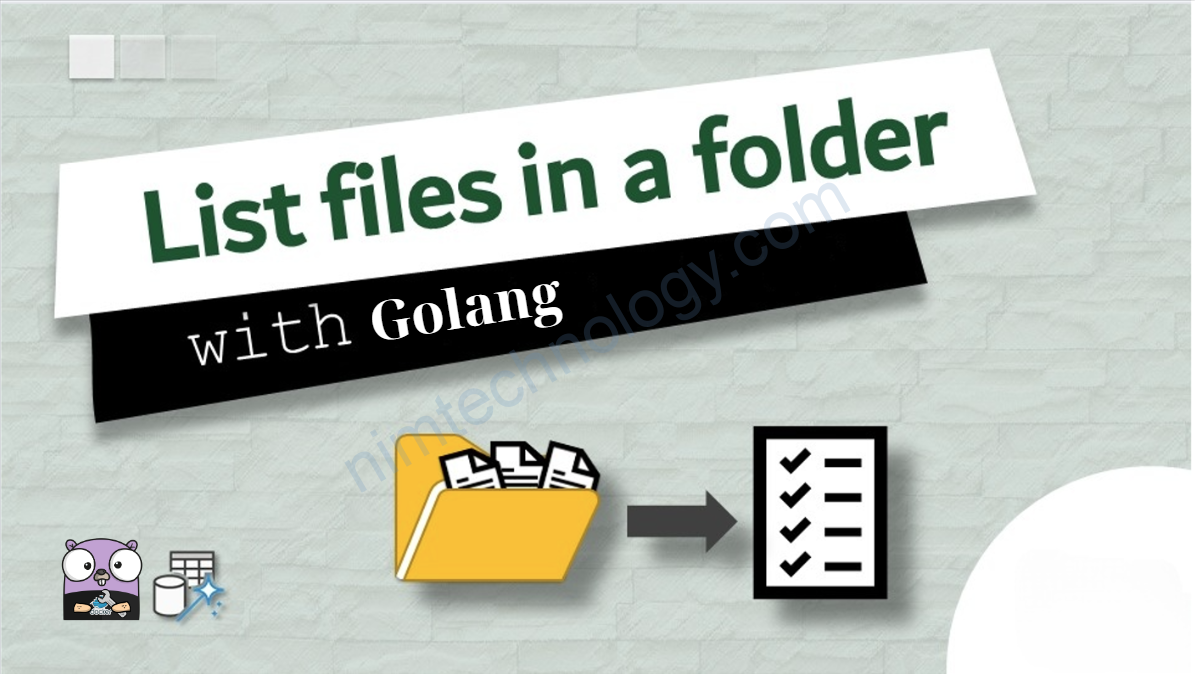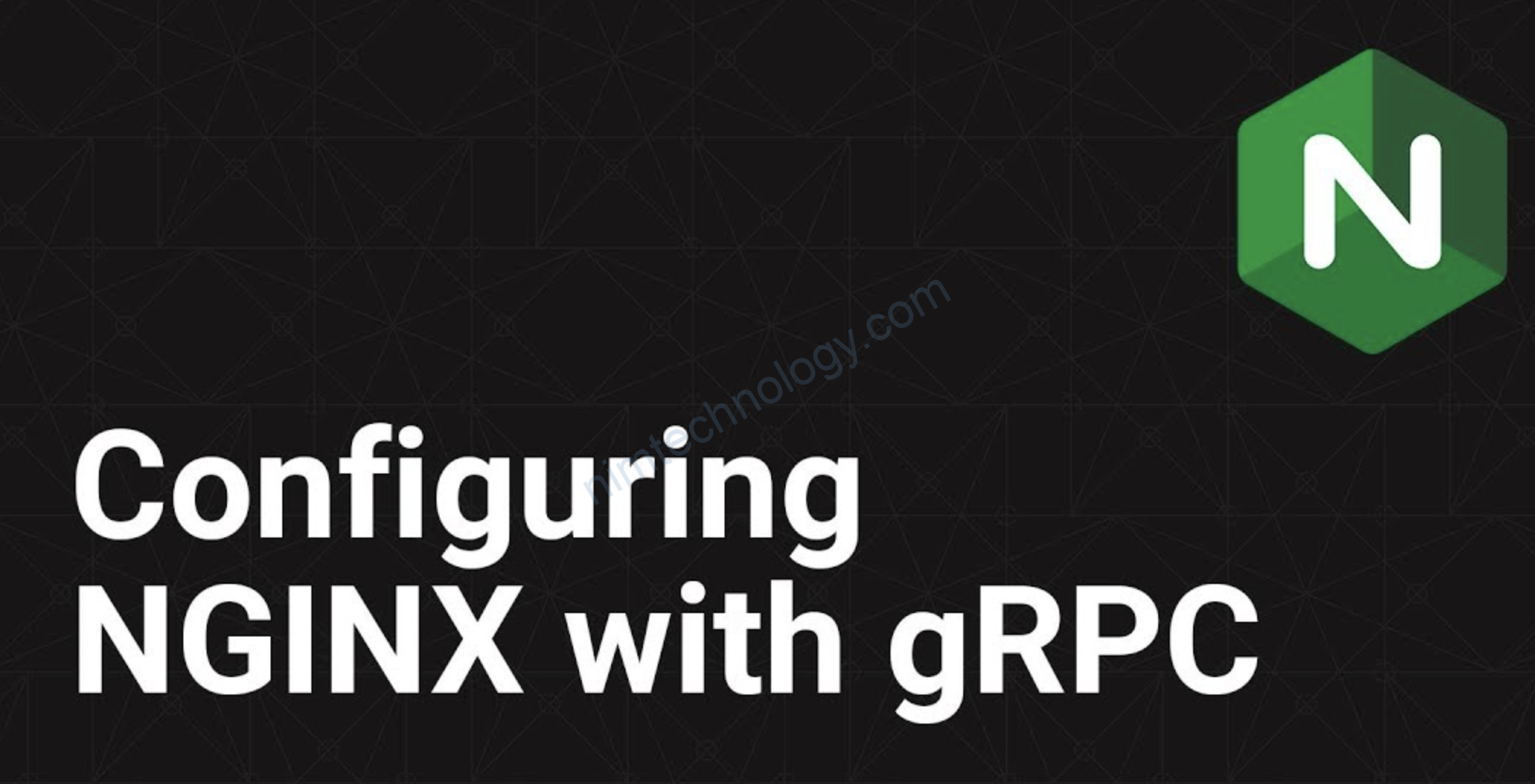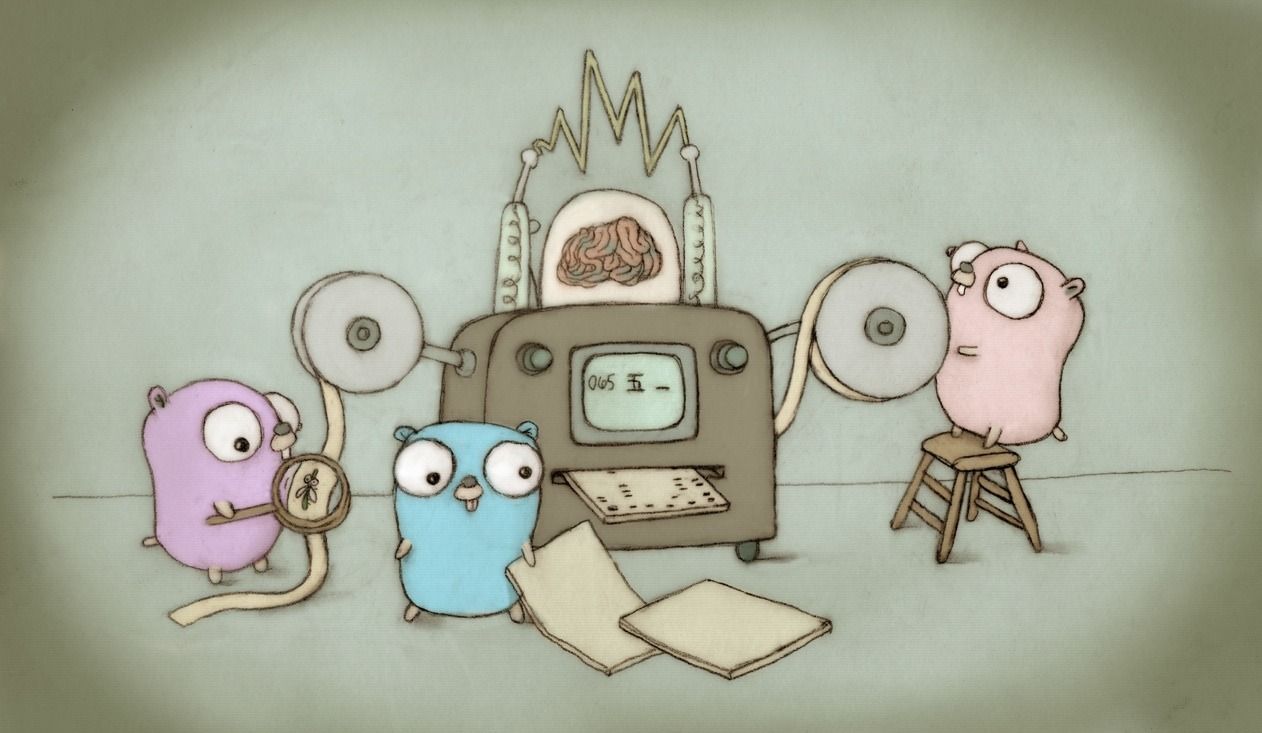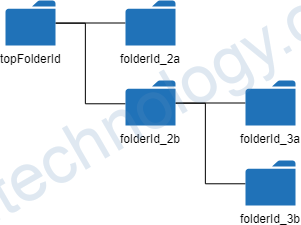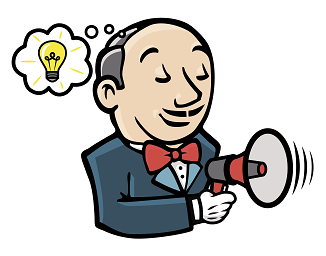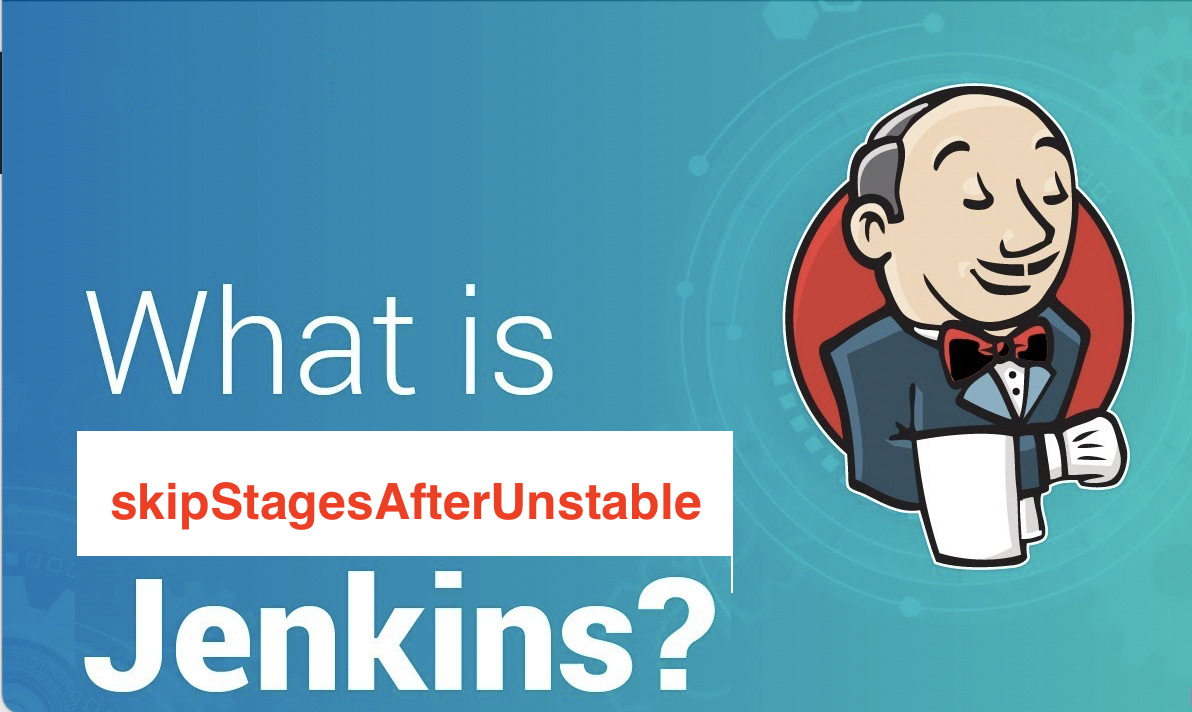Certainly! Using tools like find on Unix-based systems can be a more efficient way to list files, especially for very large directories. Here’s a guide on how to integrate the find command with a Go program:
Step-by-Step Guide:
- Using the
findCommand:
Thefindcommand is a powerful tool for searching files and directories. For instance, to list all files in a directory and its subdirectories, you can use:
find /path/to/directory -type f
- Executing
findfrom Go:
You can use theos/execpackage in Go to execute thefindcommand and capture its output. - Processing the Output in Go:
Once you have the output from thefindcommand, you can process it in Go as needed.
Example:
Here’s a simple Go program that uses the find command to list all files in a directory and then processes the output:
package main
import (
"bufio"
"fmt"
"os"
"os/exec"
)
func main() {
// Define the directory to search
dir := "/path/to/directory"
// Execute the find command
var cmd *exec.Cmd
// Check the operating system and execute the appropriate command
if runtime.GOOS == "windows" {
cmd = exec.Command("cmd", "/c", "dir", "/b", "/s", rootPath)
} else {
cmd = exec.Command("find", rootPath, "-type", "f")
}
output, err := cmd.StdoutPipe()
if err != nil {
fmt.Println("Error creating stdout pipe:", err)
return
}
stderr, err := cmd.StderrPipe()
if err != nil {
fmt.Println("Error creating stderr pipe:", err)
}
if err := cmd.Start(); err != nil {
fmt.Println("Error starting command:", err)
return
}
// Read and process the output
scanner := bufio.NewScanner(output)
for scanner.Scan() {
line := scanner.Text()
// Process each file path (in this case, just print it)
fmt.Println(line)
}
if err := scanner.Err(); err != nil {
fmt.Println("Error reading command output:", err)
return
}
if err := cmd.Wait(); err != nil {
fmt.Println("Error waiting for command to finish:", err)
return
}
// Print the number of files
fmt.Println("Number of files:", fileCount)
}
The line output, err := cmd.StdoutPipe() is used to create a pipe that allows you to capture the standard output (stdout) of a command executed by the cmd variable
-> output is typically an io.Reader interface, which allows you to read data from the pipe.
The line stderr, err := cmd.StderrPipe() is used to create a pipe that allows you to capture the standard error (stderr) output of a command executed by the cmd variable.
err := cmd.Start() is used to start the execution of an external command specified by the cmd variable and check if any error occurs during the start process
scanner := bufio.NewScanner(output): This line creates a new Scanner instance called scanner. The Scanner is part of the bufio package in Go and is used to read text data, line by line, from an input source. In this case, output is being used as the input source, which is the standard output pipe created earlier.
cmd.Wait(): This line of code invokes the Wait() method on the cmd instance. The Wait() method blocks the execution of your Go program until the external command has completed its execution. It ensures that your program doesn’t proceed further until the command has finished.
Notes:
- This approach offloads the file listing task to the
findcommand, which is optimized for this purpose. - The Go program captures the output of the
findcommand and processes it line by line using abufio.Scanner. - You can replace the
fmt.Println(line)statement with any processing logic you need. - Make sure to handle errors appropriately, as shown in the example.
- This approach is particularly useful when dealing with very large directories, as
findcan be faster than Go’sfilepath.WalkDirfor certain operations.
Remember that this approach is platform-dependent and will work on Unix-based systems that have the find command available. If you need a cross-platform solution, you’ll need to consider other methods.
find the old file
Nếu bạn có nhu cầu tìm file trên xxx phút thì tham khảo thêm cách dưới.
minutes := 120 // replace with your desired value
// Convert minutes to string and prepend with "+"
minutesStr := "+" + strconv.Itoa(minutes)
cmd := exec.Command("find", rootPath, "-type", "f", "-mmin", minutesStr)