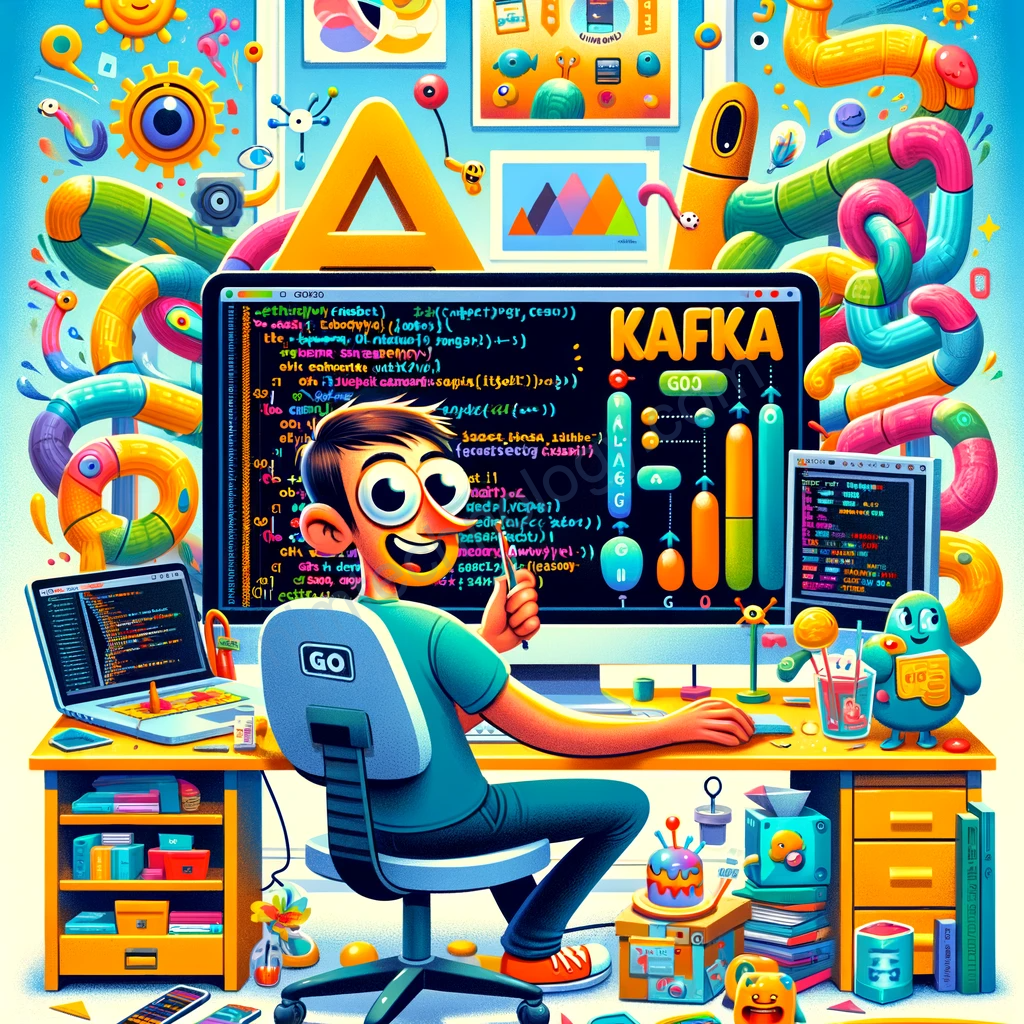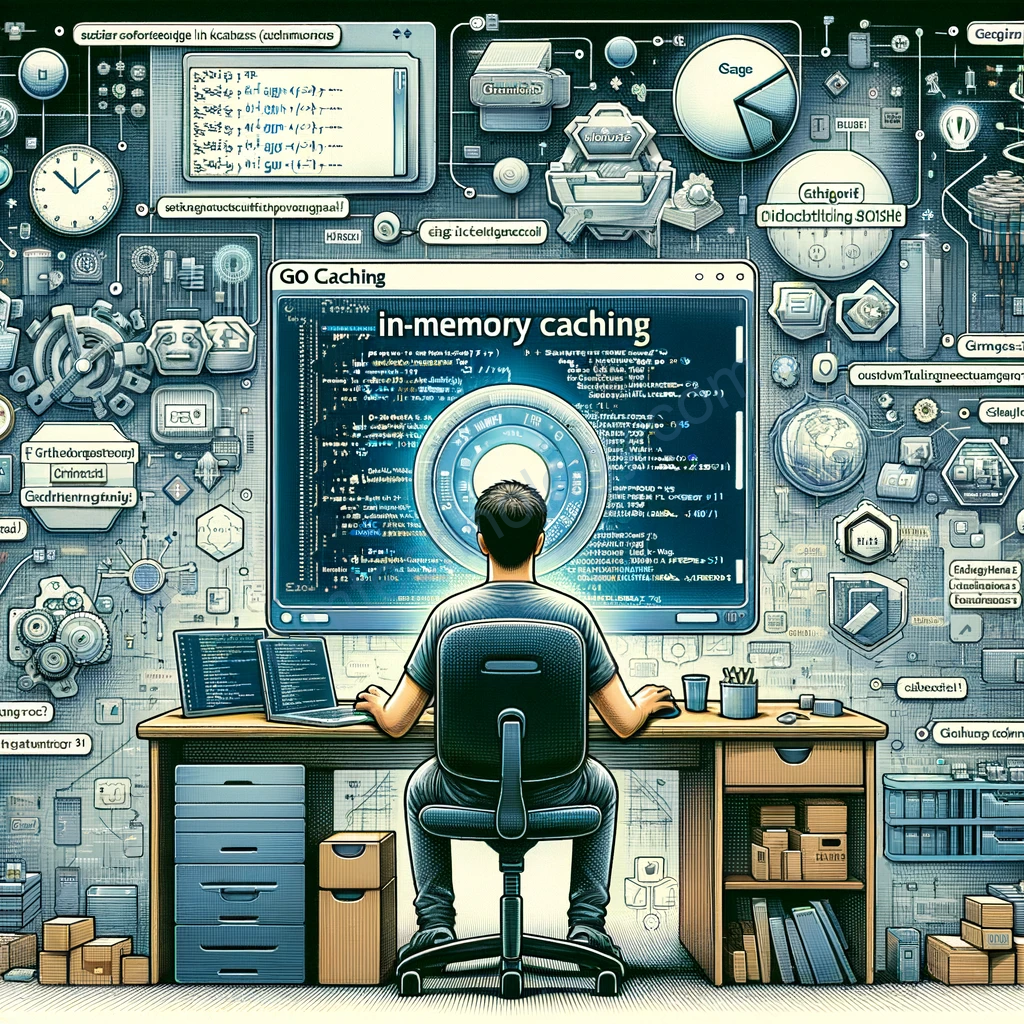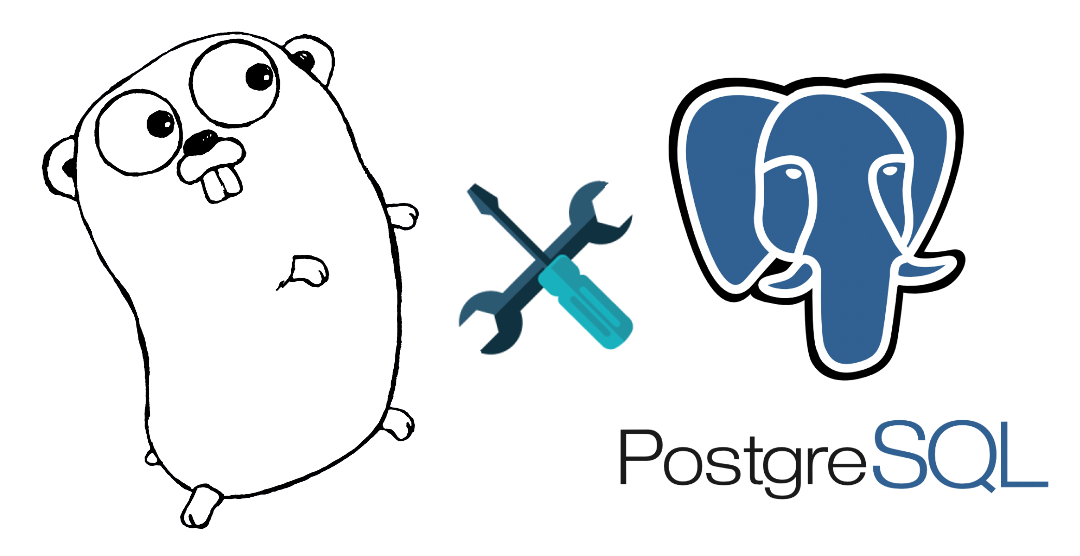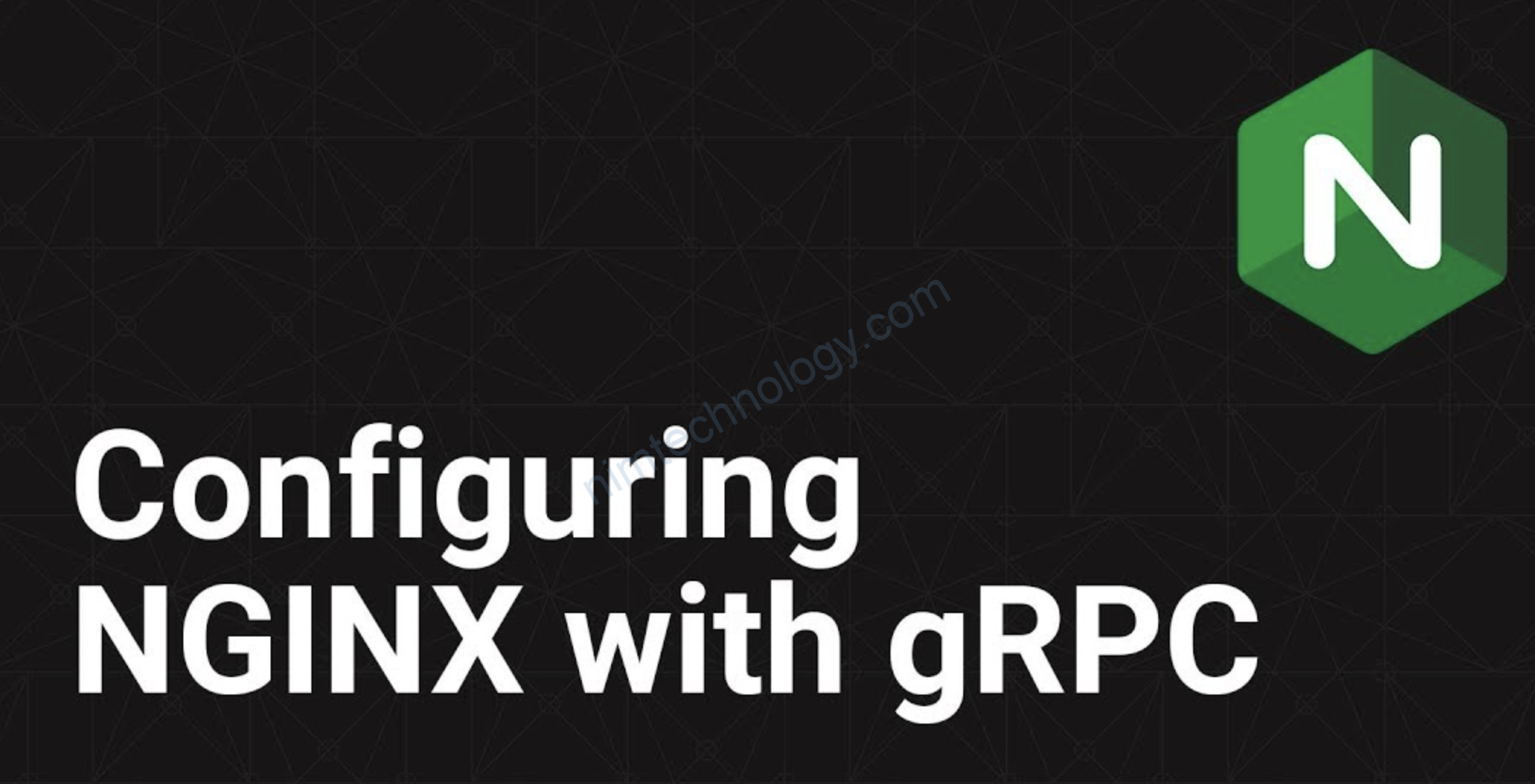To receive results in the main function from StartKafkaConsumer, you can use a Go channel. Channels are a powerful feature in Go for communication between goroutines. Here’s how you can modify your program:
1. Modify StartKafkaConsumer to Use Channels
Update the StartKafkaConsumer function to send Kafka messages through a channel. You’ll also need to pass the channel as a parameter to this function.
package main
import (
"fmt"
"github.com/confluentinc/confluent-kafka-go/v2/kafka"
)
// Message represents a Kafka message
type Message struct {
Topic string
Partition int32
Offset int64
Value []byte
}
// StartKafkaConsumer starts a Kafka consumer and sends messages and errors to channels
func StartKafkaConsumer(brokers string, groupID string, topics []string, messages chan<- Message, errors chan<- error) {
config := &kafka.ConfigMap{
"bootstrap.servers": brokers,
"group.id": groupID,
"auto.offset.reset": "latest",
"enable.auto.commit": false,
}
consumer, err := kafka.NewConsumer(config)
if err != nil {
errors <- err
return
}
defer consumer.Close()
err = consumer.SubscribeTopics(topics, nil)
if err != nil {
errors <- err
return
}
for {
msg, err := consumer.ReadMessage(-1)
if err != nil {
errors <- err
continue
}
messages <- Message{
Topic: *msg.TopicPartition.Topic,
Partition: msg.TopicPartition.Partition,
Offset: int64(msg.TopicPartition.Offset),
Value: msg.Value,
}
}
}
func main() {
brokers := "localhost:9092"
groupID := "my-group"
topics := []string{"your-topic"}
// Create channels for messages and errors
messages := make(chan Message)
errors := make(chan error)
// Start Kafka consumer in a new goroutine
go StartKafkaConsumer(brokers, groupID, topics, messages, errors)
// Process messages and errors
for {
select {
case message := <-messages:
fmt.Printf("Received message: Topic=%s, Partition=%d, Offset=%d, Value=%s\n",
message.Topic, message.Partition, message.Offset, string(message.Value))
case err := <-errors:
fmt.Println("Error:", err)
// Optional: Add logic to handle specific errors, such as exiting the loop
}
}
}
2. Handling Messages in main
In the main function, the program reads messages from the messages channel and processes them. You can modify the processing logic as per your application’s needs.
3. Considerations for Production Use
- Error Handling: More robust error handling might be necessary, especially for production use.
- Channel Blocking: Be aware that sending messages to a channel is blocking. If the channel buffer is full, it will block the Kafka consumer. You might want to use buffered channels or implement other concurrency patterns.
- Graceful Shutdown: Implement a way to gracefully shut down the Kafka consumer, such as listening for a termination signal and closing the consumer and channel properly.
- Consumer Lifecycle Management: Consider how you’ll manage the lifecycle of the consumer, especially if your application needs to start and stop the consumer dynamically.
With this setup, your main function now receives messages directly from the Kafka consumer via a channel, providing a clean and efficient way to process streaming data.
To receive errors from the StartKafkaConsumer function in the main function, you can use another channel specifically for errors. This approach allows you to handle both messages and errors separately in your main function. Here’s how you can implement it:
1. Modify StartKafkaConsumer to Send Errors to a Channel
Update the StartKafkaConsumer function to include an error channel as a parameter and send any errors to this channel.
package main
import (
"fmt"
"github.com/confluentinc/confluent-kafka-go/v2/kafka"
)
// Message represents a Kafka message
type Message struct {
Topic string
Partition int32
Offset int64
Value []byte
}
// StartKafkaConsumer starts a Kafka consumer and sends messages and errors to channels
func StartKafkaConsumer(brokers string, groupID string, topics []string, messages chan<- Message, errors chan<- error) {
config := &kafka.ConfigMap{
"bootstrap.servers": brokers,
"group.id": groupID,
"auto.offset.reset": "latest",
"enable.auto.commit": false,
}
consumer, err := kafka.NewConsumer(config)
if err != nil {
errors <- err
return
}
defer consumer.Close()
err = consumer.SubscribeTopics(topics, nil)
if err != nil {
errors <- err
return
}
for {
msg, err := consumer.ReadMessage(-1)
if err != nil {
errors <- err
continue
}
messages <- Message{
Topic: *msg.TopicPartition.Topic,
Partition: msg.TopicPartition.Partition,
Offset: int64(msg.TopicPartition.Offset),
Value: msg.Value,
}
}
}
func main() {
brokers := "localhost:9092"
groupID := "my-group"
topics := []string{"your-topic"}
// Create channels for messages and errors
messages := make(chan Message)
errors := make(chan error)
// Start Kafka consumer in a new goroutine
go StartKafkaConsumer(brokers, groupID, topics, messages, errors)
// Process messages and errors
for {
select {
case message := <-messages:
fmt.Printf("Received message: Topic=%s, Partition=%d, Offset=%d, Value=%s\n",
message.Topic, message.Partition, message.Offset, string(message.Value))
case err := <-errors:
fmt.Println("Error:", err)
// Optional: Add logic to handle specific errors, such as exiting the loop
}
}
}
2. Handle Messages and Errors in main
In the main function, use a select statement to handle messages and errors coming from their respective channels. This allows you to process messages and handle errors concurrently.
3. Considerations
- Error Handling: In a real-world application, you would likely want to implement more sophisticated error handling. For example, you might want to retry on certain errors or clean up resources before exiting.
- Graceful Shutdown: Consider how to gracefully stop the consumer, especially in response to certain types of errors or a system shutdown signal.
- Channel Blocking: If the
errorschannel is not read from quickly enough and its buffer is full (if you use a buffered channel), it could block the Kafka consumer loop. Plan accordingly based on your application’s needs.
With this setup, your main function is now capable of receiving and handling both messages and errors from the Kafka consumer, providing a robust and flexible structure for your application.