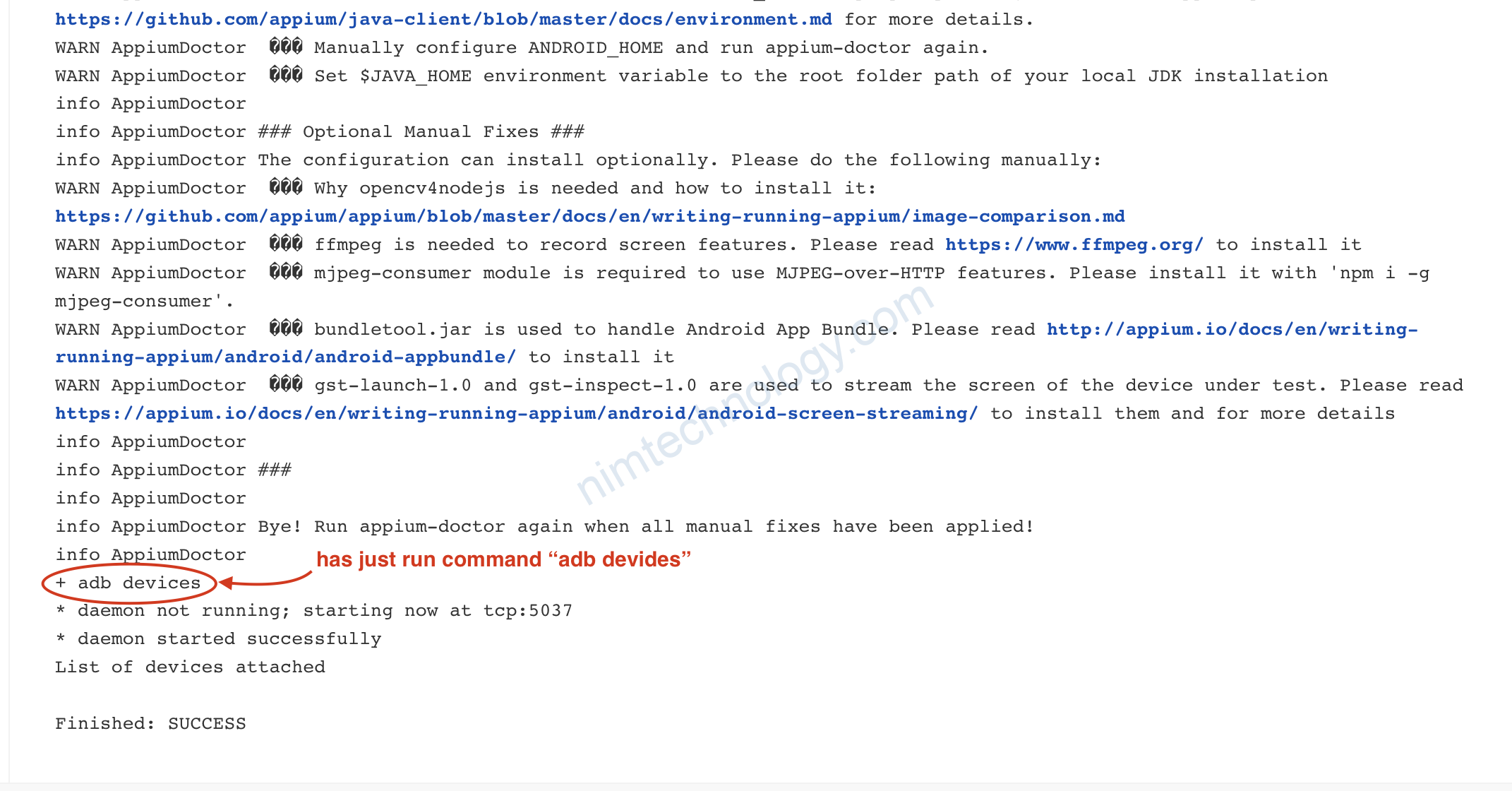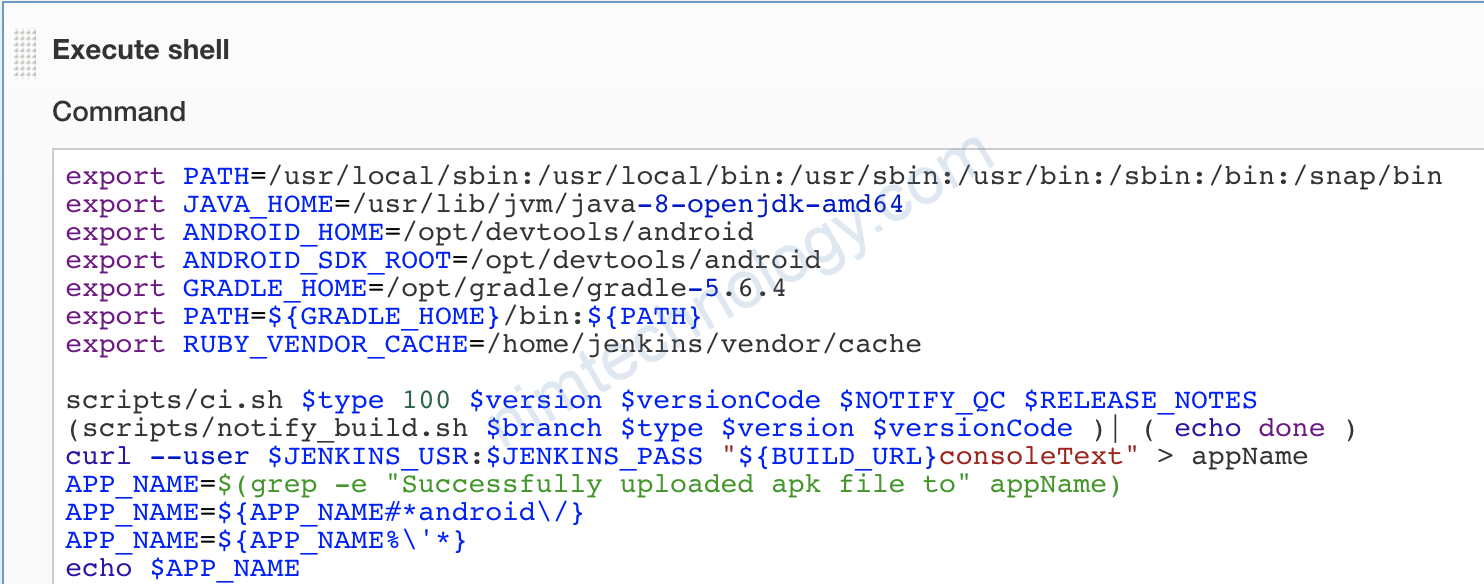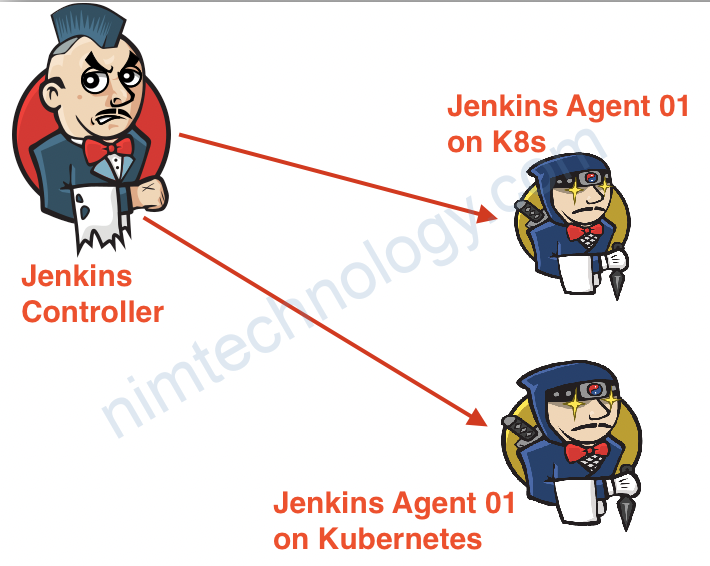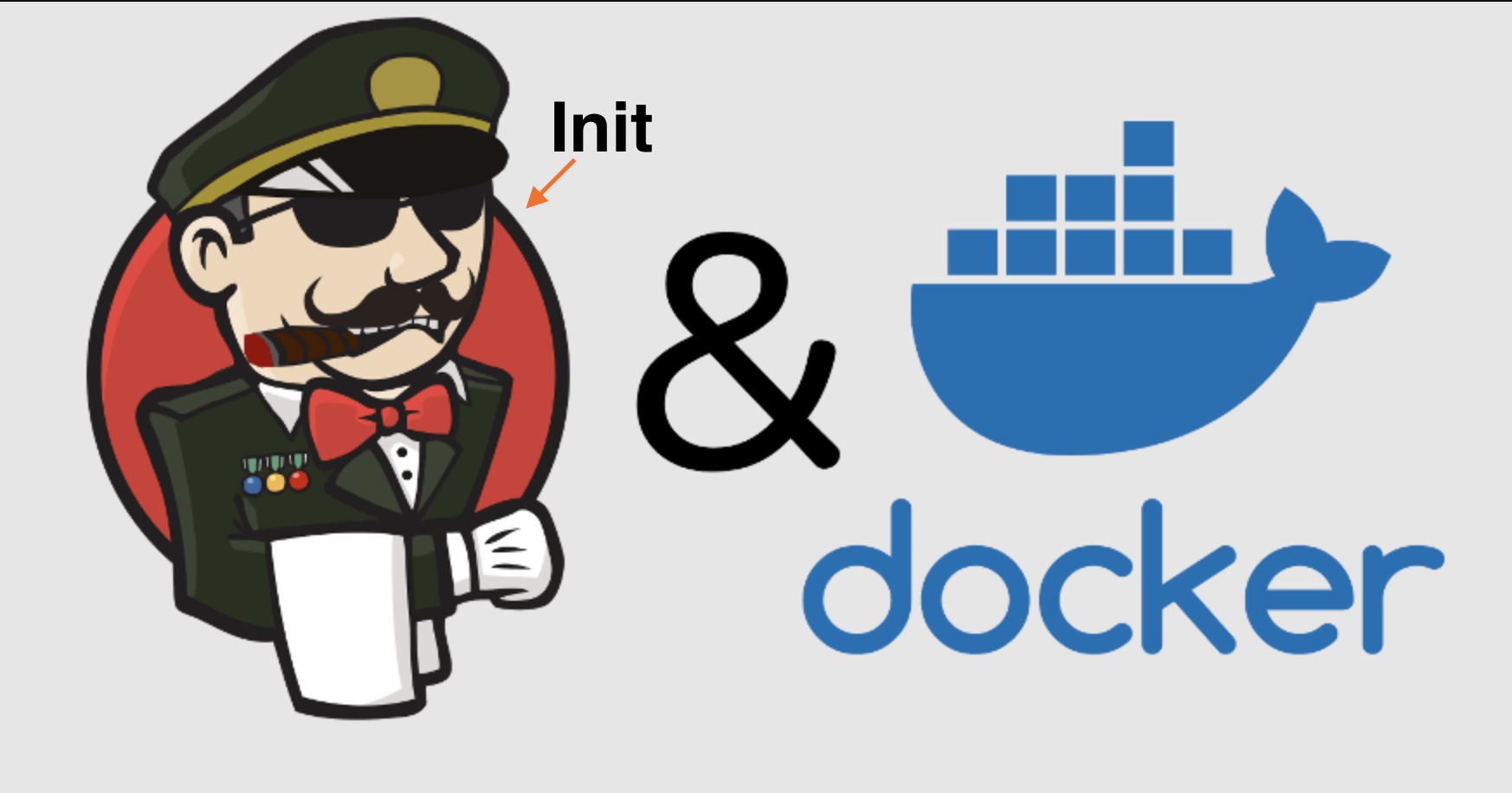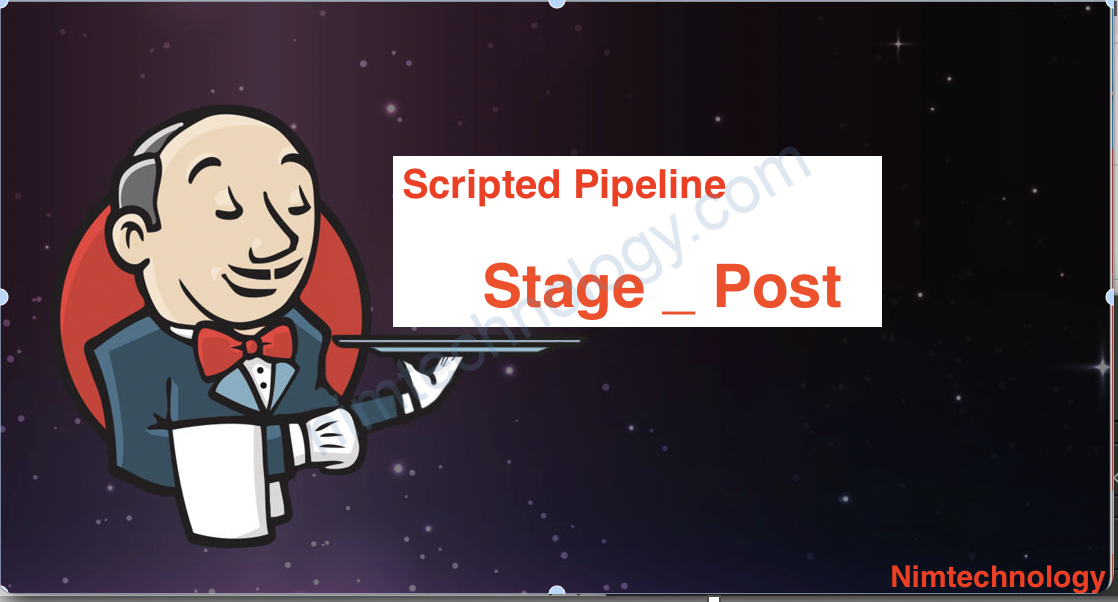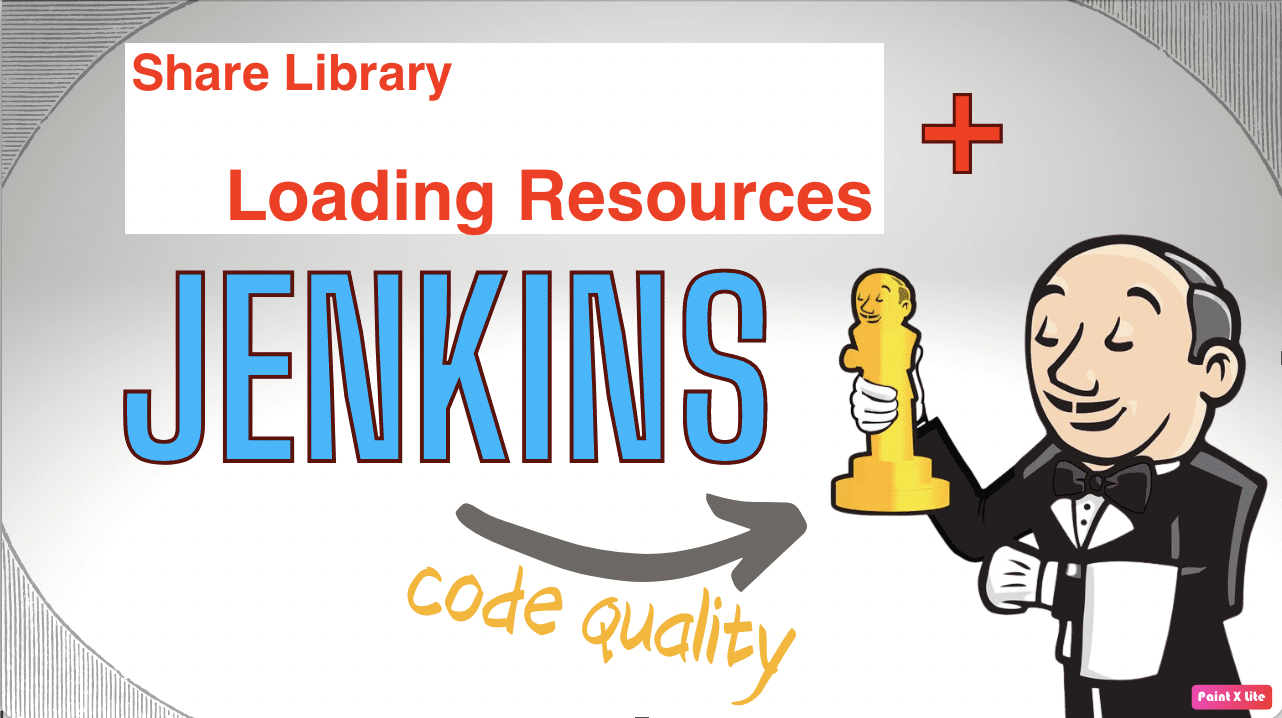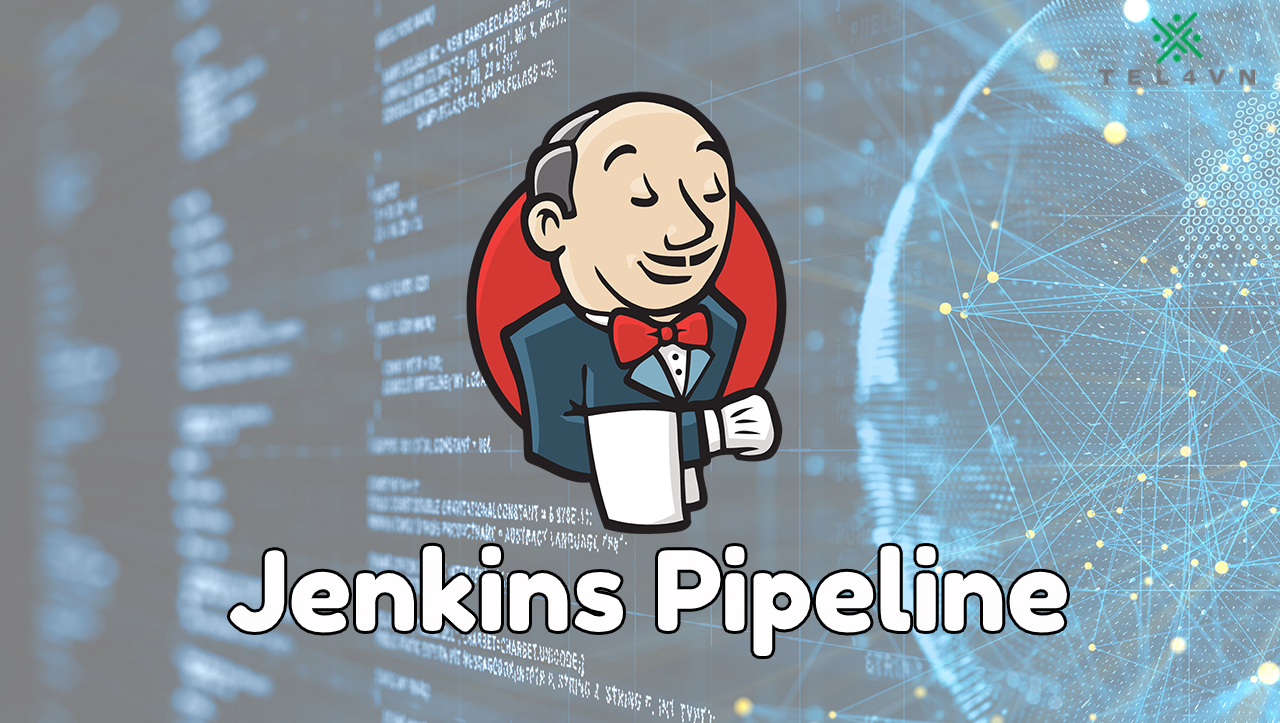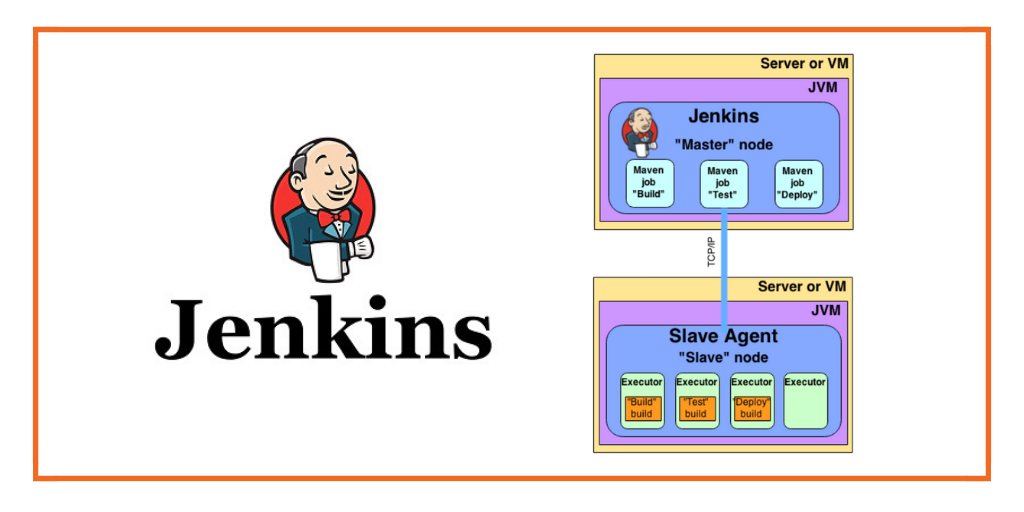Khi này thì mình đã build jenkins agent bằng docker để thêm 1 tool của mình vào jenkins như là:
– appium
– adb
– và vân vân.
Chúng ta cần build docker image có jenkins agent sau đó cài các apps nhữ đã nêu ở trên.
1) Build-Self a docker image Of Jenkins-agent
###Dockerfile
#############
FROM ubuntu:18.04
MAINTAINER Khai Phan <mr.nim94@gmail.com>
ARG JENKINS_AGENT_VERSION=4.3
ARG user=jenkins
ARG group=jenkins
ARG uid=1000
ARG gid=1000
ARG AGENT_WORKDIR=/home/${user}/agent
# INSTALL DOCKER
RUN apt-get -y update
RUN apt-get -y install \
apt-transport-https \
ca-certificates \
curl \
gnupg-agent \
gnupg2 \
software-properties-common \
docker.io \
build-essential \
zlib1g-dev \
vim \
unzip \
sudo \
dialog \
git \
python-pip python3.6 python3-pip\
gettext-base \
jq \
openssh-server openssh-client \
openjdk-11-jdk \
dirmngr \
lsb-release
RUN curl --create-dirs -sSLo /usr/share/jenkins/agent.jar https://repo.jenkins-ci.org/public/org/jenkins-ci/main/remoting/${JENKINS_AGENT_VERSION}/remoting-${JENKINS_AGENT_VERSION}.jar \
&& chmod 755 /usr/share/jenkins \
&& chmod 644 /usr/share/jenkins/agent.jar \
&& ln -sf /usr/share/jenkins/agent.jar /usr/share/jenkins/slave.jar \
&& apt-get autoclean
RUN groupadd -g ${gid} ${group} \
&& useradd -c "Jenkins user" -d /home/${user} -u ${uid} -g ${gid} -m ${user}
COPY jenkins-agent /usr/local/bin/jenkins-agent
RUN chmod 755 /usr/local/bin/jenkins-agent && chown ${user}:${group} /usr/local/bin/jenkins-agent && \
chown ${user}:${group} /home/${user}
USER ${user}
RUN mkdir -p /home/${user}/.jenkins && mkdir -p ${AGENT_WORKDIR}
VOLUME /home/${user}/.jenkins
VOLUME ${AGENT_WORKDIR}
WORKDIR /home/${user}
ENTRYPOINT ["/usr/local/bin/jenkins-agent"]
tiếp đến chúng ta sẽ có 1 file script
Để Auto Kết nối đến jenkins master
File: jenkins-agent
#!/usr/bin/env sh
# The MIT License
#
# Copyright (c) 2015-2020, CloudBees, Inc.
#
# Permission is hereby granted, free of charge, to any person obtaining a copy
# of this software and associated documentation files (the "Software"), to deal
# in the Software without restriction, including without limitation the rights
# to use, copy, modify, merge, publish, distribute, sublicense, and/or sell
# copies of the Software, and to permit persons to whom the Software is
# furnished to do so, subject to the following conditions:
#
# The above copyright notice and this permission notice shall be included in
# all copies or substantial portions of the Software.
#
# THE SOFTWARE IS PROVIDED "AS IS", WITHOUT WARRANTY OF ANY KIND, EXPRESS OR
# IMPLIED, INCLUDING BUT NOT LIMITED TO THE WARRANTIES OF MERCHANTABILITY,
# FITNESS FOR A PARTICULAR PURPOSE AND NONINFRINGEMENT. IN NO EVENT SHALL THE
# AUTHORS OR COPYRIGHT HOLDERS BE LIABLE FOR ANY CLAIM, DAMAGES OR OTHER
# LIABILITY, WHETHER IN AN ACTION OF CONTRACT, TORT OR OTHERWISE, ARISING FROM,
# OUT OF OR IN CONNECTION WITH THE SOFTWARE OR THE USE OR OTHER DEALINGS IN
# THE SOFTWARE.
# Usage jenkins-agent.sh [options] -url http://jenkins [SECRET] [AGENT_NAME]
# Optional environment variables :
# * JENKINS_TUNNEL : HOST:PORT for a tunnel to route TCP traffic to jenkins host, when jenkins can't be directly accessed over network
# * JENKINS_URL : alternate jenkins URL
# * JENKINS_SECRET : agent secret, if not set as an argument
# * JENKINS_AGENT_NAME : agent name, if not set as an argument
# * JENKINS_AGENT_WORKDIR : agent work directory, if not set by optional parameter -workDir
# * JENKINS_AGENT_INTERNALDIR : agent work sub directory, if not set by optional parameter -internalDir
# * JENKINS_WEB_SOCKET: true if the connection should be made via WebSocket rather than TCP
# * JENKINS_DIRECT_CONNECTION: Connect directly to this TCP agent port, skipping the HTTP(S) connection parameter download.
# Value: "<HOST>:<PORT>"
# * JENKINS_INSTANCE_IDENTITY: The base64 encoded InstanceIdentity byte array of the Jenkins master. When this is set,
# the agent skips connecting to an HTTP(S) port for connection info.
# * JENKINS_PROTOCOLS: Specify the remoting protocols to attempt when instanceIdentity is provided.
if [ $# -eq 1 ]; then
# if `docker run` only has one arguments, we assume user is running alternate command like `bash` to inspect the image
exec "$@"
else
# Copy ssh key
if [ -d "/tiki/ssh" ]; then
mkdir -p /home/jenkins/.ssh
cp -fr /tiki/ssh/* /home/jenkins/.ssh
fi
# if -tunnel is not provided, try env vars
case "$@" in
*"-tunnel "*) ;;
*)
if [ ! -z "$JENKINS_TUNNEL" ]; then
TUNNEL="-tunnel $JENKINS_TUNNEL"
fi ;;
esac
# if -workDir is not provided, try env vars
if [ ! -z "$JENKINS_AGENT_WORKDIR" ]; then
case "$@" in
*"-workDir"*) echo "Warning: Work directory is defined twice in command-line arguments and the environment variable" ;;
*)
WORKDIR="-workDir $JENKINS_AGENT_WORKDIR" ;;
esac
fi
if [ ! -z "$JENKINS_AGENT_INTERNALDIR" ]; then
case "$@" in
*"-workDir"*) echo "Warning: Work directory is defined twice in command-line arguments and the environment variable" ;;
*)
INTERNALDIR="-internalDir $JENKINS_AGENT_INTERNALDIR" ;;
esac
fi
if [ -n "$JENKINS_URL" ]; then
URL="-url $JENKINS_URL"
fi
if [ -n "$JENKINS_NAME" ]; then
JENKINS_AGENT_NAME="$JENKINS_NAME"
fi
if [ "$JENKINS_WEB_SOCKET" = true ]; then
WEB_SOCKET=-webSocket
fi
if [ -n "$JENKINS_PROTOCOLS" ]; then
PROTOCOLS="-protocols $JENKINS_PROTOCOLS"
fi
if [ -n "$JENKINS_DIRECT_CONNECTION" ]; then
DIRECT="-direct $JENKINS_DIRECT_CONNECTION"
fi
if [ -n "$JENKINS_INSTANCE_IDENTITY" ]; then
INSTANCE_IDENTITY="-instanceIdentity $JENKINS_INSTANCE_IDENTITY"
fi
# if java home is defined, use it
JAVA_BIN="java"
if [ "$JAVA_HOME" ]; then
JAVA_BIN="$JAVA_HOME/bin/java"
fi
# if both required options are defined, do not pass the parameters
OPT_JENKINS_SECRET=""
eval DYNAMIC_JENKINS_SECRET='$JENKINS_SECRET_'$(echo ${HOSTNAME} | sed -e 's|[-\.]|_|g')
echo $DYNAMIC_JENKINS_SECRET
if [ -n "$DYNAMIC_JENKINS_SECRET" ]; then
JENKINS_SECRET=$DYNAMIC_JENKINS_SECRET
fi
if [ -n "$JENKINS_SECRET" ]; then
case "$@" in
*"${JENKINS_SECRET}"*) echo "Warning: SECRET is defined twice in command-line arguments and the environment variable" ;;
*)
OPT_JENKINS_SECRET="${JENKINS_SECRET}" ;;
esac
fi
OPT_JENKINS_AGENT_NAME=""
if [ -n "$JENKINS_AGENT_NAME" ]; then
case "$@" in
*"${JENKINS_AGENT_NAME}"*) echo "Warning: AGENT_NAME is defined twice in command-line arguments and the environment variable" ;;
*)
OPT_JENKINS_AGENT_NAME="${JENKINS_AGENT_NAME}" ;;
esac
fi
#TODO: Handle the case when the command-line and Environment variable contain different values.
#It is fine it blows up for now since it should lead to an error anyway.
echo "execute: $JAVA_BIN $JAVA_OPTS -cp /usr/share/jenkins/agent.jar hudson.remoting.jnlp.Main -headless $TUNNEL $URL $WORKDIR $INTERNALDIR $WEB_SOCKET $DIRECT $PROTOCOLS $INSTANCE_IDENTITY $OPT_JENKINS_SECRET $OPT_JENKINS_AGENT_NAME "$@""
exec $JAVA_BIN $JAVA_OPTS -cp /usr/share/jenkins/agent.jar hudson.remoting.jnlp.Main -headless $TUNNEL $URL $WORKDIR $INTERNALDIR $WEB_SOCKET $DIRECT $PROTOCOLS $INSTANCE_IDENTITY $OPT_JENKINS_SECRET $OPT_JENKINS_AGENT_NAME "$@"
fi
Giờ bạn gõ lệnh build và push
docker build -t docker.nimtechnology.com/nim/android-container:0.0.16 --force-rm -f Dockerfile .
docker push docker.nimtechnology.com/nim/android-container:0.0.16Nếu bạn triển khai trên docker hay k8s đừng quên các env sau:
- env:
- name: JENKINS_AGENT_NAME
value: appium-agent-k8s-0
- name: JENKINS_AGENT_WORKDIR
value: /home/jenkins/agent
- name: JENKINS_NAME
value: appium-agent-k8s-0
- name: JENKINS_SECRET
value: 9253b38efa86615c430a669bbd88df43be75b4588225fd49553c660d6034f951
- name: JENKINS_TUNNEL
value: jenkins-controller-agent:50000
- name: JENKINS_URL
value: http://jenkins-controller:8080
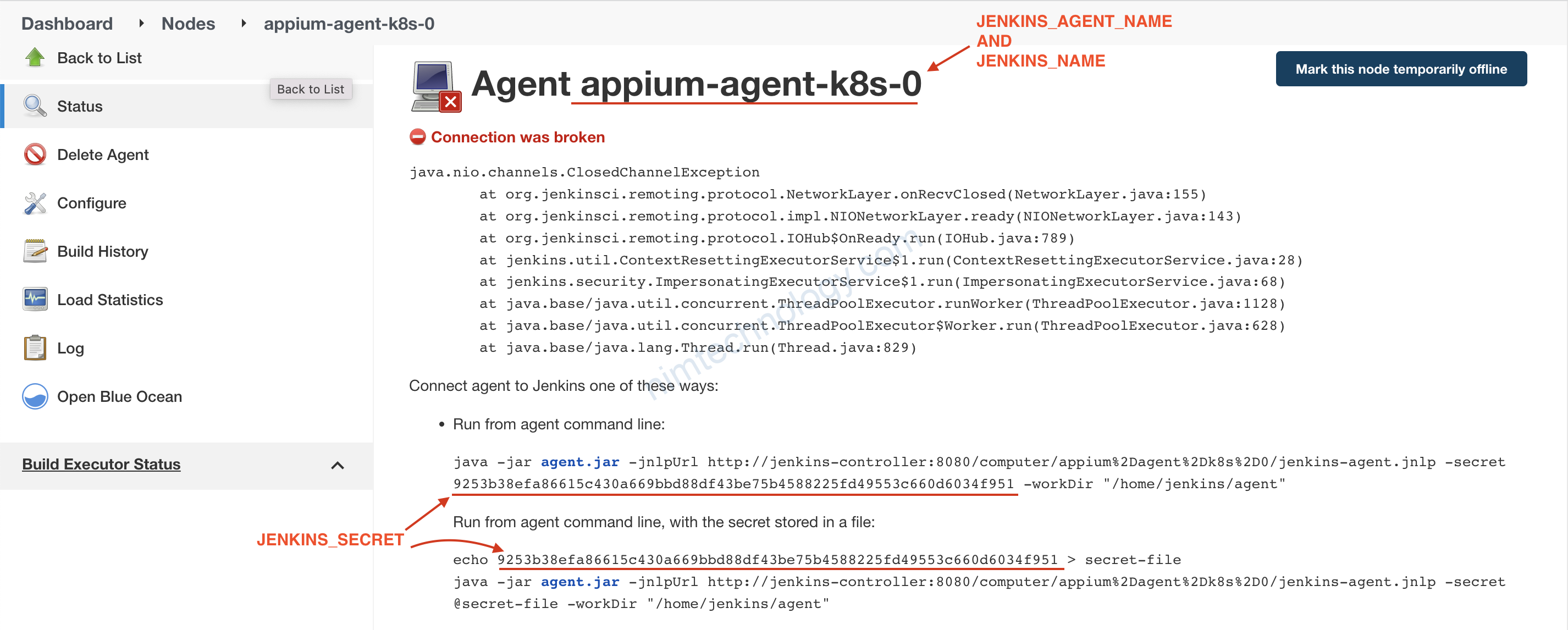
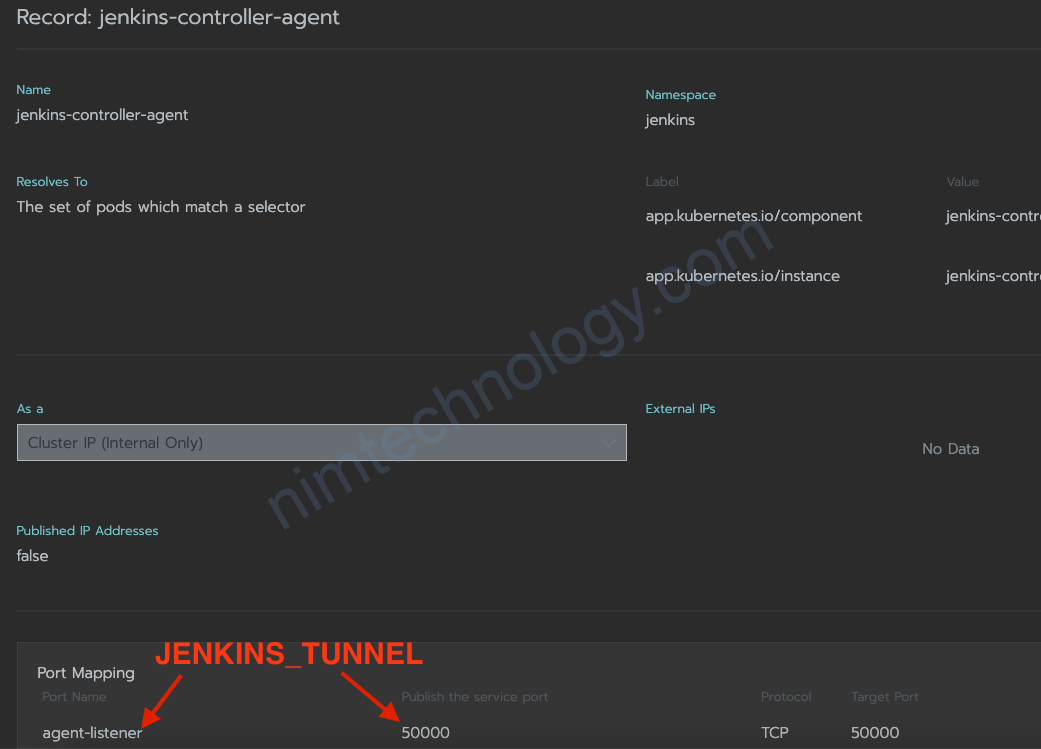
Ở bài này thì đã khắc phục được điểm trong bài post cũ: agent register master(.jar)
Mỗi khi deployment jenkins agent restart nó sẽ tự động kết nối đến jenkins controller.
2) Add any application or any tools into Jenkins agent Container.
Ở các bước trên thì chúng ta đã build được image và run được container của Jenkins agent trên k8s.
Giờ dô một bài thực tế:
Mình được team android tạo 1 job testing và mình cần cài lên con agent những tool như video bên dưới đây:
Sau khi coi xong thì mình viết ra 1 file Dockerfile mới:
FROM ubuntu:18.04
MAINTAINER Khai Phan <mr.nim94@gmail.com>
ARG JENKINS_AGENT_VERSION=4.3
ARG user=jenkins
ARG group=jenkins
ARG uid=1000
ARG gid=1000
ARG AGENT_WORKDIR=/home/${user}/agent
# INSTALL DOCKER
RUN apt-get -y update
RUN apt-get -y install \
apt-transport-https \
ca-certificates \
curl \
gnupg-agent \
gnupg2 \
software-properties-common \
docker.io \
build-essential \
zlib1g-dev \
vim \
unzip \
sudo \
dialog \
git \
python-pip python3.6 python3-pip\
gettext-base \
jq \
openssh-server openssh-client \
openjdk-11-jdk \
dirmngr \
lsb-release
#install Node.js
RUN curl -s https://packages.cloud.google.com/apt/doc/apt-key.gpg | apt-key add - \
&& echo "deb [signed-by=/usr/share/keyrings/cloud.google.gpg] https://packages.cloud.google.com/apt cloud-sdk main" | tee -a /etc/apt/sources.list.d/google-cloud-sdk.list \
&& curl https://packages.cloud.google.com/apt/doc/apt-key.gpg | sudo apt-key --keyring /usr/share/keyrings/cloud.google.gpg add - \
&& curl -sL https://deb.nodesource.com/setup_12.x | sudo -E bash - \
&& apt-get install -y google-cloud-sdk rsync nodejs
RUN apt-get -y update
#install Appium
RUN sudo npm install -g appium --unsafe-perm=true --allow-root
RUN npm install -g appium-doctor
##Install Commandlinetools Android
RUN wget https://dl.google.com/android/repository/commandlinetools-linux-6858069_latest.zip \
&& mkdir -p /opt/devtools/android \
&& unzip commandlinetools-linux-6858069_latest.zip \
&& rm -f commandlinetools-linux-6858069_latest.zip \
&& mv cmdline-tools /opt/devtools/android \
&& export PATH="/opt/devtools/android/cmdline-tools/bin:/opt/devtools/android/platform-tools:$PATH" \
&& yes | sdkmanager --sdk_root=/opt/devtools/android "platform-tools" "platforms;android-30" \
&& yes | sdkmanager --sdk_root=/opt/devtools/android "build-tools;30.0.2" \
&& yes | sdkmanager --sdk_root=/opt/devtools/android "platform-tools" "platforms;android-29" \
&& yes | sdkmanager --sdk_root=/opt/devtools/android "build-tools;29.0.3" \
&& yes | sdkmanager --sdk_root=/opt/devtools/android "platform-tools" "platforms;android-28" \
&& yes | sdkmanager --sdk_root=/opt/devtools/android "build-tools;28.0.3" \
&& yes | sdkmanager --sdk_root=/opt/devtools/android "platform-tools" "platforms;android-27" \
&& yes | sdkmanager --sdk_root=/opt/devtools/android "build-tools;27.0.3" \
&& yes | sdkmanager --sdk_root=/opt/devtools/android --licenses
RUN curl --create-dirs -sSLo /usr/share/jenkins/agent.jar https://repo.jenkins-ci.org/public/org/jenkins-ci/main/remoting/${JENKINS_AGENT_VERSION}/remoting-${JENKINS_AGENT_VERSION}.jar \
&& chmod 755 /usr/share/jenkins \
&& chmod 644 /usr/share/jenkins/agent.jar \
&& ln -sf /usr/share/jenkins/agent.jar /usr/share/jenkins/slave.jar \
&& apt-get autoclean
RUN groupadd -g ${gid} ${group} \
&& useradd -c "Jenkins user" -d /home/${user} -u ${uid} -g ${gid} -m ${user}
COPY jenkins-agent /usr/local/bin/jenkins-agent
RUN chmod 755 /usr/local/bin/jenkins-agent && chown ${user}:${group} /usr/local/bin/jenkins-agent && \
chown ${user}:${group} /home/${user}
ARG ANDROID_HOME="/opt/devtools/android"
USER ${user}
RUN mkdir -p /home/${user}/.jenkins && mkdir -p ${AGENT_WORKDIR} \
&& echo "export ANDROID_HOME=${ANDROID_HOME}" >> /home/jenkins/.bashrc \
&& echo "export PATH=${ANDROID_HOME}/platform-tools:${PATH}" >> /home/jenkins/.bashrc
VOLUME /home/${user}/.jenkins
VOLUME ${AGENT_WORKDIR}
WORKDIR /home/${user}
ENTRYPOINT ["/usr/local/bin/jenkins-agent"]
và giờ mình run command trên jenkins và chỉ định agent appium
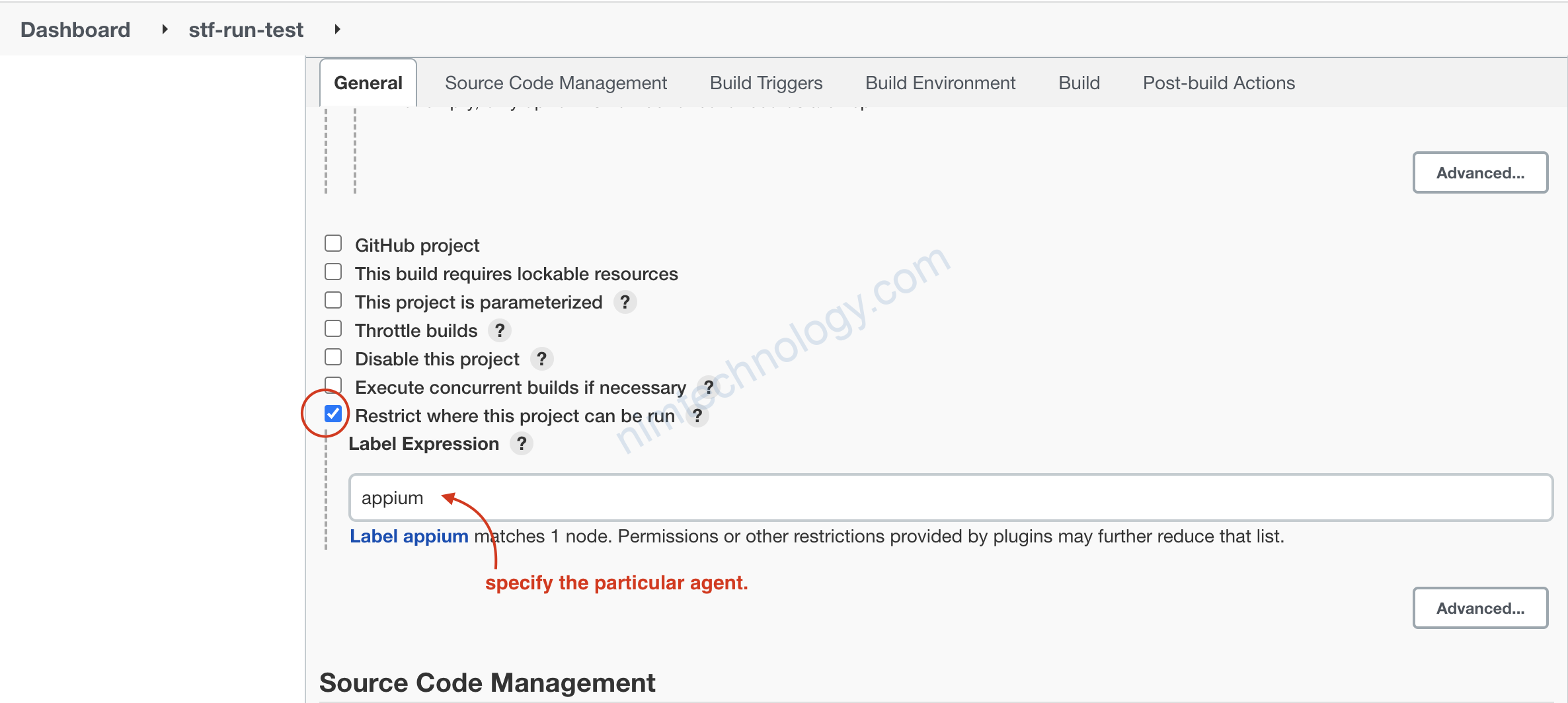
npm -v node -v java --version echo $PATH appium-doctor --android adb devices
Bạn để ý trên Dockerfile mình đã add thêm trong .brashrc

Nhưng khi run job trên jenkins nó hình như không ăn!
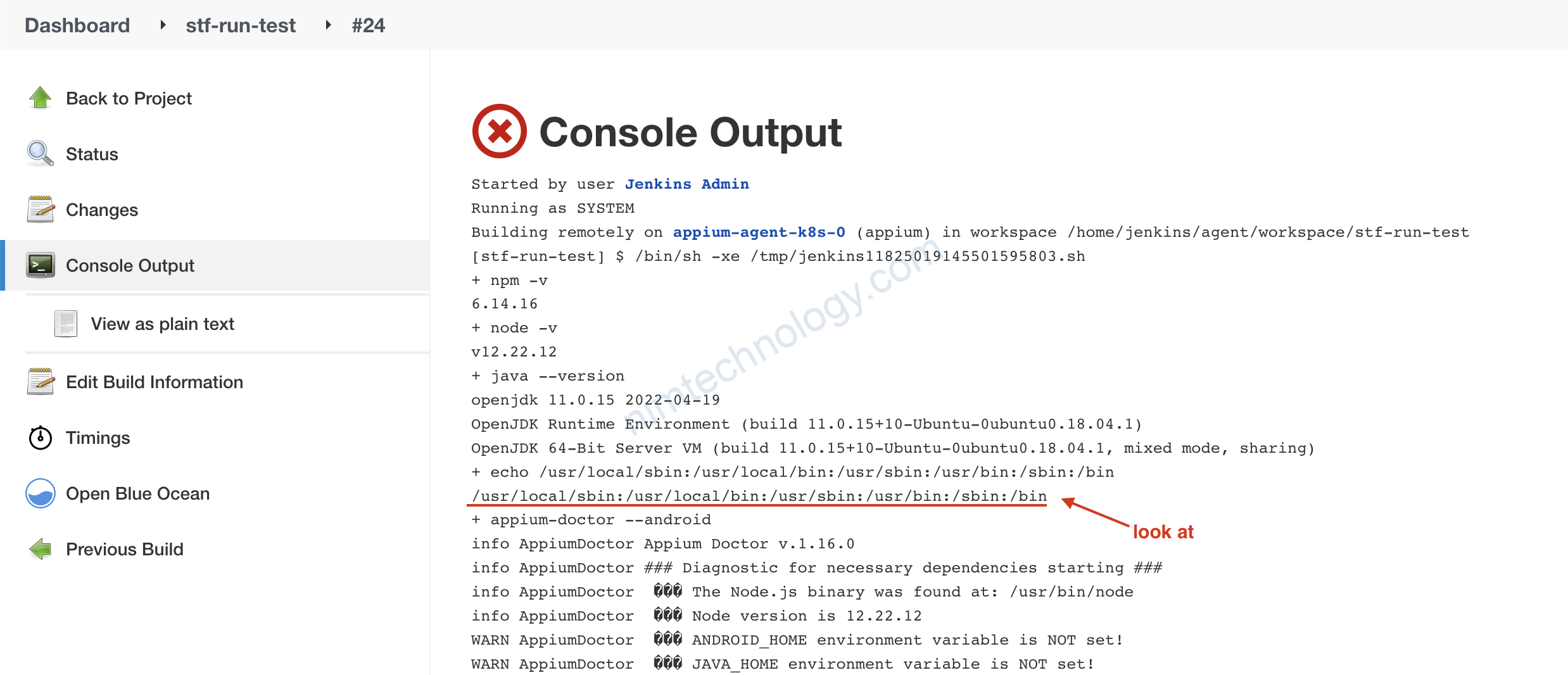
Khi gặp case này thì chúng ta hay run command.source ./bashrc

Giờ sửa file thôi:
source /home/jenkins/.bashrc npm -v node -v java --version echo $PATH appium-doctor --android adb devices
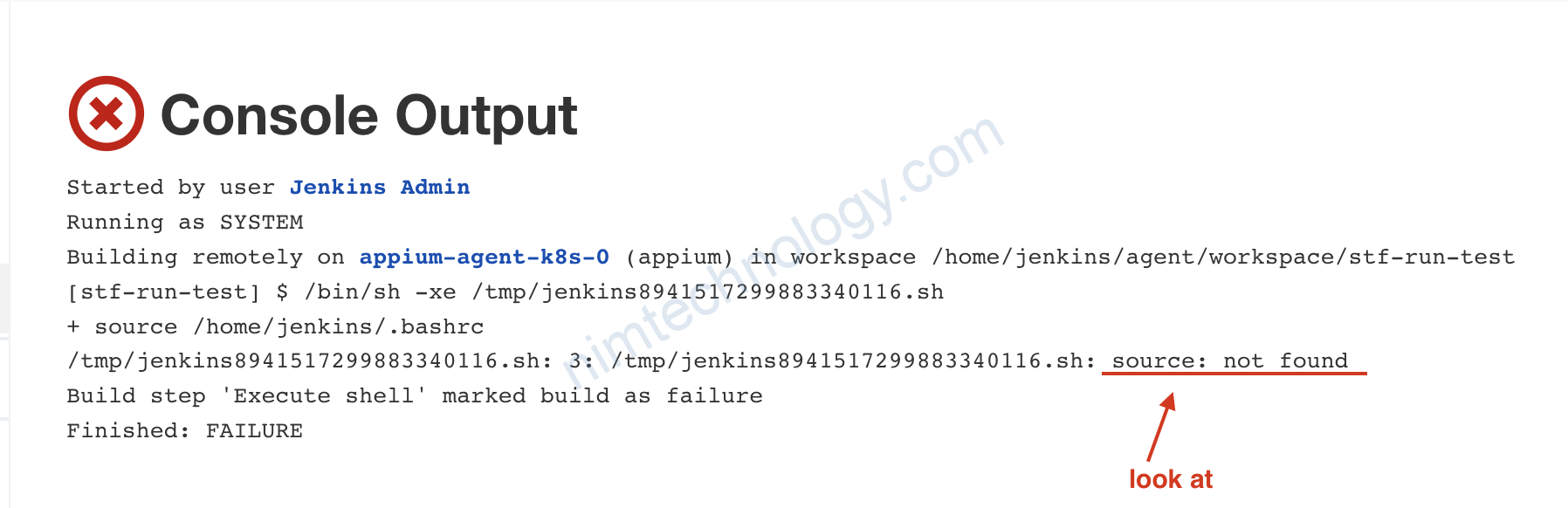
Started by user Jenkins Admin Running as SYSTEM Building remotely on appium-agent-k8s-0 (appium) in workspace /home/jenkins/agent/workspace/stf-run-test [stf-run-test] $ /bin/sh -xe /tmp/jenkins8941517299883340116.sh + source /home/jenkins/.bashrc /tmp/jenkins8941517299883340116.sh: 3: /tmp/jenkins8941517299883340116.sh: source: not found Build step 'Execute shell' marked build as failure Finished: FAILURE
Giờ mình đưa luôn export vào command luôn.
export PATH=/opt/devtools/android/platform-tools:/usr/local/sbin:/usr/local/bin:/usr/sbin:/usr/bin:/sbin:/bin npm -v node -v java --version echo $PATH appium-doctor --android adb devices