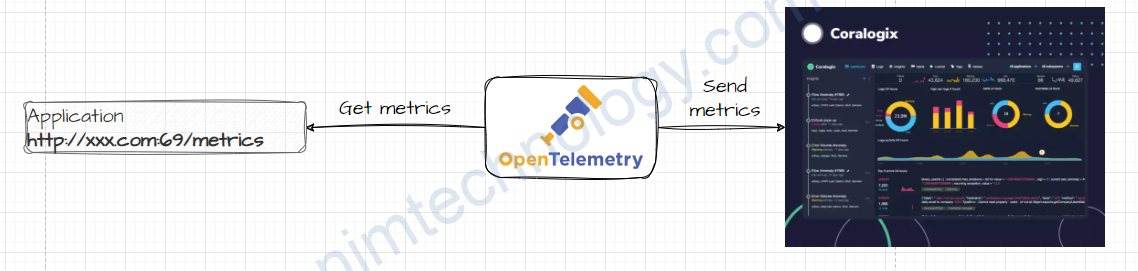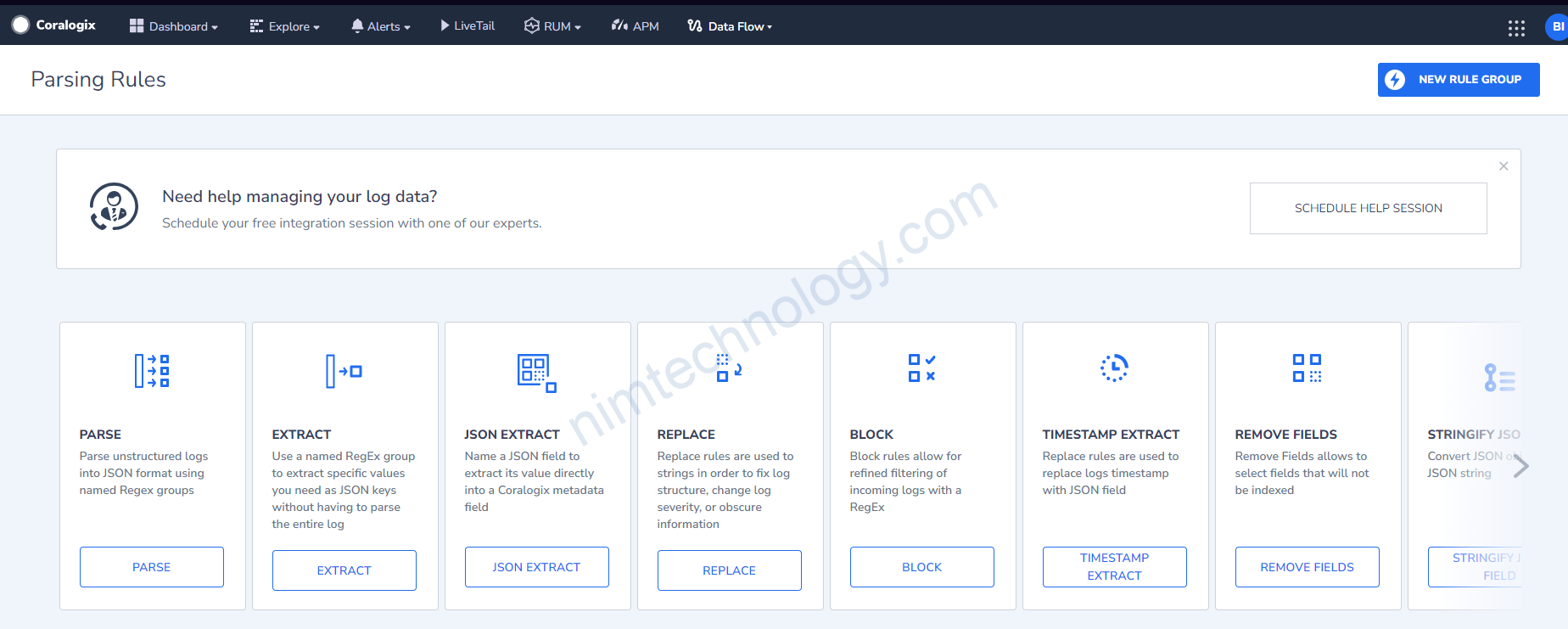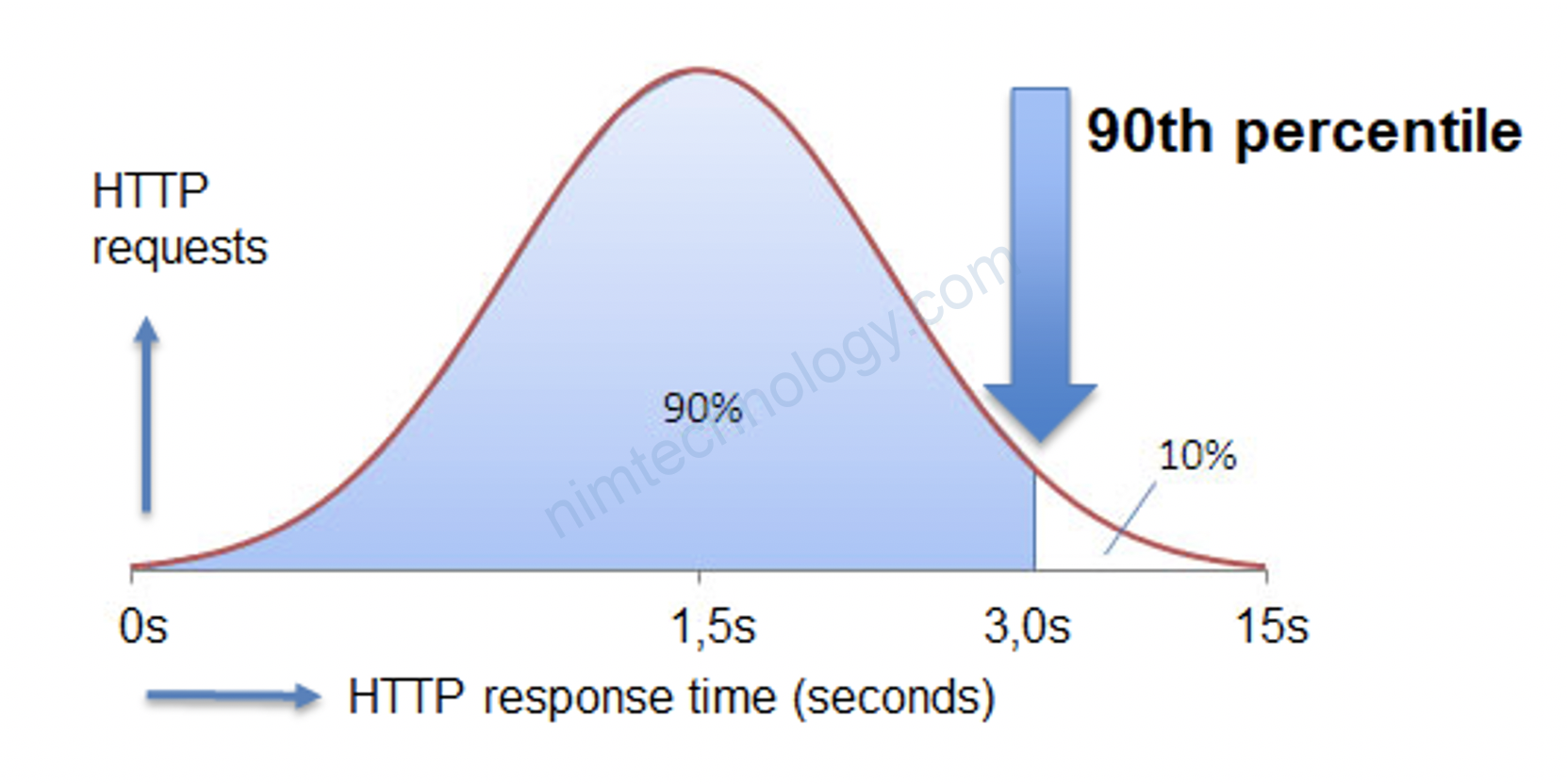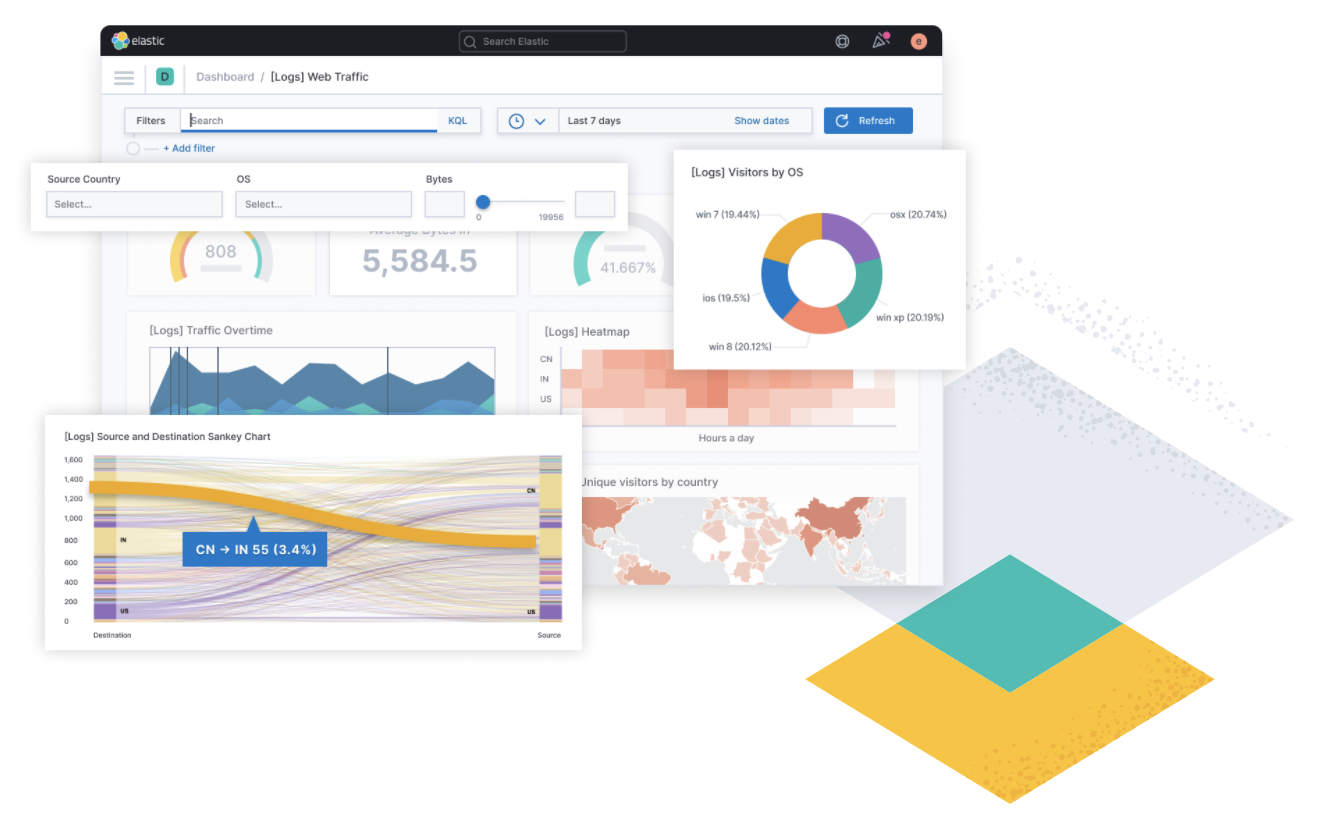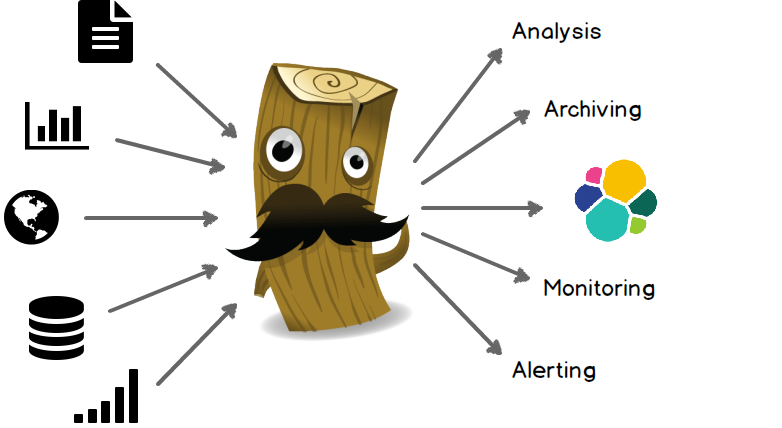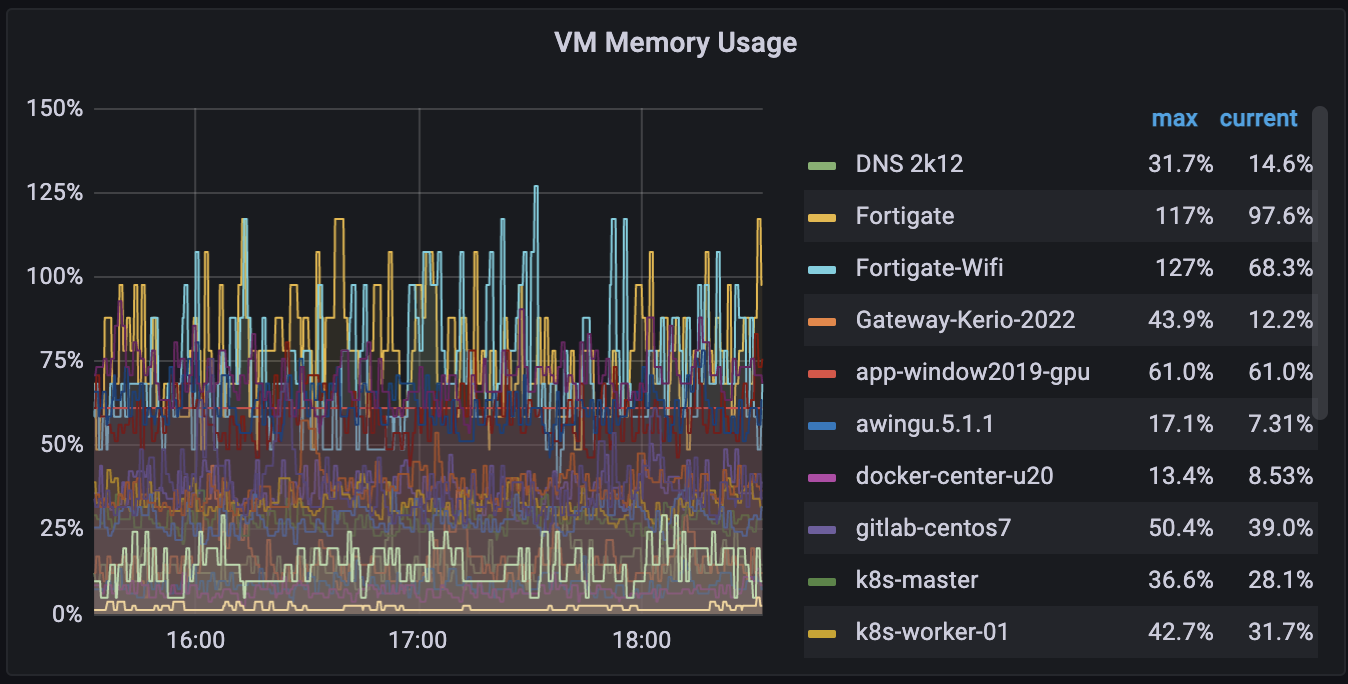Đầu tiên bạn cần đăng ký tài khoản trên web của coralogix.
và sẽ không được dùng gmail nhé
https://dashboard.eu2.coralogix.com/#/signup
1) Install Coralogix Agent
Thật ra thì thanh niên này độ lại agent của open telemetry collector
REPO URL: https://cgx.jfrog.io/artifactory/coralogix-charts-virtual
CHART: otel-infrastructure-collector:0.1.2
Nếu bạn muốn tham khảo helm chart của coralogix trên github:
telemetry-shippers/otel-agent/k8s-helm at master · coralogix/telemetry-shippers · GitHub
global:
domain: "coralogix.com"
traces:
endpoint: "ingress.coralogix.com:443"
metrics:
endpoint: "ingress.coralogix.com:443"
logs:
endpoint: "ingress.coralogix.com:443"
opentelemetry-collector:
mode: daemonset
config:
processors:
attributes/insert:
actions:
- key: cluster_name
action: insert
value: nimtechnology-k0s
exporters:
coralogix:
private_key: "112e529d-50b8-ae7e-8cec-xxxxxxxx"
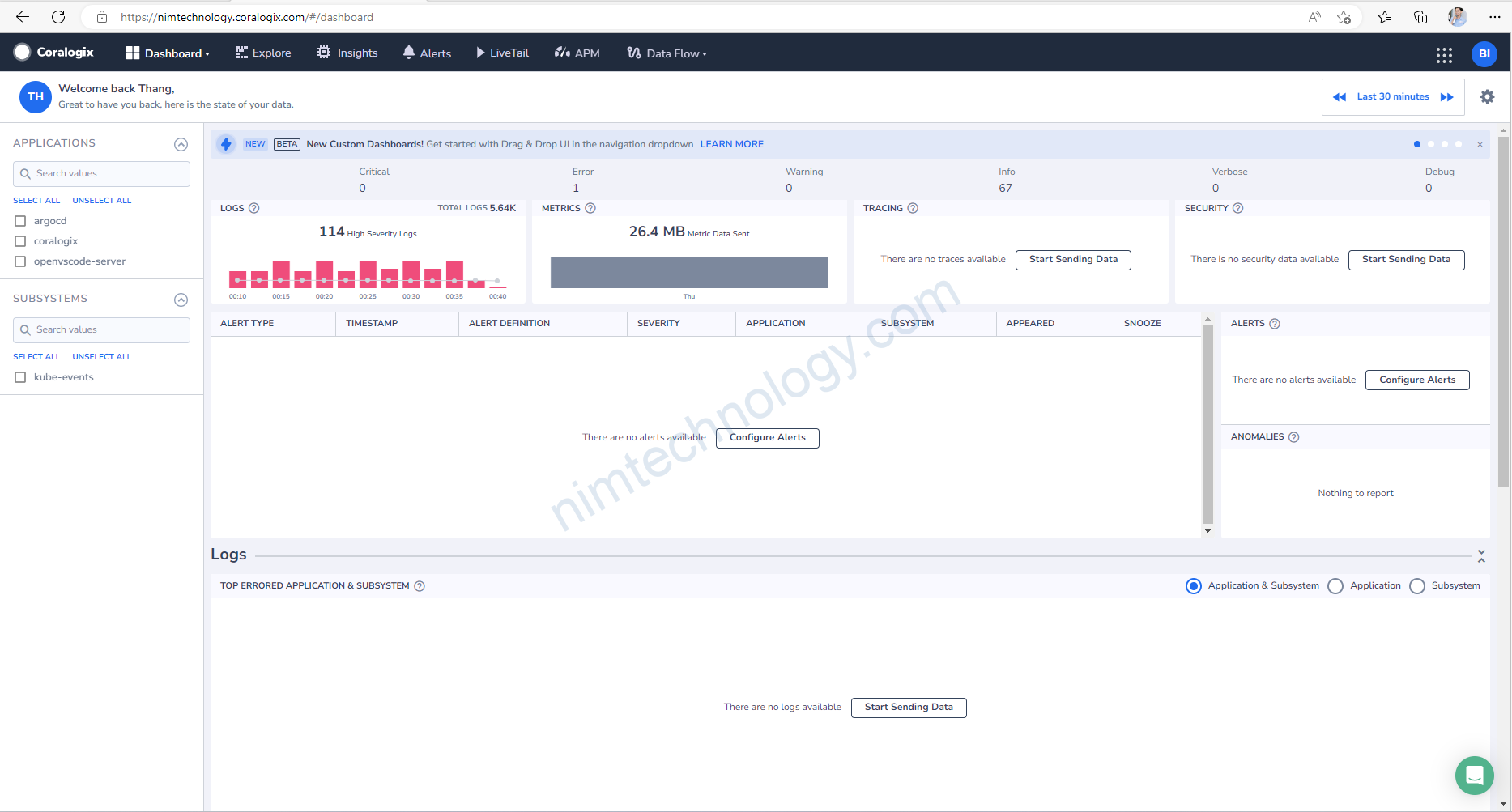
2)Config the Open Telemetry collector to get metrics from Prometheus Receiver.
Bạn có thể cập nhật nhiều Receiver khác:
https://github.com/open-telemetry/opentelemetry-collector-contrib/tree/main/receiver
Bạn có thể tham khảo link dưới
prometheus_simple: https://github.com/open-telemetry/opentelemetry-collector-contrib/tree/main/receiver/simpleprometheusreceiver
prometheus: https://github.com/open-telemetry/opentelemetry-collector-contrib/tree/main/receiver/prometheusreceiver
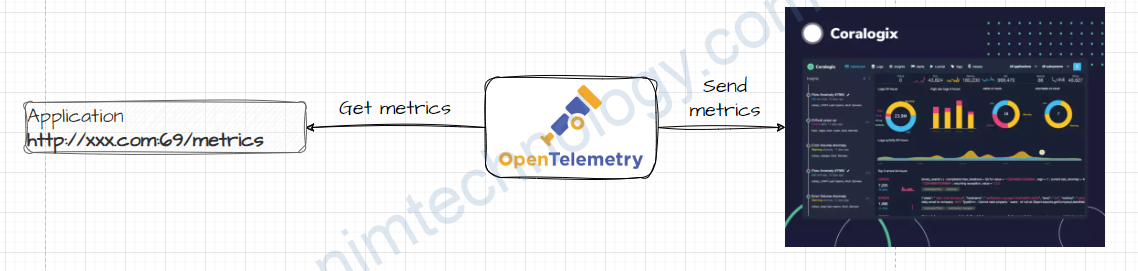
2.1) Static Config
opentelemetry-collector:
mode: deployment
config:
receivers:
prometheus:
config:
scrape_configs:
- job_name: opentelemetry-collector
scrape_interval: 30s
static_configs:
- targets:
- ${MY_POD_IP}:8888
- job_name: 'metrics-server-exporter'
scrape_interval: 30s
static_configs:
- targets:
- xxx.monitoring.svc.cluster.local:1994
Nếu target là domain thì bạn nhớ check là pod có resolve được domain đó sang IP không nhé!
2.2) Auto Discover the metrics on Open Telemetry Collector
scrape_configs:
- job_name: 'kubernetes-pods'
kubernetes_sd_configs:
- role: pod
relabel_configs:
- source_labels: [__meta_kubernetes_pod_annotation_prometheus_io_scrape]
action: keep
regex: true
- source_labels: [__meta_kubernetes_pod_annotation_prometheus_io_path]
action: replace
target_label: __metrics_path__
regex: (.+)
- source_labels: [__address__, __meta_kubernetes_pod_annotation_prometheus_io_port]
action: replace
regex: (.+):(?:\d+);(\d+)
replacement: $${1}:$${2}
target_label: __address__
- action: labelmap
regex: __meta_kubernetes_pod_label_(.+)
- source_labels: [__meta_kubernetes_namespace]
action: replace
target_label: kube_namespace
- source_labels: [__meta_kubernetes_pod_name]
action: replace
target_label: pod
kubernetes_sd_configs: - role: pod: This section is telling Prometheus to discover and potentially scrape metrics from Kubernetes pods. The role parameter can be set to different Kubernetes object types like node, service, endpoints, but here we use pod.relabel_configs: This section contains rules that are applied to each discovered target before it gets scraped. These rules can modify or filter out targets based on their labels.
The first rule:
- source_labels: [__meta_kubernetes_pod_annotation_prometheus_io_scrape] action: keep regex: true
Here, Prometheus looks at the __meta_kubernetes_pod_annotation_prometheus_io_scrape label, which represents the prometheus.io/scrape annotation on the pod. If the annotation is ‘true,’ the pod will be kept for scraping; otherwise, it’s dropped.
The second rule:
- source_labels: [__meta_kubernetes_pod_annotation_prometheus_io_path] action: replace target_label: __metrics_path__ regex: (.+)
This rule modifies the __metrics_path__ label, which is used by Prometheus to know where to scrape metrics from. The new value is taken from the prometheus.io/path annotation on the pod.
The third rule:
- source_labels: [__address__, __meta_kubernetes_pod_annotation_prometheus_io_port]
action: replace
regex: (.+):(?:\d+);(\d+)
replacement: $${1}:$${2}
target_label: __address__
This rule modifies the __address__ label, which is used by Prometheus to know which IP and port to scrape. The new value is built from the IP of the target (which is already contained in the __address__ label) and the port number from the prometheus.io/port annotation on the pod.
Specify the workload that you want to monitor via annotation.
To enable Prometheus to automatically collect metrics from a specific Kubernetes Deployment, you need to annotate the Deployment object accordingly. The Prometheus instance should have the necessary configurations to discover and scrape targets based on these annotations.
Here is a basic example of how to annotate a Deployment in Kubernetes:
apiVersion: apps/v1
kind: Deployment
metadata:
labels:
app: prometheus-cloudwatch-exporter
app.kubernetes.io/instance: cloudwatch-exporter-nimtechnology-dev
chart: prometheus-cloudwatch-exporter-0.24.0
heritage: Helm
release: cloudwatch-exporter-nimtechnology-dev
name: cloudwatch-exporter-nimtechnology-dev-prometheus-cloudwatch-exporter
namespace: coralogix
spec:
replicas: 1
selector:
matchLabels:
app: prometheus-cloudwatch-exporter
release: cloudwatch-exporter-nimtechnology-dev
template:
metadata:
annotations:
####################
###### Look at #######
####################
prometheus.io/path: /metrics
prometheus.io/port: '9106'
prometheus.io/scrape: 'true'
labels:
app: prometheus-cloudwatch-exporter
release: cloudwatch-exporter-nimtechnology-dev
spec:
containers:
- env:
- name: POD_IP
valueFrom:
fieldRef:
fieldPath: status.podIP
- name: AWS_ACCESS_KEY_ID
...
In this example,
prometheus.io/scrape: 'true'tells Prometheus to scrape metrics from this deployment.prometheus.io/path: '/metrics'Specifies the endpoint that exposes the metrics.prometheus.io/port: '8080'tells Prometheus the port on which the metrics are exposed.
Remember to replace your-deployment with the name of your actual deployment and adjust the port and path according to your application’s settings.
2.3) Filter metrics on Coralogix.
Đầu tiên bạn cần tim ra các metrics mà đang sử dụng trên Grafana
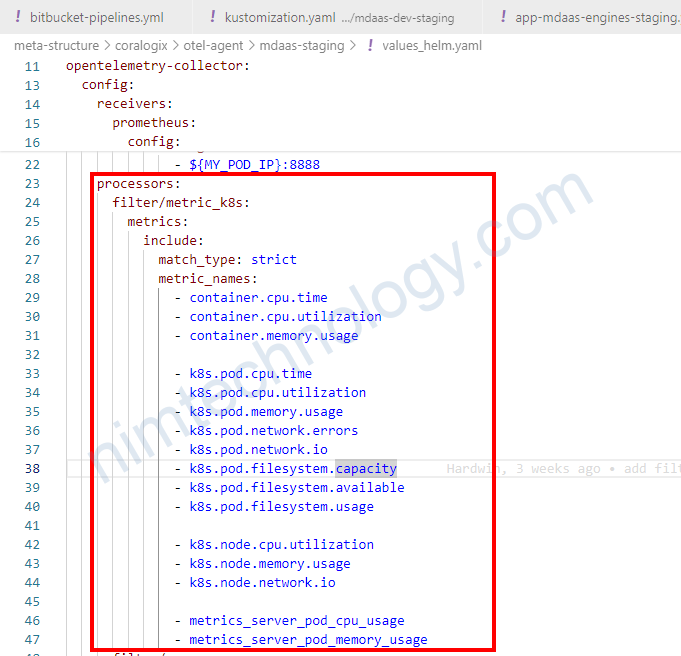
Trên ý tưởng là chúng ta nhận trong filter và remove các metrics còn lại.
processors:
filter/metric_k8s:
metrics:
include:
match_type: strict
metric_names:
- container.cpu.time
- container.cpu.utilization
- container.memory.usageSau khi cấu hình filter như thế nào thì bạn cần khai báo nó trong service

3) Collect Logs by OpenTelemetry Collector.
Trong một bài của tracing mình cũng đã nhắc đến việc filtering in processors.
Bình thường thường khi chúng ta setup OpenTelemetry Collector trên k8s thì nó sẽ lấy hết logs Stdout, Stderror trên k8s và send đi
Nhưng giờ mình muốn chỉ send logs của 1 vài namespace thôi!
3.1) Specify to Collect logs of a few workloads on k8s by filtering way in Processors
Bạn có thể follow link này.
https://github.com/open-telemetry/opentelemetry-collector-contrib/tree/main/processor/filterprocessor
Mình chỉ lấy logs of namespace argocd.
processors: ... filter/regexp_resource: logs: include: match_type: regexp resource_attributes: - key: k8s.namespace.name value: "^argocd$"
*Đầu tiên thì bạn đặt tên cho processors con: filter/regexp_resource (format: filter/<name>)
*logs: This section likely contains the settings and parameters for the log processing. It takes a pipeline type, of which logs metrics, and traces are supported, followed by an action:
+ include: Any names NOT matching filters are excluded from remainder of pipeline
=> Nếu chọn include nó giữ nào các messages mà match với regex
+ exclude: Any names matching filters are excluded from remainder of pipeline
=> Nếu chọn exclude nó bỏ nào các messages mà match với regex
*match_type: chúng ta có 2 kiểu là strict|regexp
This indicates that the filter is using regular expressions (regex or strict) for matching.
trong bài này thì mình chọn regexresource_attributes: ResourceAttributes defines a list of possible resource attributes to match logs against. A match occurs if any resource attribute matches all expressions in this given list.
ở đâu thì chọn key như thế nào. Giờ chúng ta cùng vào coralogix.
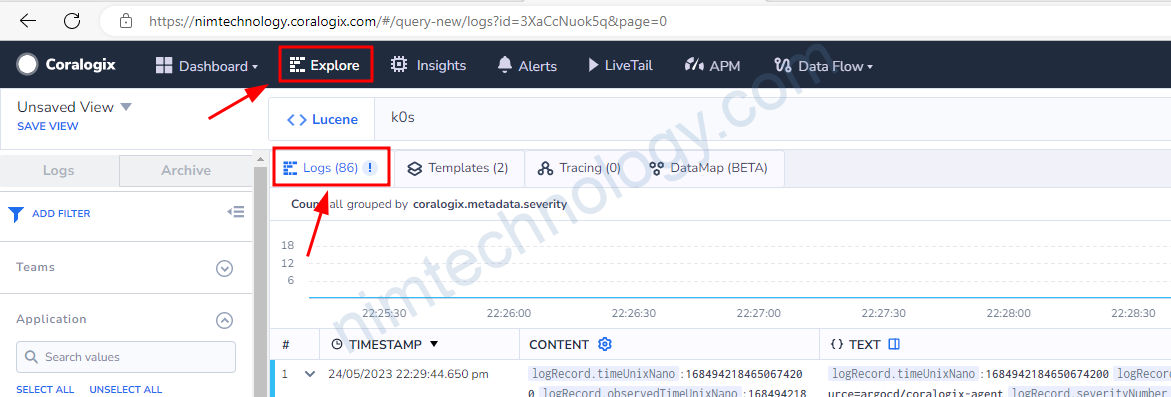
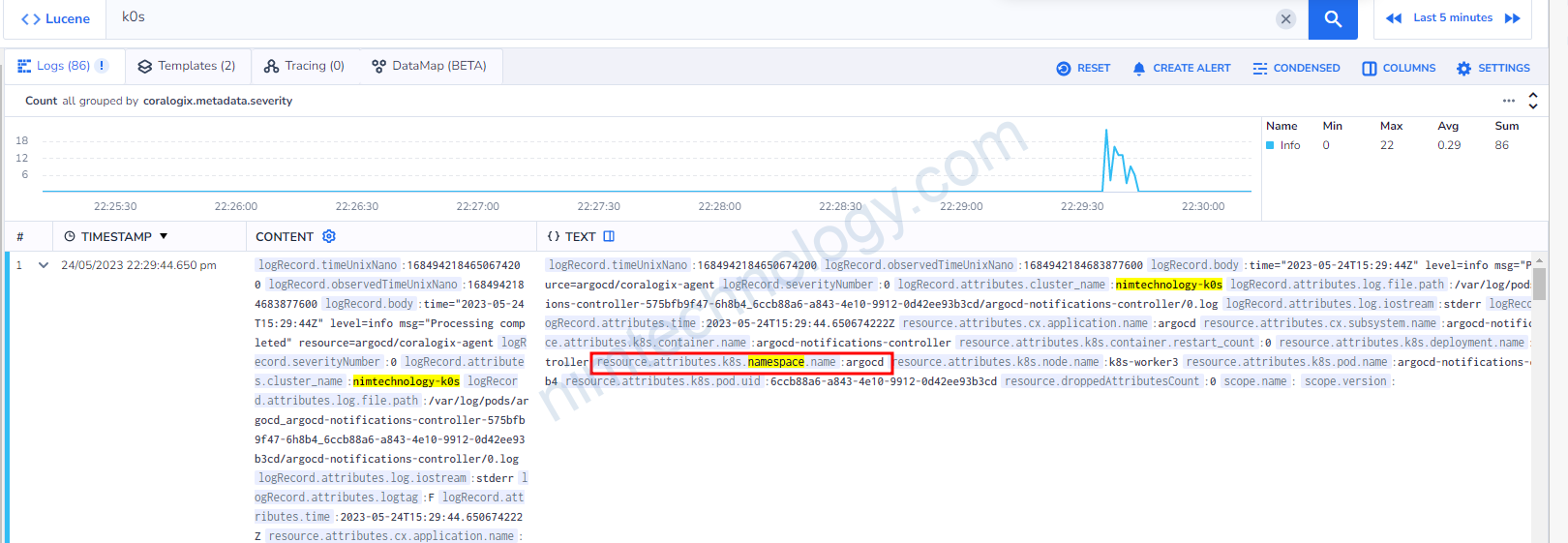
lúc này ta sẽ lấy k8s.namespace.name vào đưa vào key.
Có một điều lưu ý là: resource.attributes.k8s_namespace_name:keda
Bạn sẽ thấy sau resource.attributes là k8s_namespace_name nhưng chúng ta lúc filter sẽ vẫn dùng k8s.namespace.name
thay “_” thành”.“
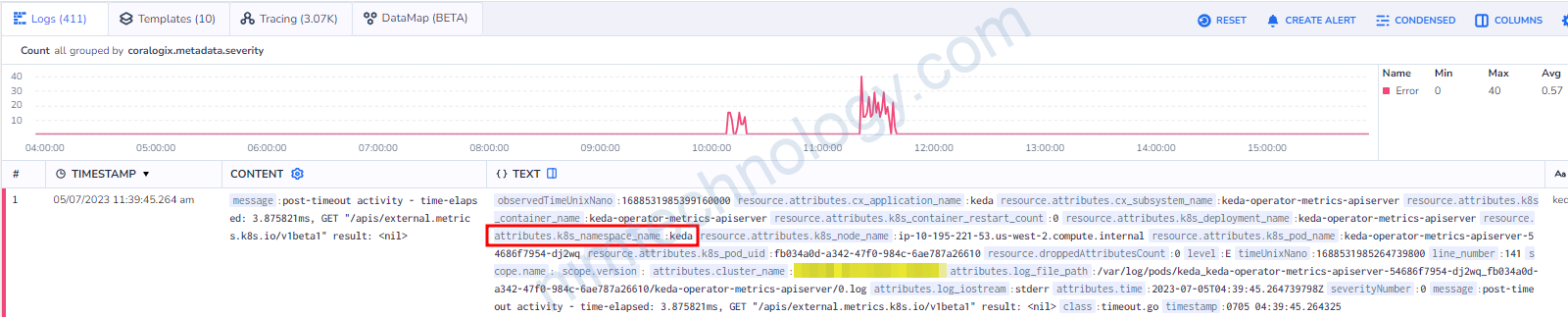
You should then add this processor to your logs pipeline (after k8sattributes processor)
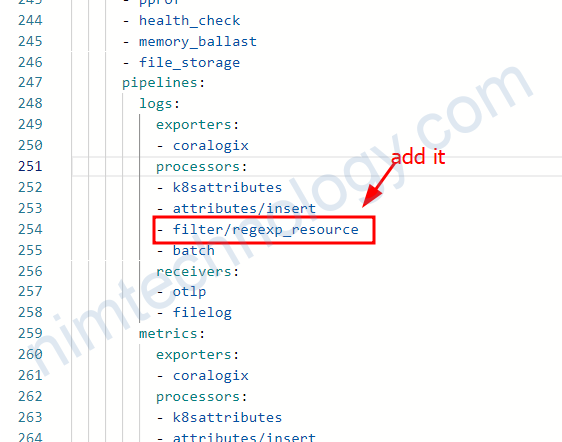
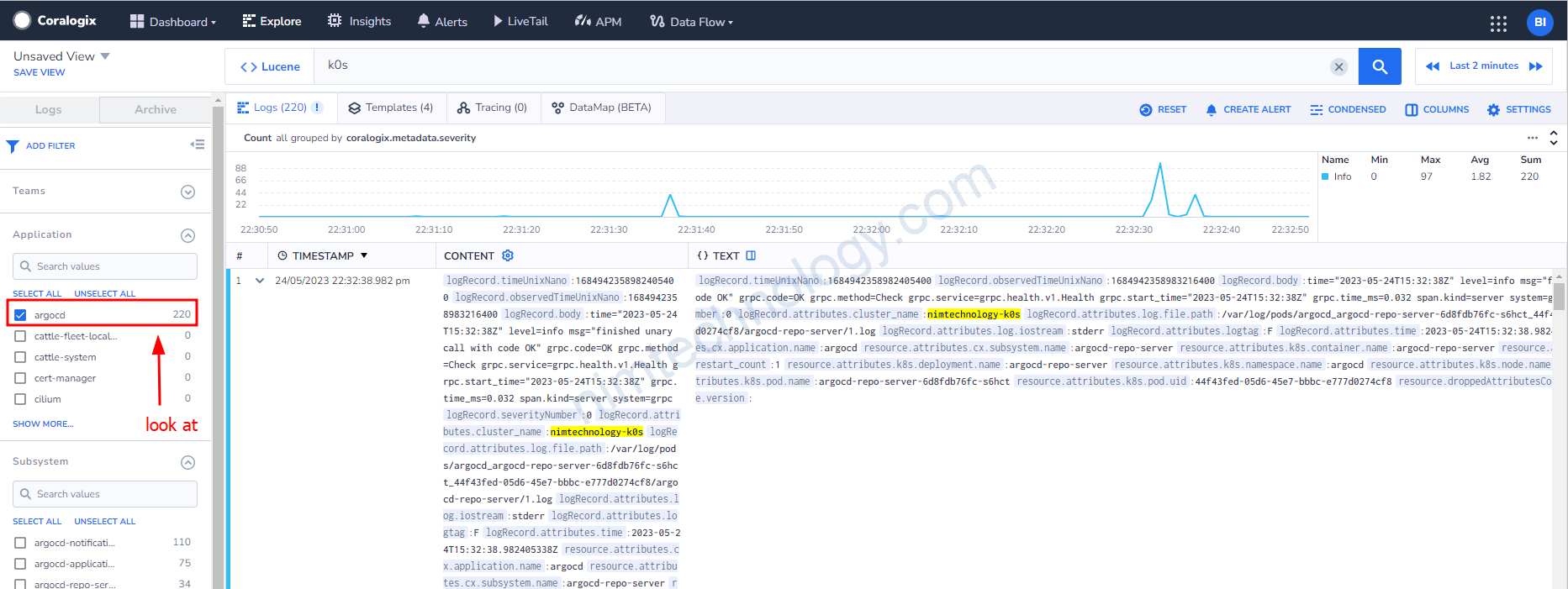
Giờ bạn thấy chỉ còn argocd
4) Advantage
4.1) OTel spec requires _total suffix when converting Prometheus metric to OTLP.
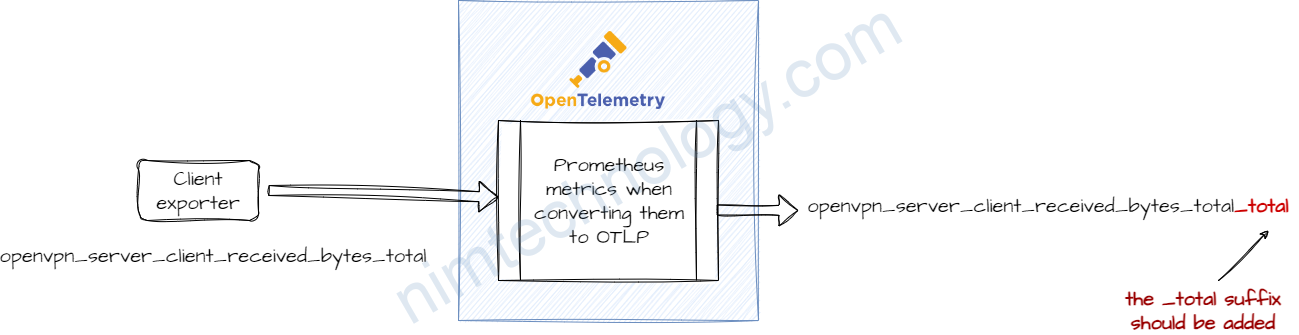
The OTel spec requires that the _total suffix is added when converting a Prometheus metric to OTLP.
It is explained here – https://opentelemetry.io/docs/specs/otel/compatibility/prometheus_and_openmetrics/#metric-metadata
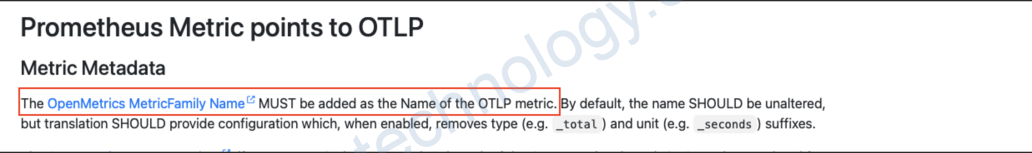
According to this explanation – It should be possible to disable this behavior by using the trim_metric_suffixes feature on the prometheus receiver – https://github.com/open-telemetry/opentelemetry-collector-contrib/blob/main/receiver/prometheusreceiver/README.md
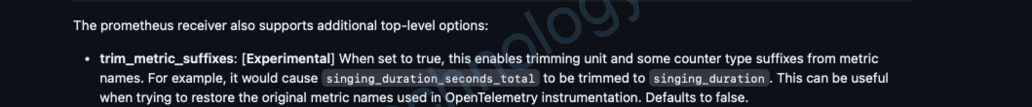
Integrating with Coralogix data sources, including Prometheus, involves…
Coralogix cũng cho phép chúng ta query trực tiếp vào data source như một prometheus.
Đầu tiên các bạn cần xác định là Coralogix của các bạn đang được cài đặt trên region nào?
Bạn có thể nhắn tin trực tiếp với coralogix hoặc như mình vào phần setting:

https://coralogix.com/docs/integrations/coralogix-endpoints/#metrics
ở link trên tổng hợp các endpoint của metrics coralogix:

Mình chọn endpoint là:
https://ng-api-http.coralogix.us/metricsTiếp đến bạn tạo 1 api key với role là DATAQUERYING

chi tiết của key này là:

DATAQUERYING
LEGACY-ARCHIVE-QUERIES:EXECUTE
LOGS.DATA-API#HIGH:READDATA
LOGS.DATA-API#LOW:READDATA
METRICS.DATA-API#HIGH:READDATA
SPANS.DATA-API#HIGH:READDATA
SPANS.DATA-API#LOW:READDATATiếp đến bạn đi sang Grafana để setup connection:
https://coralogix.com/docs/user-guides/visualizations/grafana-plugin/#connect-your-metrics




Vậy là đã xong ok rồi dứt thôi