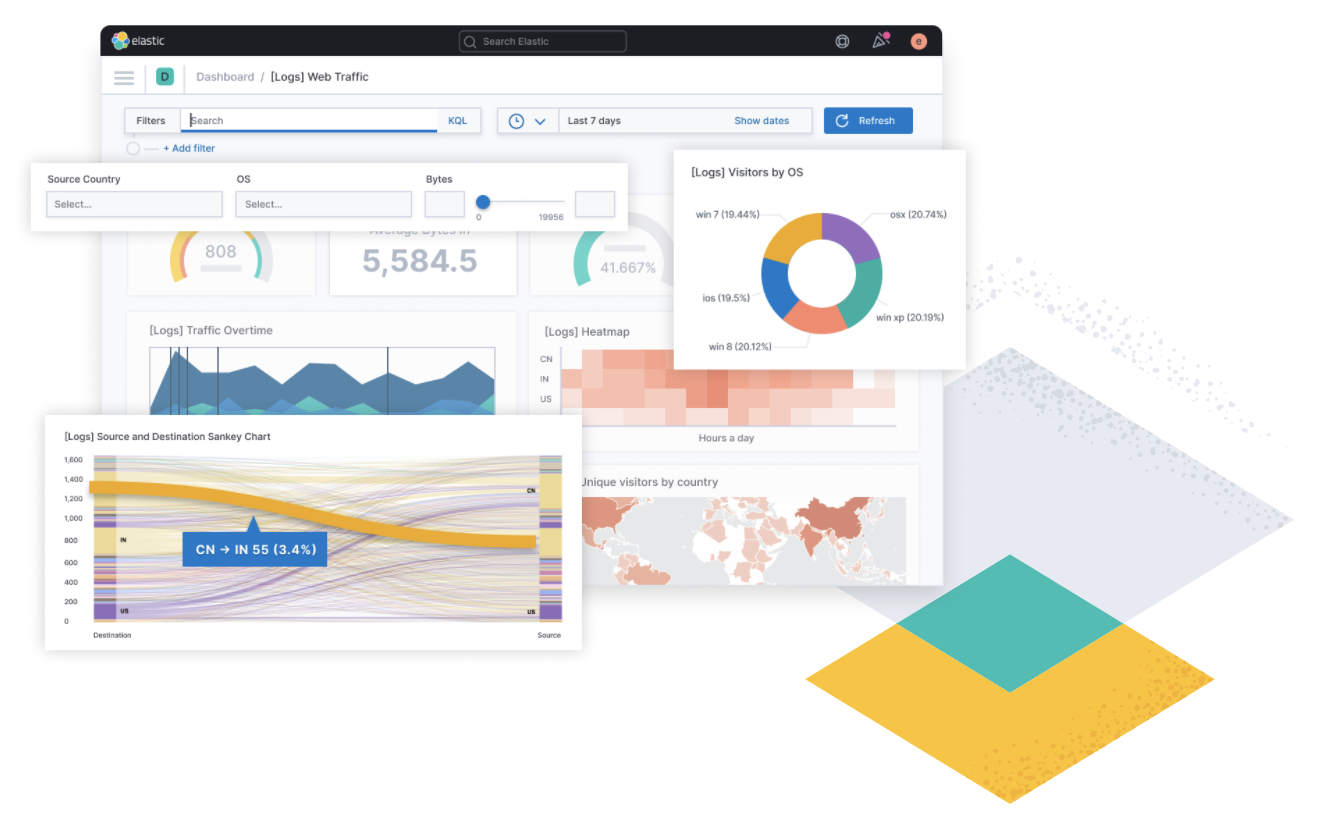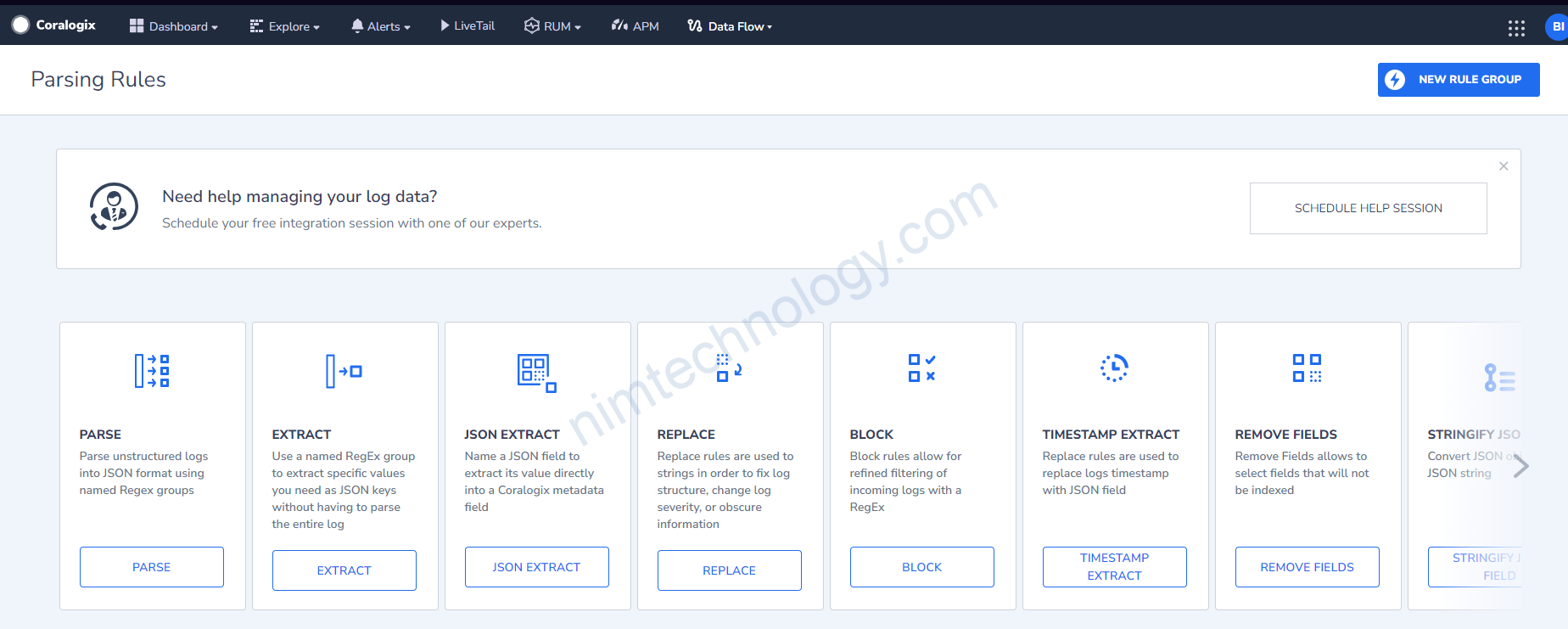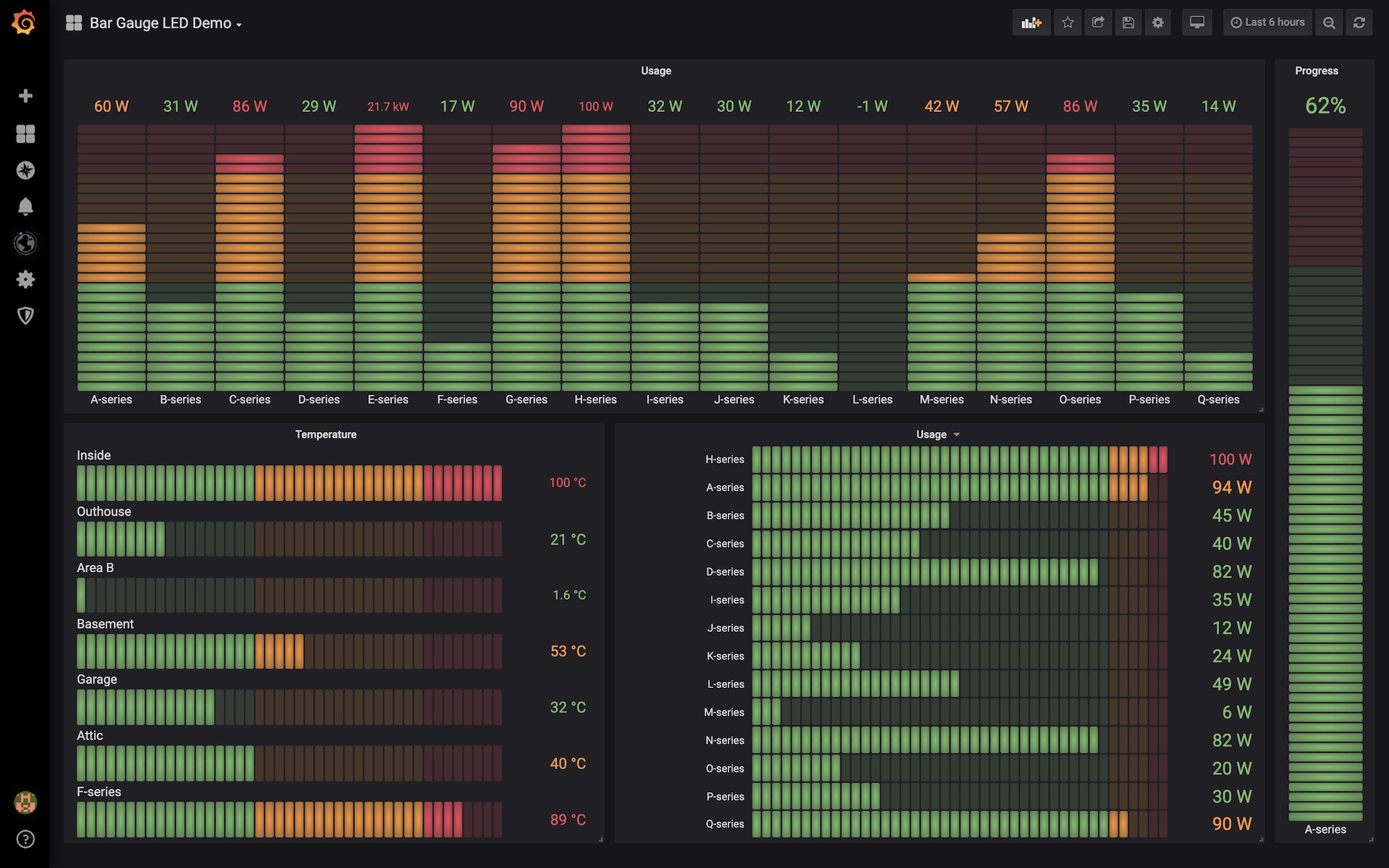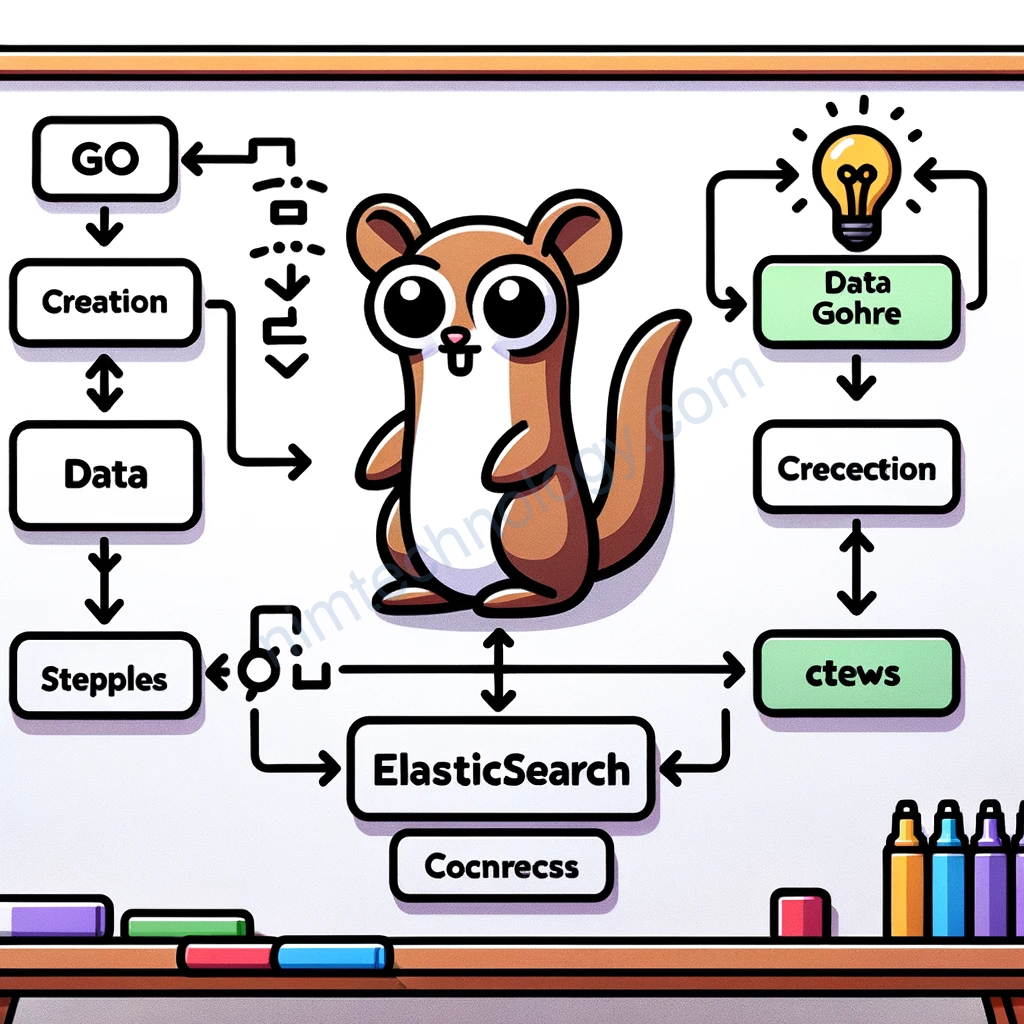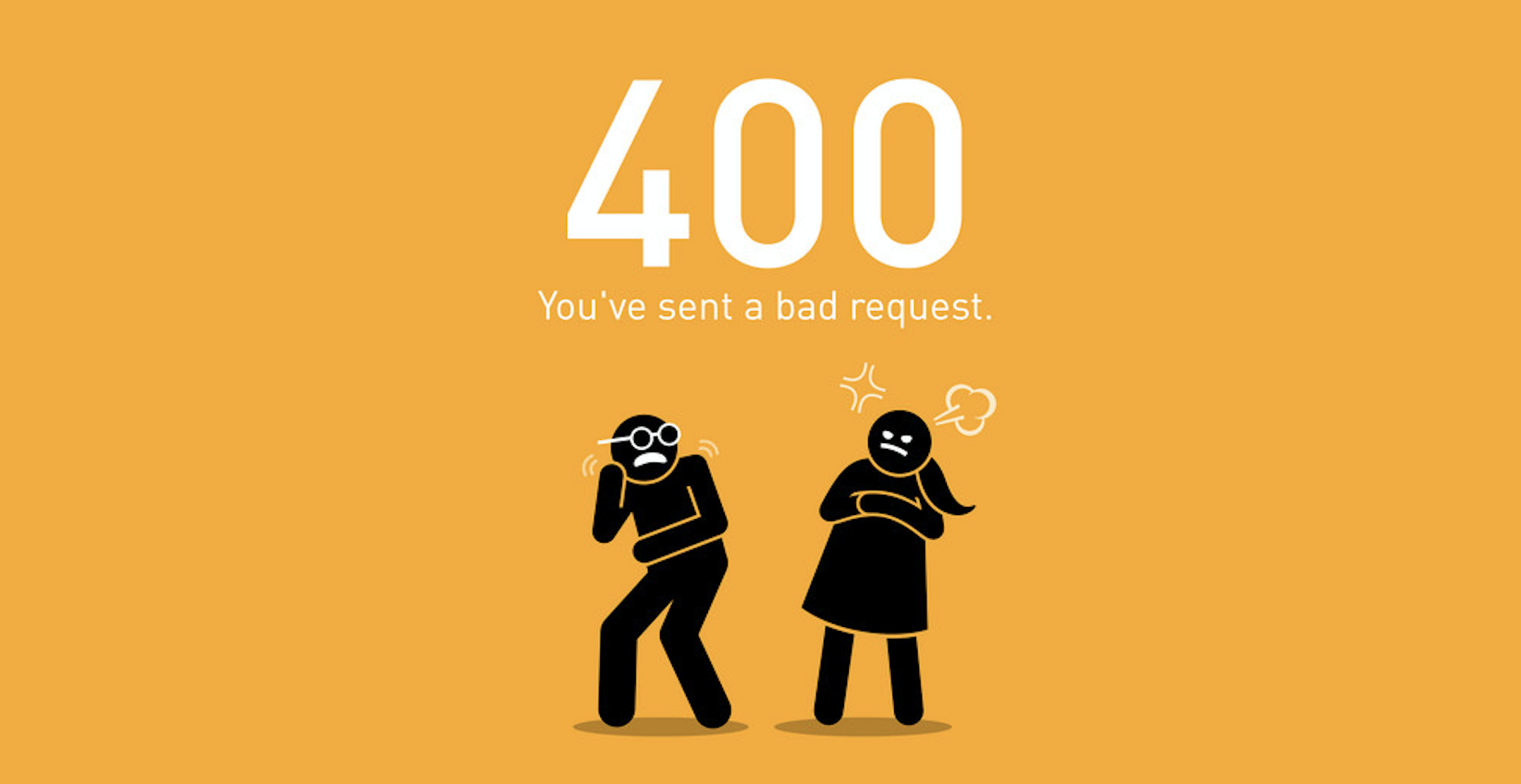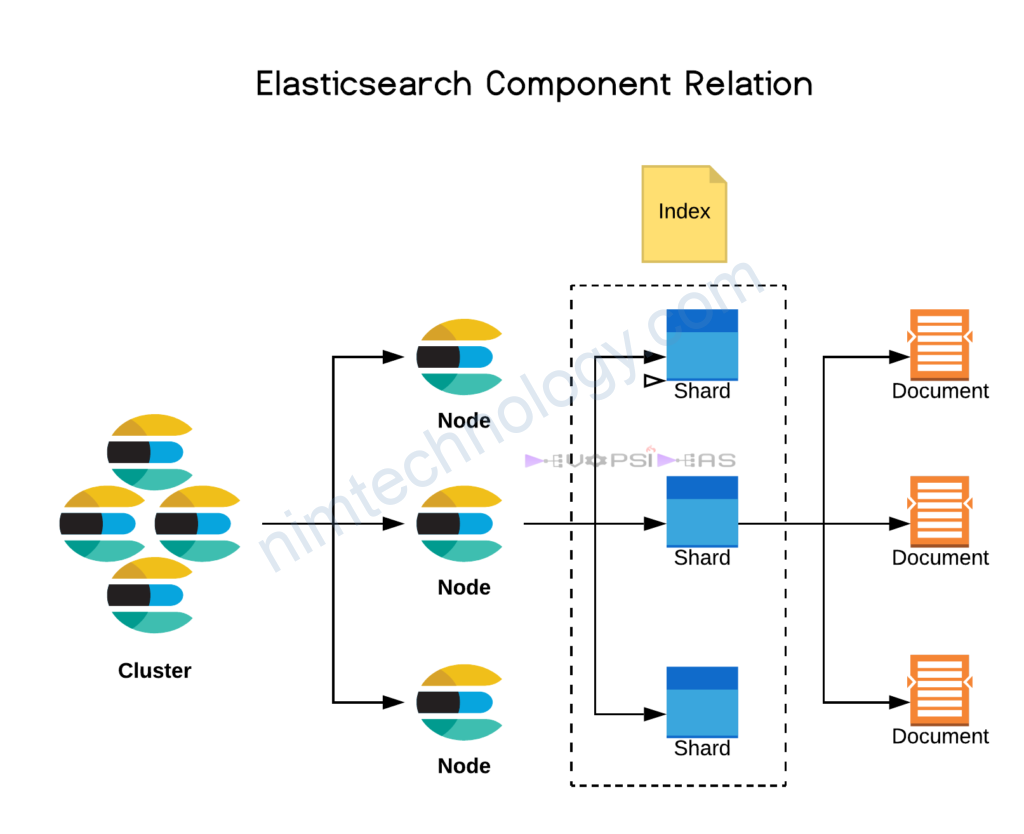Kibana là gì?
Bạn có thể hiểu đơn giản Kibana là 1 trang web tương tác với elastic. Từ những data có trên elastic bạn có thể dùng kibana vẽ lên chart (đẹp mắt) để giám sác hay phân tích 1 sever nào đó: VM, container, application, Kubernetes,…
Về cách cài đặt thì có cách.
+ Docker
+ Command: package manager.
Link này chỉ bạn
https://www.elastic.co/downloads/kibana
1) Install kibana
1.1) Kibana Docker
reference Link:
https://www.elastic.co/guide/en/kibana/current/docker.html
https://github.com/deviantony/docker-elk
Đầu tiên cần cài docker lên ubuntu.
sudo apt update -y
sudo apt install apt-transport-https ca-certificates curl software-properties-common
curl -fsSL https://download.docker.com/linux/ubuntu/gpg | sudo apt-key add -
sudo add-apt-repository "deb [arch=amd64] https://download.docker.com/linux/ubuntu focal stable"
sudo apt update -y
apt-cache policy docker-ce
sudo apt install docker-ce -y
sudo systemctl enable docker
sudo systemctl restart docker
sudo curl -SL https://github.com/docker/compose/releases/download/v2.20.3/docker-compose-linux-x86_64 -o /usr/local/bin/docker-compose
sudo ln -s /usr/local/bin/docker-compose /usr/bin/docker-compose
Giờ cần kiểm tra version elasticcurl -XGET 'localhost:9200'
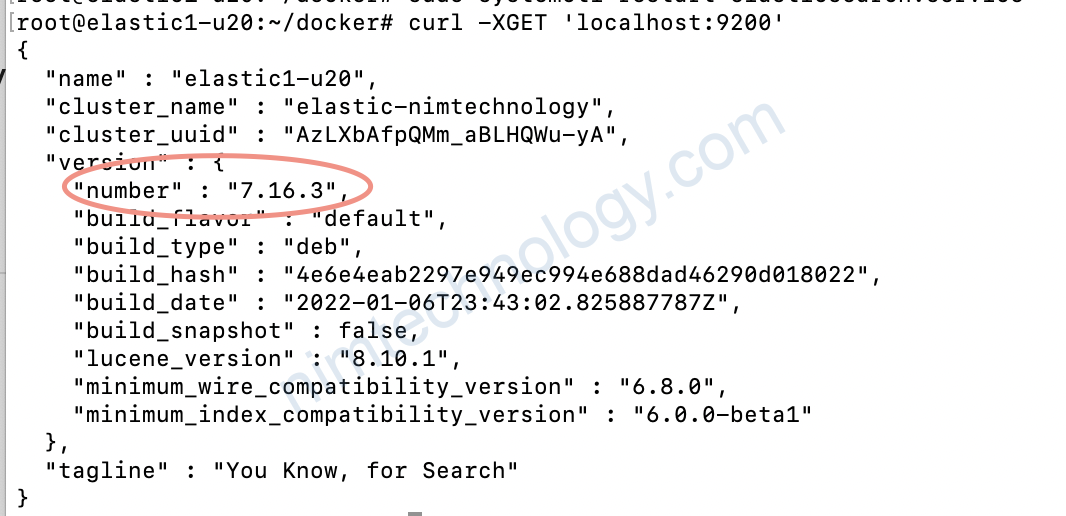
Các bạn nhớ để ý những chỗ mình gán version:
+ Dockerfile
+ docker-compose
Giờ chúng ta sẽ chuẩn bị 1 file config cho kiali
root@elastic1-u20:~# mkdir docker
root@elastic1-u20:~# cd docker/
root@elastic1-u20:~/docker# mkdir kibana
root@elastic1-u20:~/docker# cd kibana/
root@elastic1-u20:~/docker/kibana# mkdir config
root@elastic1-u20:~/docker/kibana# vi Dockerfile
###Dockerfile
ARG ELK_VERSION
# https://www.docker.elastic.co/
FROM docker.elastic.co/kibana/kibana:${ELK_VERSION}
# Add your kibana plugins setup here
# Example: RUN kibana-plugin install <name|url>
root@elastic1-u20:~/docker/kibana# cd config/
root@elastic1-u20:~/docker/kibana/config# vi kibana.yml
---
## Default Kibana configuration from Kibana base image.
## https://github.com/elastic/kibana/blob/master/src/dev/build/tasks/os_packages/docker_generator/templates/kibana_yml.template.ts
#
server.name: kibana
server.host: 0.0.0.0
elasticsearch.hosts: [ "http://<IP-Elasic>:9200" ]
monitoring.ui.container.elasticsearch.enabled: true
## X-Pack security credentials
#
#elasticsearch.username: elastic
#elasticsearch.password: changeme
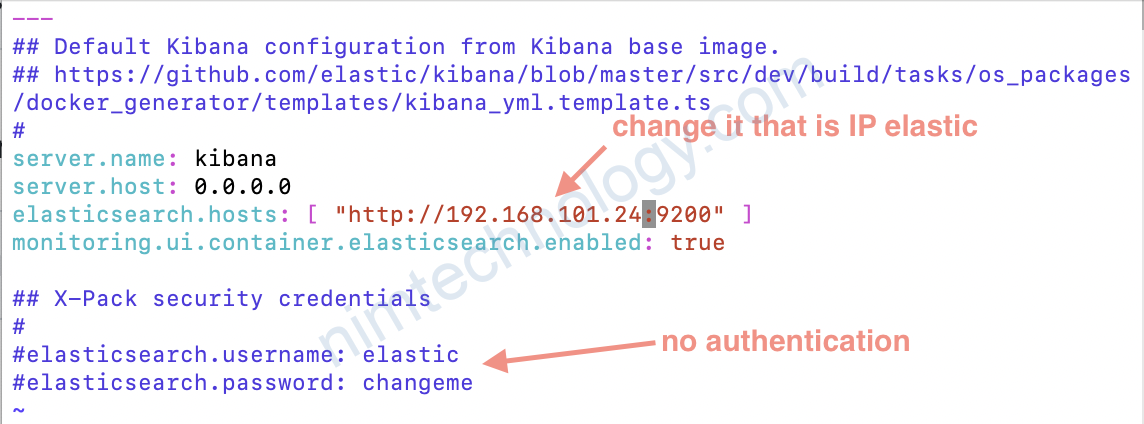
chúng ta tạo file docker-compose.yml cùng cấp folder .kibana nhé.
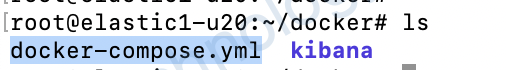
##docker-compose.yml
version: '3.2'
services:
kibana:
build:
context: kibana/
args:
ELK_VERSION: 7.16.3
volumes:
- ./kibana/config/kibana.yml:/usr/share/kibana/config/kibana.yml:ro,z
ports:
- "5601:5601"
Gõ docker-compose up -d
Khi thấy thông báo ok thì login vào web thử và kiểm tra
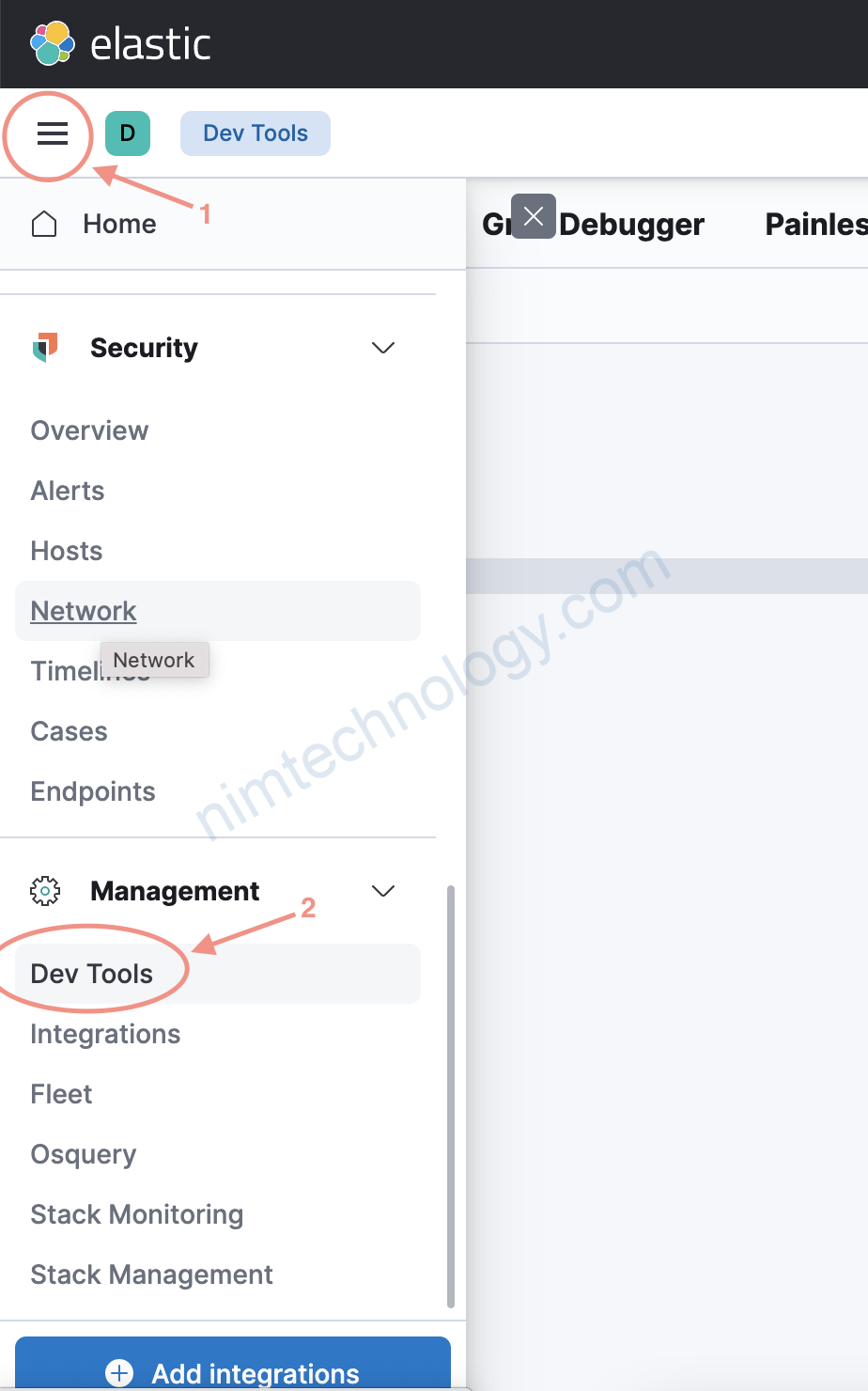
GET _cat/indices
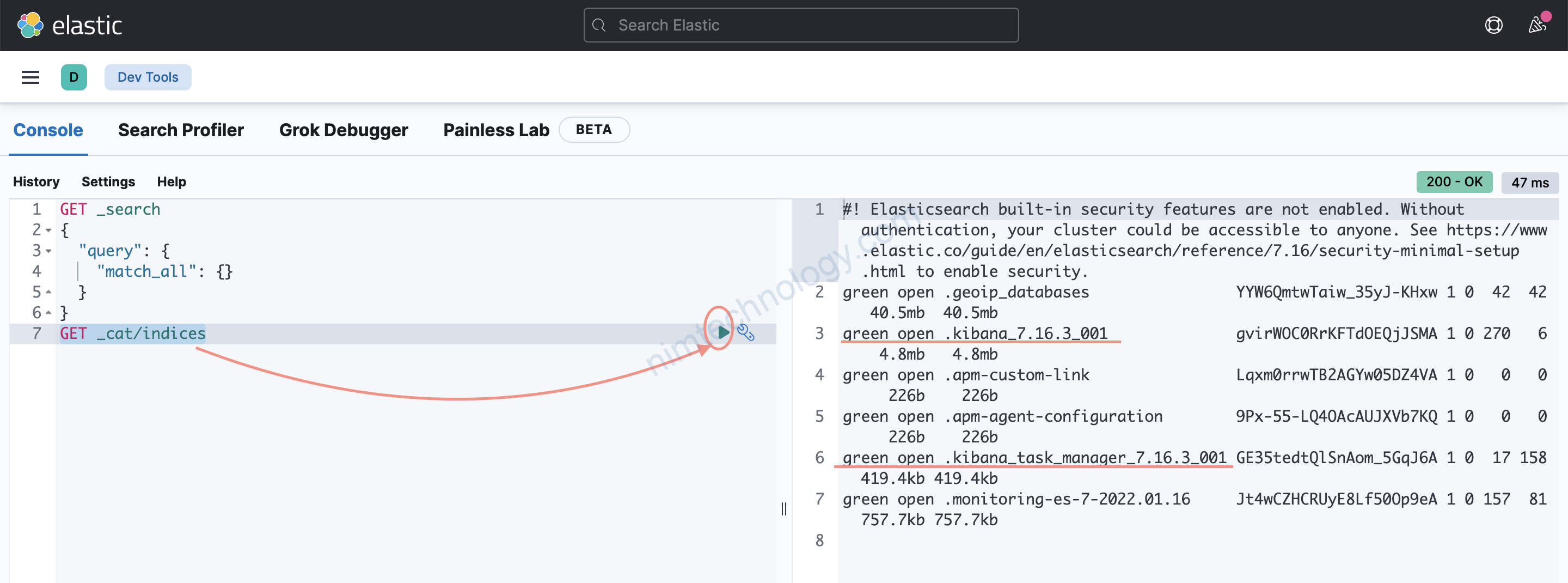
indices của kibana là Kibana đã kết nối thành công elastic.2) Configuration missing.
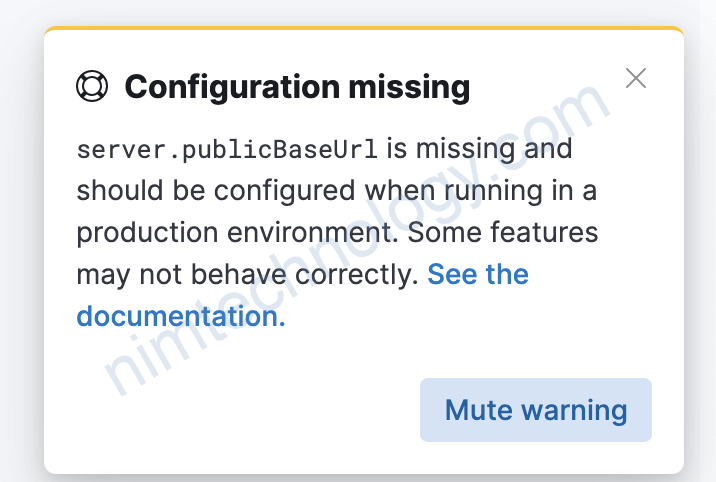
Bạn thêm vào file kibana.yaml
và phần cuối cửa nó không có “/” nhé
server.publicBaseUrl: "https://logs.nimtechnology.com"