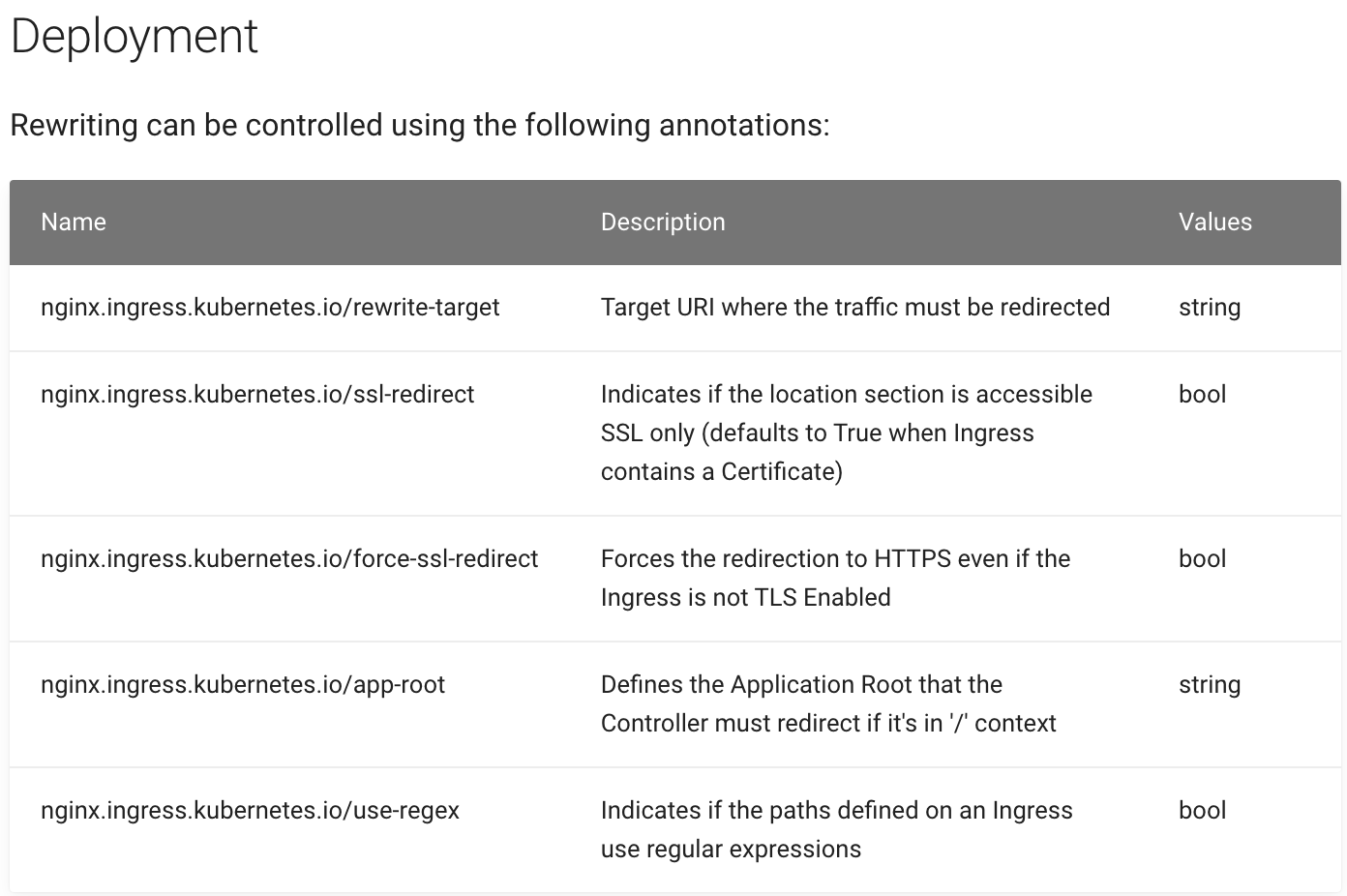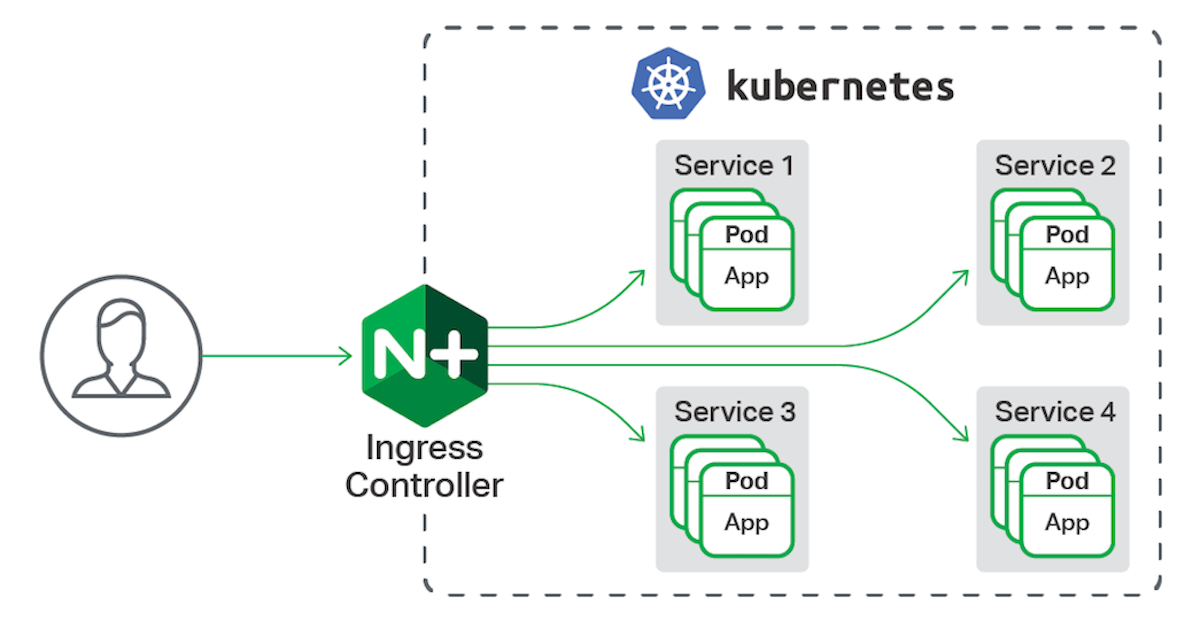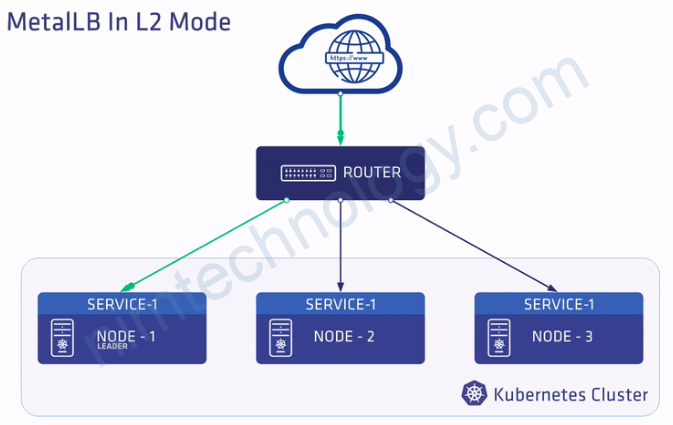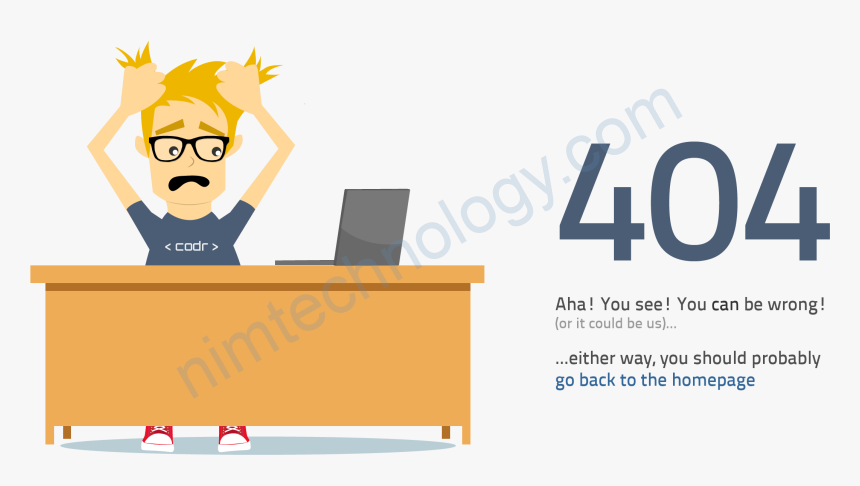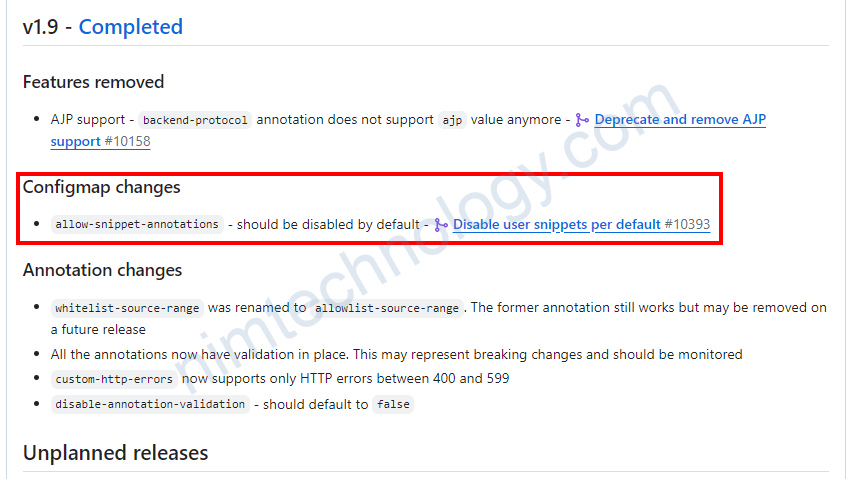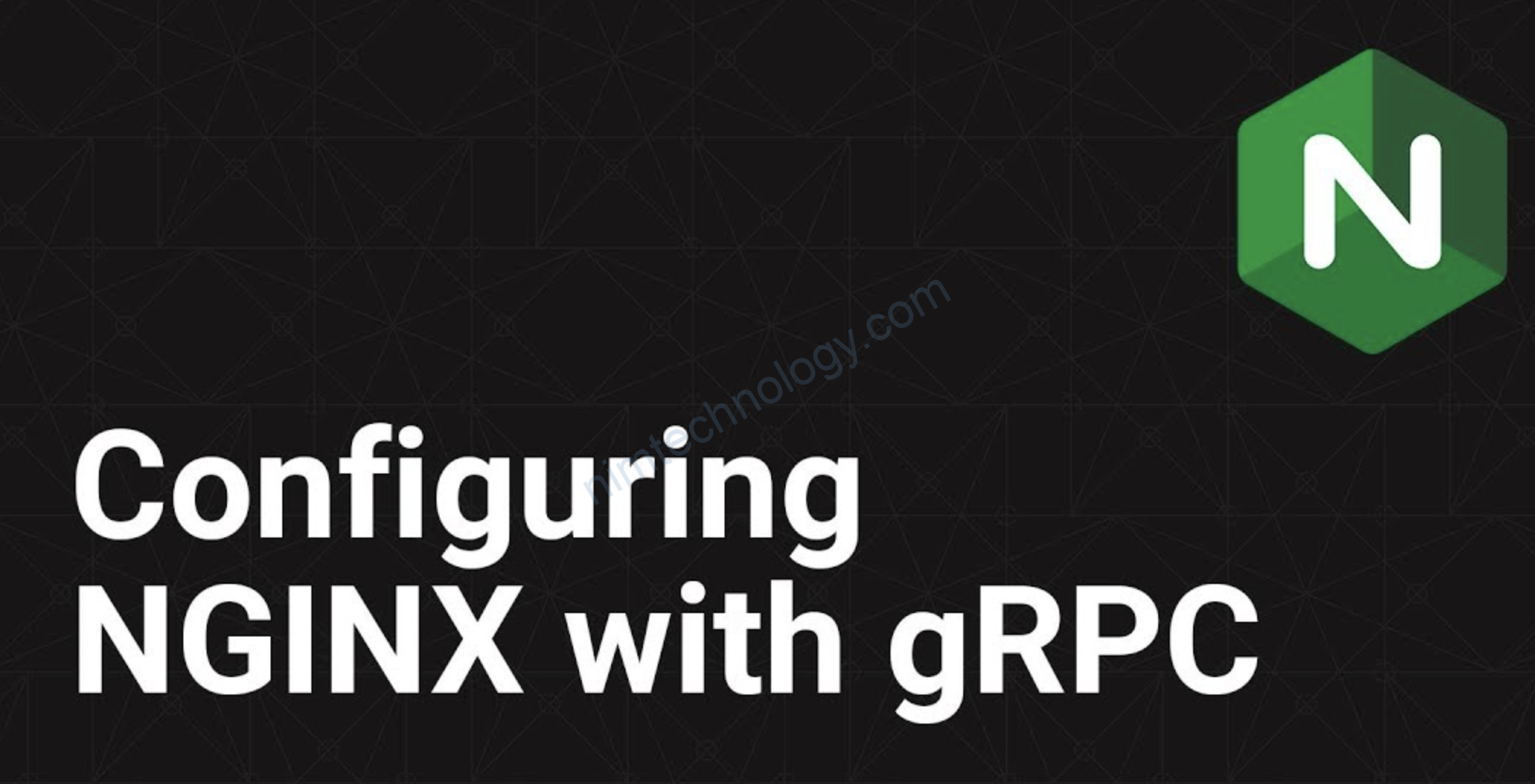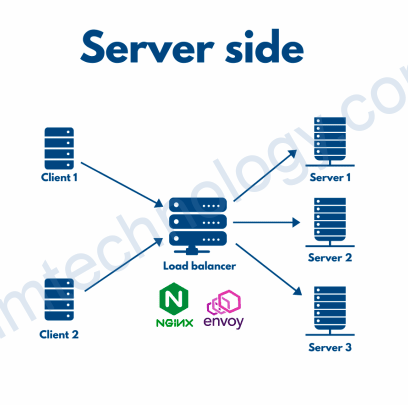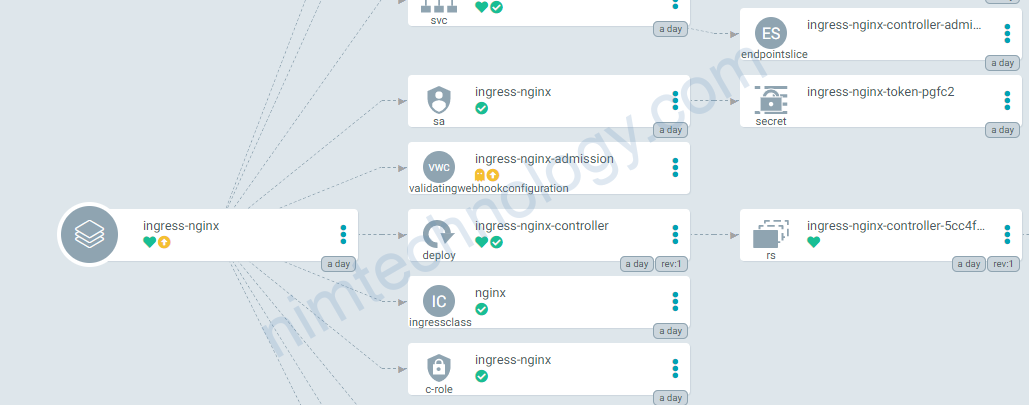Links video:
Nếu theo như video thì cài ingress nginx thông qua helm.
Hoặc cách các file yaml qua đây:
https://xuanthulab.net/trien-khai-nginx-ingress-controller-trong-kubernetes.html
Links git trong video nằm ở đây:
https://github.com/justmeandopensource/kubernetes/tree/master/yamls/ingress-demo
Ta có 3 file deployment tượng trưng cho 3 web khách nhau:
nginx-deploy-main.yaml
apiVersion: apps/v1
kind: Deployment
metadata:
labels:
run: nginx
name: nginx-deploy-main
spec:
replicas: 1
selector:
matchLabels:
run: nginx-main
template:
metadata:
labels:
run: nginx-main
spec:
containers:
- image: nginx
name: nginx
---
nginx-deploy-green.yaml
apiVersion: apps/v1
kind: Deployment
metadata:
labels:
run: nginx
name: nginx-deploy-green
spec:
replicas: 1
selector:
matchLabels:
run: nginx-green
template:
metadata:
labels:
run: nginx-green
spec:
volumes:
- name: webdata
emptyDir: {}
initContainers:
- name: web-content
image: busybox
volumeMounts:
- name: webdata
mountPath: "/webdata"
command: ["/bin/sh", "-c", 'echo "<h1>I am <font color=green>GREEN</font></h1>" > /webdata/index.html']
containers:
- image: nginx
name: nginx
volumeMounts:
- name: webdata
mountPath: "/usr/share/nginx/html"
---
nginx-deploy-blue.yaml
apiVersion: apps/v1
kind: Deployment
metadata:
labels:
run: nginx
name: nginx-deploy-blue
spec:
replicas: 1
selector:
matchLabels:
run: nginx-blue
template:
metadata:
labels:
run: nginx-blue
spec:
volumes:
- name: webdata
emptyDir: {}
initContainers:
- name: web-content
image: busybox
volumeMounts:
- name: webdata
mountPath: "/webdata"
command: ["/bin/sh", "-c", 'echo "<h1>I am <font color=blue>BLUE</font></h1>" > /webdata/index.html']
containers:
- image: nginx
name: nginx
volumeMounts:
- name: webdata
mountPath: "/usr/share/nginx/html"
Sau khi apply 3 file trên thì ra tạo nhanh service
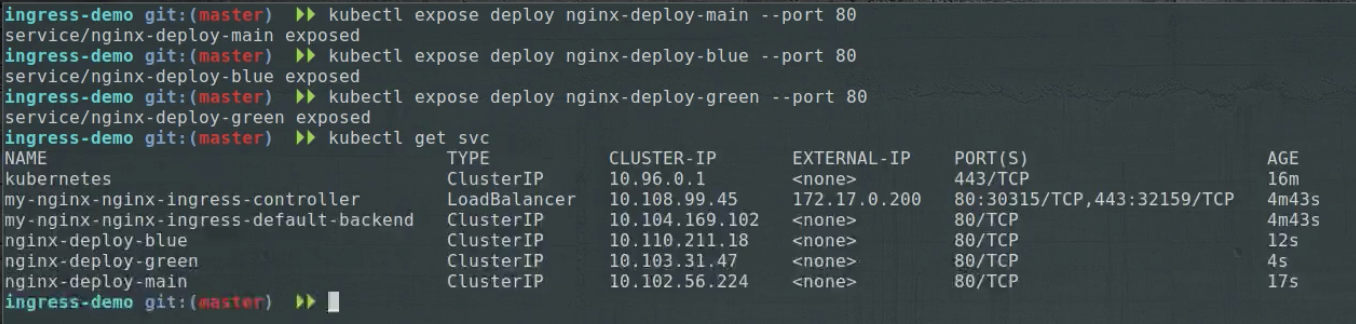
Chúng ta đi qua 3 file ingress:
File đầu tiên thì cấu hình nginx rất bình thường:
ingress-resource-1.yaml
apiVersion: networking.k8s.io/v1
kind: Ingress
metadata:
name: ingress-resource-1
spec:
rules:
- host: nginx.example.com
http:
paths:
- path: /
pathType: Prefix
backend:
service:
name: nginx-deploy-main
port:
number: 80
File thứ 2 đặc biệt hơn là ingress sẽ route cho 3 trang web
ingress-resource-2.yaml
apiVersion: networking.k8s.io/v1
kind: Ingress
metadata:
name: ingress-resource-2
spec:
rules:
- host: nginx.example.com
http:
paths:
- path: /
pathType: Prefix
backend:
service:
name: nginx-deploy-main
port:
number: 80
- host: blue.nginx.example.com
http:
paths:
- path: /
pathType: Prefix
backend:
service:
name: nginx-deploy-blue
port:
number: 80
- host: green.nginx.example.com
http:
paths:
- path: /
pathType: Prefix
backend:
service:
name: nginx-deploy-green
port:
number: 80
File thứ 3 ta sử dụng annotations để controller ingress nginx và đây là ví dụ sub path “/”
apiVersion: networking.k8s.io/v1
kind: Ingress
metadata:
annotations:
nginx.ingress.kubernetes.io/rewrite-target: /
name: ingress-resource-3
spec:
rules:
- host: nginx.example.com
http:
paths:
- path: /
pathType: Prefix
backend:
service:
name: nginx-deploy-main
port:
number: 80
- path: /blue
pathType: Prefix
backend:
service:
name: nginx-deploy-blue
port:
number: 80
- path: /green
pathType: Prefix
backend:
service:
name: nginx-deploy-green
port:
number: 80
Nếu bạn đã sử dụng nginx bạn sẽ thấy dễ hiểu:
Thêm một số rewriting mà các bạn muốn tham khảo:
https://kubernetes.github.io/ingress-nginx/examples/rewrite/