Links tham khảo:
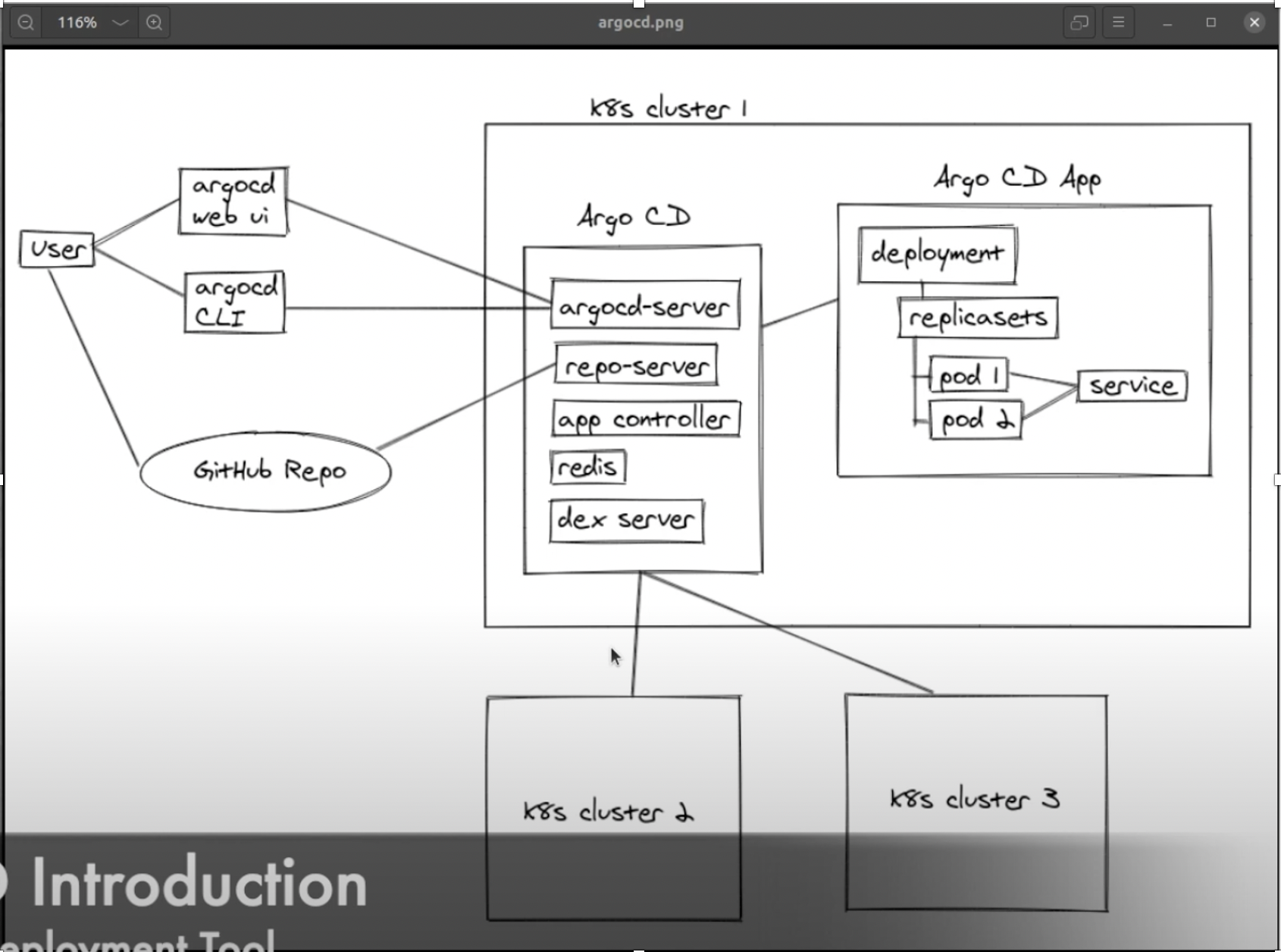
Hướng dẫn cài đặt và chạy thử 1 app đơn giản.
1) Install
https://github.com/argoproj/argo-cd/releases
Quick Start
Non-HA:
kubectl create namespace argocd
kubectl apply -n argocd -f https://raw.githubusercontent.com/argoproj/argo-cd/v2.0.3/manifests/install.yaml
HA:
kubectl create namespace argocd
kubectl apply -n argocd -f https://raw.githubusercontent.com/argoproj/argo-cd/v2.0.3/manifests/ha/install.yaml
lấy user pass
kubectl -n argocd get secret argocd-initial-admin-secret -o jsonpath="{.data.password}" | base64 -dedit chuyển sang nodeport
kubectl -n argocd edit service/argocd-serverKhi upgrade cứ apply file version mới -> mình đã thử mới version 2.1.0 thì vẫn lên
Câu lệnh port-forward để vào UI
kubectl -n argocd port-forward deployment.apps/argocd-server 8080:8080config ingress:
apiVersion: networking.k8s.io/v1
kind: Ingress
metadata:
annotations:
kubernetes.io/ingress.class: nginx
nginx.ingress.kubernetes.io/backend-protocol: HTTPS
nginx.ingress.kubernetes.io/force-ssl-redirect: "true"
name: ingress-argocd
namespace: argocd
spec:
rules:
- host: argocd.nimtechnology.com
http:
paths:
- backend:
service:
name: argocd-server
port:
number: 80
path: /
pathType: Prefix
alb aws
apiVersion: networking.k8s.io/v1
kind: Ingress
metadata:
annotations:
alb.ingress.kubernetes.io/scheme: internet-facing
alb.ingress.kubernetes.io/listen-ports: '[{"HTTP":80}, {"HTTPS":443}]'
alb.ingress.kubernetes.io/target-type: ip
alb.ingress.kubernetes.io/certificate-arn: arn:aws:acm:us-west-2:806902025811:certificate/-11a6-44a3-a76d-163d51c11fdf
alb.ingress.kubernetes.io/load-balancer-name: prod-mdce-argocd-alb
alb.ingress.kubernetes.io/actions.ssl-redirect: '{"Type": "redirect", "RedirectConfig": { "Protocol": "HTTPS", "Port": "443", "StatusCode": "HTTP_301"}}'
alb.ingress.kubernetes.io/inbound-cidrs: "12.208.79.15/32, 12.208.79.16/32, 47.206.93.59/32, 47.207.66.178/32, 50.239.70.111/32, 50.239.70.112/32, 50.239.70.113/32, 74.218.251.50/32, 81.196.34.203/32, 81.196.34.204/32, 89.133.95.140/32, 89.133.95.143/32, 119.82.139.103/32, 119.82.139.104/32, 119.82.139.107/32, 203.205.57.106/32, 203.205.57.107/32, 203.205.57.109/32"
name: argocd-ingress
namespace: argocd
spec:
ingressClassName: alb
rules:
- http:
paths:
- backend:
service:
name: ssl-redirect
port:
name: use-annotation
path: /
pathType: Prefix
- host: argocd.nimtechnology.com
http:
paths:
- path: /
backend:
service:
name: argocd-server
port:
number: 443
pathType: Prefix
Khi bạn vào web của Argocd thường nó sẽ force ssl
bạn có thể tắt cái này bằng cách
apiVersion: v1
kind: ConfigMap
metadata:
labels:
app.kubernetes.io/name: argocd-cmd-params-cm
app.kubernetes.io/part-of: argocd
name: argocd-cmd-params-cm
data:
server.insecure: 'true' ##look at
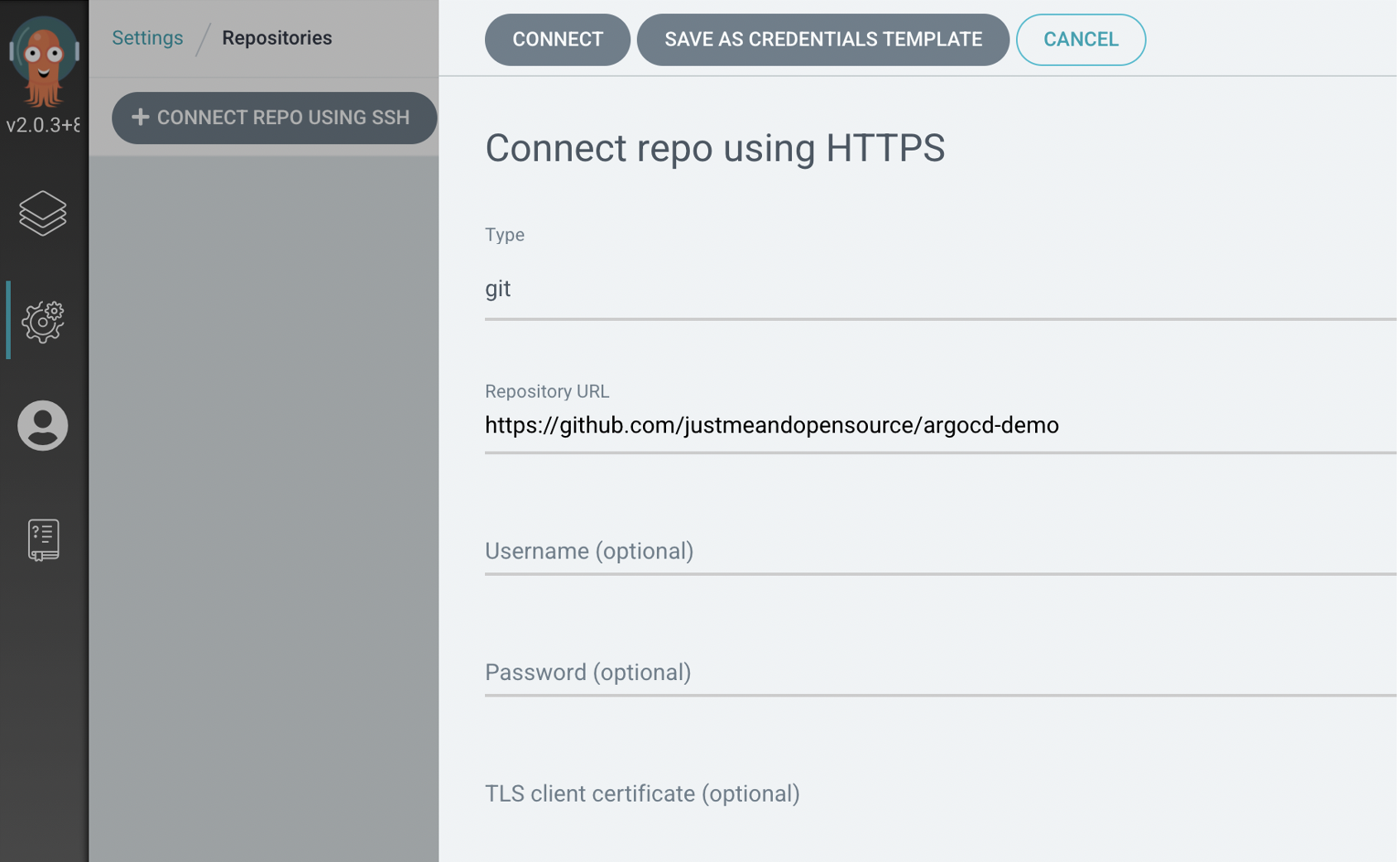
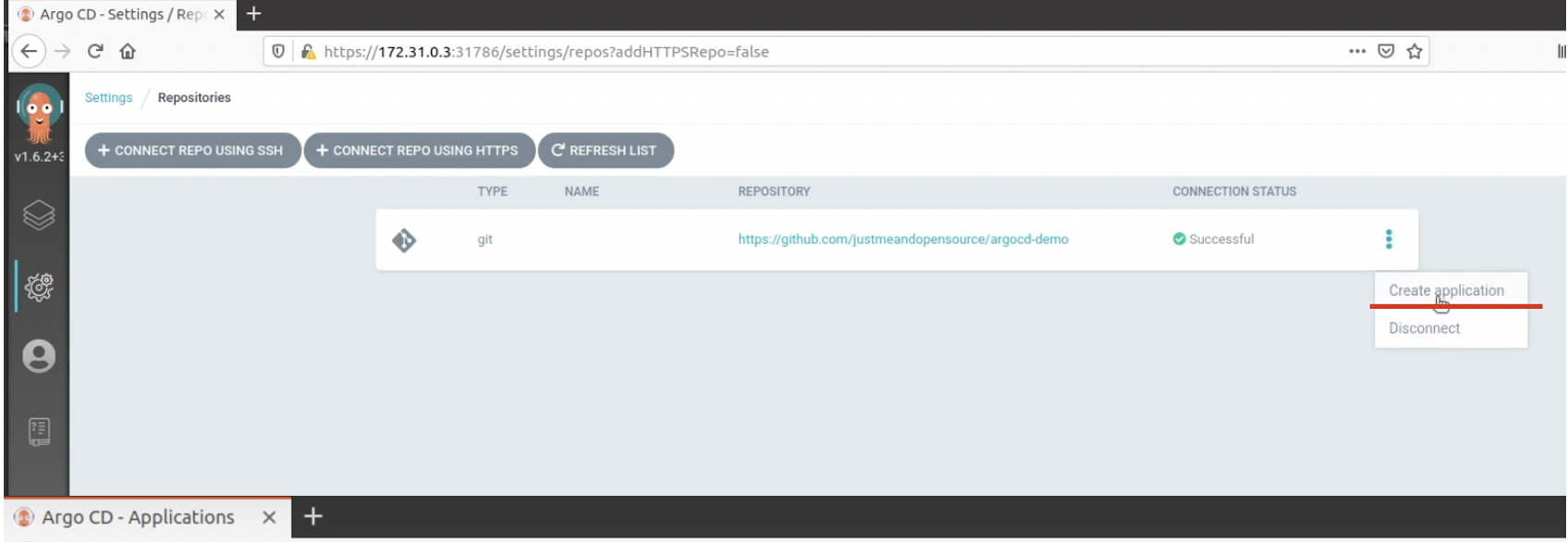
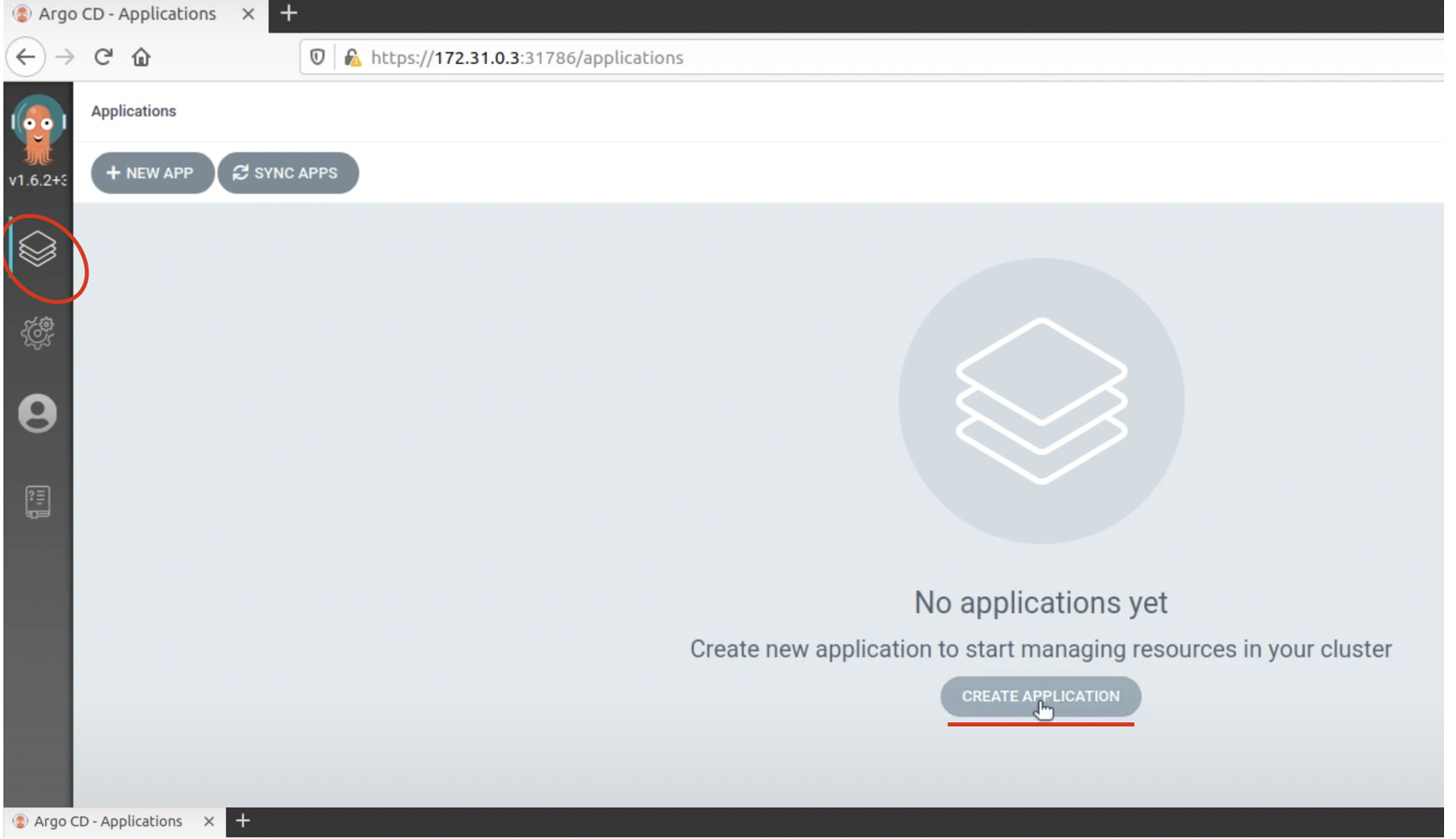
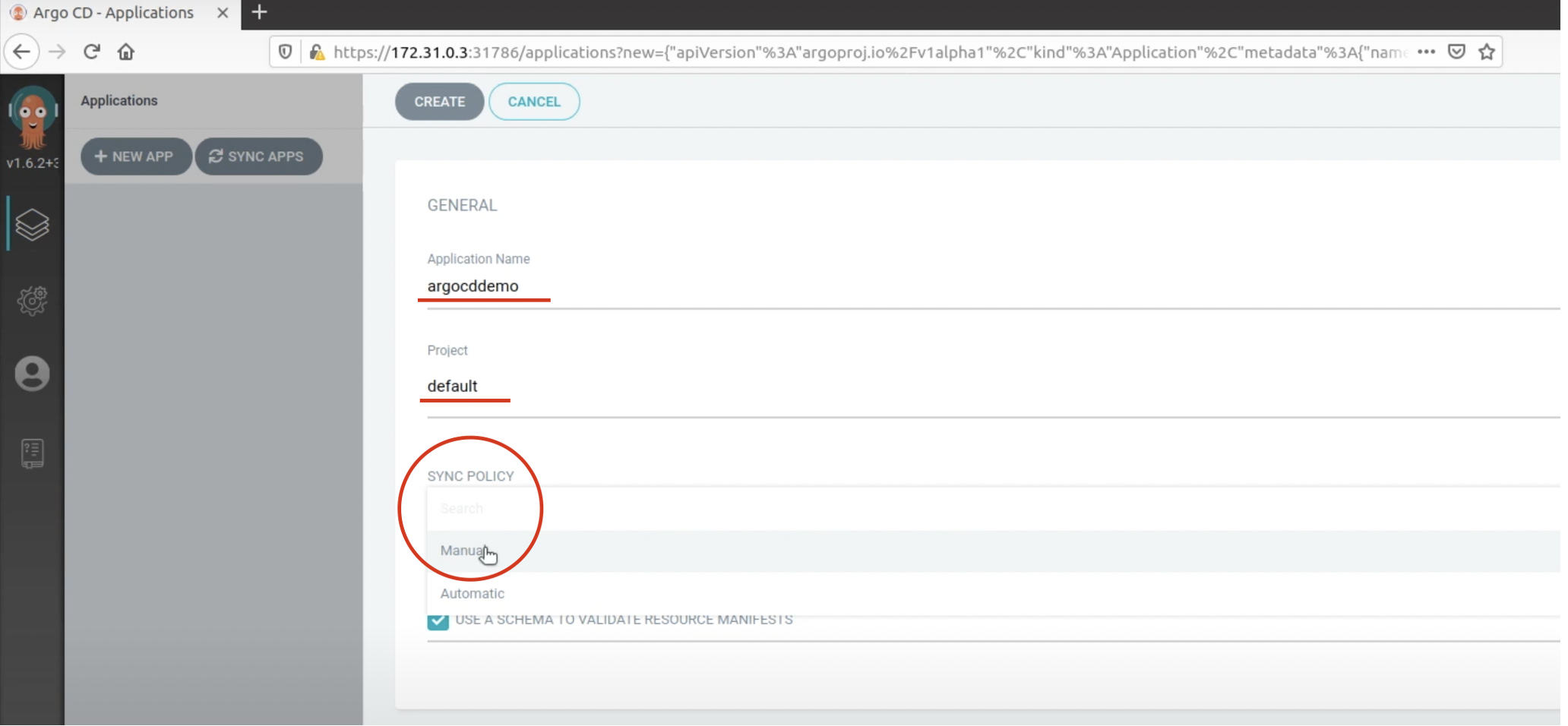
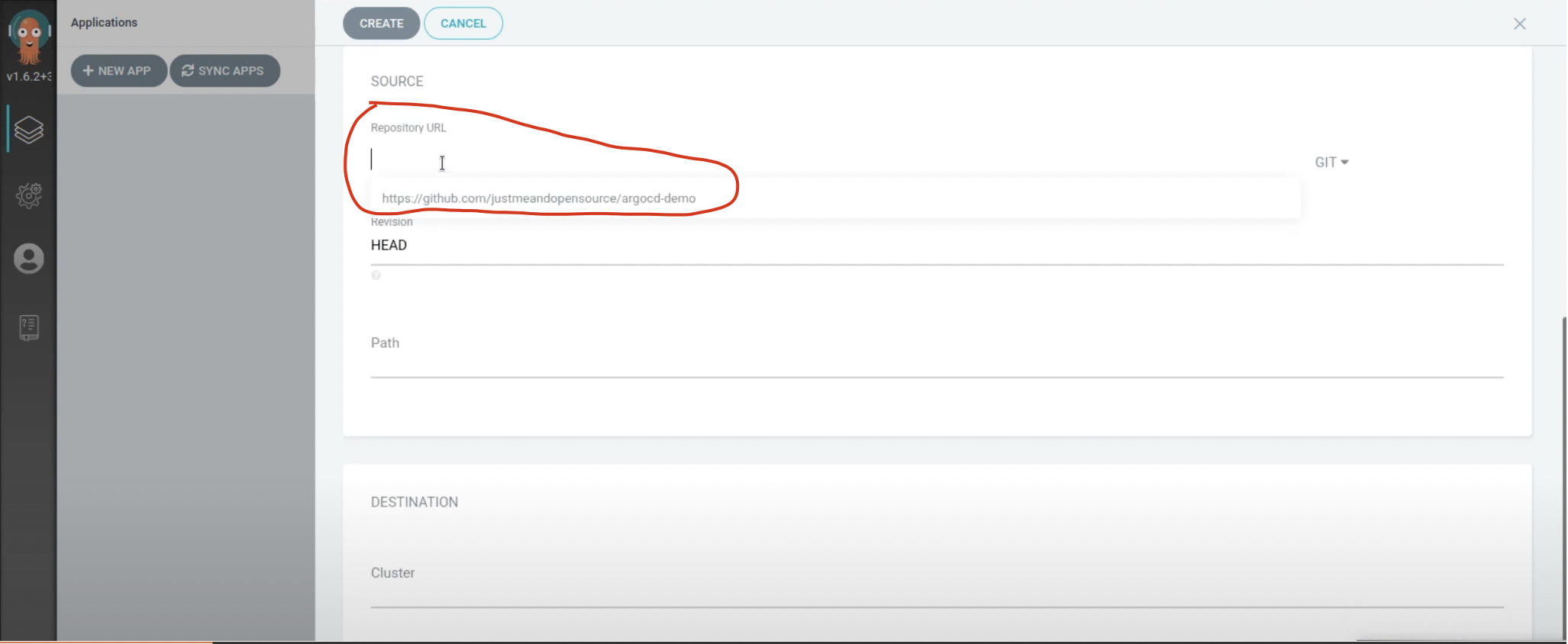
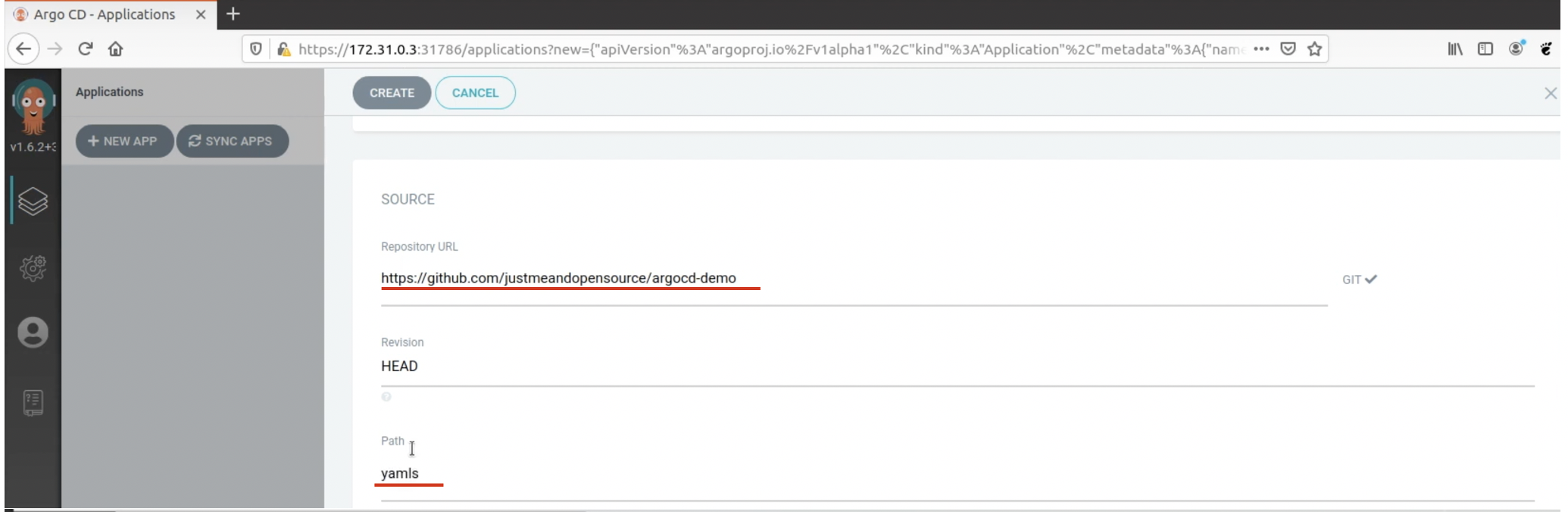
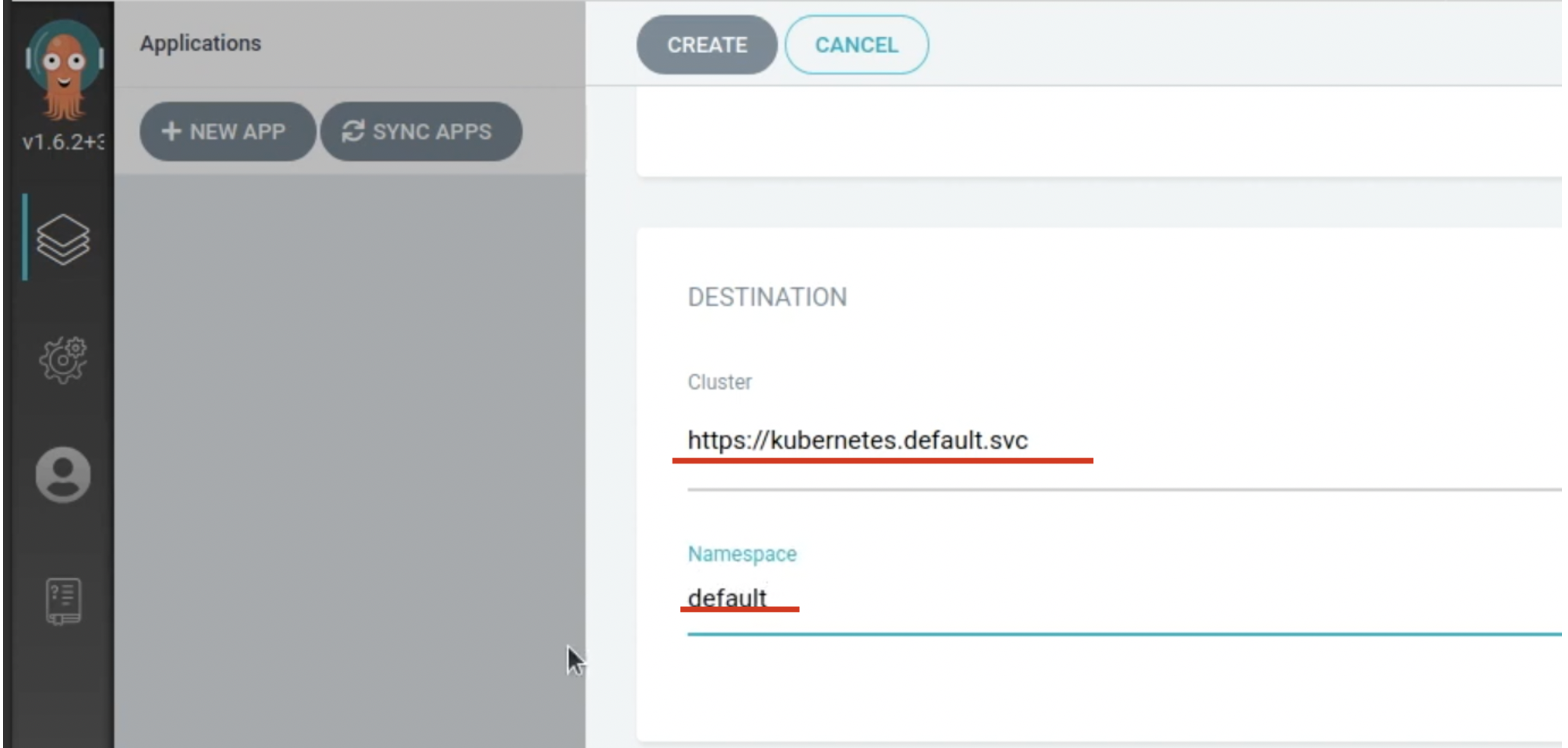
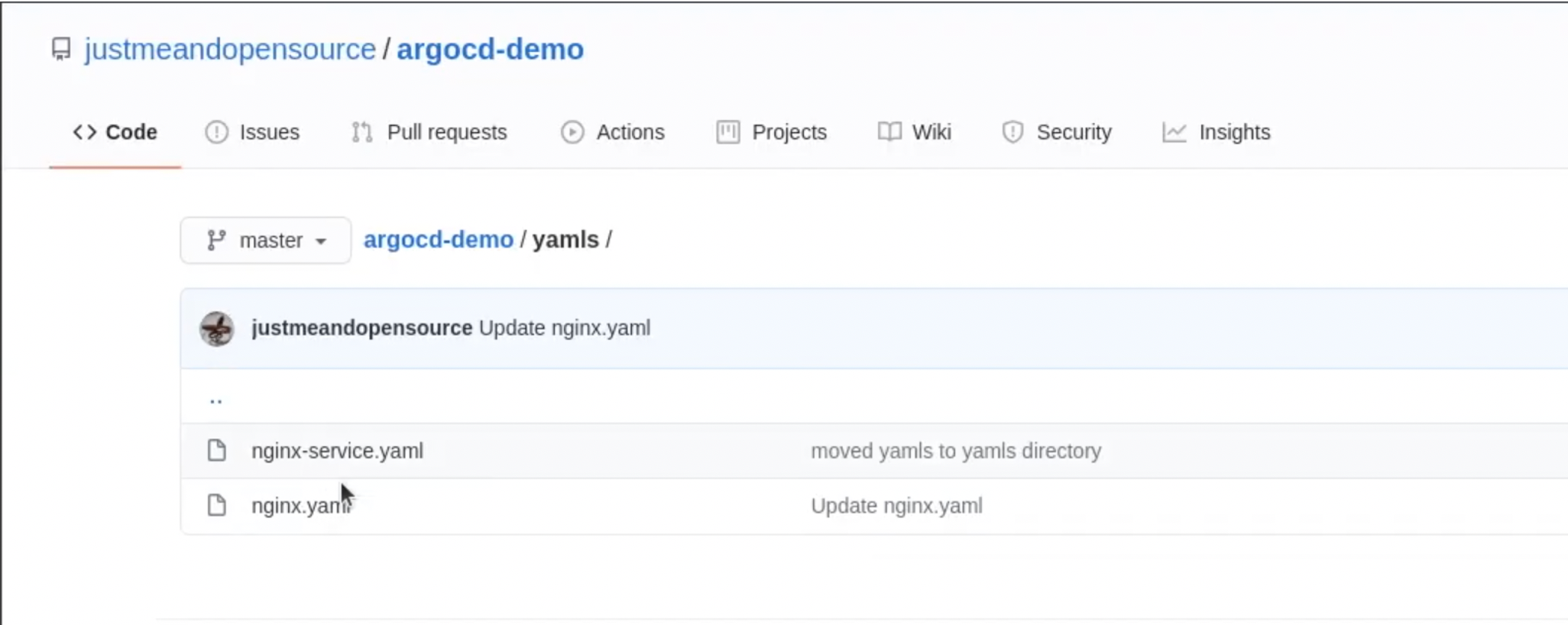
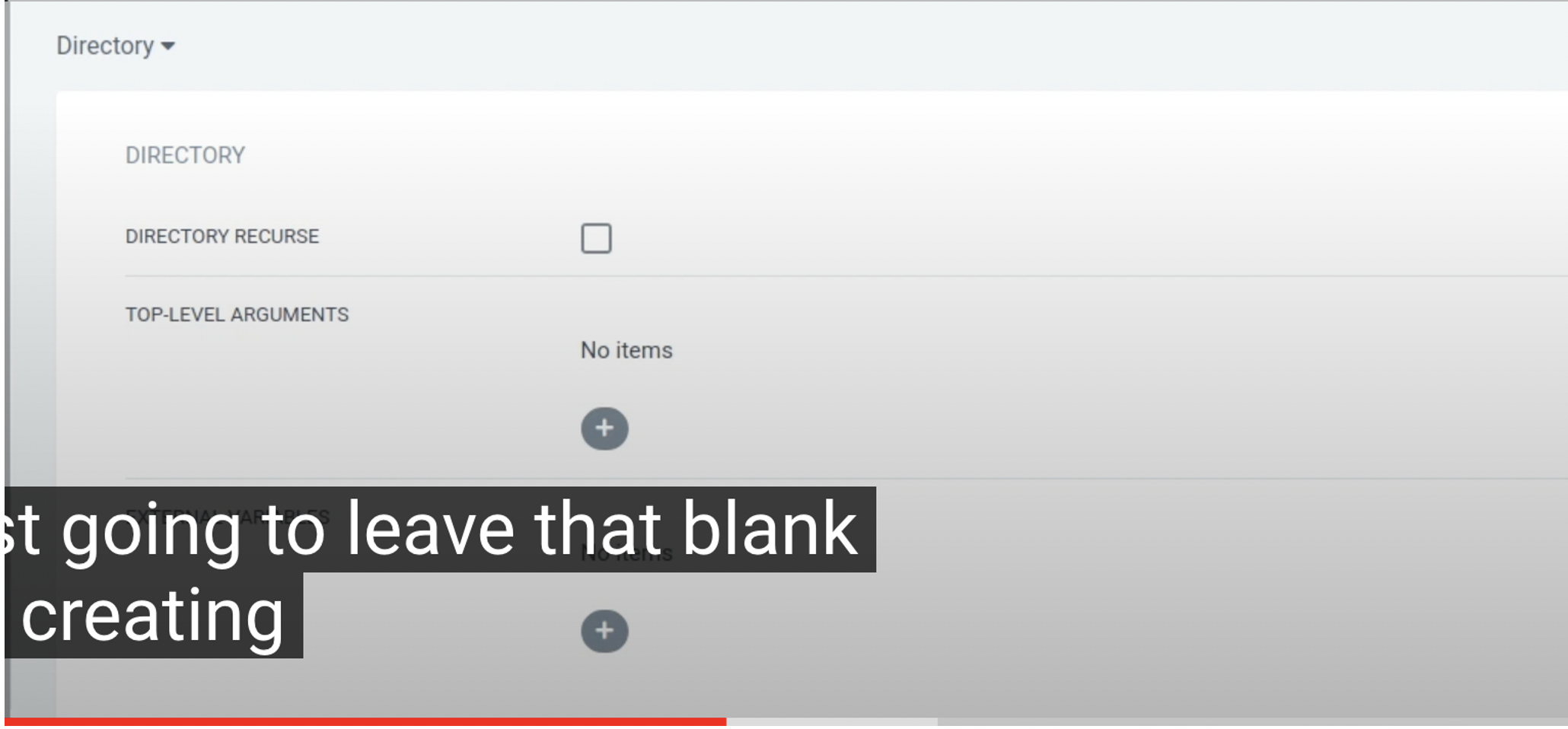
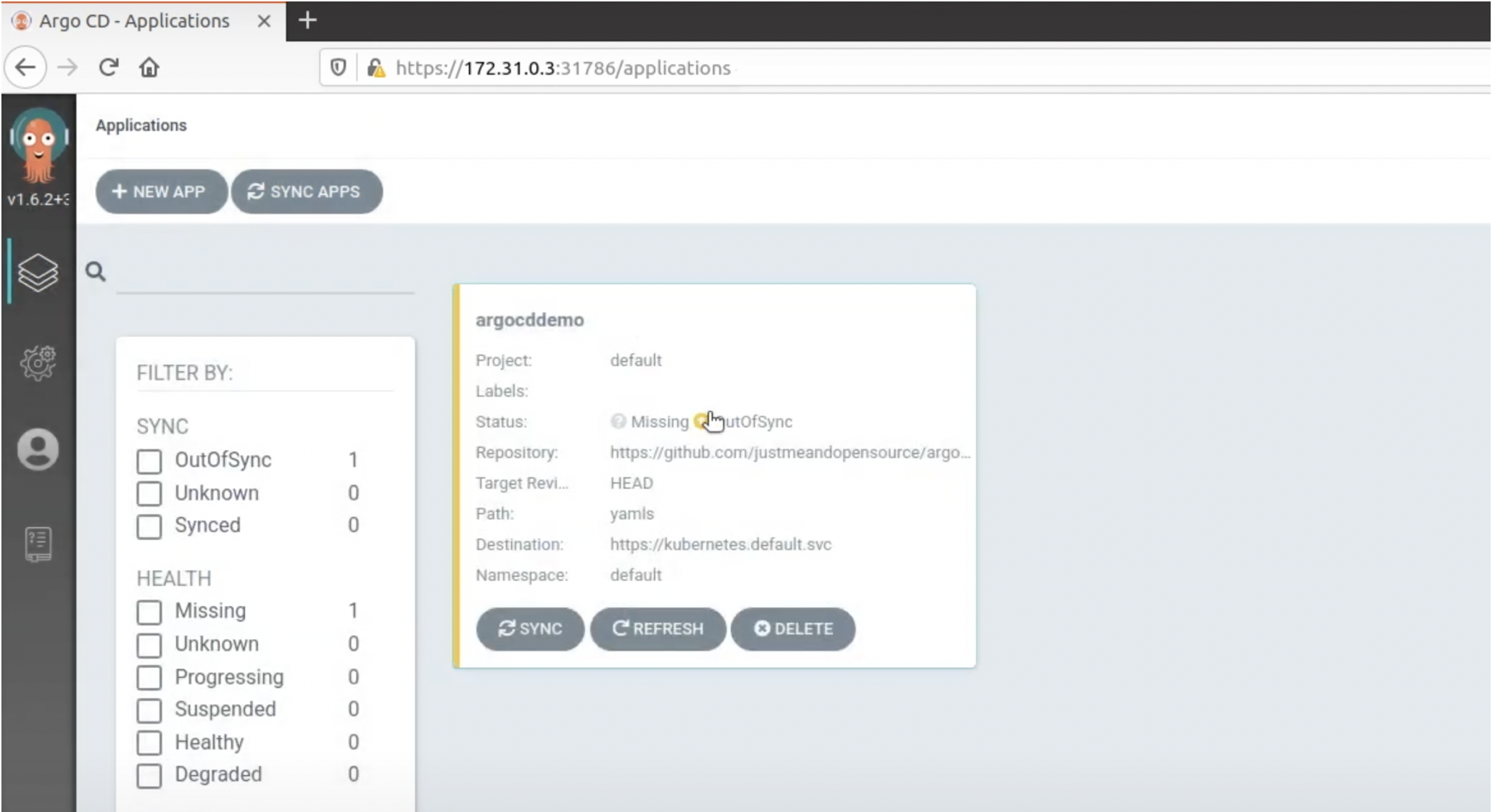
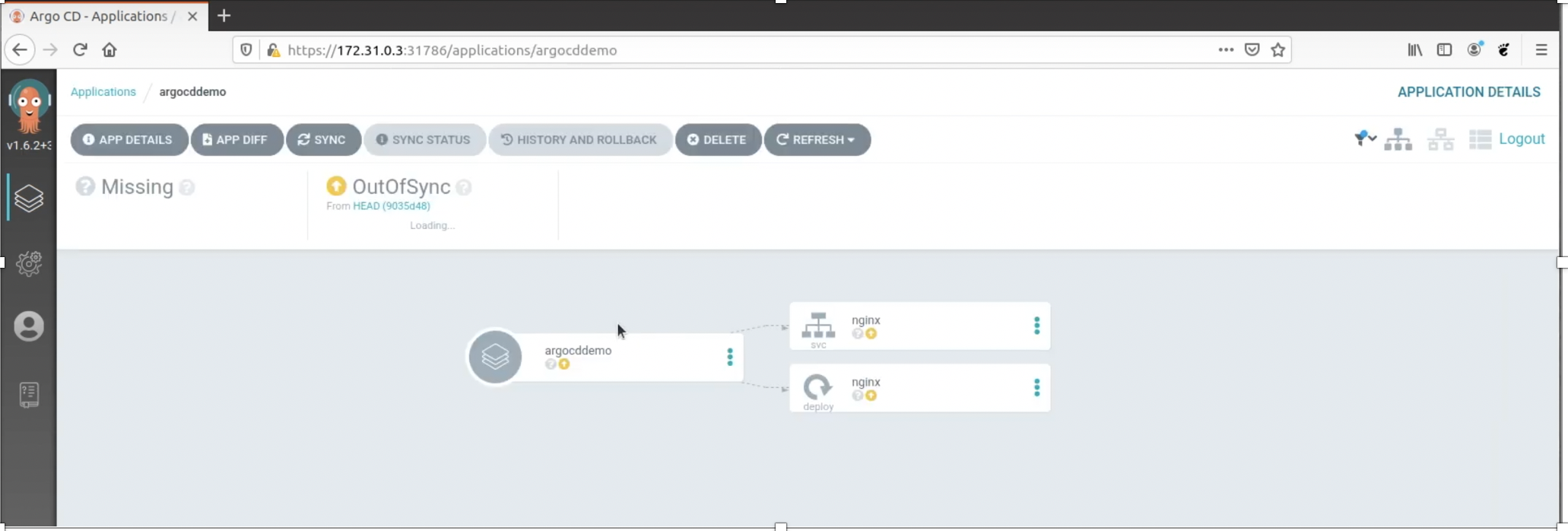
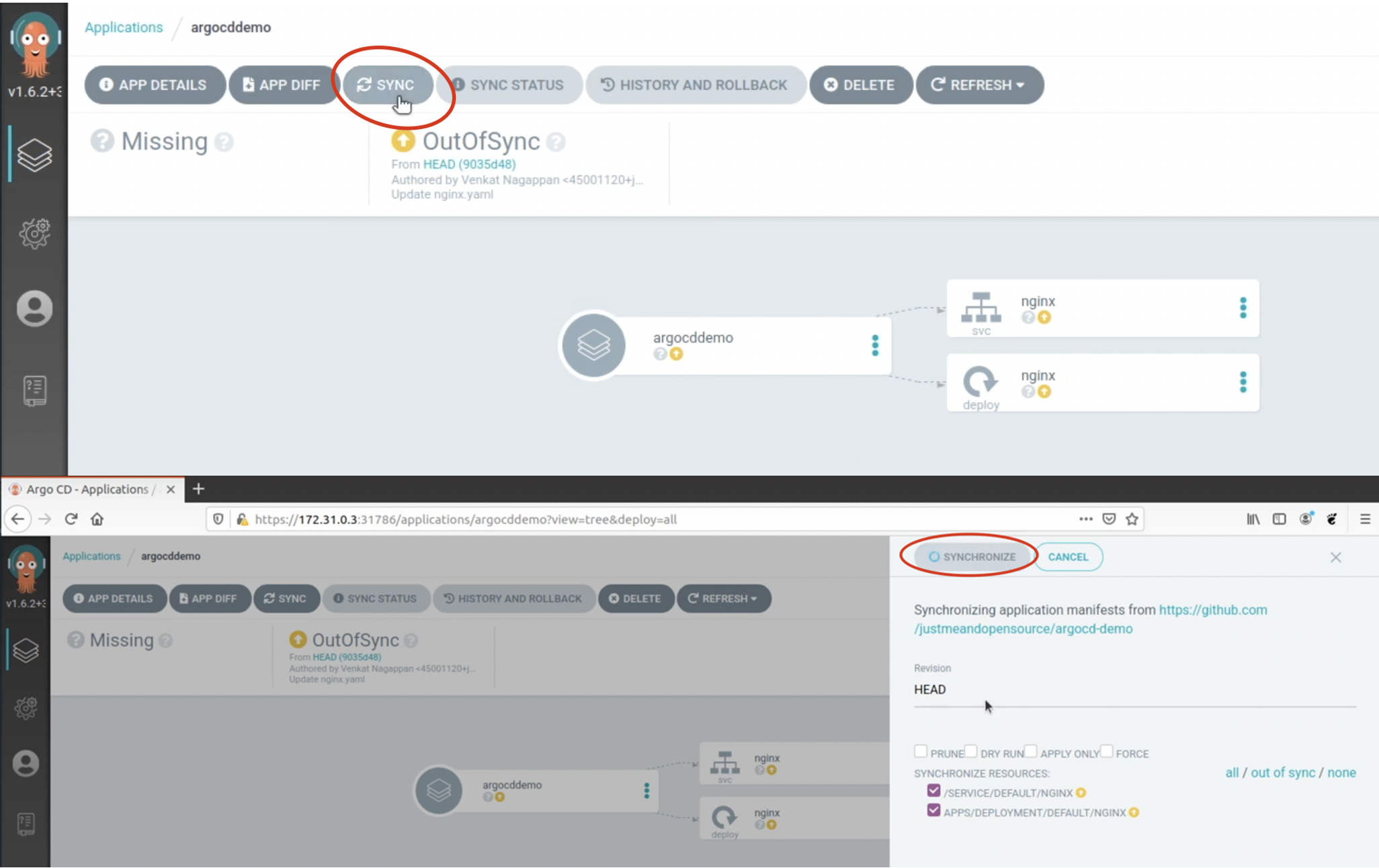
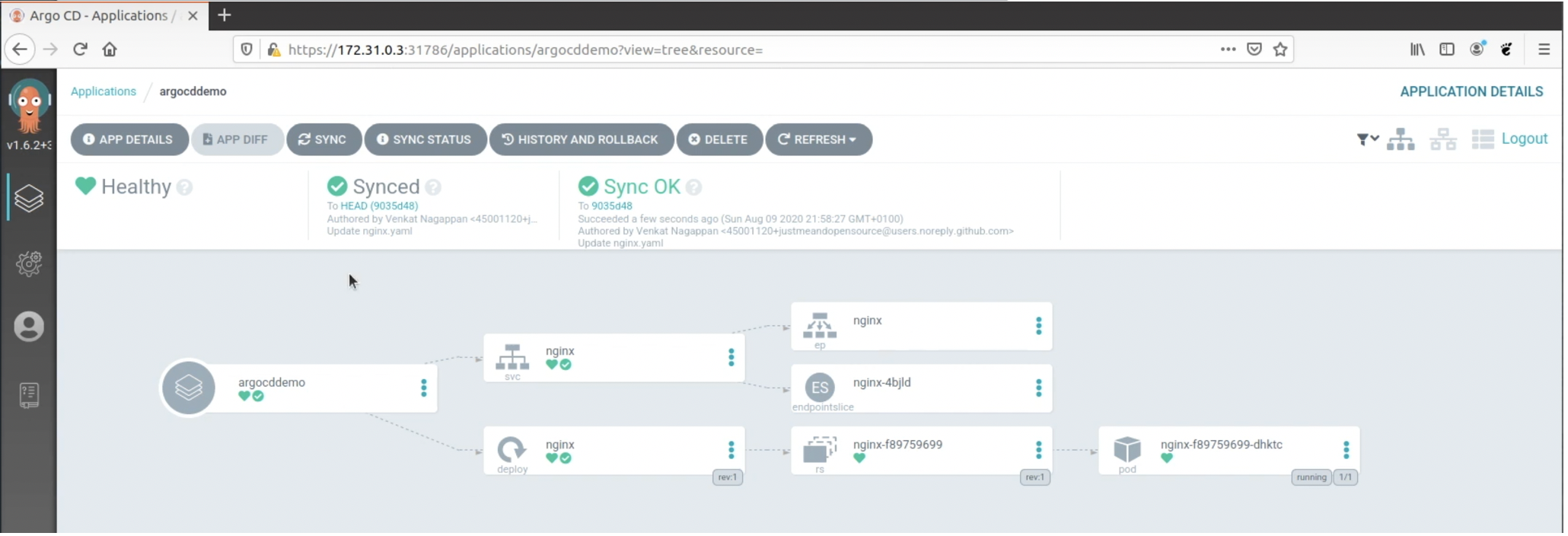
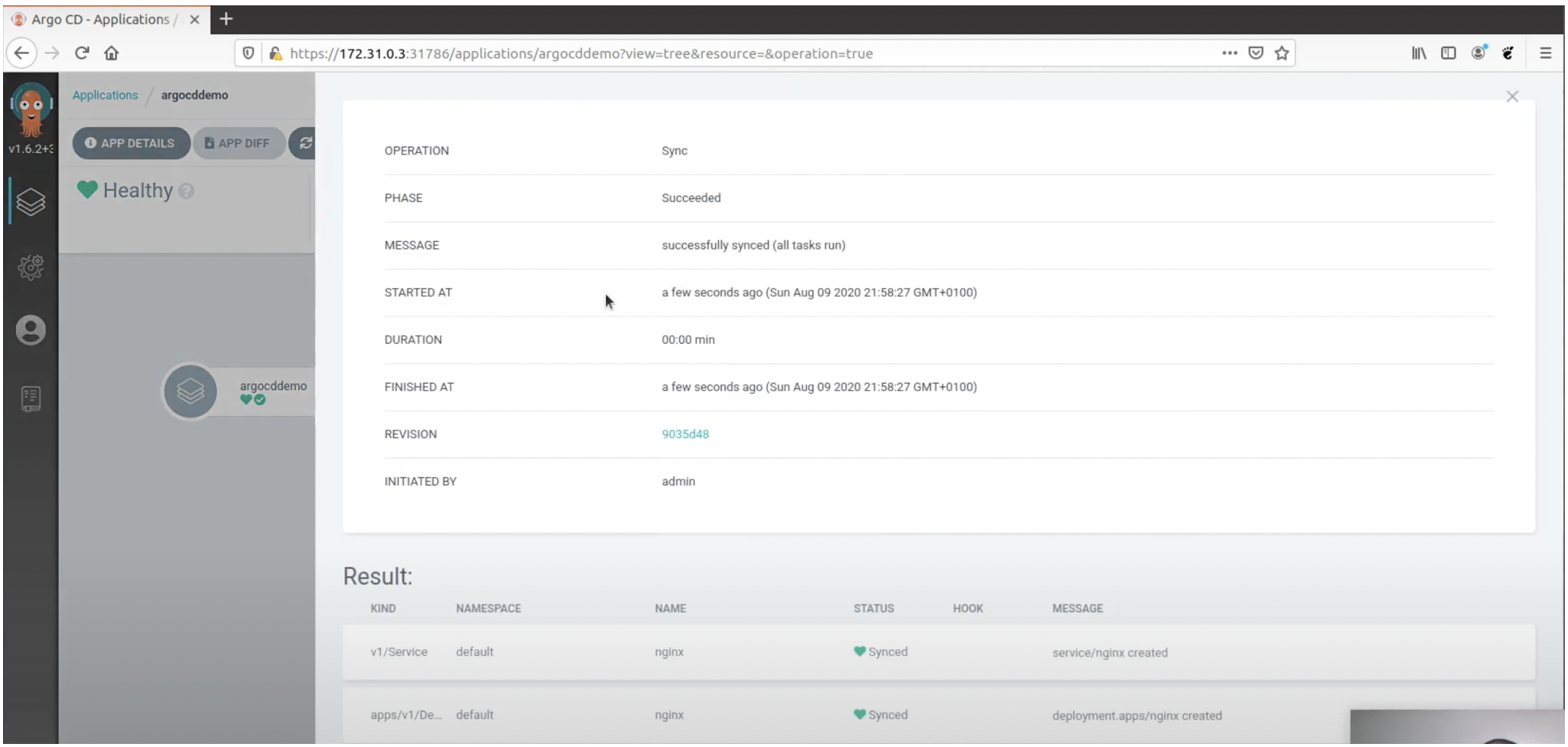
Giờ thực hiện scale pod lên 2 bằng cmd
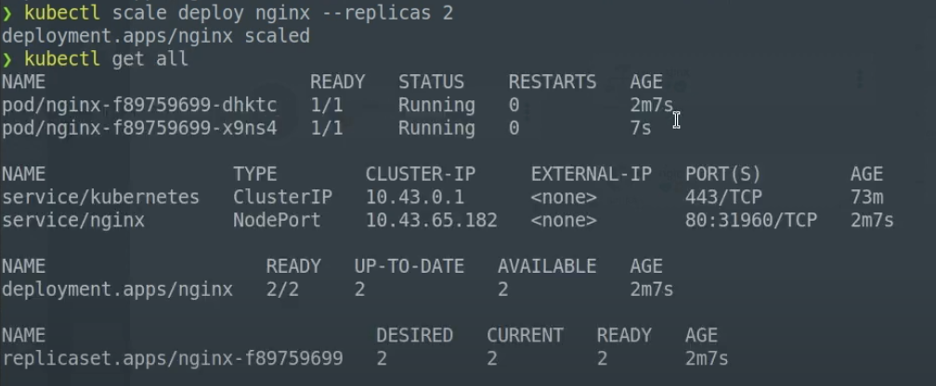
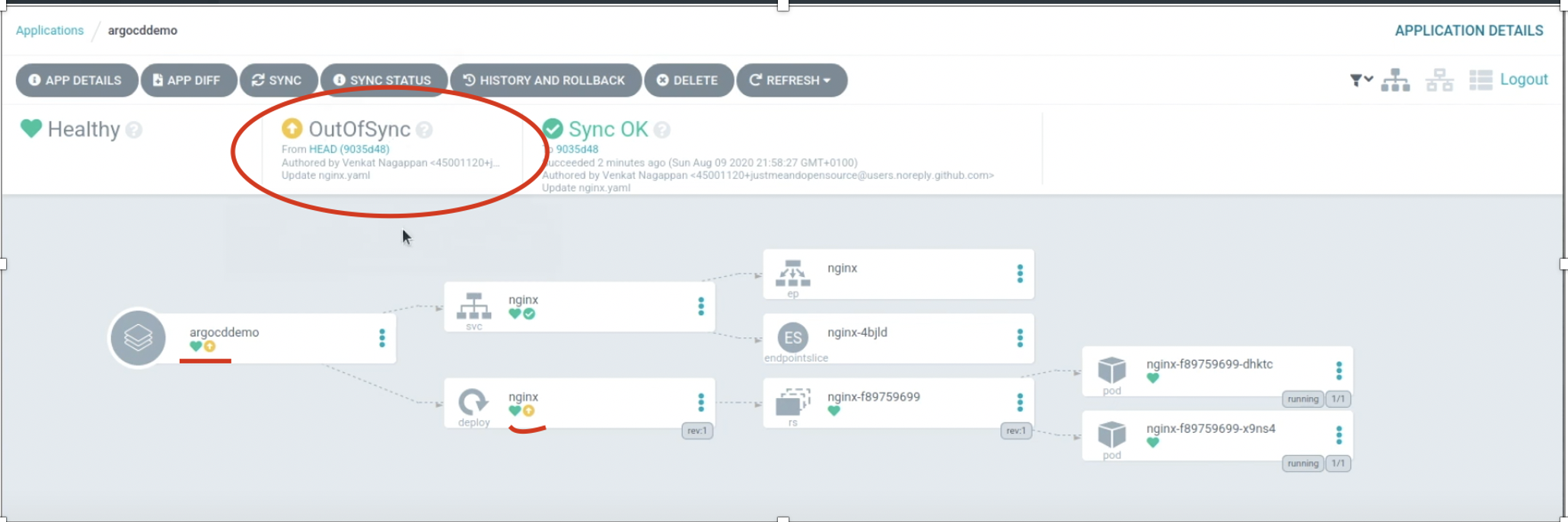
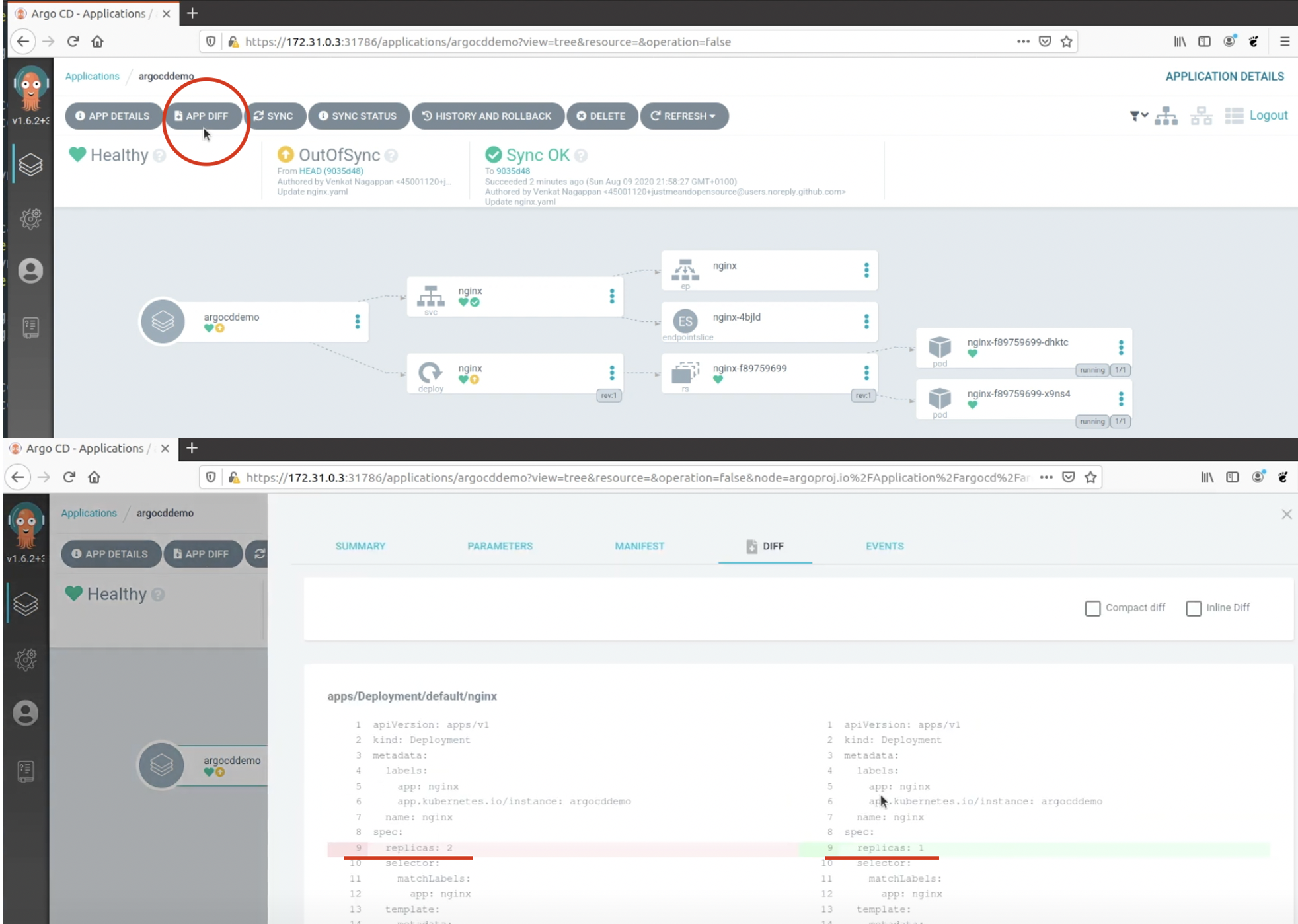
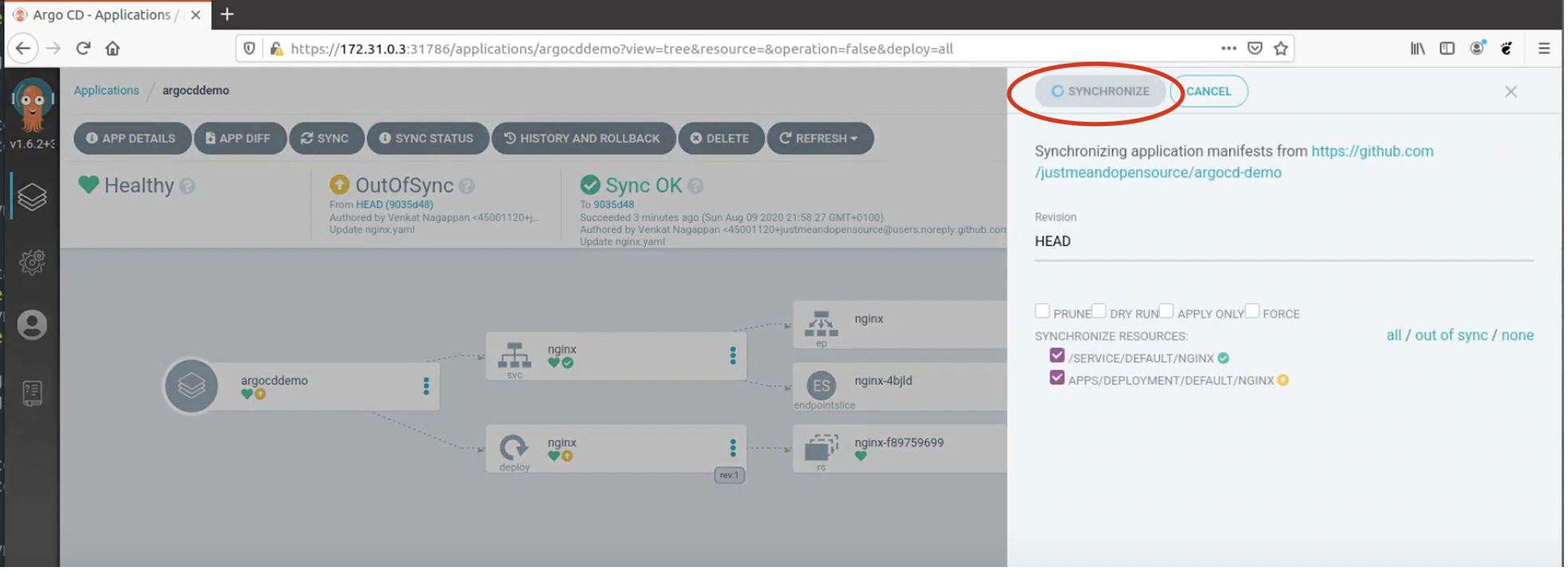
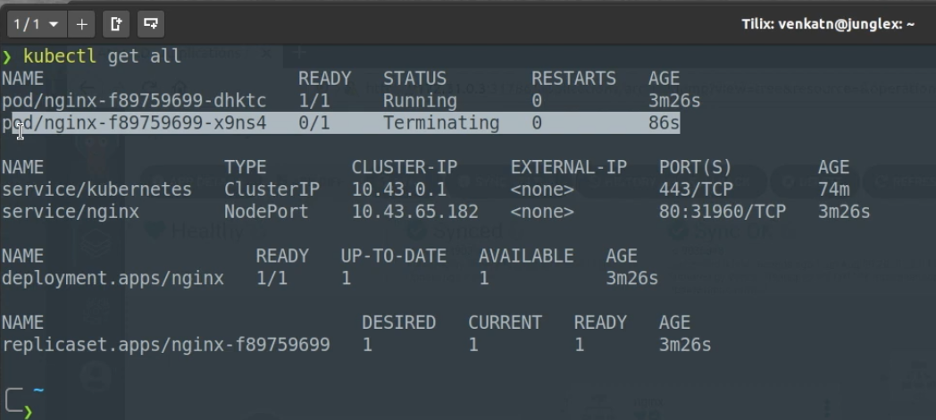
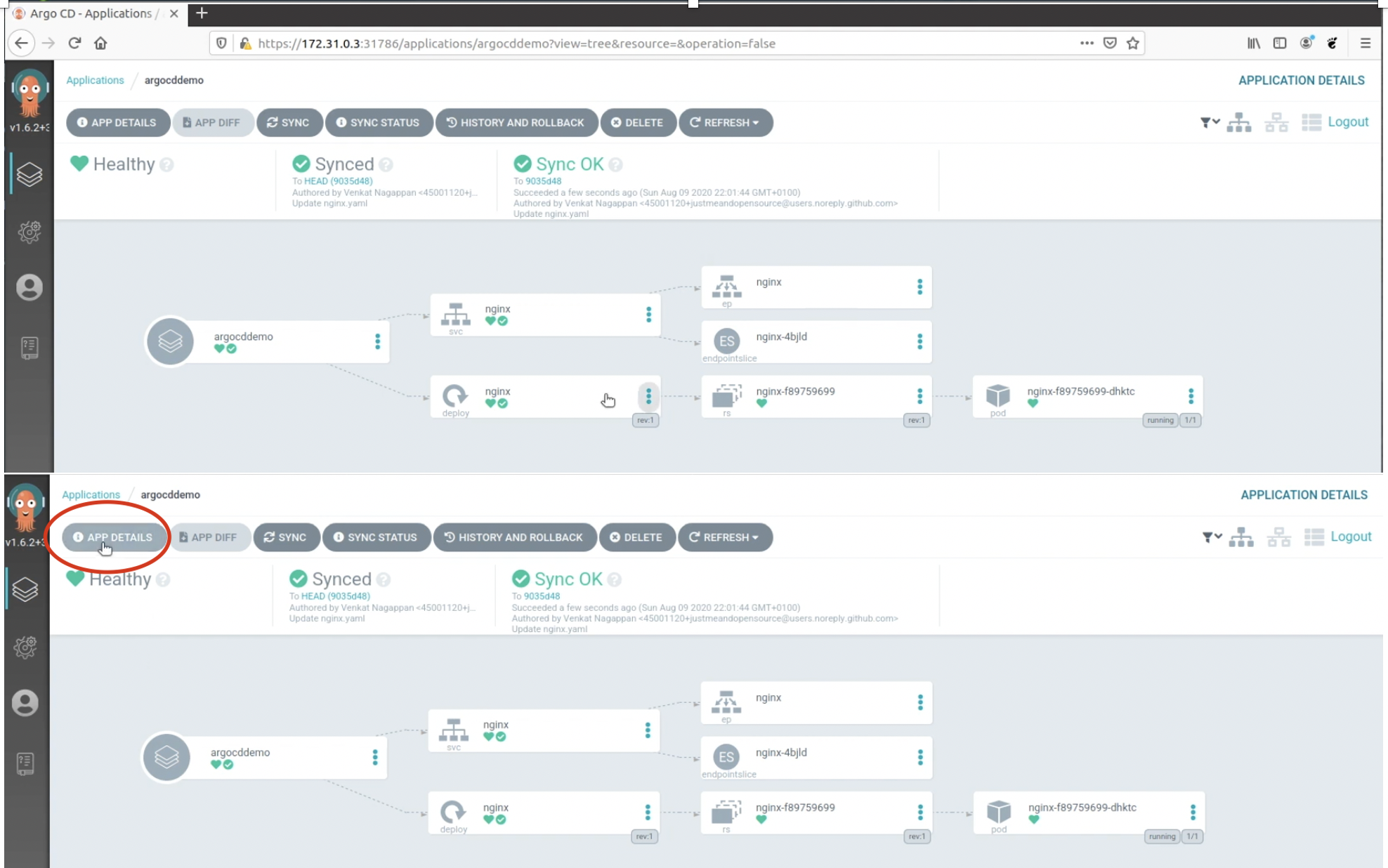
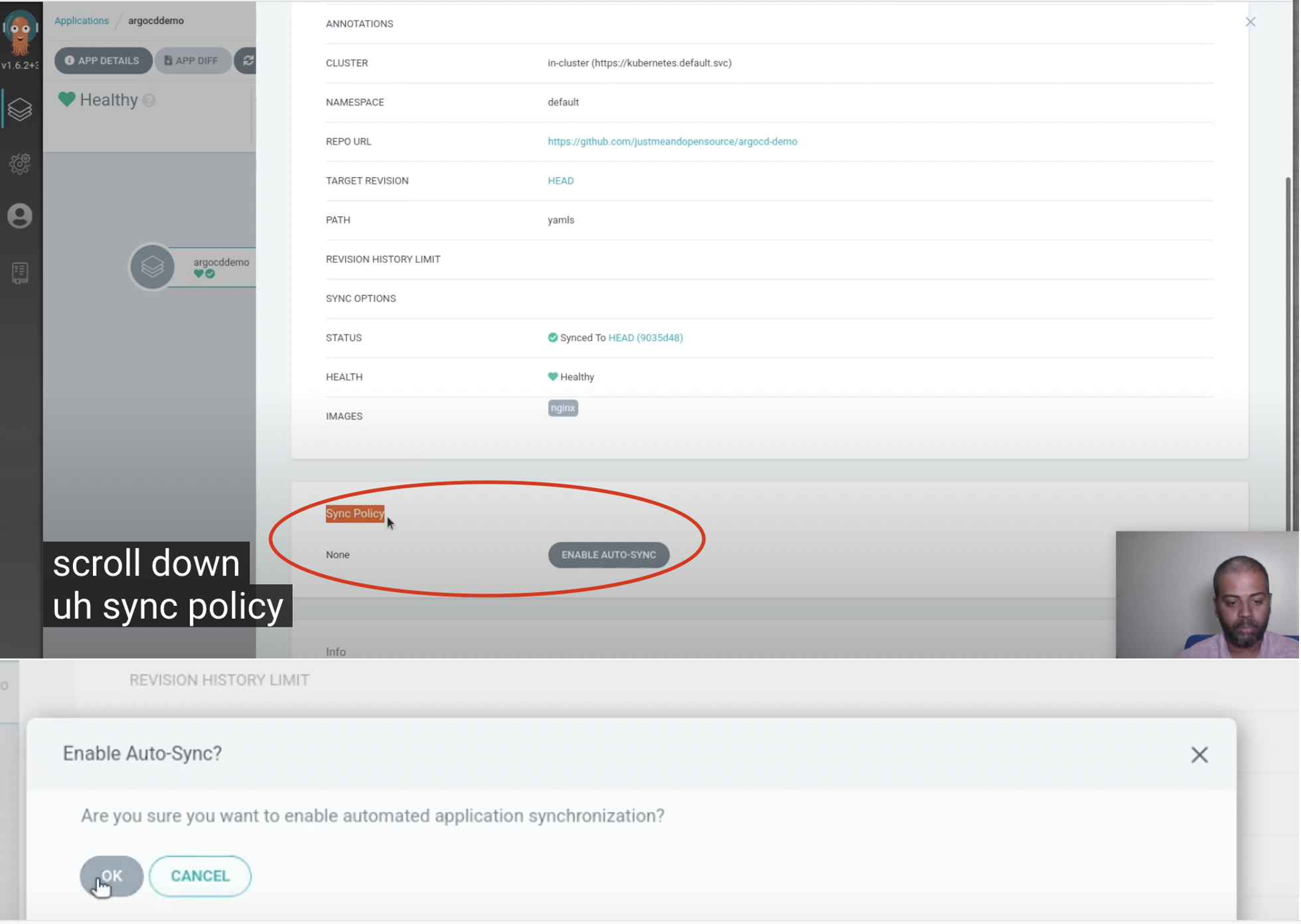
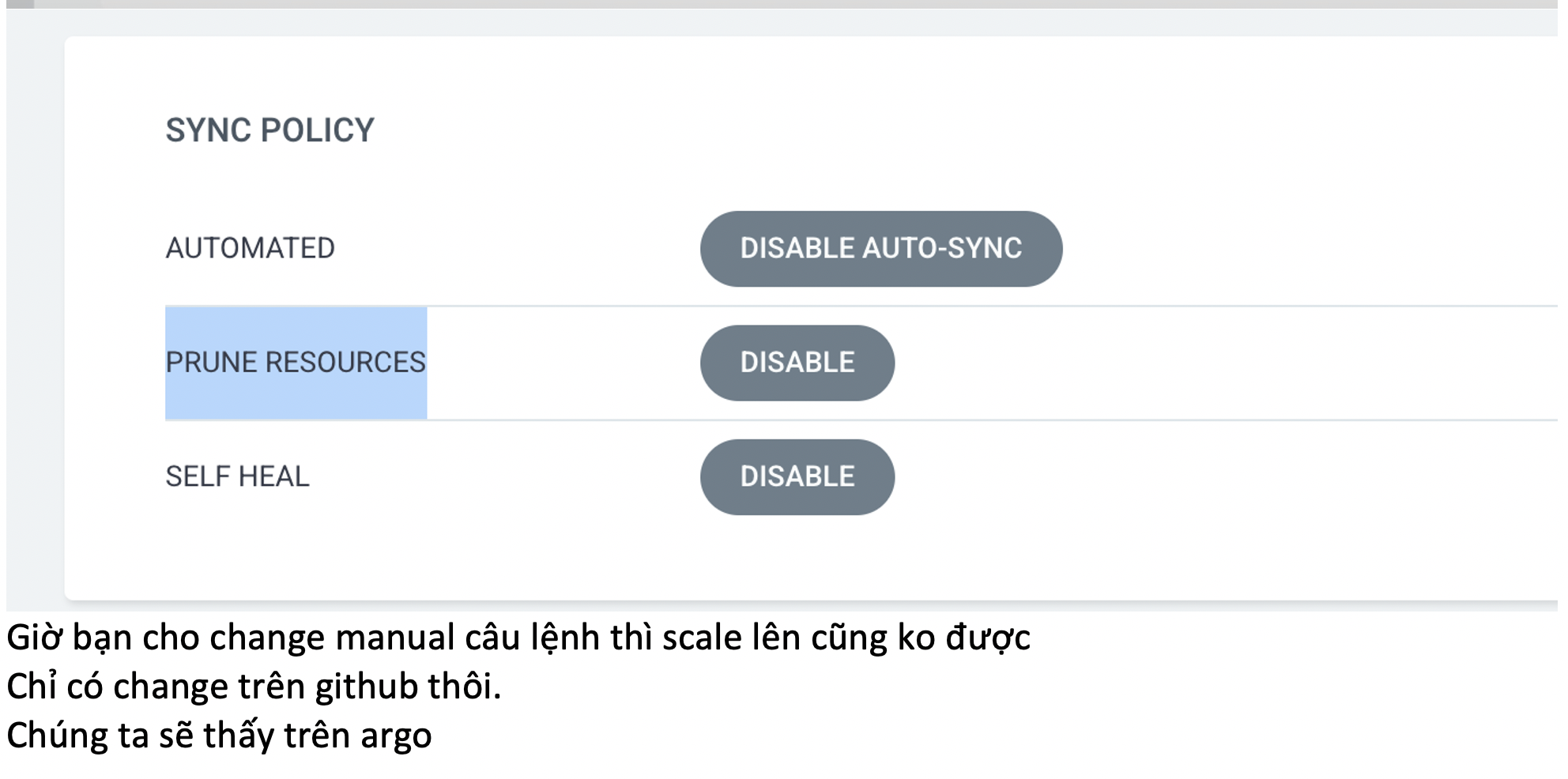
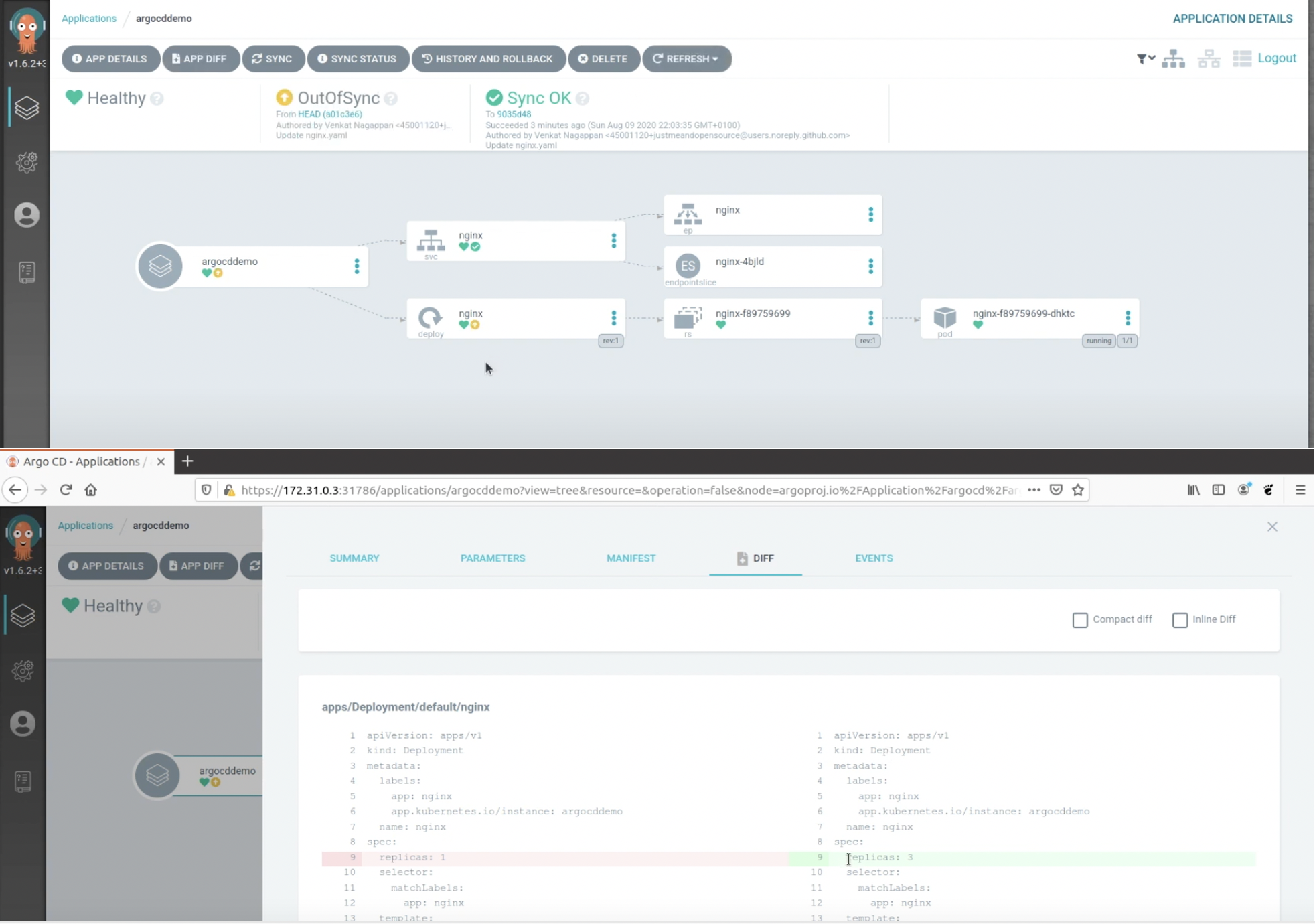
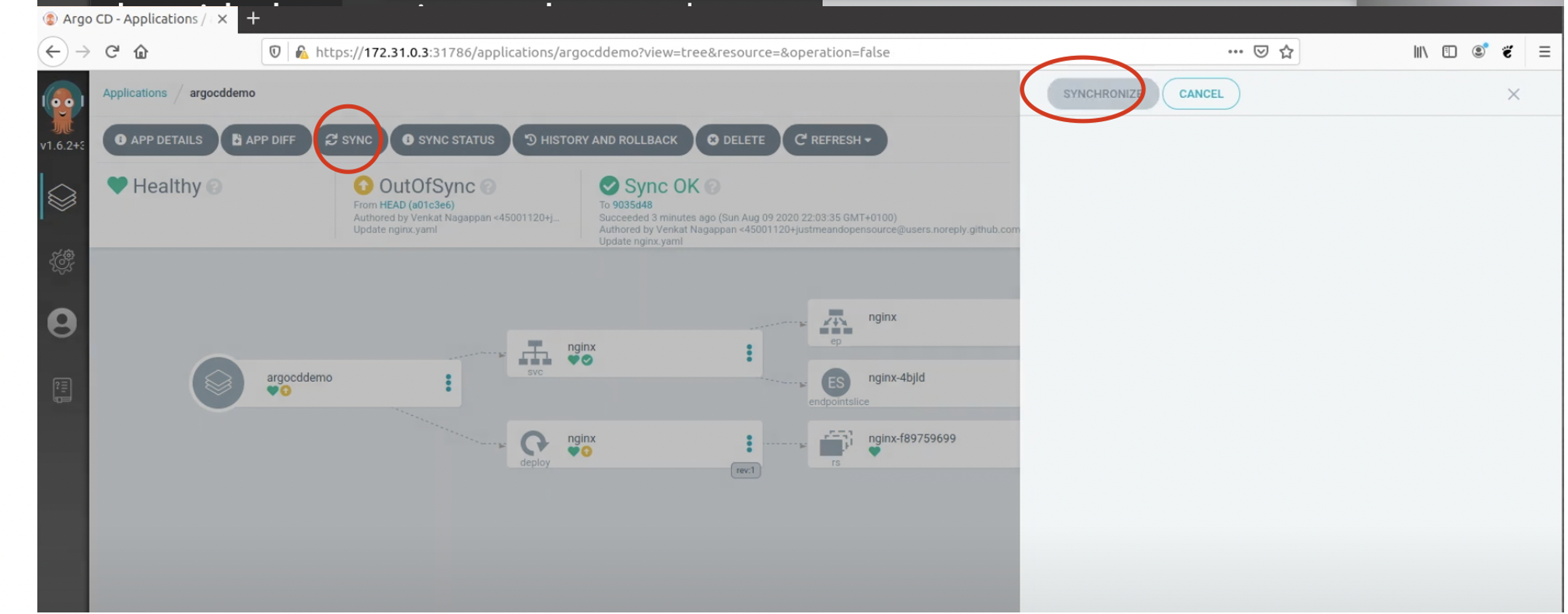
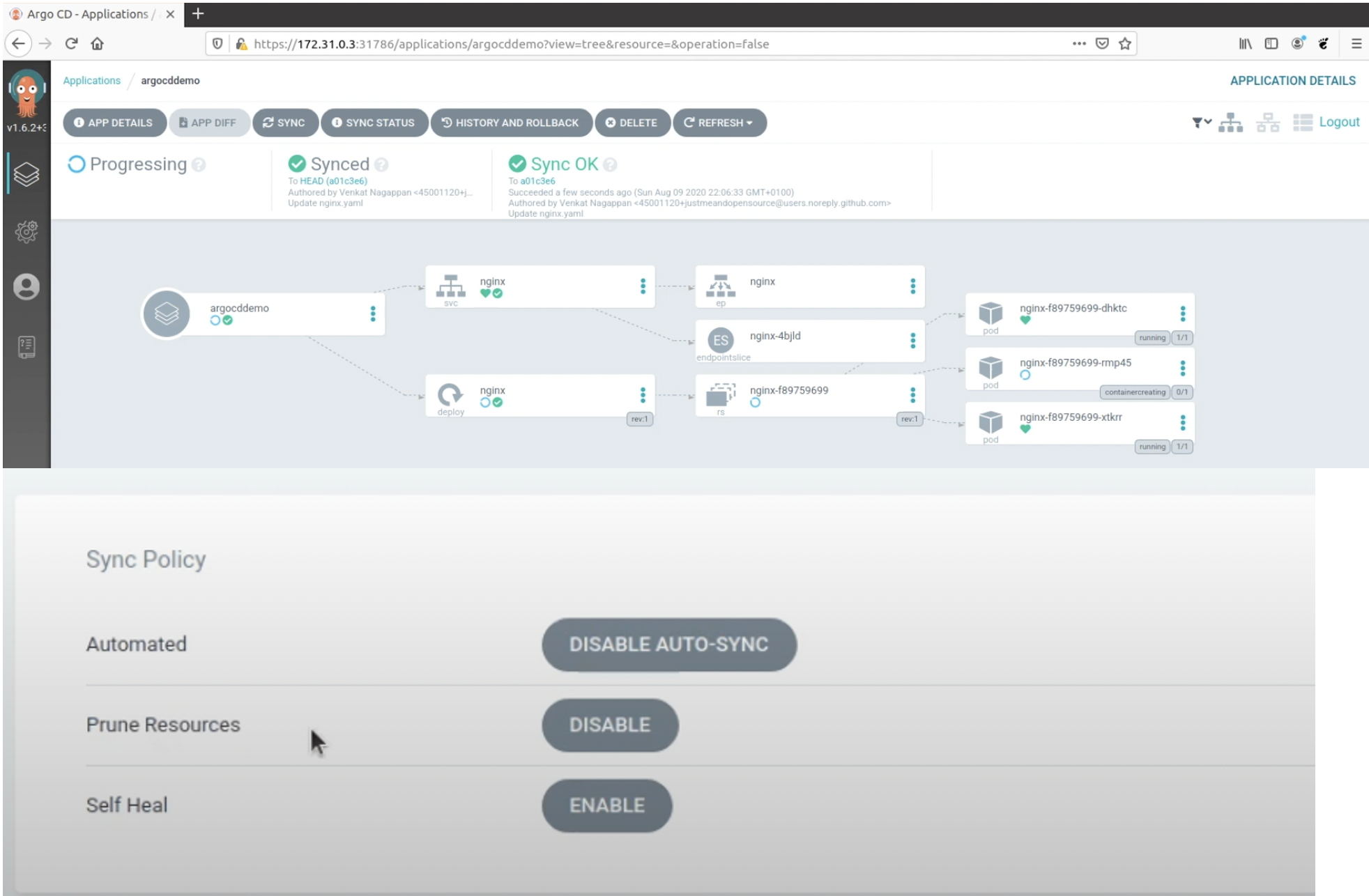
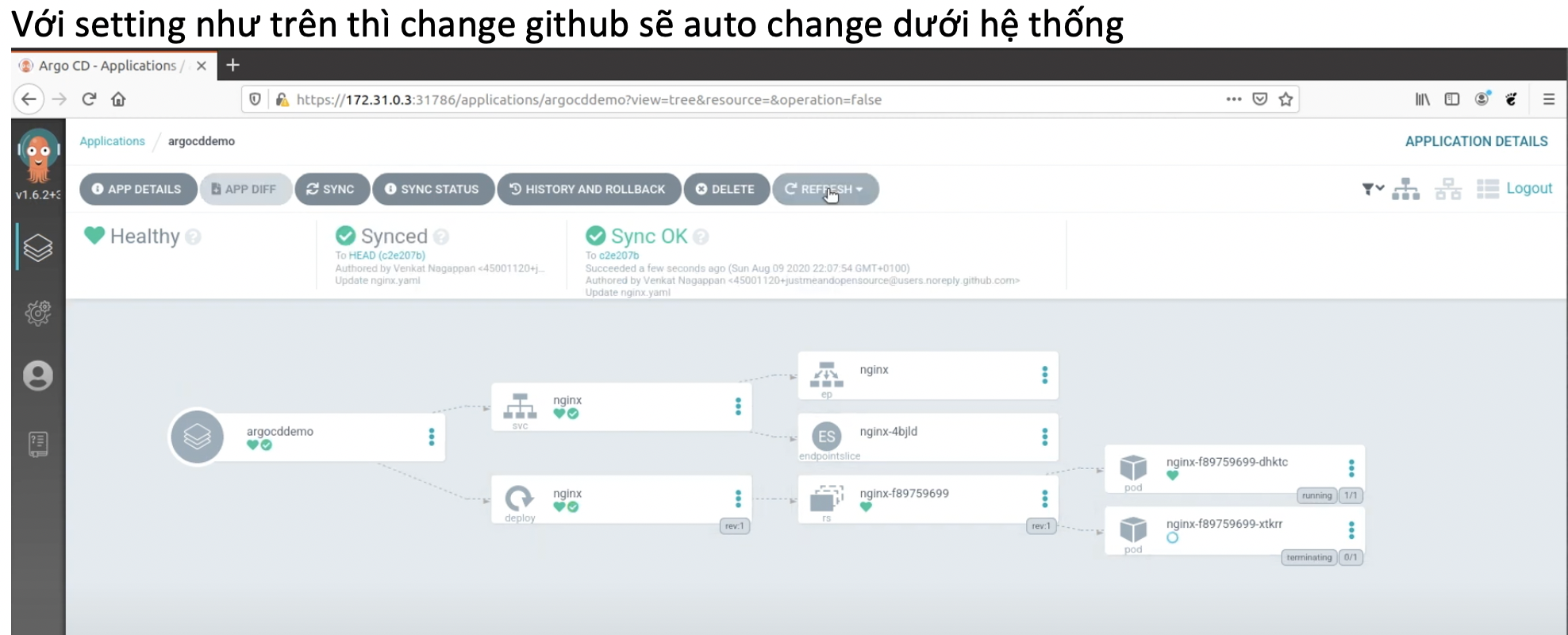
ta có thực hiện rollbạck trên argo luôn
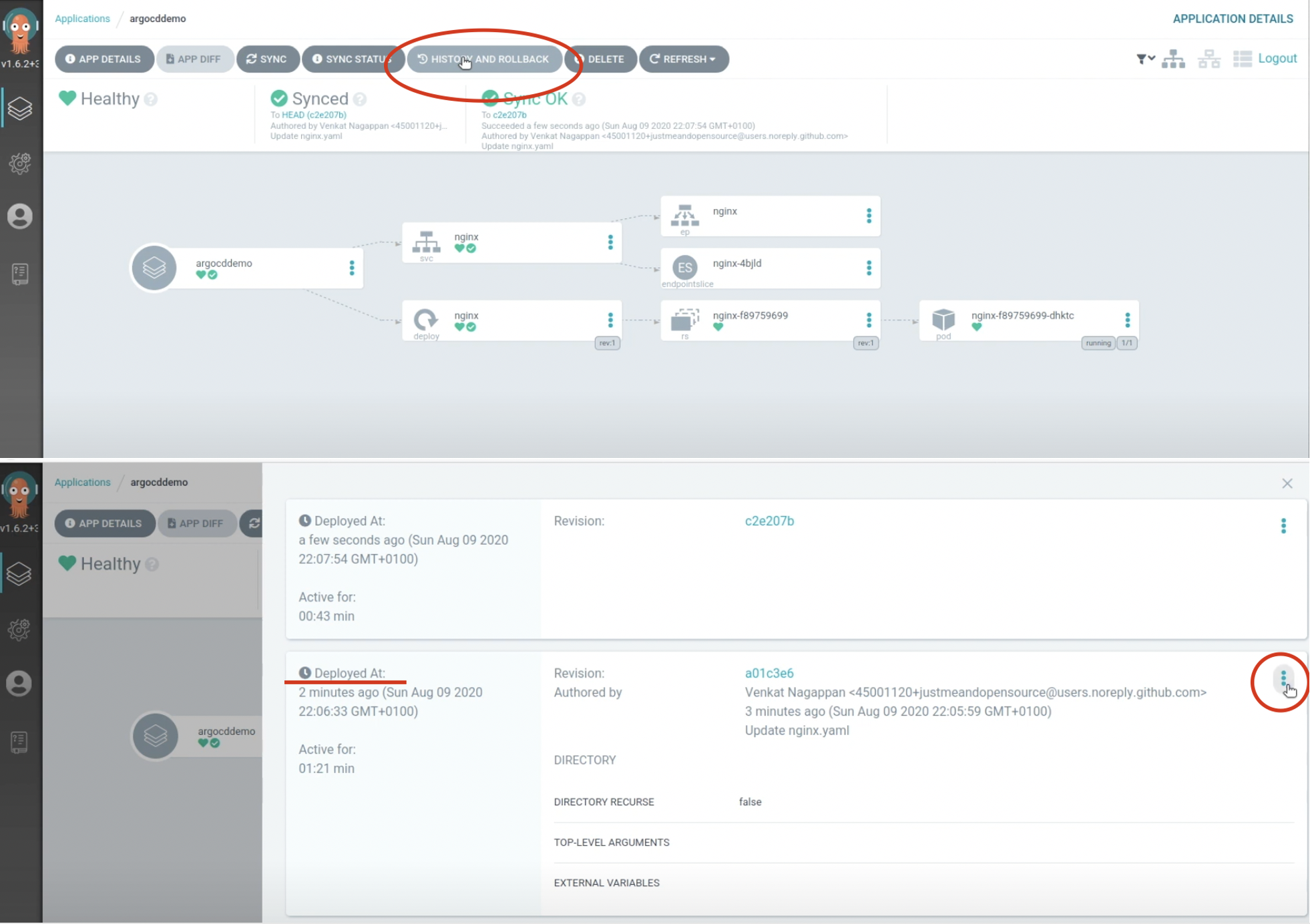
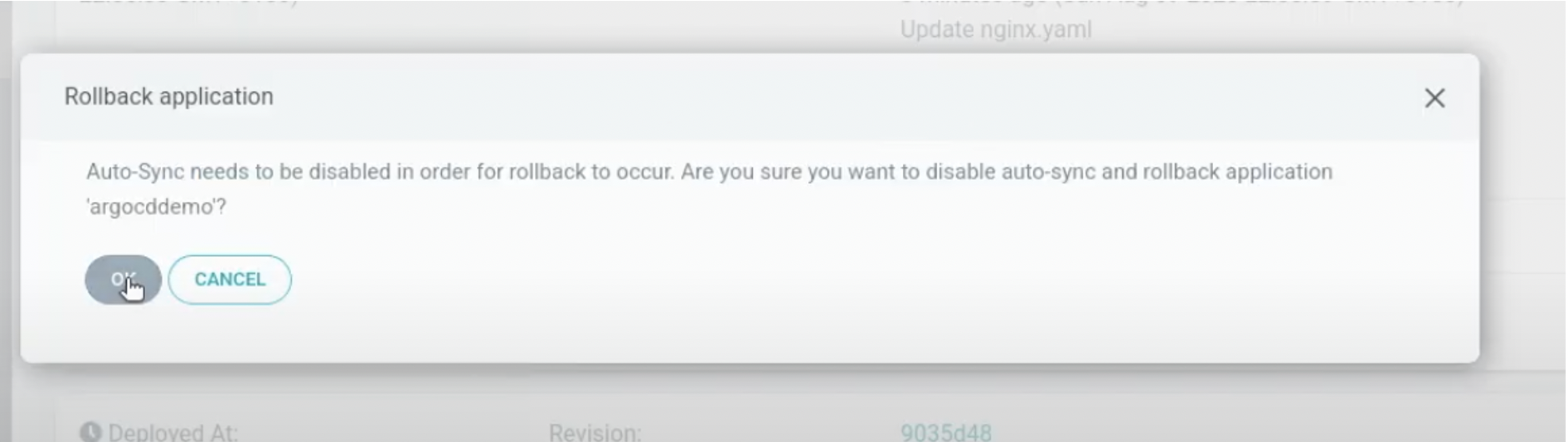
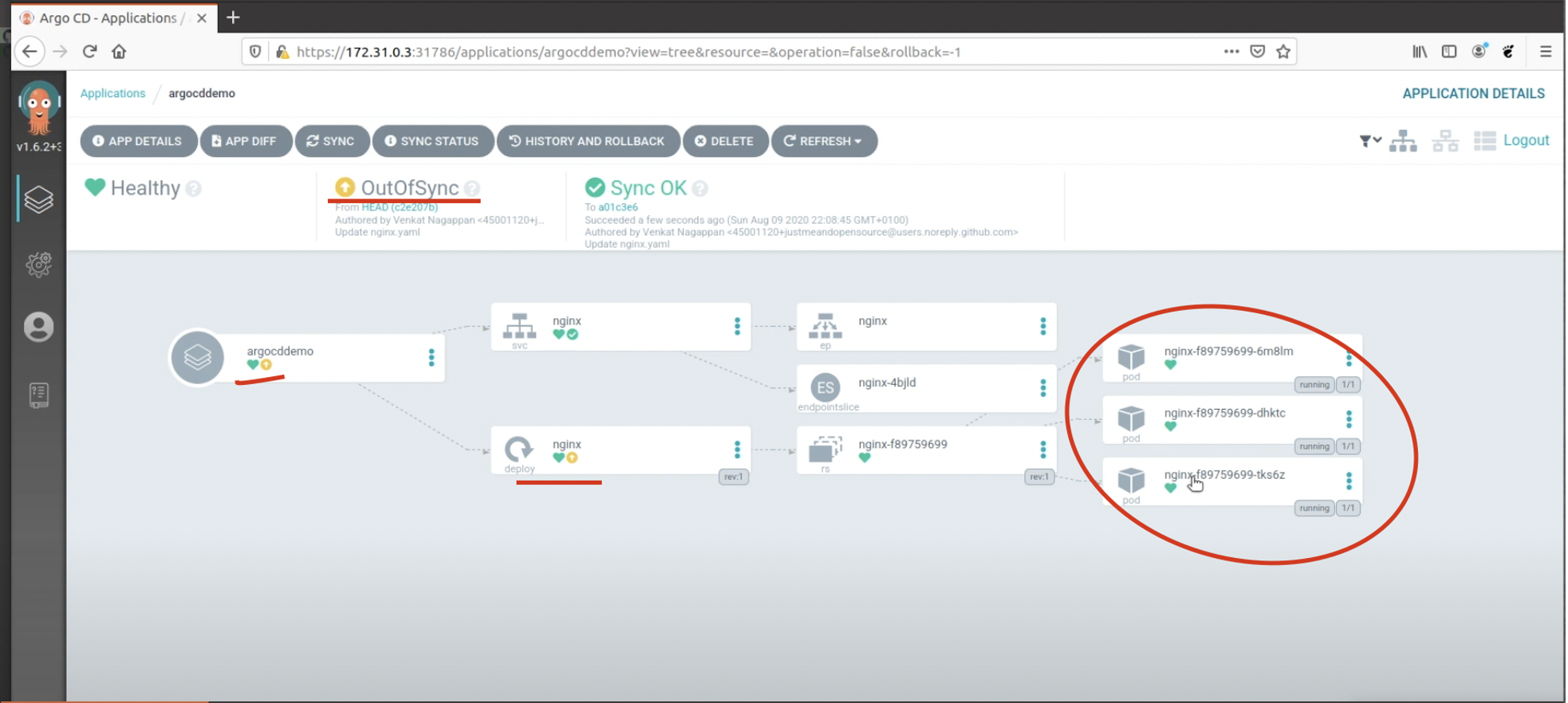
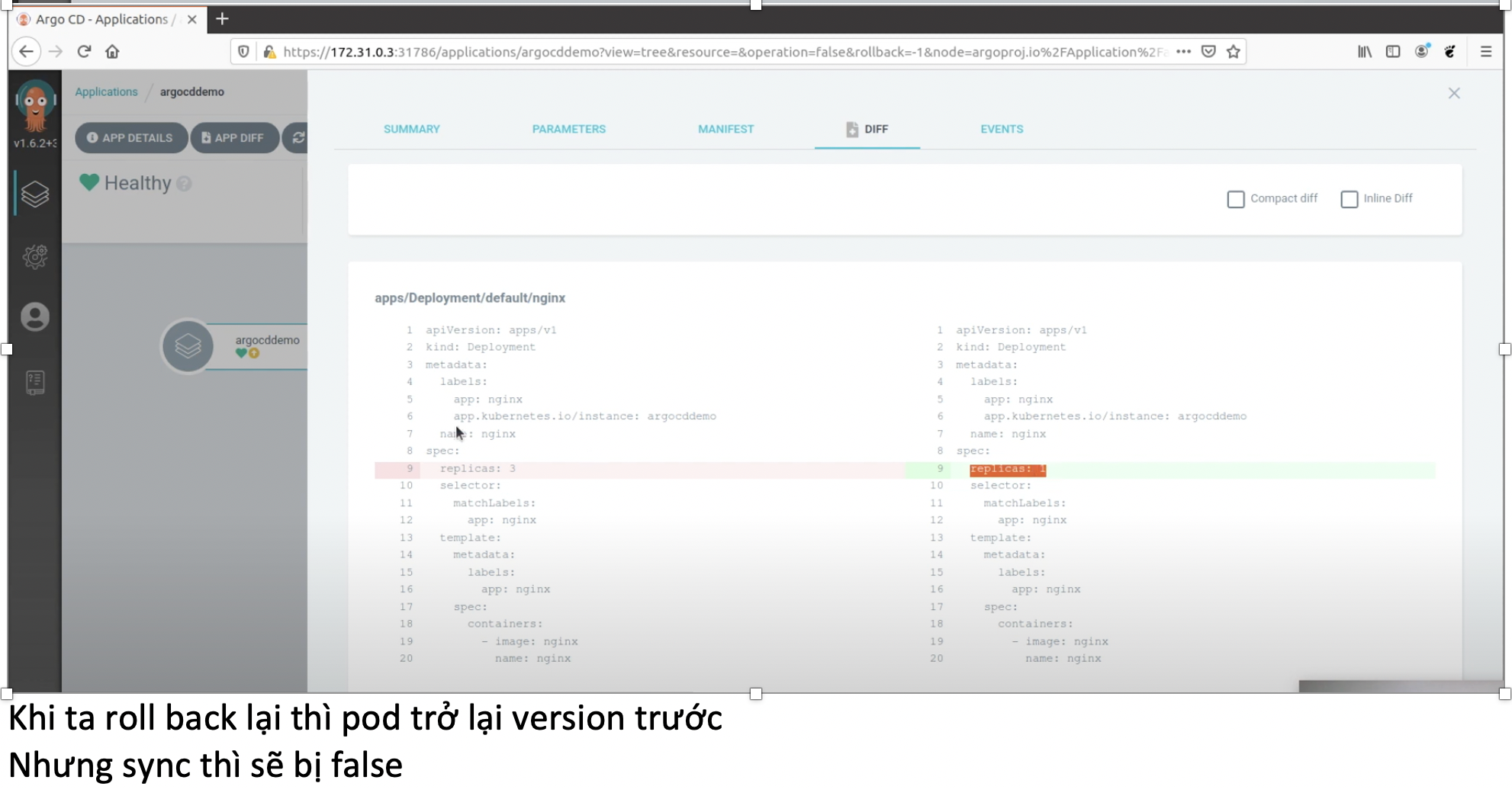
2) Use “Project” inside Argocd
On what purpose did we use “Project” inside Argocd?
https://argo-cd.readthedocs.io/en/stable/user-guide/projects/#projects
Projects provide a logical grouping of applications, which is useful when Argo CD is used by multiple teams. Projects provide the following features:
- restrict what may be deployed (trusted Git source repositories)
- restrict where apps may be deployed to (destination clusters and namespaces)
- restrict what kinds of objects may or may not be deployed (e.g. RBAC, CRDs, DaemonSets, NetworkPolicy etc…)
- defining project roles to provide application RBAC (bound to OIDC groups and/or JWT tokens)
Vậy có 1 nếu bạn tạo 1 app tên là nim trên project A, sau đó bạn tạo app nim trên project B là ko được.
Hoặc nếu bạn có tạo được nim bên project B thì app nim bên project A sẽ bị mất.
Project trên argocd ko dùng để isolate resource, nó chi đơn giản là mapping RBAC của k8s.
3) Resource Health(update Mon, March 7th, 2022)
Bạn sẽ thấy argocd liên tục check các resource của workload: “Deployment, Service, Ingress,…”
Vậy nó watch cái gì?
Bạn tham khảo link này nhé!
https://argo-cd.readthedocs.io/en/stable/operator-manual/health/
4) Argocd UI doesn’t list the patchs of git
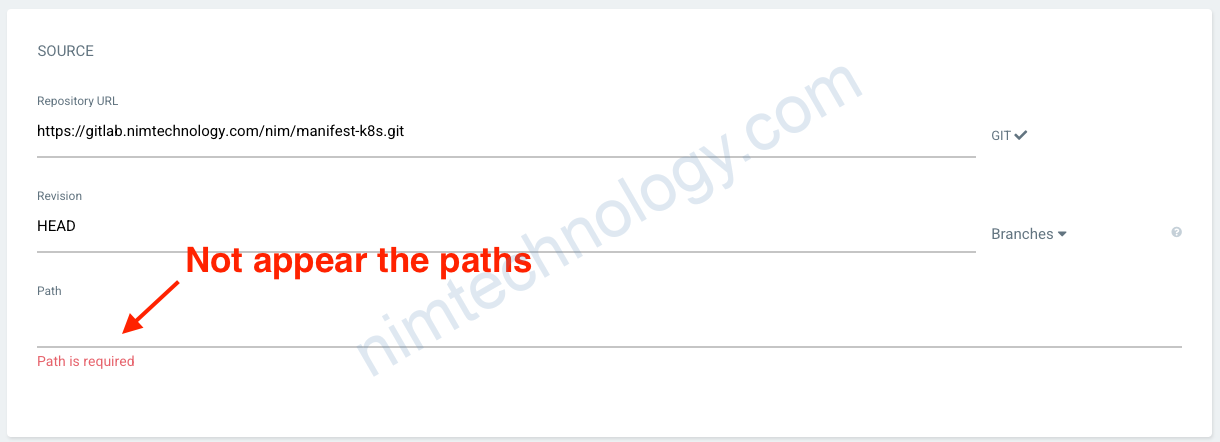
Vấn đề bàn cần lăn chuột lên trên. và chọn lại project xong F5 là được.
Logic của thằng argocd get patch đó ngáo!
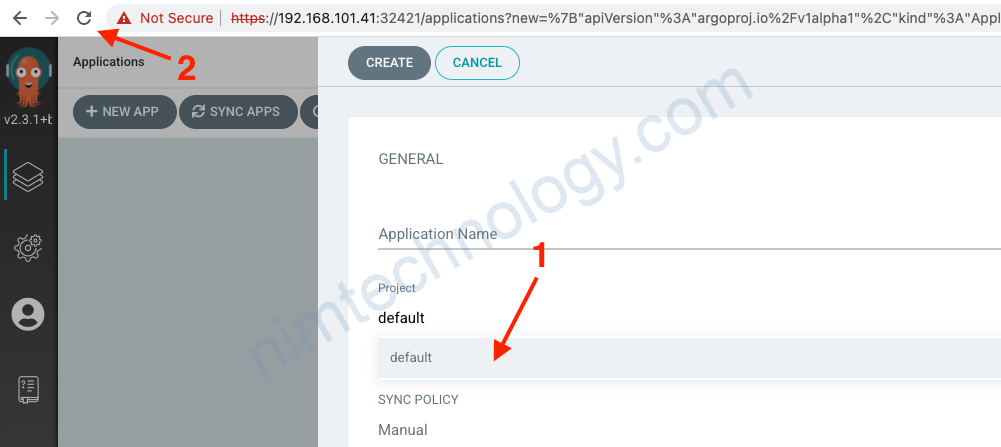
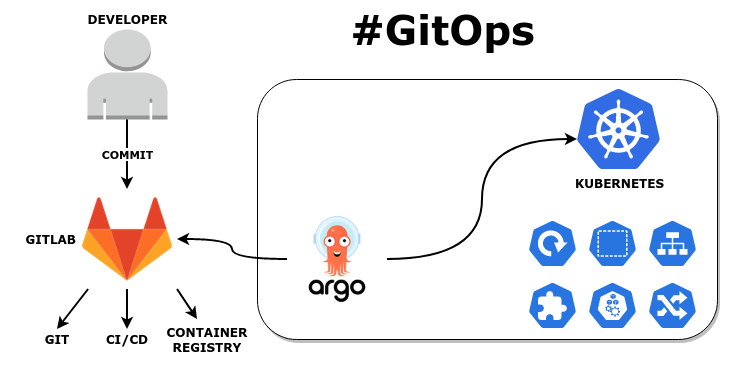
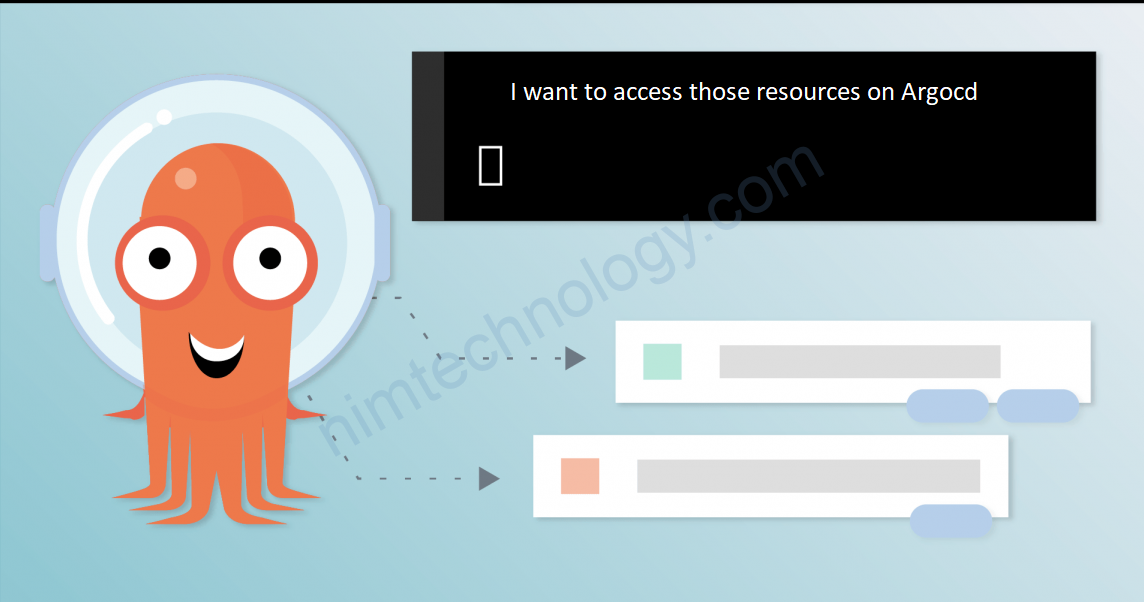

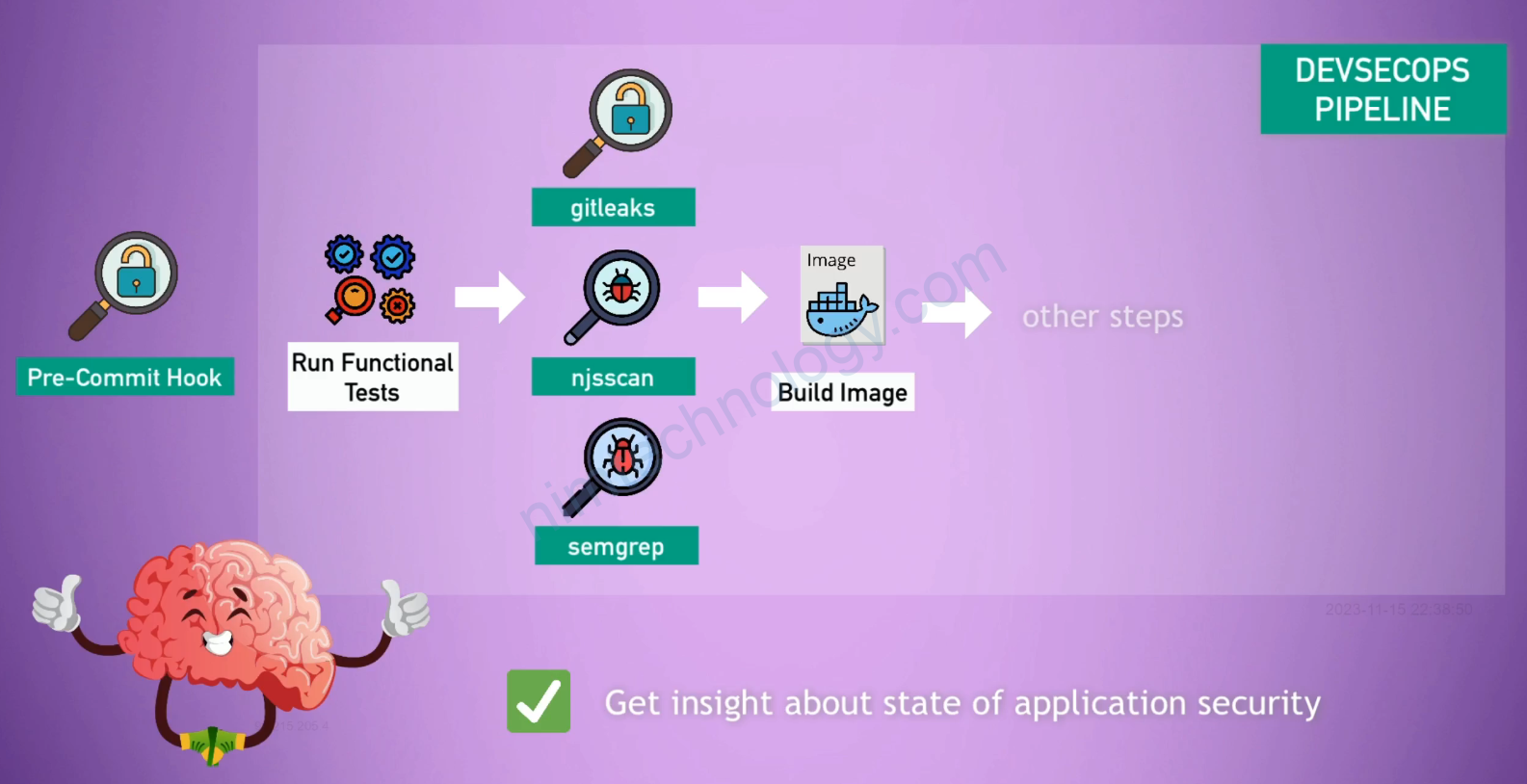
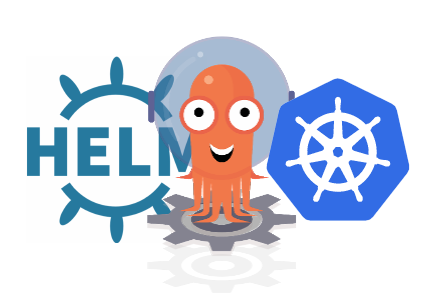
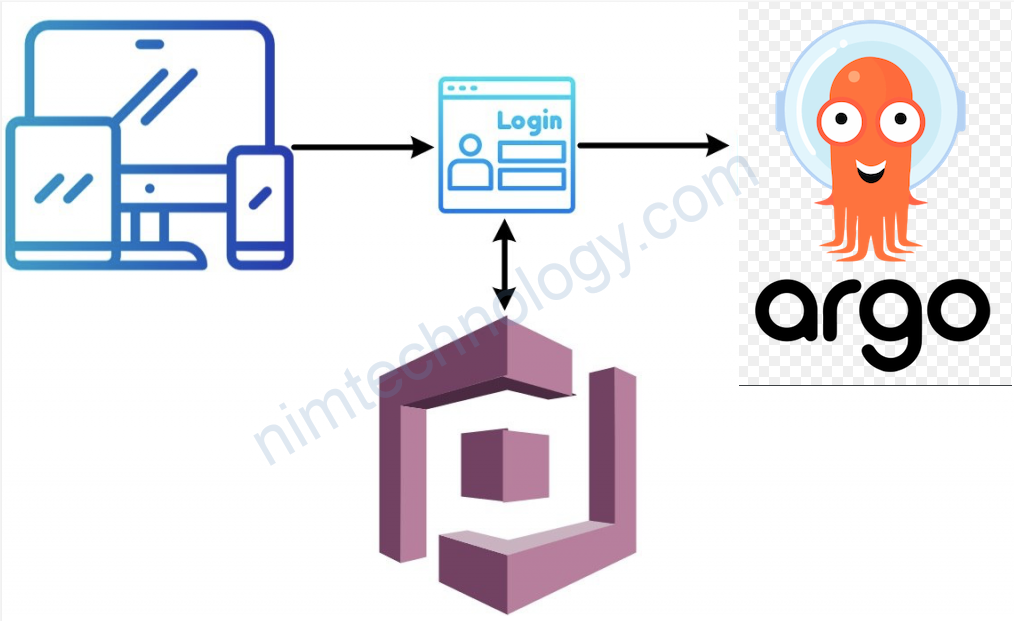
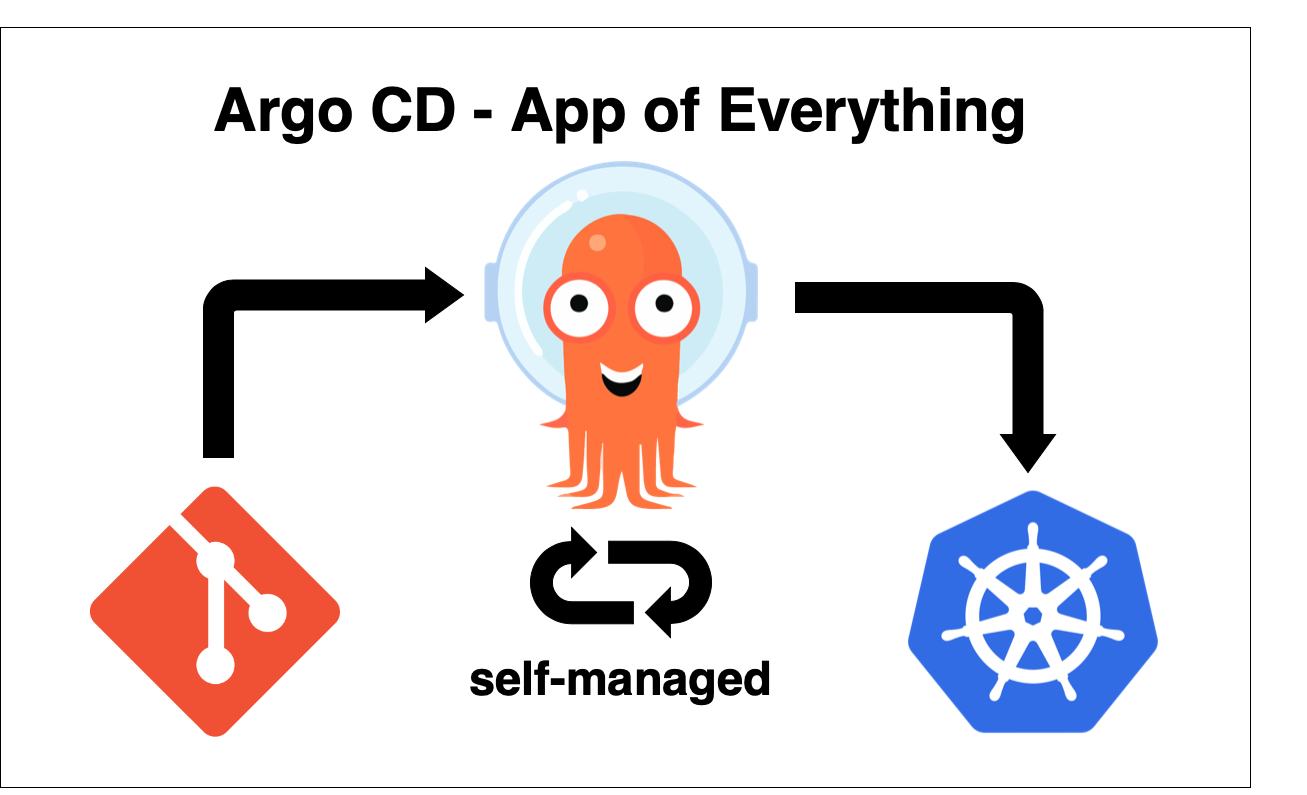
Không biết lúc bạn deploy lên có gặp lỗi gì không. Mình chỉ dùng mỗi k8s thuần rồi cài đặt argocd như trên trang hướng dẫn -> đã truy cập được vào UI.
Tuy nhiên lúc vào Cluster thì không thấy trạng thái của cụm k8s hiển thị, vào phần deploy app thì cứ quay tít ( loading).
à. Thướng UI của argocd hơi lởm.
Bạn lên chọn release mới nhất nhé.
Bạn thử sem log của các workload có vấn đề j ko nhé
Mình đã dùng bản release mới nhất của nó. Thấy log lỗi toàn liên quan tới redis “time=”2021-12-30T18:38:29Z” level=warning msg=”Failed to resync revoked tokens. retrying again in 1 minute: dial tcp 10.1.109.139:6379: i/o timeout”
loading cái repo vào cái là trang api/v1/repositories đơ luôn.
dị cái là mình dùng minikube thì lại chạy phăng phăng. không sõi có liên quan gì tới firewall giữa các worker của mình không.
các worker với nhau mình cũng mở full hết rồi.
toàn thấy log lỗi liên quan tới không kết nối được svc redis. @@ mai mình thử downgrade nó xuống xem sao.
Tê. Argocd nó cũng như spinnaker nếu ko kết nối đến redis là tẻo ngay.
Trên môi trường prod. Các bạn cần cấu hình 1 con redis bên ngoài, rồi turning, HA các kiểu
oài. cuối cùng nguyên nhân nó lại ở phần NetworkPolicies mới nhọ. Mặc dù mình chưa cấu hình gì phần đó cơ mà cấu hình NetworkPolicies của argocd nó làm ảnh hưởng. xóa đi phát redis chạy ầm ầm.
good job