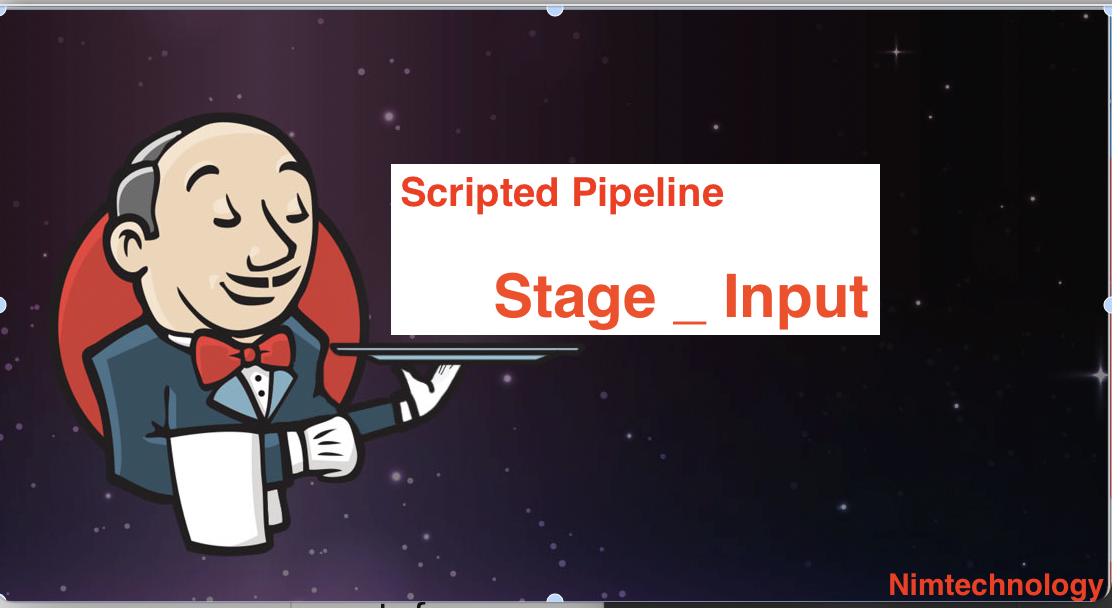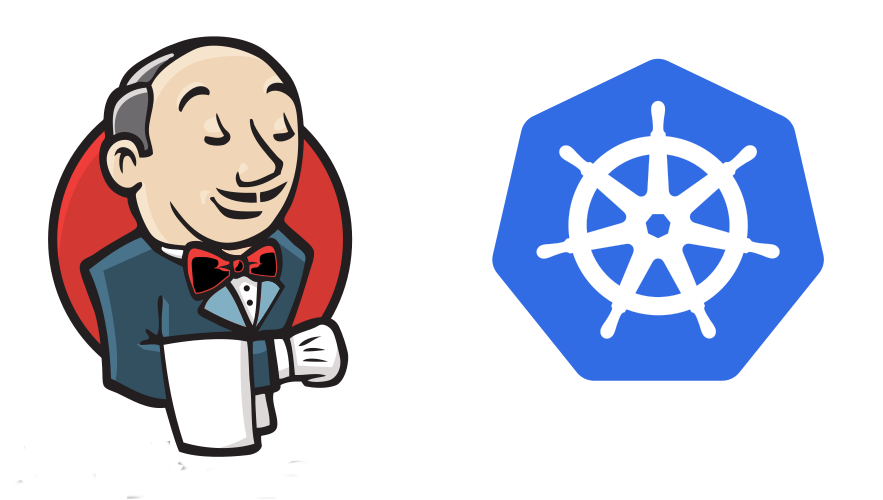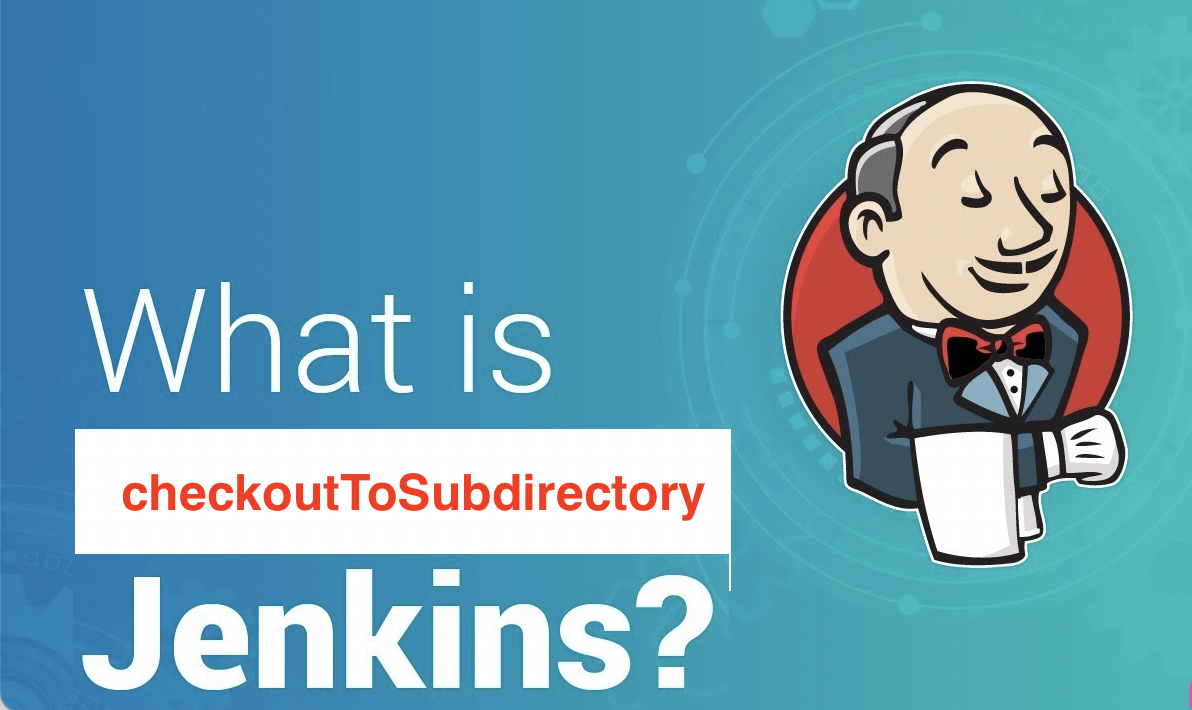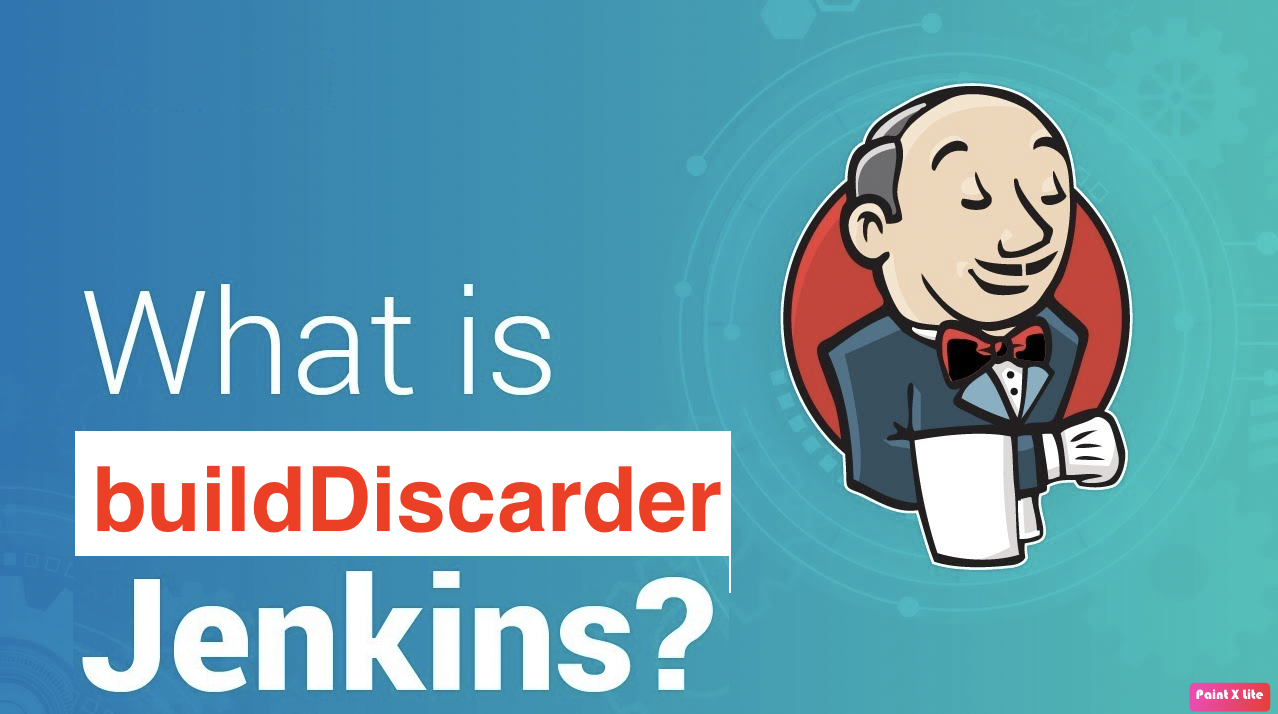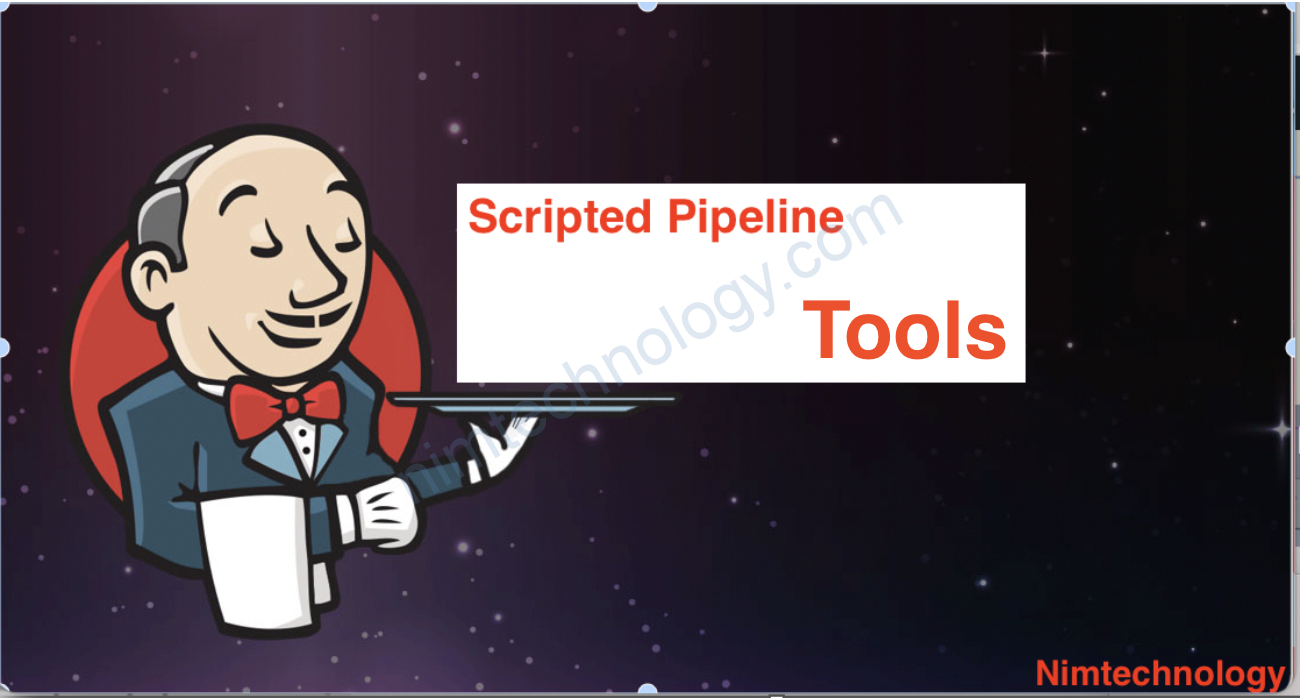Chúng tạo 1 step và require user input mới action tiếp
node{
def userInput = ""
stage('Build') {
userInput = input(id: 'userInput',
message: 'Please specify environment',
submitterParameter: 'whoIsSubmitter',
parameters: [
string(name: "environment", defaultValue: "Dev", description: "Environment to build for (valid value: Dev, Text, Prod)"),
string(name: "version", defaultValue: "1.0", description: "version number to build for"),
booleanParam(name: "to_deploy_to_environment", defaultValue: true, description: ""),
choice(choices: "US-EST-1\nUS-EST-2", description: "what aws region?", name: "region"),
text(name: "myText", defaultValue: "myTextValue", description: "myText"),
password(name: "myPassword", defaultValue: "myPasswordValue", description: "myDescription"),
file(name: "myFile", description: "fileDescription"),
credentials(name: "myCredentials", description: "myCredentialDesc", required: true),
]
)
echo "We are building for ${userInput.environment}, ${userInput.ersion}, and we are deploying to environment: ${userInput.to_deploy_to_environment}"
echo "region: ${userInput.region}, myText: ${userInput.myText}, myPassword: ${userInput.myPassword}, and myFile: ${userInput.myFile}"
echo "submitter is: ${userInput.whoIsSubmitter}"
echo "selected credentials is: ${userInput.myCredentials}"
}
}
Sau đó ấn build:


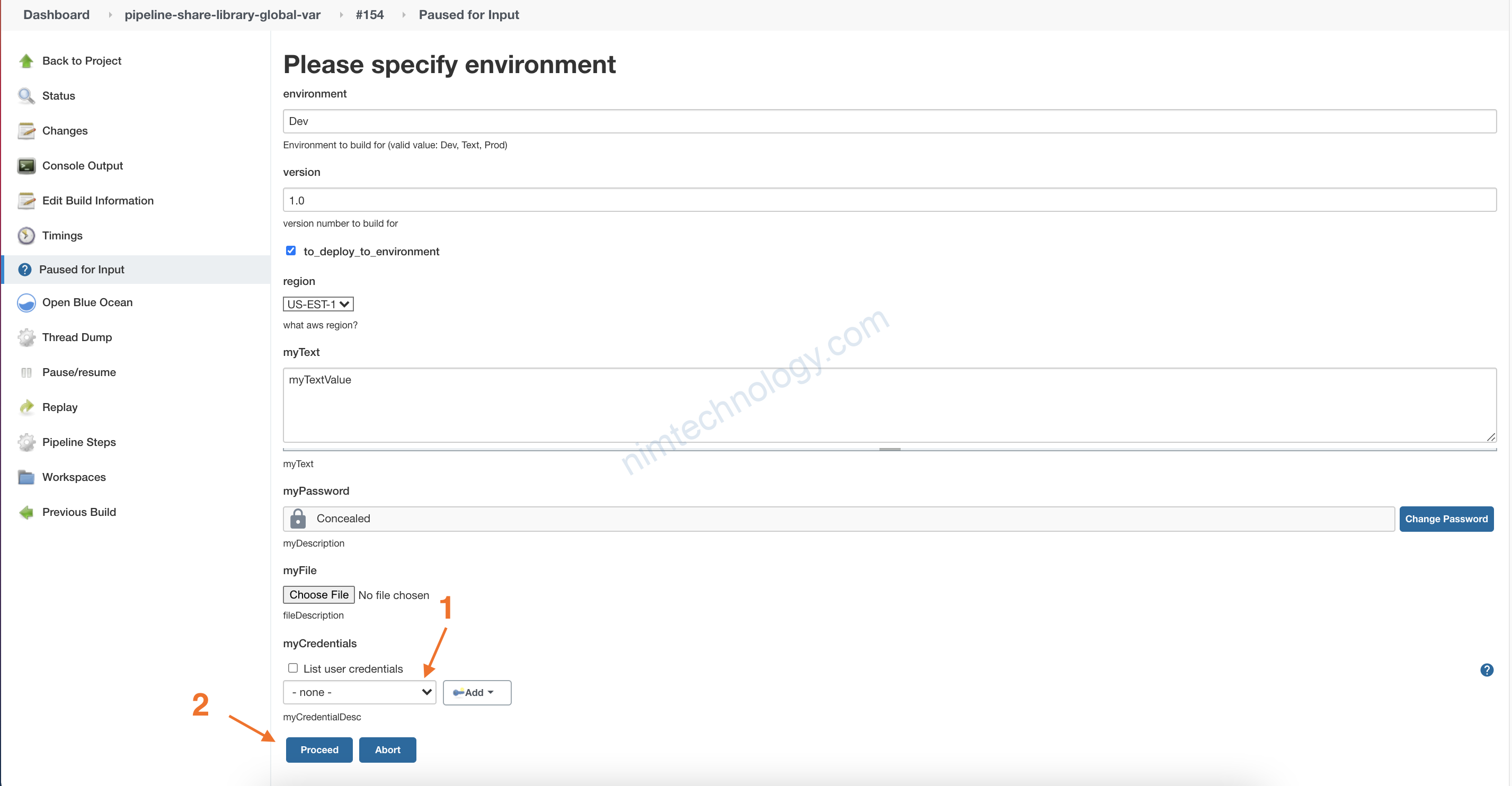
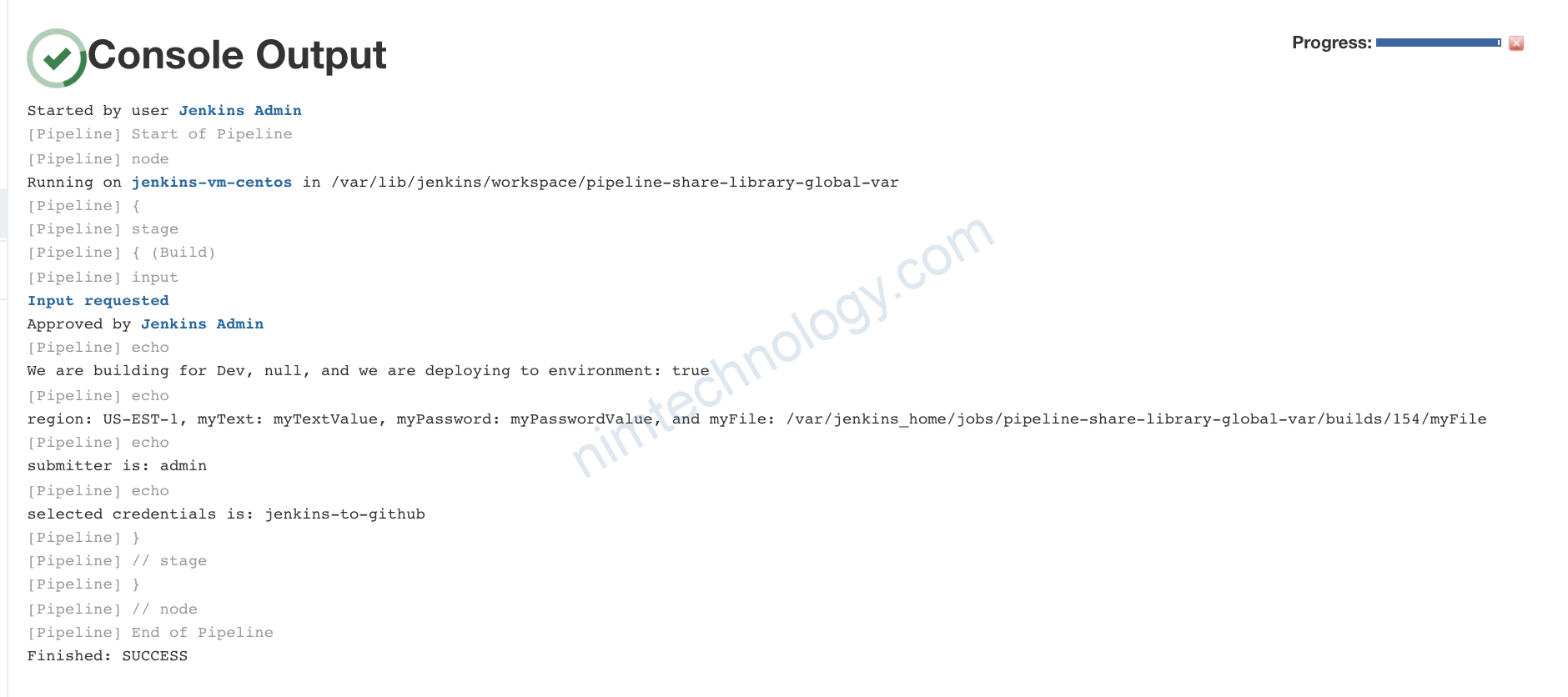
Như bài trên thì nó sẽ chờ mãi
Giờ nếu bạn muốn nếu sau 1 thời gian nhất định nếu ko có ai input thì abort
node{
def userInput = ""
stage('Build') {
timeout(time: 1, unit: 'SECONDS'){
userInput = input(id: 'userInput',
message: 'Please specify environment',
submitterParameter: 'whoIsSubmitter',
parameters: [
string(name: "environment", defaultValue: "Dev", description: "Environment to build for (valid value: Dev, Text, Prod)"),
string(name: "version", defaultValue: "1.0", description: "version number to build for"),
booleanParam(name: "to_deploy_to_environment", defaultValue: true, description: ""),
choice(choices: "US-EST-1\nUS-EST-2", description: "what aws region?", name: "region"),
text(name: "myText", defaultValue: "myTextValue", description: "myText"),
password(name: "myPassword", defaultValue: "myPasswordValue", description: "myDescription"),
file(name: "myFile", description: "fileDescription"),
credentials(name: "myCredentials", description: "myCredentialDesc", required: true),
]
)
echo "We are building for ${userInput.environment}, ${userInput.ersion}, and we are deploying to environment: ${userInput.to_deploy_to_environment}"
echo "region: ${userInput.region}, myText: ${userInput.myText}, myPassword: ${userInput.myPassword}, and myFile: ${userInput.myFile}"
echo "submitter is: ${userInput.whoIsSubmitter}"
echo "selected credentials is: ${userInput.myCredentials}"
}
}
}