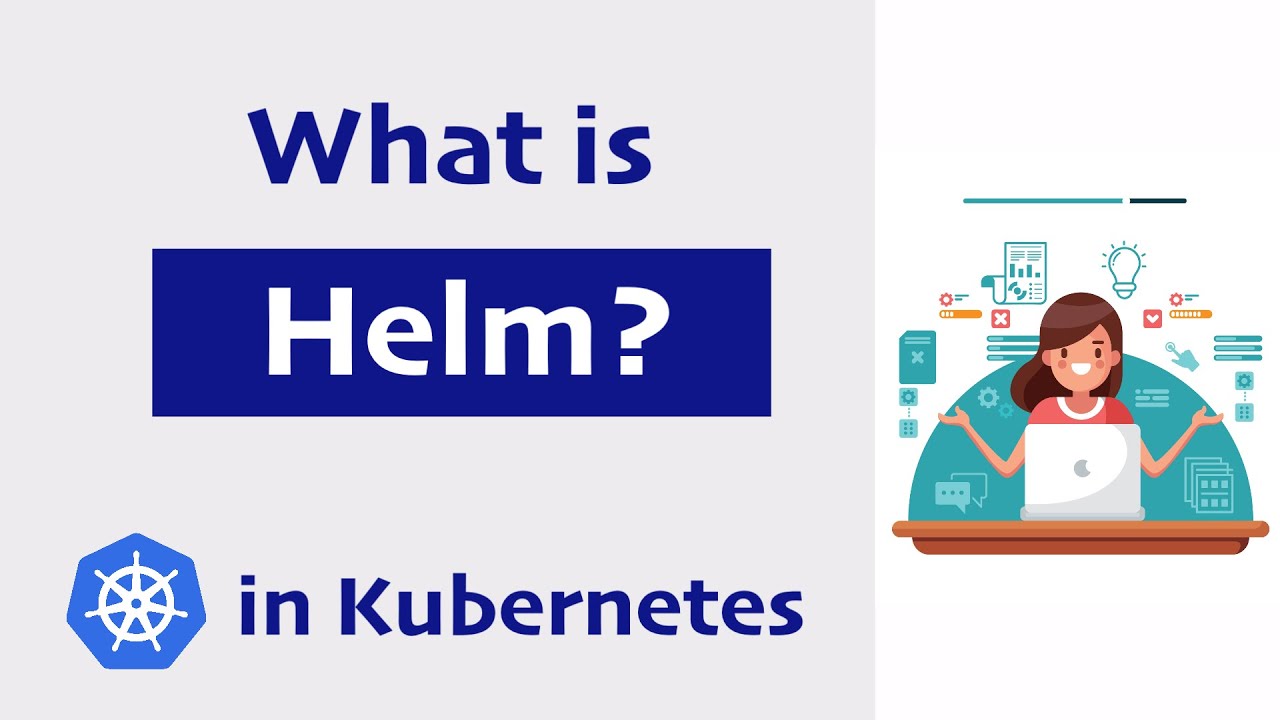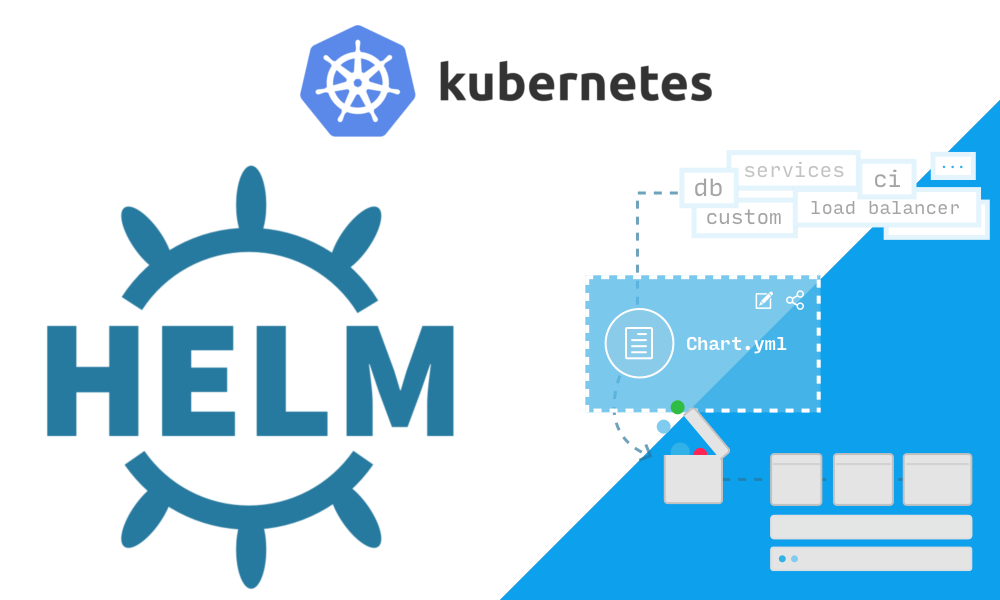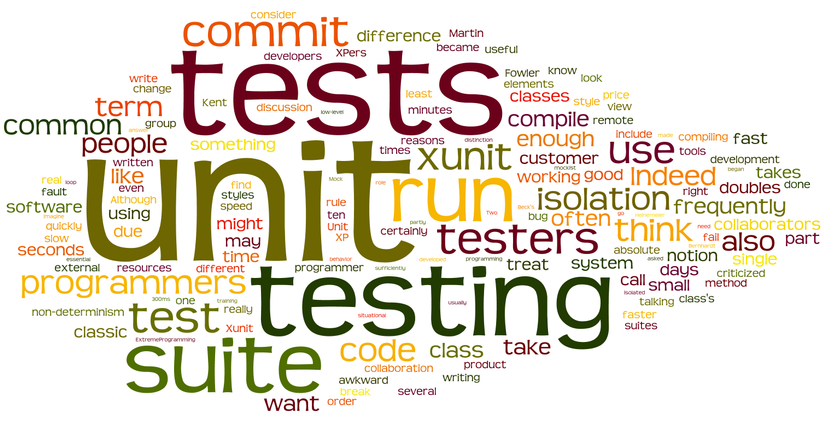chúng ta có values.yaml
ingress:
annotations:
kubernetes.io/ingress.class: nginx
nginx.ingress.kubernetes.io/ssl-redirect: "true"
nginx.ingress.kubernetes.io/backend-protocol: "GRPC"
template như sau:
kind: Ingress
{{ template "common.metadata" . }}
{{- if .Values.istio.enabled }}
istio-nosync: "true"
{{- end }}
annotations:
{{ toYaml .Values.ingress.annotations | indent 4 }}
{{ toYaml .Values.ingress.annotations | indent 4 }}
nghĩ là nó lấy toàn bộ data phía sau của ingress -> annotations, rồi đặt vào chỗ toYaml đã lùi 4 space
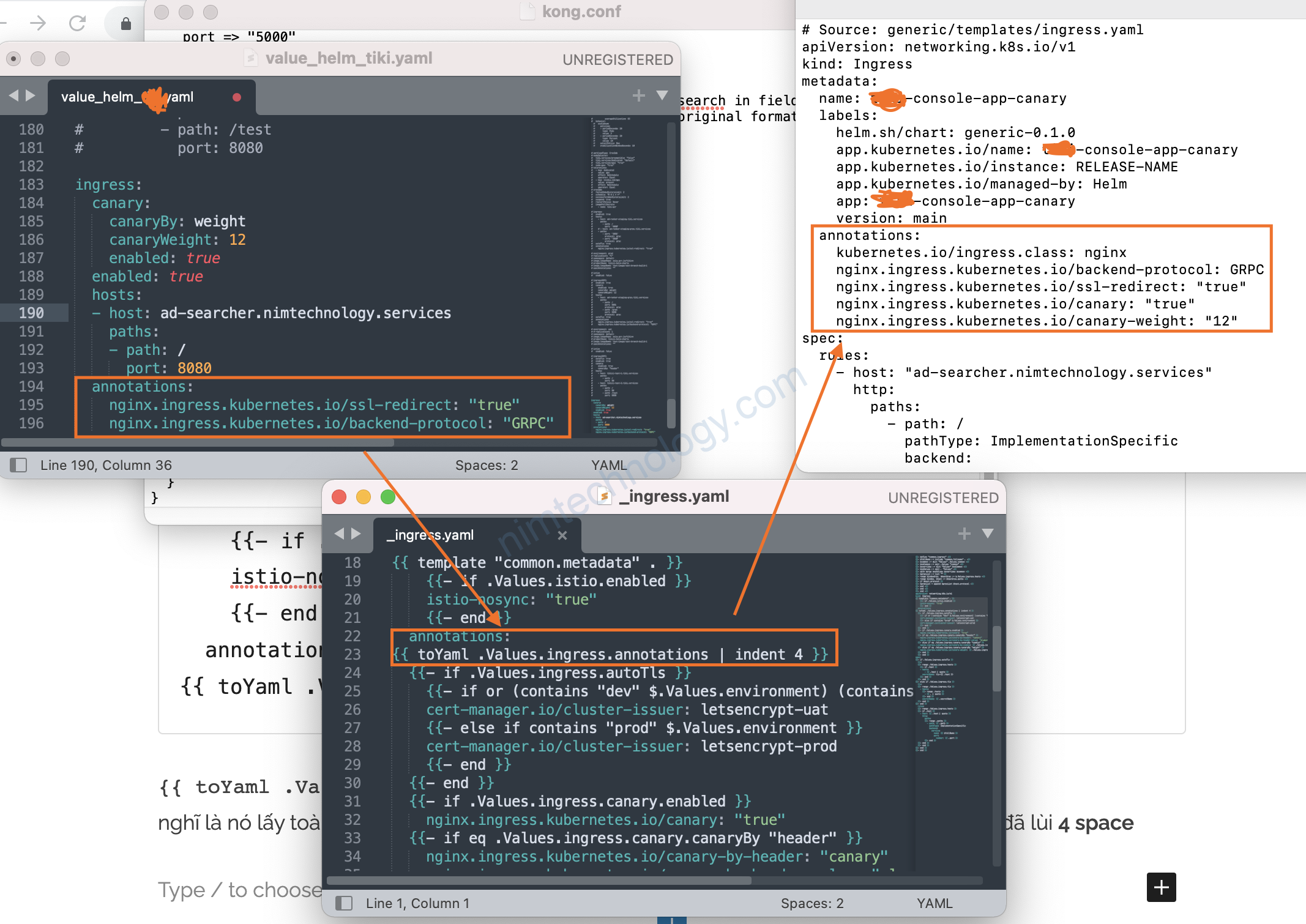
Mình còn 1 sỗ ví dụ về toYaml
https://github.com/vmware-tanzu/helm-charts/blob/main/charts/velero/templates/deployment.yaml#L9-L12
{{- with .Values.annotations }}
annotations:
{{- toYaml . | nindent 4 }}
{{- end }}