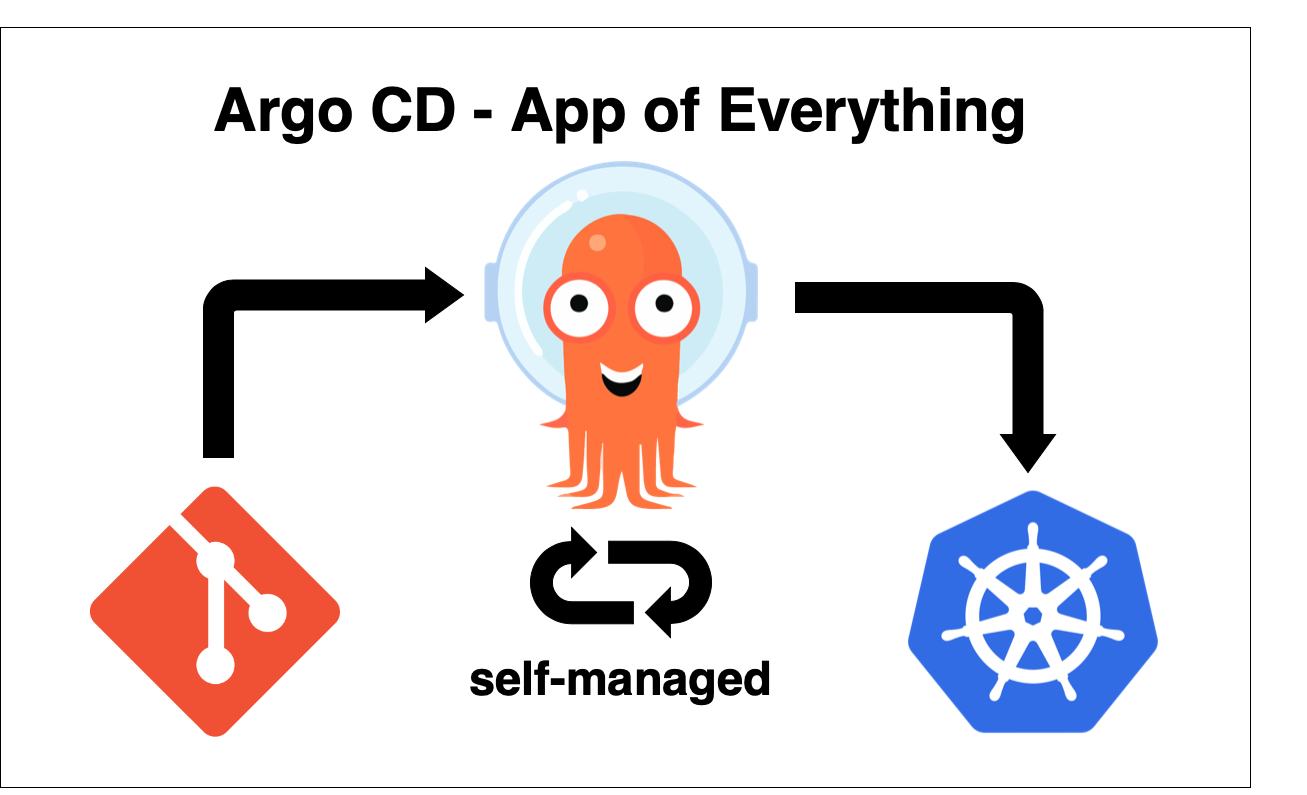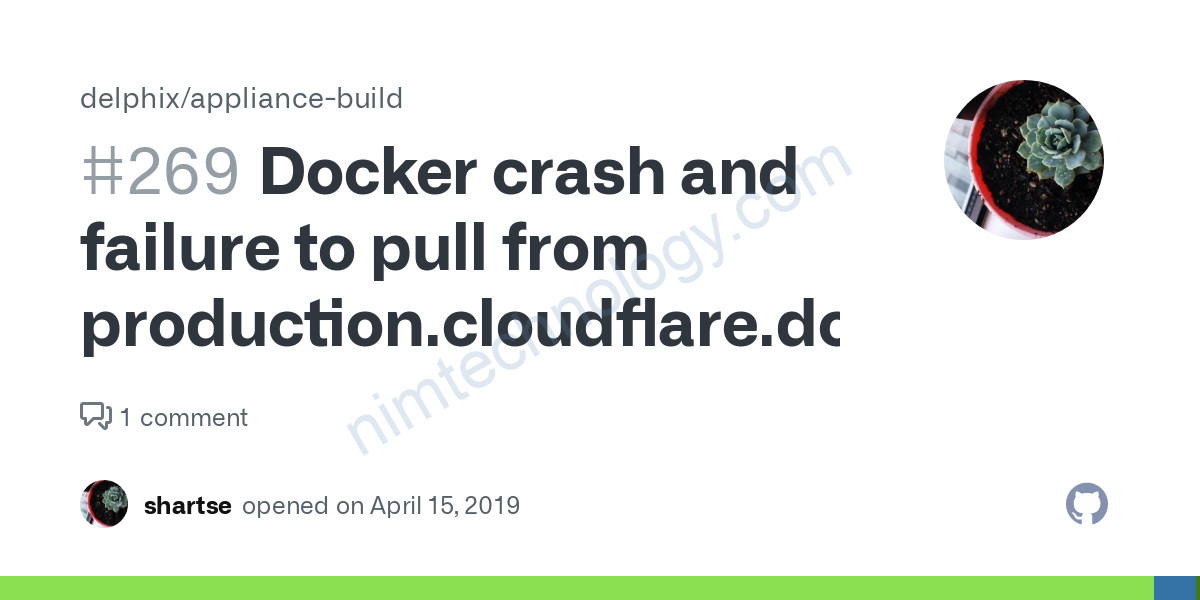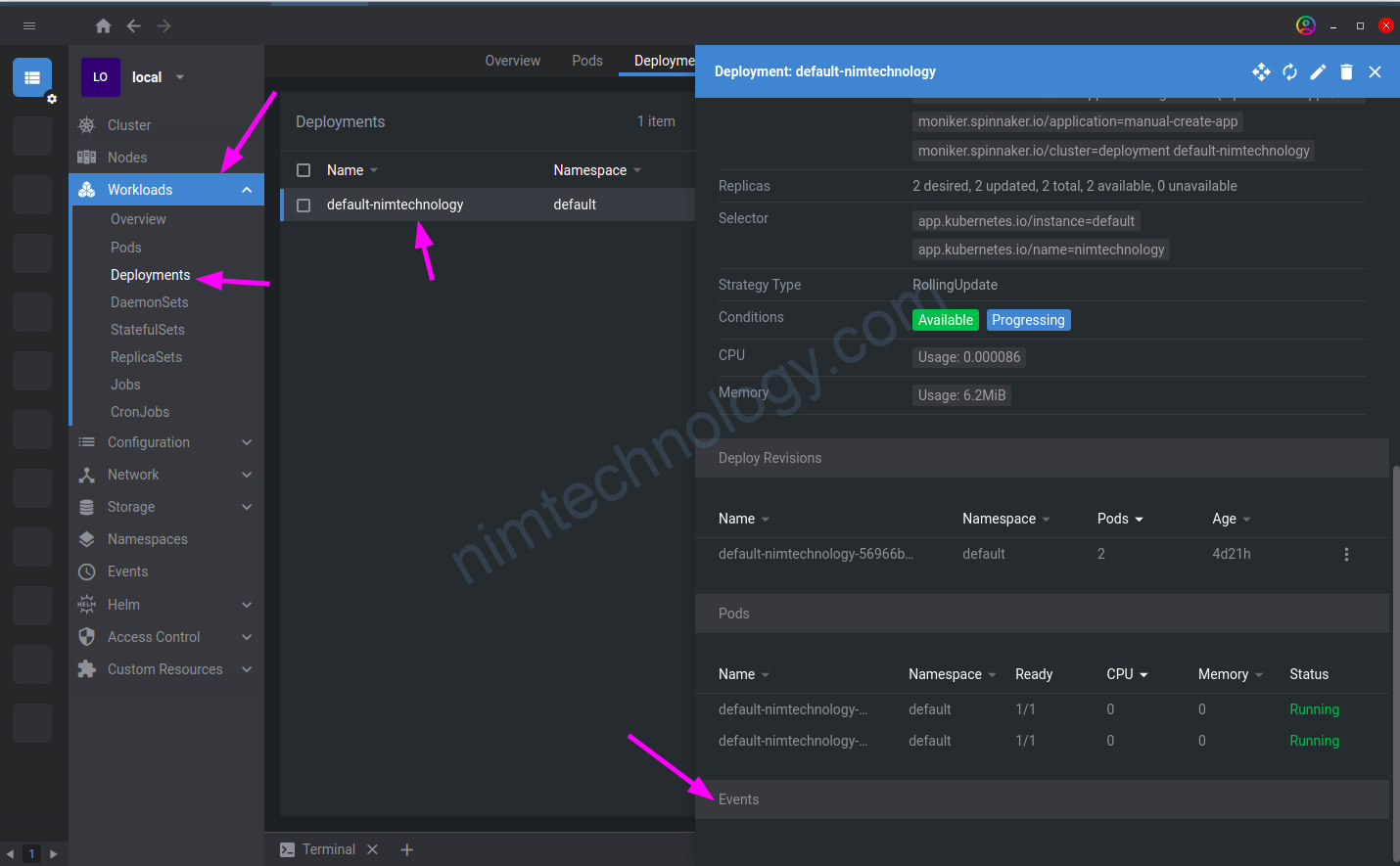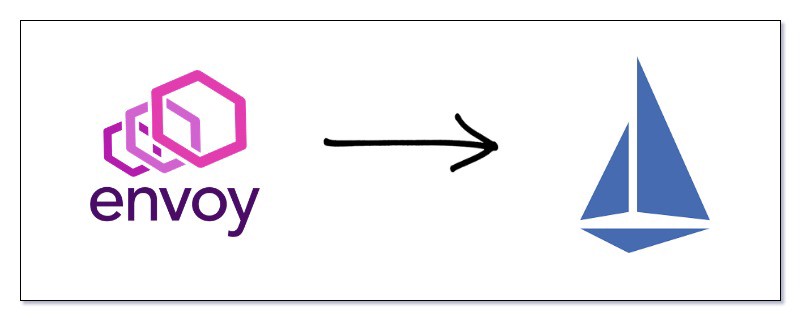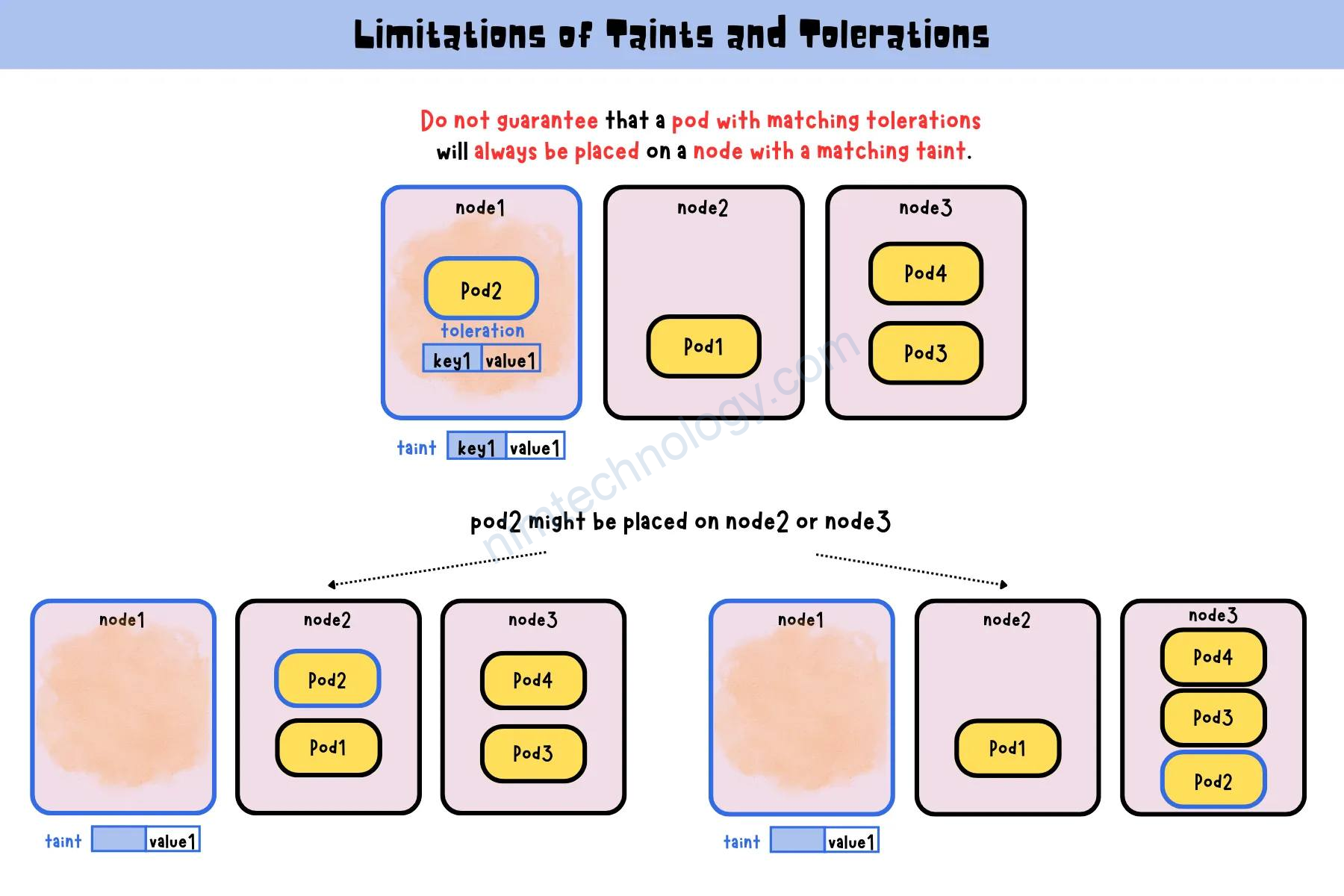đầu tiên cần chạy database trước:
docker run -d -p 3306:3306 --name database_name -e MYSQL_ROOT_PASSWORD=password -v /home/docker/mariadb:/var/lib/mysql -d mariadb
docker exec -it database_name mysql -u root -p
create database database_name;
grant all privileges on database_name.* to 'nimtechnology_user'@'localhost' identified by 'nimtechnology_pass';
grant all privileges on database_name.* to 'nimtechnology_user'@'%' identified by 'nimtechnology_pass';
Tiêp theo có file docker-compose.yaml
wordpress:
image: wordpress
environment:
- WORDPRESS_DB_PASSWORD=nimtechnology_pass
- WORDPRESS_DB_USER=nimtechnology_user
- WORDPRESS_DB_HOST=192.168.101.34
- WORDPRESS_DB_NAME=database_name
ports:
- 8084:80
volumes:
- /home/docker/wordpress-private/html:/var/www/html
Sau đó bạn đăng nhập vào web với port 8084 và làm theo các hướng dẫn của wordpress