Hello này mình mới được chỉ 1 chít để show các password trên jenkin.
Kiểu như bạn quên mật khẩu và muốn lấy lại.
Link tham khảo:
https://devops.stackexchange.com/questions/2191/how-to-decrypt-jenkins-passwords-from-credentials-xml
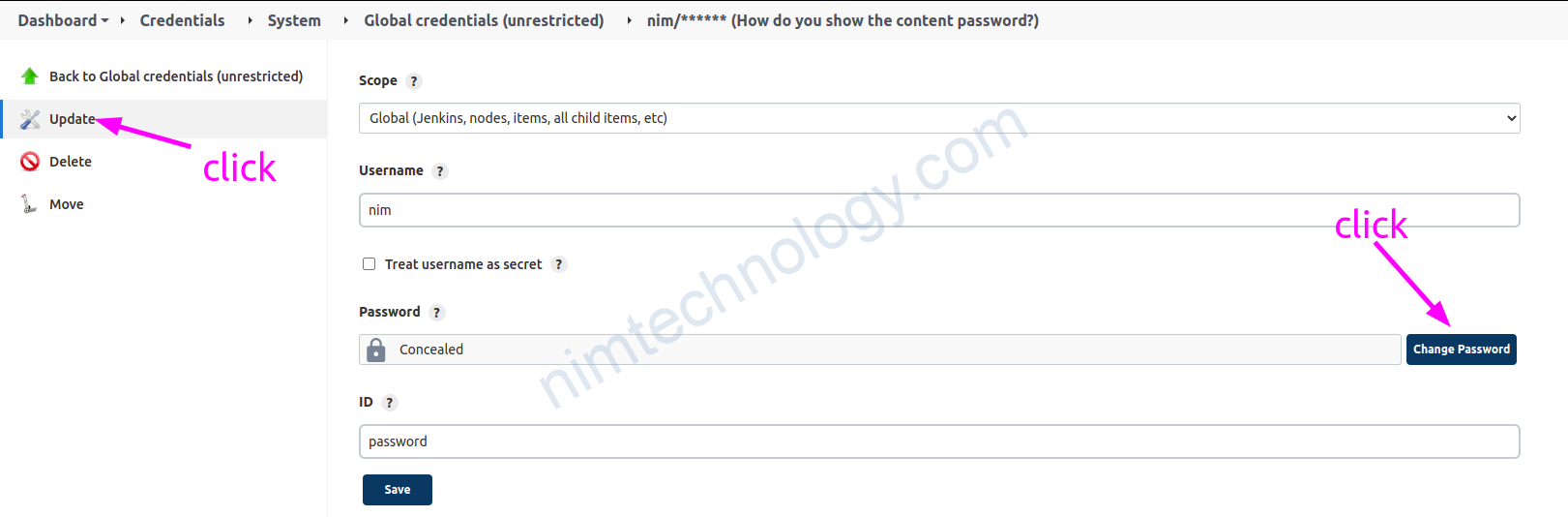
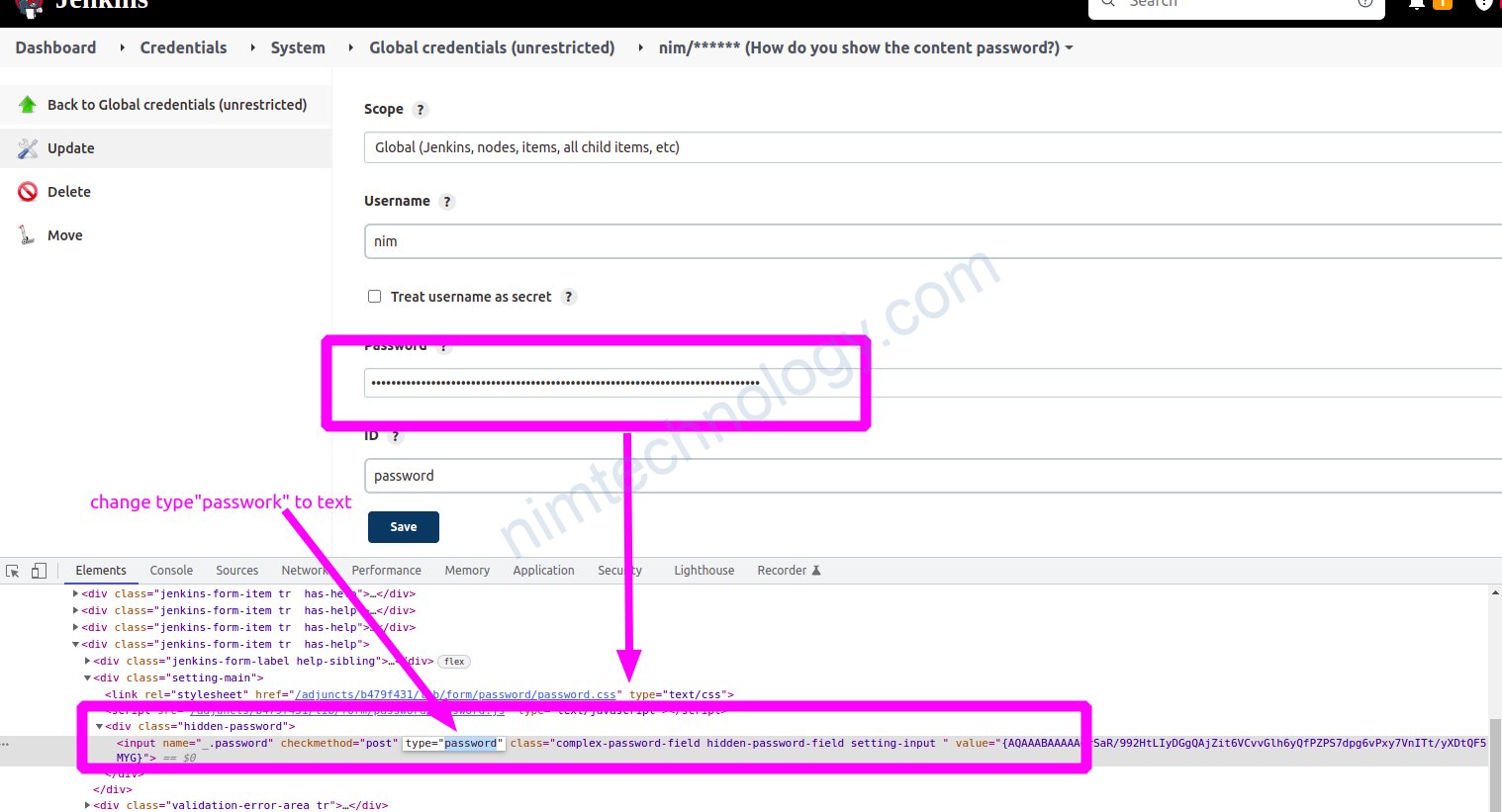
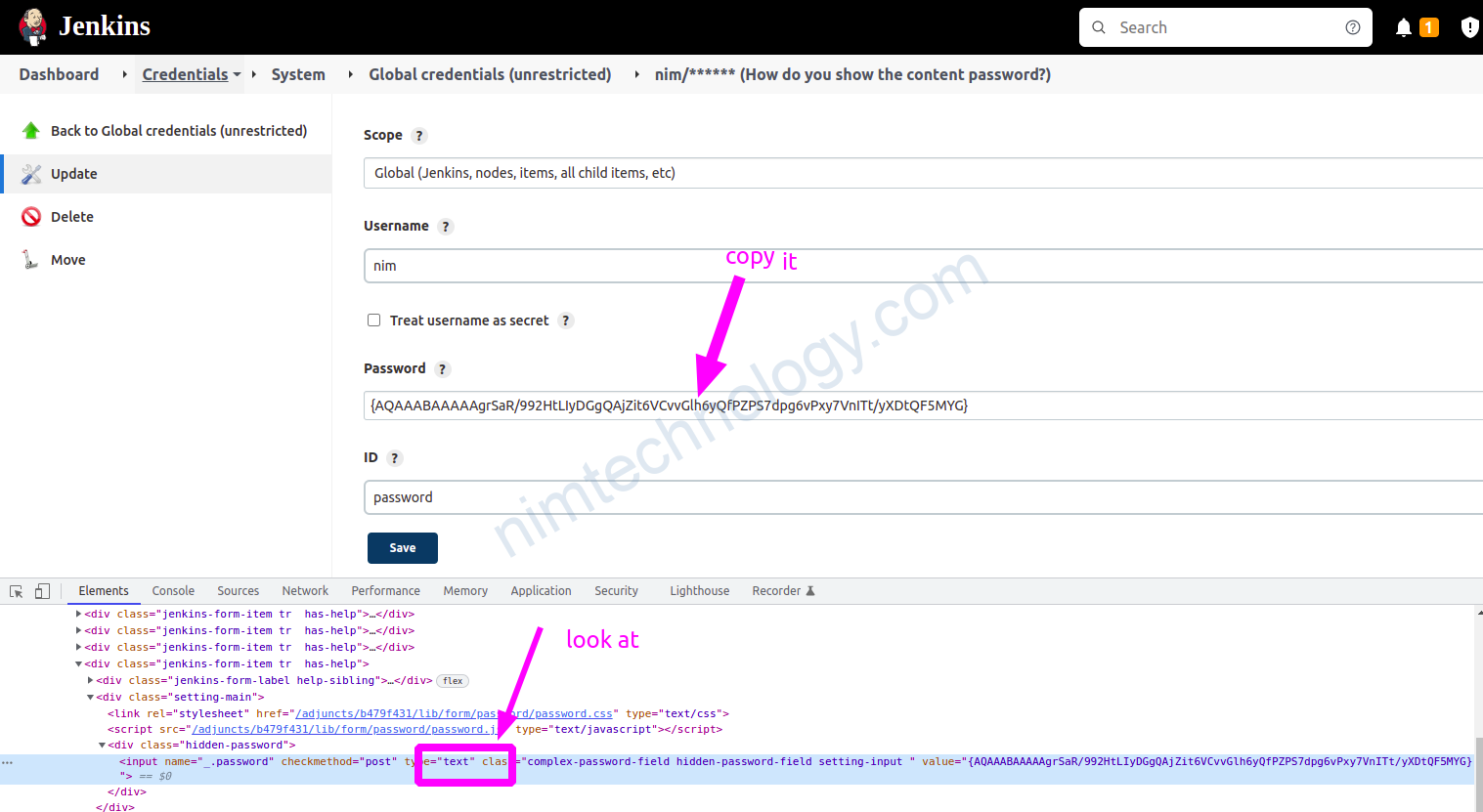
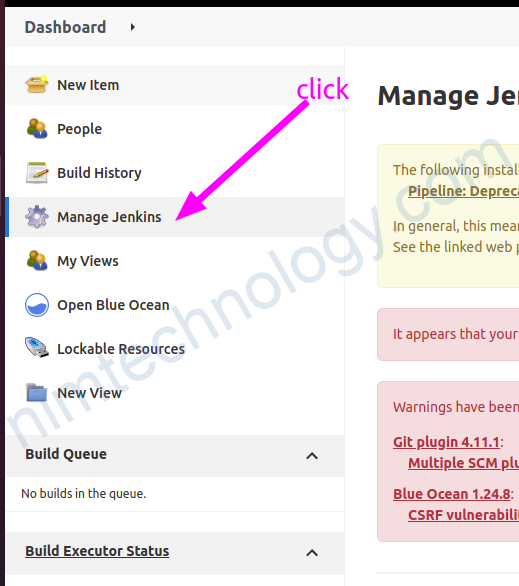
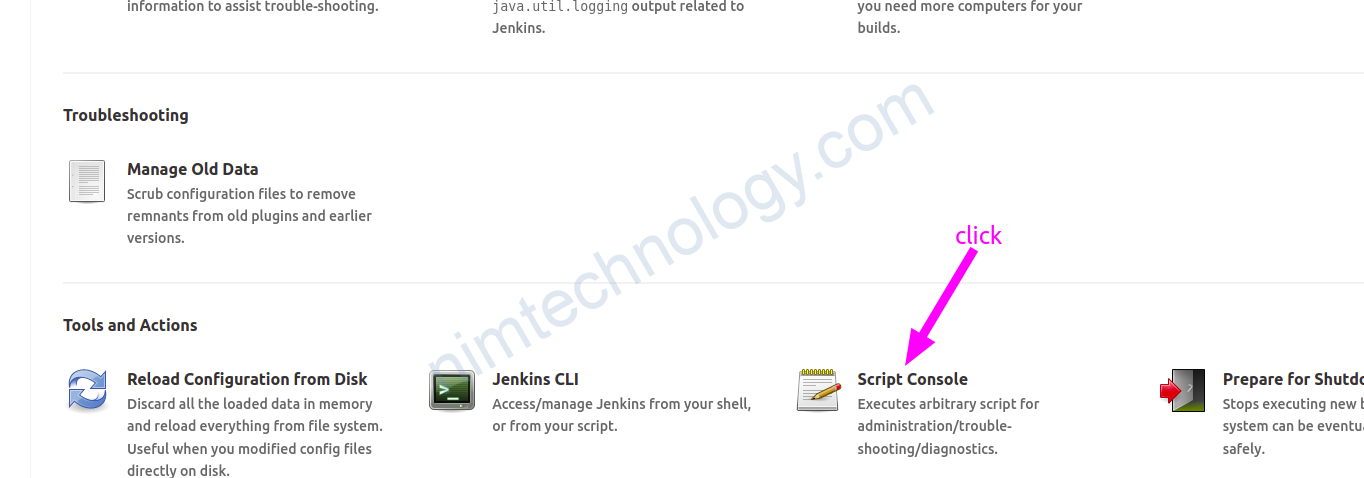
println(hudson.util.Secret.decrypt("<input_secret>"))
println(hudson.util.Secret.decrypt("{AQAAABAAAAAgrSaR/992HtLIyDGgQAjZit6VCvvGlh6yQfPZPS7dpg6vPxy7VnITt/yXDtQF5MYG}"))
Ý hà mình được chỉ 1 script bạn chỉ cần dán vào console là được
import java.nio.charset.StandardCharsets;
def creds = com.cloudbees.plugins.credentials.CredentialsProvider.lookupCredentials(
com.cloudbees.plugins.credentials.Credentials.class
)
for (c in creds) {
println(c.id)
if (c.properties.description) {
println(" description: " + c.description)
}
if (c.properties.username) {
println(" username: " + c.username)
}
if (c.properties.password) {
println(" password: " + c.password)
}
if (c.properties.passphrase) {
println(" passphrase: " + c.passphrase)
}
if (c.properties.secret) {
println(" secret: " + c.secret)
}
if (c.properties.secretBytes) {
println(" secretBytes: ")
println("\n" + new String(c.secretBytes.getPlainData(), StandardCharsets.UTF_8))
println("")
}
if (c.properties.privateKeySource) {
println(" privateKey: " + c.getPrivateKey())
}
if (c.properties.apiToken) {
println(" apiToken: " + c.apiToken)
}
if (c.properties.token) {
println(" token: " + c.token)
}
println("")
}
Reference Link:
https://stackoverflow.com/questions/34795050/how-do-i-list-all-of-my-jenkins-credentials-in-the-script-console

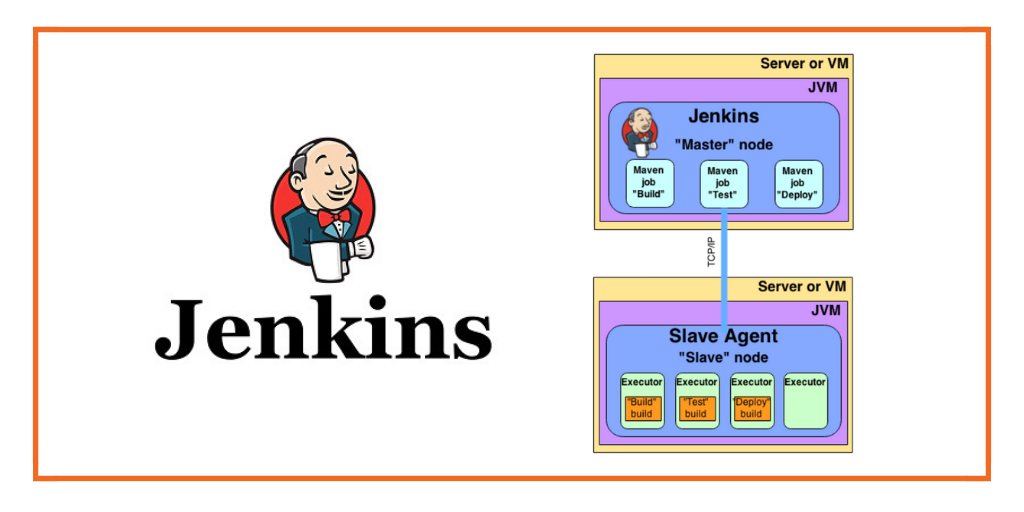
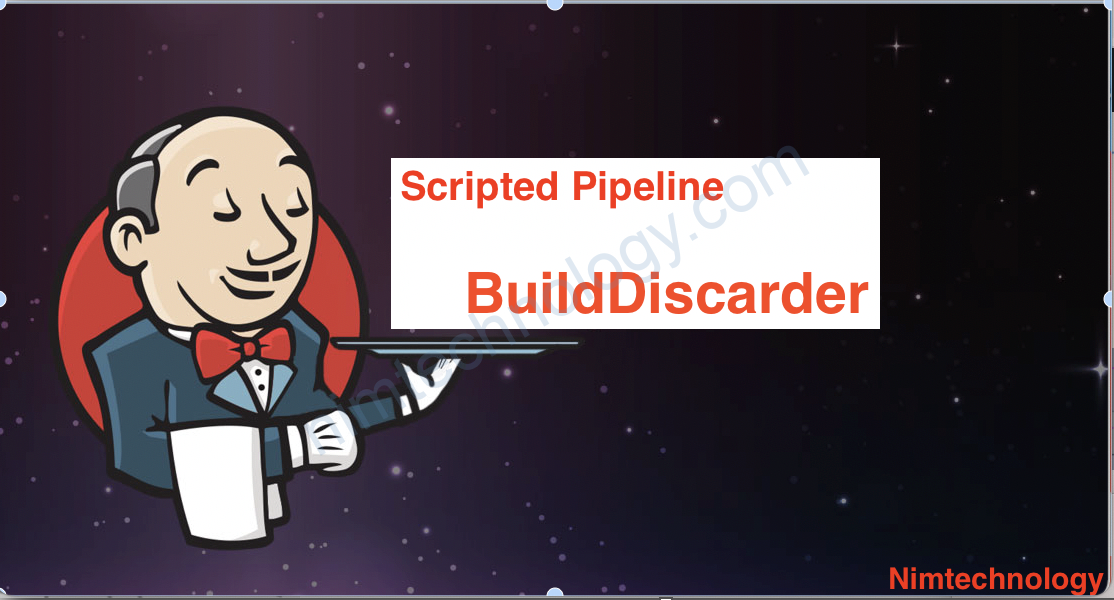
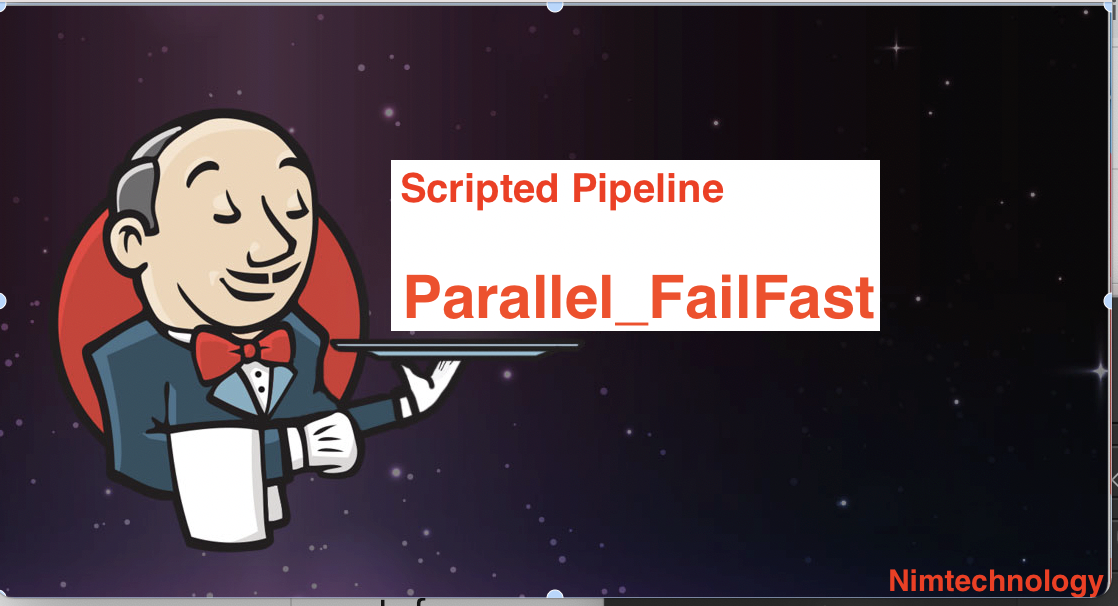
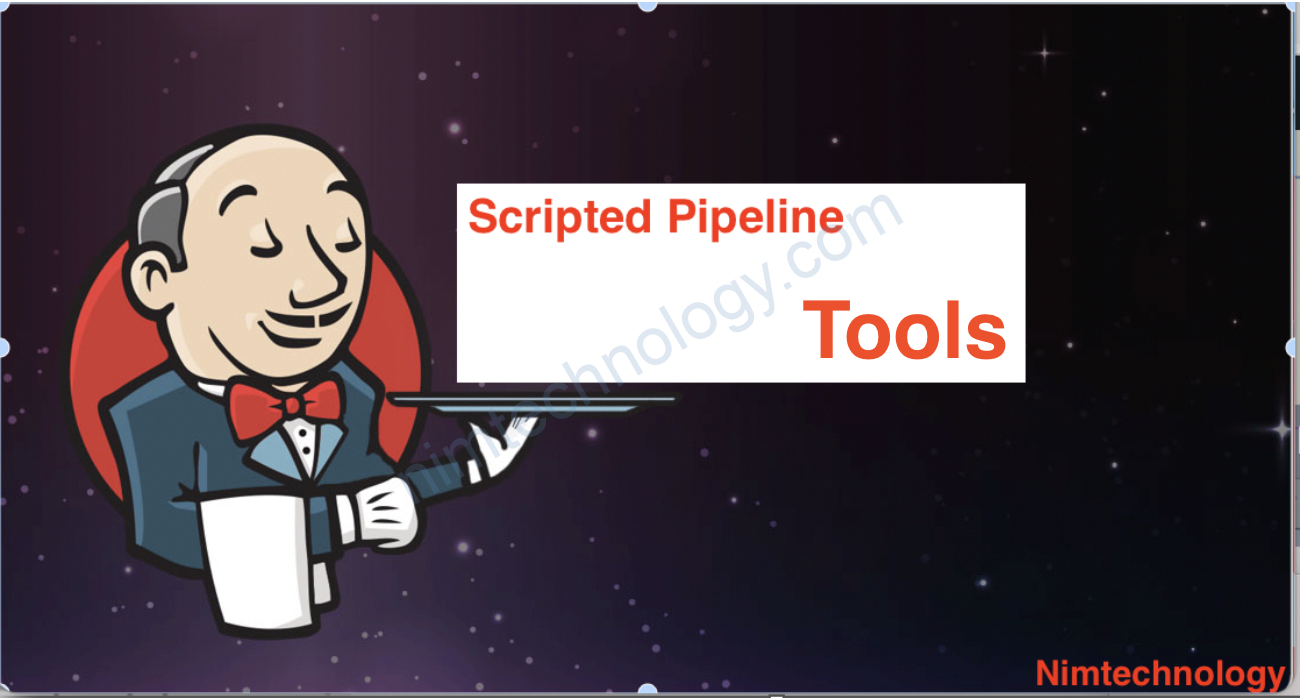
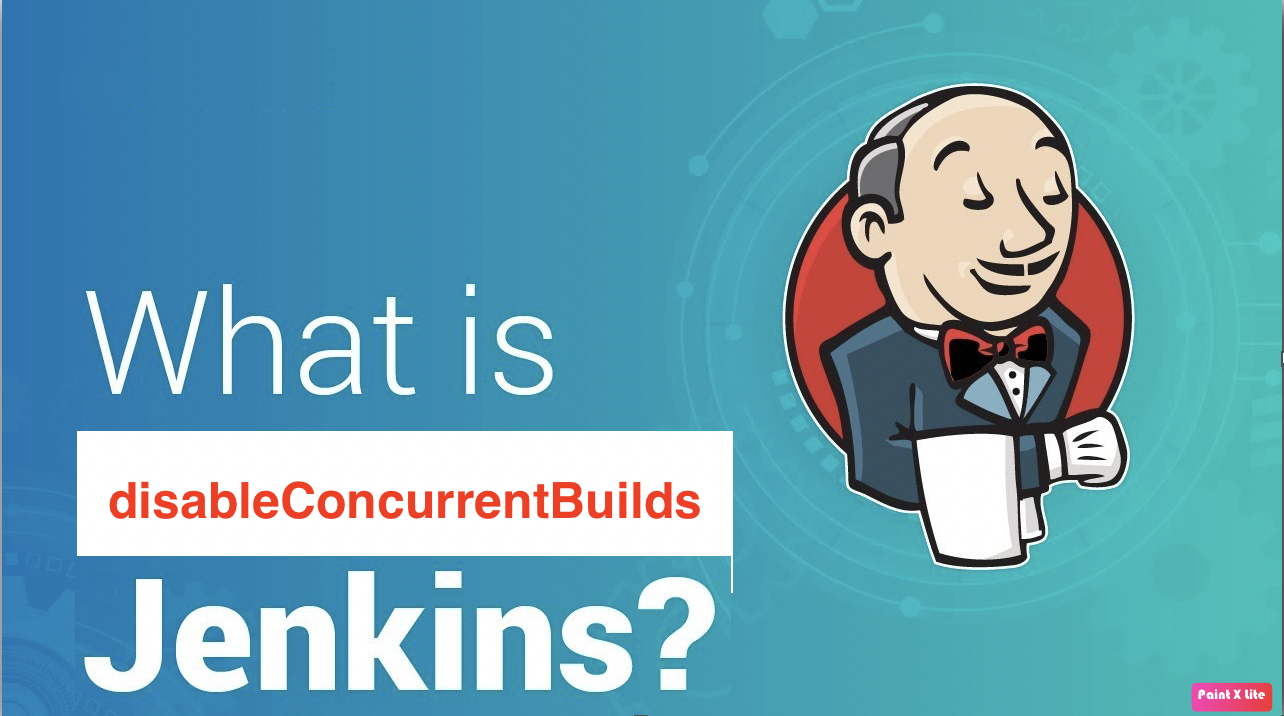
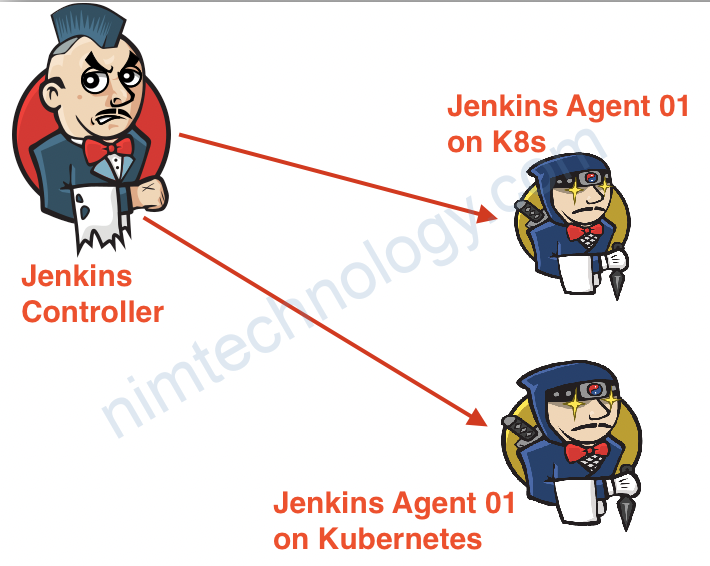
There’s certainly a lot to know about this issue.
I really like all the points you have made.