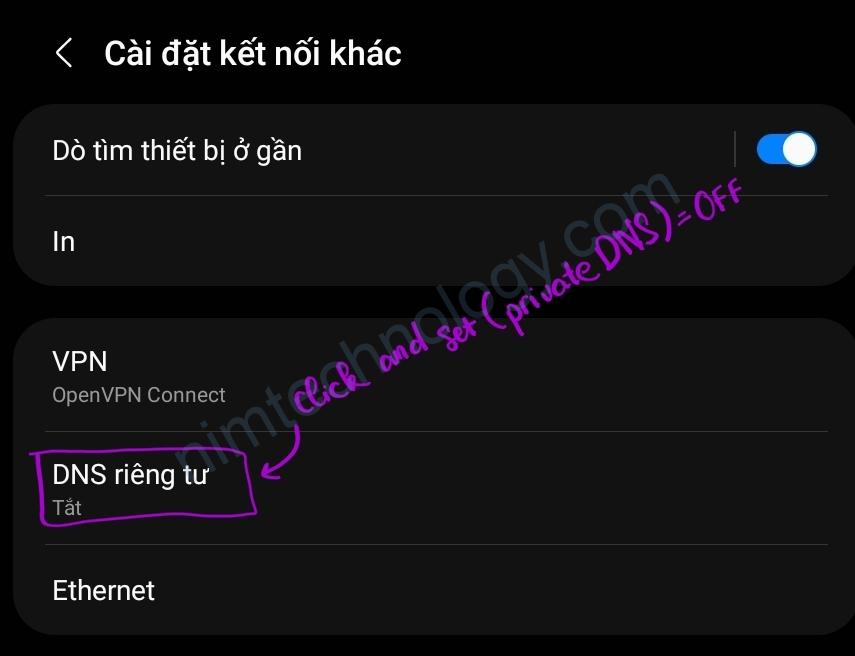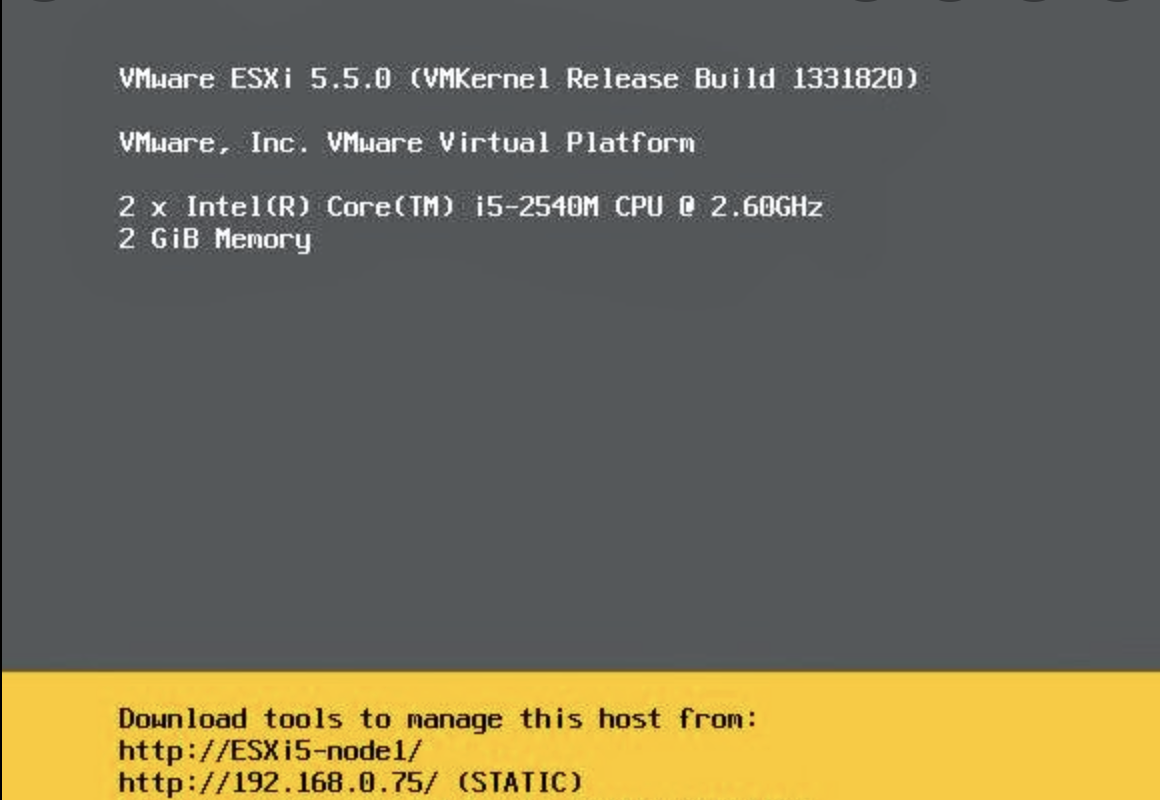Mục tiêu của mình là thực hiện mount 1 folder trên windows vào ubuntu
1) Create a folder then config share.
Đầu tiên bạn thực hiện tạo 1 share folder trên windows
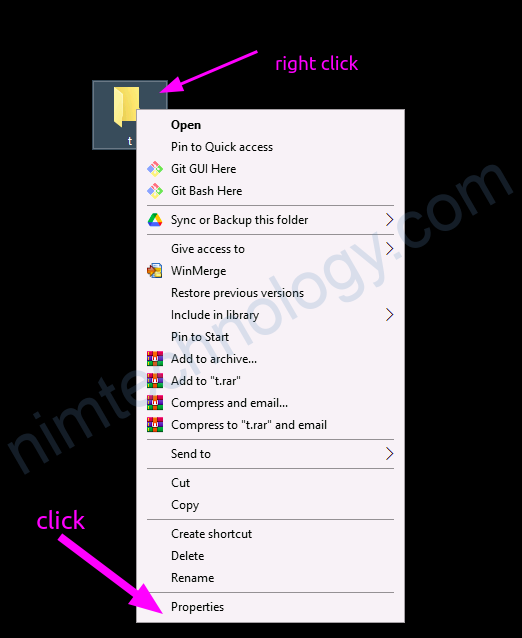
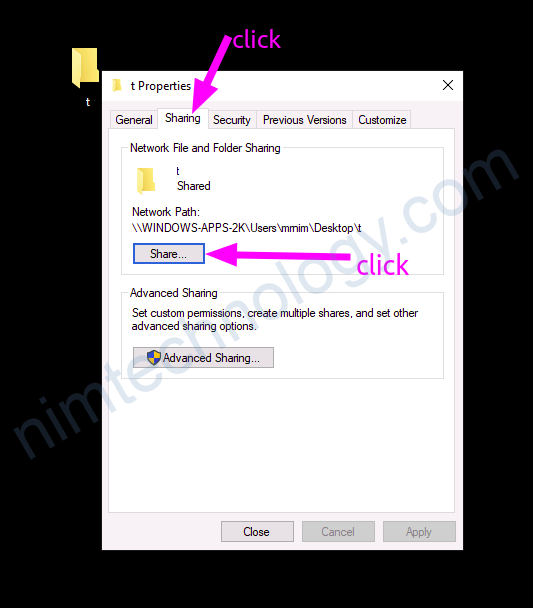
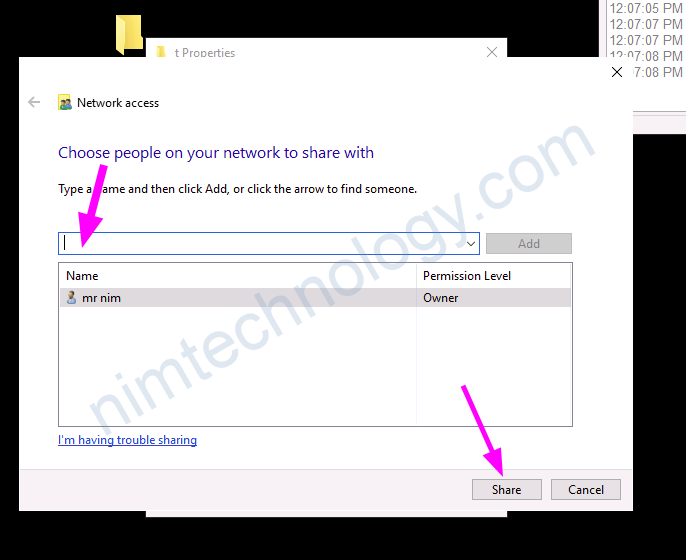
2) Install Samba and config mount with shared folder of Windows
Bạn thao khảo link này:
https://linuxize.com/post/how-to-install-and-configure-samba-on-ubuntu-18-04/
Lạc Ka cho thêm link này:
https://linuxize.com/post/how-to-mount-cifs-windows-share-on-linux/
Bạn cần list share name trên samba server
sudo apt-get install smbclient
# List all shares:
smbclient -L //<HOST_IP_OR_NAME>/<folder_name> -U <user>Install client:
sudo apt install cifs-utilsTrên ubuntu bạn tạo 1 mount folder
sudo mkdir /mnt/smbmountXong config mount trên ubuntu
sudo mount -t cifs -o username=username //samba_hostname_or_server_ip/sharename /mnt/smbmountVí dụ như sau:
>>>>>>>>>>> >>>>>>>>>>> sudo mount -t cifs -o username=josh //192.168.121.118/josh /mnt/smbmount >>>>>>>>>>> >>>>>>>>>>>
Mình có test với user thuộc domain như là NIMTECHNOLOGY\nim
thì config vẫn chỉ là username vẫn chỉ là nim thôi nhé!sudo mount -t cifs -o username=josh //192.168.121.118/josh /mnt/smbmount