Task này của chúng ta là backup image từ another Docker registry.
Và bạn cũng đang có sẵn Harbor.
Hoặc bạn muốn push image sang another Docker registry một cách tự động.
Giờ chúng ta cùng nhau bắt đầu Với Harbor thôi.
1) Creating New Registry Endpoint
Để thực hiện được tính năng này thì bạn cần Create “New Registry Endpoint”
1.1) AWS ECR
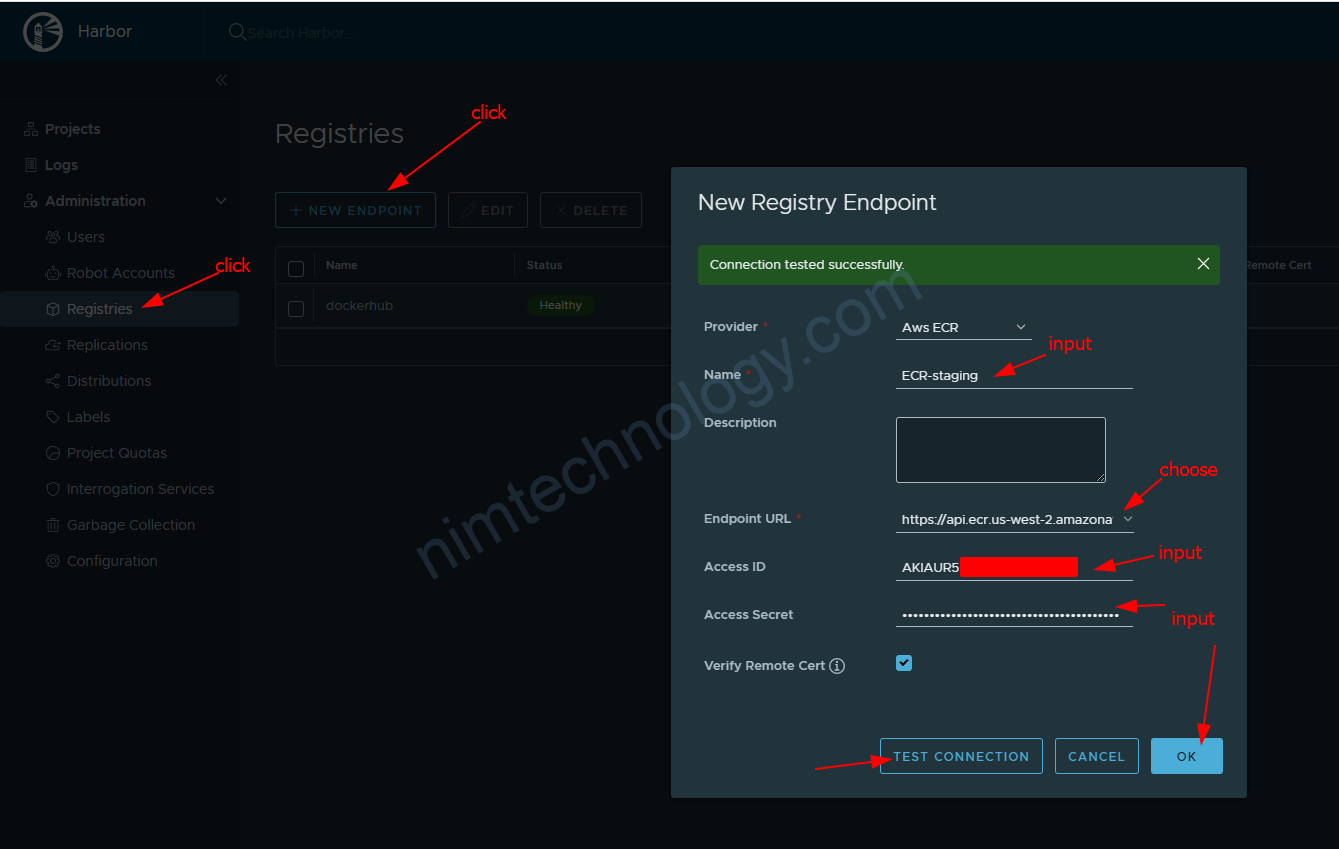
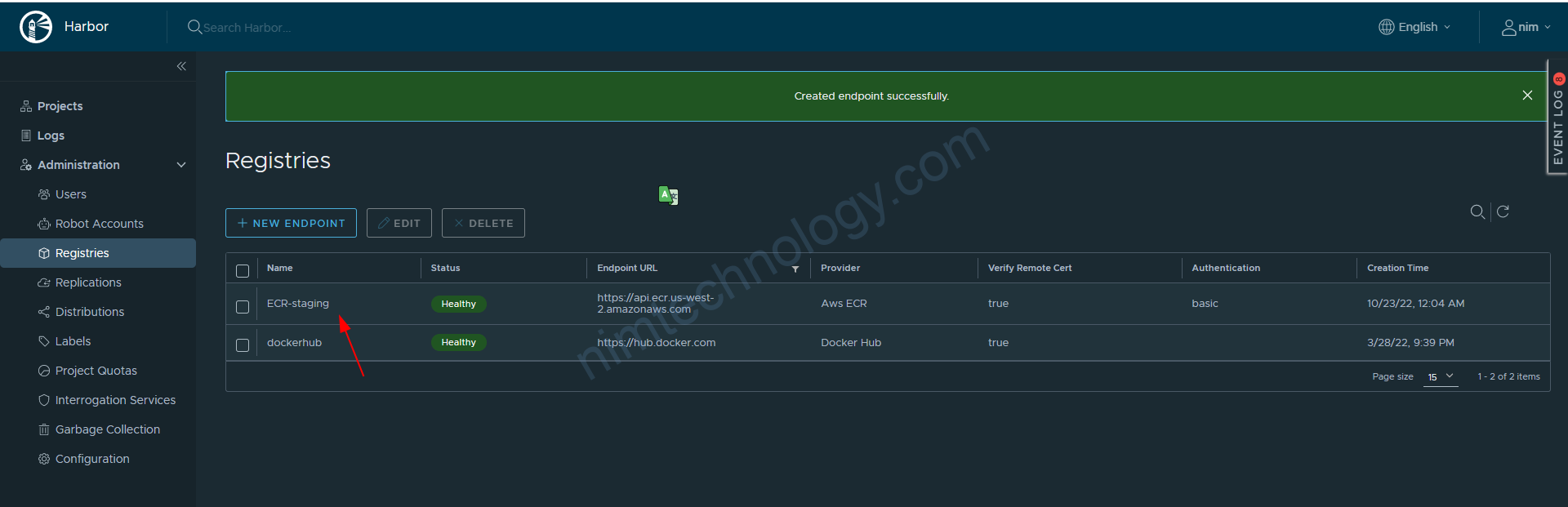
2) Configure Replications.
2.1) Pull-based
Bạn sẽ cấu hình để Harbor sẽ pull image từ another docker registy.
2.1.1) AWS ECR
Ở đây chúng ta sẽ configure harbor pull image từ ECR
Trên aws thì imge của bạn nhé nhu sau:
31336350XXX.dkr.ecr.us-west-2.amazonaws.com/nim_engines_result_handler:staging-e6f2831b-linux
Bạn cần tạo 1 project trên Harbor trước nhé.
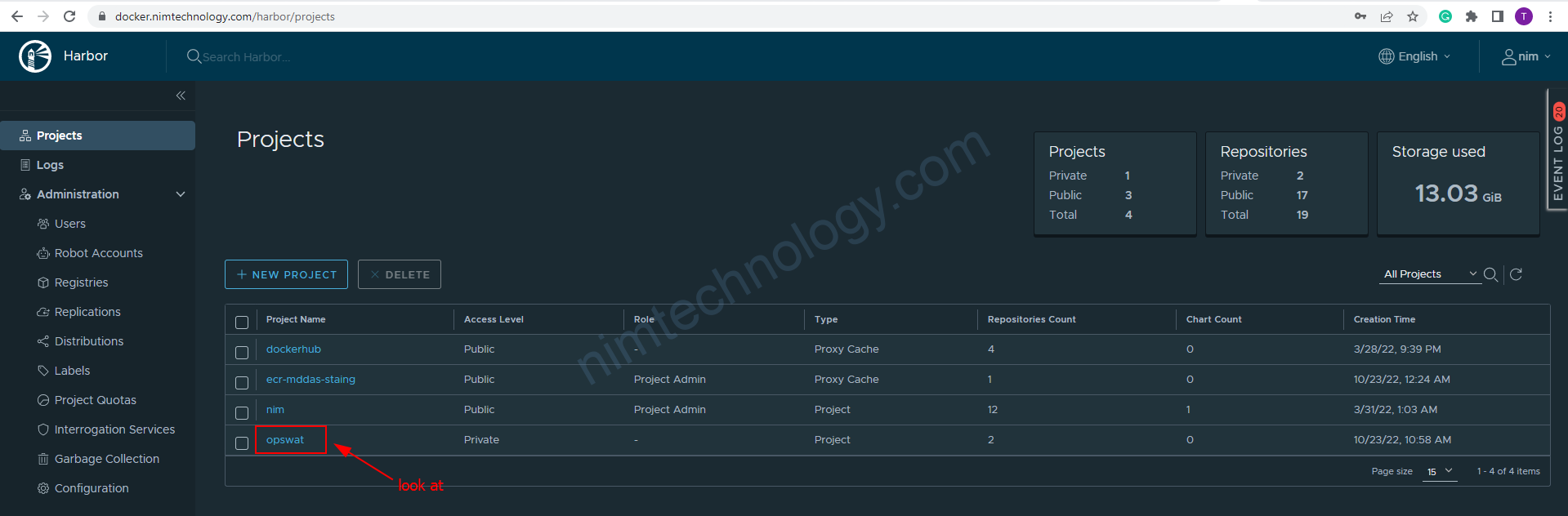
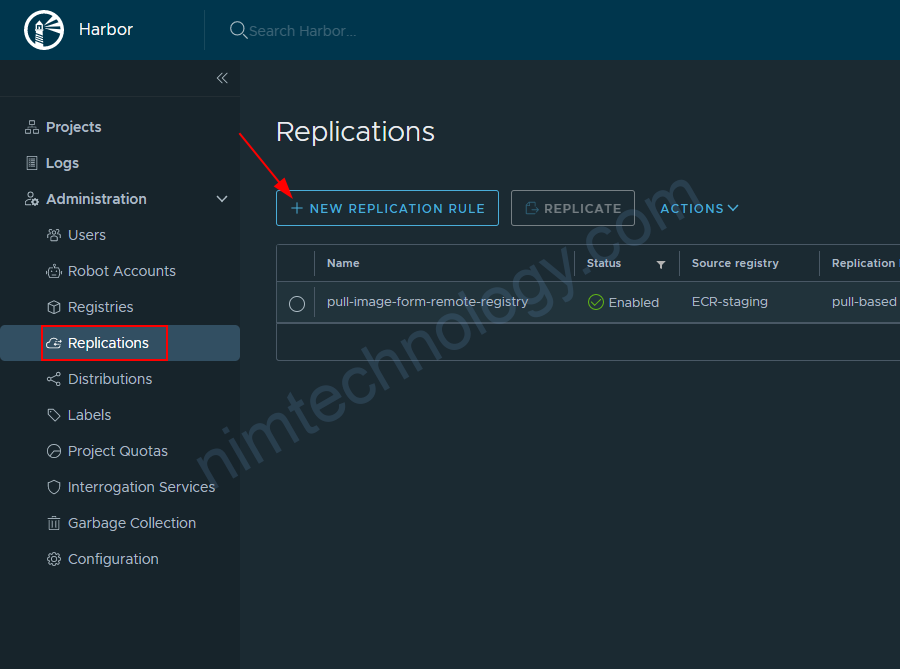
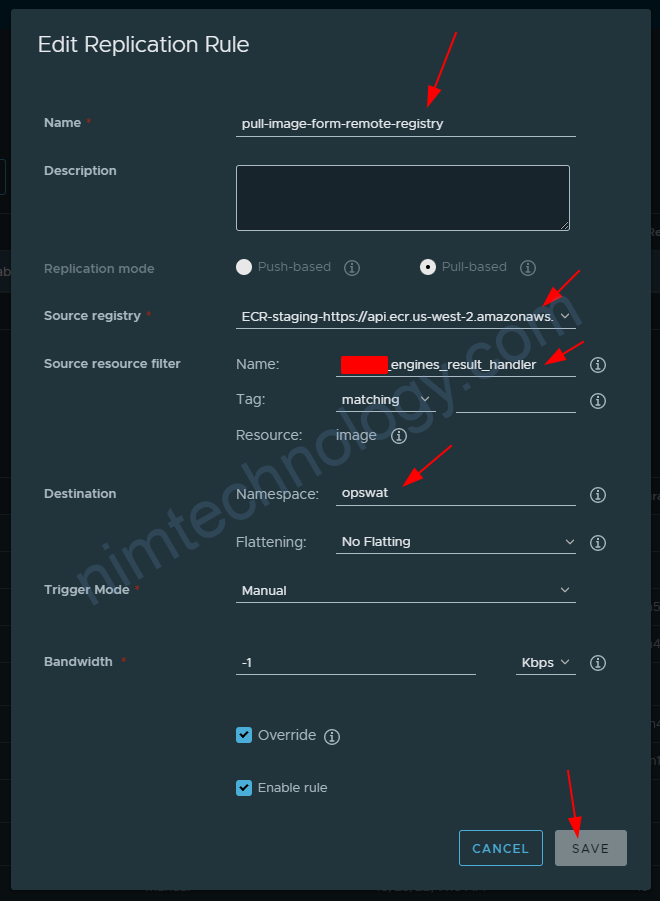
Source resource filter: bạn điên tên image như là: nim_engines_result_handler
Destination:
—-> Namespace: bạn điện tên project mà bạn mới tạo trên harbor example: opxswxat
—-> Flattening: bạn chọn No Flatting
Sau khi bạn save lại thì bạn chạy replicate
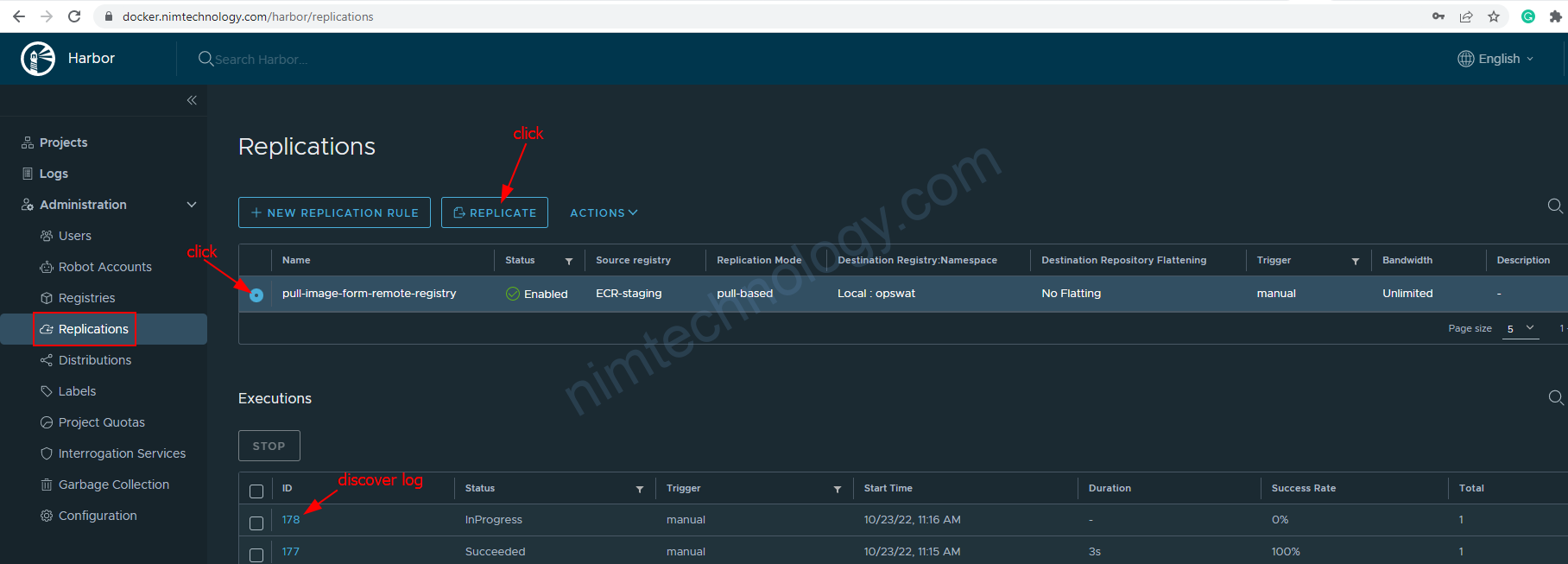

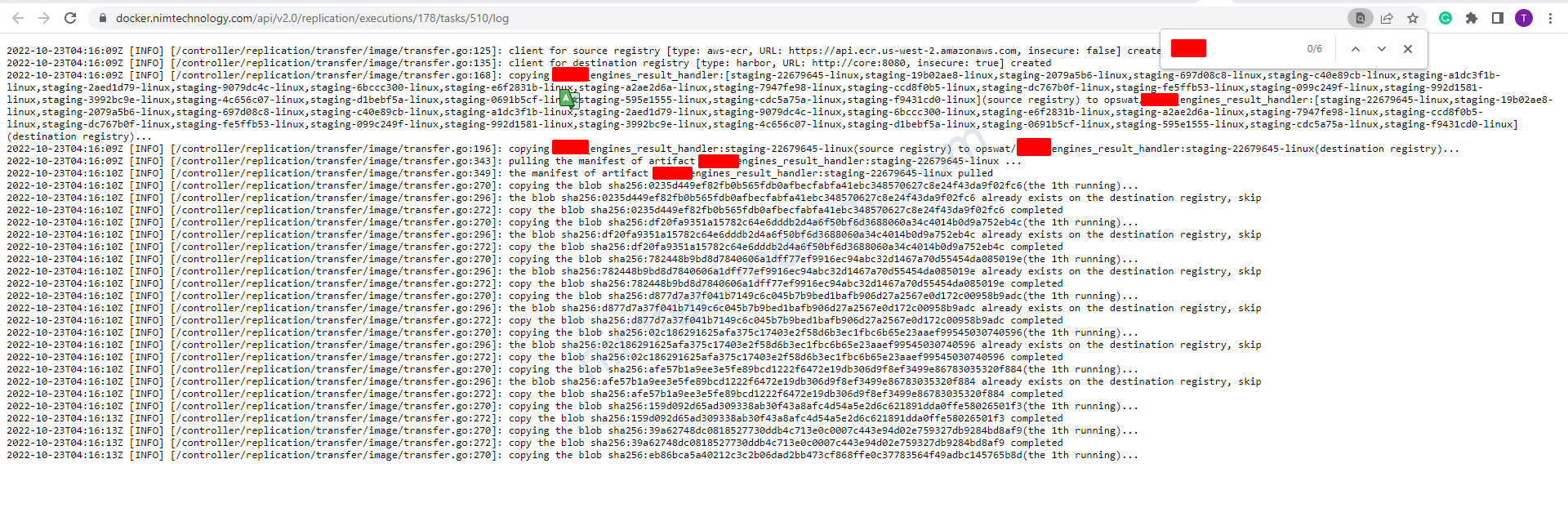
2.2) Push-base
2.2.1) ECR.
Phần này sẽ dễ hơn
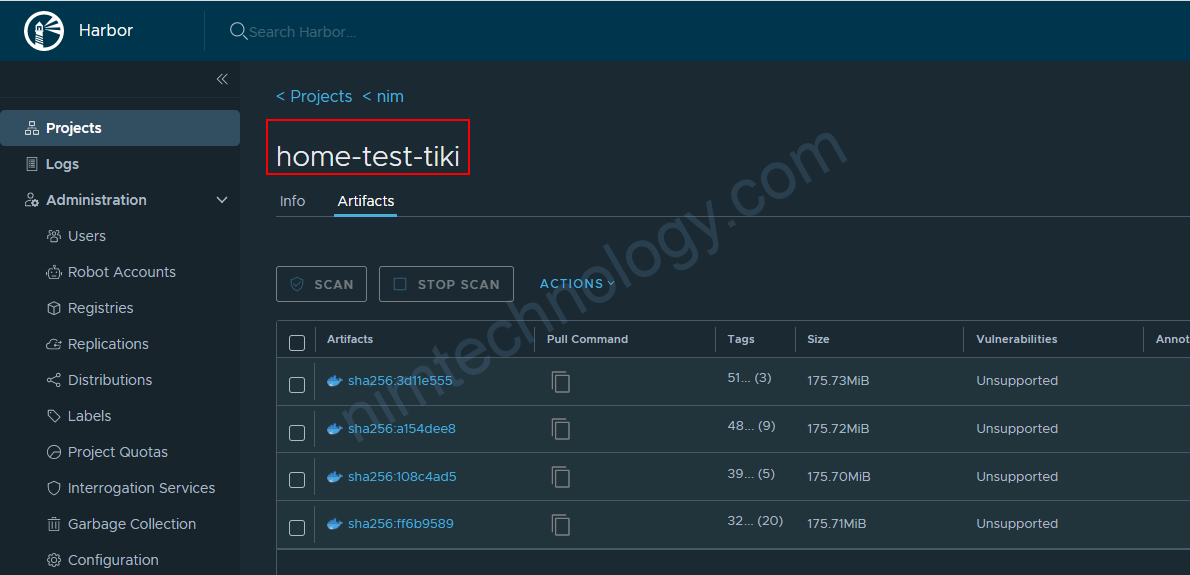
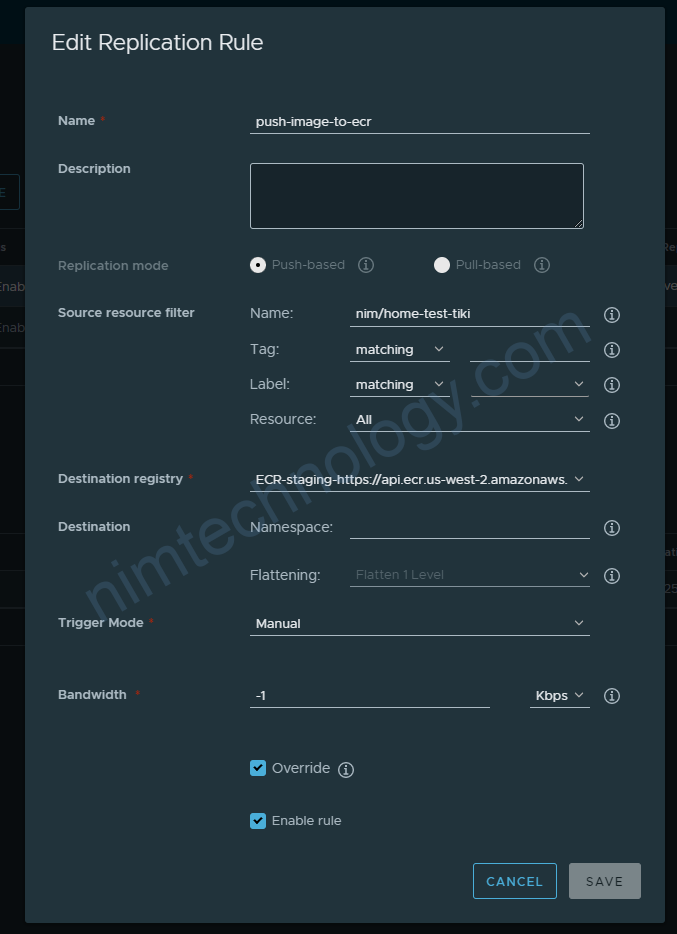
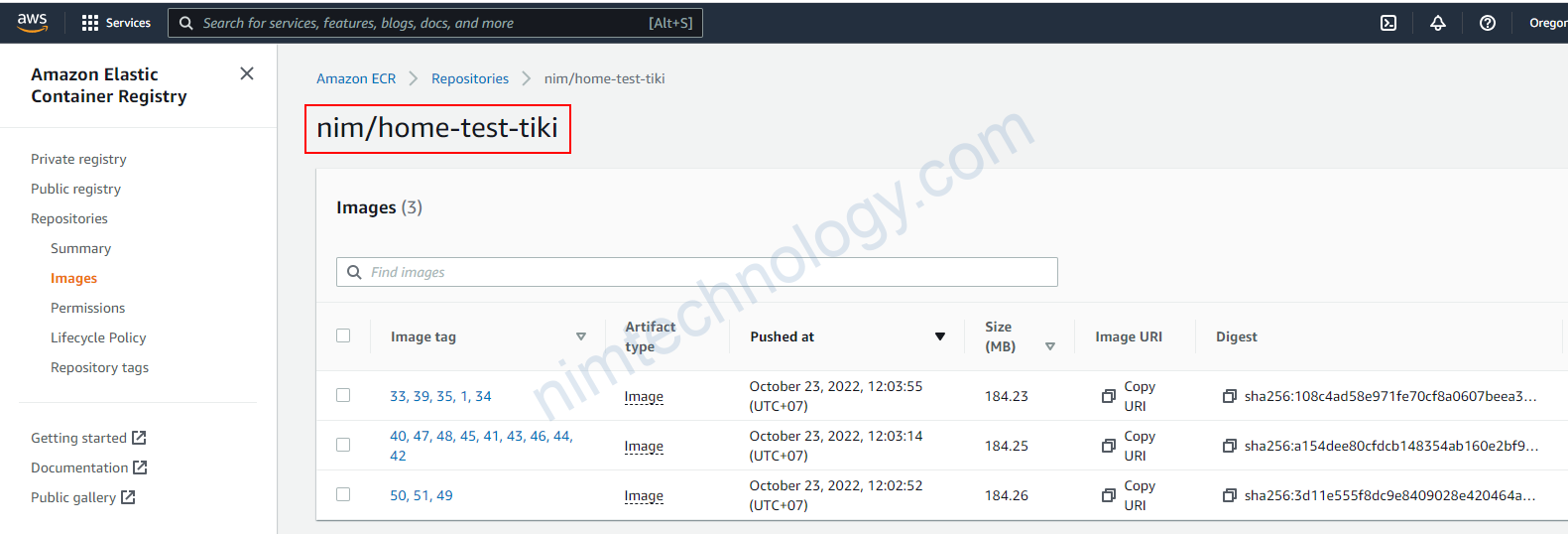
Các bạn có thể tham khảo thêm bài này:
https://vinothecloudone.medium.ninja/yet-another-harbor-registry-architecture-for-vsphere-with-tanzu-yaha-43395f6547e3
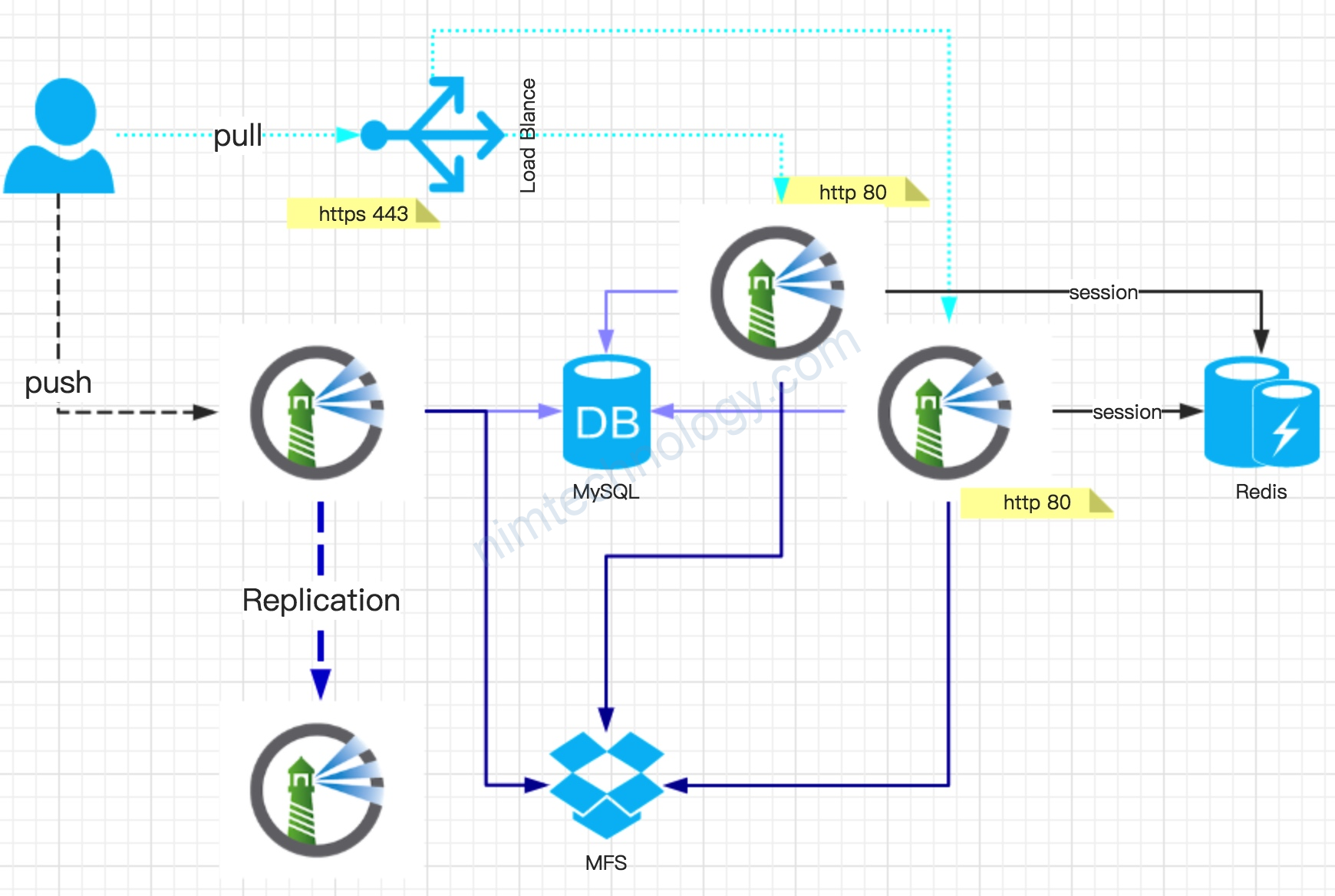
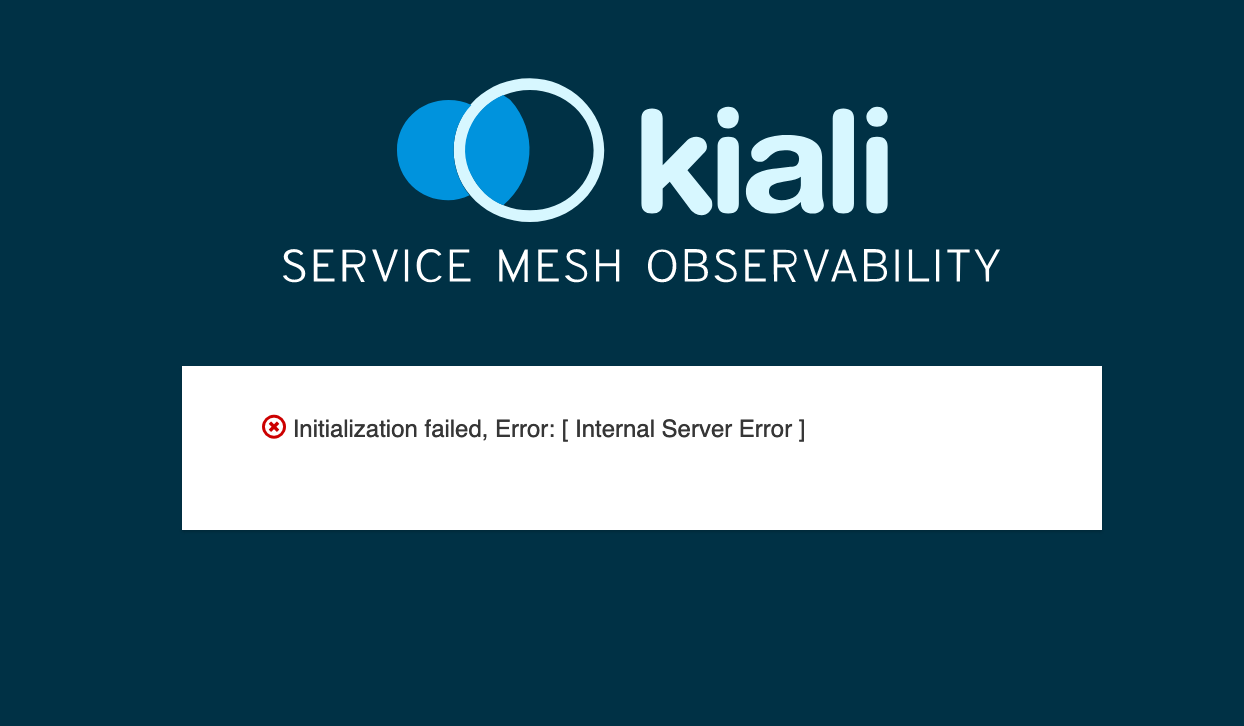
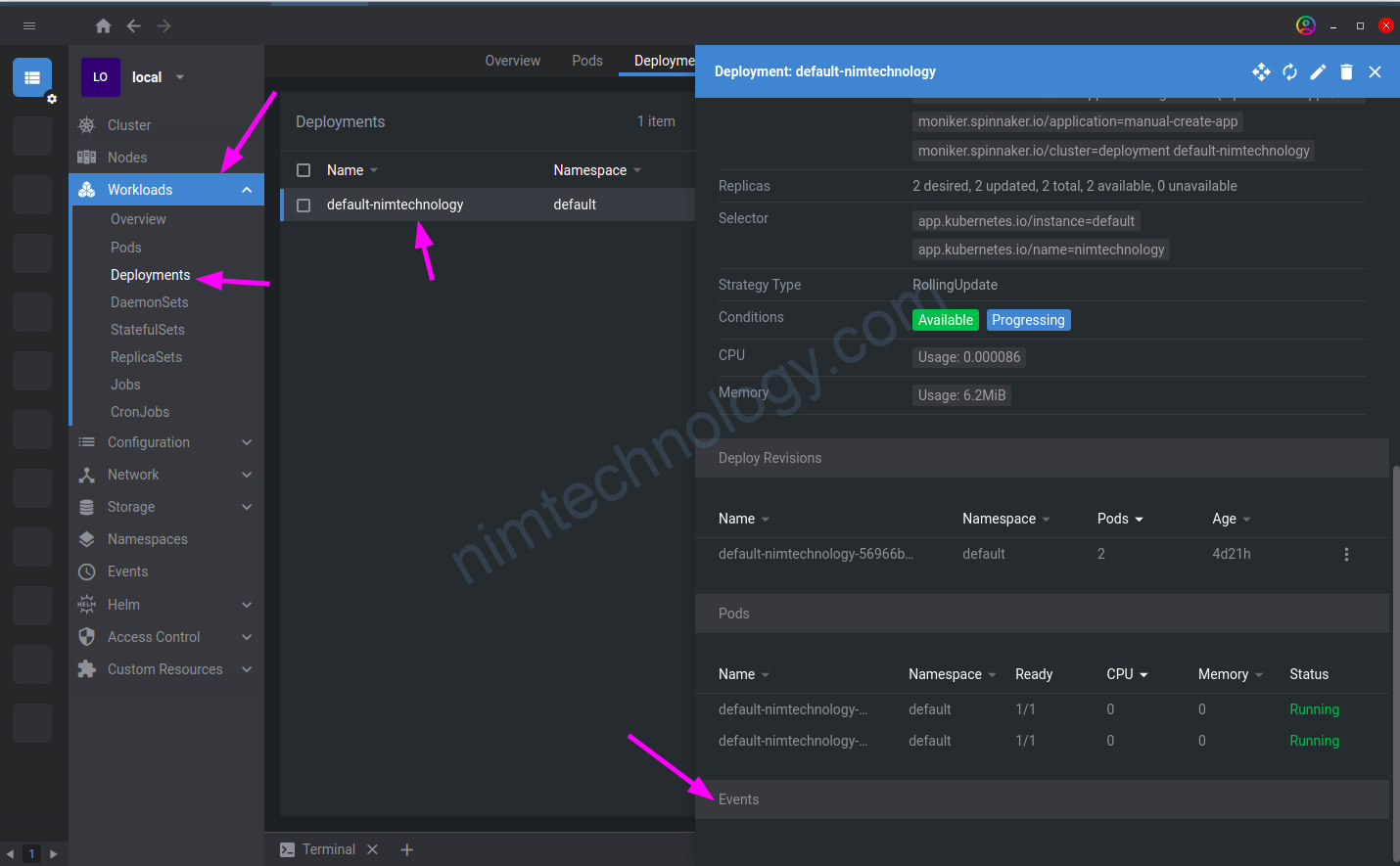

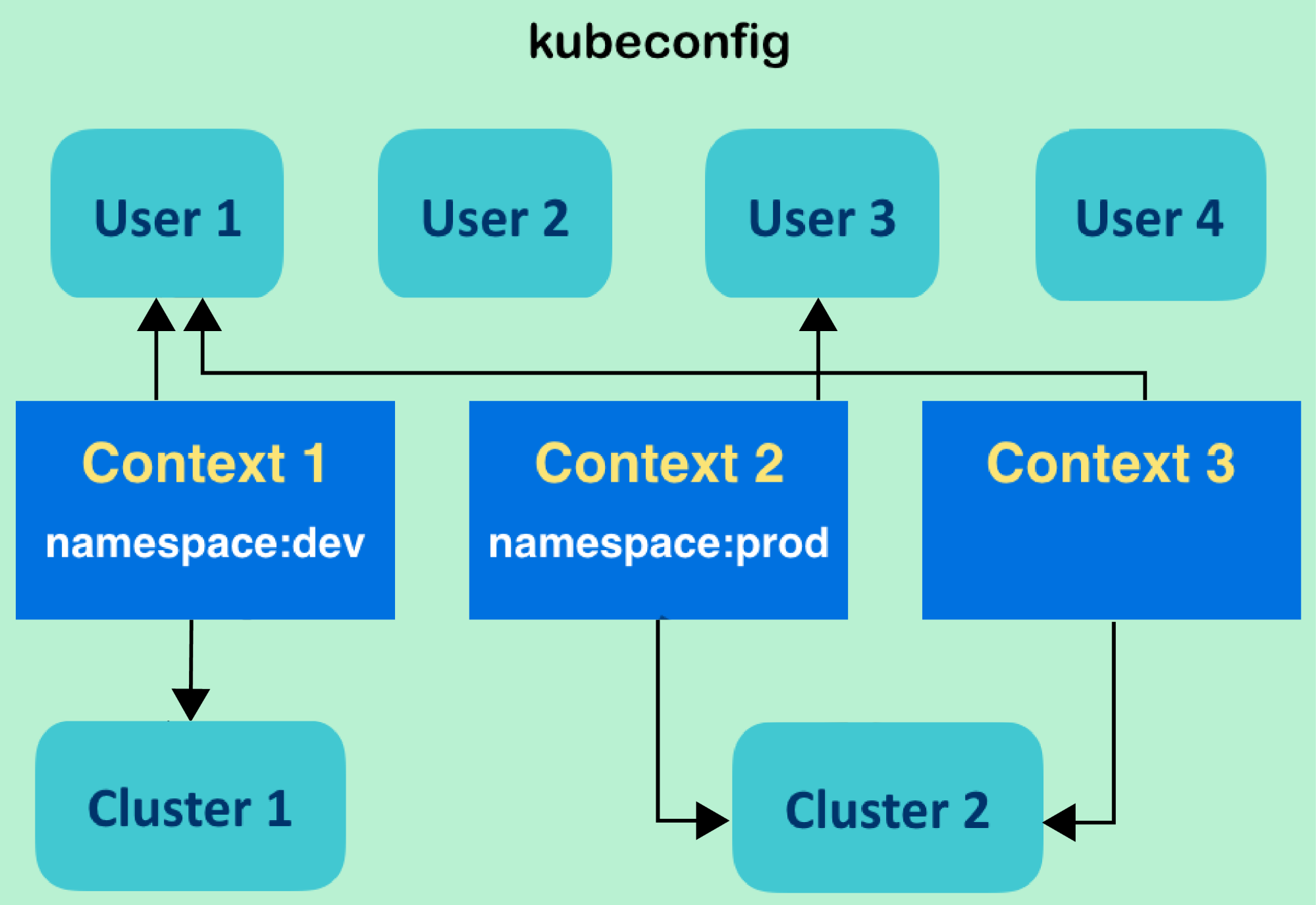
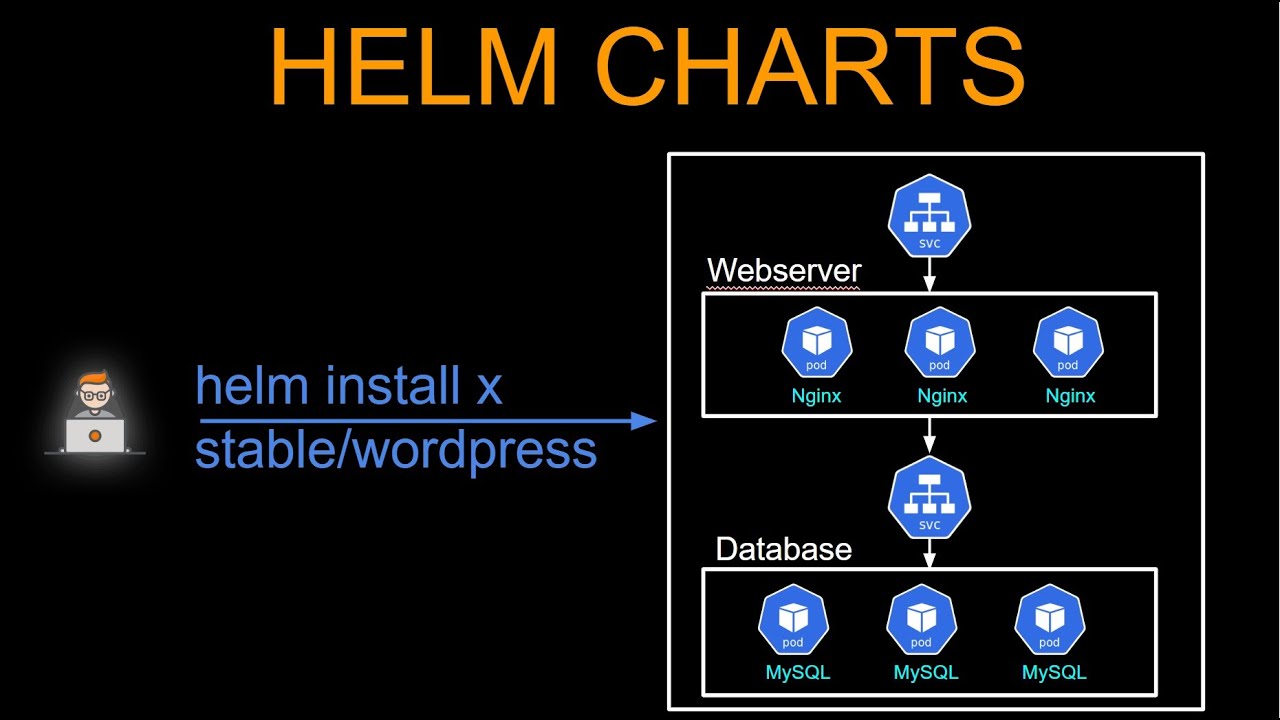
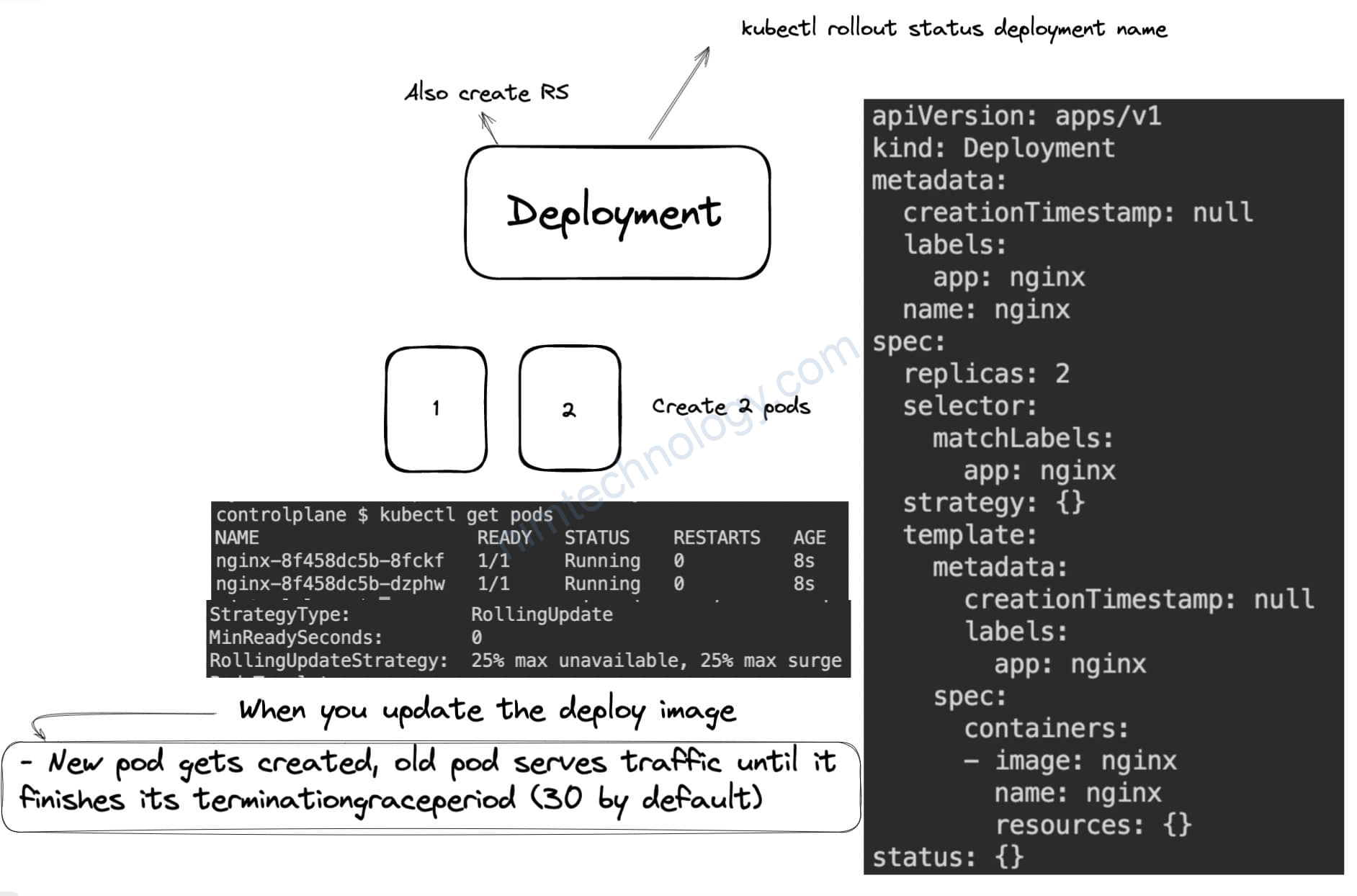
Nice post.