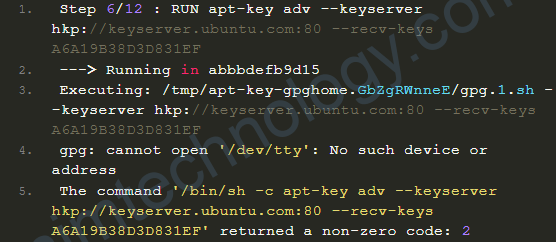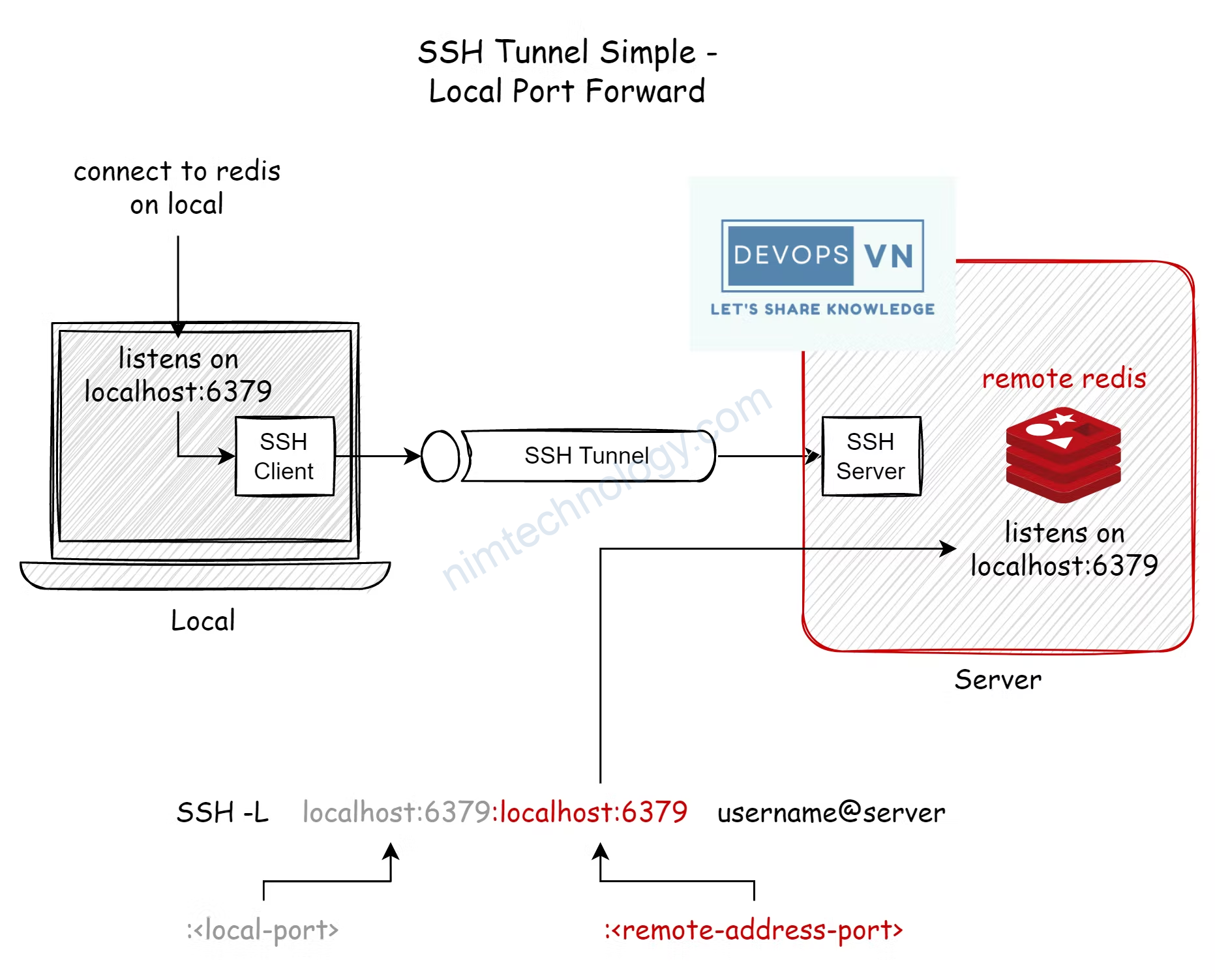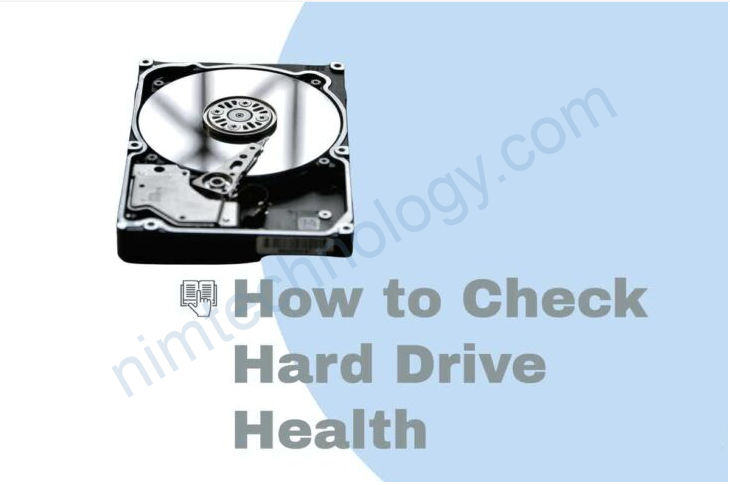Sau đó bạn download chương trình Prometheus về để chạy. Việc download khá đơn giản, bạn chỉ cần truy cập link sau : https://prometheus.io/download/
cd /opt/ wget https://github.com/prometheus/prometheus/releases/download/v2.43.0/prometheus-2.43.0.linux-amd64.tar.gz
Giải nén file package Prometheus vừa download.
cd /opt/ tar -xzvf prometheus-2.43.0.linux-amd64.tar.gz
Tạo user để chạy dịch vụ Prometheus.
useradd --no-create-home --shell /bin/false prometheusTạo thư mục cấu hình và data cho Prometheus. Sau đó phân quyền owner tương ứng.
mkdir /etc/prometheus mkdir /var/lib/prometheus chown prometheus:prometheus /etc/prometheus chown prometheus:prometheus /var/lib/prometheus
Copy 2 file binary ‘prometheus‘ và ‘promtool‘ vào thư mục ‘/usr/local/bin/‘.
cp prometheus-2.43.0.linux-amd64/prometheus /usr/local/bin/ cp prometheus-2.43.0.linux-amd64/promtool /usr/local/bin/ chown prometheus:prometheus /usr/local/bin/prometheus chown prometheus:prometheus /usr/local/bin/promtool chmod +x /usr/local/bin/prometheus /usr/local/bin/promtool
Copy 2 thư mục ‘consoles‘ và ‘consoles_libraries‘ vào thư mục ‘/etc/prometheus/‘.>
cp -r prometheus-2.43.0.linux-amd64/consoles /etc/prometheus cp -r prometheus-2.43.0.linux-amd64/console_libraries /etc/prometheus chown -R prometheus:prometheus /etc/prometheus/consoles chown -R prometheus:prometheus /etc/prometheus/console_libraries
Tạo file cấu hình Prometheus cơ bản. Với cấu hình cơ bản này thì Prometheus đầu tiên nó sẽ tự monitor chính nó.
vi /etc/prometheus/prometheus.yml
global:
scrape_interval: 10s
scrape_configs:
- job_name: 'prometheus_master'
scrape_interval: 5s
static_configs:
- targets: ['localhost:9090']
Khởi tạo một file khởi động dịch vụ Prometheus trên systemd.
>>>>>>>>>>>> vi /etc/systemd/system/prometheus.service [Unit] Description=Prometheus Wants=network-online.target After=network-online.target [Service] User=prometheus Group=prometheus Type=simple ExecStart=/usr/local/bin/prometheus \ --config.file /etc/prometheus/prometheus.yml \ --storage.tsdb.path /var/lib/prometheus/ \ --web.console.templates=/etc/prometheus/consoles \ --web.console.libraries=/etc/prometheus/console_libraries [Install] WantedBy=multi-user.target
Khởi động dịch vụ Prometheus.
?>>>>>>>>>>>>>>>>>>>>>>>>>
systemctl daemon-reload
systemctl start prometheus
systemctl status prometheus
systemctl enable prometheushttps://grafana.com/grafana/download
sudo apt-get install -y adduser libfontconfig1 wget https://dl.grafana.com/oss/release/grafana_9.4.7_amd64.deb sudo dpkg -i grafana_9.4.7_amd64.deb systemctl daemon-reload systemctl start grafana-server systemctl status grafana-server systemctl enable grafana-server.service