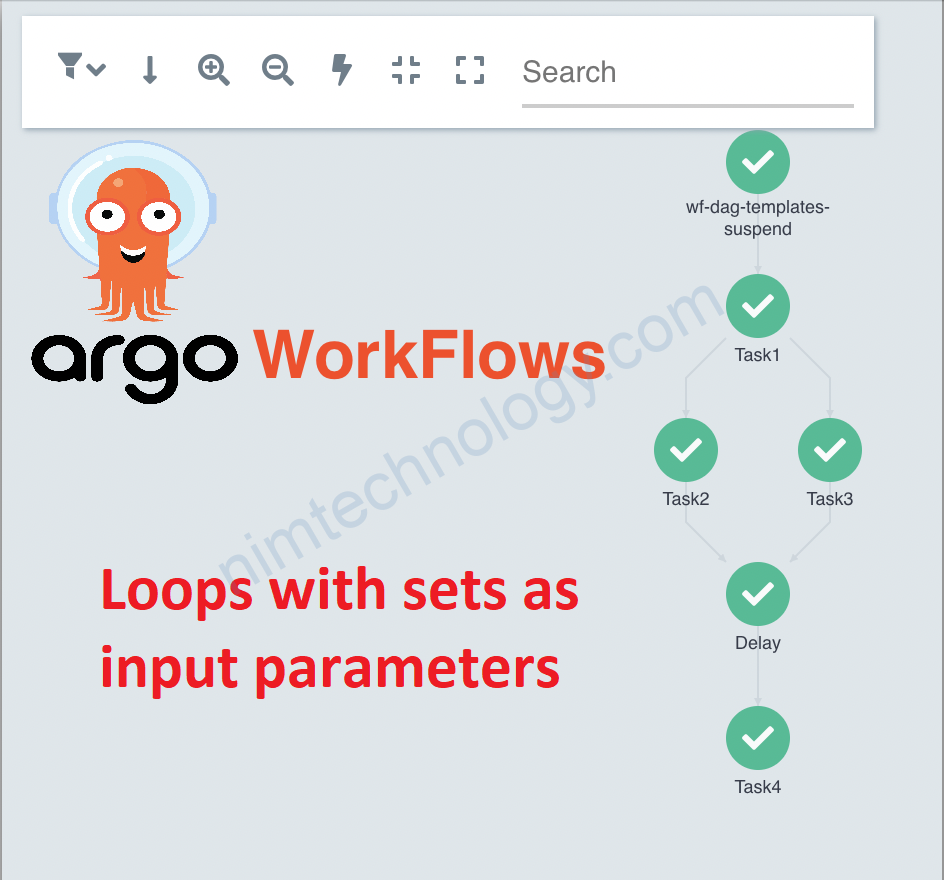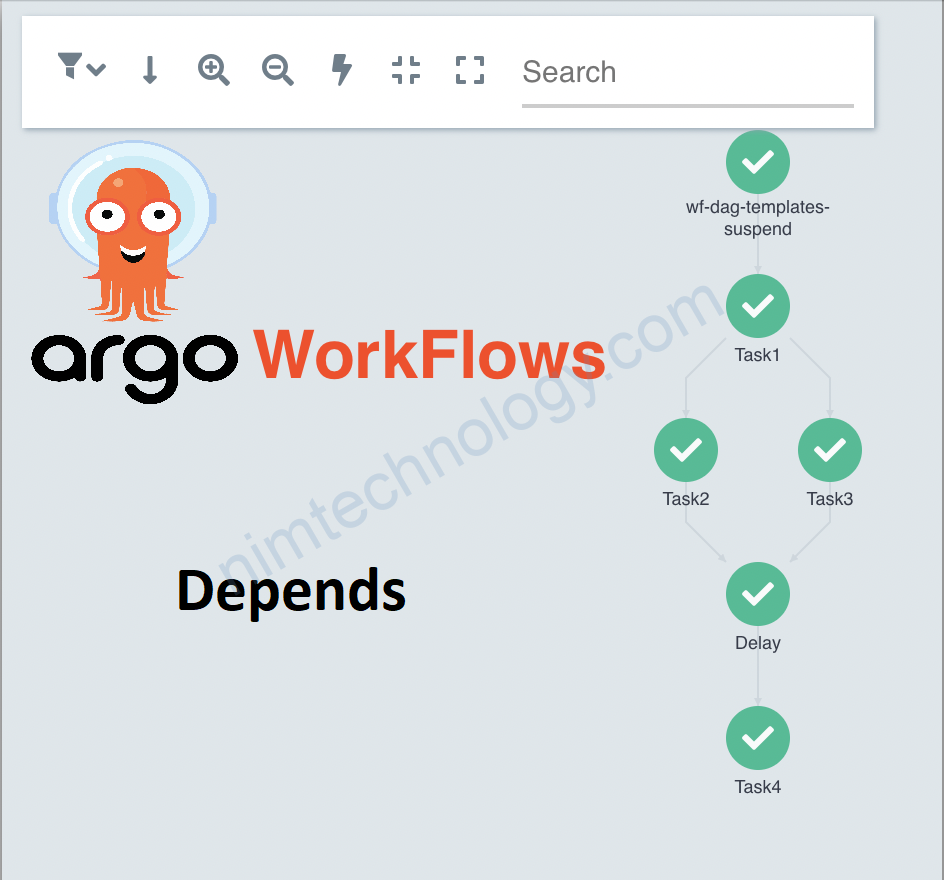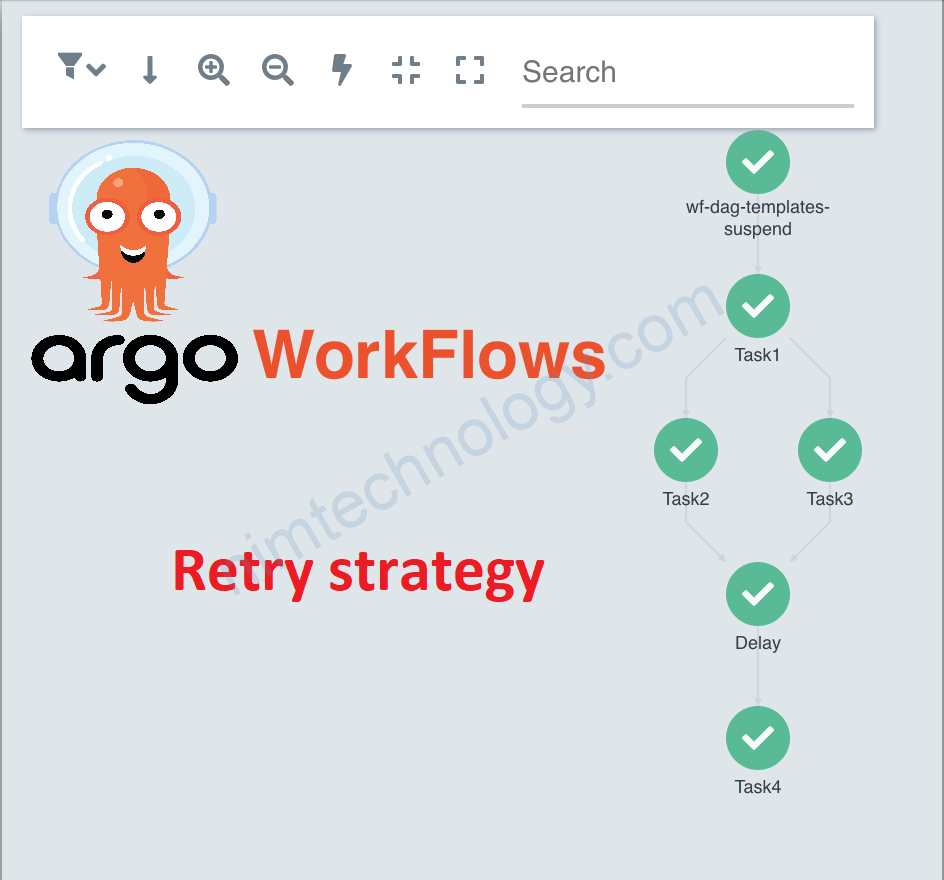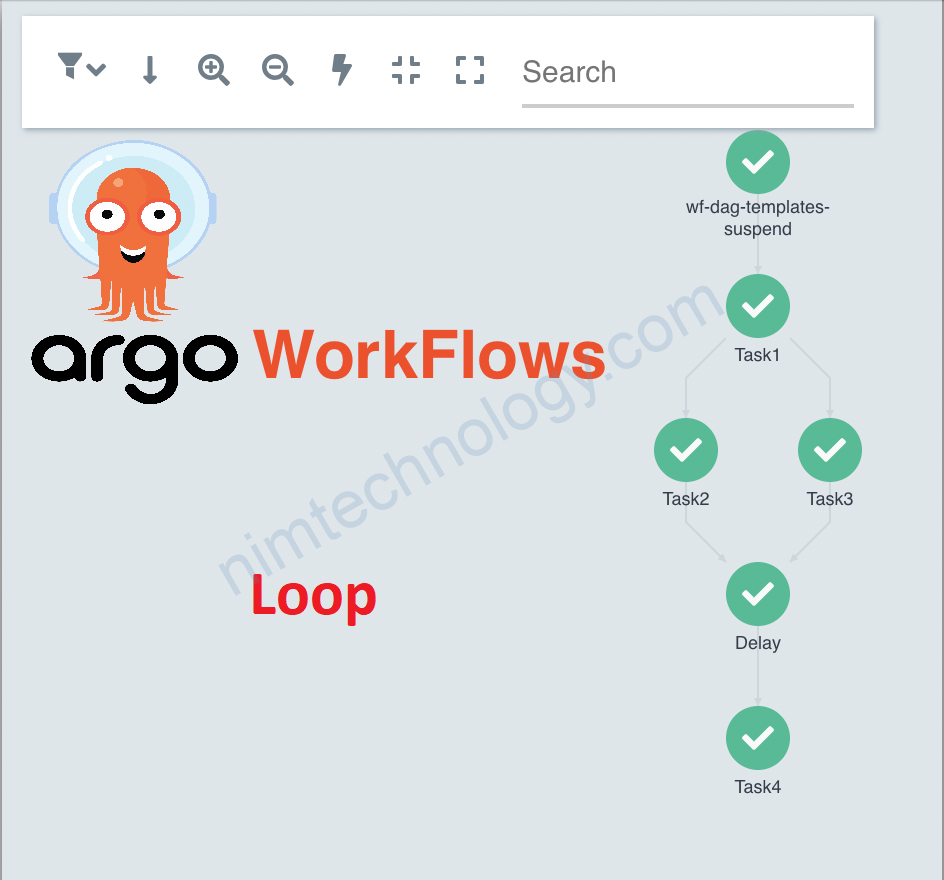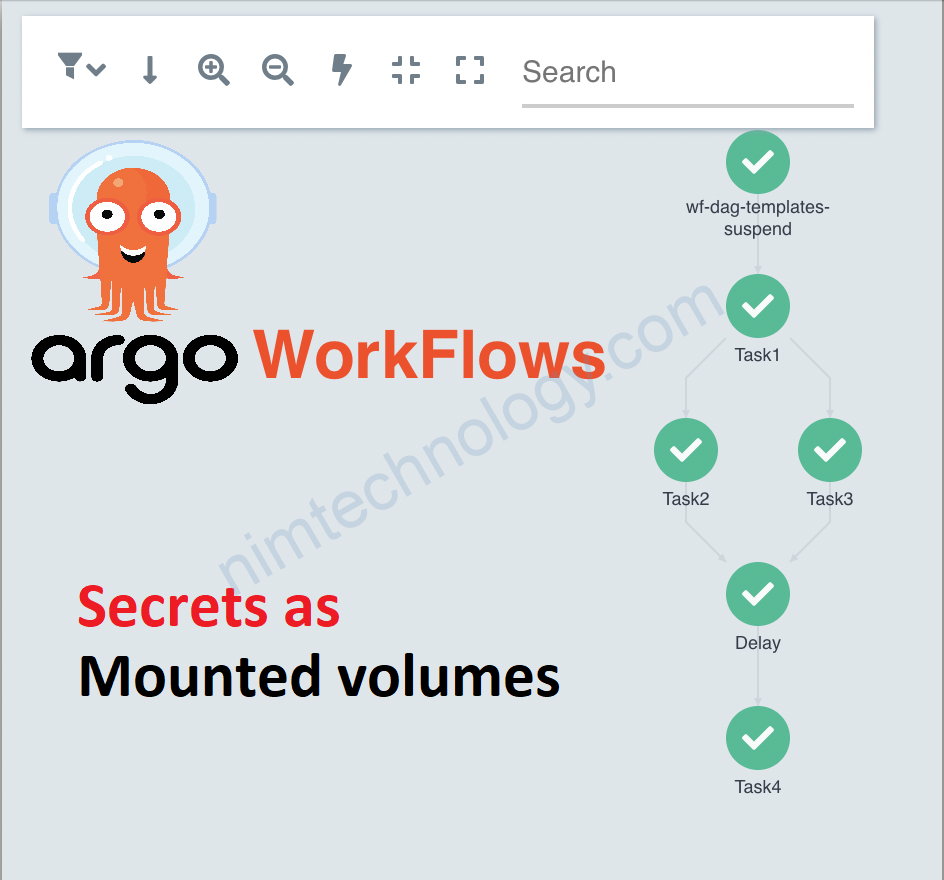1) Overview of Argo Event.
“Argo Events is an event-driven workflow automation framework for Kubernetes which helps you trigger K8s objects, Argo Workflows, Serverless workloads, etc. on events from various sources like webhooks, S3, schedules, messaging queues, gcp pubsub, sns, sqs, etc.”
Now let’s introduce the core concepts of the events:
- EventSource
– EventSource defines the configuration for consuming events from an external source. - Sensor
– Sensor defines a set of Events to occur for the action to be started. - EventBus
– EventBus is an internal communication bus for Argo Events. - Trigger
– Triggers are a set of actions that will occur after dependencies are met.
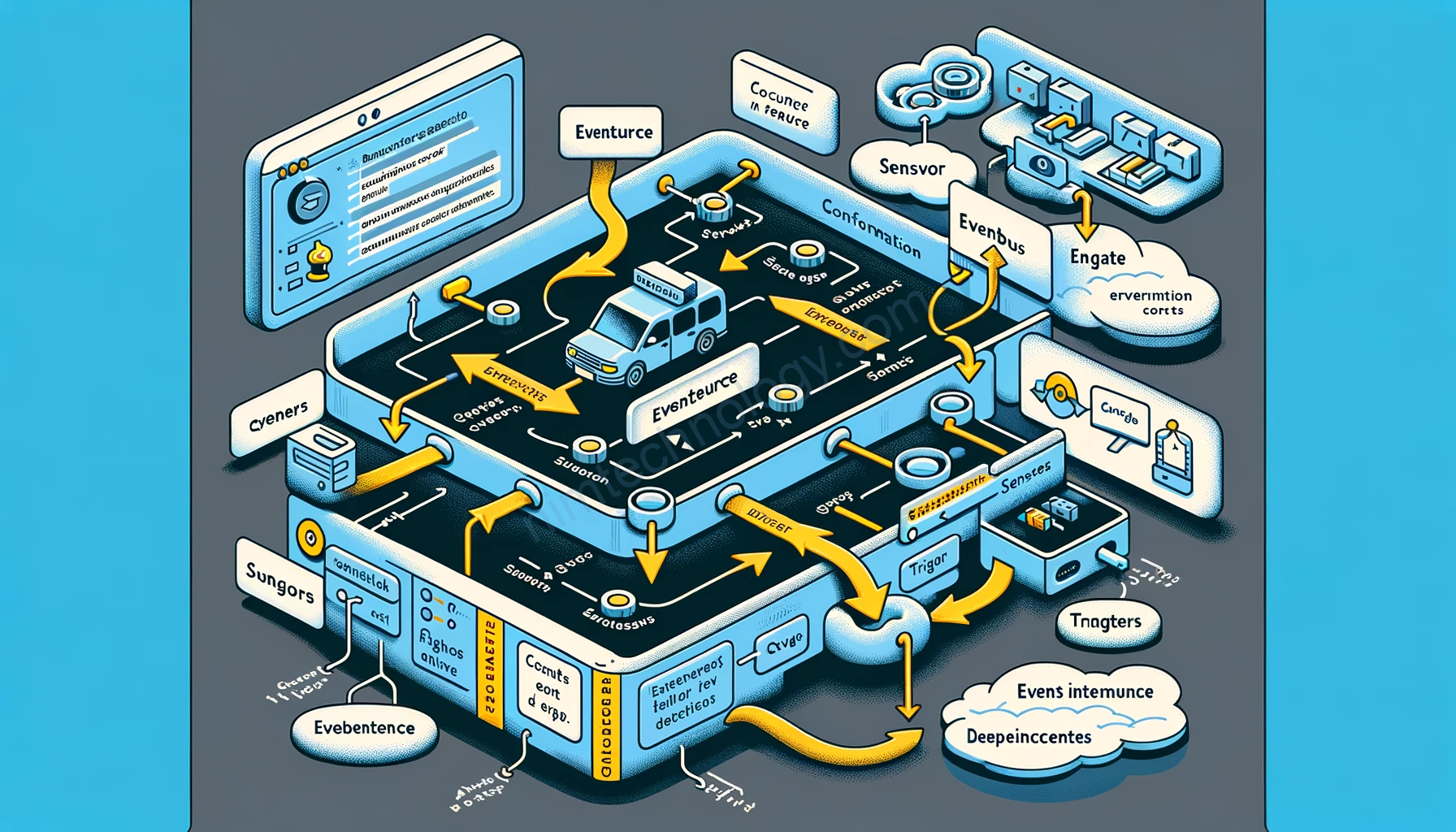
(1) EventSource -> Sensor -> Trigger
(2) EventSource —---
… |----> Sensor -> Trigger
EventSource —---
The EventBus acts as the transport layer of Argo-Events by connecting the event sources and sensors.
2) Install Argo Event on Kubernetes.
Trong bài lab này thì mình install argo-event cùng namespace (default) với argo-workflow.
Nếu bạn cài đặt khác namespace chúng ta sẽ cần điều chỉnh chút nhưng mình sẽ nói sau.
apiVersion: argoproj.io/v1alpha1
kind: Application
metadata:
name: argo-events
namespace: argocd
spec:
destination:
namespace: default
server: https://kubernetes.default.svc
project: default
source:
chart: argo-events
repoURL: https://argoproj.github.io/argo-helm
targetRevision: 2.4.3
helm:
values: |
controller:
tolerations:
- key: purpose
operator: Equal
value: 'true'
effect: NoSchedule
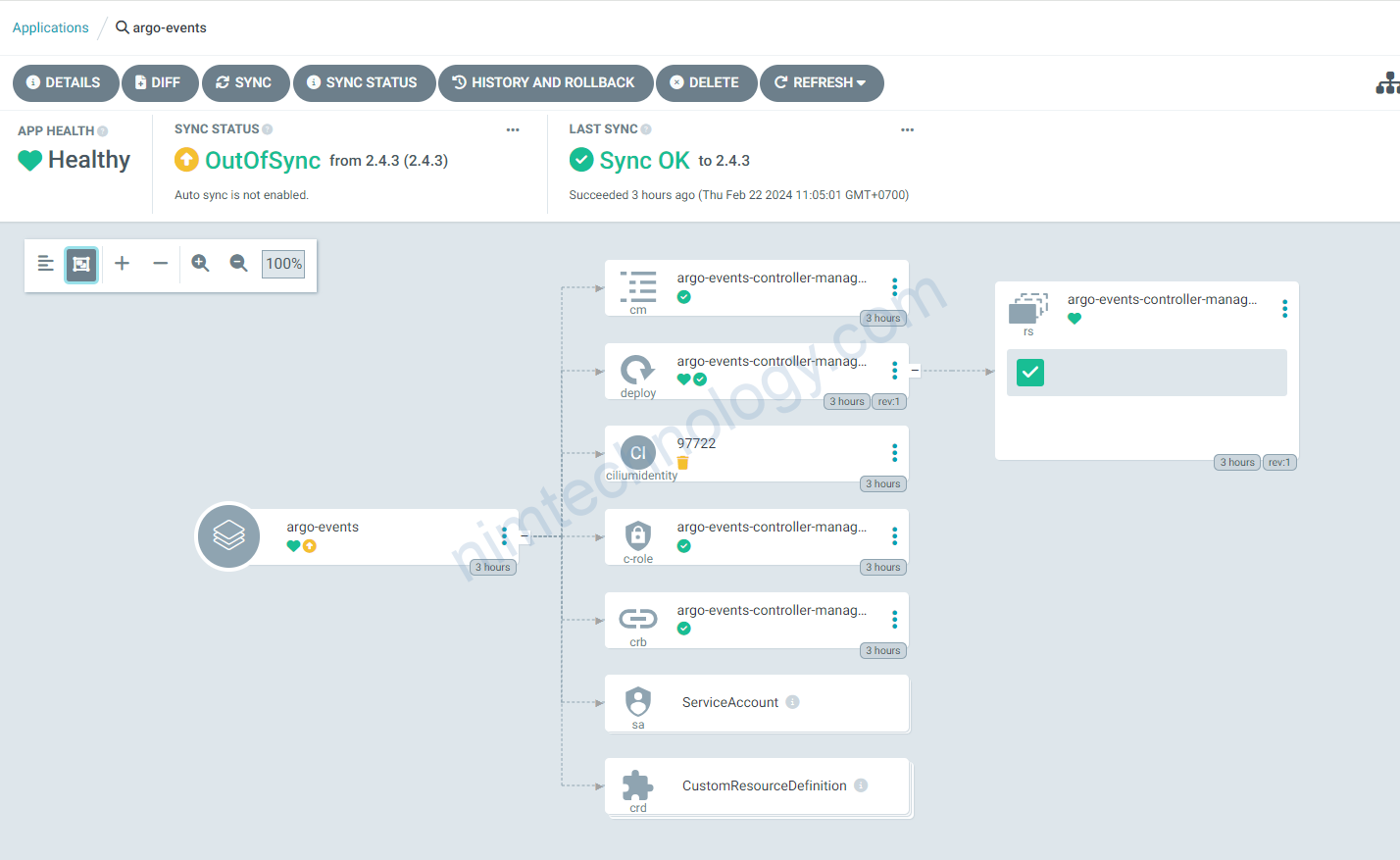
3) Configure with Argo Event.
3.1) Basic Configurations.
3.1.1) Create EventBus
Đầu tiên chúng ta cần tạo 1 event bus:
Argo Events uses the EventBus to communicate between EventSources and Sensors
Refer configuration:
https://github.com/argoproj/argo-events/blob/master/api/event-bus.md#argoproj.io/v1alpha1.NATSBus
apiVersion: argoproj.io/v1alpha1
kind: EventBus
metadata:
name: default
spec:
nats:
native:
auth: none
# nodeSelector:
# kubernetes.io/os: linux
This creates a native NATS EventBus with no authentication, suitable for basic use cases and internal testing
sau đó mình thấy có 3 pod mới liên quan đến eventbus
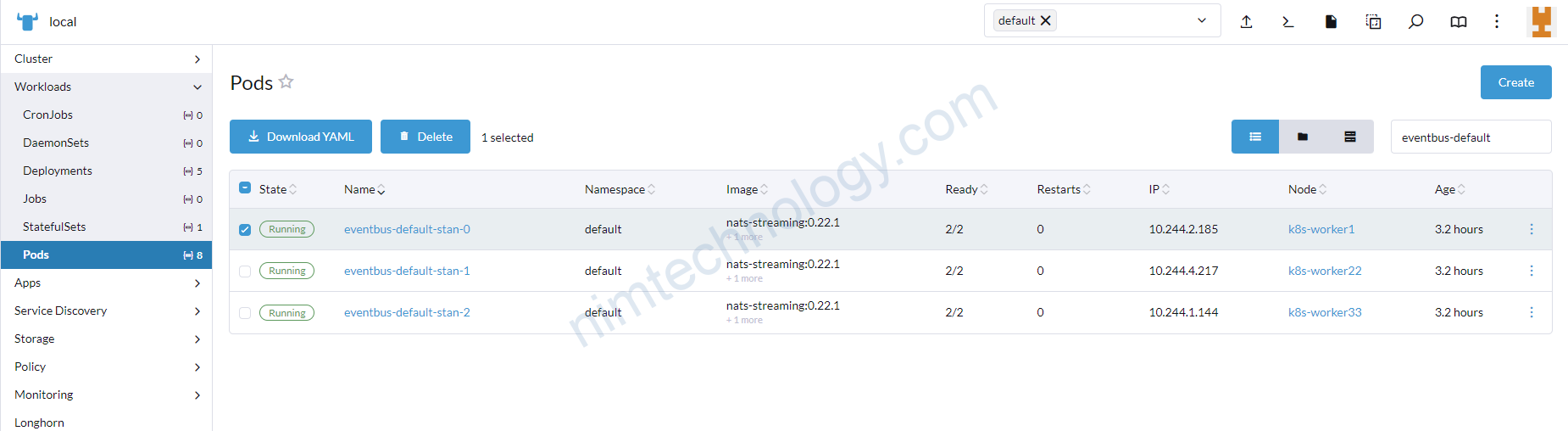
3.1.2) Create EventSource
refer to: https://github.com/argoproj/argo-events/blob/master/api/event-source.md
apiVersion: argoproj.io/v1alpha1
kind: EventSource
metadata:
name: webhook-event-source
namespace: default
spec:
# template:
# nodeSelector:
# kubernetes.io/os: linux
service:
ports:
- port: 12000
targetPort: 12000
webhook:
example:
endpoint: /webhook
method: POST
port: '12000'
url: ''
Bạn có thể thấy được là mình đang tạo 1 webhook để lắng nghe và đẩy các request sang Sensor.
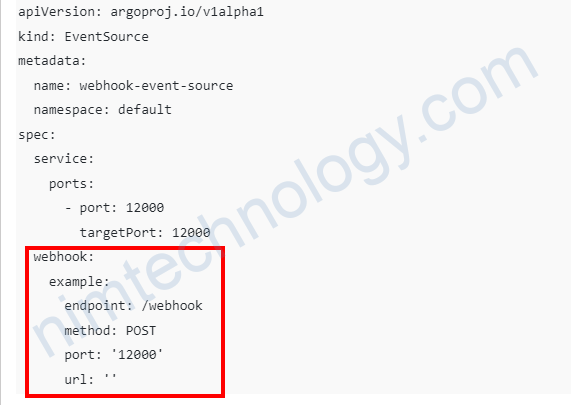
webhook này open port 12000 và với path /webhook.
Webhook đang chấp nhận method POST.
và bạn cũng có thể tưởng tượng ra 1 curl:
curl -X POST http://<domain>:12000/webhook -d '{}'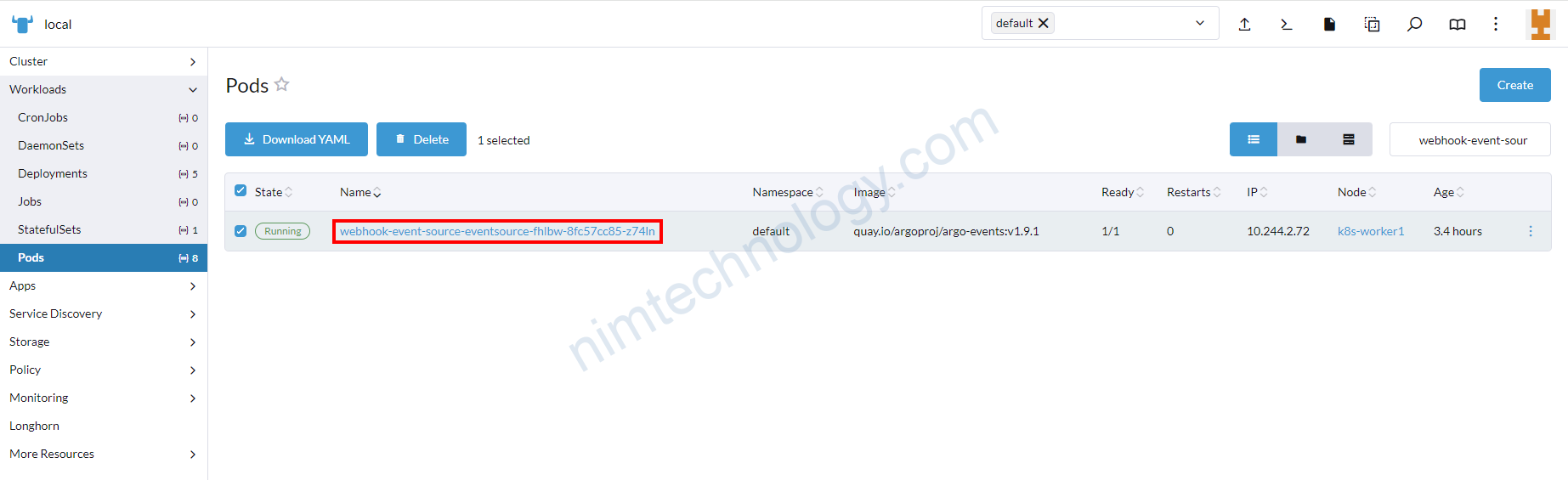
3.1.3) Create Sensor.
Từ WorkflowTemplate chúng ta mới có thể tạo Sensor:
apiVersion: argoproj.io/v1alpha1
kind: WorkflowTemplate
metadata:
name: wftmpl-dag
namespace: default
spec:
arguments:
parameters:
- name: message
value: Nimtechnology - Task executed.
entrypoint: dag-templates
templates:
- dag:
tasks:
- arguments:
parameters:
- name: message_command
value: '{{inputs.parameters.message}}'
name: Task1
template: task-template
- arguments:
parameters:
- name: message_command
value: '{{inputs.parameters.message}}'
dependencies:
- Task1
name: Task2
template: task-template
- arguments:
parameters:
- name: message_command
value: '{{inputs.parameters.message}}'
dependencies:
- Task1
name: Task3
template: task-template
- arguments:
parameters:
- name: message_command
value: '{{inputs.parameters.message}}'
dependencies:
- Task2
- Task3
name: Task4
template: task-template
inputs:
parameters:
- name: message
name: dag-templates
- inputs:
parameters:
- name: message_command
name: task-template
script:
command:
- python
image: python:3.8-slim
source: |
print("{{inputs.parameters.message_command}}")
3.1.3.1) Sensor will create a workflow based on a workflow template
kind: Sensor
metadata:
name: wftmpl-dag-sensor
namespace: default
spec:
dependencies:
- name: webhook-dep
eventName: example
eventSourceName: webhook-event-source
template:
nodeSelector:
kubernetes.io/os: linux
serviceAccountName: argo-workflow-argo-workflows-workflow-controller
triggers:
- template:
k8s:
operation: create
source:
resource:
apiVersion: argoproj.io/v1alpha1
kind: Workflow
metadata:
generateName: wftmpl-dag-instance-
spec:
workflowTemplateRef:
name: wftmpl-dag
name: workflow-trigger
chúng ta sẽ giải thích 1 chút:
spec.dependencies: đây là 1 array mà list all EventSources mà nó phụ thuộc. vì EventSource push event vào sensor.
– name: A unique name for this dependency (can be any string, e.g., webhook-dep).
– eventSourceName: Must match your EventSource’s metadata.name (webhook-event-source).
– eventName: Must match the key under webhook in your EventSource (example).
name: workflow-trigger: bạn đặt tên gì cũng được, This assigns a unique name to the trigger template within your Sensor.
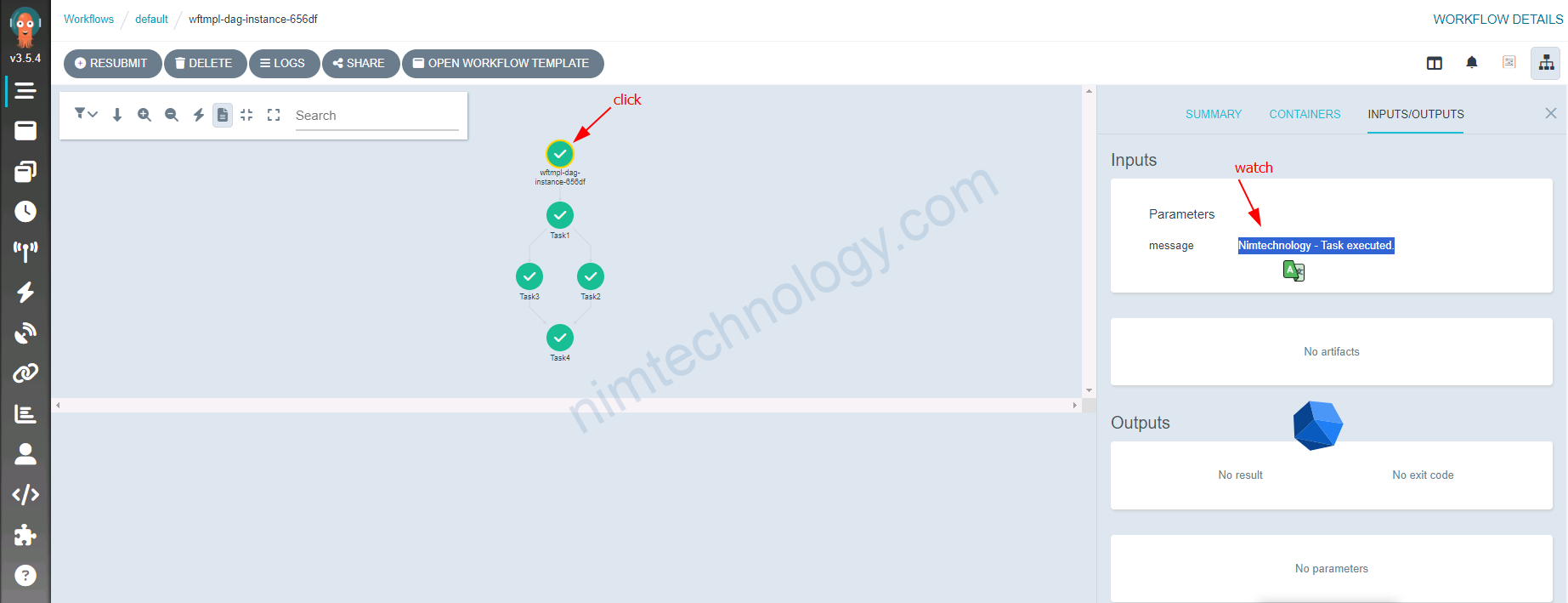
Khi bạn gửi 1 lệnh curlcurl -X POST http://webhook-event-source-eventsource-svc.default.svc.cluster.local:12000/webhook -d '{}'
Bạn sẽ thấy là message input đang là mặc định của workflow template.
3.1.3.1) Sensor will submit a workflow template
apiVersion: argoproj.io/v1alpha1
kind: Sensor
metadata:
name: wftmpl-dag-sensor-input
namespace: default
spec:
dependencies:
- name: webhook-dep
eventSourceName: webhook-event-source
eventName: example
template:
serviceAccountName: argo-workflow-argo-workflows-workflow-controller
triggers:
- template:
name: webhook-trigger
argoWorkflow:
group: argoproj.io
version: v1alpha1
resource: workflows
operation: submit
source:
resource:
apiVersion: argoproj.io/v1alpha1
kind: Workflow
metadata:
generateName: wftmpl-dag-instance-input-
namespace: default
spec:
workflowTemplateRef:
name: wftmpl-dag
arguments:
parameters:
- name: message
value: "Triggered by Argo Events"
parameters:
- src:
dependencyName: webhook-dep
dataKey: body.message
dest: spec.arguments.parameters.0.value
curl -X POST http://webhook-event-source-eventsource-svc.default.svc.cluster.local:12000/webhook -H 'Content-Type: application/json' -d '{"message":"input from outsite"}'Tiếp đến là output trong argo workflow:

Giải thích 1 chút về cách lấy nhận value:
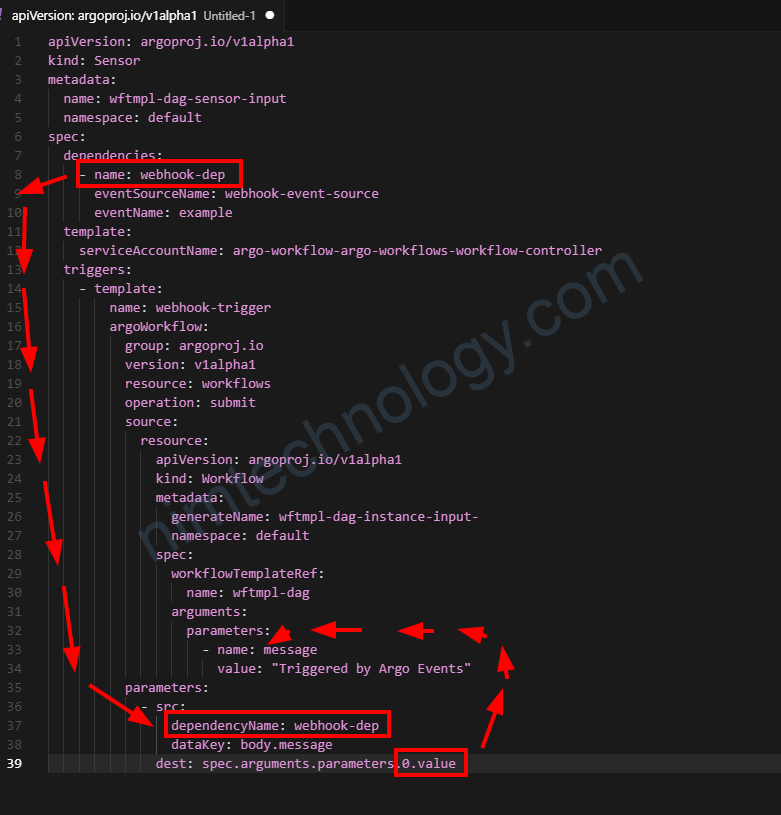
Đầu tiên bạn khai báo đúng cài dependencyName như trong hình.
Khi bạn curl lên url thì nó sẽ lấy trường message trong body và đây vị trí thứ [0] trong parameter và workflow template sẽ nhận được giá trị.
Advance Configuration with Argo Events.
Protect EventSource by authentication
https://argoproj.github.io/argo-events/eventsources/webhook-authentication/
KHi call vào Webhook EventSource bạn sẽ không cần Authenticate gì cả.
Nếu bạn provide for Public environment thì điều này sẽ rất là dangerous.
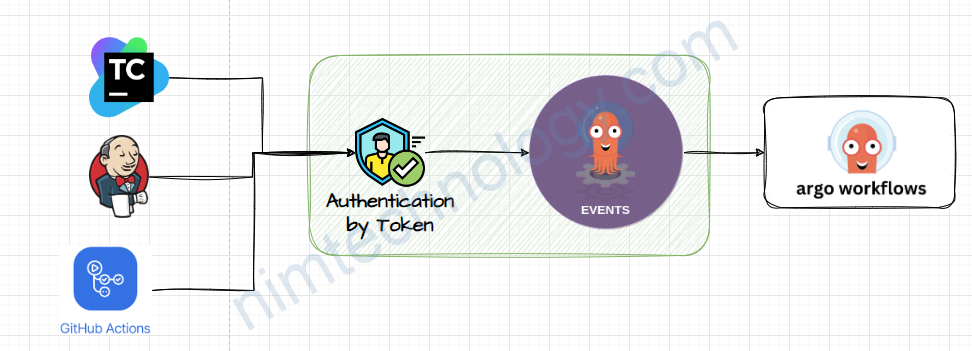
Đầu tiên bạn cần create secret trên K8S để nó chứa tocken.
echo -n 'af3qqs321f2ddwf1e2e67dfda3fs' > ./token.txt
kubectl create secret generic my-webhook-token --from-file=my-token=./token.txt
Tiếp theo là bạn cập nhật thêm authentication for EventSource
apiVersion: argoproj.io/v1alpha1
kind: EventSource
metadata:
name: webhook-event-source
namespace: default
resourceVersion: '278784740'
uid: e2cf76c7-714d-4958-92c1-4c22a4298f1d
spec:
service:
ports:
- port: 12000
targetPort: 12000
webhook:
example:
authSecret:
key: my-token
name: my-webhook-token
endpoint: /webhook
method: POST
port: '12000'
url: ''
Dựa bào authenSecret nod tìm đến secret “my-webhook-token” vào key “my-token” và lấy value của secret đó.
TOKEN="Bearer af3qqs321f2ddwf1e2e67dfda3fs"
curl -X POST http://webhook-event-source-eventsource-svc.default.svc.cluster.local:12000/webhook -H 'Content-Type: application/json' -H "Authorization: $TOKEN" -d '{"message":"input from outsite and token"}'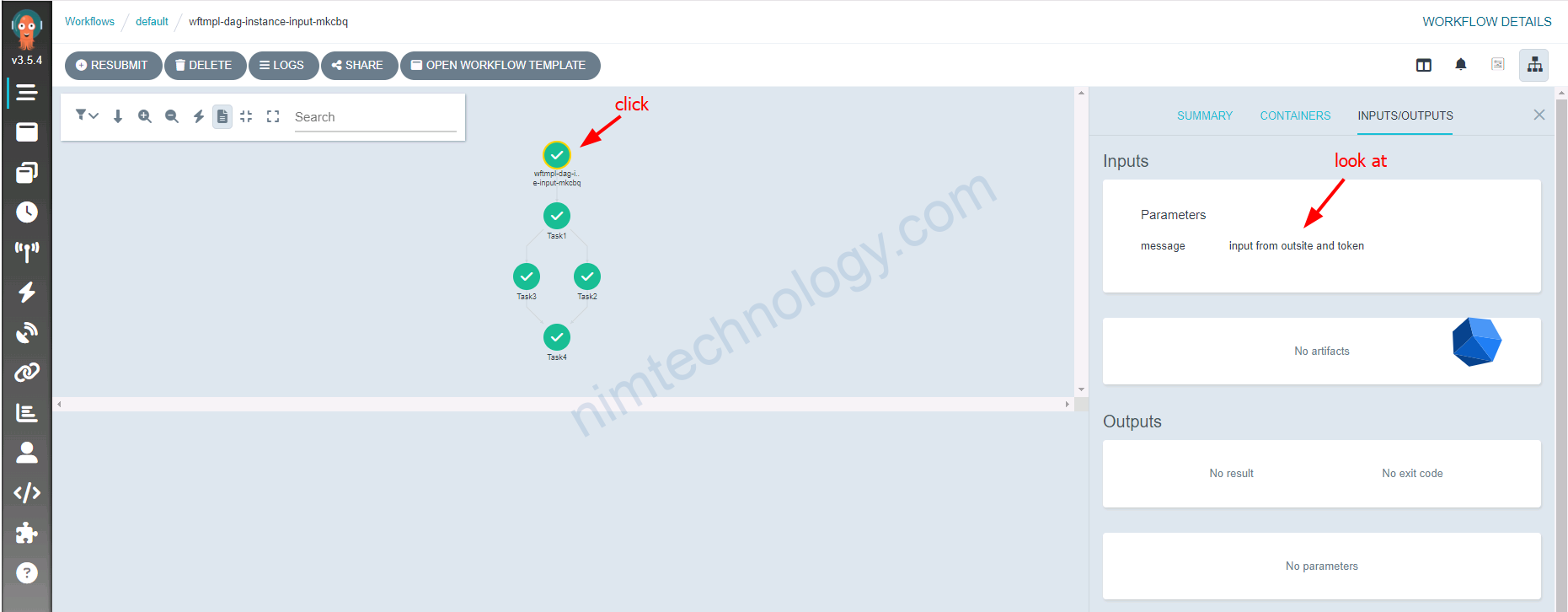
Bạn có thể thấy EventSource sẽ tạo ra 1 Service khi bạn config spec.service
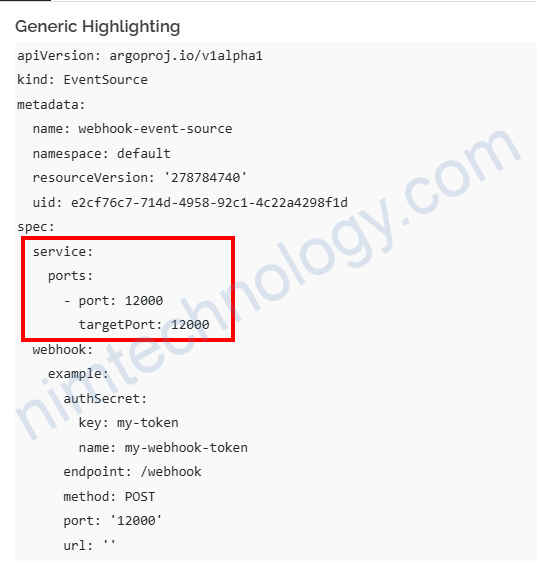
Nếu bạn muốn custome service thì có thể bỏ phần này và tự tạo service link vào deployment mà EventSource tạo ra.