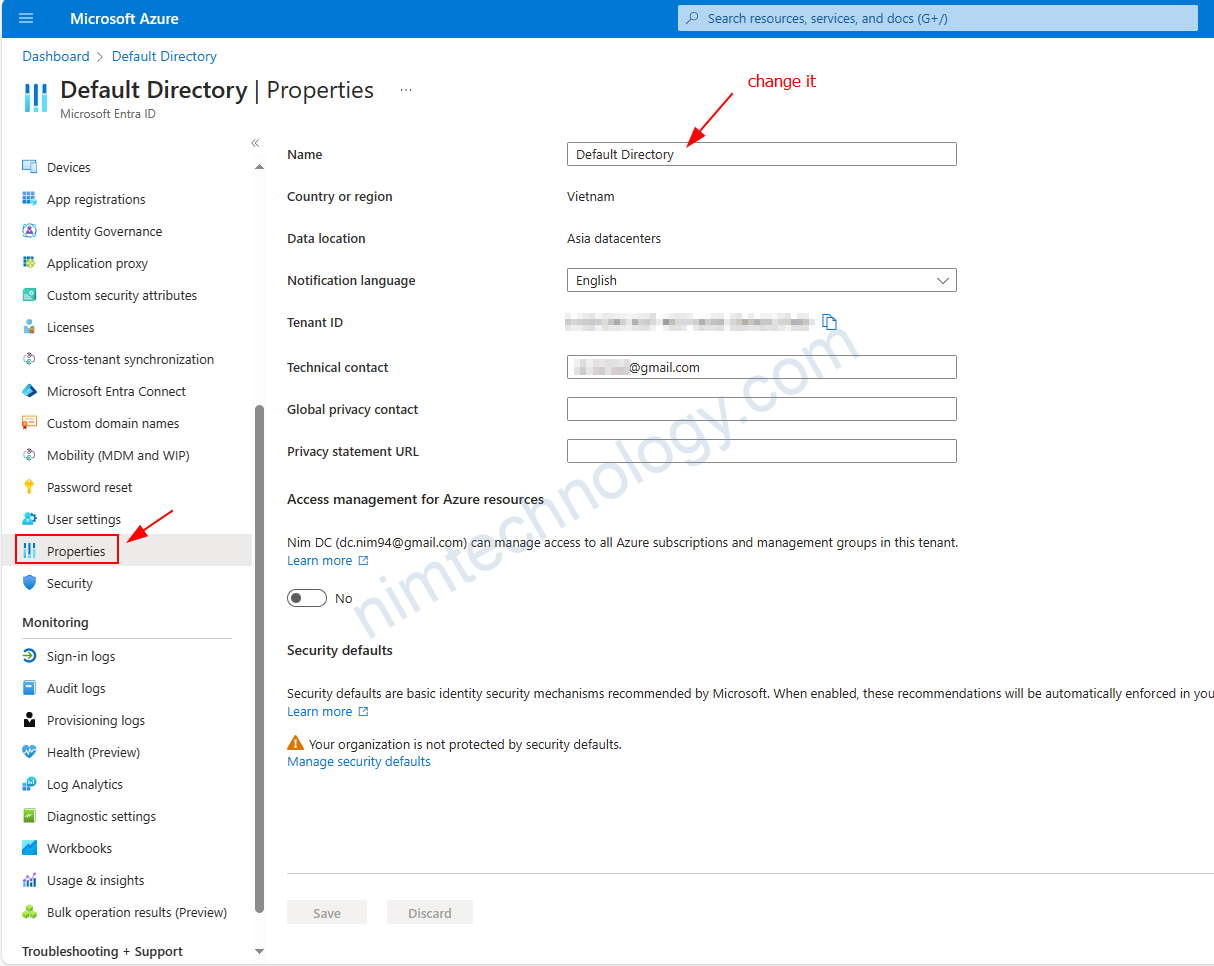Bài này sẽ hướng dẫn chúng ta cách lấy access token và refesh token của azure bằng command
1) Create an Application on Azure.
Đầu tiên bạn cần tạo application:

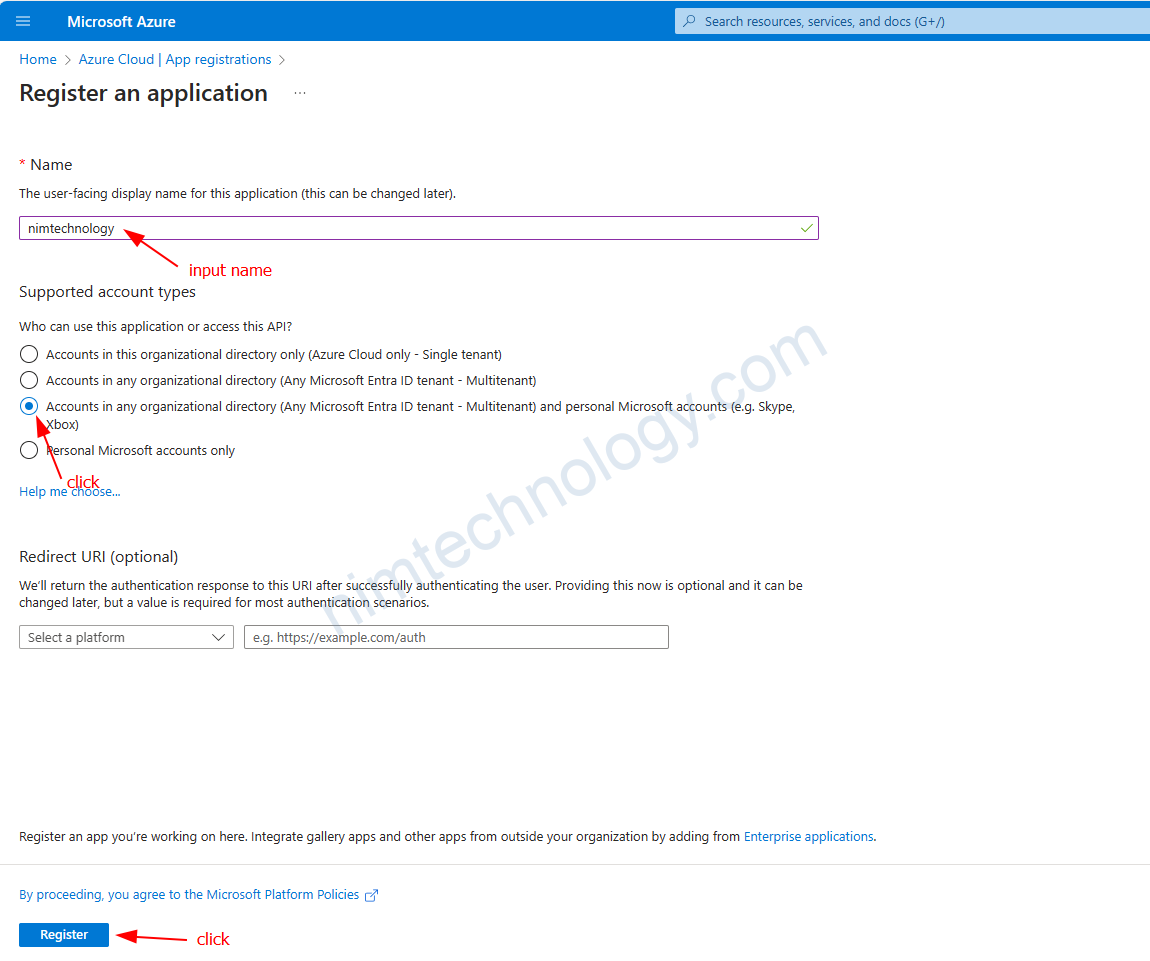
và dưới đây là thành quả


Tiếp đến bạn cần click vào “add certificate and secret” để tại client secret.


Và bạn sẽ cần copy value
Để bước này hoạt động được chúng ta cần tạo redirect-uri: http://localhost:6969




Generate Authorization Code (One time).
Bạn cần follow command này;
curl --location --request POST 'https://login.microsoftonline.com/<tenant-id>/oauth2/token' \ --header 'Content-Type: application/x-www-form-urlencoded' \ --data-urlencode 'grant_type=client_credentials' \ --data-urlencode 'scope=<client-id>.default' \ --data-urlencode 'client_id=<client-id>' \ --data-urlencode 'client_secret=<client-secret>' \ --data-urlencode 'resource=<client-id>'
Kết quả trả về trông giống như thế này:
{
"token_type": "Bearer",
"expires_in": 86399,
"ext_expires_in": 86399,
"access_token": "abcdefgh123456............."
}Bạn pase test được chuẩn bị bên dưới lên browser
https://login.microsoftonline.com/<tenant-id>/oauth2/v2.0/authorize?client_id=<client-id> &response_type=code &redirect_uri=<redirect-uri> &response_mode=query &scope=<client-id>%2f.default&state=12345&sso_reload=true



Nó sẽ có dạng như sau:

Sau khi bạn past là editor nào đó thì bạn sẽ cần copy code = “” nó sẽ trước chữ state.
Get an auth token and a refresh token
curl -X POST -H "Content-Type: application/x-www-form-urlencoded" -d 'client_id=<client-id> &scope=<client-id>%2f.default openid profile offline_access &code=<authorization-code> &redirect_uri=<redirect-uri> &grant_type=authorization_code &client_secret=<client-secret>' 'https://login.microsoftonline.com/<tenant-id>/oauth2/v2.0/token'
Code thì bạn lấy ở bước trên.
và output như này:
{
"token_type": "Bearer",
"scope": "User.Read profile openid email",
"expires_in": 4557,
"access_token": "eyJ0eXAiOiJKV1QiLCJub25jZSI6IkJuUXdJd0ZFc...",
"refresh_token": "0.ARoAv4j5cvGGr0GRqy180BHbR8lB8cvIWGtHpawGN..."
}
Generate new Access Token From a refresh token
curl --location --request POST 'https://login.microsoftonline.com/{tenant}/oauth2/v2.0/token' \
--header 'Content-Type: application/x-www-form-urlencoded' \
--data-urlencode 'client_id=11111111-1111-1111-1111-111111111111' \
--data-urlencode 'refresh_token=OAAABAAAAiL9Kn2Z27UubvWFPbm0gLWQJVzCTE9UkP3pSx1aXxUjq...' \
--data-urlencode 'grant_type=refresh_token' \
--data-urlencode 'client_secret=jXoM3iz...'
ở đây tại mình chưa cấp quyền “User.Read Mail.Read” nên mình sử dụng được line –data-urlencode ‘scope=User.Read Mail.Read’
và cái respone chúng ta nhận về sẽ như sau
HTTP/1.1 200 OK
Content-type: application/json
{
"access_token": "eyJ0eXAiOiJKV1QiLCJhbGciOiJSUzI1NiIsIng1dCI6Ik5HVEZ2ZEstZnl0aEV1Q...",
"token_type": "Bearer",
"expires_in": 3599,
"scope": "Mail.Read User.Read",
"refresh_token": "AwABAAAAvPM1KaPlrEqdFSBzjqfTGAMxZGUTdM0t4B4...",
}