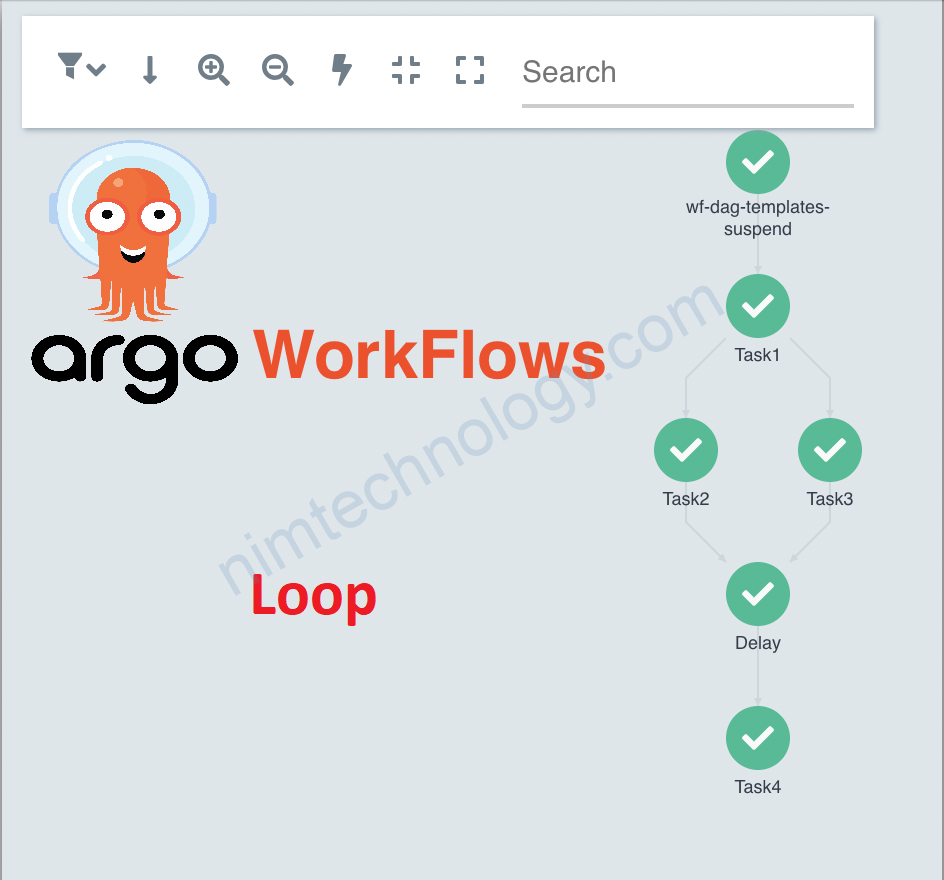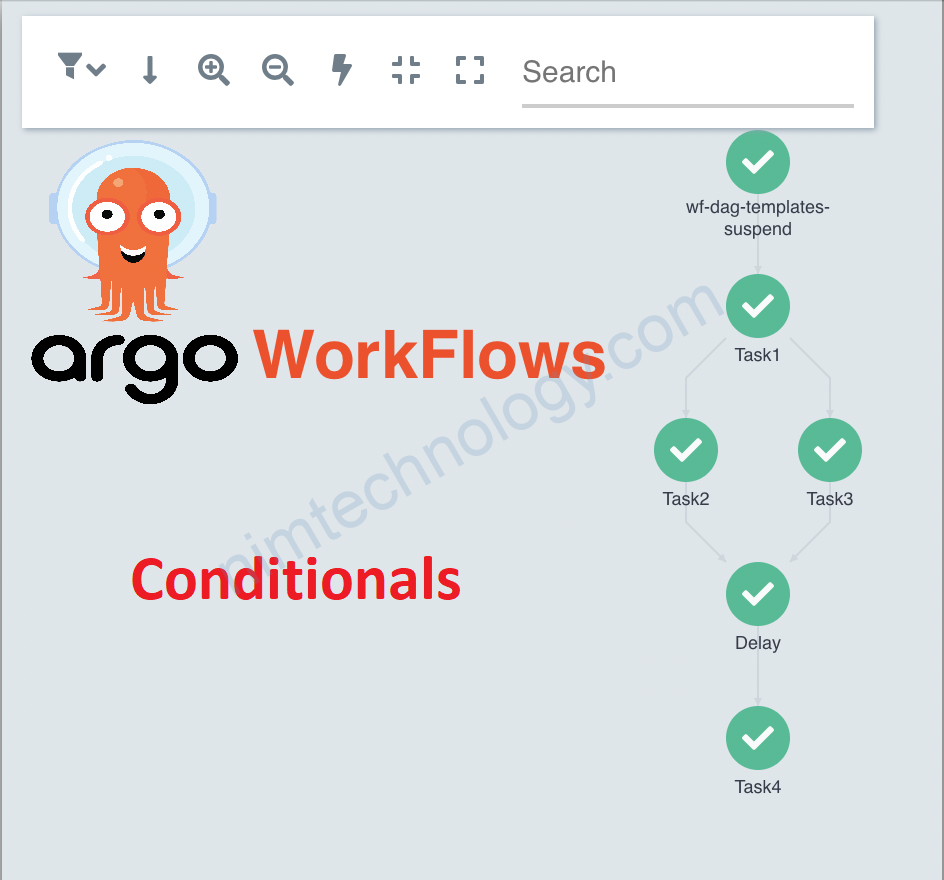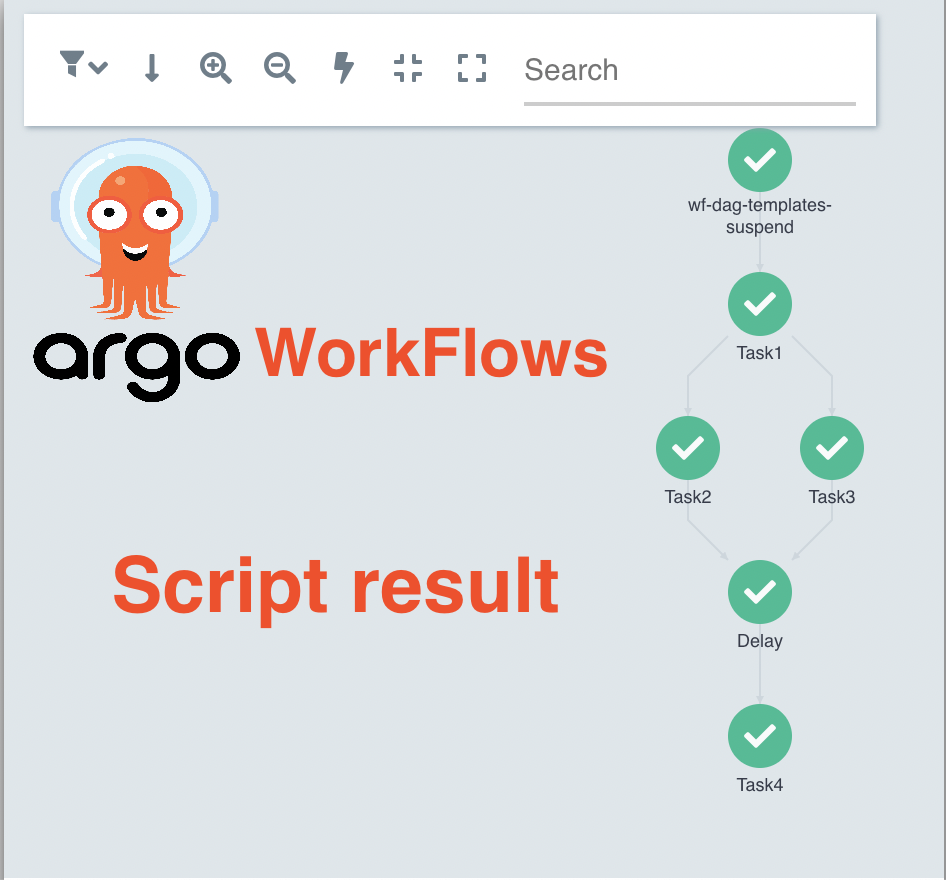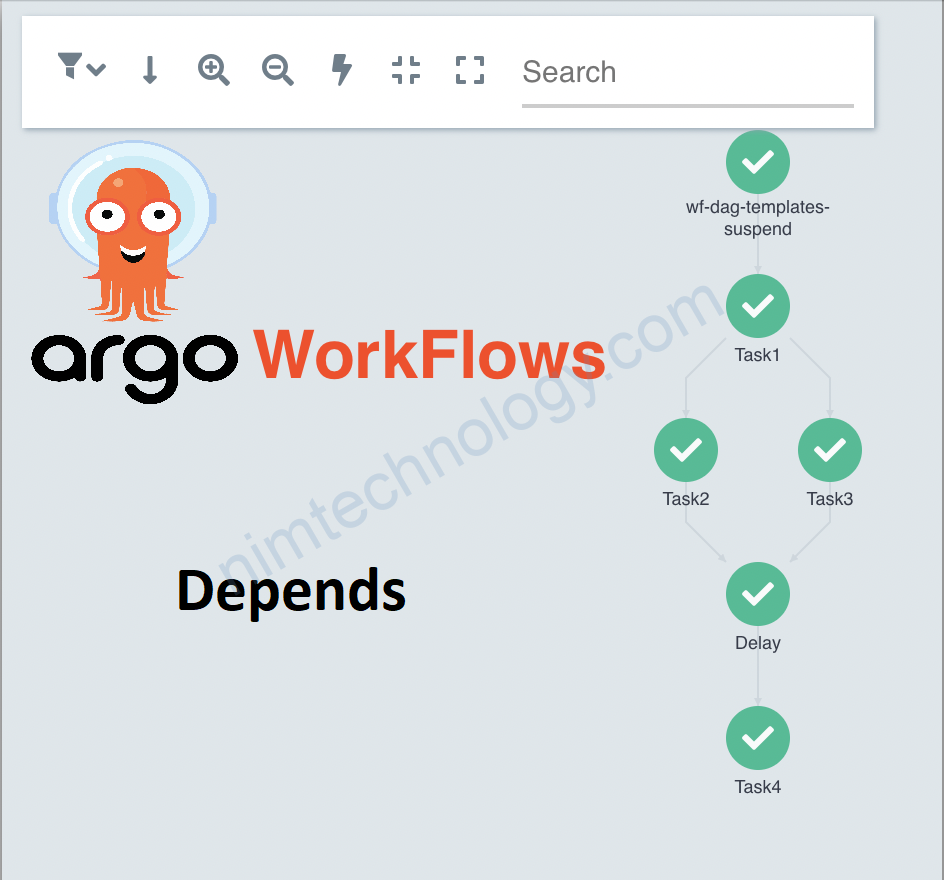Tình huống của mình là team order DevOps run Automation test để kết nối vào Kafka.
Yêu cầu là run 1 consumer cùng chạy với container Playwright(dùng để push message lên kafka)
2 containers cũng sử dụng chung 1 folder vì consumer lấy kết quả của kafka và sẽ ghi xuống disk và Playwright sẽ đọc kết quả và tạo report.
apiVersion: argoproj.io/v1alpha1
kind: WorkflowTemplate
metadata:
name: playwright-testing
spec:
entrypoint: script-result
volumeClaimTemplates:
- metadata:
name: workdir-playwright
spec:
accessModes:
- ReadWriteOnce
resources:
requests:
storage: 5Gi
storageClassName: ebs-gp3-workflow-sc
arguments:
parameters:
- name: command1
value: npx playwright test apikey --workers 4 --reporter=html
- name: git-branch
value: "master"
templates:
- name: script-result
inputs:
parameters:
- name: command1
- name: git-branch
dag:
tasks:
- name: git-clone
template: git-clone
arguments:
parameters:
- name: git_branch
value: '{{inputs.parameters.git-branch}}'
- name: trivy-image-scan
template: trivy-image-scan
- name: ls
template: ls
dependencies:
- git-clone
- name: playwright-template
template: playwright-template
arguments:
parameters:
- name: command_playwright
value: '{{inputs.parameters.command1}}'
dependencies:
- ls
- name: git-clone
nodeSelector:
kubernetes.io/os: linux
inputs:
parameters:
- name: git_branch
artifacts:
- name: argo-source
path: /src
git:
repo: https://bitbucket.org/metascan/nimtechnology-automation-test.git
singleBranch: true
branch: "{{inputs.parameters.git_branch}}"
usernameSecret:
name: git-creds
key: username
passwordSecret:
name: git-creds
key: password
container:
name: git-clone
image: alpine:3.17
command:
- sh
- -c
args:
- |
apk add --no-cache rsync
rsync -av /src/ .
workingDir: /workdir-playwright
volumeMounts:
- name: workdir-playwright
mountPath: /workdir-playwright
- name: ls
nodeSelector:
kubernetes.io/os: linux
container:
image: alpine:3.17
command:
- sh
- -c
args:
- ls -la /workdir-playwright
workingDir: /workdir-playwright
volumeMounts:
- name: workdir-playwright
mountPath: /workdir-playwright
- name: playwright-template
nodeSelector:
kubernetes.io/os: linux
inputs:
parameters:
- name: command_playwright
outputs:
artifacts:
- name: playwright-report
path: /workdir-playwright/AutomationMDCloud/playwright-report/index.html
s3:
key: >-
{{workflow.name}}/playwright-report-{{workflow.creationTimestamp}}.tgz
container:
name: playwright
image: mcr.microsoft.com/playwright:v1.35.1-jammy
env:
- name: KAFKA_SSL_ENABLED
value: 'true'
- name: CI
value: 'true'
- name: NODE_OPTIONS
value: '--max-old-space-size=24576'
command:
- /bin/bash
- -c
args:
- |
pwd
ls -la
npm i
{{inputs.parameters.command_playwright}}
ls -la
volumeMounts:
- mountPath: /workdir-playwright
name: workdir-playwright
workingDir: /workdir-playwright/AutomationMDCloud
sidecars:
- name: consumer
image: mcr.microsoft.com/playwright:v1.44.0-jammy # Docker already provides an image for running a Docker daemon
command:
- /bin/bash
- -c
args:
- |
df -h
npm i
node index.js -e staging -a consume -t "apiv4-results"
env:
- name: KAFKA_SSL_ENABLED
value: 'true'
volumeMounts:
- mountPath: /workdir-playwright
name: workdir-playwright
workingDir: /workdir-playwright/AutomationMDCloud
- name: trivy-image-scan
nodeSelector:
kubernetes.io/os: linux
container:
image: aquasec/trivy
args:
- image
- mcr.microsoft.com/playwright:v1.44.0-jammy
Đây là workflow của template trên.

Có điều bạn cần để ý về pod playwright template: