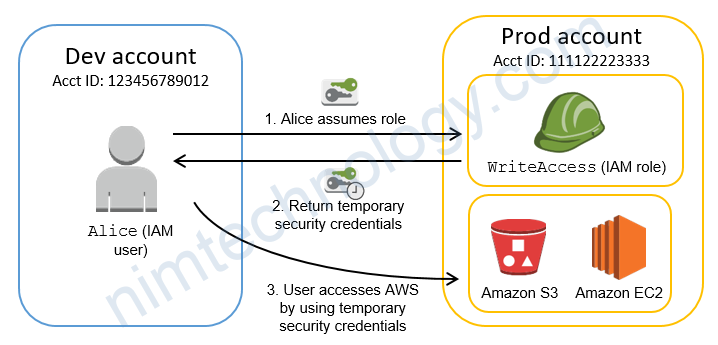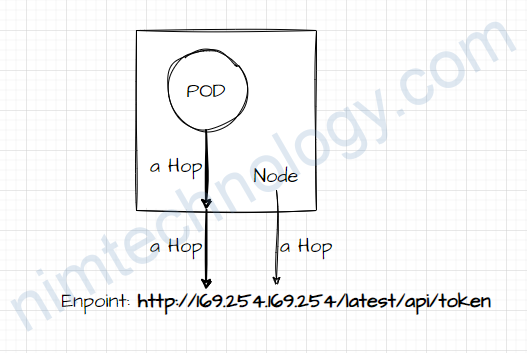S3 chắc chắn sẽ không còn xa lại với mọi người nhưng S3 express One Zone thì chắc chắn là xa lạ
S3 One Zone-IA (also known as Express One Zone) offers 99.999999999% (11 nines) of durability, but it only stores data in a single Availability Zone. This means if that AZ experiences an outage, your data could be temporarily or permanently lost.

S3 Standard: achieved by storing data redundantly across multiple Availability Zones (AZs) within a region. If one AZ goes down, your data will still be available.

S3 Standard replicates data across multiple AZs; S3 One Zone-IA stores it in only one AZ.
Vì thế tiền data transfer của S3 One Zone-IA thấp hơn S3 Standard
Compare S3 One Zone-IA to S3 Standard
Downloading test case.
Download a file via a Pre-signed URL
Bài test này bạn thực hiện tạo URL http để download 1 file trên S3,

Bài test này chúng ta work với file 200MB trên S3
| S3 type | s3 standard | s3-express-one-zone |
| File Size | 200MB | |
| Download Type | Pre-signed URL | |
| Max Speed | 95.5 MiB/s | 142 MiB/s |
| Min Speed | 38.8 MiB/s | 69.3 MiB/s |
S3 Express-One-Zone is faster.
S3 Express-One-Zone offers 48.7% faster maximum download speeds and 78.6% faster minimum speeds than S3 Standard for this 200MB file size when using pre-signed URLs.


Download a file from S3 using the S3 SDK.
Ở bài test này chúng ta sẽ download file trược tiếp từ S3 bằng S3 SDK.
| S3 type | s3 standard | s3-express-one-zone |
| File Size | 200MB | |
| Download Type | S3 SDK | |
| Max Speed | 94.7 MiB/s | 141 MiB/s |
| Min Speed | 77.7 MiB/s | 134 MiB/s |
S3 Express-One-Zone is faster
S3 Express-One-Zone offers 48.9% faster maximum download speeds and 72.5% faster minimum speeds than S3 Standard for this 200MB file size when using the S3 SDK.
Nếu compare chart Download Của S3 SDK và Pre-signed URL bạn sẽ thấy S3 SDK có tộc độ stable hơn.


S3 SDK and Trunk Size: 5MB
Ở đây chúng ta cần tìm hiểu 1 khái niệm là trunk file
Imagine an S3 “trunk file” as a large file that’s broken into smaller parts, making it easier to manage, transfer, or store. When dealing with huge files (like big videos or backups), S3 uses this method to make the process faster and more efficient.

| S3 type | s3 standard | s3-express-one-zone |
| File Size | 200MB | |
| Download Type | S3 SDK and Trunk Size: 5MB | |
| Max Speed | 439 MiB/s | 467 MiB/s |
| Min Speed | 285 MiB/s | 349 MiB/s |
Thus, S3 Express-One-Zone consistently outperforms S3 Standard in both maximum and minimum speed metrics.
S3 Express-One-Zone offers 6.4% faster maximum download speeds and 22.5% faster minimum speeds than S3 Standard for this 200MB file size when using the S3 SDK and Trunk Size: 5MB.
Applying trunk size in the S3 SDK significantly improves download speed.


Copy a file from S3 standard to S3 One Zone IA.
root@LE11-D7891:~# bash measure_s3_speed.sh copy: s3://artifactory/1GB.txt to s3://demo-s3-express-one-zone--usw2-az1--x-s3/1GB-v3.txt File copy completed in 33 seconds Transfer speed: 31.03 MB/s root@LE11-D7891:~# bash measure_s3_speed.sh copy: s3://artifactory/1GB.txt to s3://demo-s3-express-one-zone--usw2-az1--x-s3/1GB-v3.txt File copy completed in 33 seconds Transfer speed: 31.03 MB/s
Tốc độ copy file from S3 standard to S3 One Zone IA làm nim khá thất vọng: chỉ 31.03 MB/s.
Increase the pod count to test S3 One Zone IA.
| S3 type | One Pod | 10 Pods | 30 Pods | |
| File Size | 1GB | 1GB | 1GB | |
| Download Type: S3 SDK and Trunk Size: 5MB | Max Speed | 812 MiB/s | 872 MiB/s | 802 MiB/s |
| Min Speed | 439 MiB/s | 427 MiB/s | 370 MiB/s | |
Bạn có thể thấy là khi tăng số lượng pod và kiểm tra tốc độ download thì bạn sẽ thấy chúng không thay đổi quá nhiều.
Issue
Trong qua trình integrate với S3 express One Zone nếu bạn gặp lỗi với Session:
Couldn't get testing files from s3 An error occurred (AccessDenied) when calling the CreateSession operation: Access DeniedExample bucket policies for directory buckets – Amazon Simple Storage Service
thì bạn cần thêm action là: s3express:CreateSession
{
"Version": "2012-10-17",
"Statement": [
{
"Sid": "ReadWriteAccess",
"Effect": "Allow",
"Resource": "arn:aws:s3express:us-west-2:account-id:bucket/bucket-base-name--zone-id--x-s3",
"Principal": {
"AWS": [
"111122223333"
]
},
"Action": [
"s3express:CreateSession"
]
}
]
}