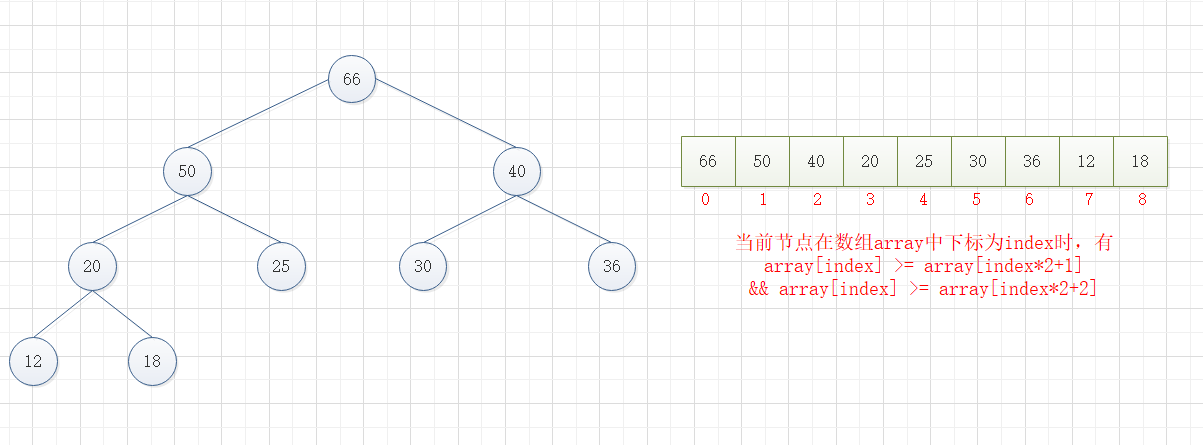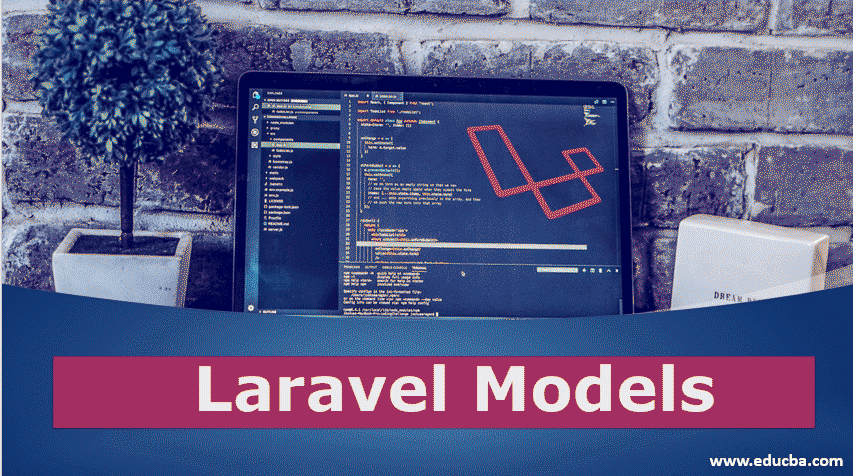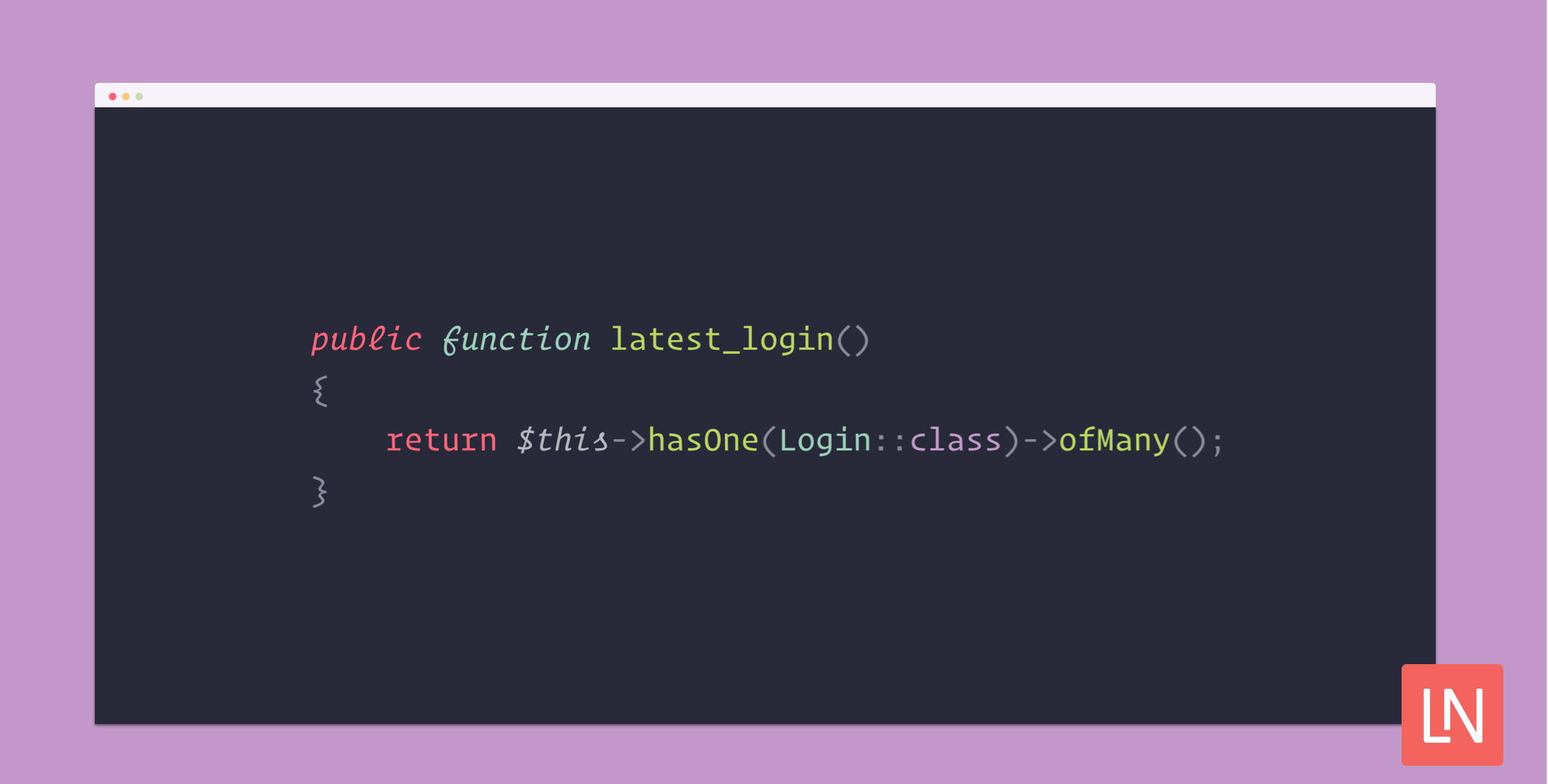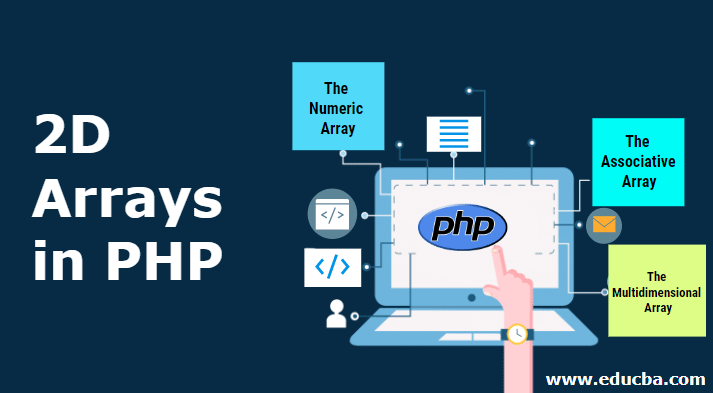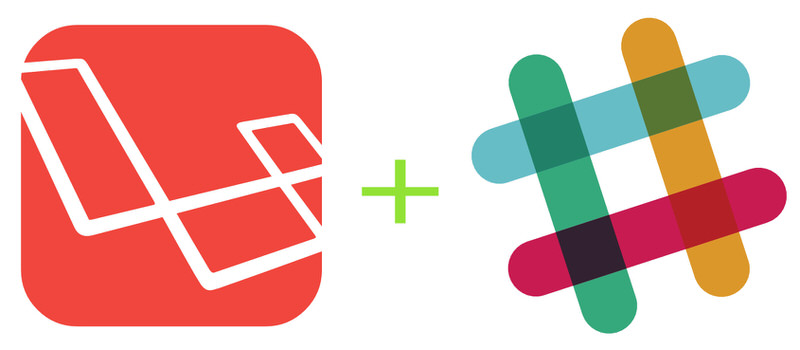If $osData is an object in a Blade template and you want to debug it in the browser, you have a few options:
1. Use dd() (Dump and Die)
The dd() function will output the content of a variable and stop the script execution immediately, making it useful for debugging purposes.
@php
dd($osData);
@endphp
This will dump the entire object structure of $osData in the browser and halt further processing.
2. Use dump() (Dump without Halting)
The dump() function will output the content of a variable without stopping the script execution.
@php
dump($osData);
@endphp
This will print the content of the $osData object in a readable format, but the rest of the page will continue rendering.
3. Convert Object to JSON for Debugging
You can convert the object to a JSON string and display it in the browser. This is helpful if you want to see the data without halting the script execution.
<pre>{{ json_encode($osData, JSON_PRETTY_PRINT) }}</pre>
This will display the contents of the object as a formatted JSON string in the browser.
4. Access Individual Properties
If you want to check individual properties of the object, you can access them directly in Blade by calling the property:
<p>{{ $osData->propertyName }}</p>
If you’re not sure what properties exist on the object, you can use dd() or dump() to inspect the structure first.
These methods will help you debug and inspect the object in the browser during development.