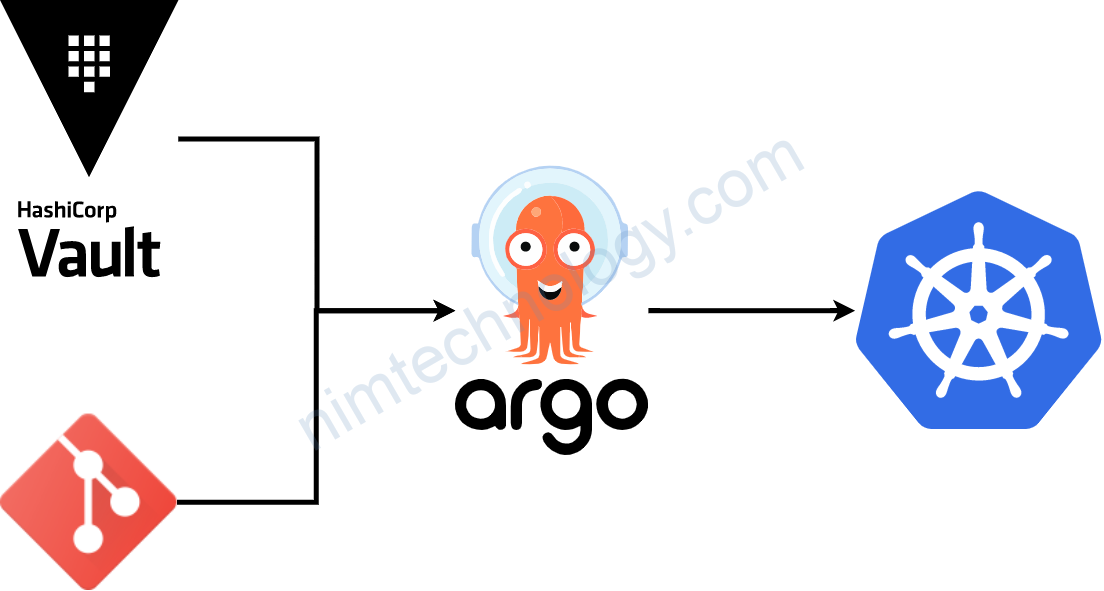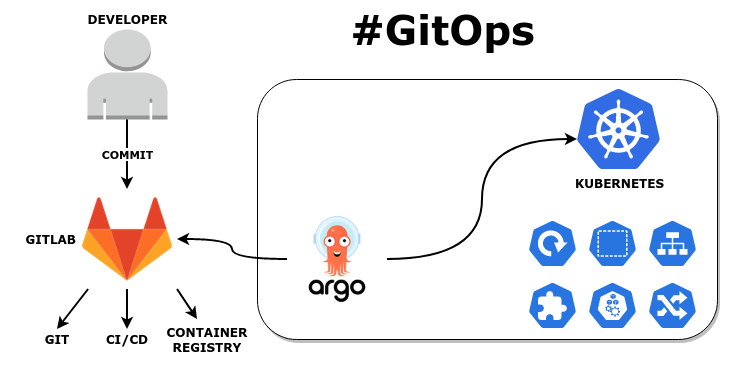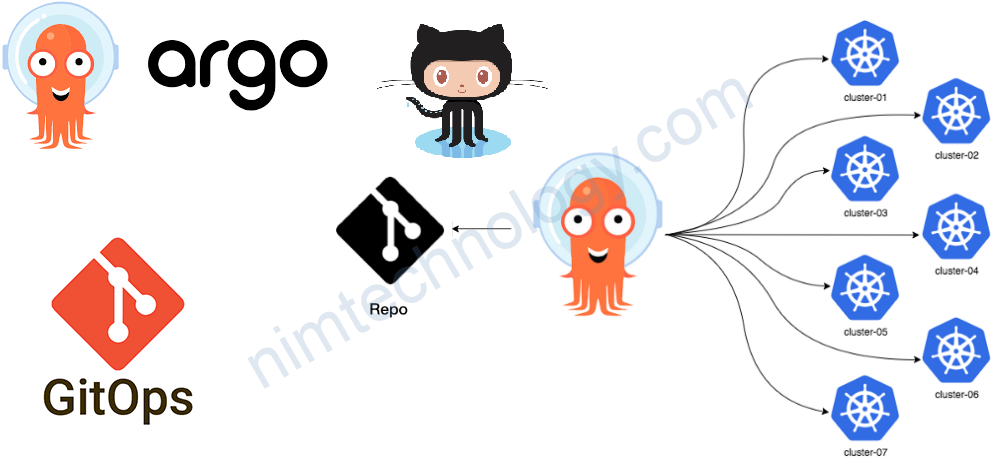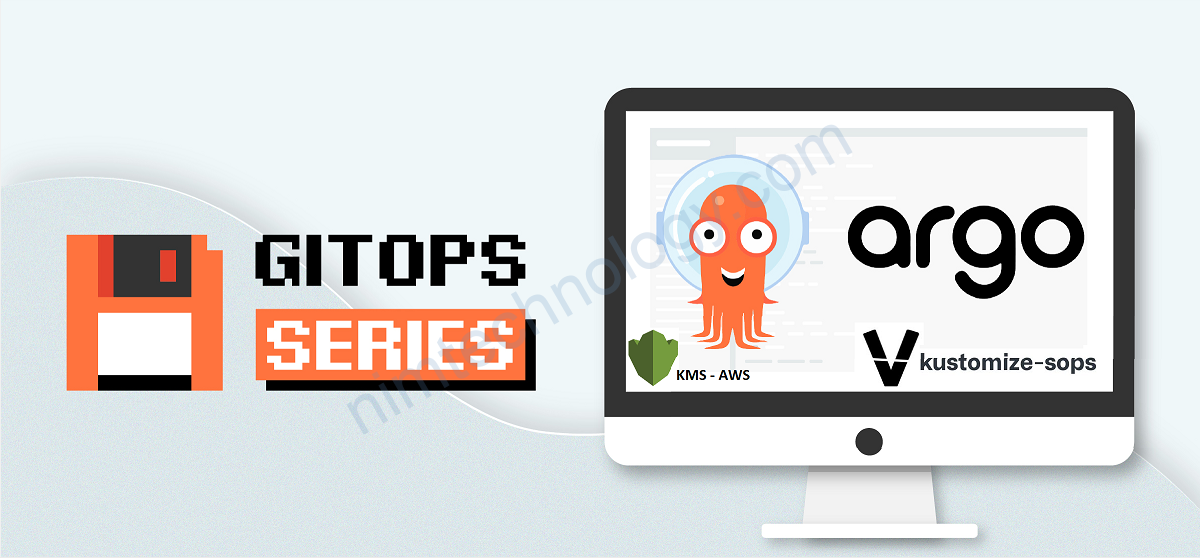Argocd là 1 công cụ vip pro để deploy bất cứ application nào lên k8s và quản lý manifest thông qua gitops.
Vault được khá nhiều người tin tưởng để lưu secret.
Việc đầu tiên chúng ta cần cài đặt thêm plugin vault cho argocd.
Mình dùng kustomize để merge config và manifest argocd.
Sau đây là config merge của mình
kustomization.yaml
apiVersion: kustomize.config.k8s.io/v1beta1 kind: Kustomization resources: - https://raw.githubusercontent.com/argoproj/argo-cd/v2.4.0-rc2/manifests/install.yaml patchesStrategicMerge: - argocd-vault-plugin.yaml
Bạn sẽ thấy là pod argocd-repo-server như hình bên dưới.
1) Config Vault
Đầu tiên bạn cần có sẵn 1 hệ thông vault đã nhé
Nếu bạn chưa cài thì có thể thảm khảo bài viết sau:
Và chúng ta thực hiện exec pod vault và thi triển 1 số command.
kubectl -n vault exec -it pod/vault-0 -- sh
export CLUSTER_NAME=kubernetes-argocd-vault
vault policy write ${CLUSTER_NAME}-kv-rw - <<EOH
path "avp/*" {
capabilities = ["read", "list"]
}
EOH
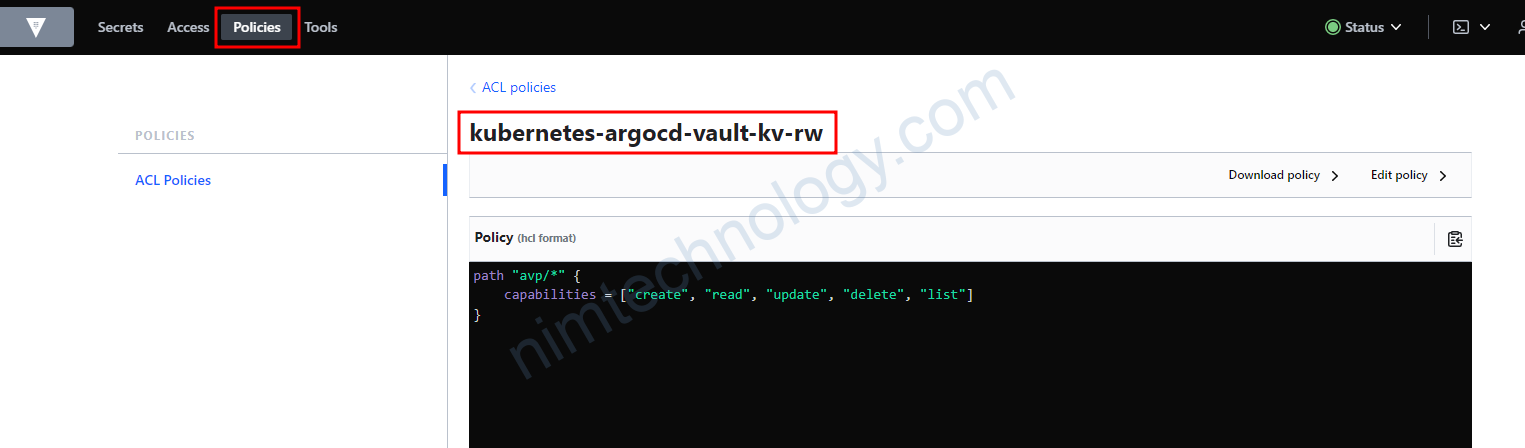
vault auth enable --path="${CLUSTER_NAME}" kubernetes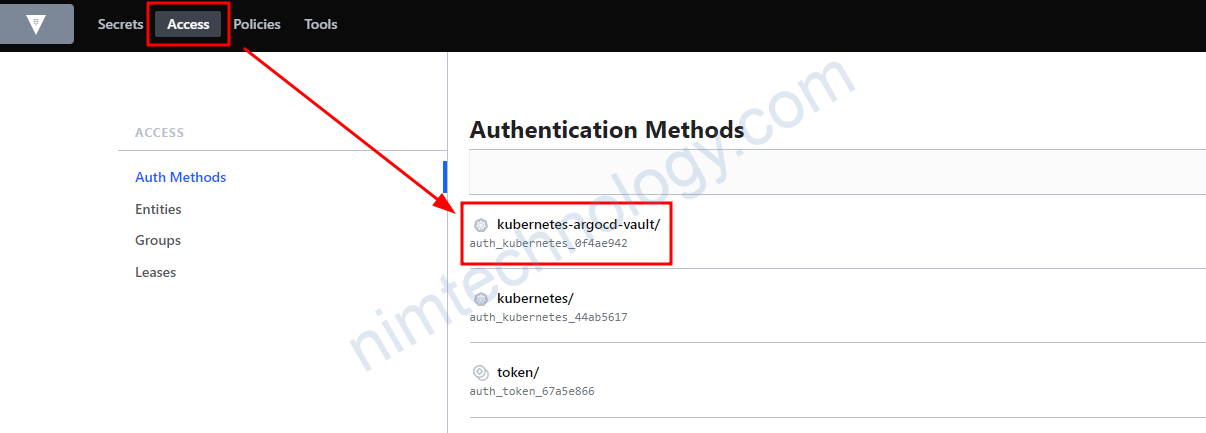
Giờ bạn tạo 1 path authen với kubernetes
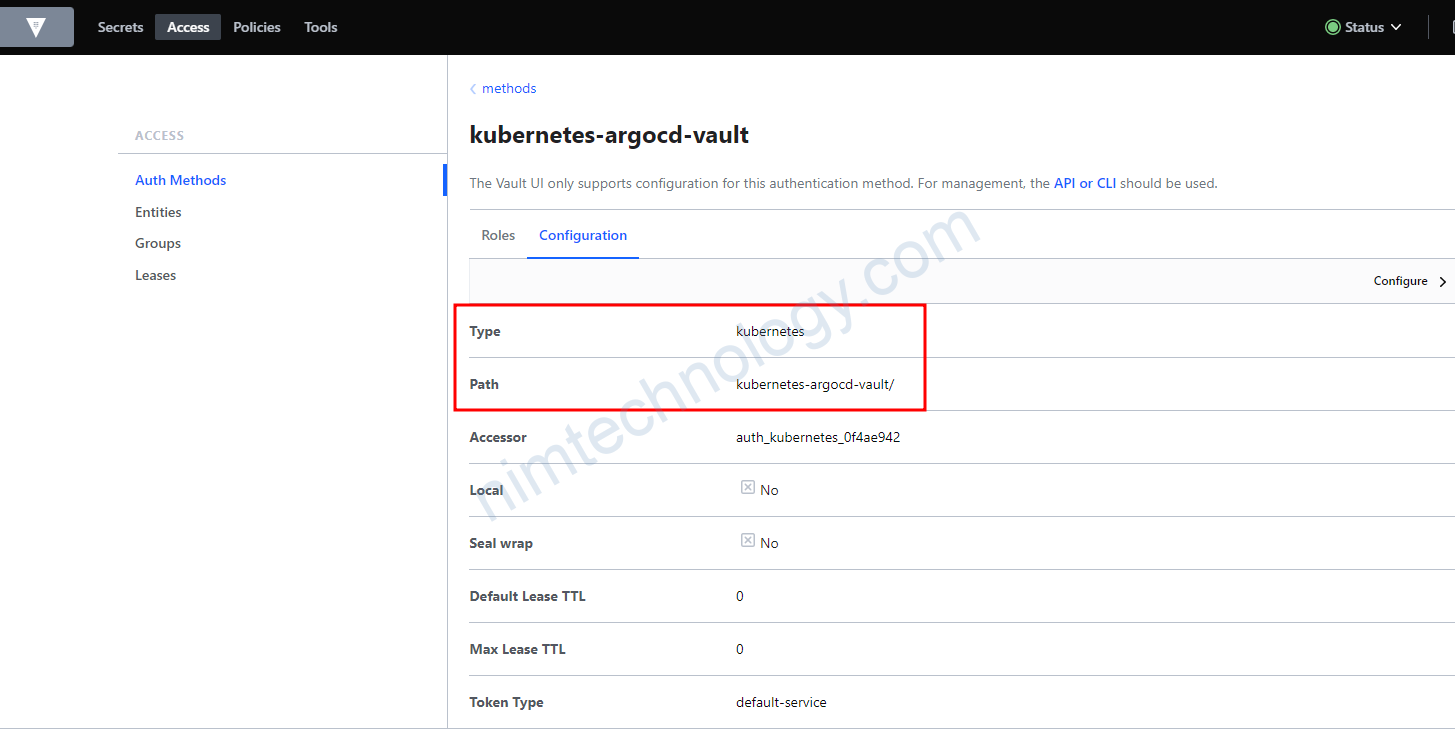
bạn sẽ nhờ phần này vì tý chúng ta sẽ dùng
Trong argocd thì con argocd-repo-server sẽ có vài trò là tương tác với các repository.
Bạn có thể hiểu là argocd-repo-server sẽ clone code từ github về.
Và nếu có overwrite lại argocd-repo-server có quyền điều chỉnh file yaml trước khi apply.
Giờ đến phần bạn get infro của argocd-repo-server
# Set VAULT_SA_NAME to the service account you created earlier
$ export VAULT_SA_NAME=$(kubectl -n argocd get sa argocd-repo-server -o jsonpath="{.secrets[*]['name']}")
# Set SA_JWT_TOKEN value to the service account JWT used to access the TokenReview API
$ export SA_JWT_TOKEN=$(kubectl -n argocd get secret $VAULT_SA_NAME -o jsonpath="{.data.token}" | base64 --decode; echo)
# Set SA_CA_CRT to the PEM encoded CA cert used to talk to Kubernetes API
$ export SA_CA_CRT=$(kubectl -n argocd get secret $VAULT_SA_NAME -o jsonpath="{.data['ca\.crt']}" | base64 --decode; echo)
# Look in your cloud provider console for this value
$ export K8S_HOST=<https://your_API_server_endpoint>
==>export K8S_HOST=https://192.168.101.40:6443
vault write auth/${CLUSTER_NAME}/config \
token_reviewer_jwt="${SA_JWT_TOKEN}" \
kubernetes_host="${K8S_HOST}" \
kubernetes_ca_cert="${SA_CA_CRT}"
Như bạn thấy, chúng ta đang config auth/kubernetes-argocd-vault sẽ authen kubernetes.
– token SA của argocd-repo-server
– Host controller của cụm dev
– Import ca_cert.
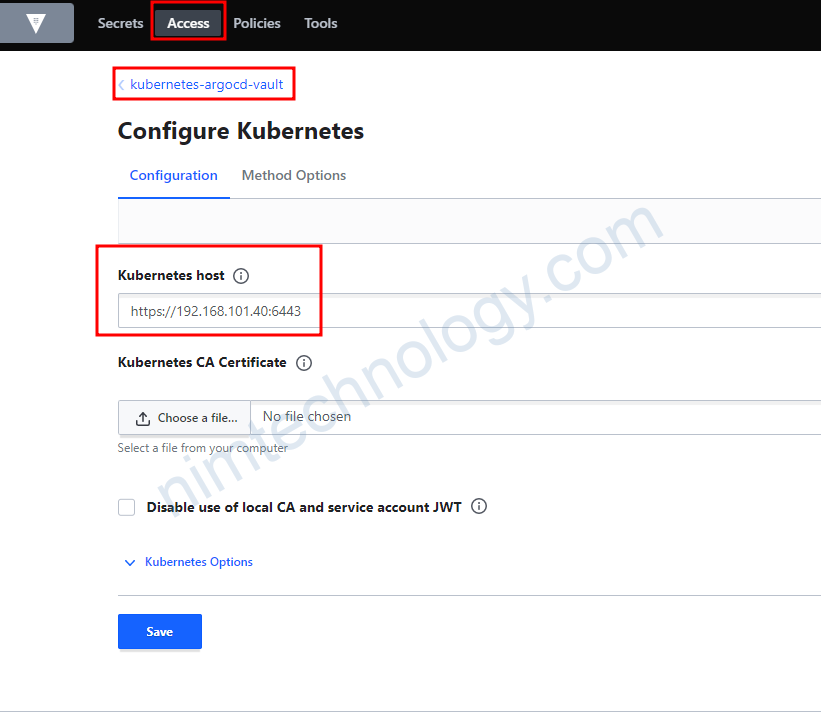
Tiếp đến chúng authen vào với role
nghĩ là dựa vào Serice Account của workload (“service account -> argocd-repo-server” và namespace argocd ) được quyển read secret.
vault write auth/${CLUSTER_NAME}/role/${CLUSTER_NAME}-role \
bound_service_account_names="argocd-repo-server" \
bound_service_account_namespaces="argocd" \
policies="default,${CLUSTER_NAME}-kv-rw" \
ttl="1h"

Bạn login bằng 1 user khác (root)
vault secrets enable -path=avp -version=2 kv vault kv put avp/test sample=secret
Bạn có thể test login thông qua serviec account lại bằng cách
>>>>>>>>>
# Set VAULT_SA_NAME to the service account you created earlier
$ export VAULT_SA_NAME=$(kubectl -n argocd get sa argocd-repo-server -o jsonpath="{.secrets[*]['name']}")
# Set SA_JWT_TOKEN value to the service account JWT used to access the TokenReview API
$ export SA_JWT_TOKEN=$(kubectl -n argocd get secret $VAULT_SA_NAME -o jsonpath="{.data.token}" | base64 --decode; echo)
vault write auth/kubernetes-argocd-vault/login role=kubernetes-argocd-vault-role jwt=$SA_JWT_TOKEN
vault login hvs.CAESIM5SBXGX7TUxxxxxxxxxxxxxxxxxxxxxx
vault kv get avp/test
>>>>>>>>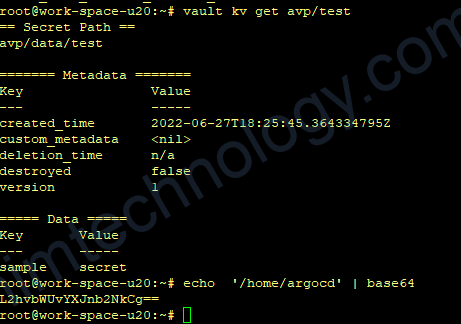
2) Config argocd to integrate vault
Đây là command để encrypt base 64
echo -n 'my-string' | base64file argocd-vault-plugin-credentials.yaml
kind: Secret apiVersion: v1 metadata: name: argocd-vault-plugin-credentials namespace: argocd type: Opaque data: AVP_AUTH_TYPE: azhz AVP_K8S_MOUNT_PATH: YXV0aC9rdWJlcm5ldGVzLWFyZ29jZC12YXVsdA== AVP_K8S_ROLE: a3ViZXJuZXRlcy1hcmdvY2QtdmF1bHQtcm9sZQ== AVP_TYPE: dmF1bHQ= VAULT_ADDR: aHR0cDovL3ZhdWx0Lm5pbXRlY2hub2xvZ3kuY29t # AVP_K8S_TOKEN_PATH: Path to JWT (optional) # TMPDIR: L2hvbWUvYXJnb2NkCg==
để hiểu hơn về AVP specific variables bạn đọc thêm:
https://argocd-vault-plugin.readthedocs.io/en/stable/config/
Mình cũng đã bị lỗi khi mà encrypt base 64 trong string của mình bị xuống hàn -> create app argocd ko được. các bạn cũng chú ý nhé
file argocd-vault-plugin.yaml
apiVersion: apps/v1
kind: Deployment
metadata:
labels:
app.kubernetes.io/component: repo-server
app.kubernetes.io/name: argocd-repo-server
app.kubernetes.io/part-of: argocd
name: argocd-repo-server
spec:
template:
spec:
automountServiceAccountToken: true
containers:
- name: argocd-repo-server
volumeMounts:
- name: custom-tools
mountPath: /usr/local/bin/argocd-vault-plugin
subPath: argocd-vault-plugin
envFrom:
- secretRef:
name: argocd-vault-plugin-credentials
volumes:
- name: custom-tools
emptyDir: {}
initContainers:
- name: download-tools
image: alpine:3.8
command: [sh, -c]
env:
- name: AVP_VERSION
value: "1.11.0"
args:
- >-
wget -O argocd-vault-plugin
https://github.com/argoproj-labs/argocd-vault-plugin/releases/download/v${AVP_VERSION}/argocd-vault-plugin_${AVP_VERSION}_linux_amd64 &&
chmod +x argocd-vault-plugin &&
mv argocd-vault-plugin /custom-tools/
volumeMounts:
- mountPath: /custom-tools
name: custom-tools
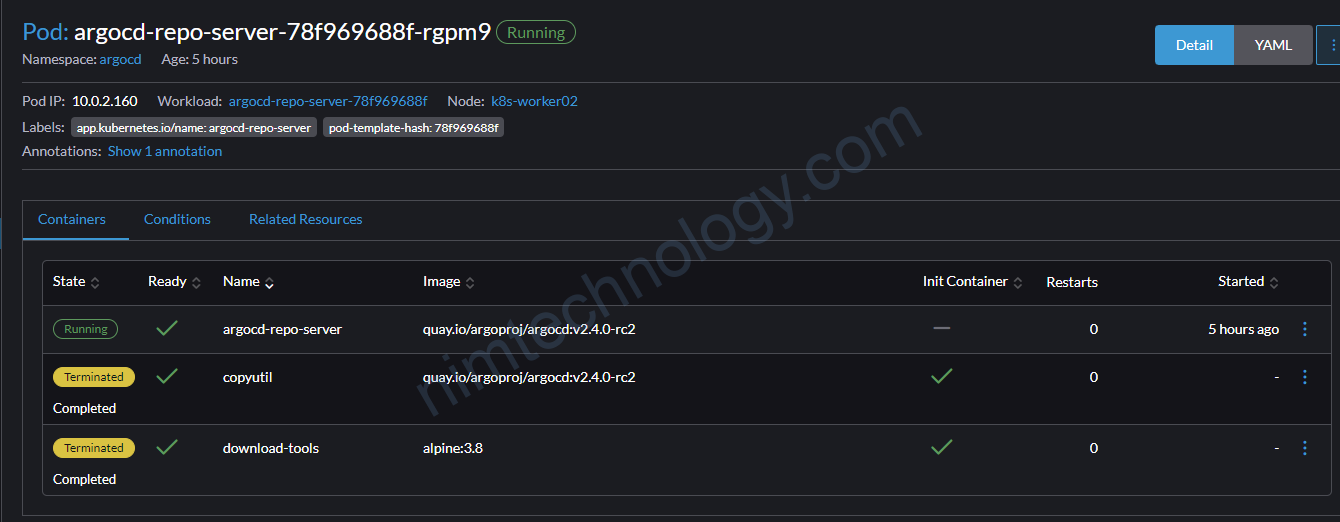
Tiếp đến là chúng ta sẽ có 1 file kustomization.yaml
apiVersion: kustomize.config.k8s.io/v1beta1 kind: Kustomization resources: - https://raw.githubusercontent.com/argoproj/argo-cd/v2.4.3/manifests/install.yaml - argocd-vault-plugin-credentials.yaml patchesStrategicMerge: - argocd-vault-plugin.yaml - agocd-cm-plugin.yaml
Config Management Plugins
file agocd-cm-plugin.yaml
Và điểm mấu chột ở file này với mỗi style thì chúng ta cần tìm ra 1 config khách nhau
Ở phần này bạn sẽ cần hiểu các hoạt động của plugin argocd vault.
Bạn cần có file yaml –> bạn chạy câu lệnh argocd-vault-plugin -> trên file yaml bạn đã có cách chỗ đánh dấu để argocd-vault-plugin -> argocd-vault-plugin lấy thông tin trên vault và change lại các string sao cho đúng
Manifest Yaml.
Lab này đơn giản là bạn để 1 file yaml ở trên github.
https://github.com/werne2j/arogcd-vault-plugin-demo
agocd-cm-plugin.yaml
apiVersion: v1
data:
configManagementPlugins: |
- name: argocd-vault-plugin
generate:
command: ["argocd-vault-plugin"]
args: ["generate", "./"]
kind: ConfigMap
metadata:
name: argocd-cm
Bạn thực hiện create 1 application như bình thường
https://github.com/werne2j/arogcd-vault-plugin-demo
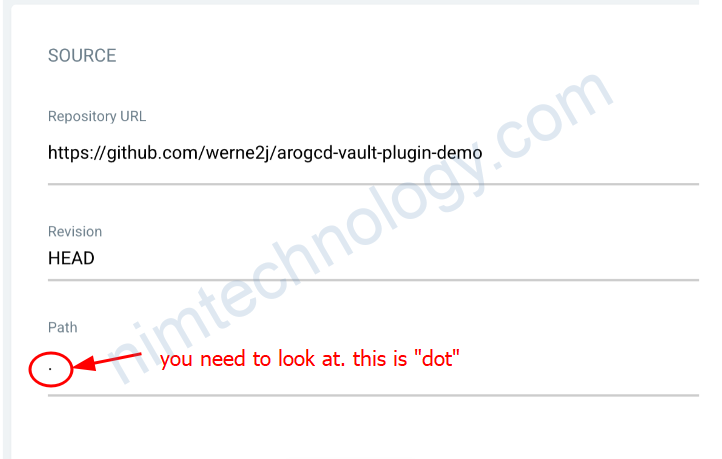

Trên đó là các điểm mà mình lưu ý
Mình sẽ node 1 số config các bạn tự tiềm hiểu nhé!
...
- name: argocd-vault-plugin-helm
generate:
command: ["sh", "-c"]
args: ["helm template . | argocd-vault-plugin generate -"]
# This lets you pass args to the Helm invocation as described here: https://argocd-vault-plugin.readthedocs.io/en/stable/usage/#with-helm
- name: argocd-vault-plugin-helm-with-args
generate:
command: ["sh", "-c"]
args: ["helm template ${helm_args} . | argocd-vault-plugin generate -"]
- name: argocd-vault-plugin-kustomize
generate:
command: ["sh", "-c"]
args: ["kustomize build . | argocd-vault-plugin generate -"]
#########
- name: argocd-vault-plugin-kustomize-build-with-helm
generate:
command: [ "sh", "-c" ]
args: [ "kustomize build --enable-helm . | argocd-vault-plugin generate -" ]
ArgoCD + AWS Secrets Manager
https://awstip.com/how-to-implement-argocd-vault-plugin-with-aws-secrets-manager-80c912f3a9ee