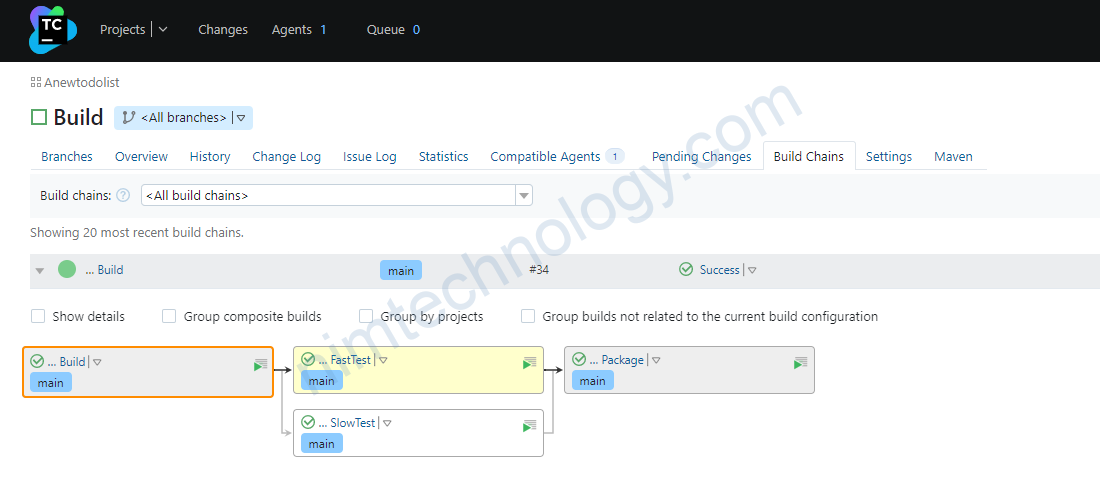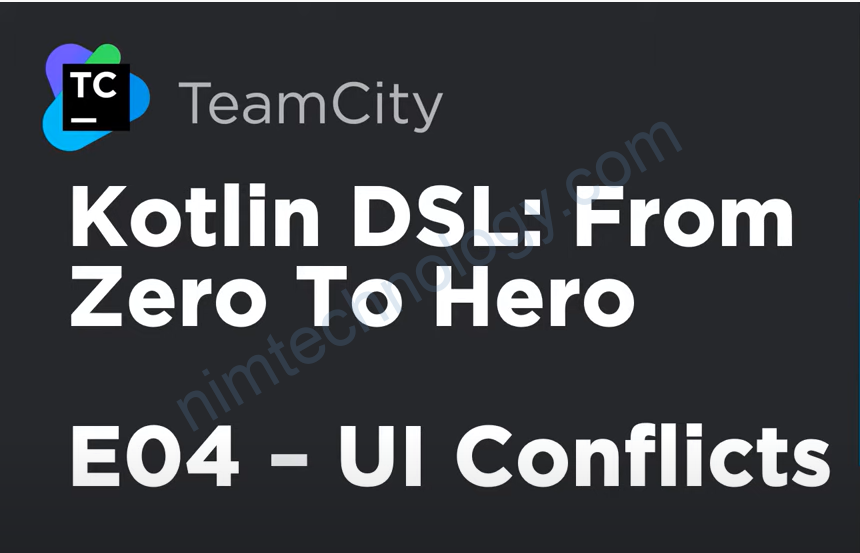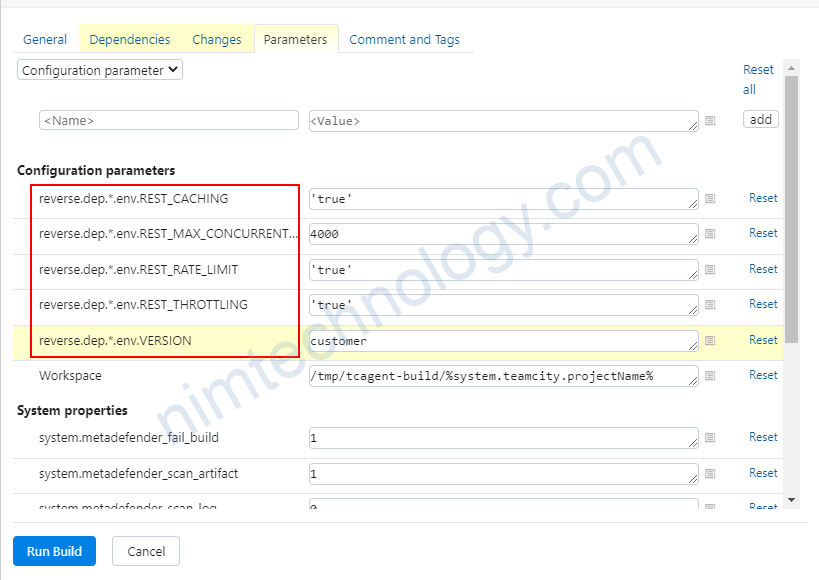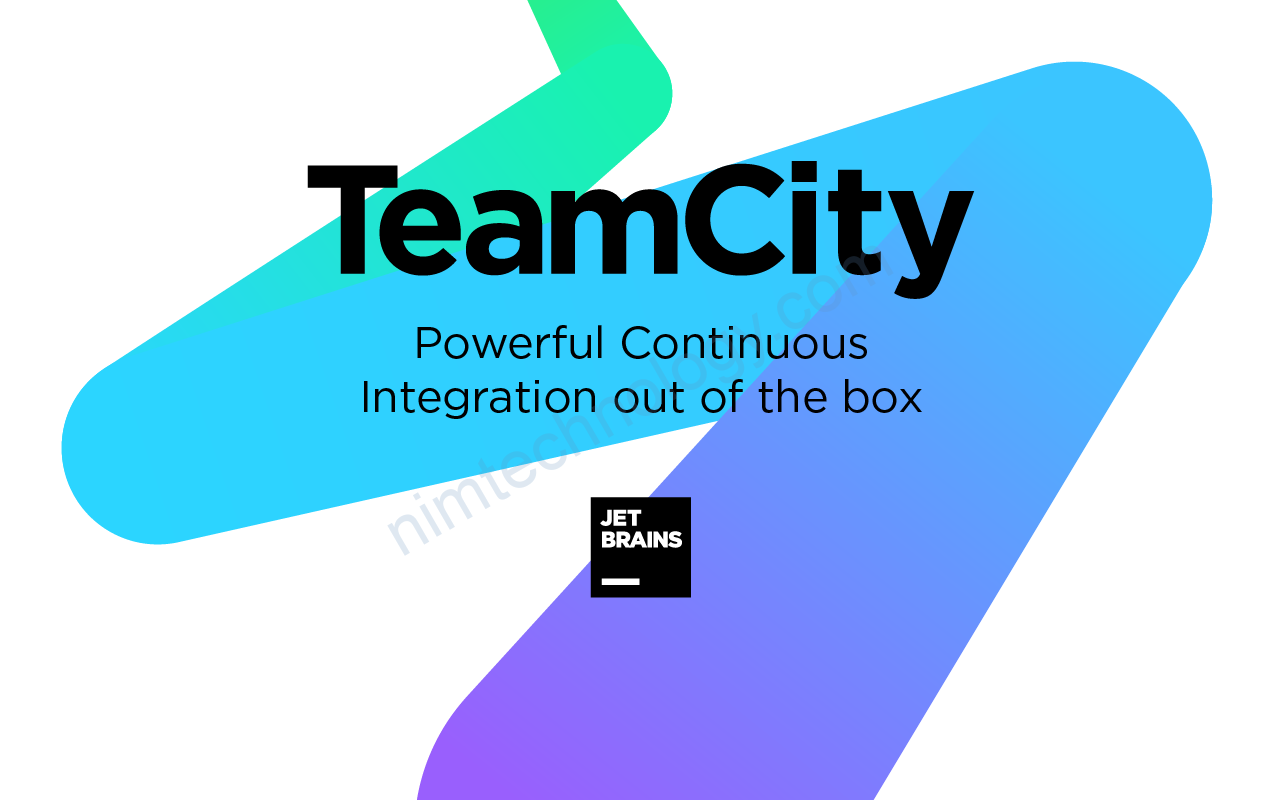Bạn thấy ở bài 5 chúng ta cần tạo ra nhiều build mặc dụ bạn sẽ thấy là các build cũng gần như nhau chỉ cần hỉnh 1 số value là ok
Bài này chúng ta khai báo class và thực hiện reuse class và sử dụng value khai báo
import jetbrains.buildServer.configs.kotlin.*
import jetbrains.buildServer.configs.kotlin.buildFeatures.freeDiskSpace
import jetbrains.buildServer.configs.kotlin.buildSteps.maven
import jetbrains.buildServer.configs.kotlin.triggers.vcs
/*
The settings script is an entry point for defining a TeamCity
project hierarchy. The script should contain a single call to the
project() function with a Project instance or an init function as
an argument.
VcsRoots, BuildTypes, Templates, and subprojects can be
registered inside the project using the vcsRoot(), buildType(),
template(), and subProject() methods respectively.
To debug settings scripts in command-line, run the
mvnDebug org.jetbrains.teamcity:teamcity-configs-maven-plugin:generate
command and attach your debugger to the port 8000.
To debug in IntelliJ Idea, open the 'Maven Projects' tool window (View
-> Tool Windows -> Maven Projects), find the generate task node
(Plugins -> teamcity-configs -> teamcity-configs:generate), the
'Debug' option is available in the context menu for the task.
*/
version = "2022.04"
project {
val bts = sequential {
buildType(Maven("Build", "clean compile"))
parallel {
buildType(Maven("FastTest", "clean test", "-Dmaven.test.failure.ignore=true -Dtest=*.unit.*Test"))
buildType(Maven("SlowTest", "clean test", "-Dmaven.test.failure.ignore=true -Dtest=*.integration.*Test"))
}
buildType(Maven("Package", "clean package", "-DskipTests"))
}.buildTypes()
bts.forEach { buildType(it) }
bts.last().triggers {
vcs {}
}
}
class Maven(name: String, goals: String, runnerArgs: String? = null) : BuildType({
id(name)
this.name = name
vcs {
root(DslContext.settingsRoot)
}
steps {
maven {
this.goals = goals
this.runnerArgs = runnerArgs
}
}
features {
freeDiskSpace {
requiredSpace = "1gb"
failBuild = true
}
}
triggers {
vcs {
branchFilter = """
+:lesson1
+:lesson2
+:main
""".trimIndent()
}
}
features {
freeDiskSpace {
requiredSpace = "1gb"
failBuild = true
}
}
})
Bên bạn bị các lỗi bên dưới
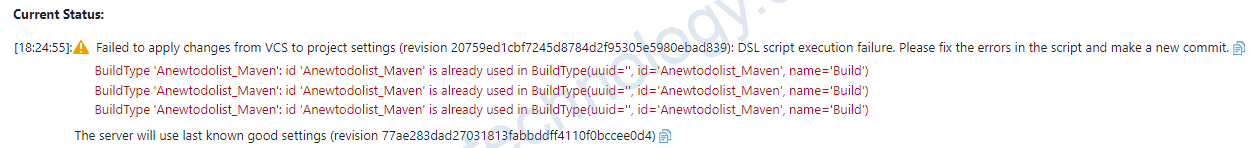
Current Status: [18:24:55]: Failed to apply changes from VCS to project settings (revision 20759ed1cbf7245d8784d2f95305e5980ebad839): DSL script execution failure. Please fix the errors in the script and make a new commit. BuildType 'Anewtodolist_Maven': id 'Anewtodolist_Maven' is already used in BuildType(uuid='', id='Anewtodolist_Maven', name='Build') BuildType 'Anewtodolist_Maven': id 'Anewtodolist_Maven' is already used in BuildType(uuid='', id='Anewtodolist_Maven', name='Build') BuildType 'Anewtodolist_Maven': id 'Anewtodolist_Maven' is already used in BuildType(uuid='', id='Anewtodolist_Maven', name='Build') The server will use last known good settings (revision 77ae283dad27031813fabbddff4110f0bccee0d4)
Theo mình hiểu thì Teamcity sẽ gen ra 1 id <project><build_name> mỗi khi chúng ta reuse lại cái class thì nó bị trùng ID
Bạn chỉ cần thêm biến trên để nó gen ta ID ko giống nhau.id(name)

Nếu bạn rảnh có thể tham khảo 1 số examle trong repo này:
https://github.com/marcobehlerjetbrains/anewtodolist