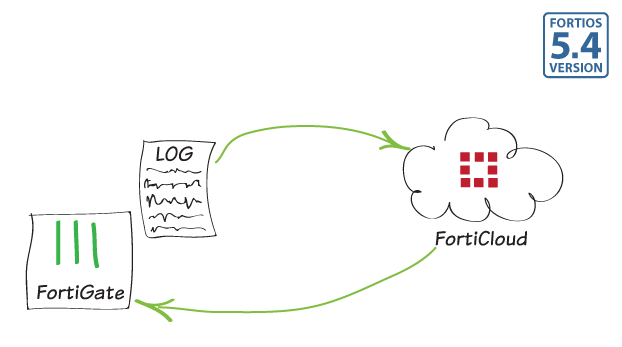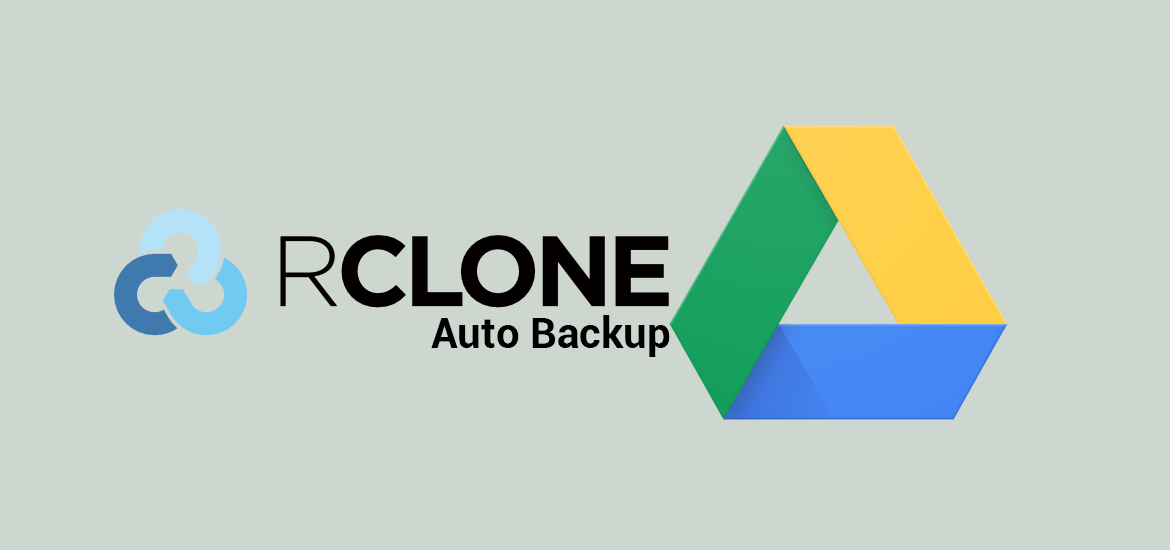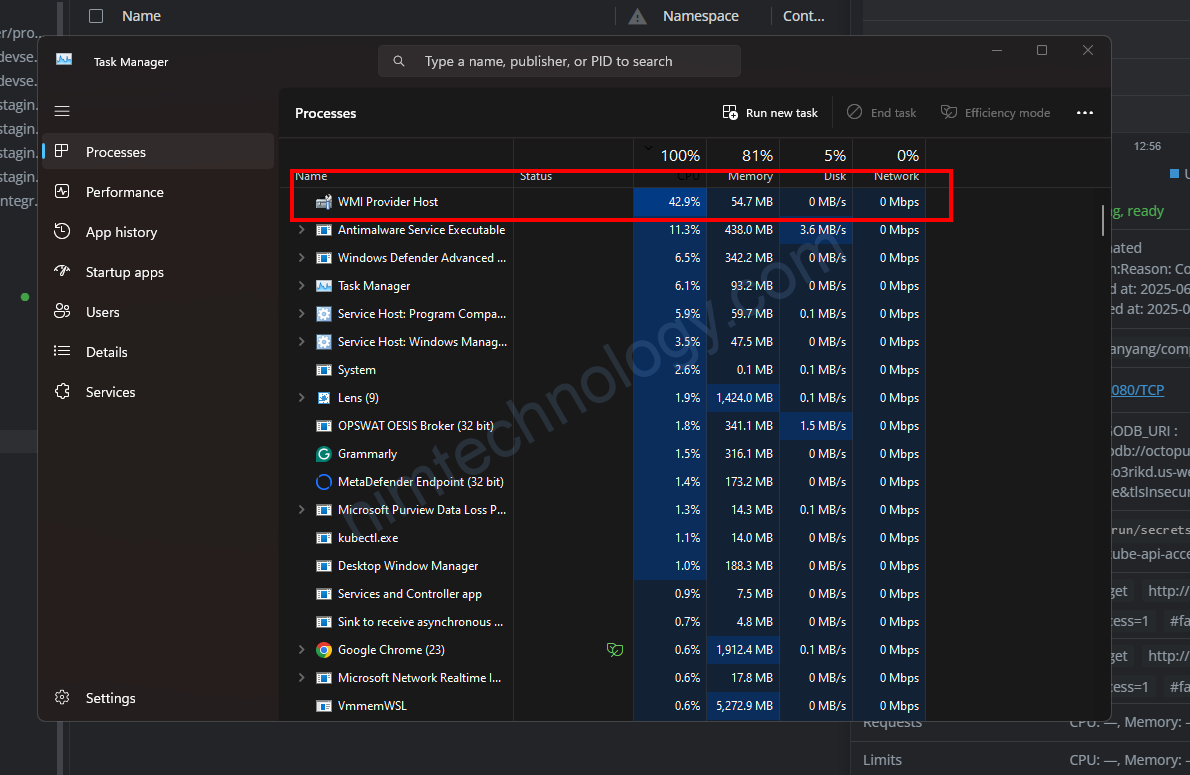
WMI Provider Host
The WMI Provider Host (WmiPrvSE.exe) is a legitimate Windows process that plays an essential role in system management
How to Disable WMI Permanently
- To disable WMI permanently, you can set its startup type to Disabled via the Services management console:
- Open
services.msc. - Find Windows Management Instrumentation.
- Right-click, select Properties.
- In the General tab, set Startup type to Disabled.
- Click Stop to stop the service immediately.
- Click OK to apply changes.
- Open
- Alternatively, you can use PowerShell to disable it:
Set-Service winmgmt -StartupType Disabled
Stop-Service winmgmtService Host: Program Compatibility Assistant Service
Helps older or legacy software run properly on modern versions of Windows by detecting compatibility issues and suggesting fixes (like running in compatibility mode).
How to Disable:
- Press
Win + R, typeservices.msc, press Enter. - Find Program Compatibility Assistant Service.
- Right-click → Properties.
- Set Startup type to
Disabled. - Click Stop (if running), then OK.
Hoặc anh em có thể tìm hiểu thêm bài viết này:
https://appuals.com/wmi-provider-host-wmiprvse-exe-high-cpu-usage-on-windows-10