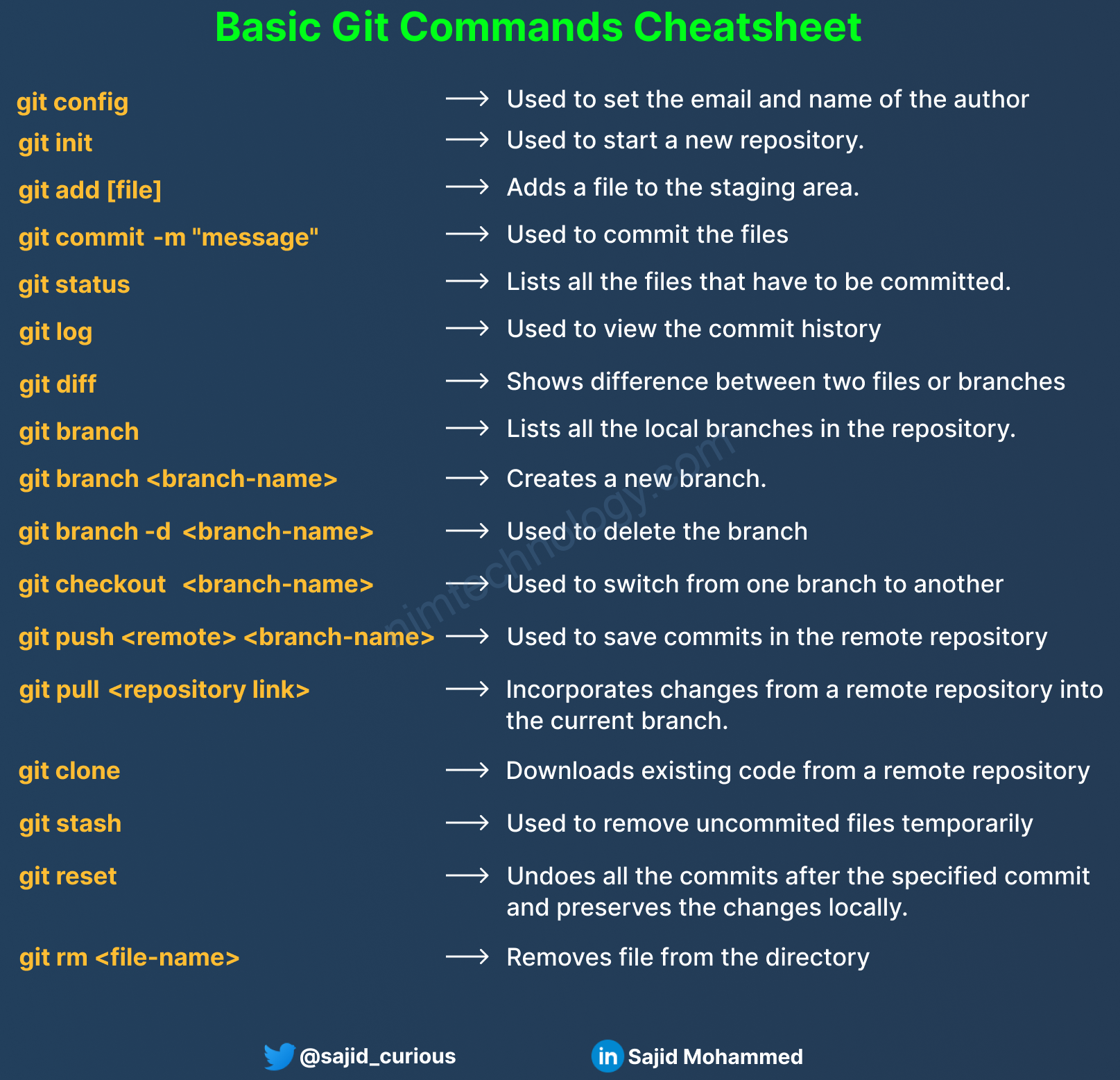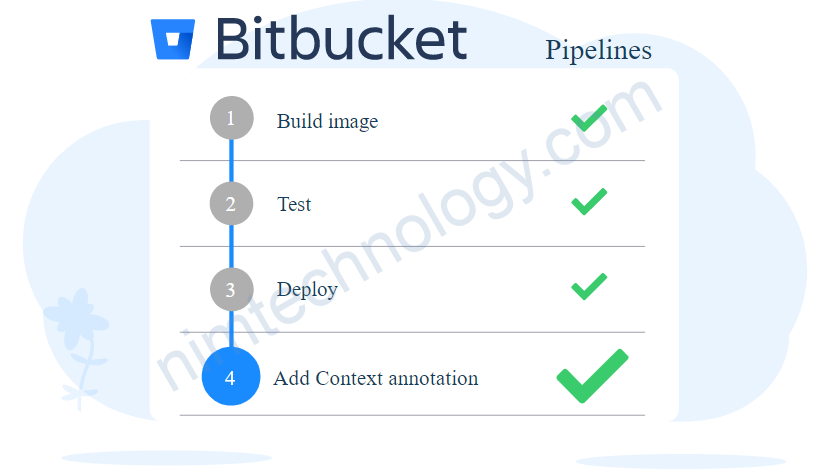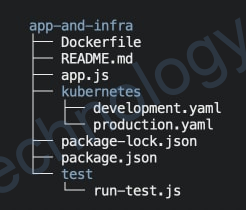Git delete repository.
Links tham khảo: https://www.git-tower.com/learn/git/faq/delete-local-branch/
Git makes managing branches really easy – and deleting local branches is no exception:
git branch -d <local-branch>
git push -d <remote_name> <branchname>In some cases, Git might refuse to delete your local branch: when it contains commits that haven’t been merged into any other local branches or pushed to a remote repository. This is a very sensible rule that protects you from inadvertently losing commit data.
If you want to delete such a branch nonetheless (e.g. because you’ve programmed yourself into a dead end and produced commits that aren’t worth keeping) you can do so with the “-D” flag:
git branch -D <local-branch>This will force the deletion of the branch, even if it contains unmerged / unpushed commits. It goes without saying: please be careful with this command!
Git Commands CheatSheet