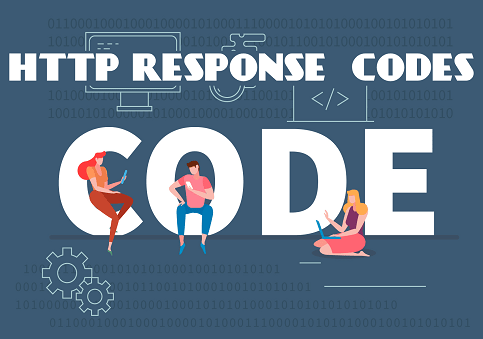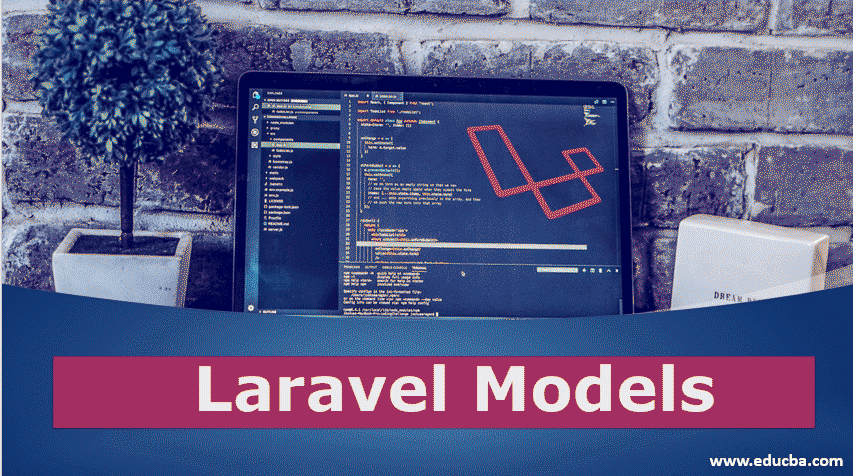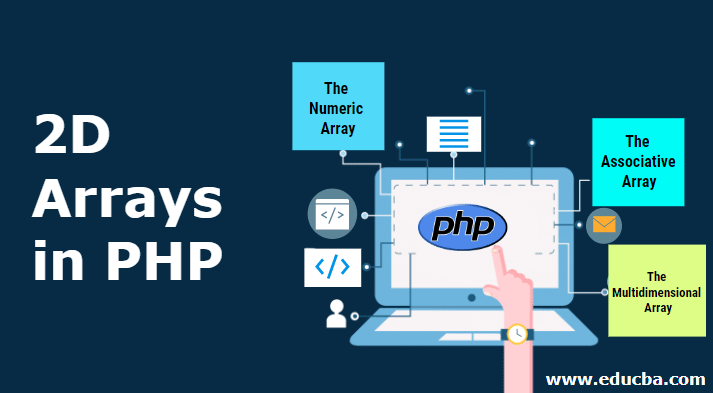https://newbedev.com/python-laravel-http-client-response-code-example
Ví dụ 1: laravel http request get response
use Illuminate\Support\Facades\Http;
$response = Http::get('http://example.com');
// The get method returns an instance of Illuminate\Http\Client\Response,
// which provides a variety of methods that may be used to inspect the response:
$response->body() : string;
$response->json() : array|mixed;
$response->collect() : Illuminate\Support\Collection;
$response->status() : int;
$response->ok() : bool;
$response->successful() : bool;
$response->failed() : bool;
$response->serverError() : bool;
$response->clientError() : bool;
$response->header($header) : string;
$response->headers() : array;
Ví Dụ 2: use guzzle http client laravel
public function putGuzzleRequest()
{
$client = new \GuzzleHttp\Client();
$url = "http://myexample.com/api/posts/1";
$myBody['name'] = "Demo";
$request = $client->put($url, ['body'=>$myBody]);
$response = $request->send();
dd($response);
}
Ví dụ 3: laravel http client
composer require guzzlehttp/guzzle
Ví dụ 4: laravel http client
use Illuminate\Support\Facades\Http;
$response = Http::get('http://test.com');