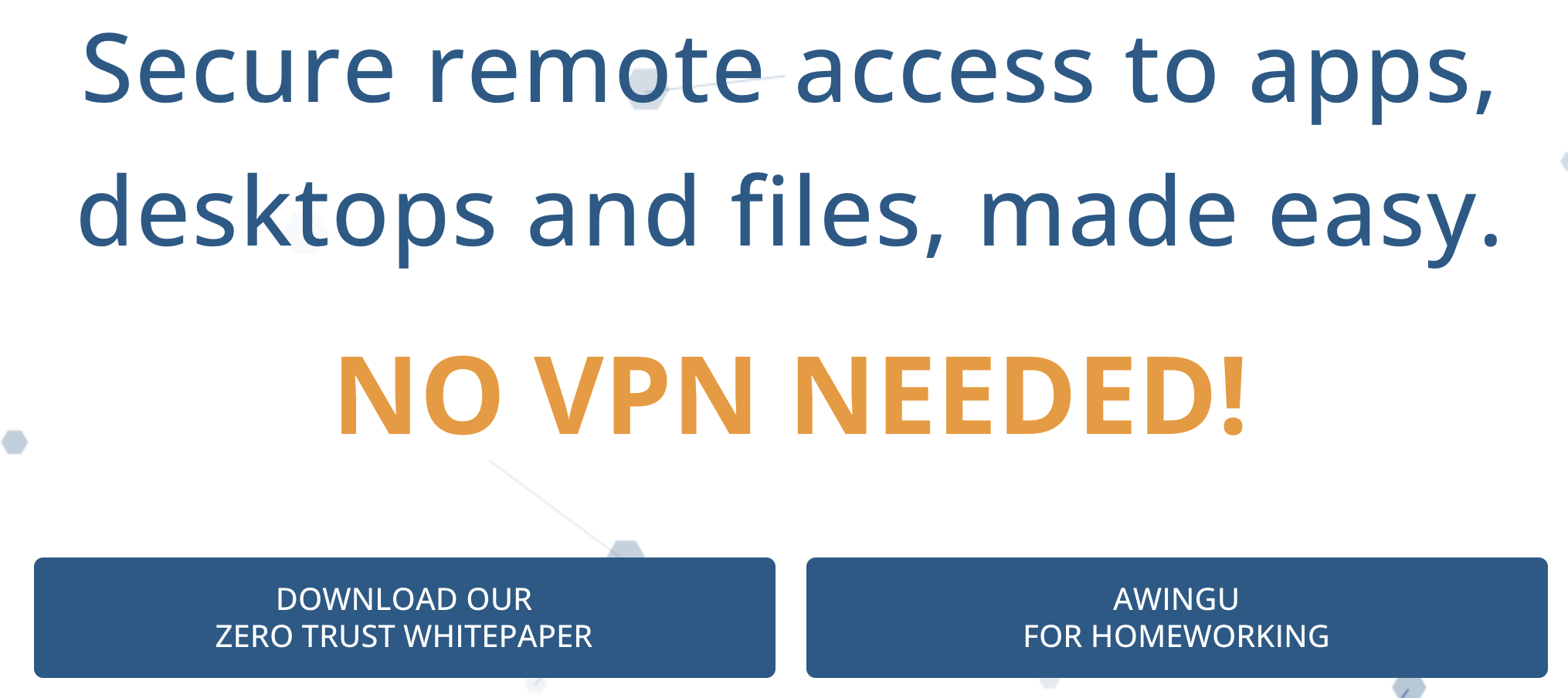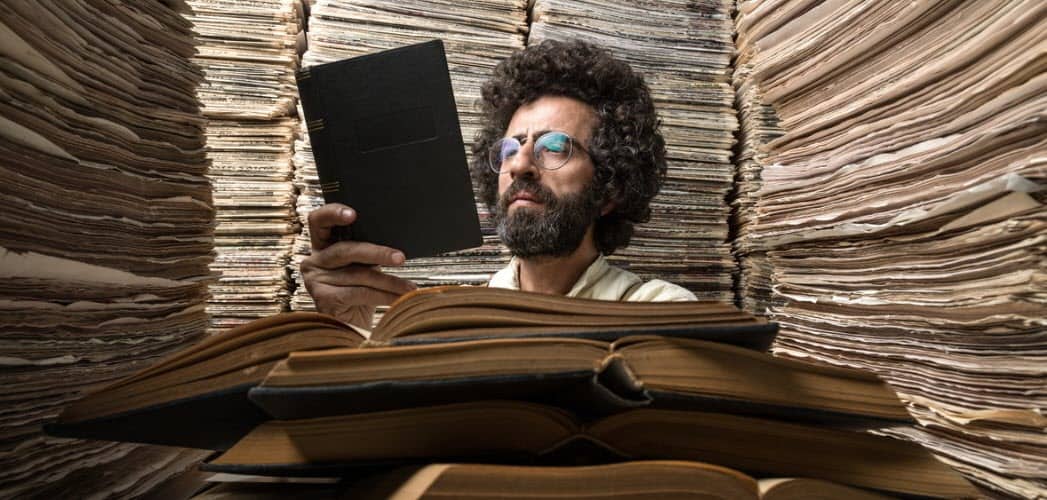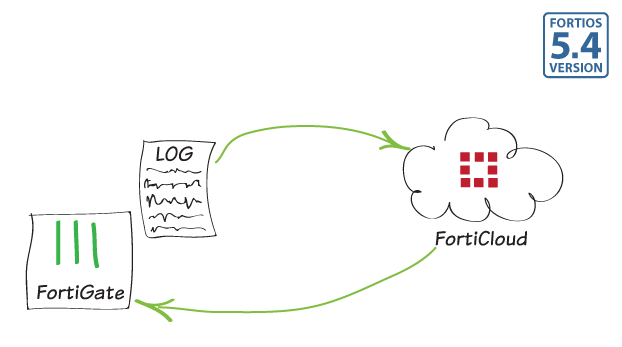Giờ mình hướng dẫn remote app bằng Guacamole nhé
Bạn cần coi bài việt này trước:
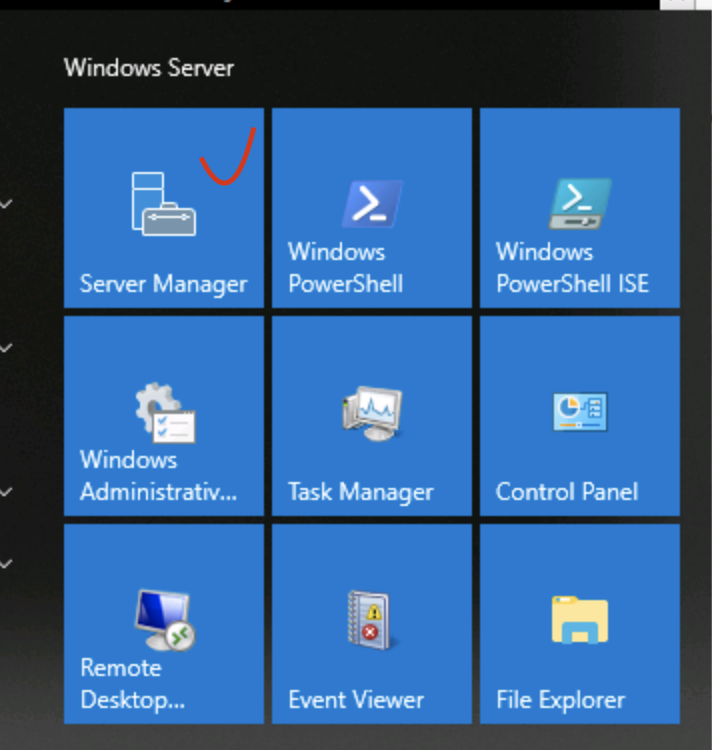
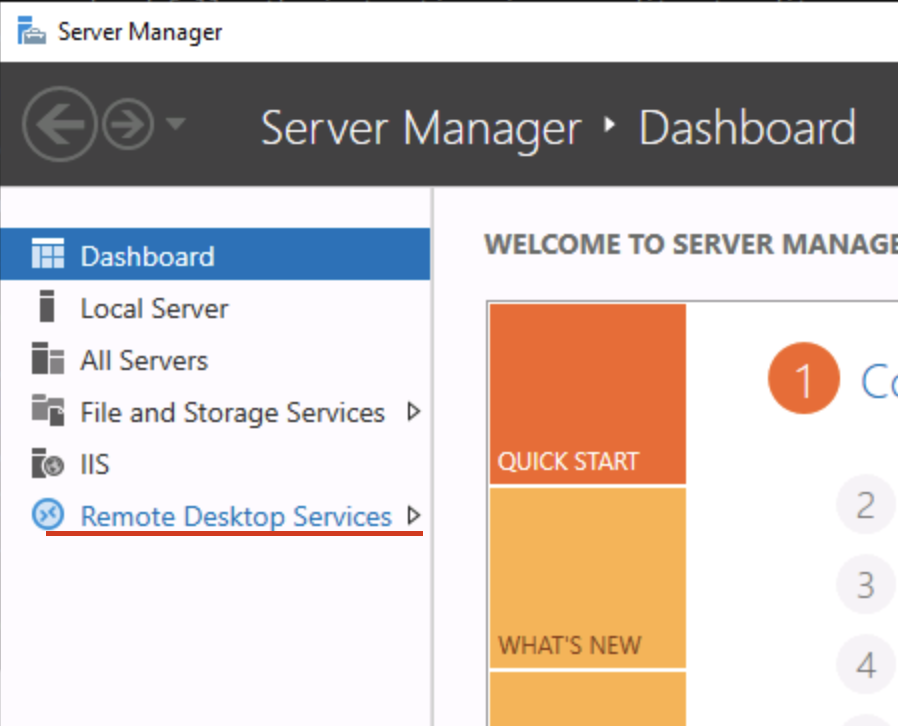
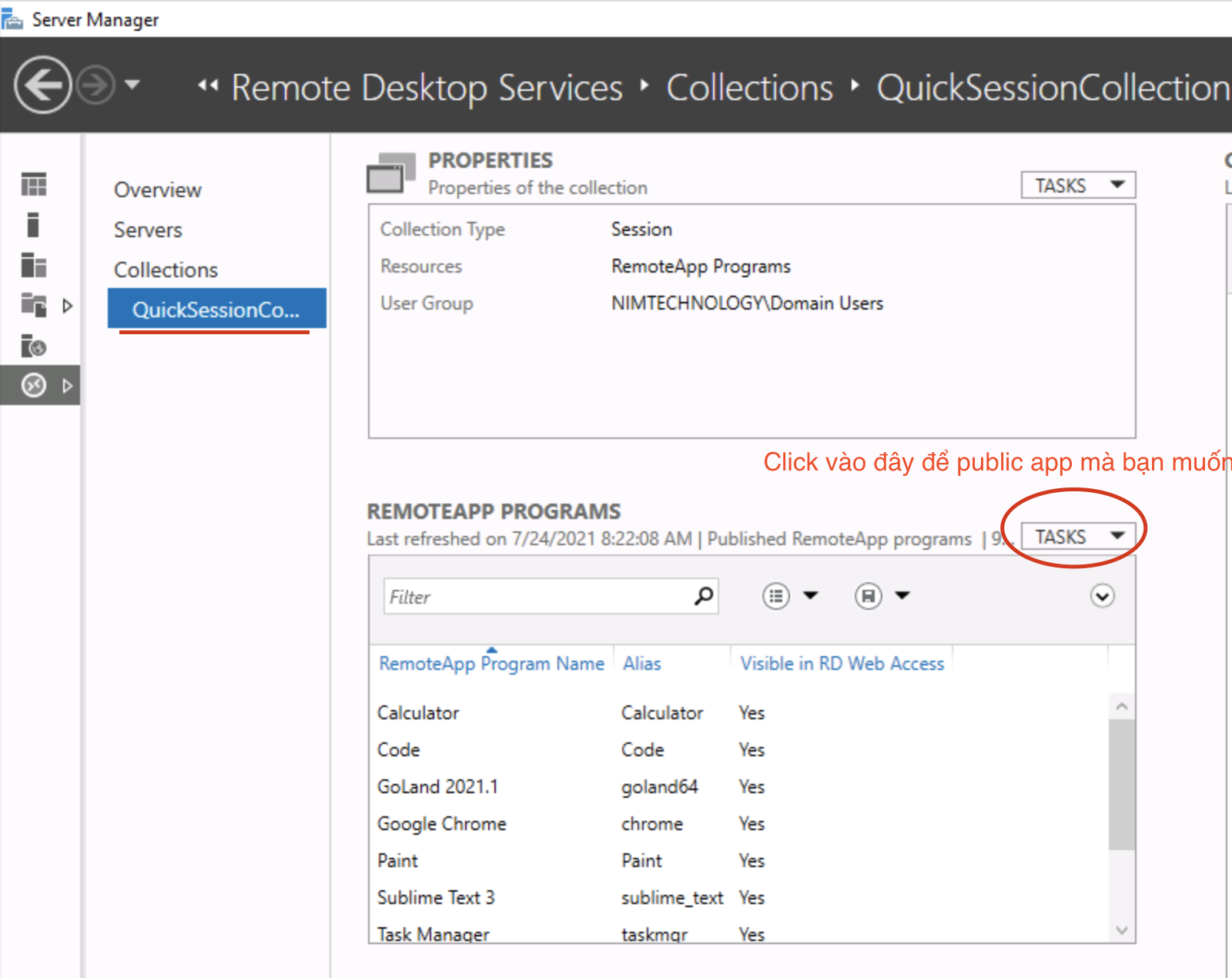
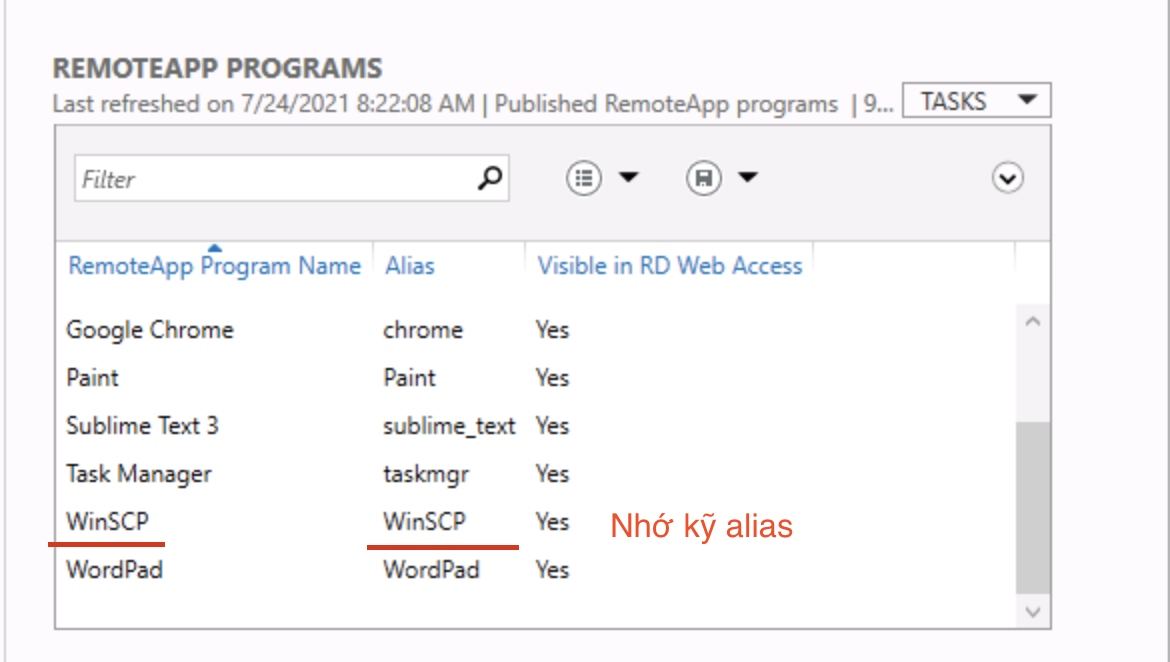
Giờ qua guacamole cấu hình -> setting -> connection -> add
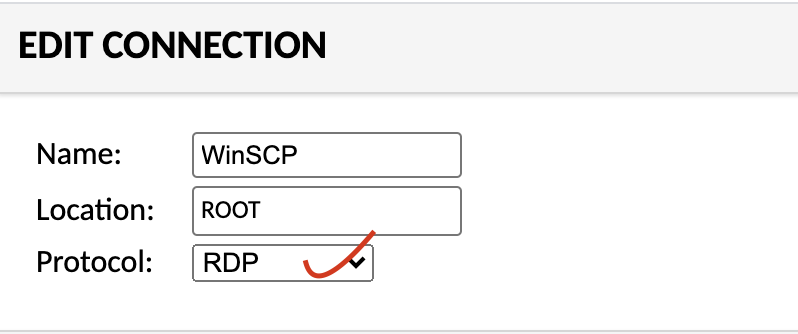
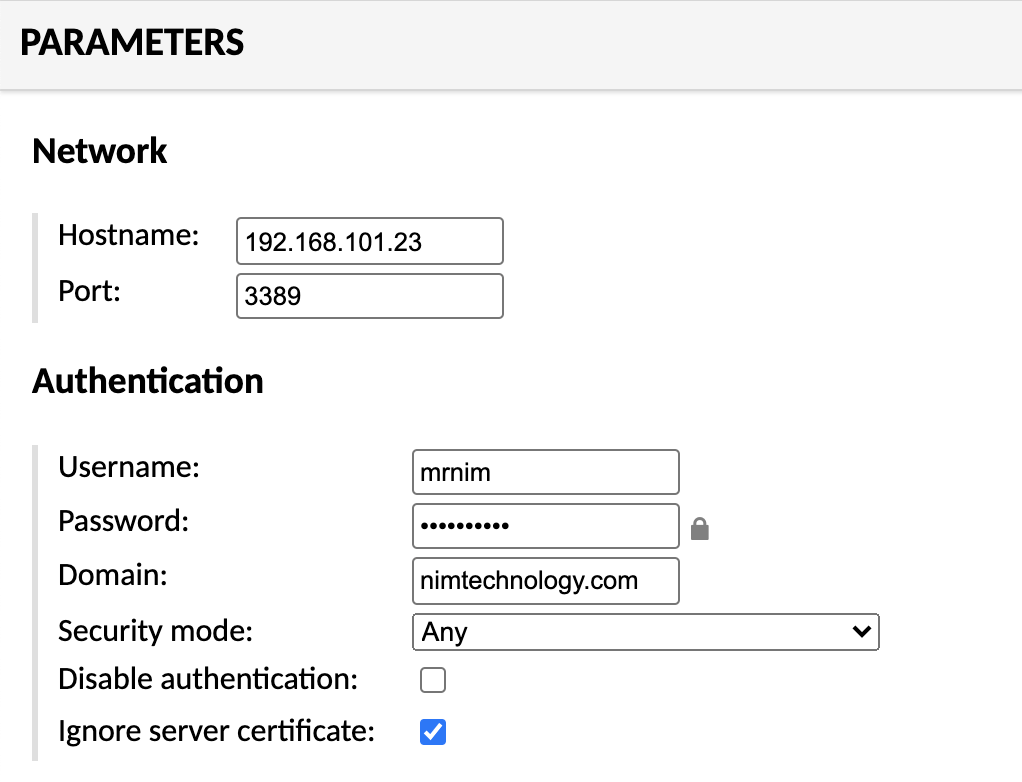
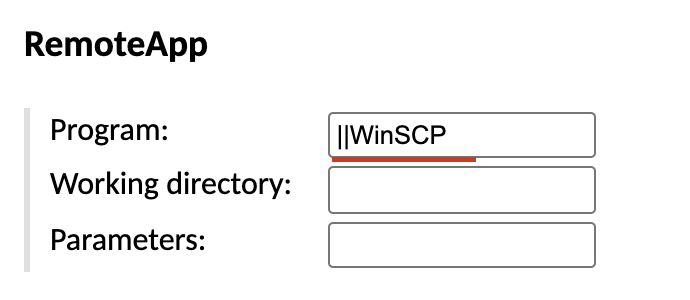
note thêm bạn nhiều app và muốn switch qua các app nhanh thì nhấn
mình saì mac nên mình nhấn [option]+tab –> các bạn suy ra window giúp mình nhé.
Trên windows thì bạn sẽ ko thể nào nhấn alt+tab để switch. Nên lúc bạn cần ấn ctrl + shift + alt -> chọn On-screen Keyboard. ấn trên phím ảo nhé
Về trải nghiệm làm việc khi remote app.
Bạn sẽ ko còn phải mở 1 cài remote desktop rồi mới mở app
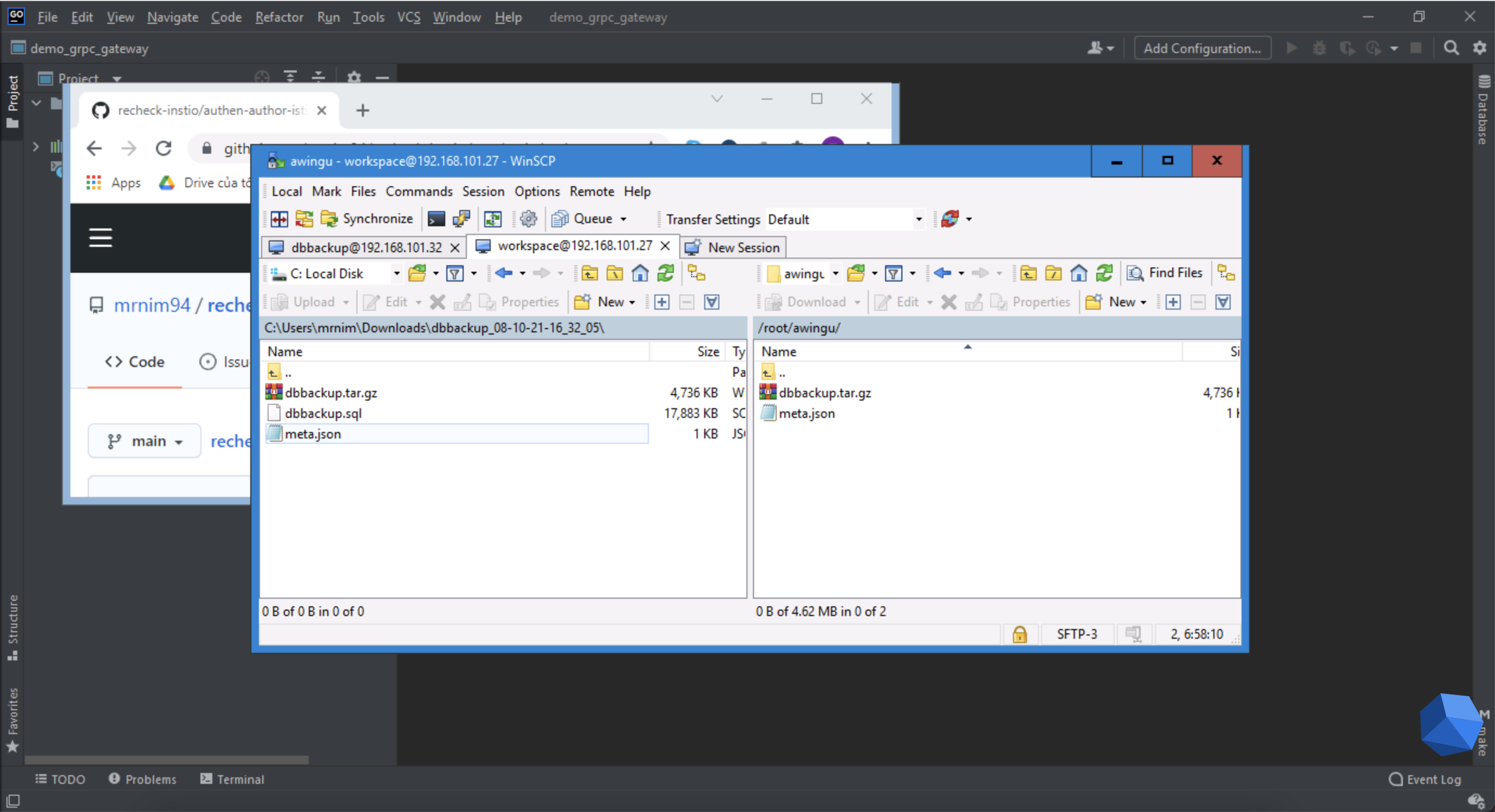
Có 1 cái hơi bất tiện cho anh em sài MAC là việc Copy/paste trên từ máy tính vào remote sử dụng 2 phìm khác nhau
Lúc copy thì sử dụng: command + C
Lúc paste vào remote: control + V
ctrl alt end -> khoá máy.
Để anh em remote mượt thì anh em cần có 1 con card nvidia và config render remote desktop qua card rồi
https://developer.nvidia.com/nvidia-opengl-rdp
Hoặc anh em lắm tiền có thể tham khảo awingu:
https://www.awingu.com/