Để cài được bài này thì bạn phải sử dụng k8s của các Cloud provider google, aws, …. vì pod 2 của 2 cluster có thể ping được với nhau (pod A của cluster A) ping (pod B của cluster B)
còn cài k8s baremetal (VM, server physical) thì ko áp dụng được bài này nhé.
Tổng hợp file ở đây
https://github.com/mrnim94/istio-multi-cluster
download source mới nhất về:
mkdir mutil-cluster-istio
cd mutil-cluster-istio/
curl -L https://istio.io/downloadIstio | ISTIO_VERSION=1.9.8 TARGET_ARCH=x86_64 sh -
Ở đây mình chọn mô hinh Install Primary-Remote
https://istio.io/latest/docs/setup/install/multicluster/primary-remote/
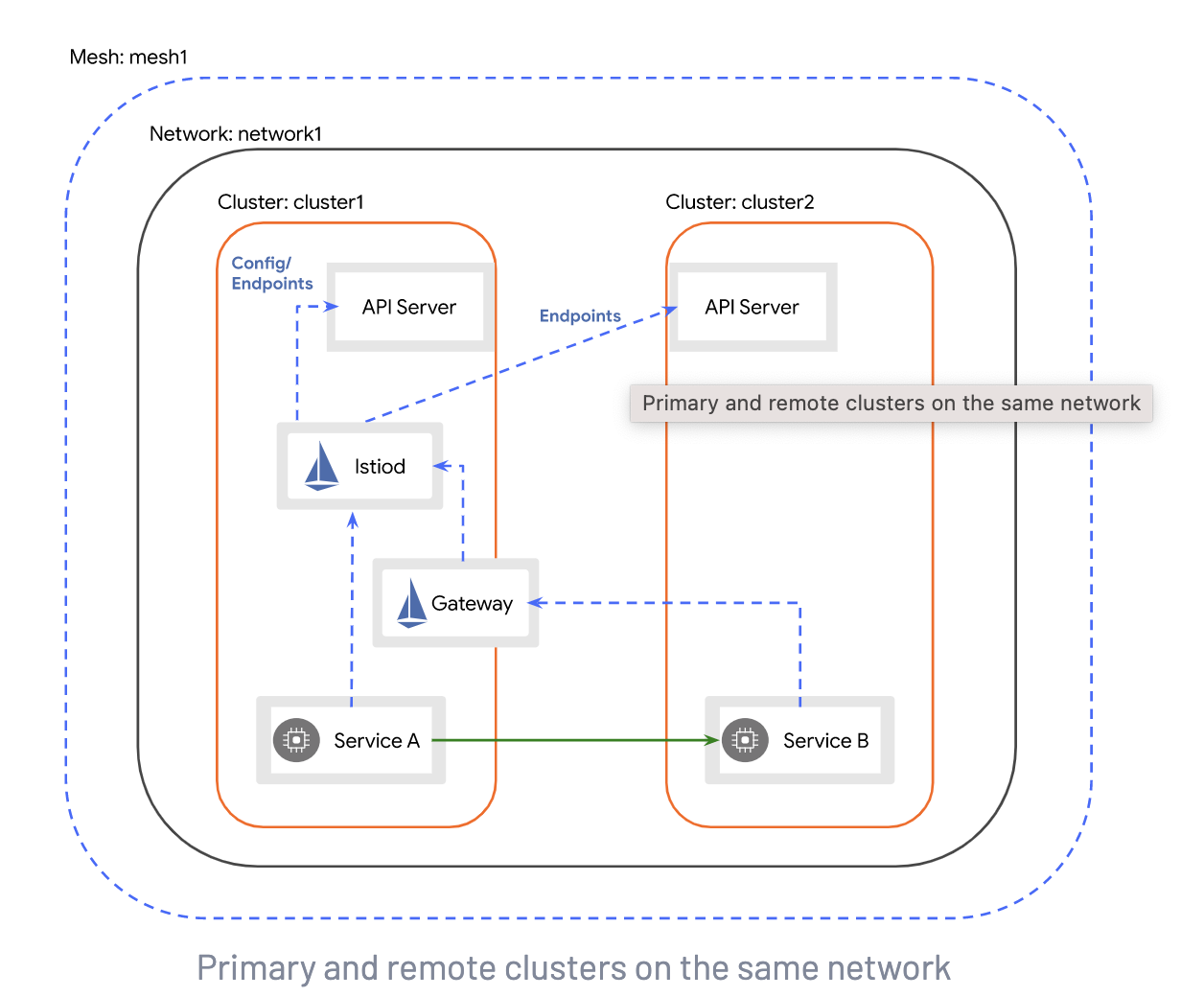
Chúng ta sẽ có 1 cluster primary mà nhiều cluster remote và IP LoadBabalancer của các cluster cùng lớp mạng nhé
Chúng ta gen cert ca để dùng cho các cluster
make -f Makefile.selfsigned.mk <tên bạn j cũng được>-cacerts
cd /root/mutil-cluster-istio/istio-1.9.8/tools/certs/
make -f Makefile.selfsigned.mk root-ca
make -f Makefile.selfsigned.mk nimtechnology-cacerts
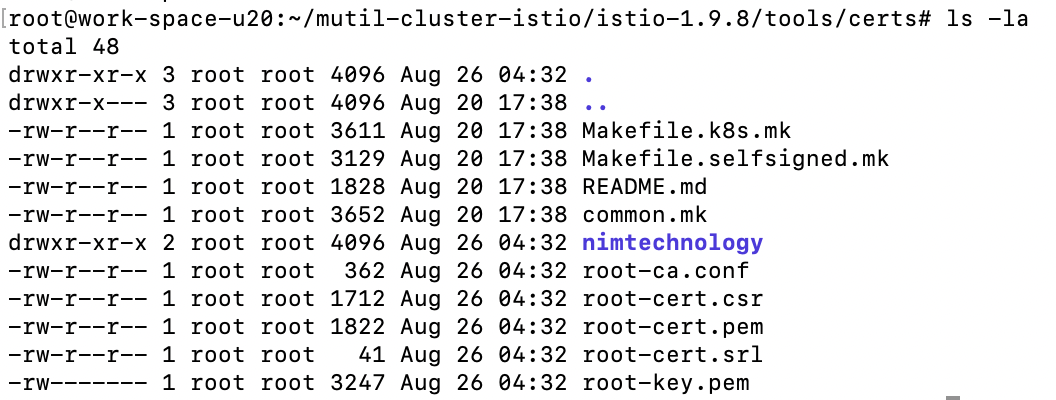
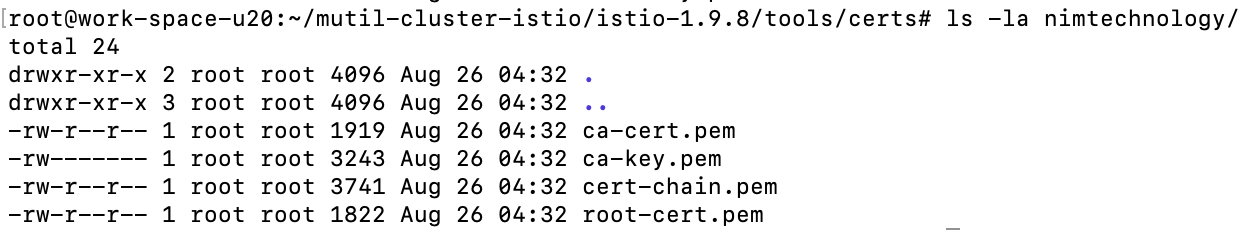
Dump file operator cho primary
/root/mutil-cluster-istio/istio-1.9.8/bin/istioctl profile dump default > /root/mutil-cluster-istio/istio-operator-1.9.8-cluster1-primary.yaml
giờ sửa file màu đó là chỗ các bạn cần thêm nhé:
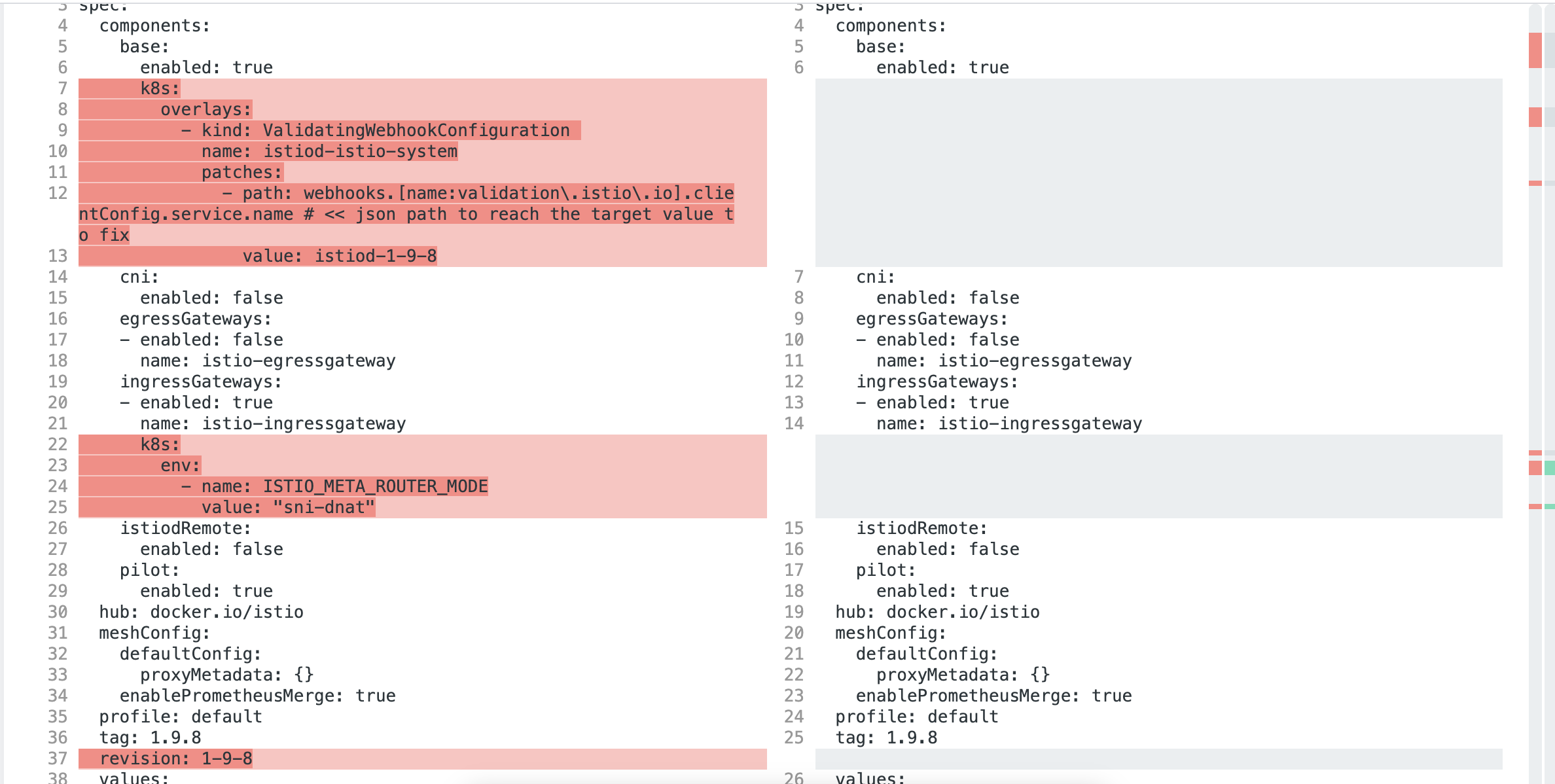
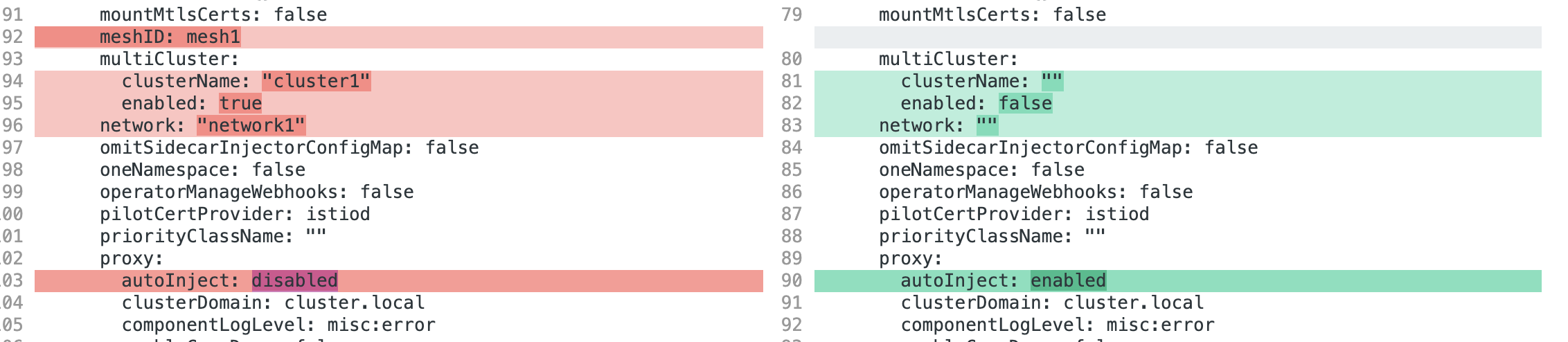
Thực hiện gen ra file manifest để apply trên trên k8s
mkdir istio-primary
/root/mutil-cluster-istio/istio-1.9.8/bin/istioctl manifest generate -f /root/mutil-cluster-istio/istio-operator-1.9.8-cluster1-primary.yaml > /root/mutil-cluster-istio/istio-primary/istio-primary-cluster1-1.9.8.yaml
Ý trước khi apply làm 2 bước này trước
kubectl config get-contexts
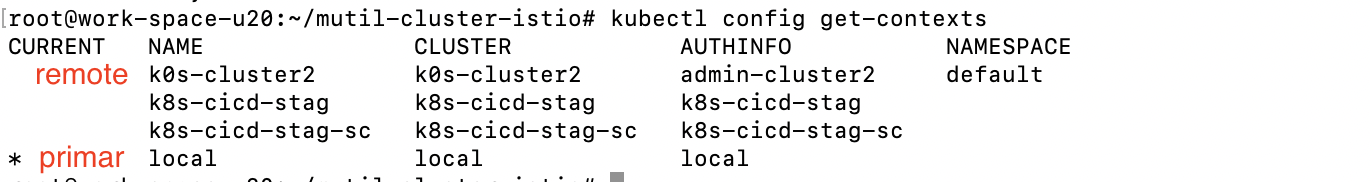
>>>>tạo ns
kubectl create ns istio-system
>>>> tạo secret
cd /root/mutil-cluster-istio/istio-1.9.8/tools/certs/
kubectl create secret generic cacerts -n istio-system --context=local \
--from-file=nimtechnology/ca-cert.pem \
--from-file=nimtechnology/ca-key.pem \
--from-file=nimtechnology/root-cert.pem \
--from-file=nimtechnology/cert-chain.pem
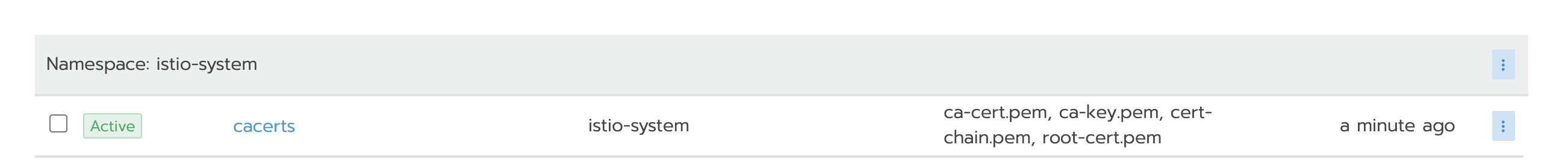
à trên cluster primary mình đã cài sẵn metalLB rồi nhé
giờ apply file /root/mutil-cluster-istio/istio-primary/istio-primary-cluster1-1.9.8.yaml
Lưu ý ở bước này apply mà istiod-1-9-8 ok mà istio-ingressgateway bị lỗi vào báo CA root j đó thì bạn cần xoá hết istio-primary và chạy lại câu lệnh gen cert ca và xoá tạo lại secret khách nhé
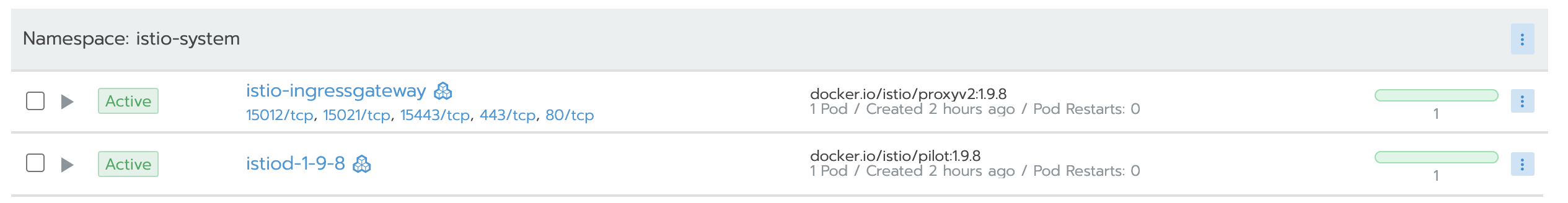
kubectl label namespace default istio-injection- istio.io/rev=1-9-7 --overwrite
Rồi redeploy 1 app xem nó proxy ko nhé
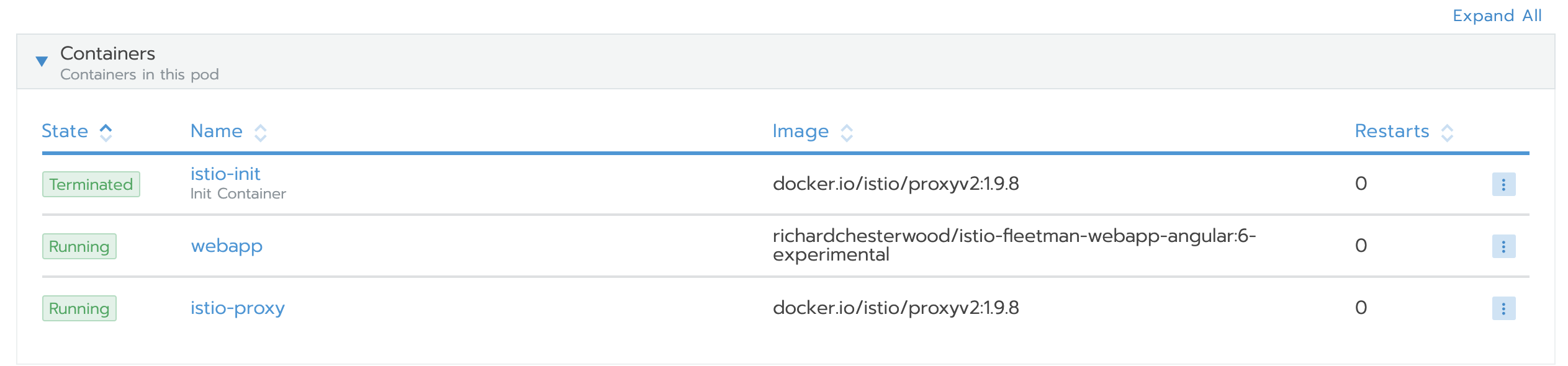
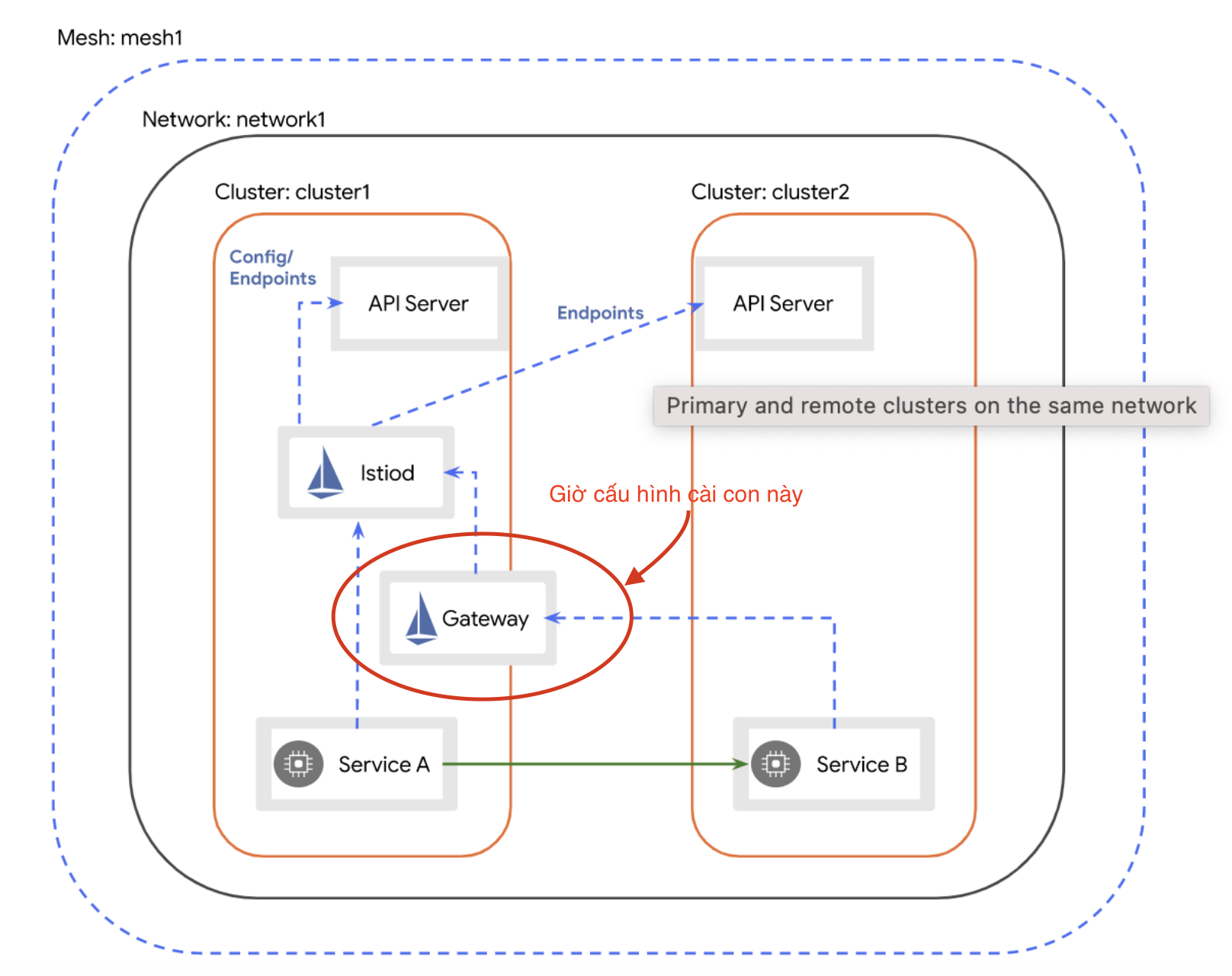
Con đó được gọi là eastwestgateway nó là 1 cánh cổng giúp cho istio remote nói chuyện với istio primary
cd /root/mutil-cluster-istio/
mkdir eastwest-gateway
>>>gen file operator cho eastwest-gateway
----
bash /root/mutil-cluster-istio/istio-1.9.8/samples/multicluster/gen-eastwest-gateway.sh --mesh mesh1 --cluster cluster1 --network network1 --revision 1-9-8 > /root/mutil-cluster-istio/istio-eastwest-gateway-operator-1.9.8-default.yaml
File chúng ta chưa cần sửa operator giờ gen file manifest
/root/mutil-cluster-istio/istio-1.9.8/bin/istioctl manifest generate -f /root/mutil-cluster-istio/istio-eastwest-gateway-operator-1.9.8-default.yaml > /root/mutil-cluster-istio/eastwest-gateway/istio-eastwest-gateway-1.9.8.yaml
Giờ bạn apply istio-eastwest-gateway-1.9.8.yaml ở primary nhé
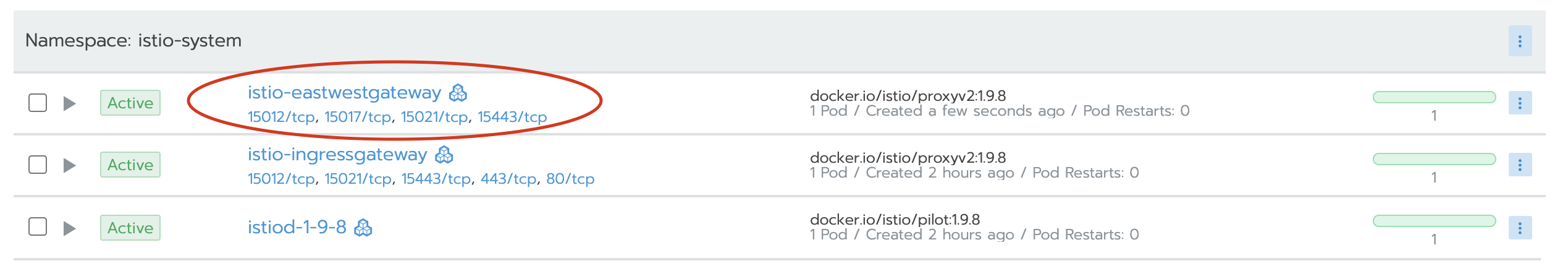
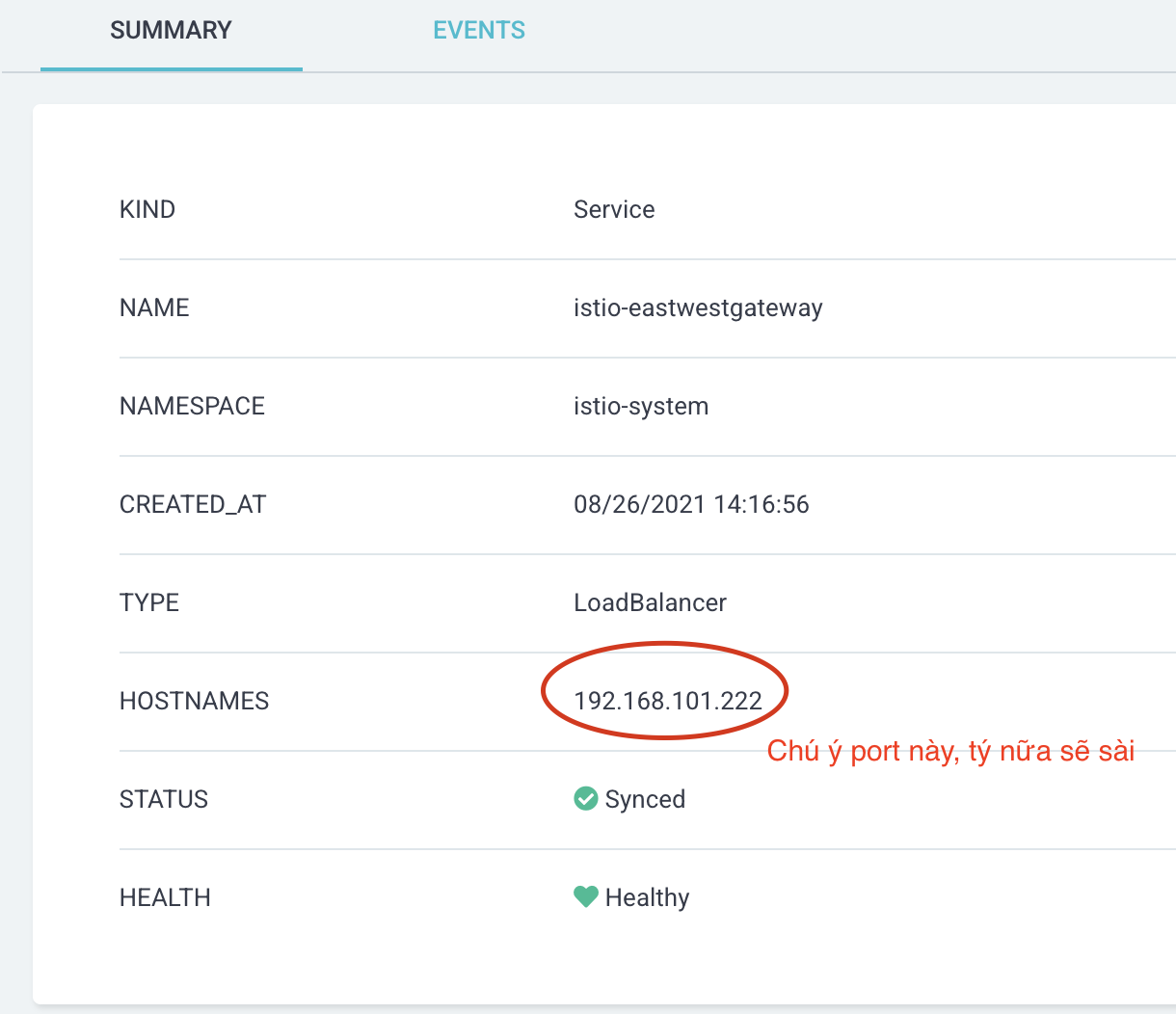
Giờ chúng ta cần Expose the control plane in cluster1 và gt, vs và dr
cp /root/mutil-cluster-istio/istio-1.9.8/samples/multicluster/expose-istiod.yaml /root/mutil-cluster-istio/eastwest-gateway/
Giờ mới bắt đầu sửa vì chúng ta có chạy revision cho primary và service istio đang là
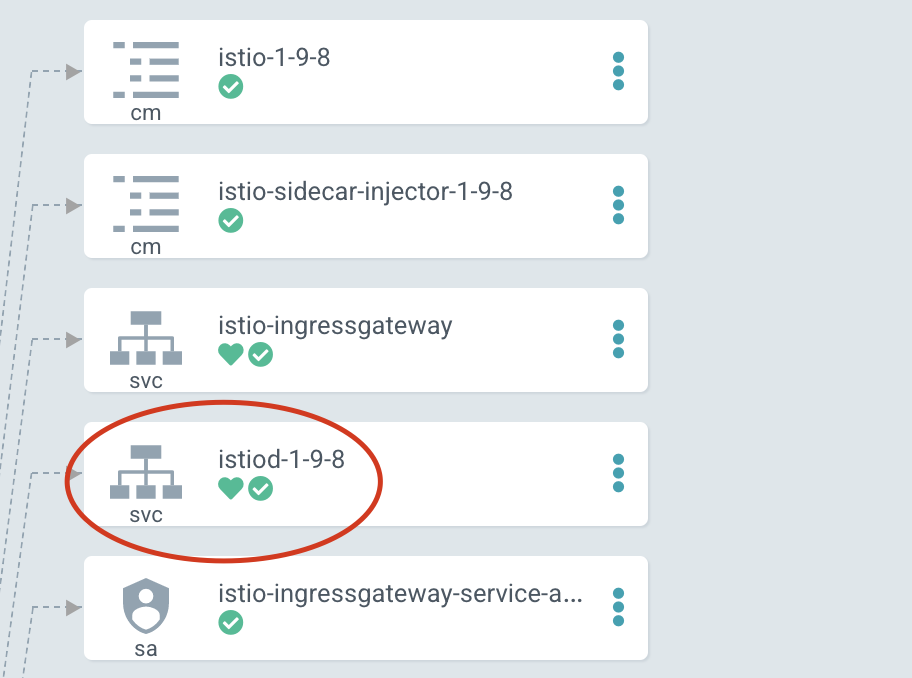
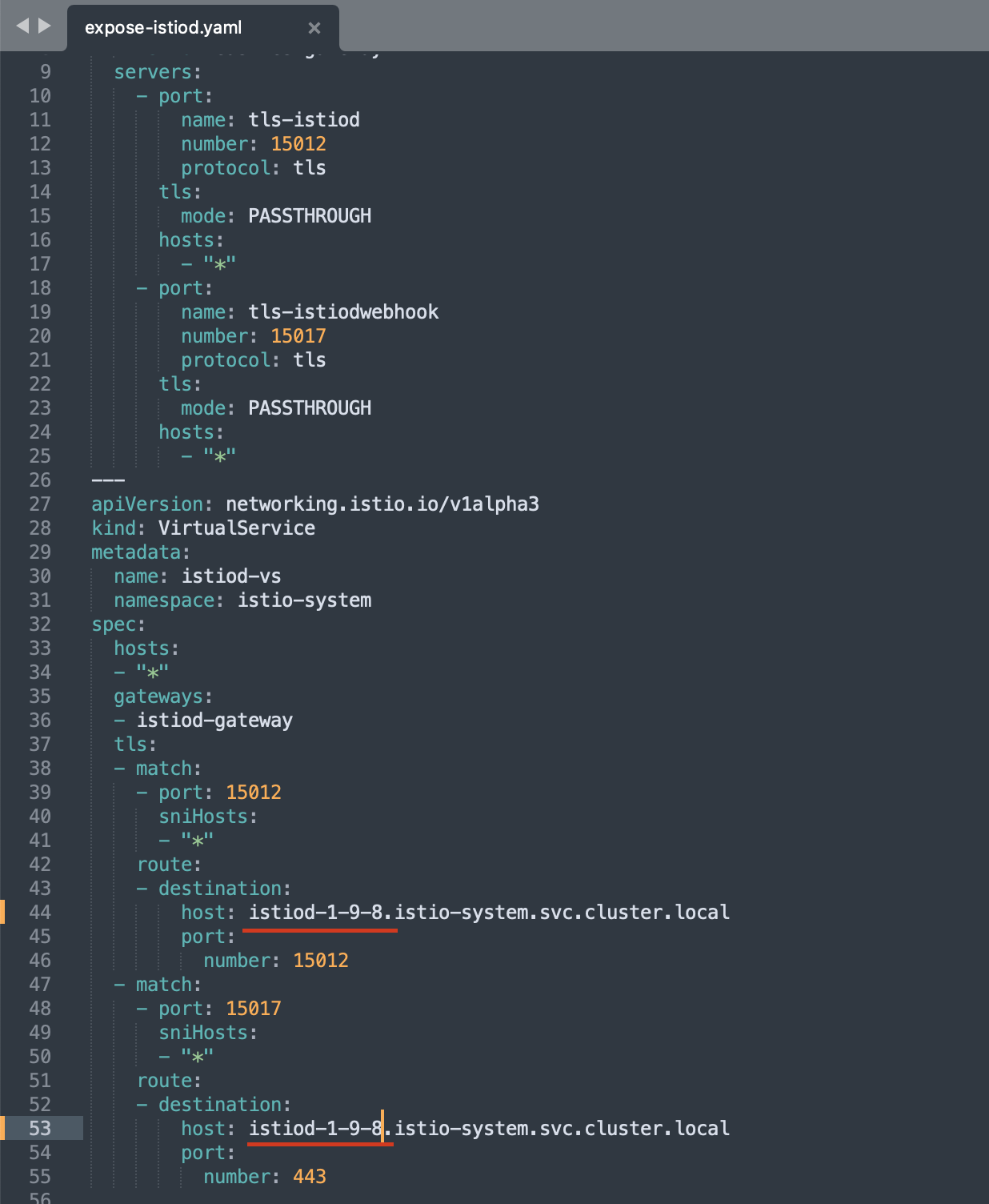
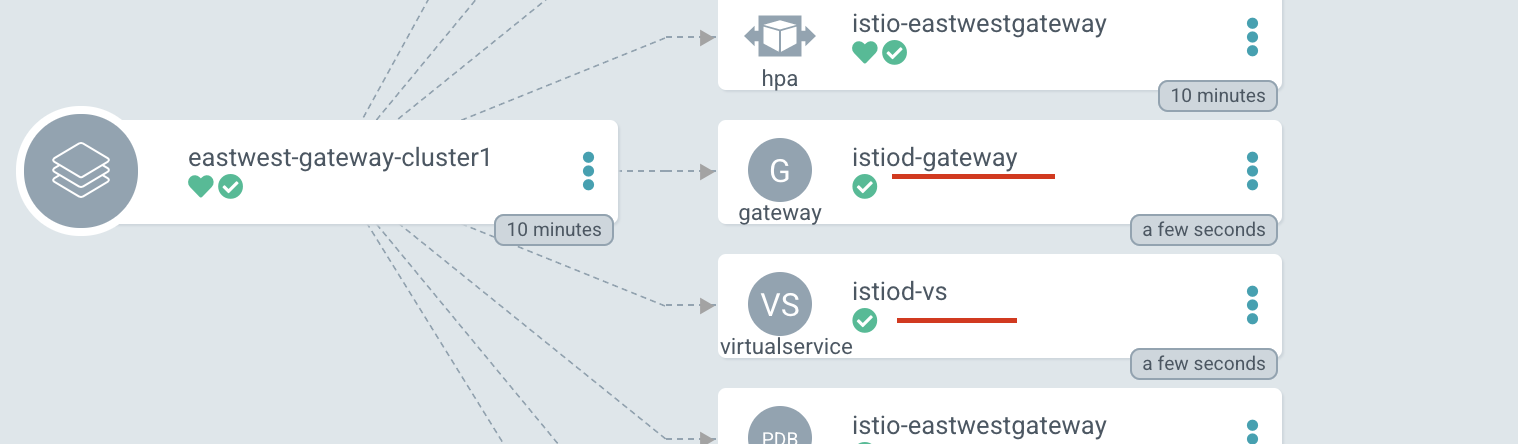
Enable API Server Access to cluster2 , bạn sử dụng context để istioctl gen nhé
/root/mutil-cluster-istio/istio-1.9.8/bin/istioctl x create-remote-secret \
--context=k0s-cluster2 \
--name=cluster2 > /root/mutil-cluster-istio/eastwest-gateway/istio-remote-secret-cluster2.yaml
Giờ apply secret trên primary và sem log
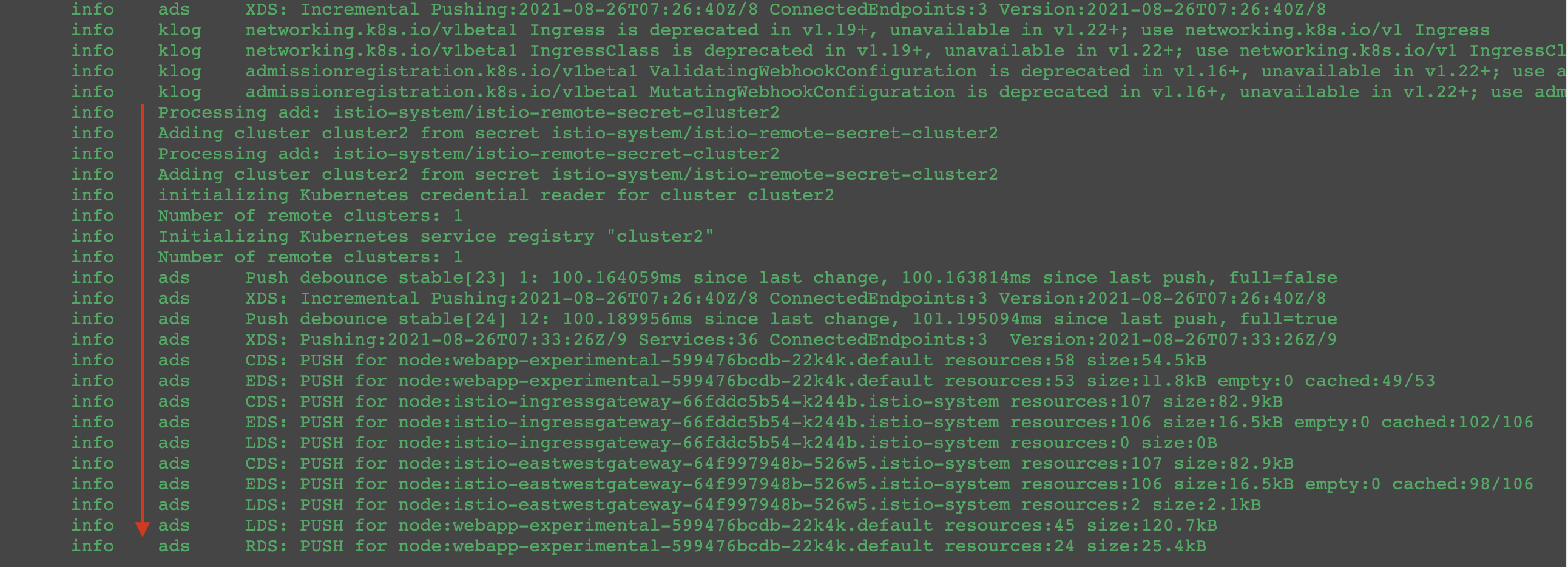
Nếu không may bạn gặp lỗi này “reflector.go:167: Failed to watch ————– x509: certificate signed by unknown authority” và –context của bạn không phải trọ thẳng vào k8s mà lại trỏ vào rancher
thì bạn mở file secret lên nhé:
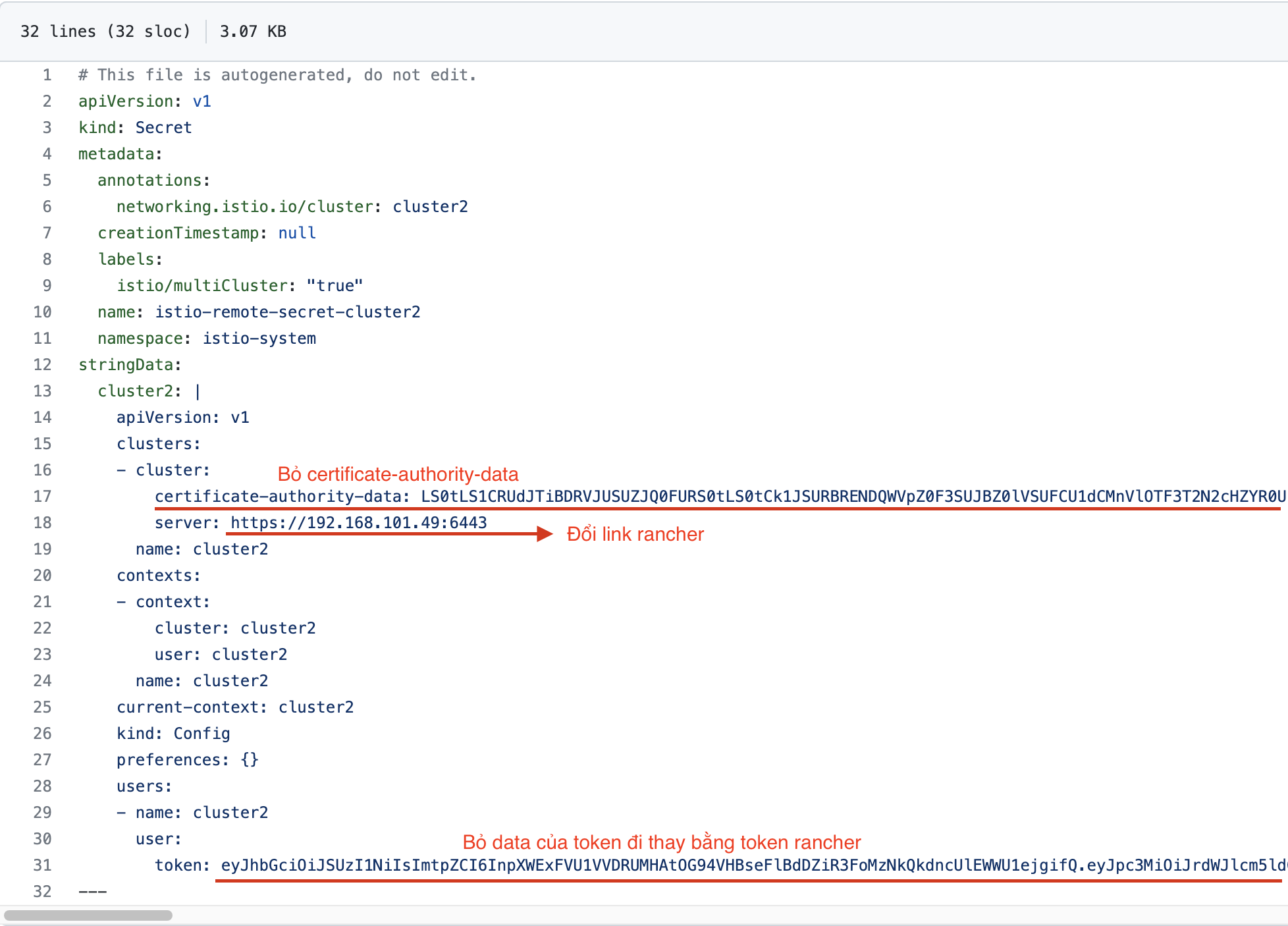
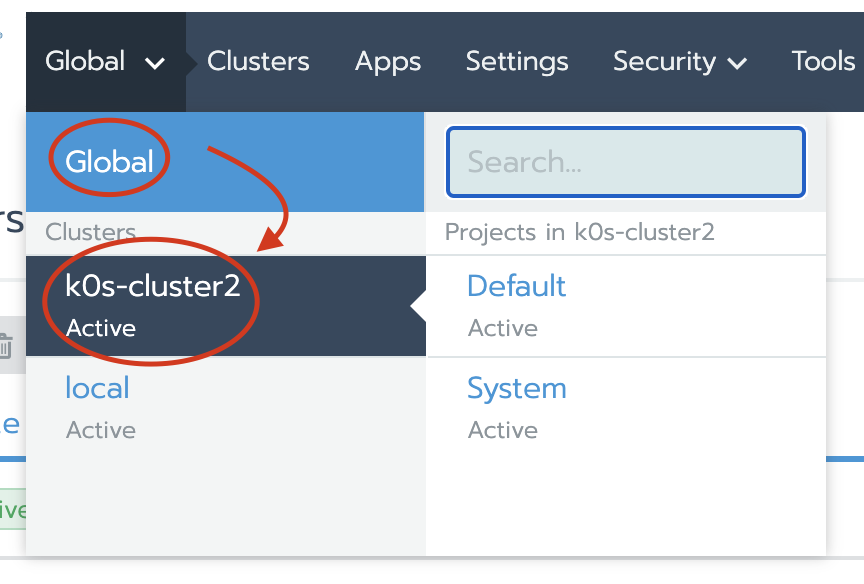
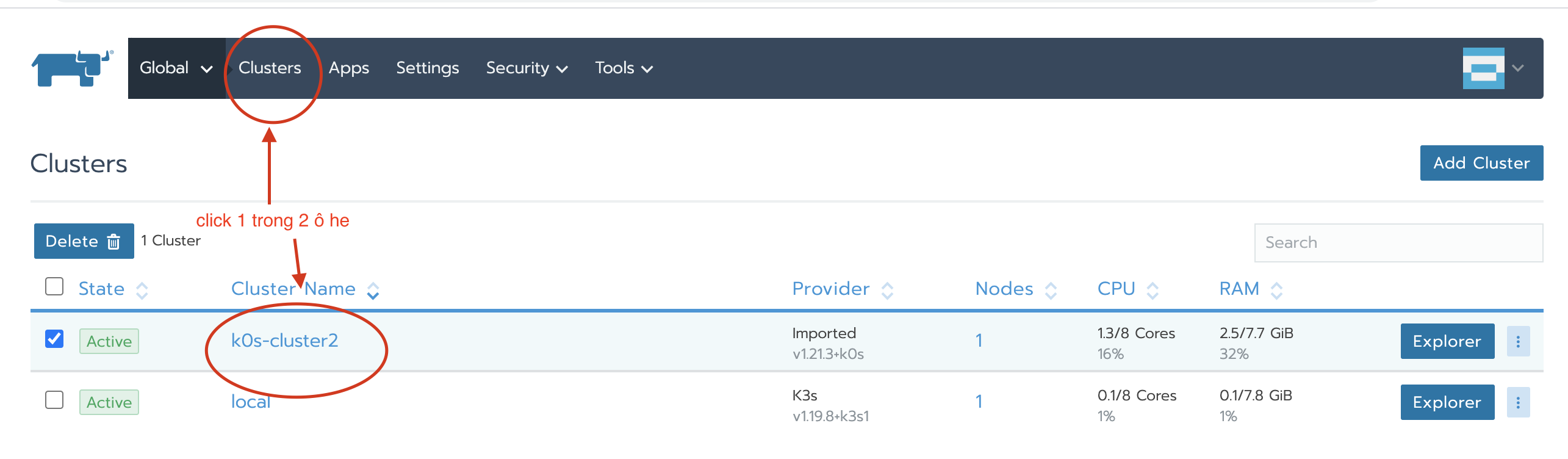
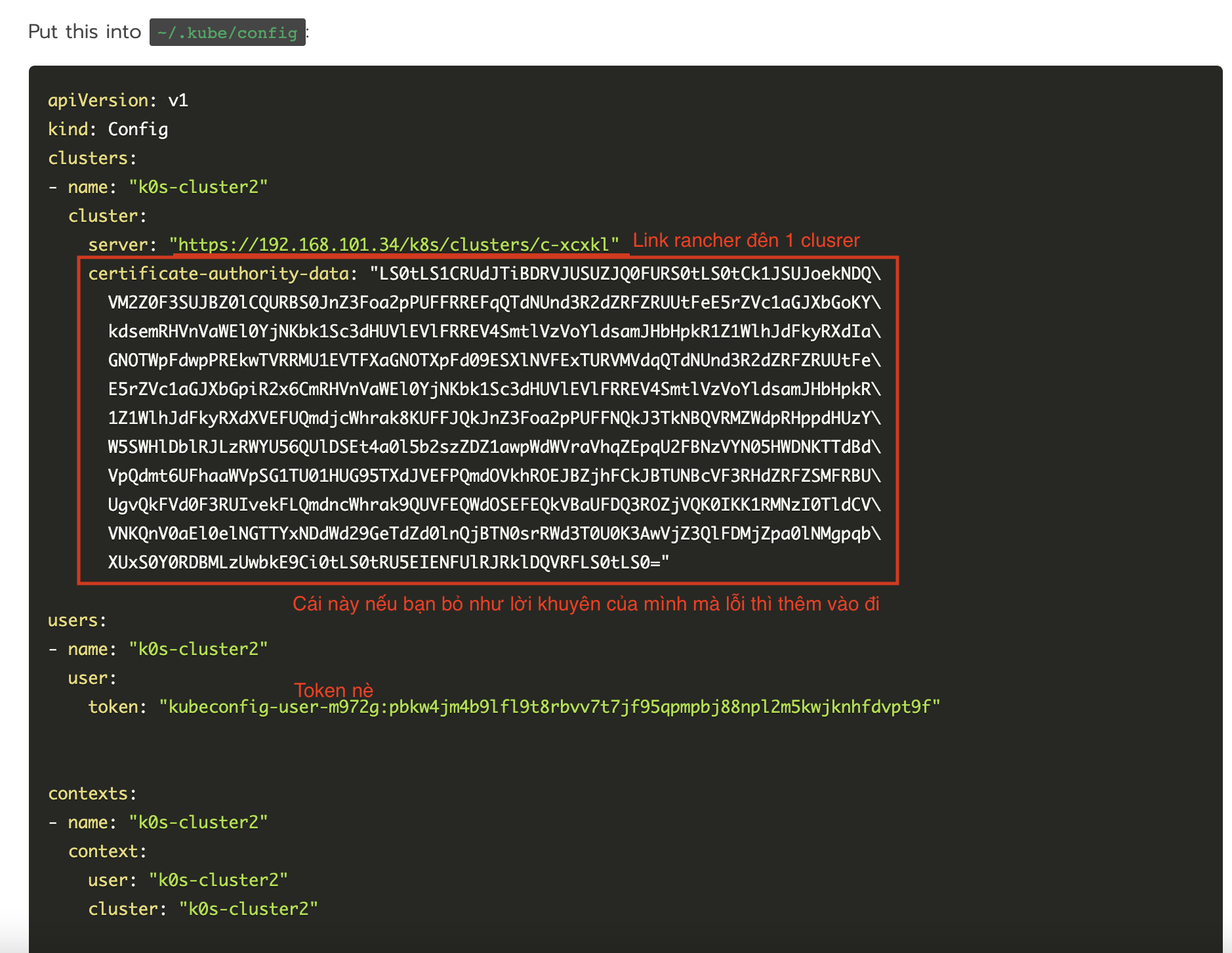
Khi thêm secret thành công thì khi bạn qua check cluster 2 thấy nó sẽ tạo ns
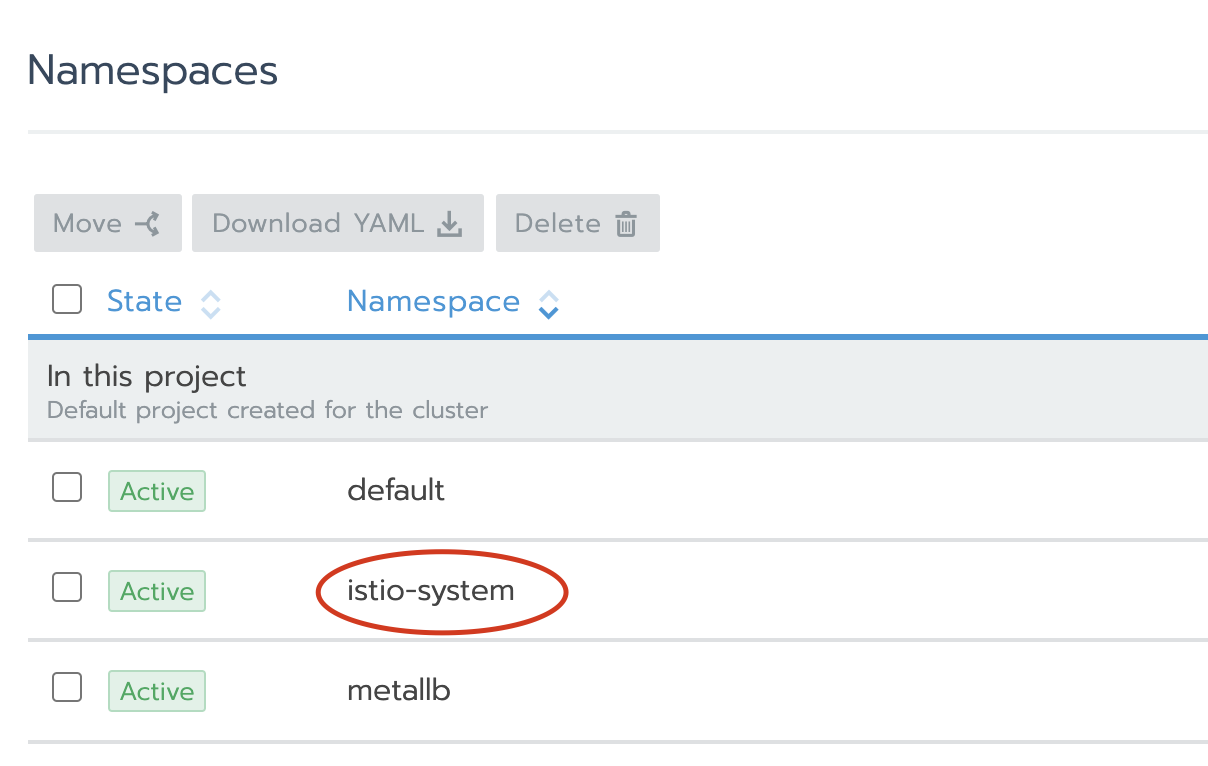
quay lại cluster 1 thư redeploy app bên ns default sem có lỗi không và quan sát log
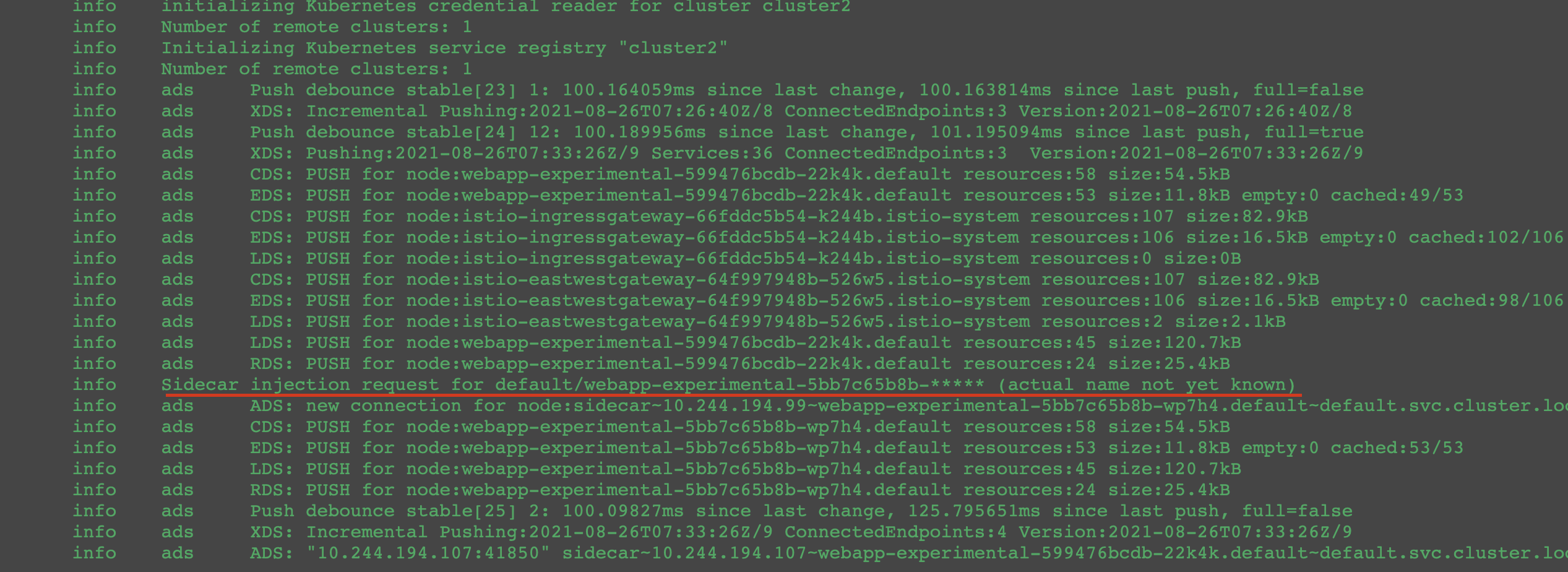
Câu lênh bên dưới dùng để lấy ip LB của eastwest gateway
export DISCOVERY_ADDRESS=$(kubectl \
--context="${CTX_CLUSTER1}" \
-n istio-system get svc istio-eastwestgateway \
-o jsonpath='{.status.loadBalancer.ingress[0].ip}')
GIờ tiến hành dump operator remote với profile remote
/root/mutil-cluster-istio/istio-1.9.8/bin/istioctl profile dump remote > /root/mutil-cluster-istio/istio-operator-1.9.8-cluster2-remote.yaml
nó có hiện 2021-08-26T07:39:27.140673Z info proto: tag has too few fields: “-“ thì chả sao nhé
giờ sửa file operator
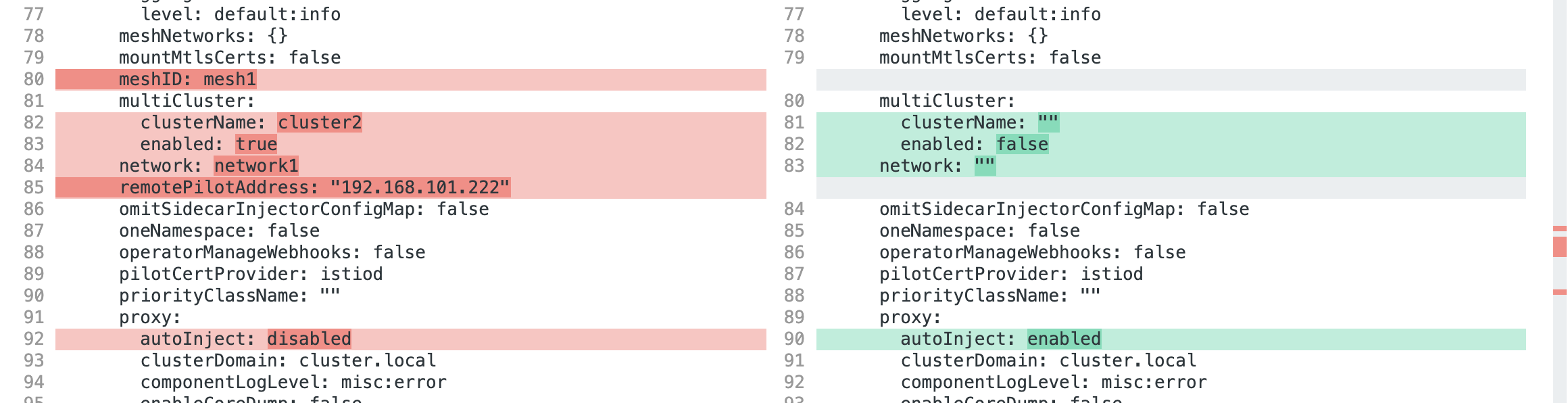
Bạn để ý remotePilotAddress: “192.168.101.222” là đọan mà ở trên mình các bạn chú ý đó
nếu có bạn thắc mắc là sao mình ko đánh revision cho remote thì mình để ý dù mình đã chỉnh revision và fix validate rồi nhưng nó vẫn bị lỗi validate nên thôi khỏi set revision cho remote luôn
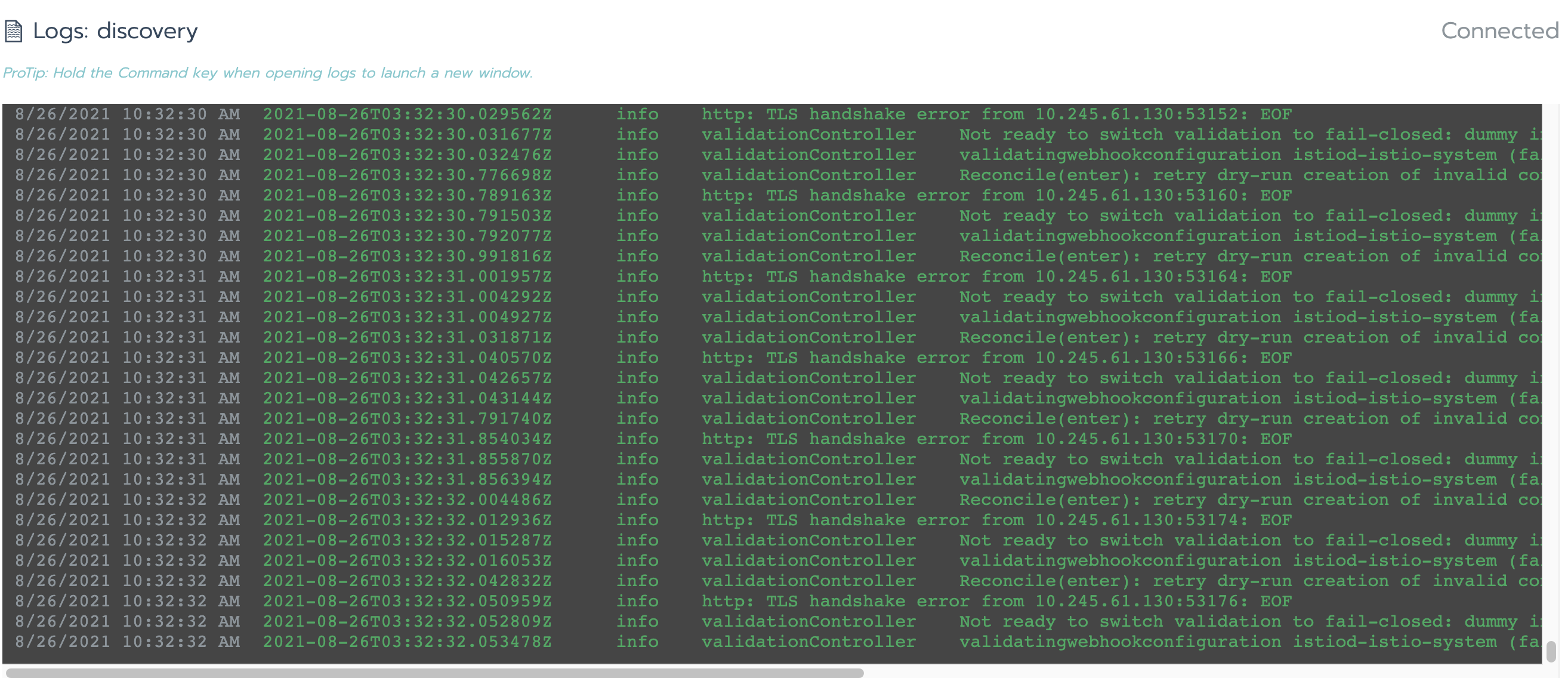
mkdir istio-remote
/root/mutil-cluster-istio/istio-1.9.8/bin/istioctl manifest generate -f /root/mutil-cluster-istio/istio-operator-1.9.8-cluster2-remote.yaml > /root/mutil-cluster-istio/istio-remote/istio-remote-cluster2-1.9.8.yaml
Sau khi manifest đừng vội apply nhé cần là
- install metallb bên cluster 2
- create secret giống như cluster 1
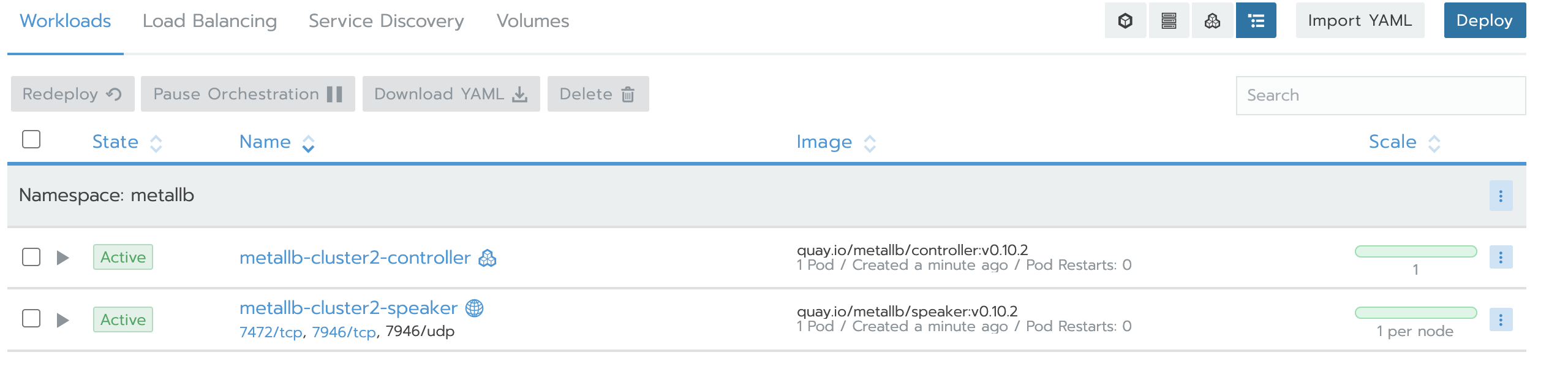
cd /root/mutil-cluster-istio/istio-1.9.8/tools/certs/
kubectl create secret generic cacerts -n istio-system --context=k0s-cluster2 \
--from-file=nimtechnology/ca-cert.pem \
--from-file=nimtechnology/ca-key.pem \
--from-file=nimtechnology/root-cert.pem \
--from-file=nimtechnology/cert-chain.pem
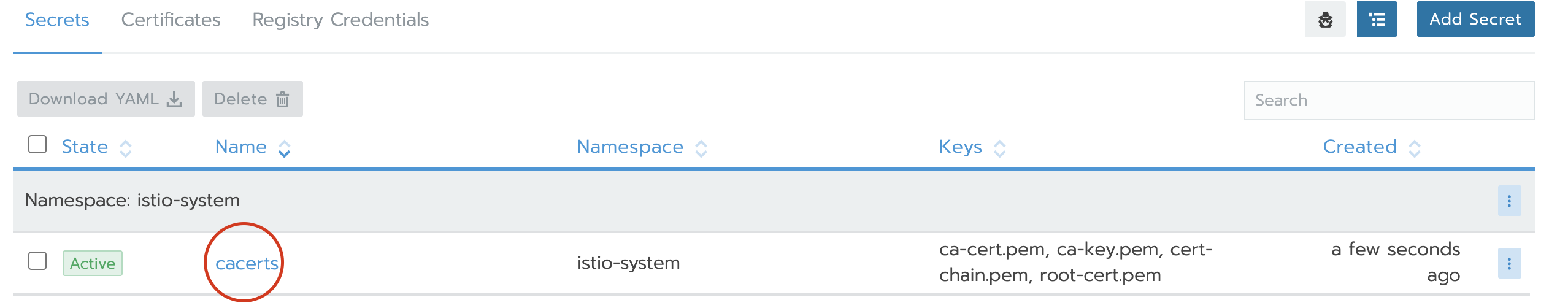
Giờ thì apply istio-remote-cluster2-1.9.8.yaml lên cluster 2 được òi đó
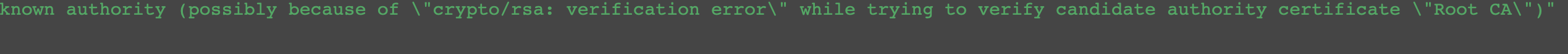
Với lỗi trên bên remote cluster thì bạn xoá istio-remote, rồi xoá cacerts
rồi tạo lại cacerts và install lại istio remote
Nếu hết lỗi trên mà lỗi
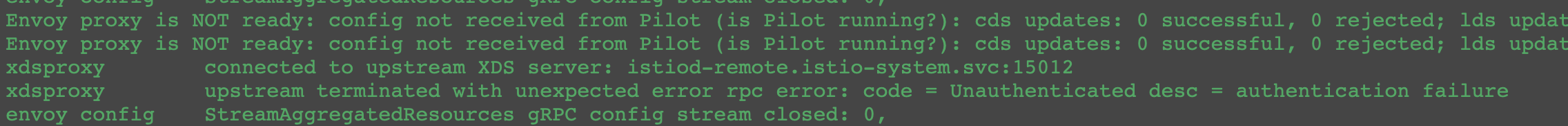
Hoặc lỗi này:
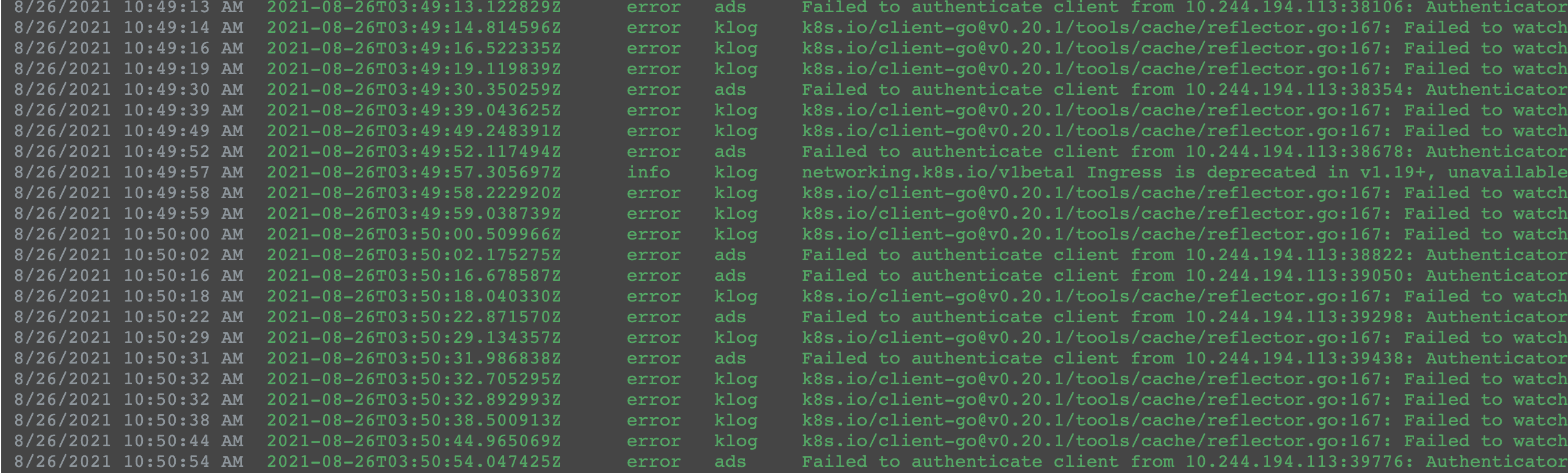
bạn xoá secret istio-remote-secret-cluster2 bên primary rồi gen và create lại
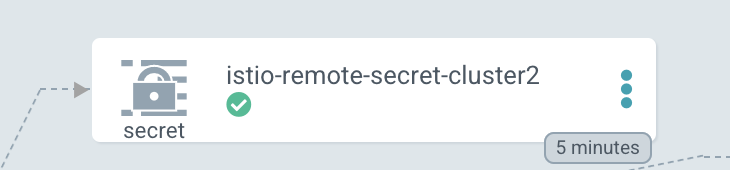
sau khi xoá các kiểu rồi và may mắn bạn nhận được ntn
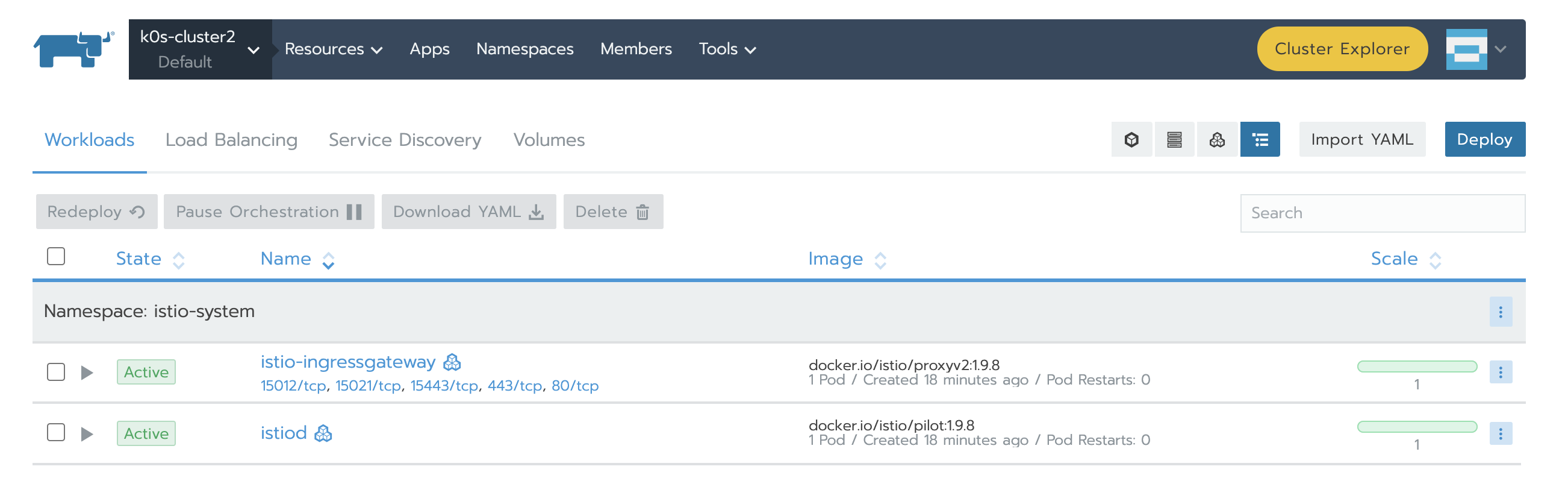
chúng ta vào coi thử remote có cài j hay
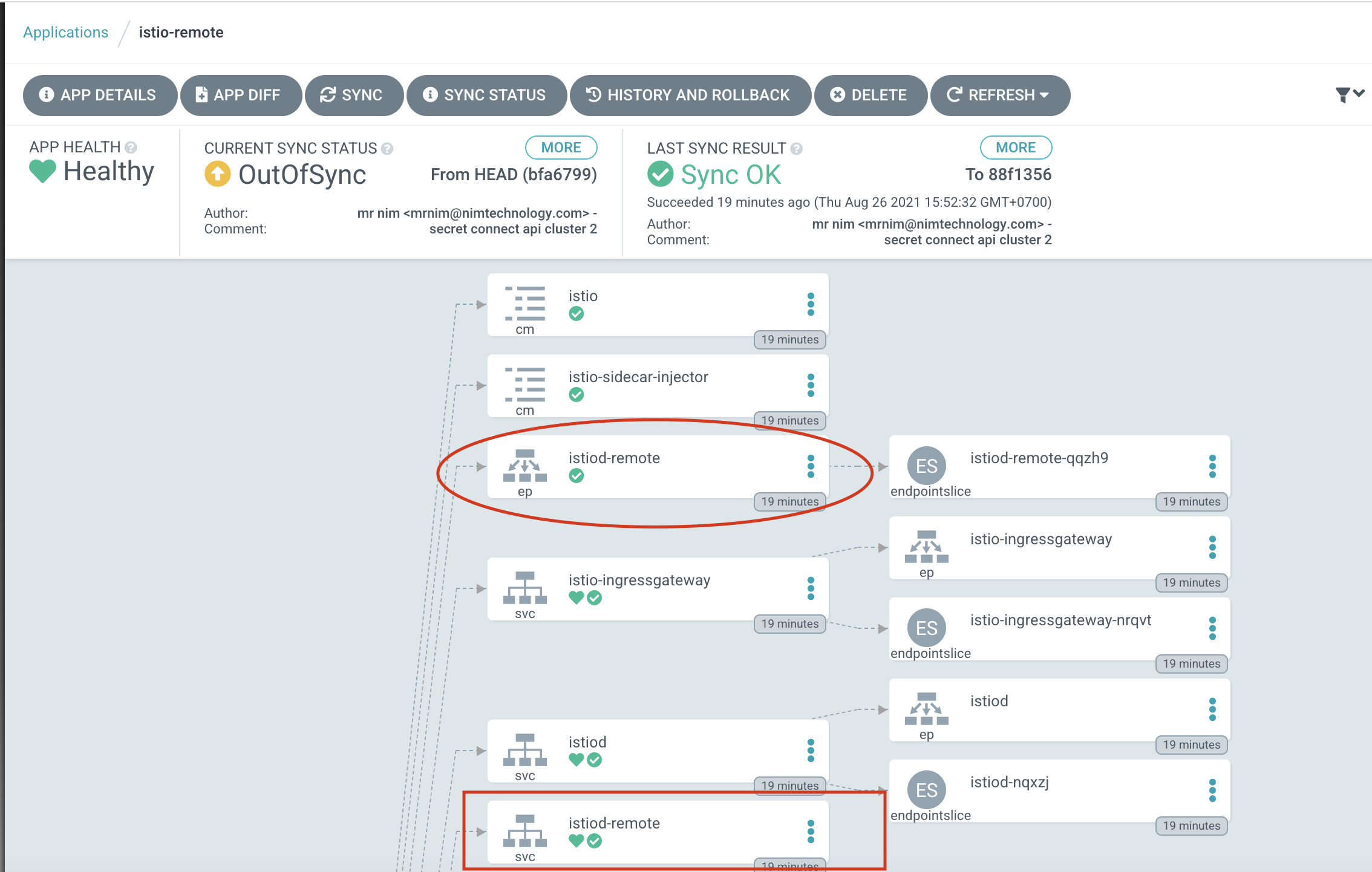
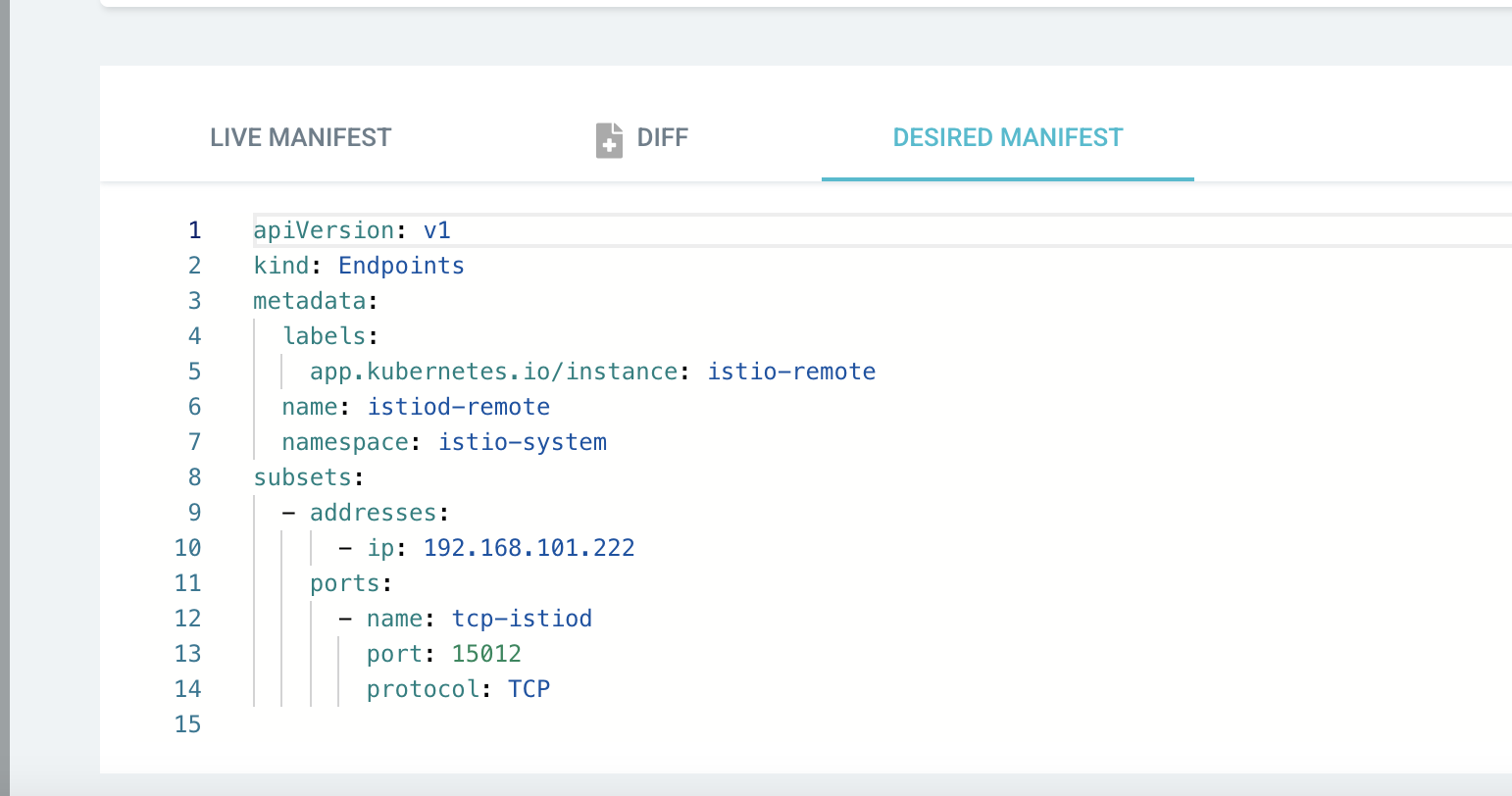
>>>>>>> các câu lệnh sư tầm
root@work-space-u20:~/istio-1.9.8/bin# ./istioctl ps --context=local
NAME CDS LDS EDS RDS ISTIOD VERSION
helloworld-v1-67948495c5-fs4kg.sample SYNCED SYNCED SYNCED SYNCED istiod-1-9-8-6b9448d57f-fhv2s 1.9.8
helloworld-v2-7d9bb859fc-2fpxq.sample SYNCED SYNCED SYNCED SYNCED istiod-1-9-8-6b9448d57f-fhv2s 1.9.8
istio-eastwestgateway-64f997948b-526w5.istio-system SYNCED SYNCED SYNCED NOT SENT istiod-1-9-8-6b9448d57f-fhv2s 1.9.8
istio-ingressgateway-66fddc5b54-k244b.istio-system SYNCED SYNCED SYNCED SYNCED istiod-1-9-8-6b9448d57f-fhv2s 1.9.8
istio-ingressgateway-79575d8bf6-vdk4r.istio-system SYNCED SYNCED SYNCED SYNCED istiod-1-9-8-6b9448d57f-fhv2s 1.9.8
sleep-5585bb9cd5-lgpw5.sample SYNCED SYNCED SYNCED SYNCED istiod-1-9-8-6b9448d57f-fhv2s 1.9.8
sleep-95967c8cb-2hh8c.sample SYNCED SYNCED SYNCED SYNCED istiod-1-9-8-6b9448d57f-fhv2s 1.9.8
root@work-space-u20:~/istio-1.9.8/bin# ./istioctl pc ep --context=k0s-cluster2 sleep-f49dbf874-7cwcn.sample | grep hello
10.244.194.123:5000 HEALTHY OK outbound|5000||helloworld.sample.svc.cluster.local
10.245.61.167:5000 HEALTHY OK outbound|5000||helloworld.sample.svc.cluster.local
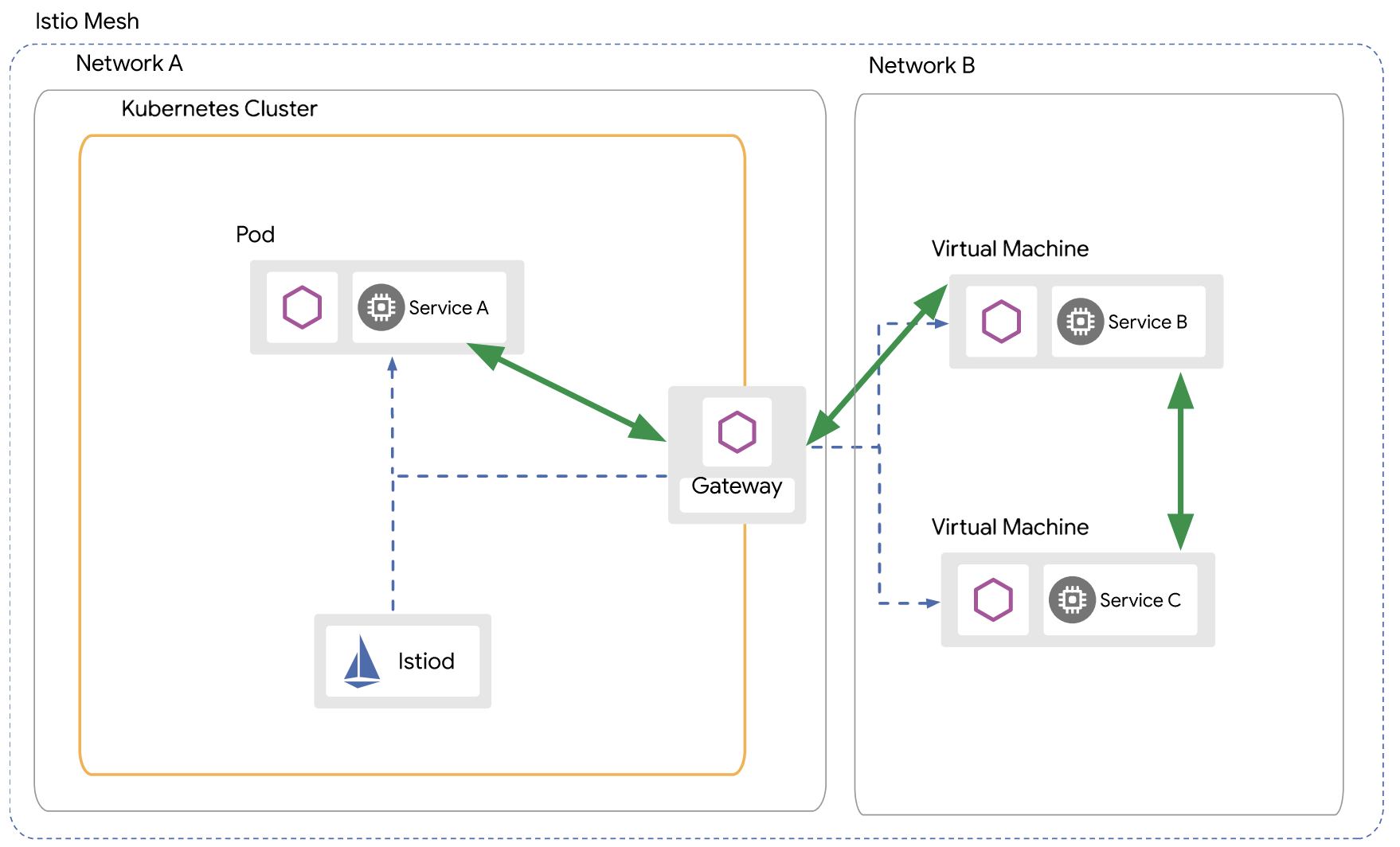
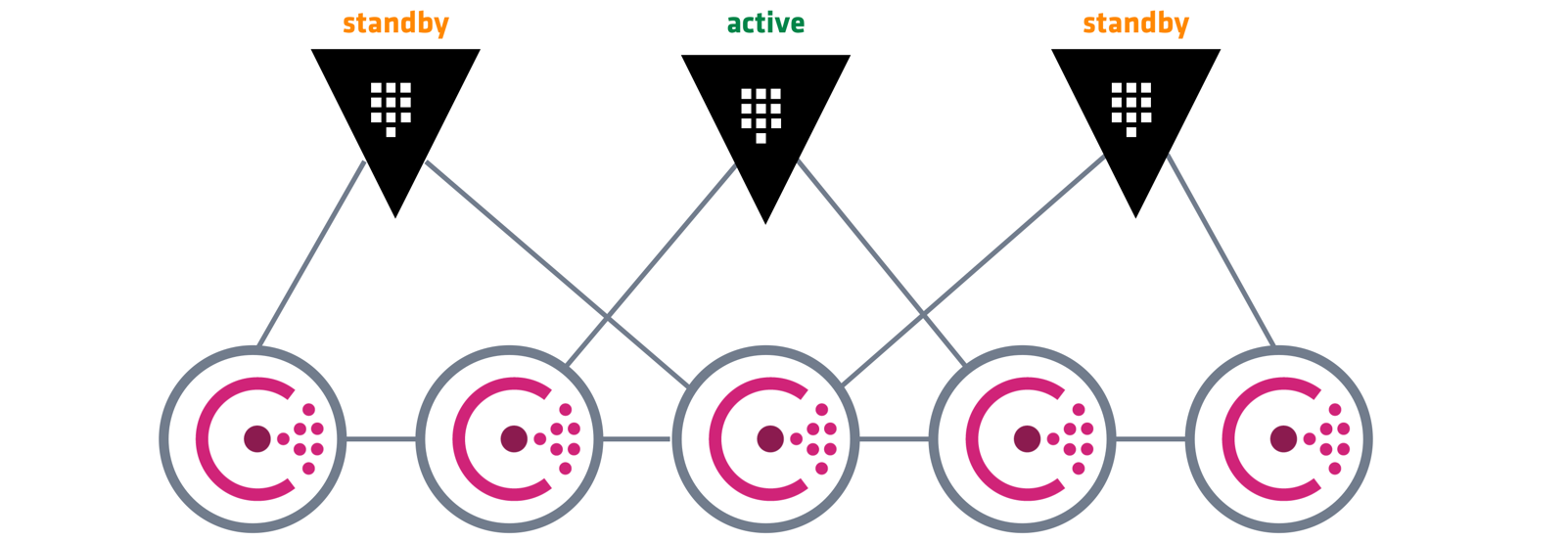
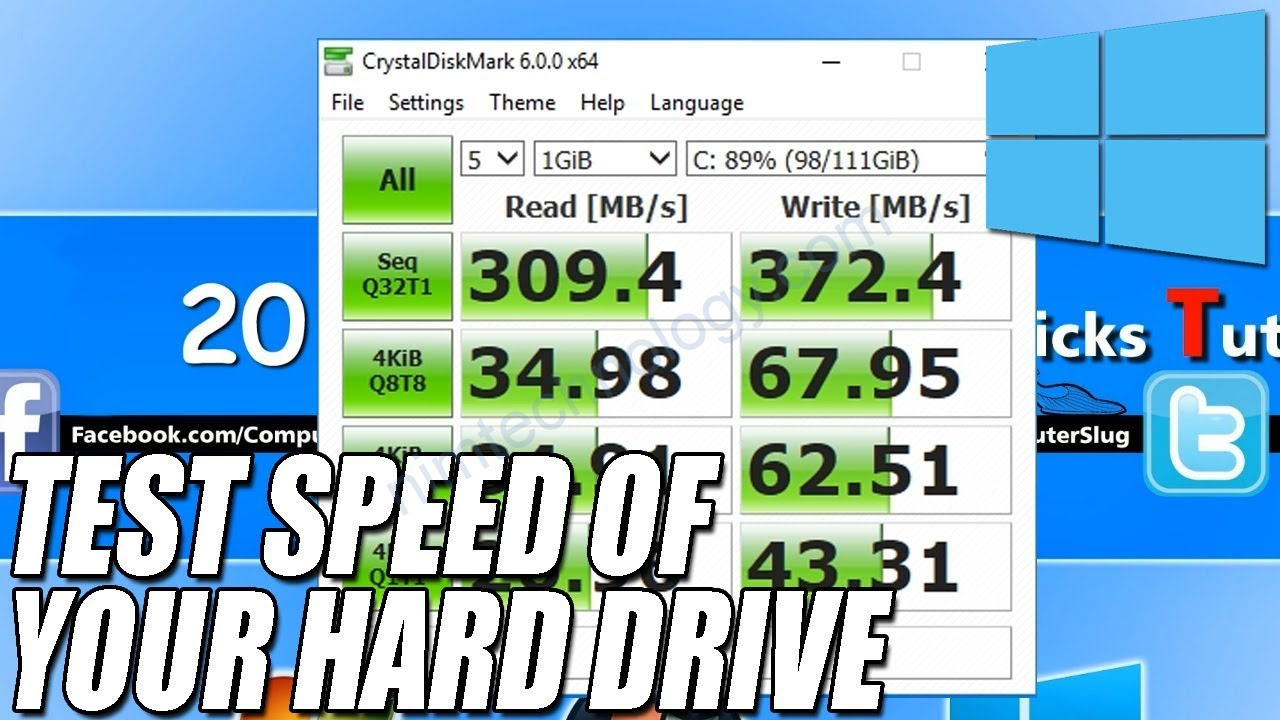
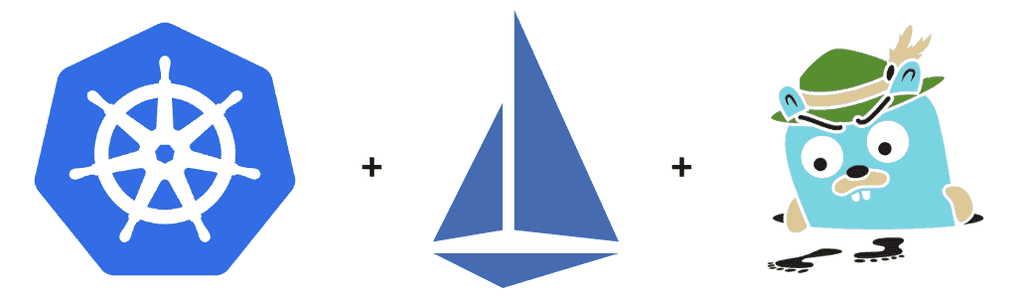
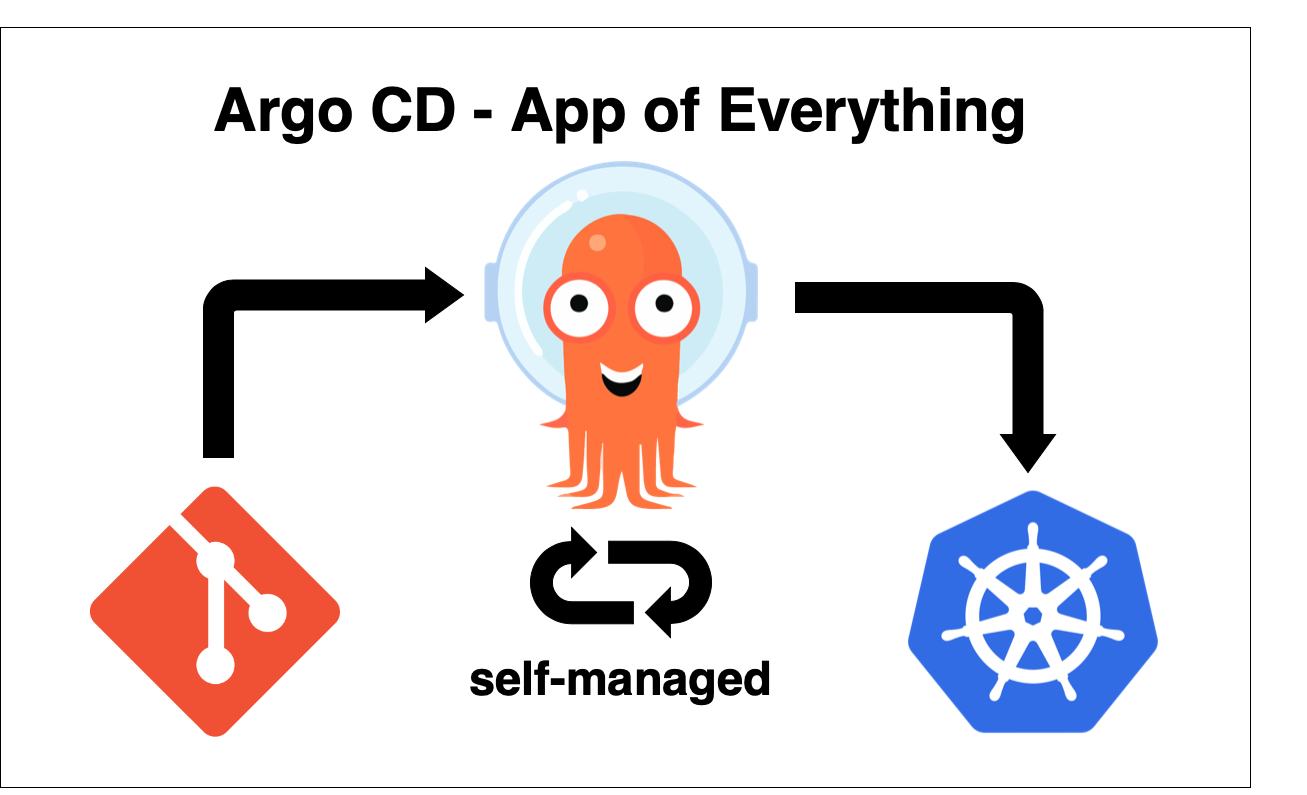

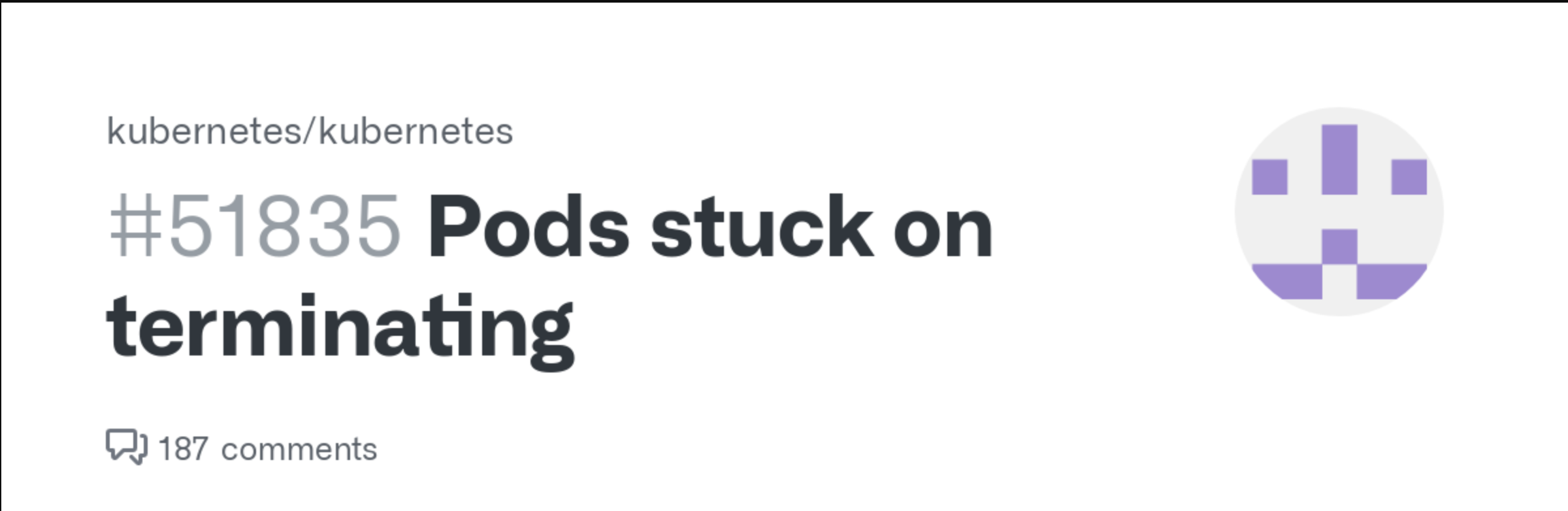
Comment on “[Istio/multi cluster] Install multi-cluster Istio with mode “Primary-Remote” for Kubernetes on Google Cloud Platform.”