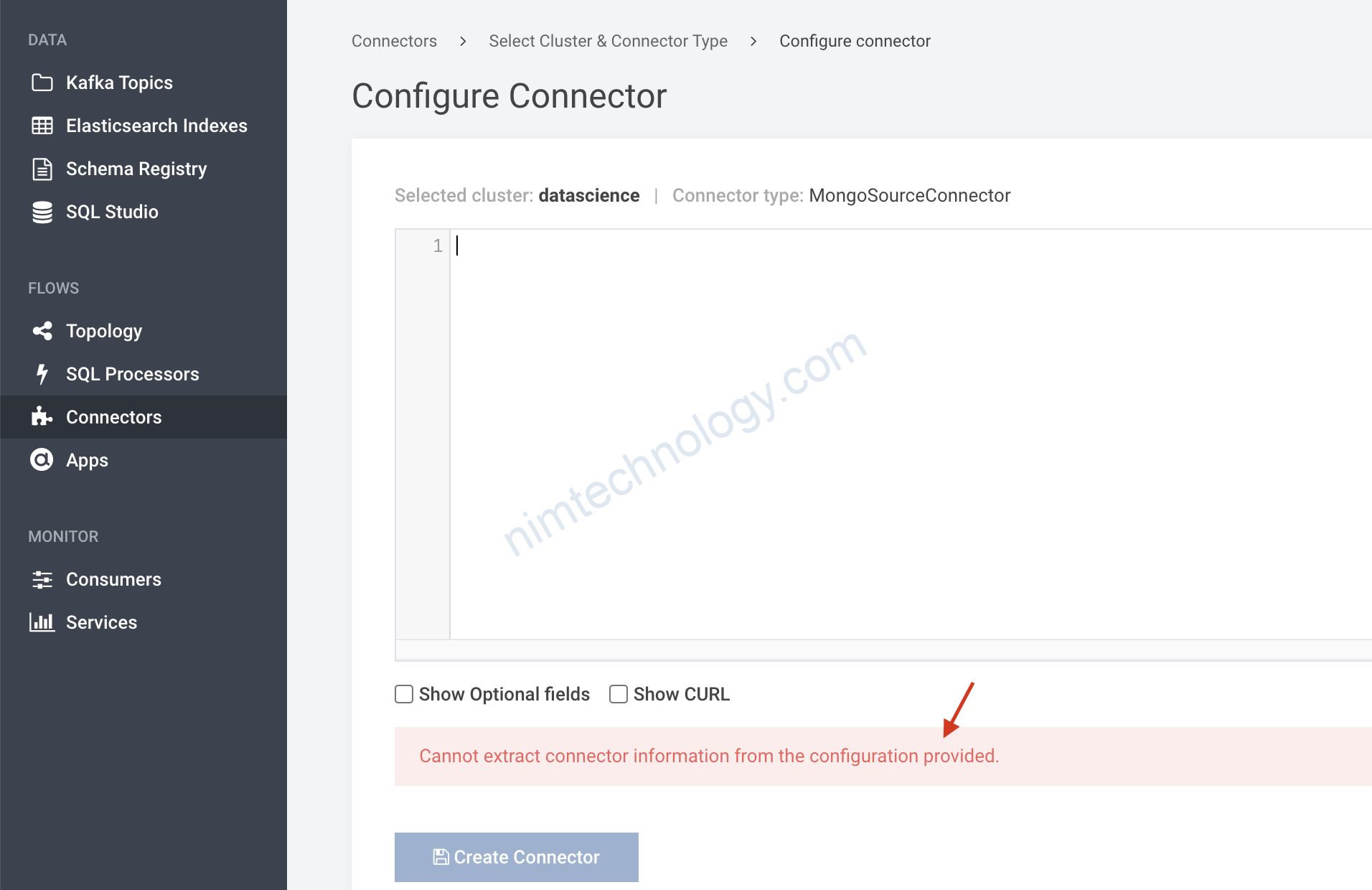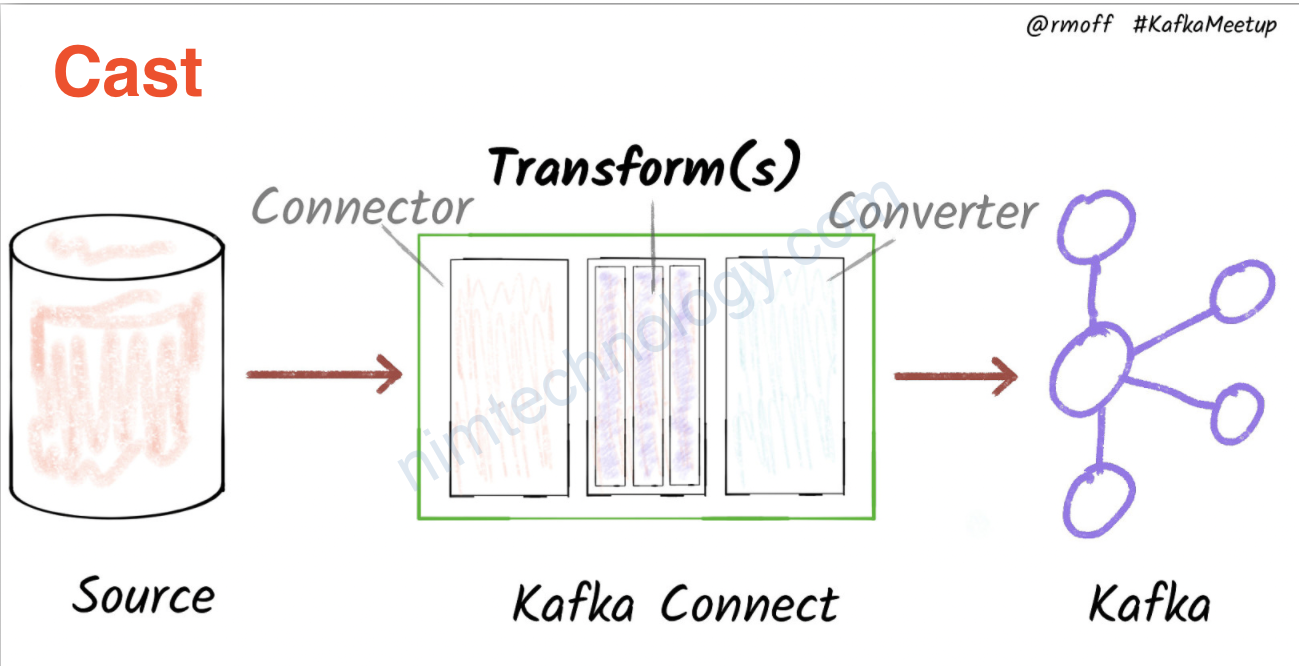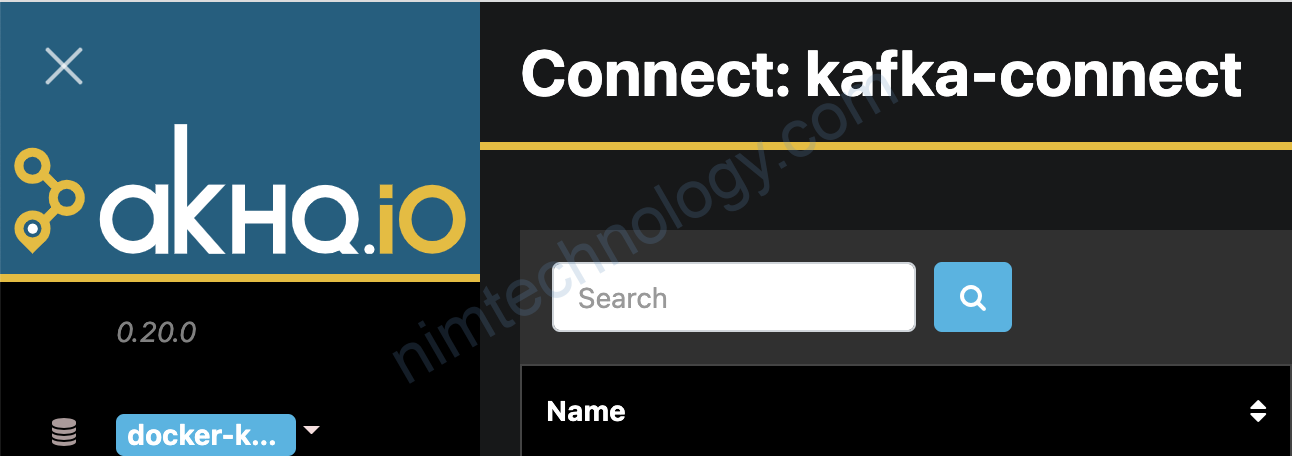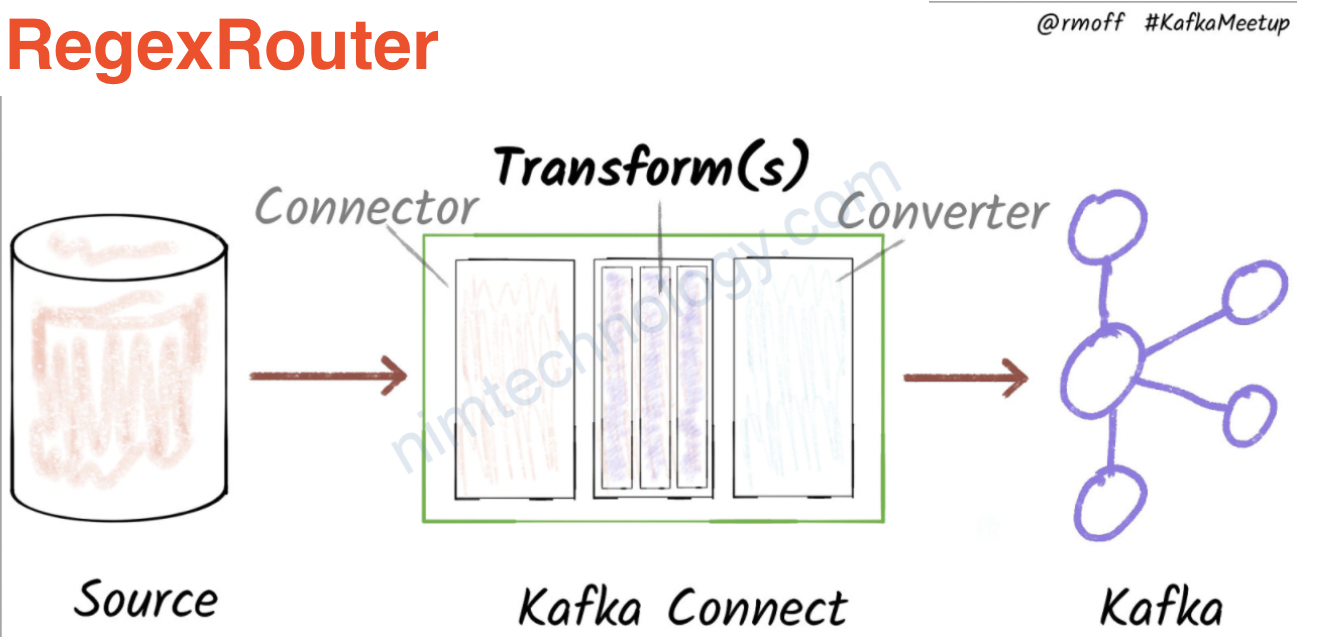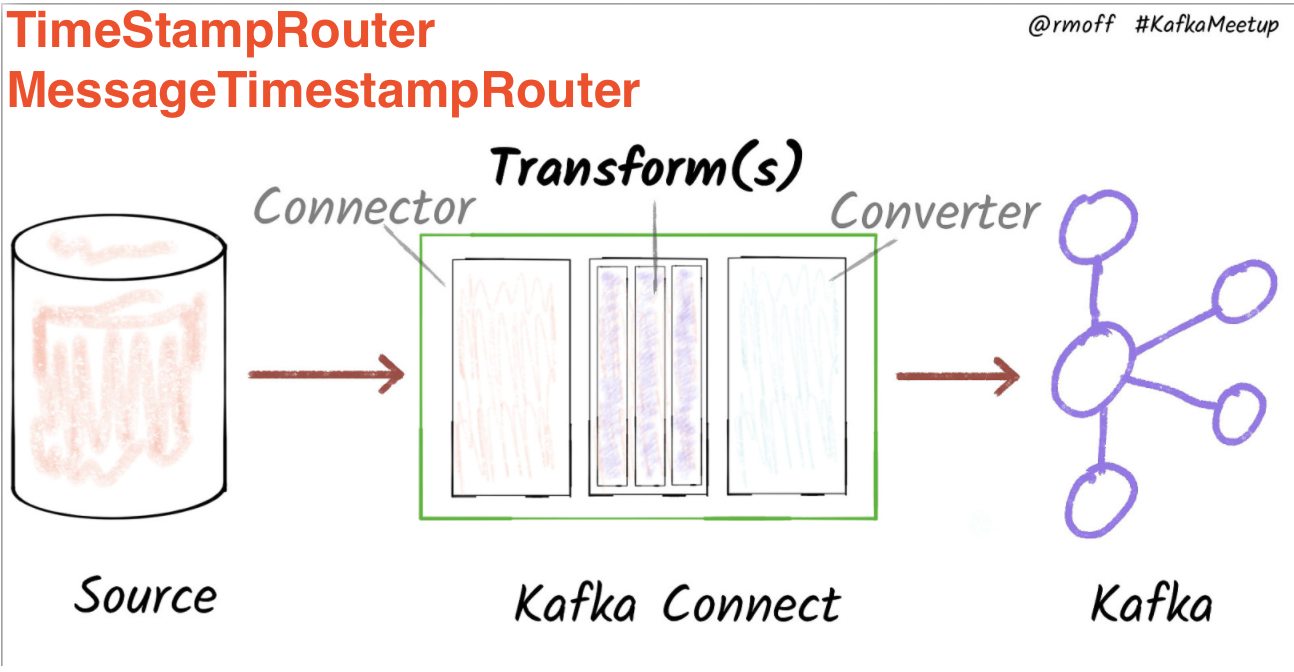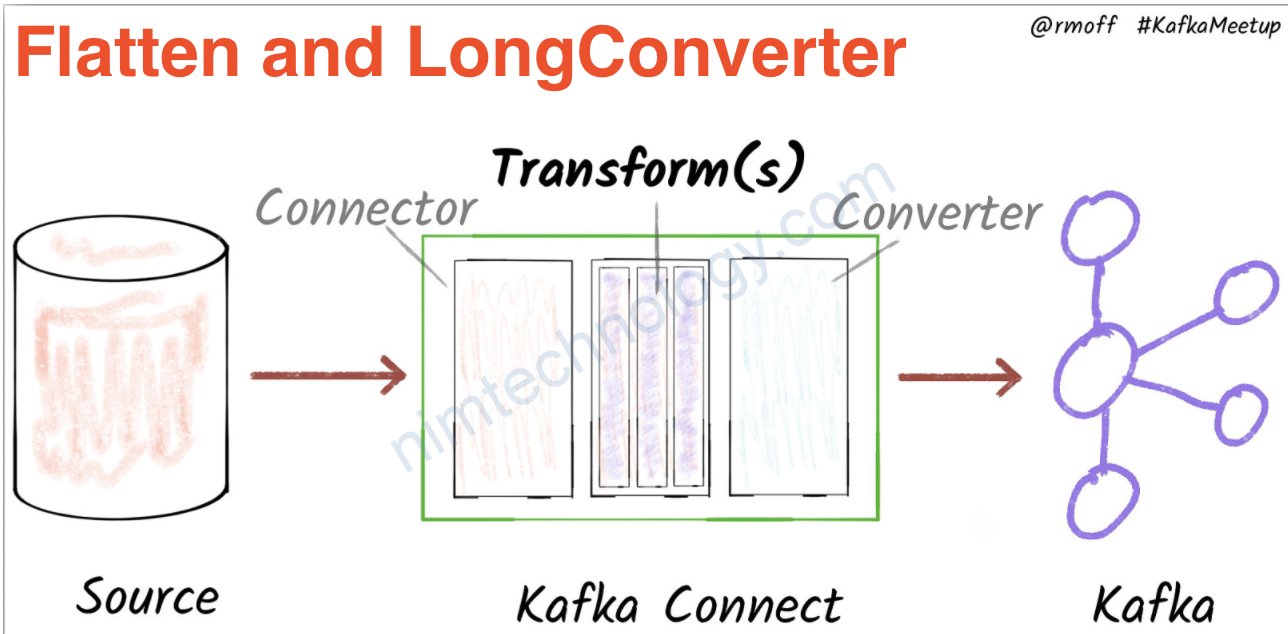Nếu bạn sửa dụng kafka-connect mà sẽ cần add thêm rất nhiều plugin vào server kafka-connect.
Mình đang gặp vấn đề có 1 vài plugin lenses ko thể validate được.
Ví dụ như plugin này: MongoDB Connector (Source and Sink)
khi mình create 1 connector có hiện tượng sau:
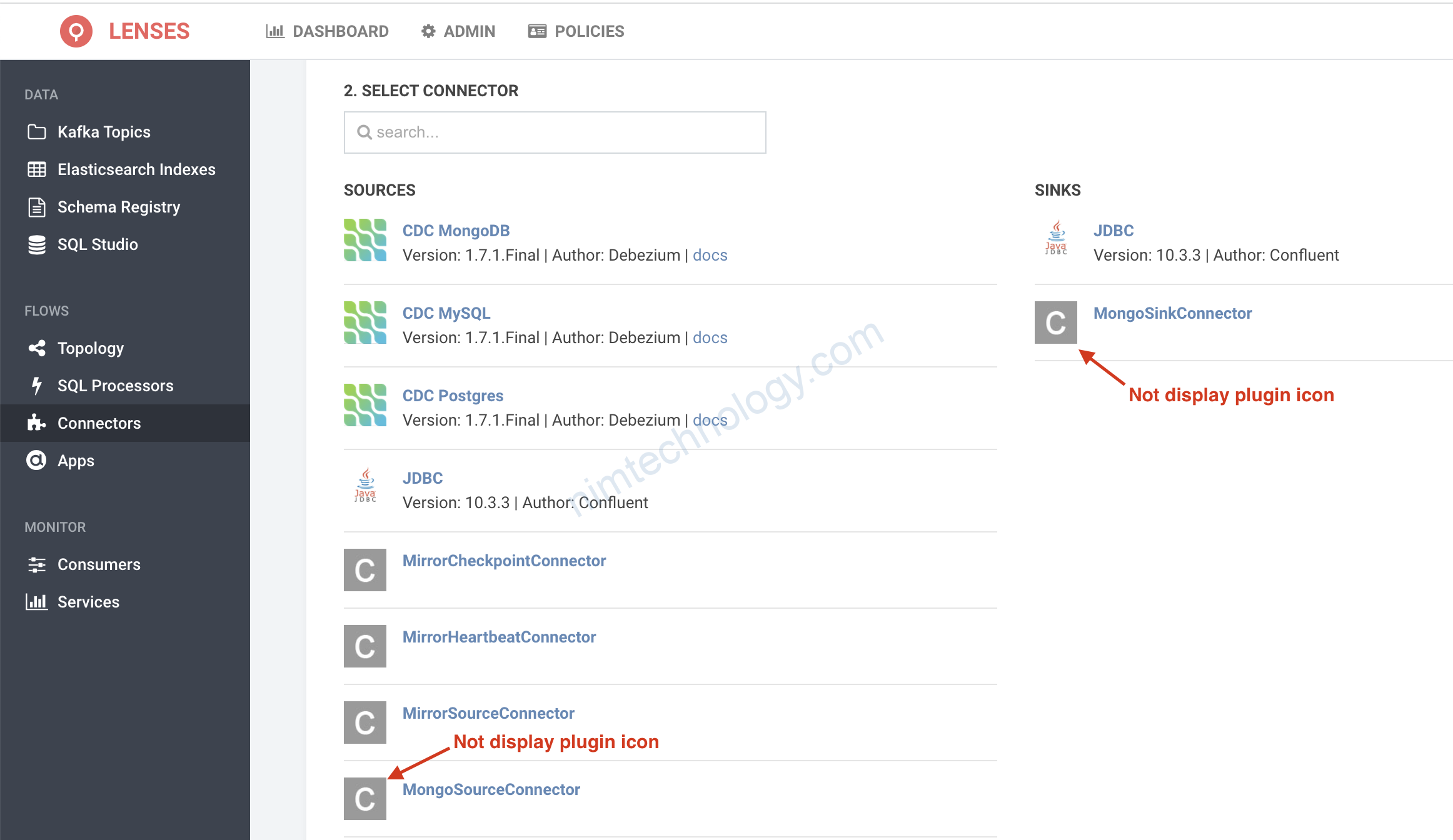
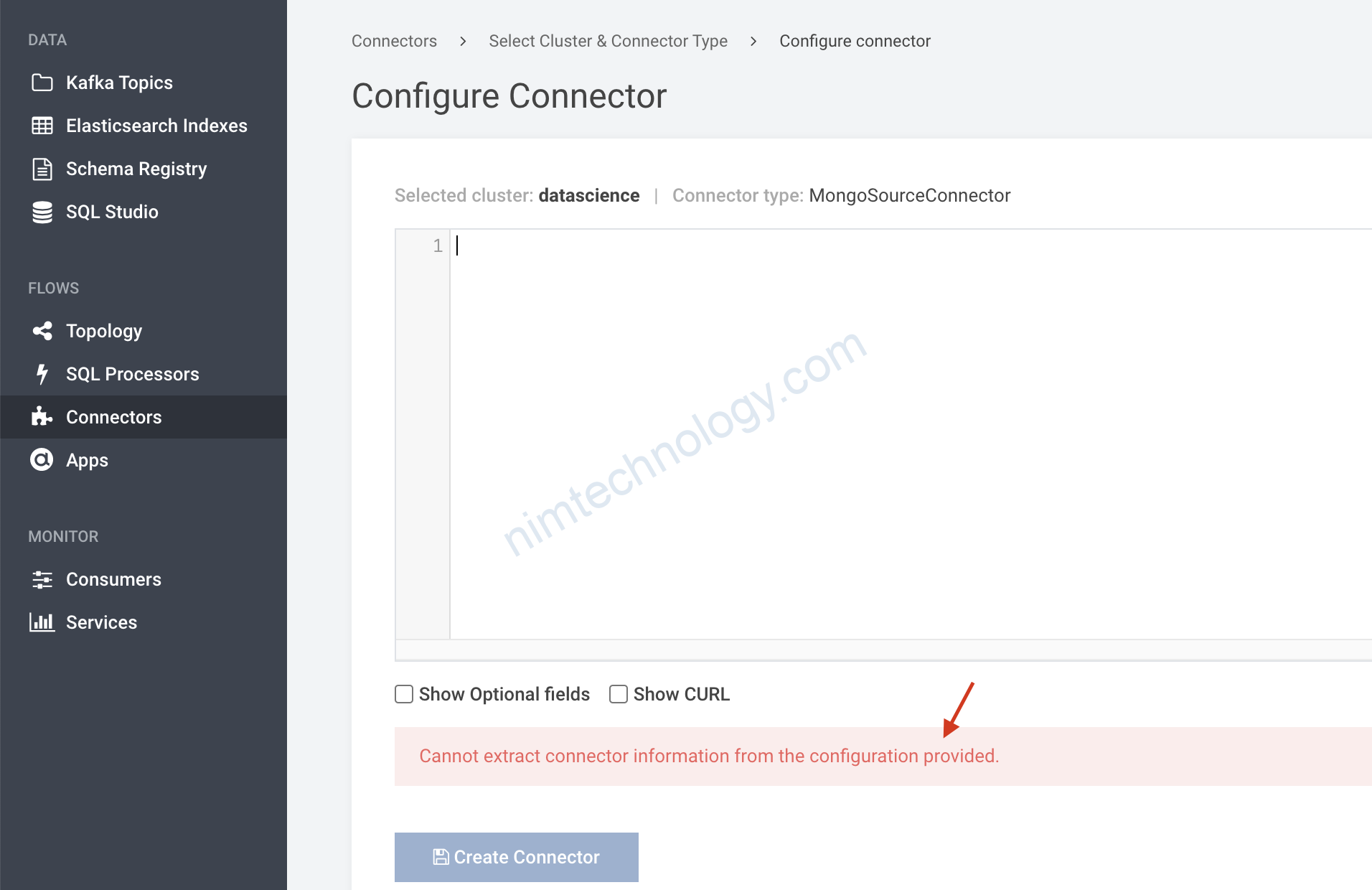
Lenses kafka

Có 1 người anh chỉ mình:
https://docs.lenses.io/5.0/configuration/static/options/topology/#configure-lenses-to-load-a-custom-connector
chúng ta cần Configure Lenses to load a custom connector
Nếu bạn chạy docker compose thì
version: '3'
services:
lenses:
image: lensesio/lenses:latest
container_name: lenses
...
environment:
...
LENSES_CONNECTORS_INFO: |
[
{
class.name = "com.splunk.kafka.connect.SplunkSinkConnector"
name = "Splunk Sink",
instance = "splunk.hec.uri"
sink = true,
extractor.class = "io.lenses.config.kafka.connect.SimpleTopicsExtractor"
icon = "splunk.png",
description = "Stores Kafka data in Splunk"
docs = "https://github.com/splunk/kafka-connect-splunk",
author = "Splunk"
},
{
class.name = "io.debezium.connector.sqlserver.SqlServerConnector"
name = "CDC MySQL"
instance = "database.hostname"
sink = false,
property = "database.history.kafka.topic"
extractor.class = "io.lenses.config.kafka.connect.SimpleTopicsExtractor"
icon = "debezium.png"
description = "CDC data from RDBMS into Kafka"
docs = "//debezium.io/docs/connectors/mysql/",
author = "Debezium"
}
]
...
LENSES_CONNECTORS_INFO
[
{
class.name = "com.mongodb.kafka.connect.MongoSourceConnector"
name = "MongoSourceConnector"
instance = "mongo.source.offical"
sink = false
extractor.class = "io.lenses.config.kafka.connect.SimpleTopicsExtractor"
icon= "mongodb.png"
description = "Mongo Offical source connector"
author = "Mongodb team"
property = "topic"
}
]
với deployment trên kubenetes thì cũng y chang nhé các bạn.
Mình sài rancher nên easy lắm
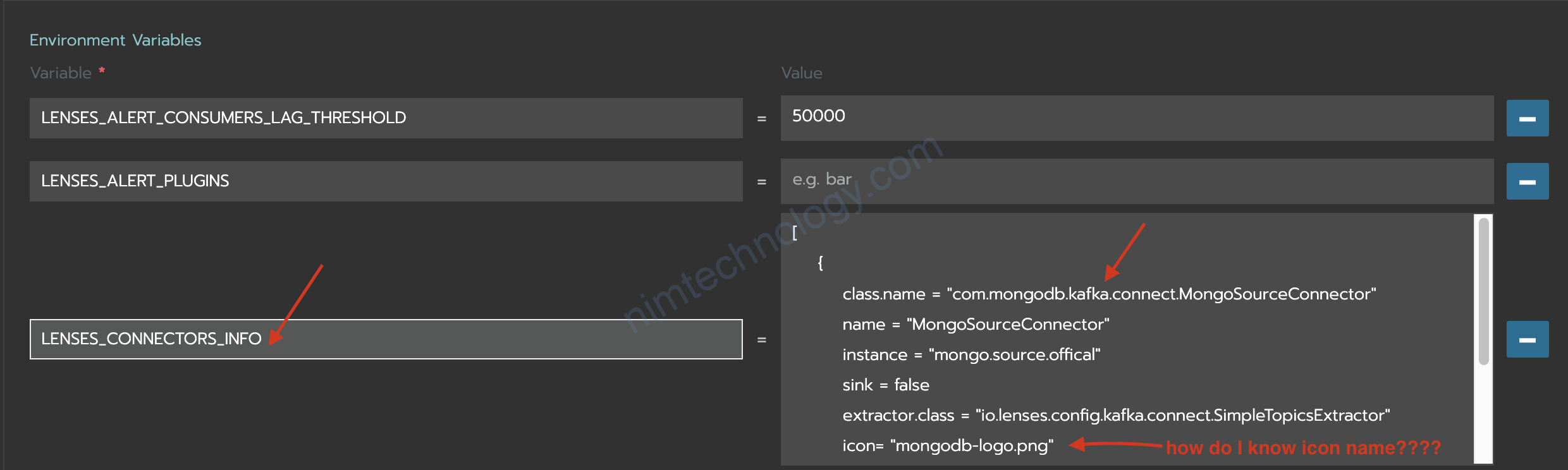
Nhiều anh em sẽ hỏi là sao biêt được tên của file icon.

hiện tại thi ở như trong ảnh