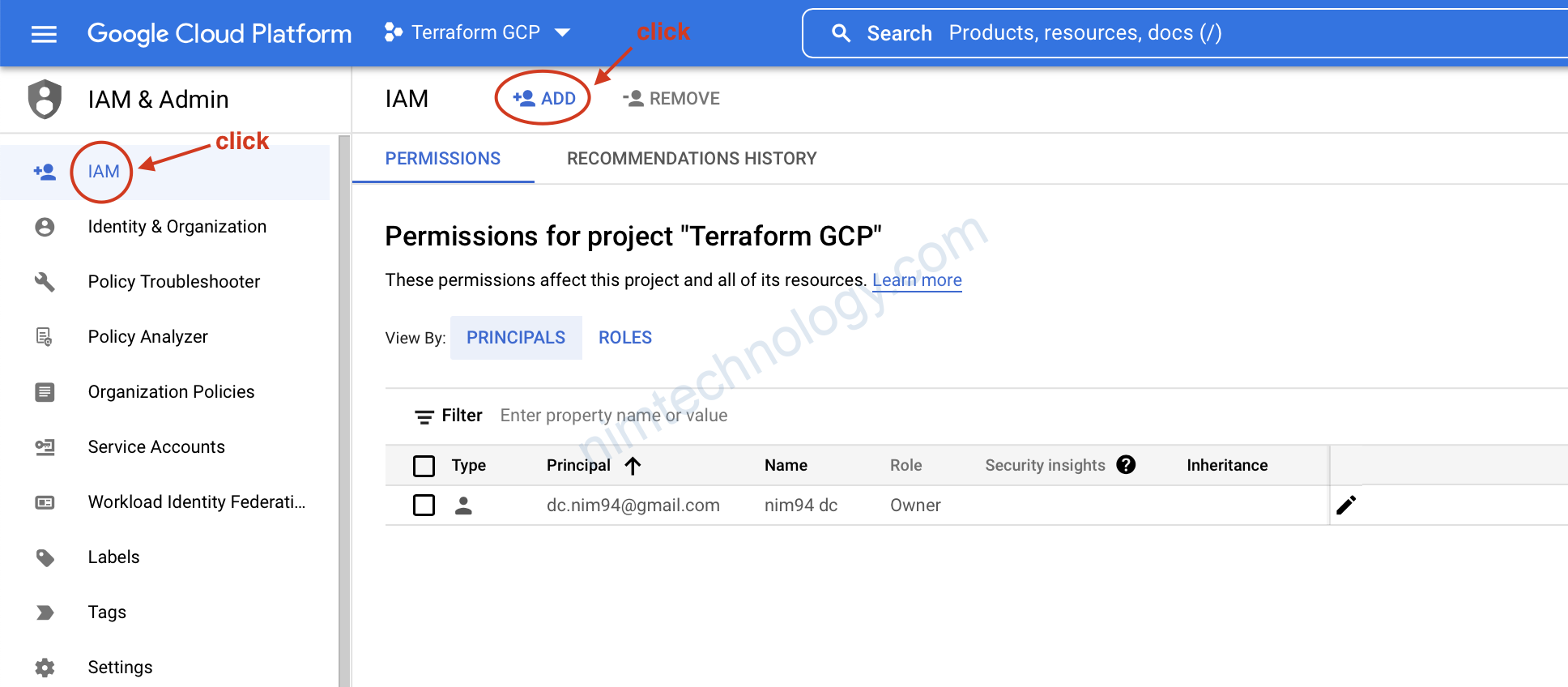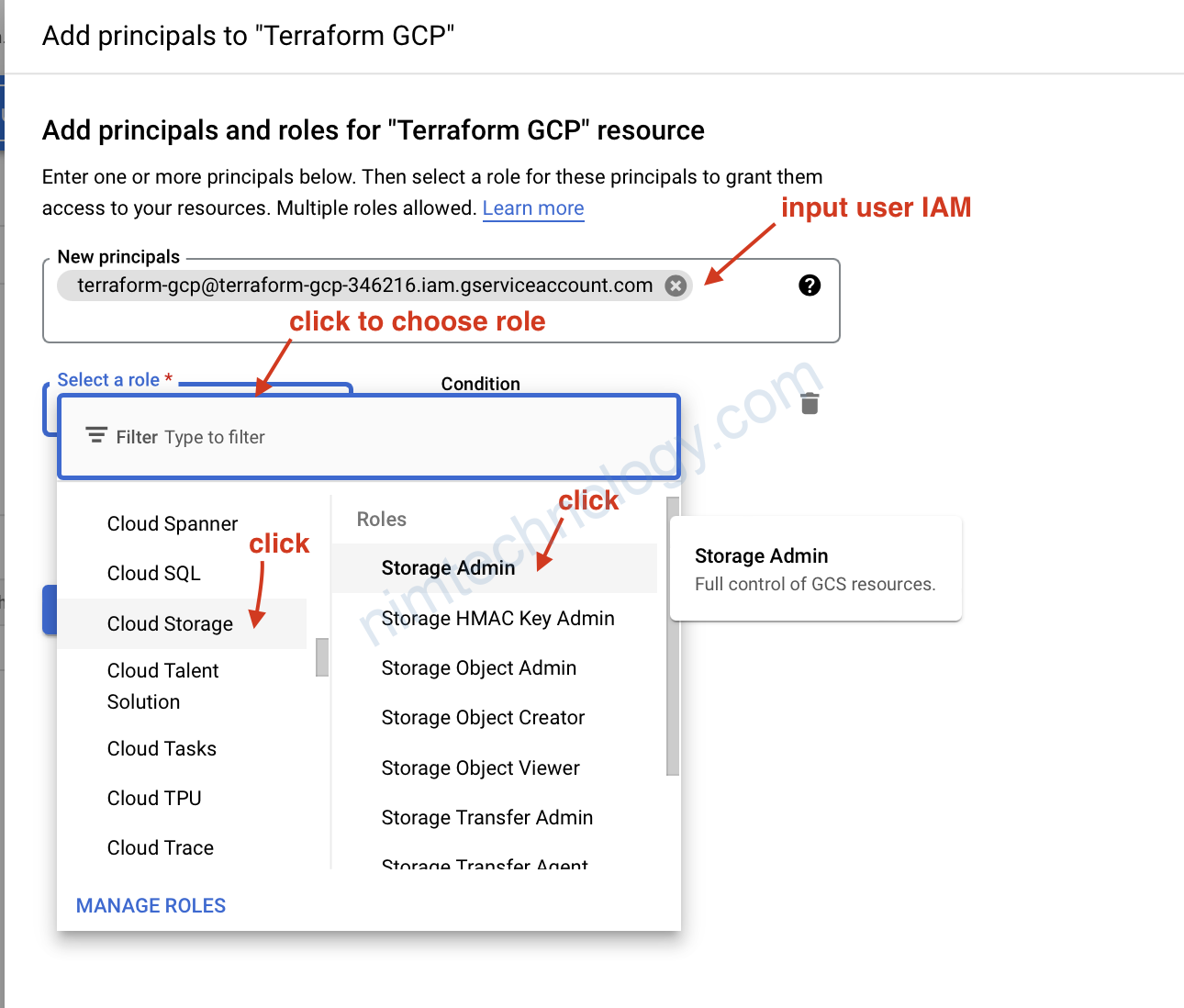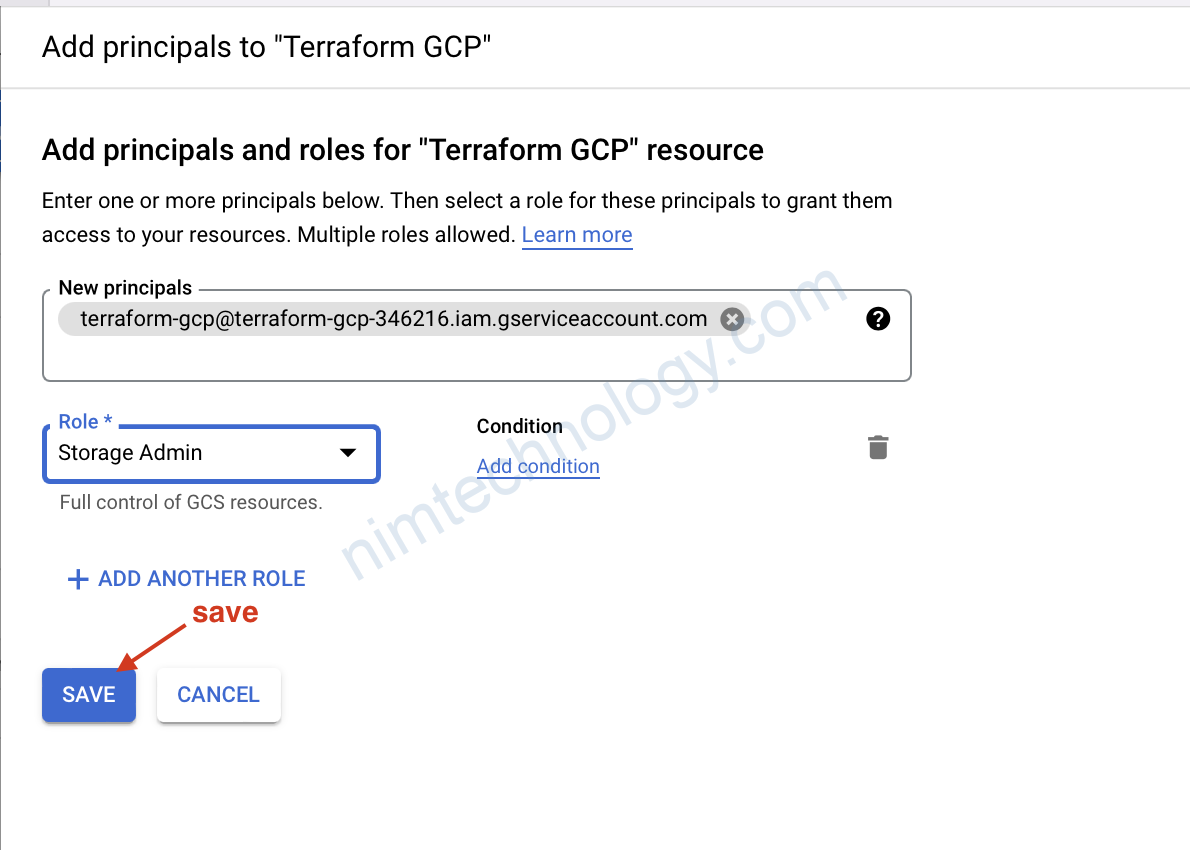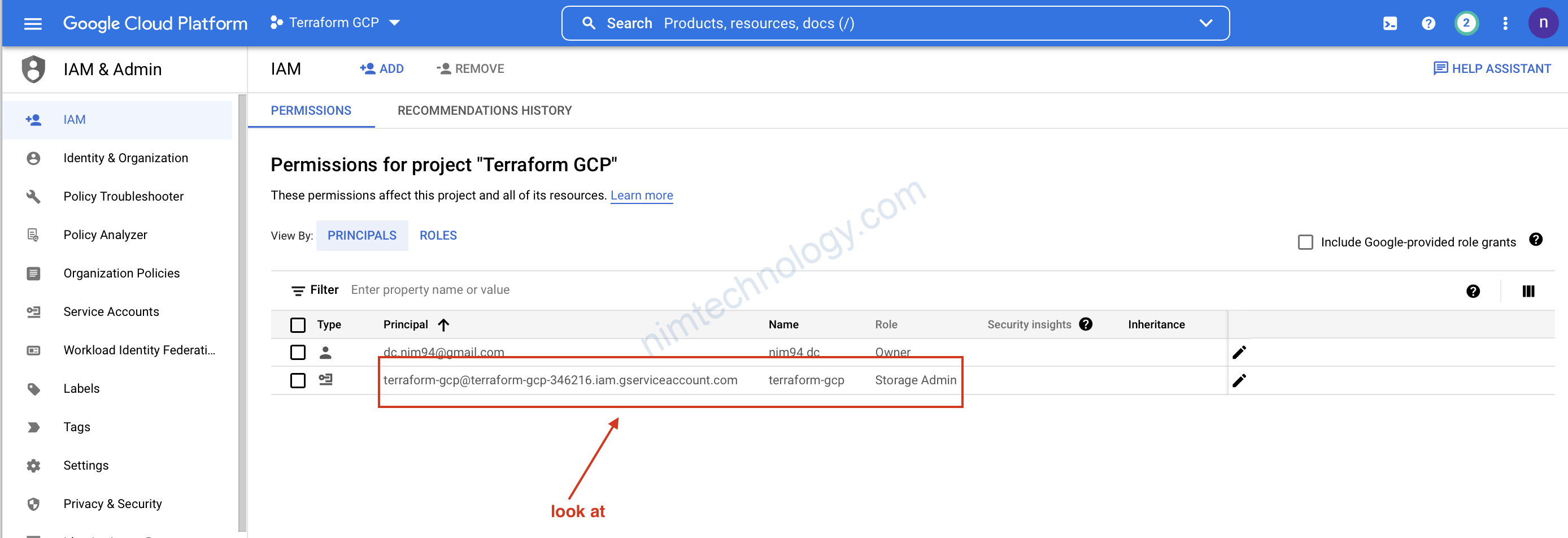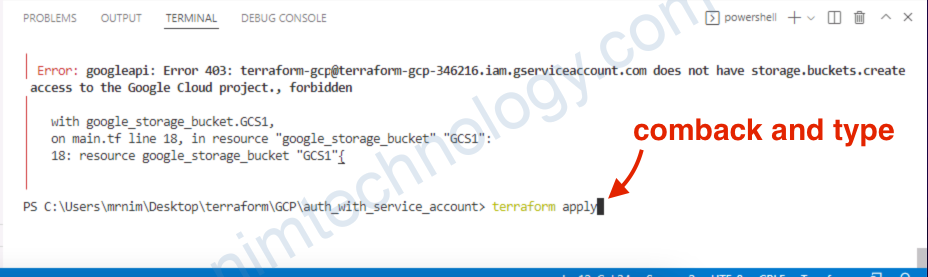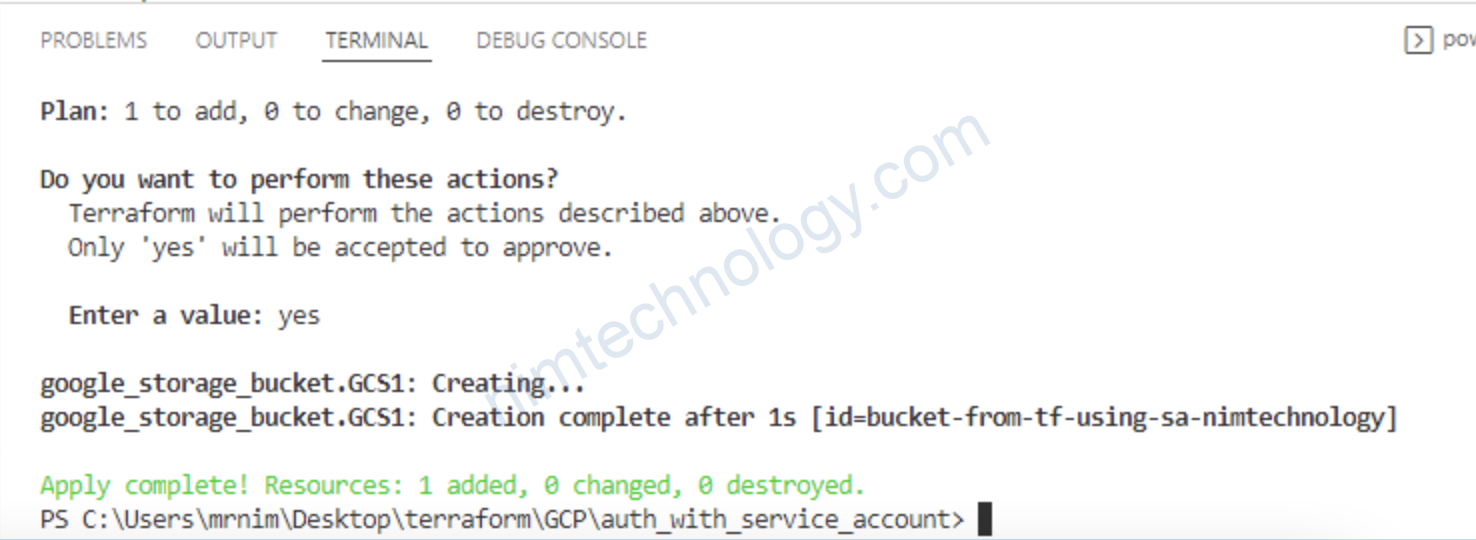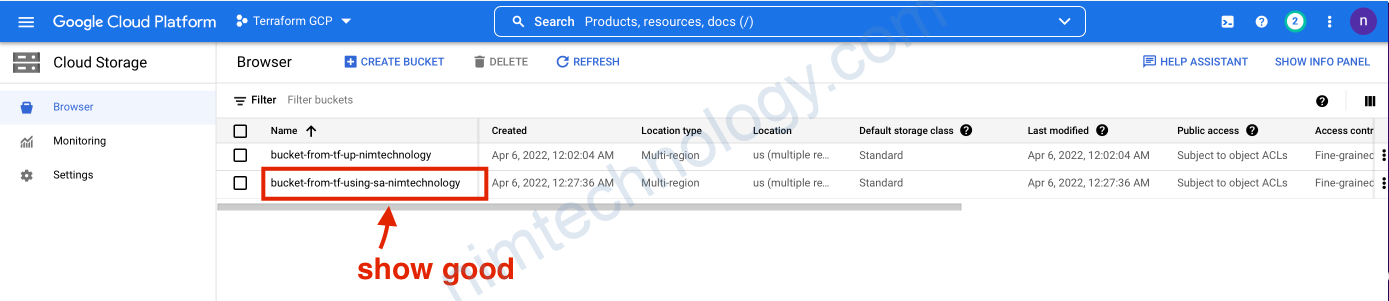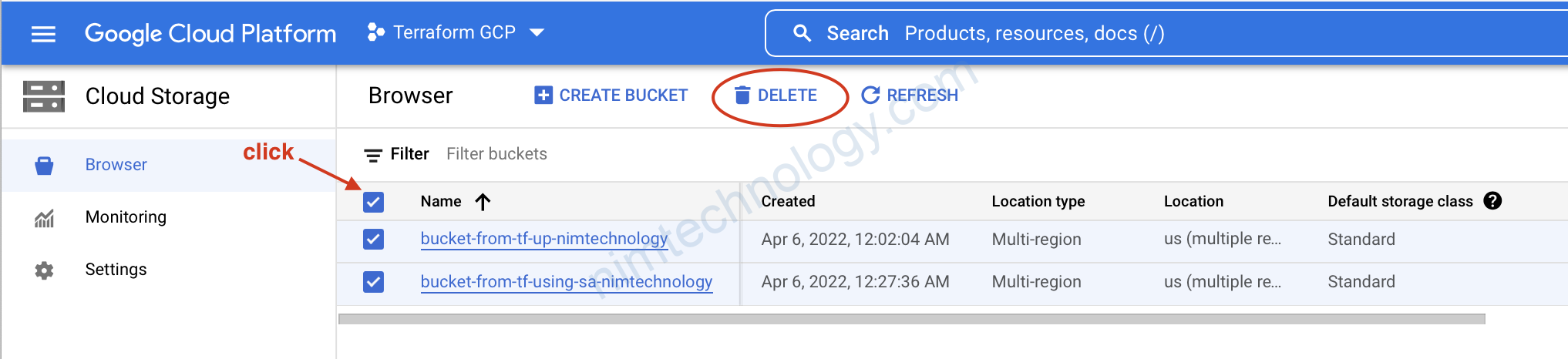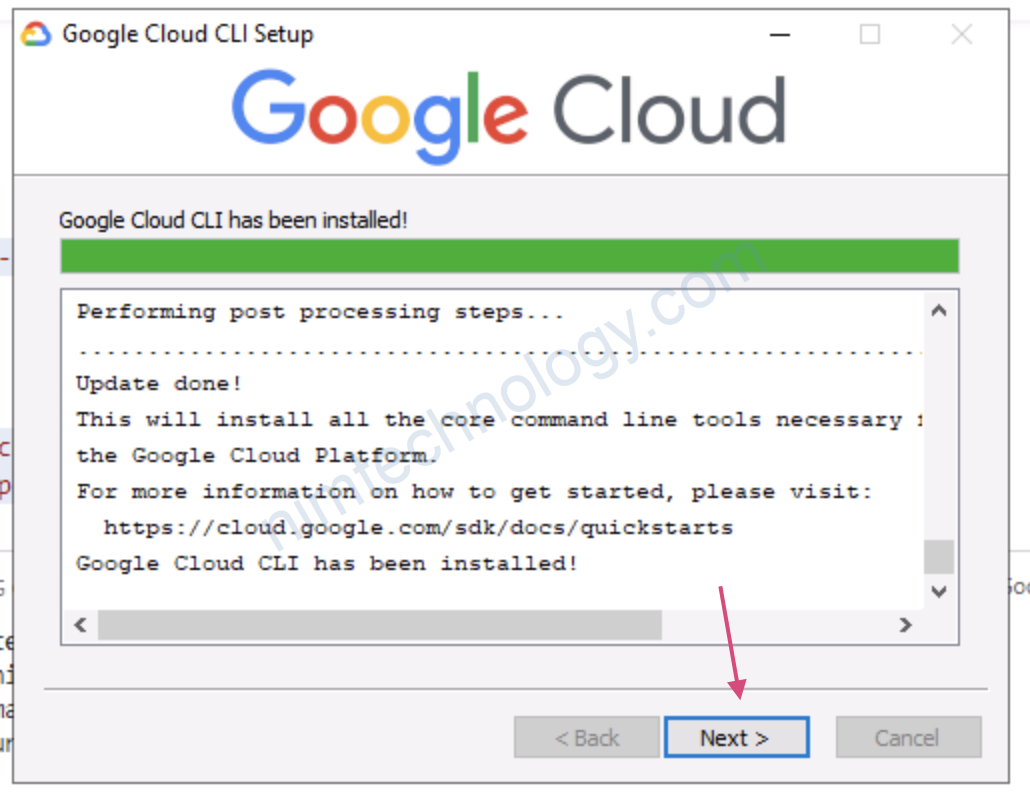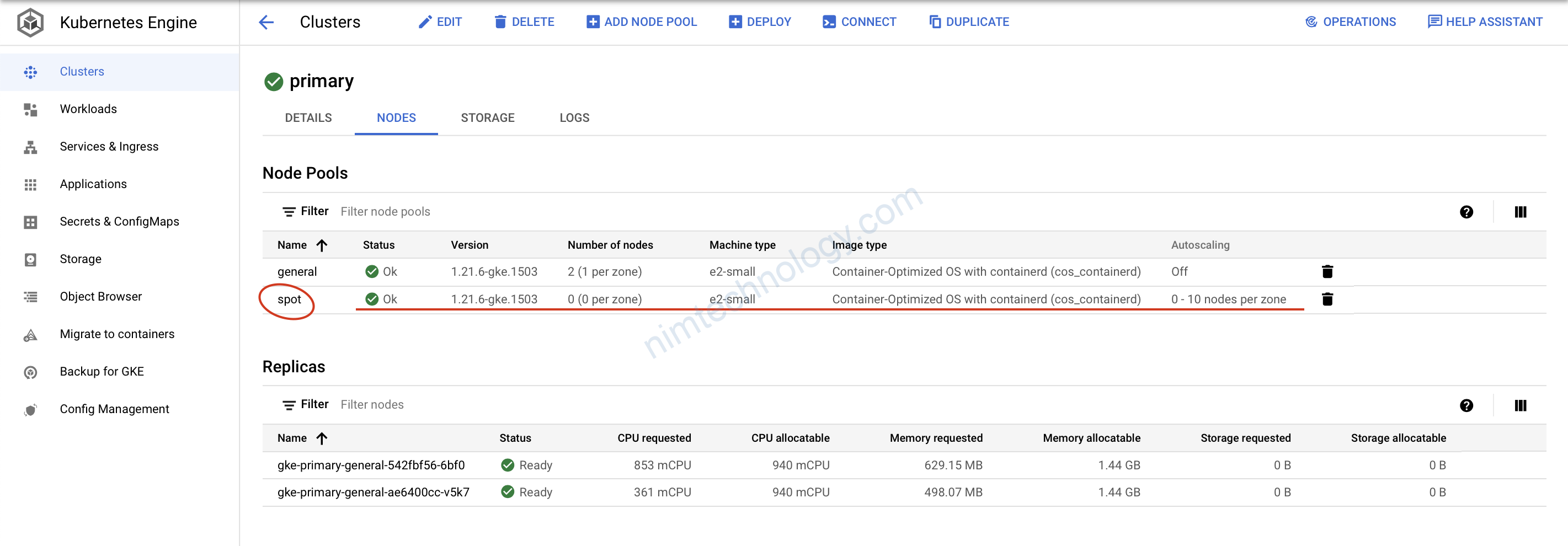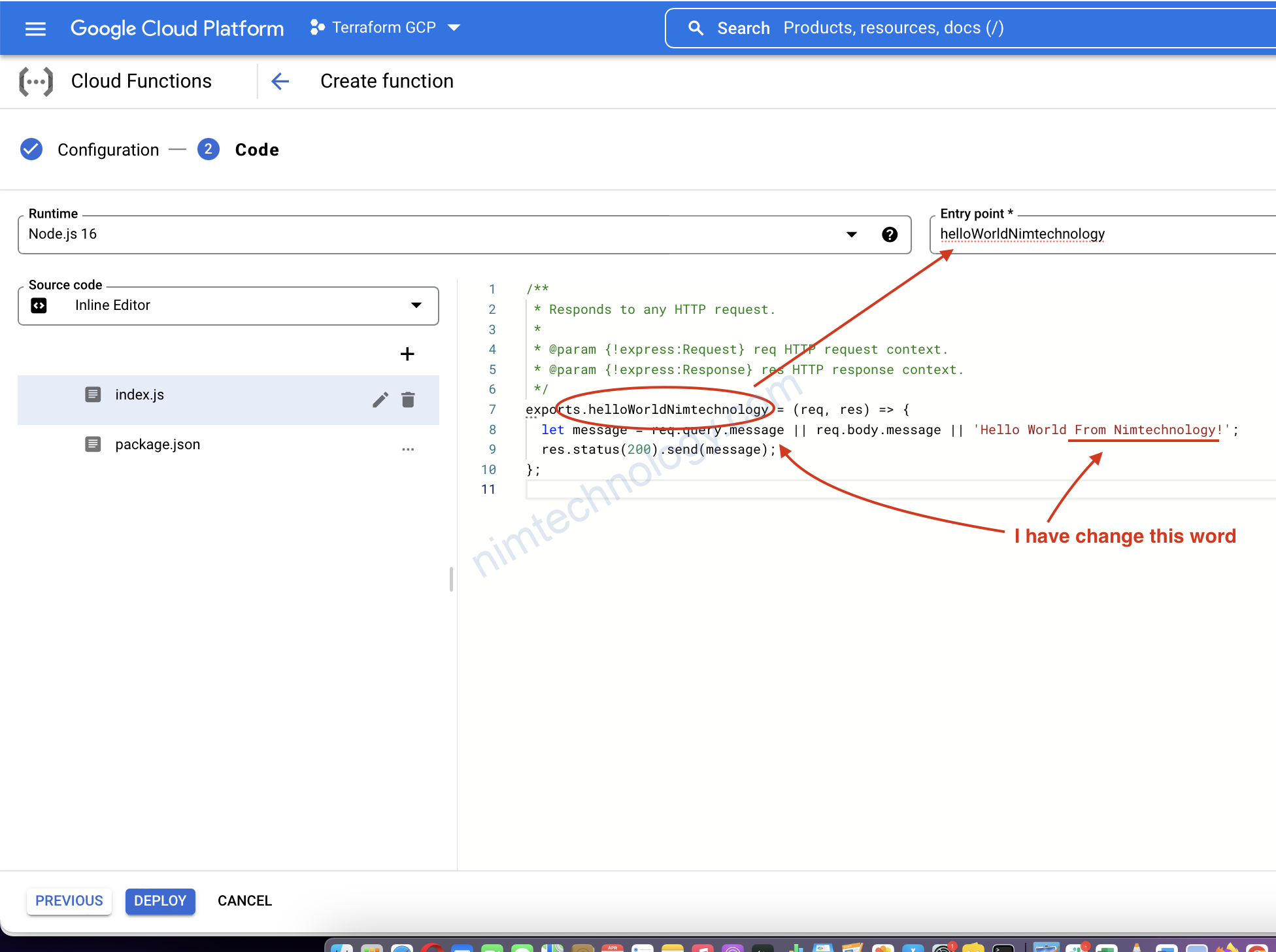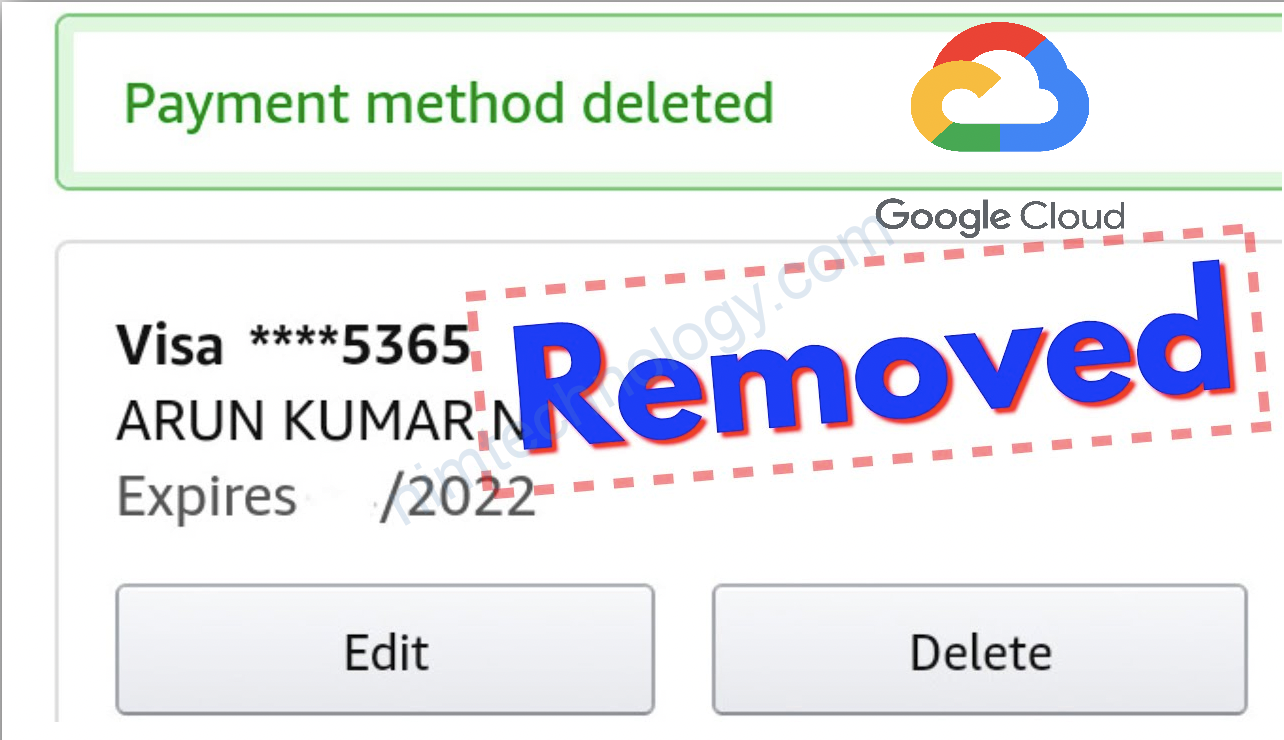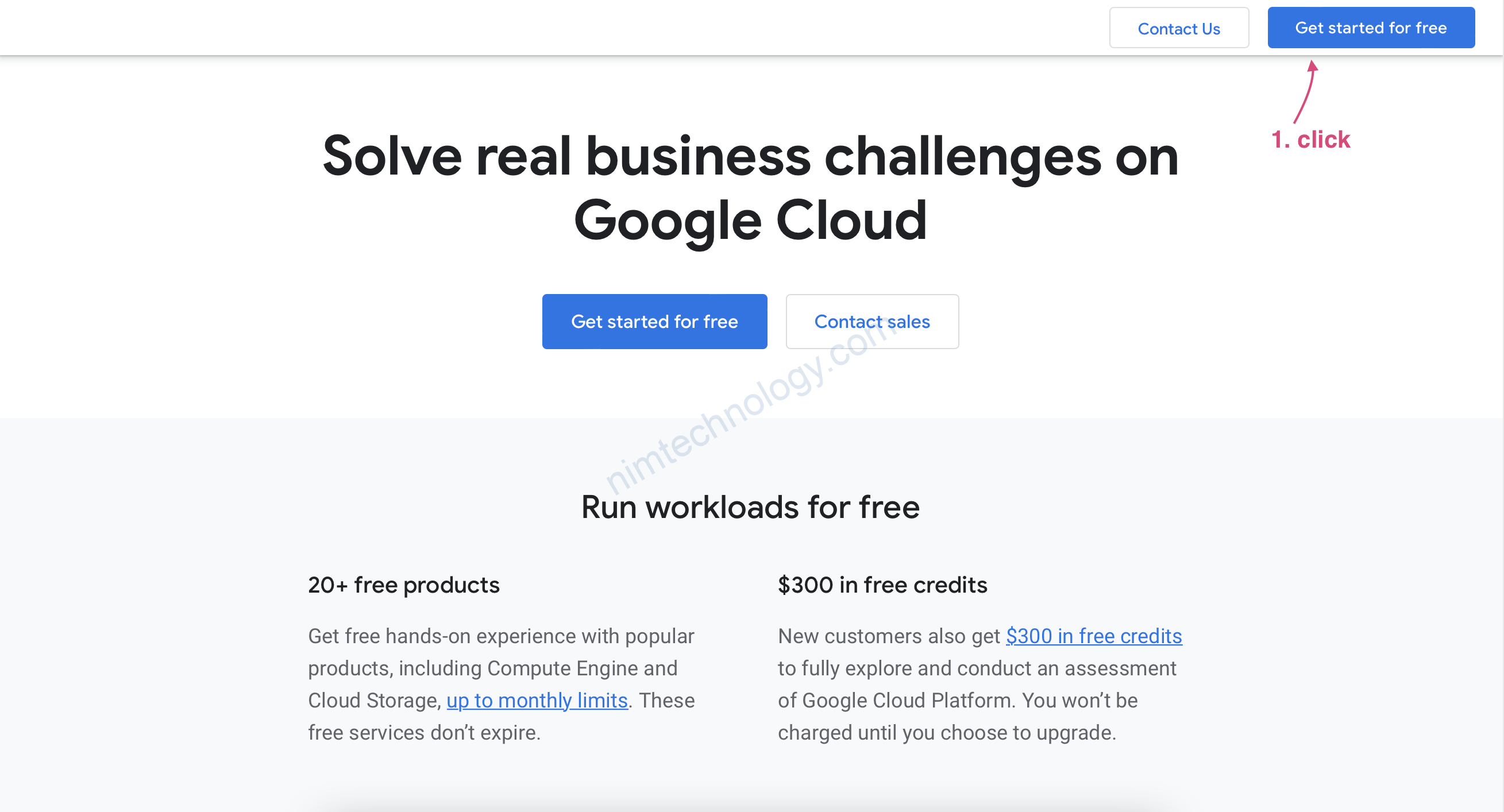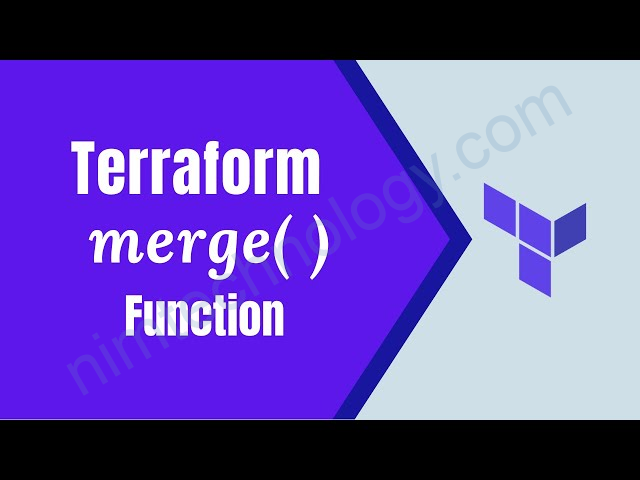1) Google Cloud Project – Service Account
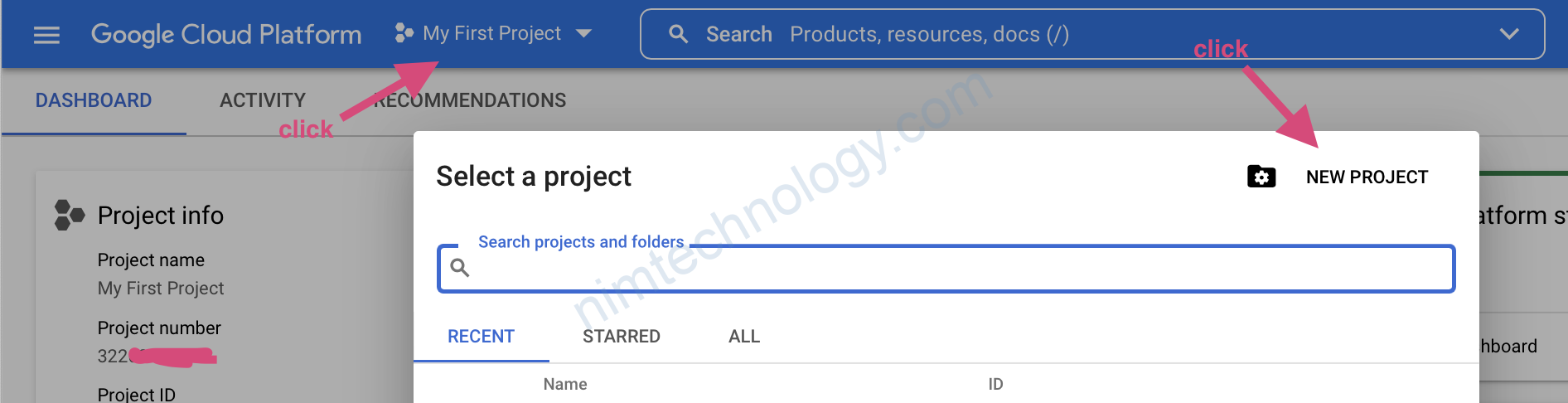
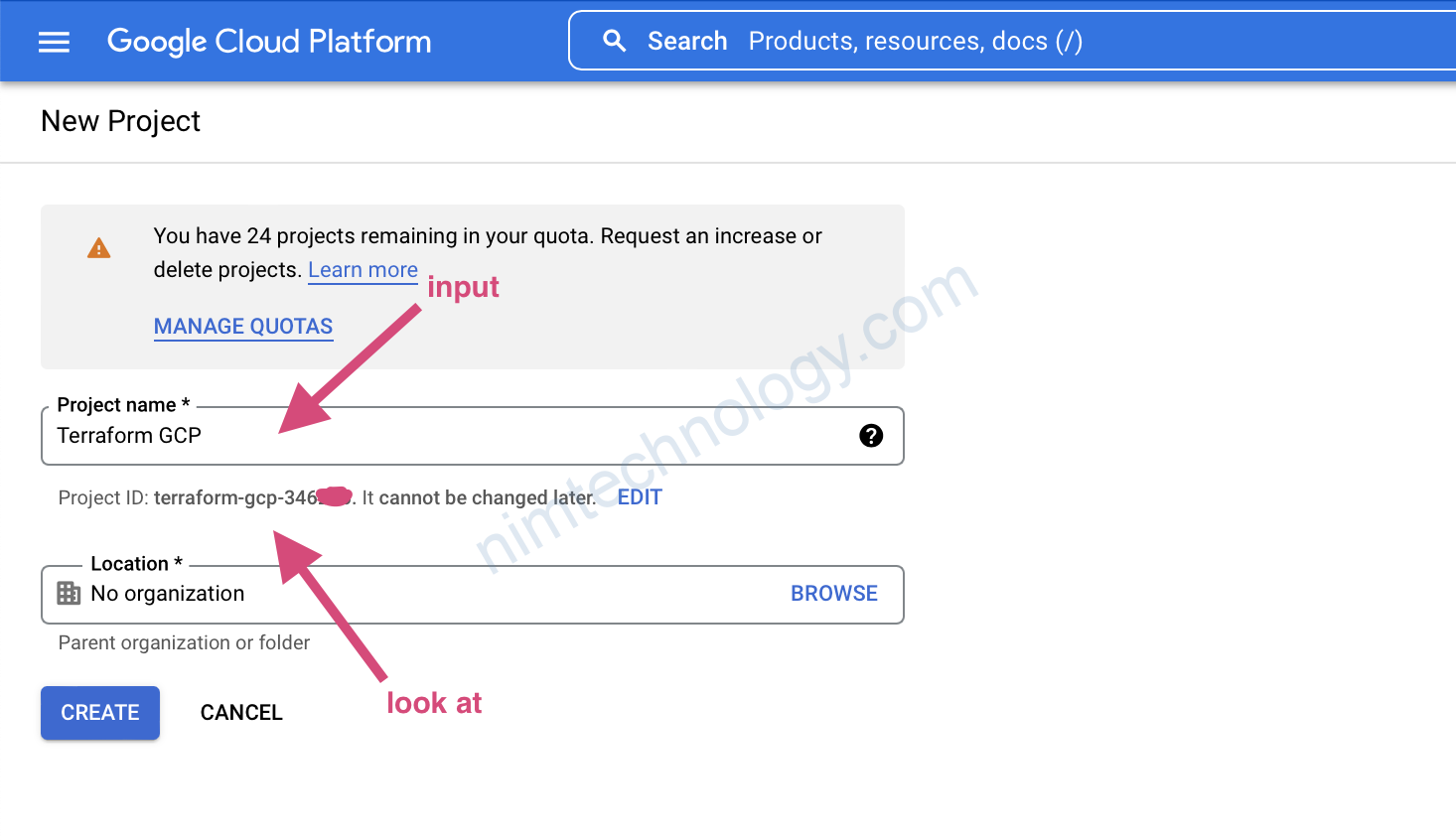
sau đó click create
giờ kiểm tra lại chúng ta có thêm 1 project vừa mới tạo
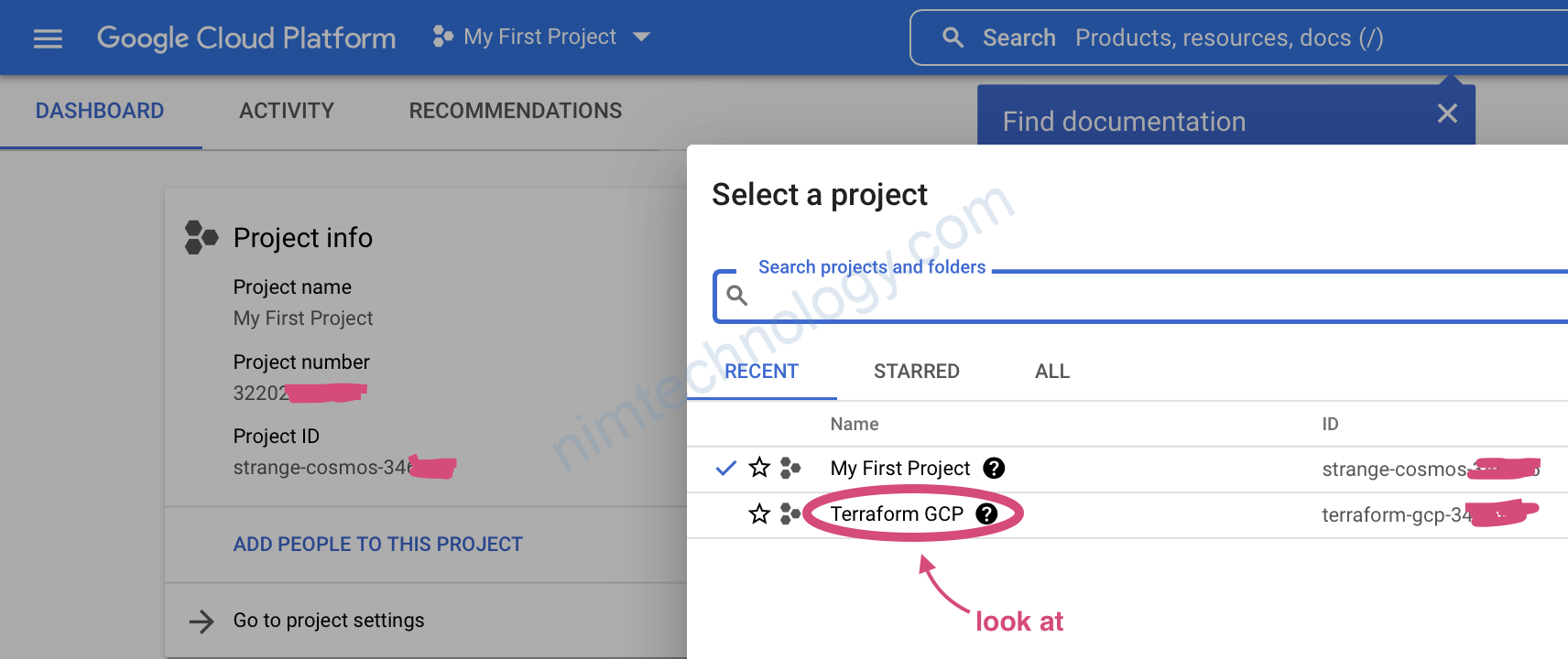
Để tìm ra phần service account gồm 2 cách
Các 1 tìm kiềm
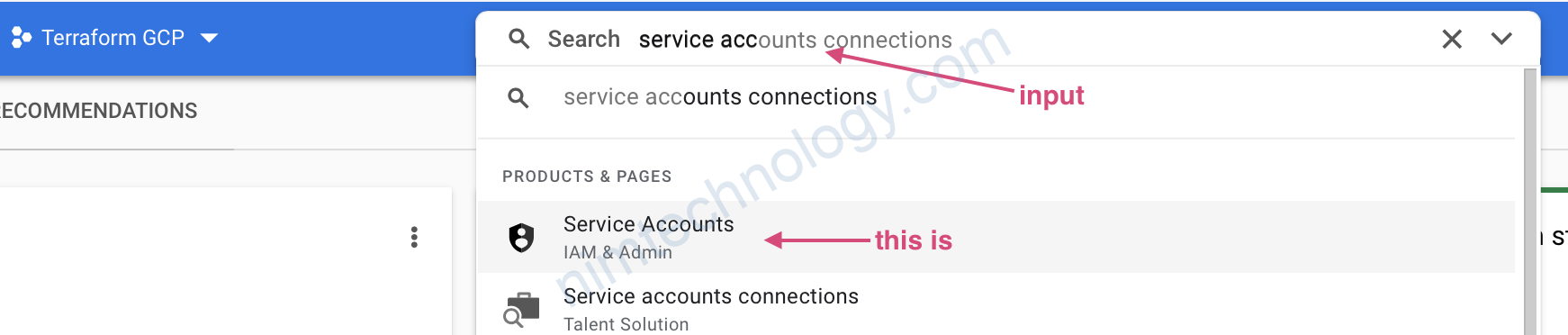
Cách 2 click step by step.
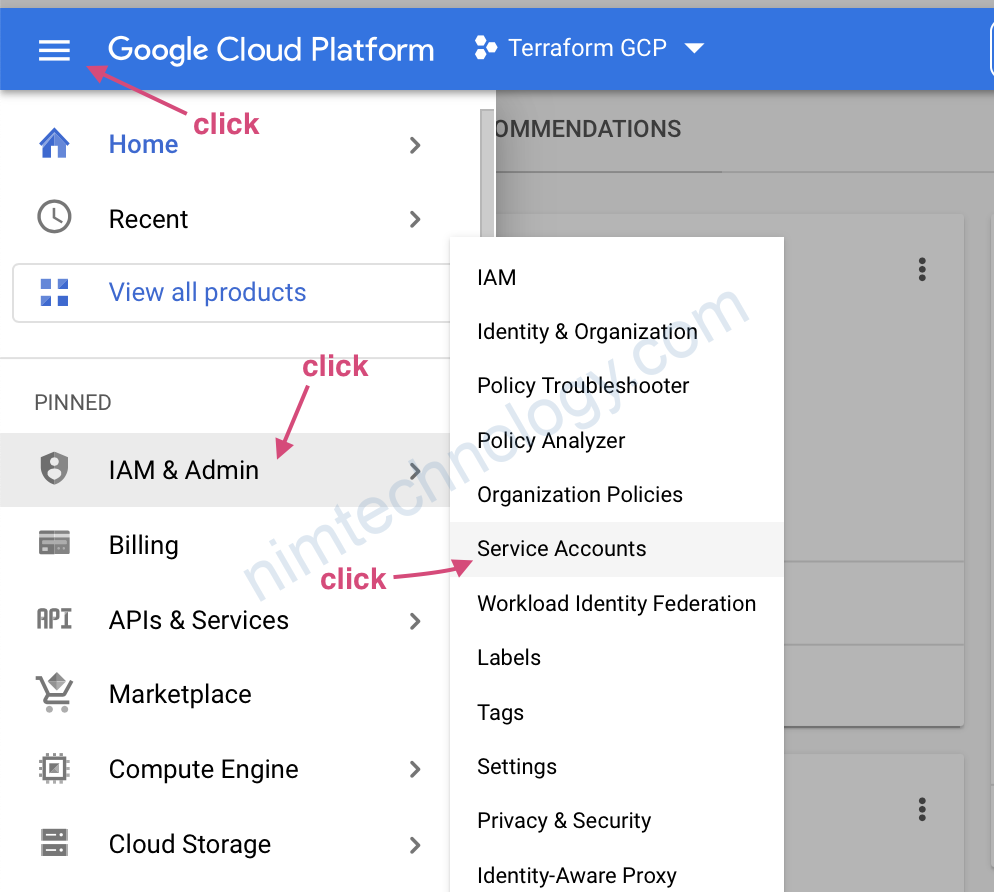
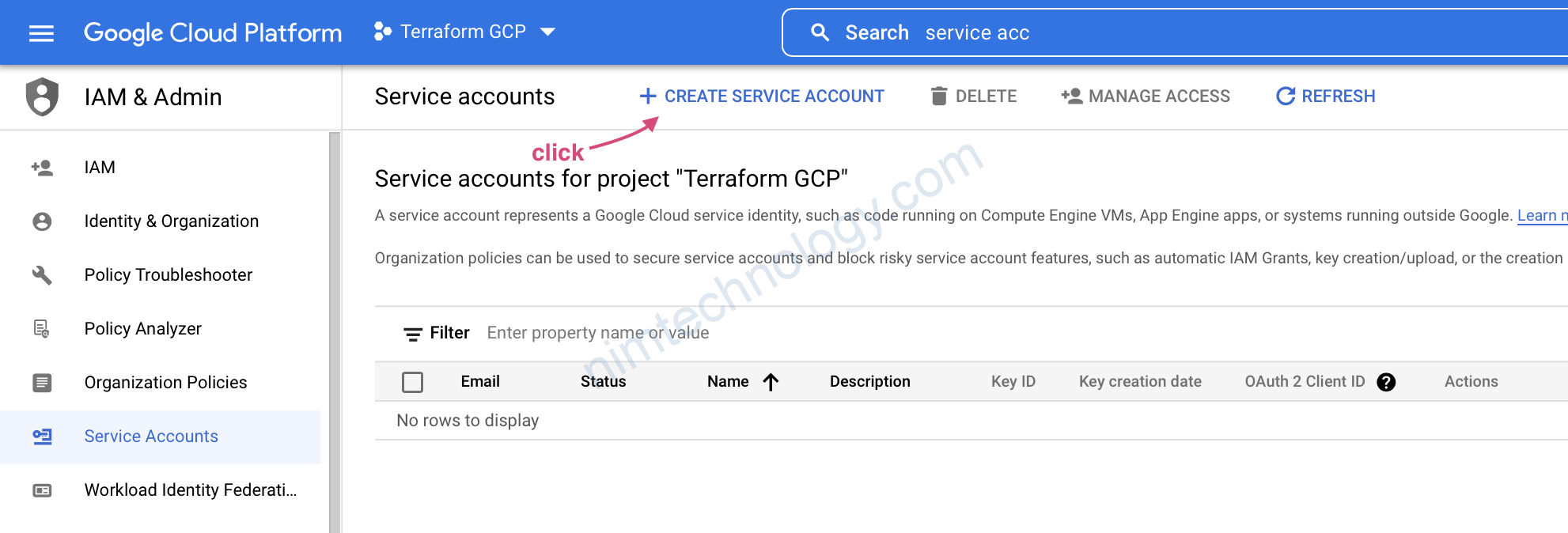
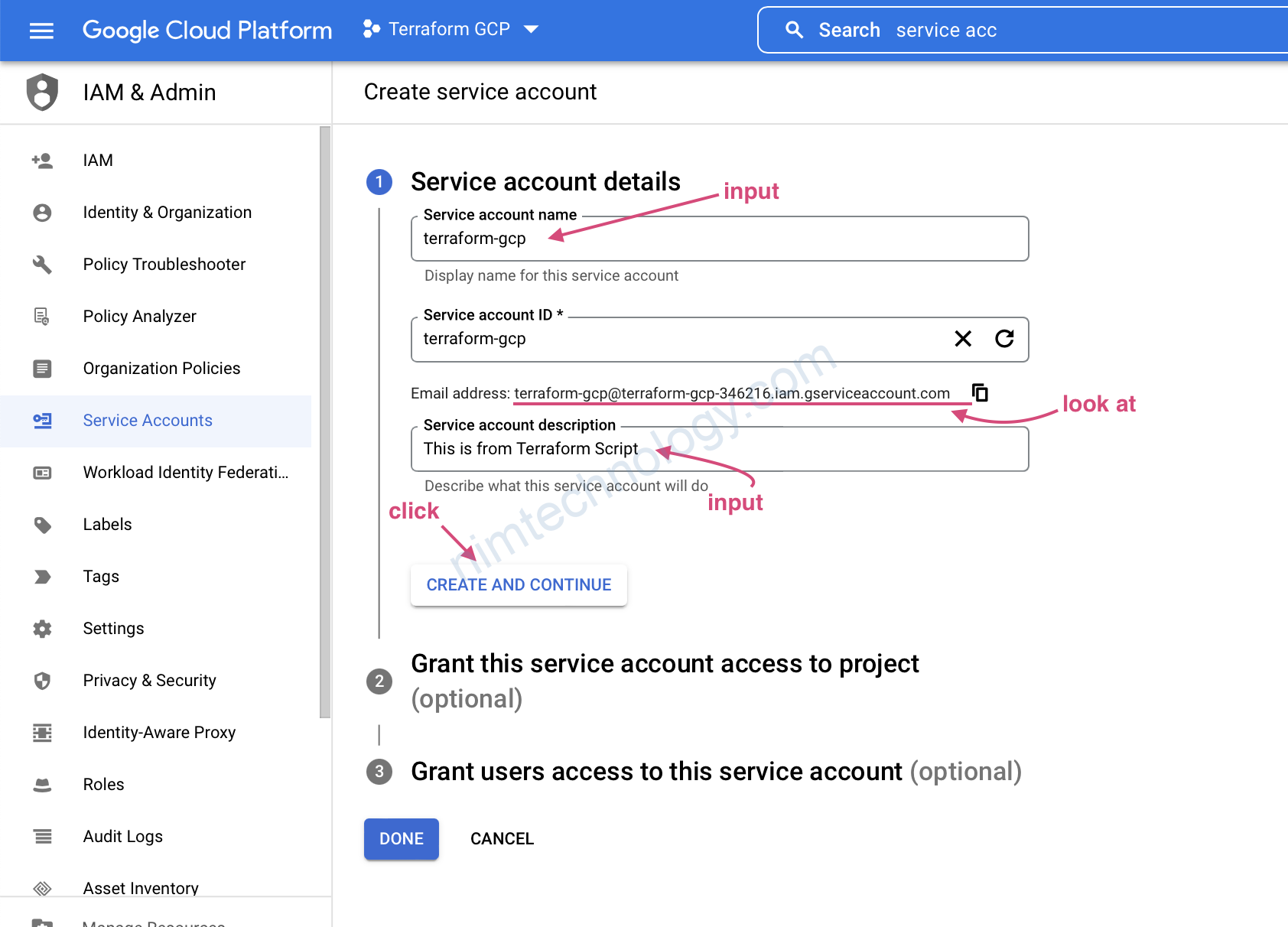
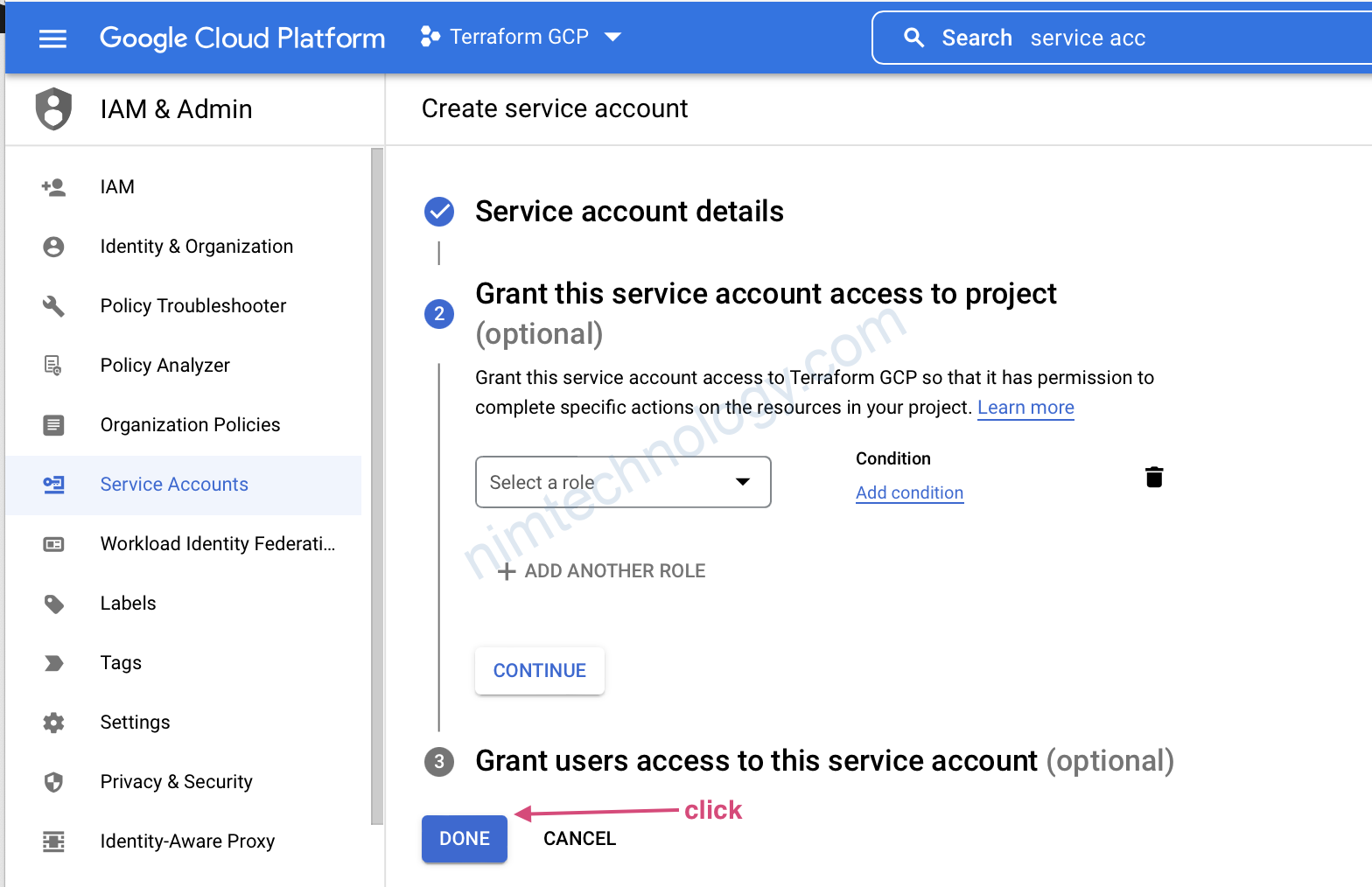
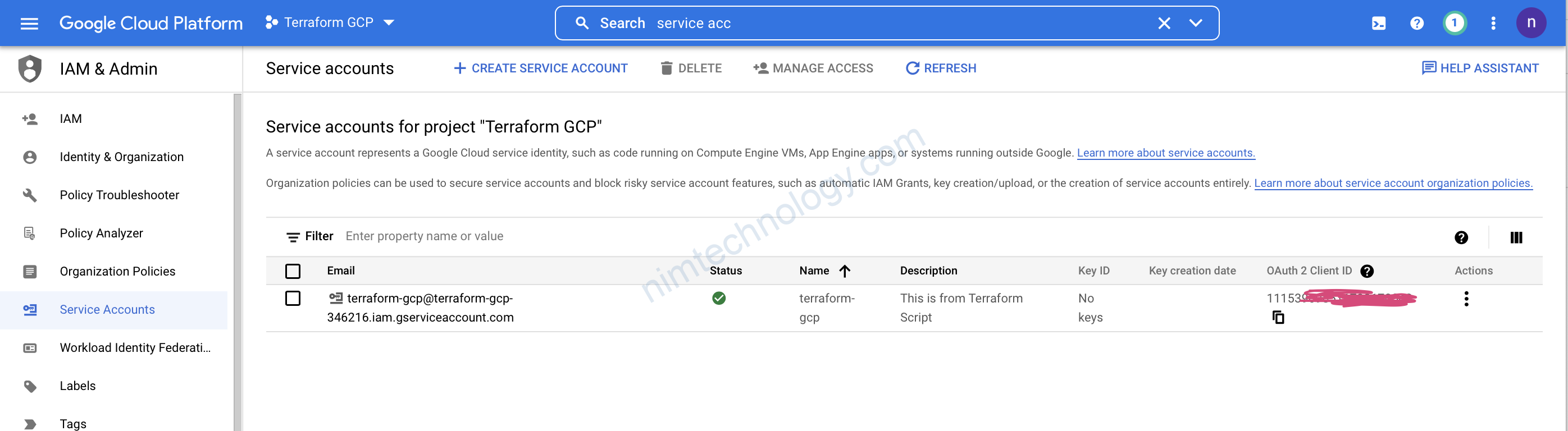
2) Google Provider & version
Google Provider
Infrastructure provision inside GCP from Terraform
Terraform has multiple provider with different cloud
https://registry.terraform.io/providers/hashicorp/google/latest/docs
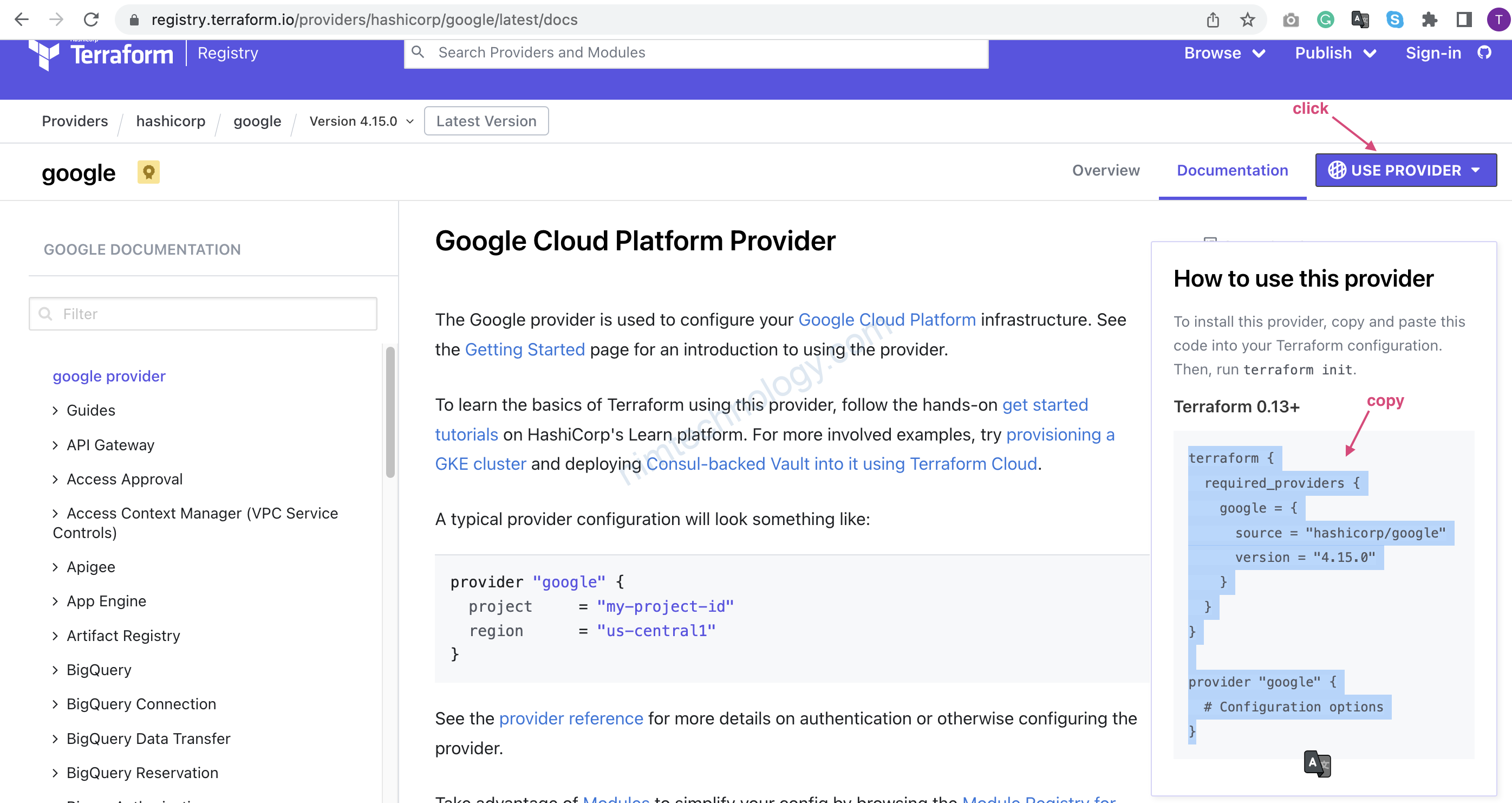
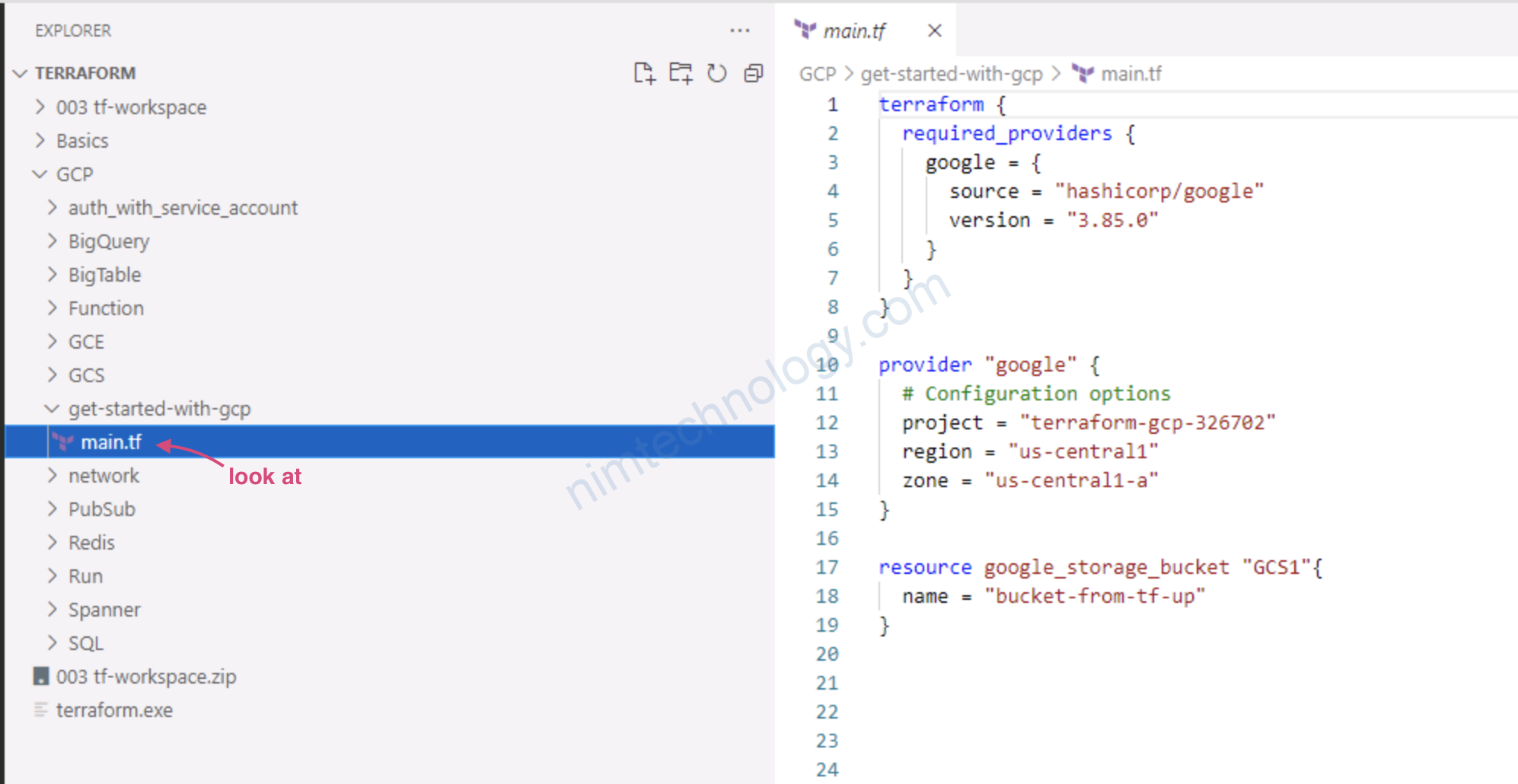
terraform {
required_providers {
google = {
source = "hashicorp/google"
version = "3.85.0"
}
}
}
provider "google" {
# Configuration options
}
cd thư mục bạn vừa tạo và có file main.tg
rồi chạy câu lệnh terraform init
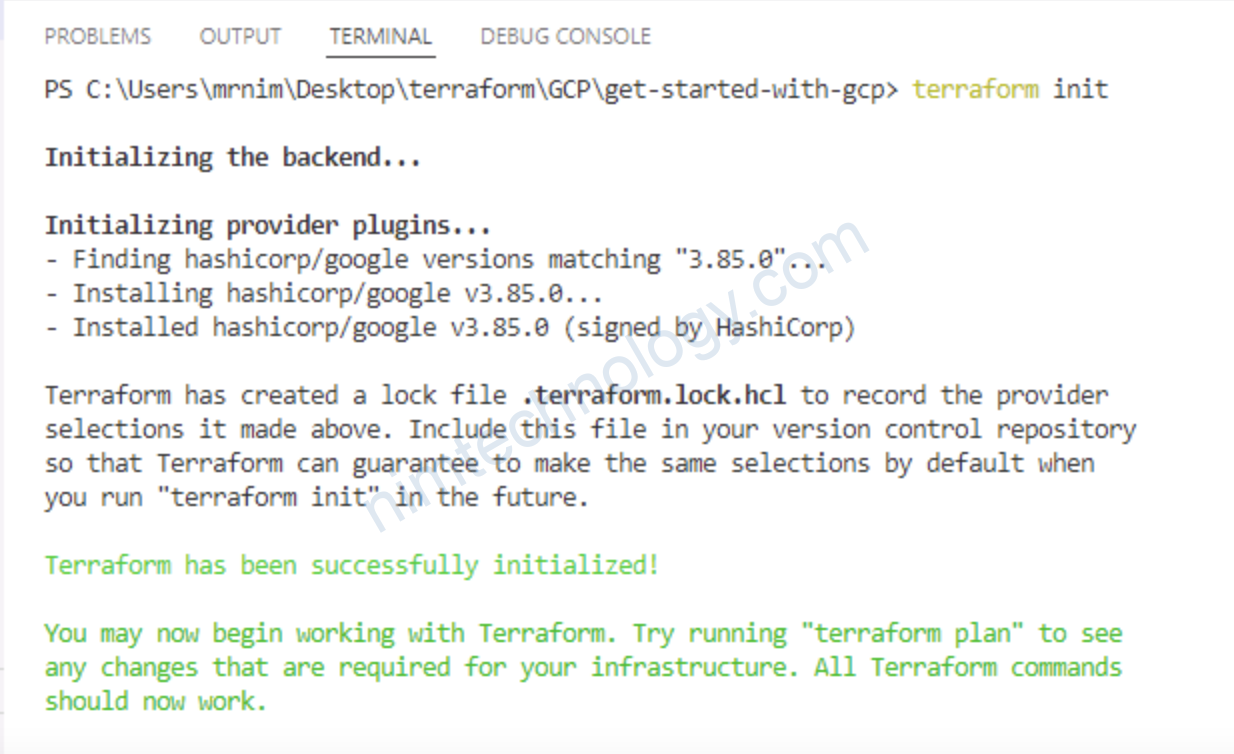
3) Connect Terraform with GCP
3.1) usernamepassword
Chúng ta cần copy phần như ảnh
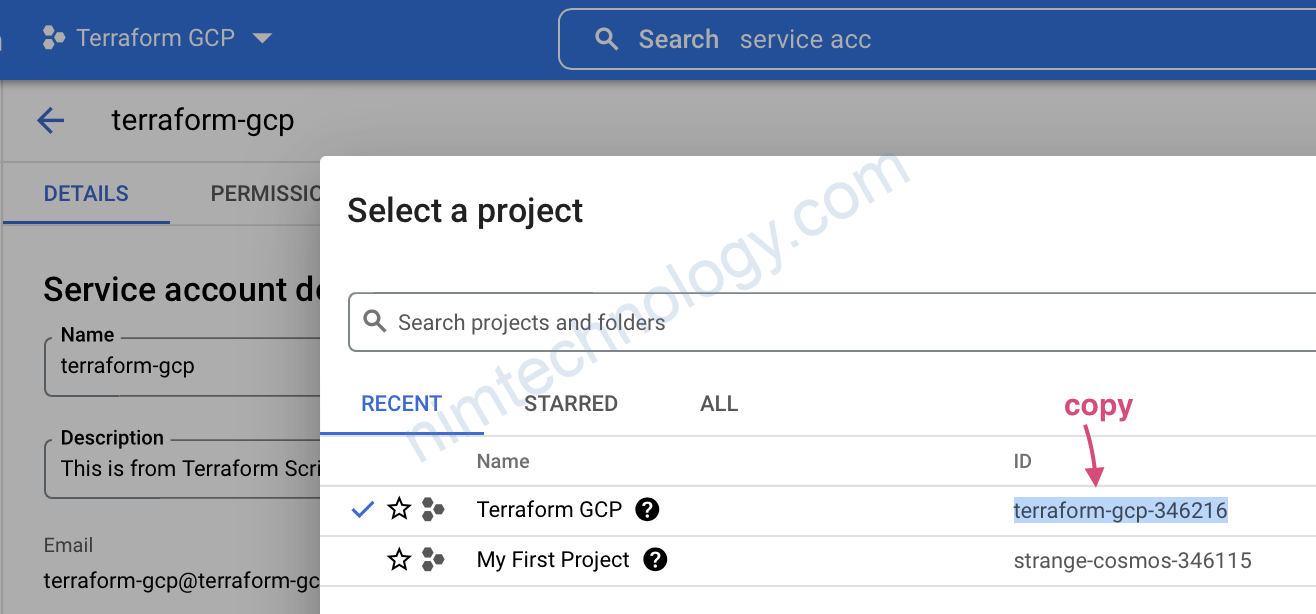
File main.tf sẽ có 1 chút thay đổi:
terraform {
required_providers {
google = {
source = "hashicorp/google"
version = "3.85.0"
}
}
}
provider "google" {
# Configuration options
project = "terraform-gcp-346216"
region = "us-central1"
zone = "us-central1-a"
}
resource google_storage_bucket "GCS1"{
name = "bucket-from-tf-up-nimtechnology"
}
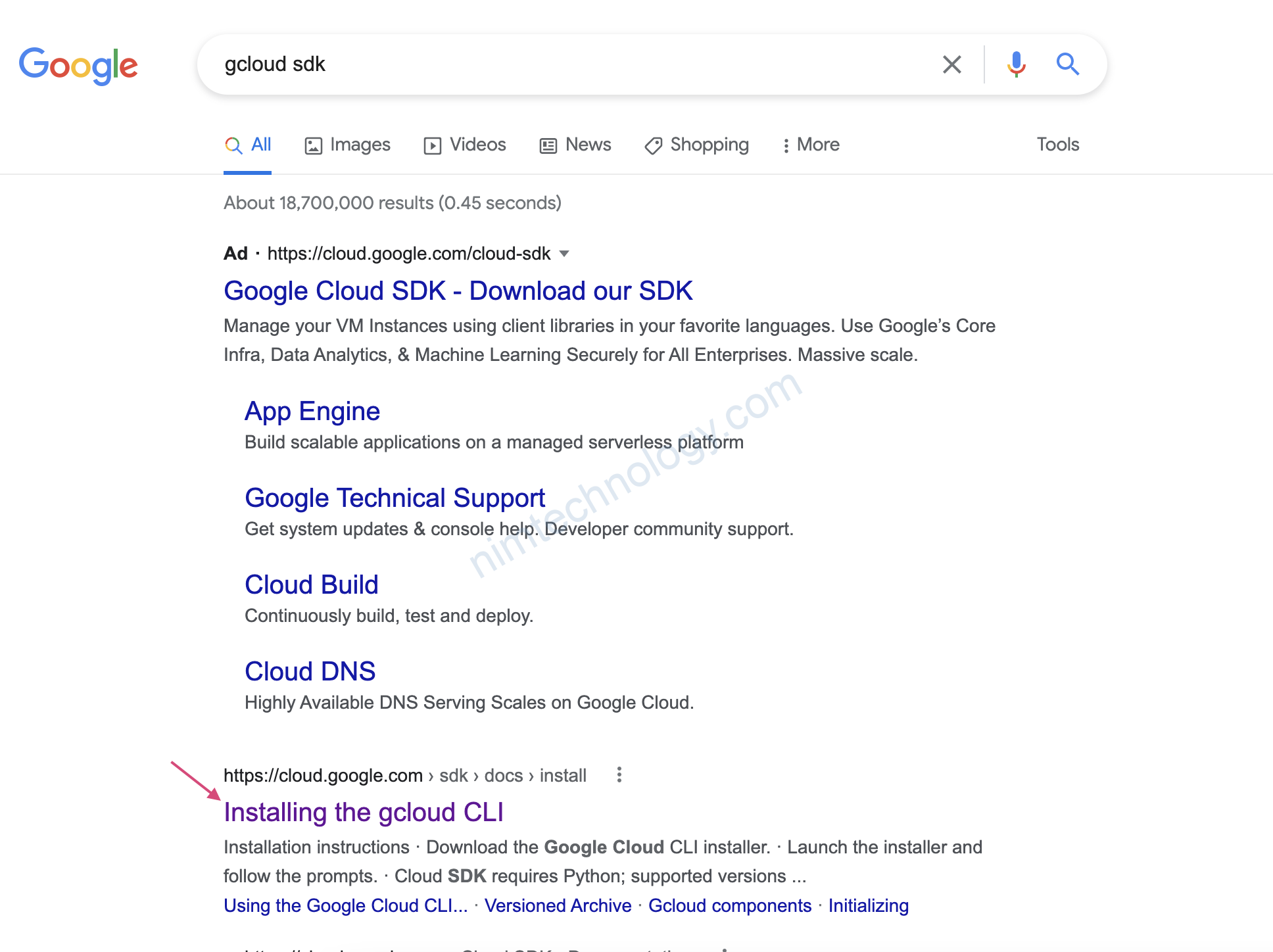
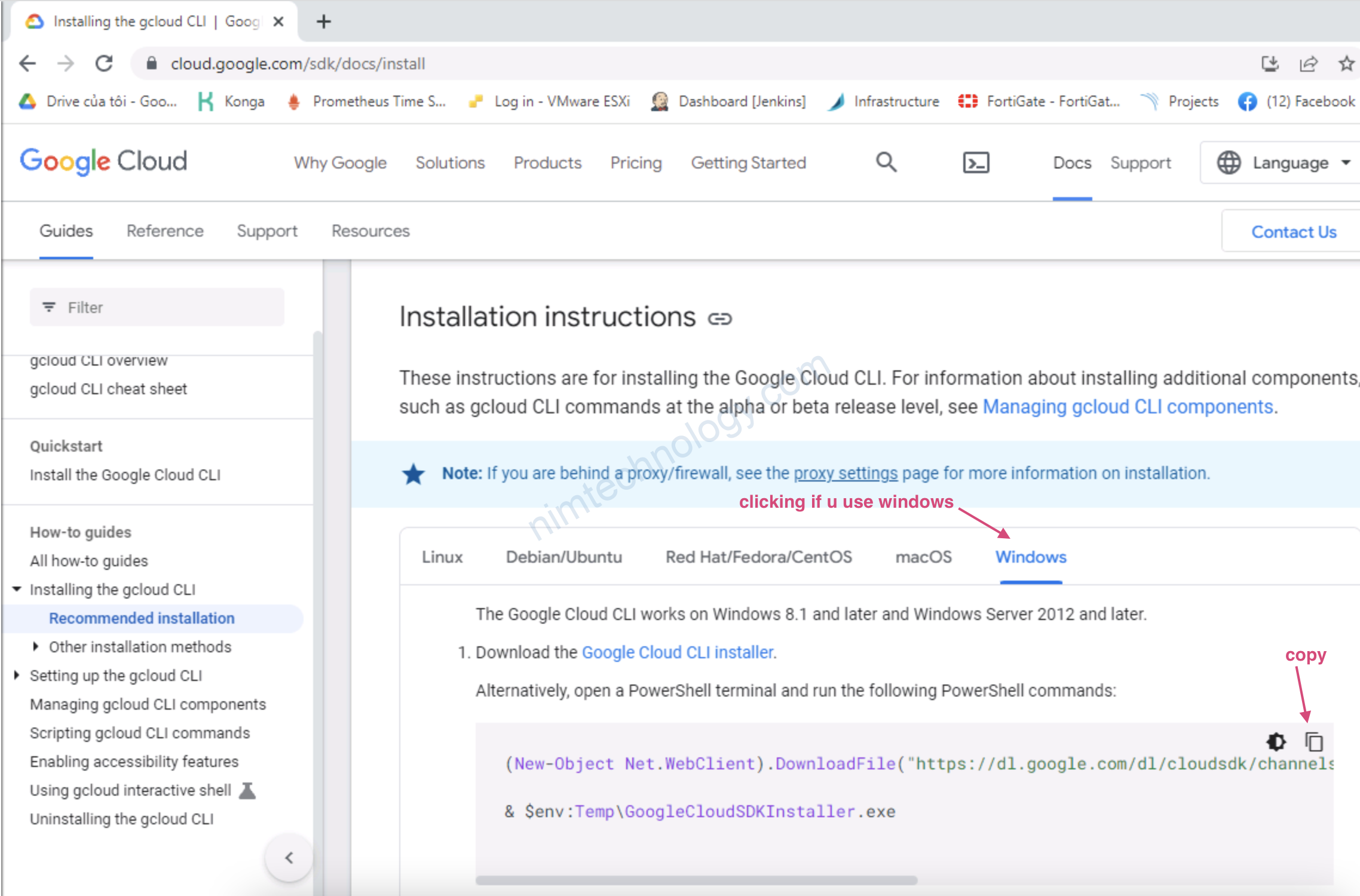
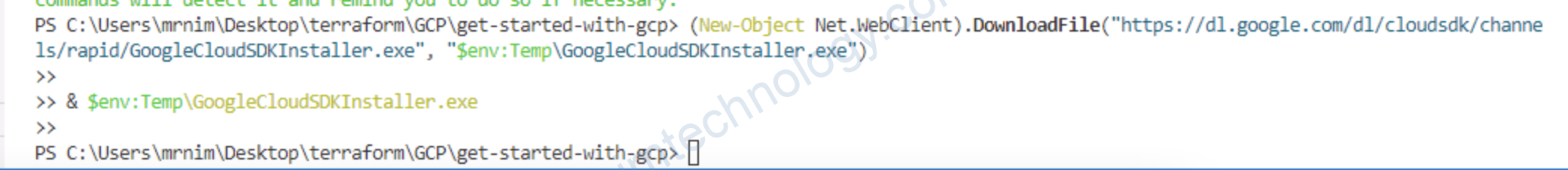

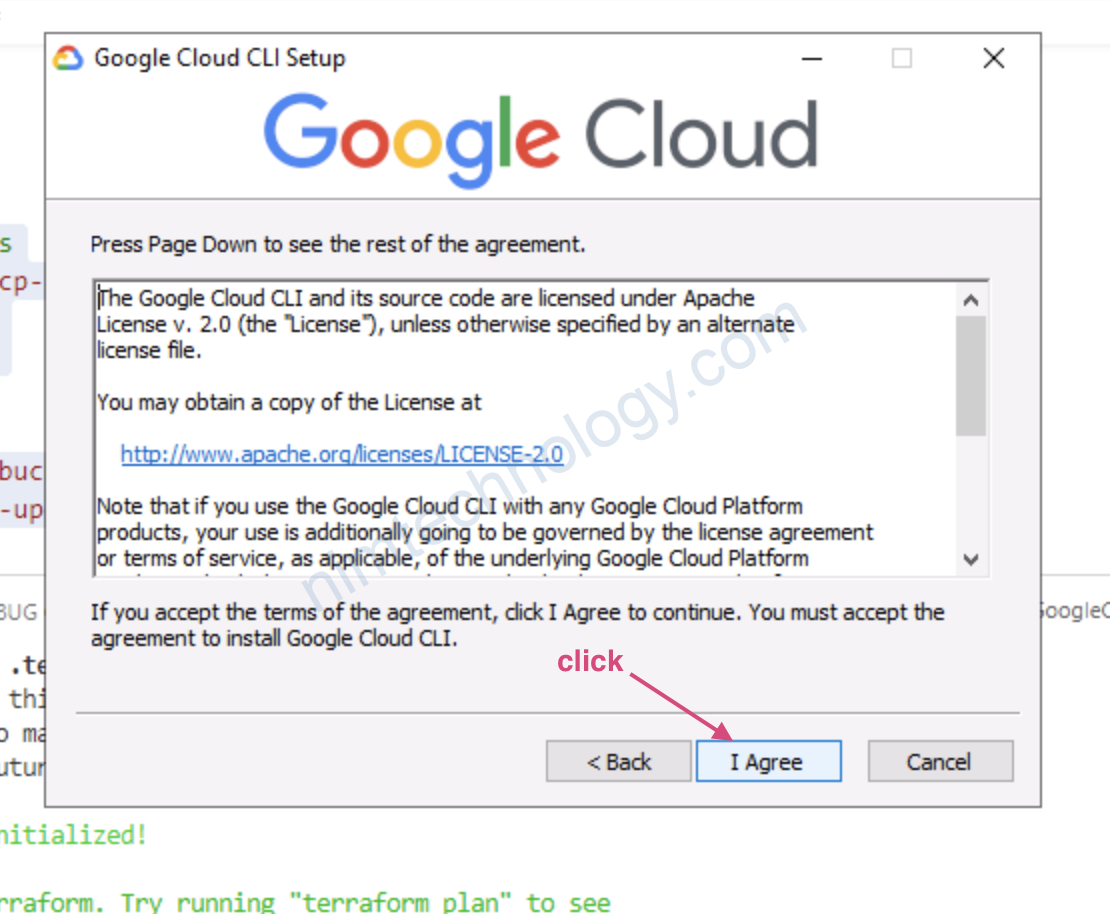
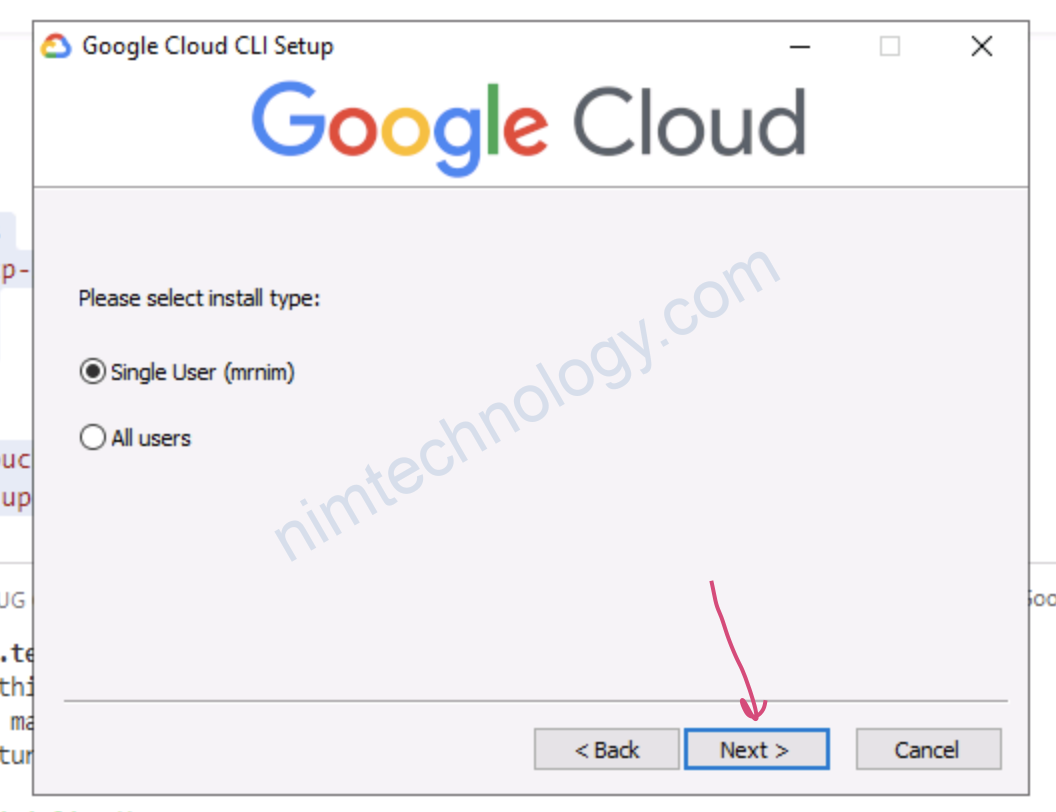
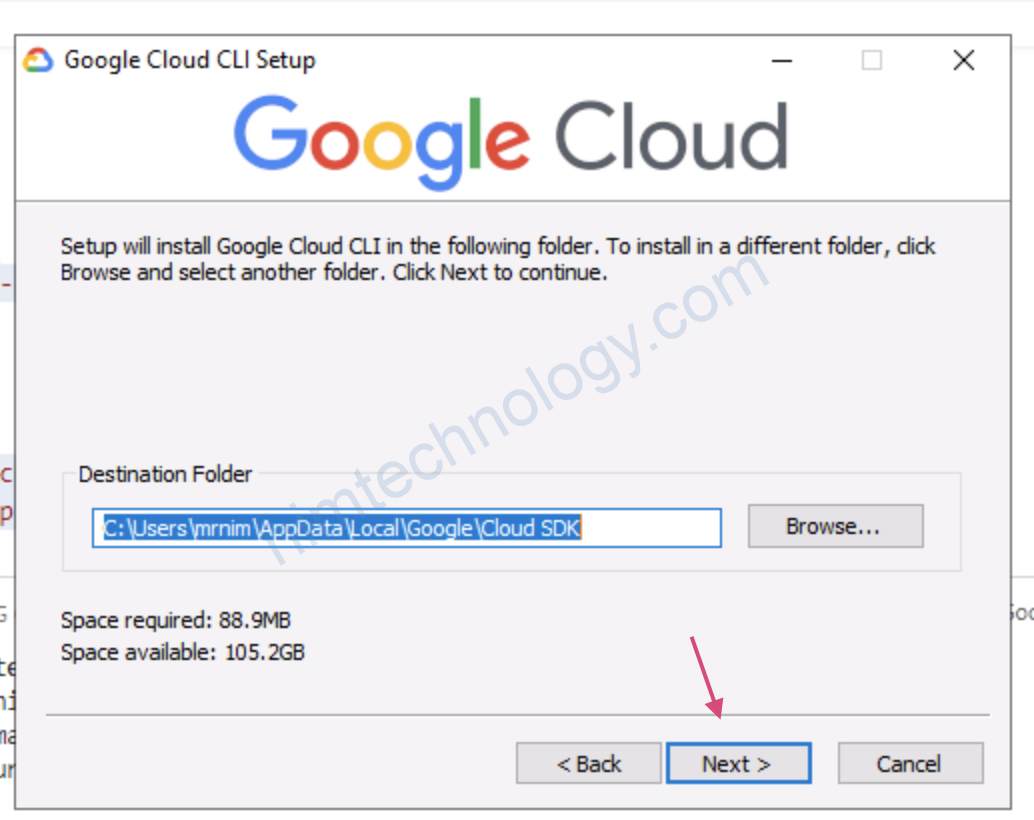
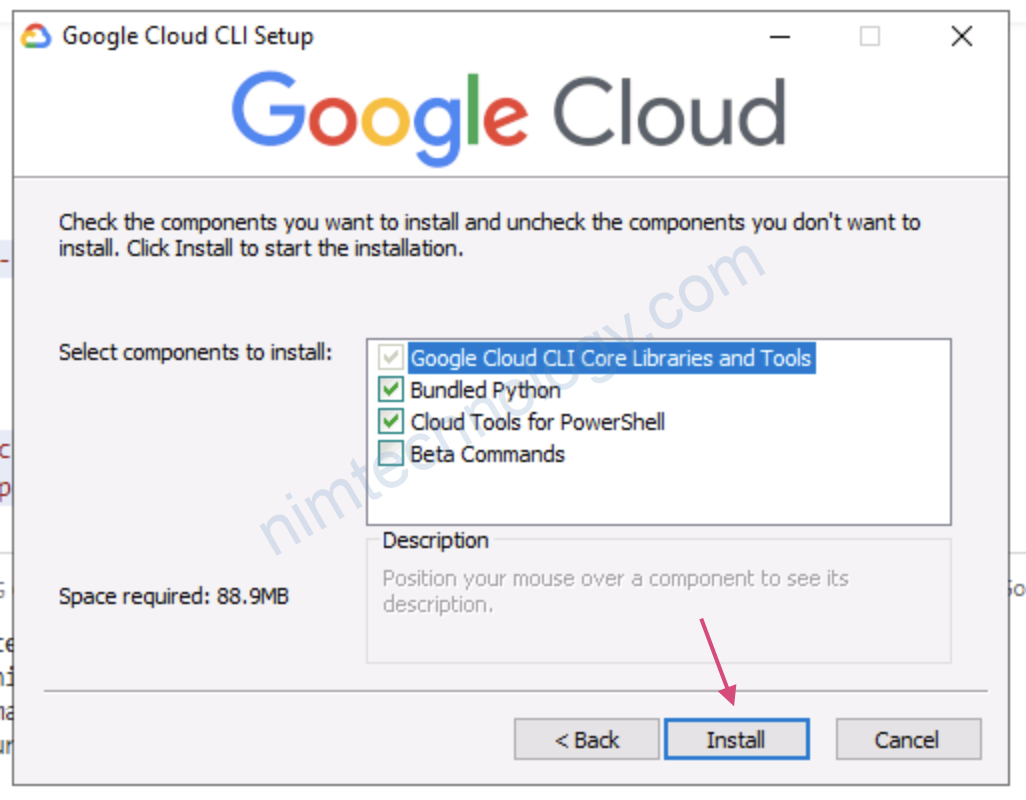
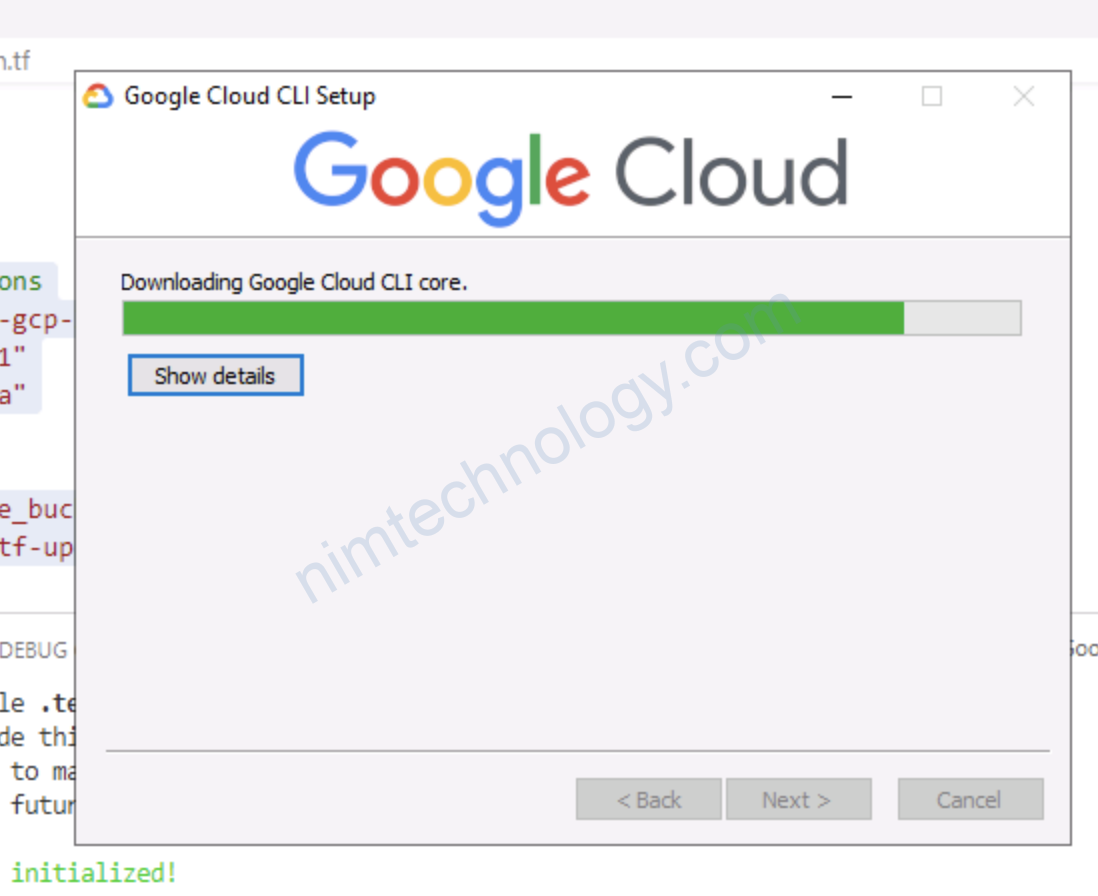
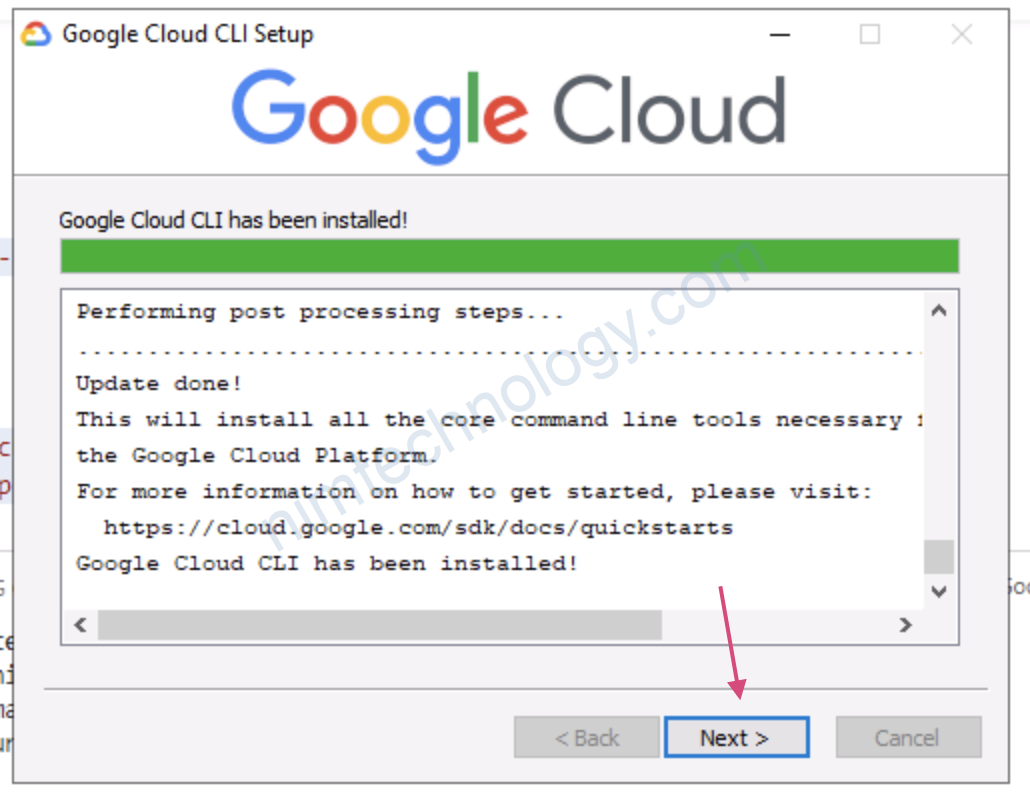
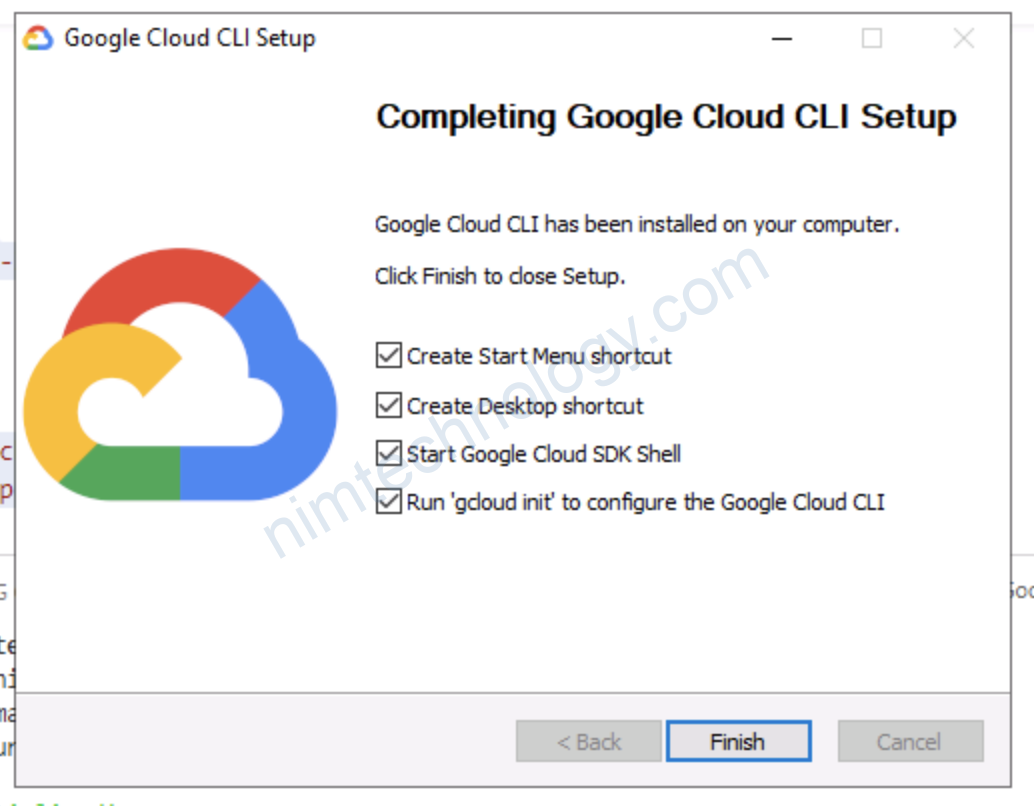
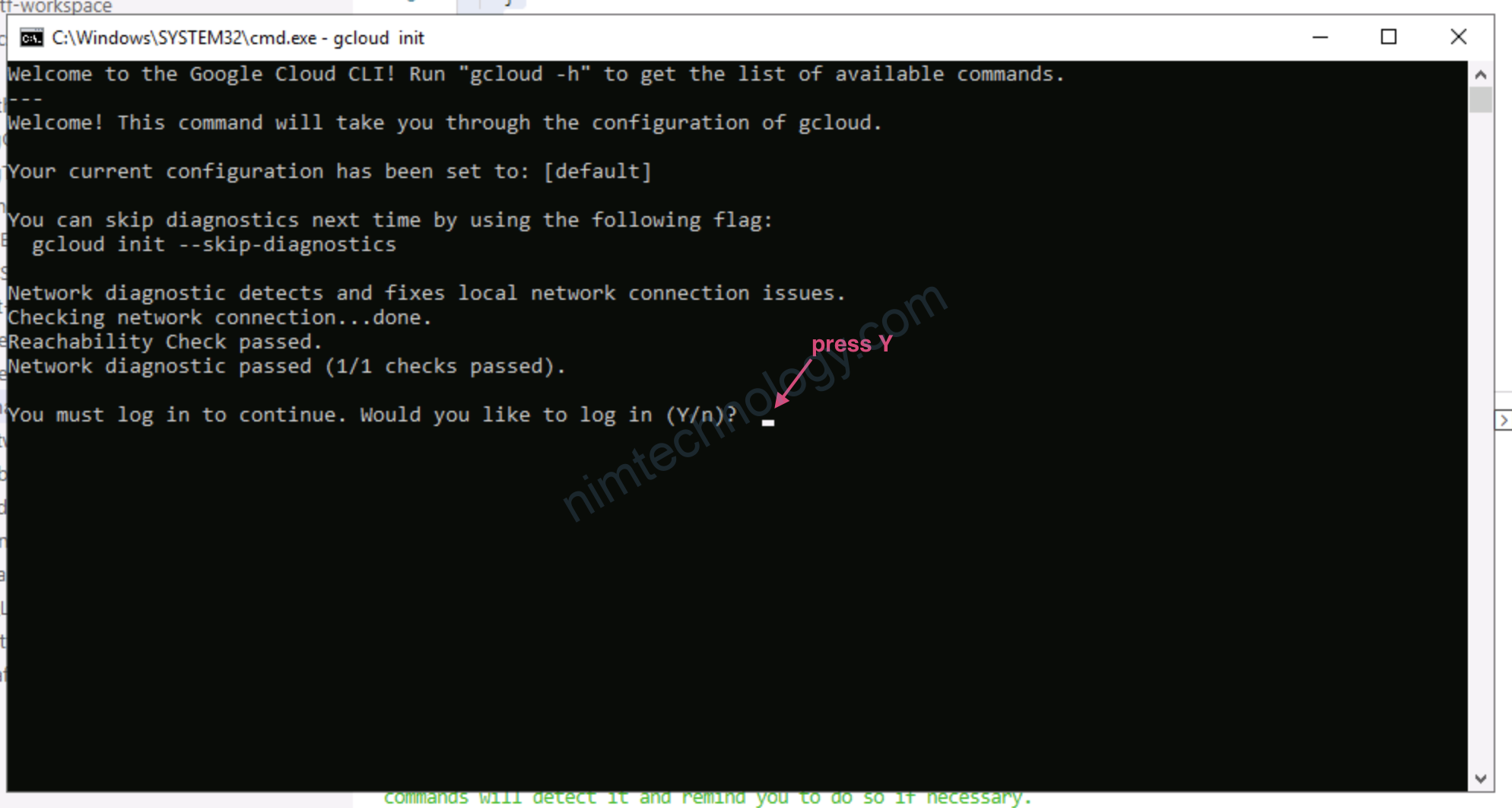
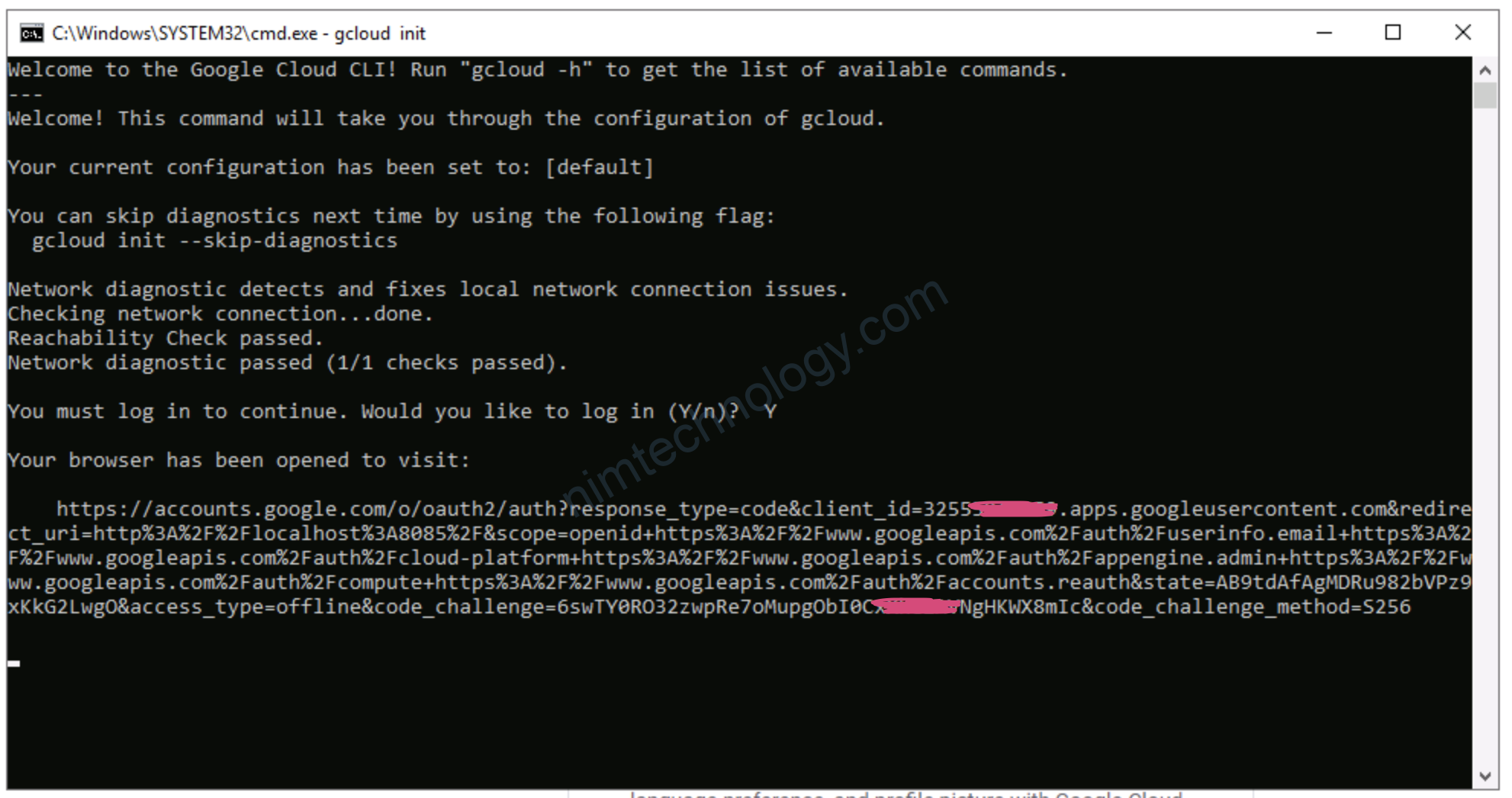
bạn chọn User mà bạn dụng Học GCP ấy
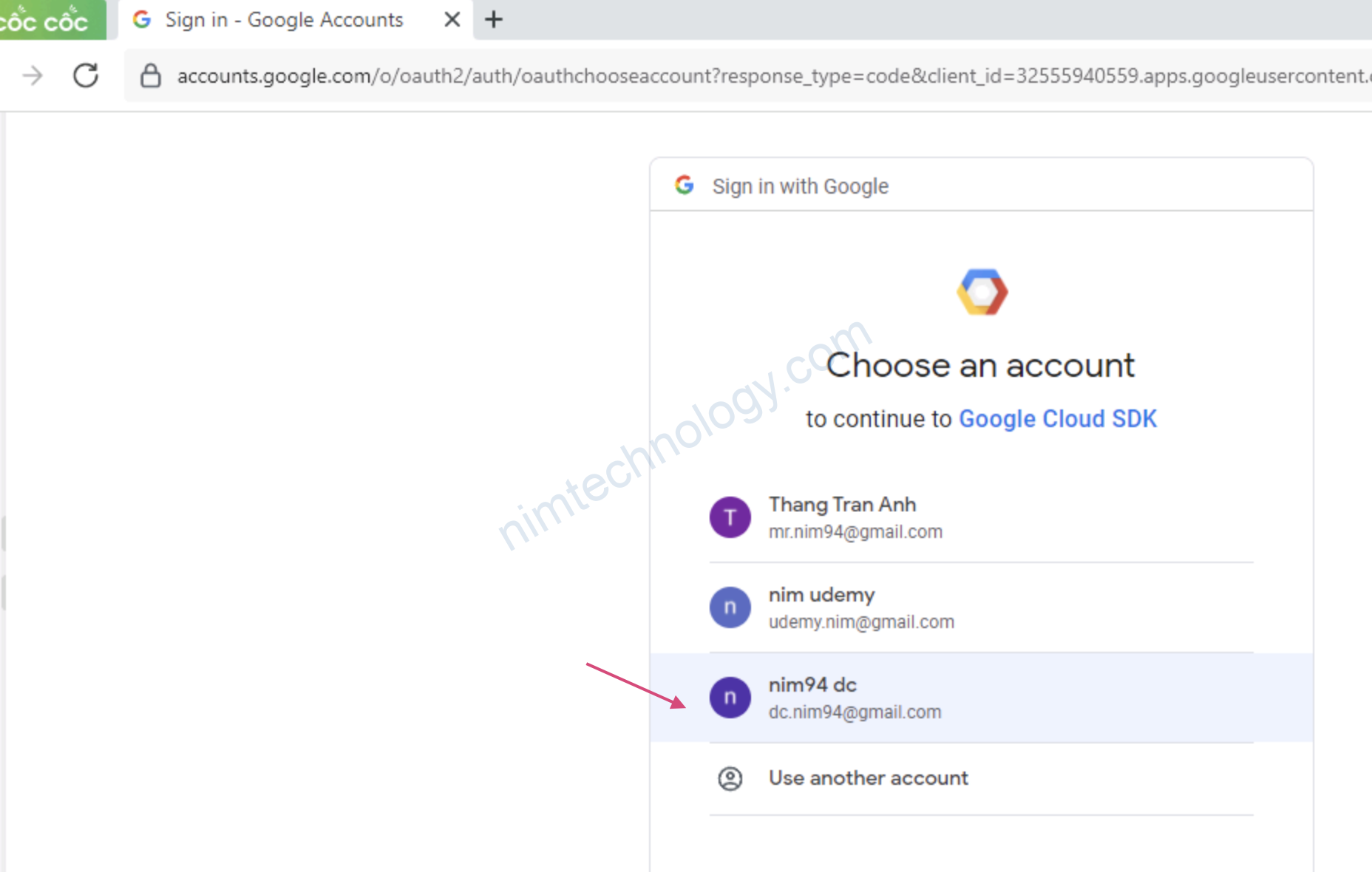
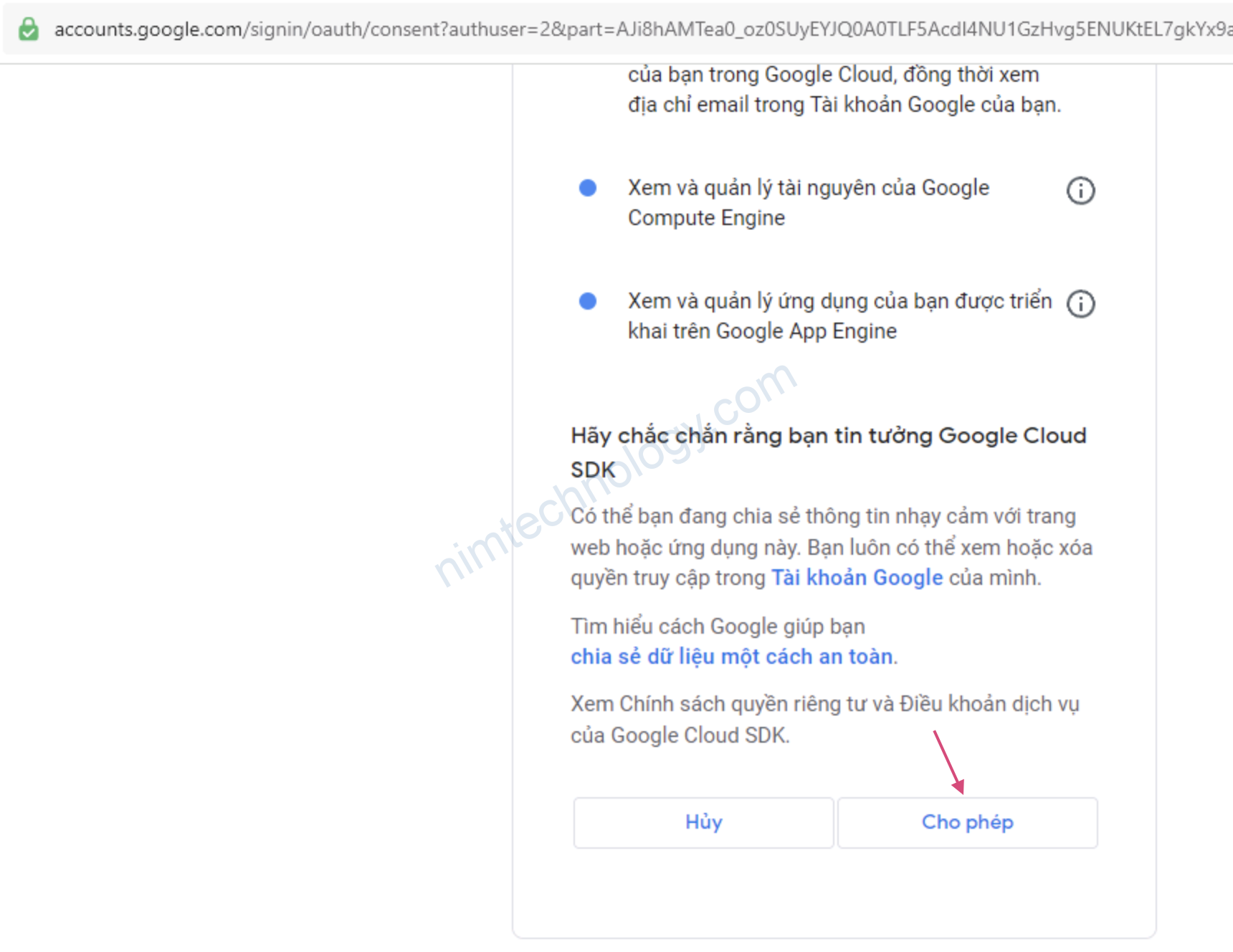
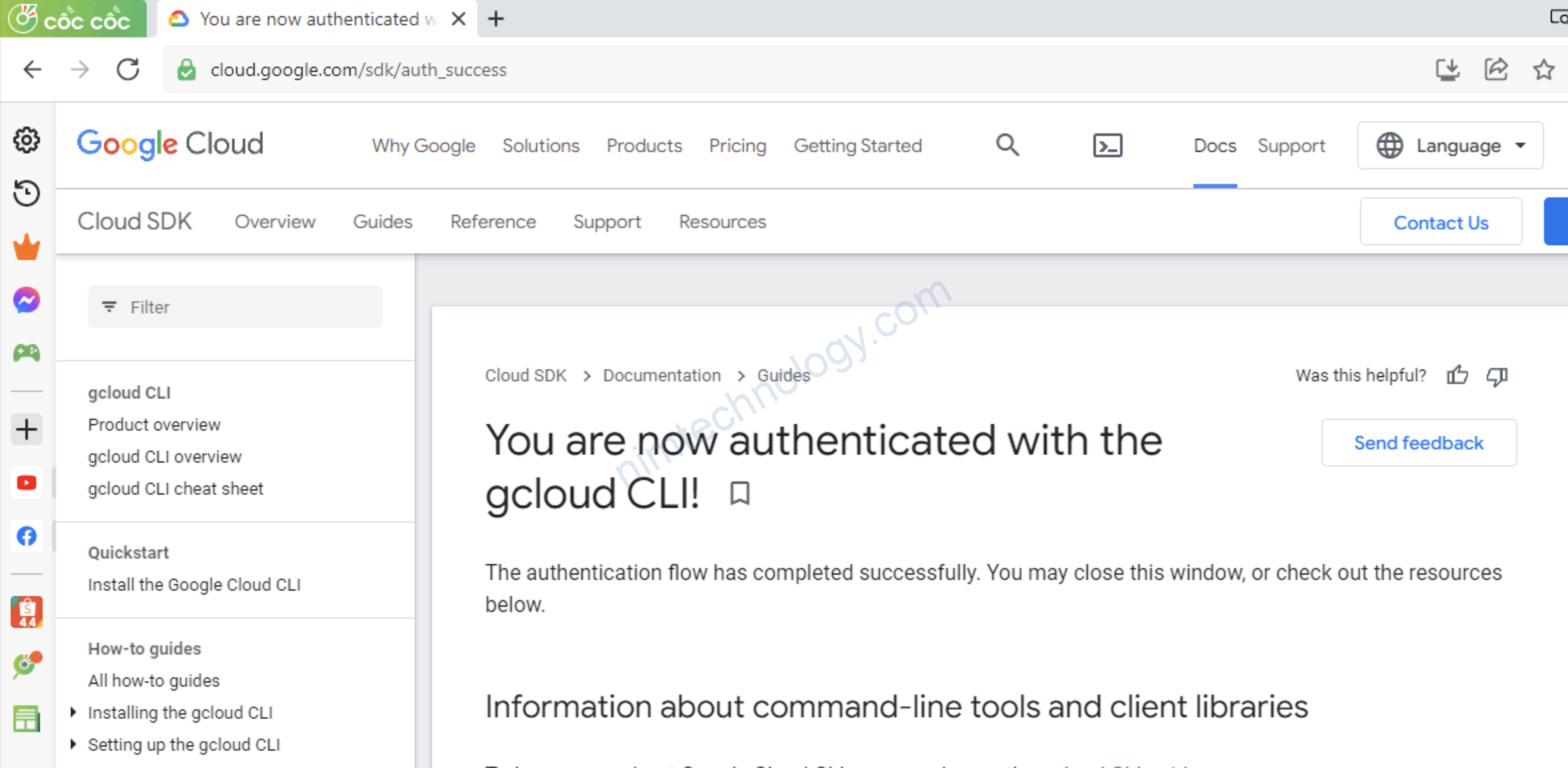
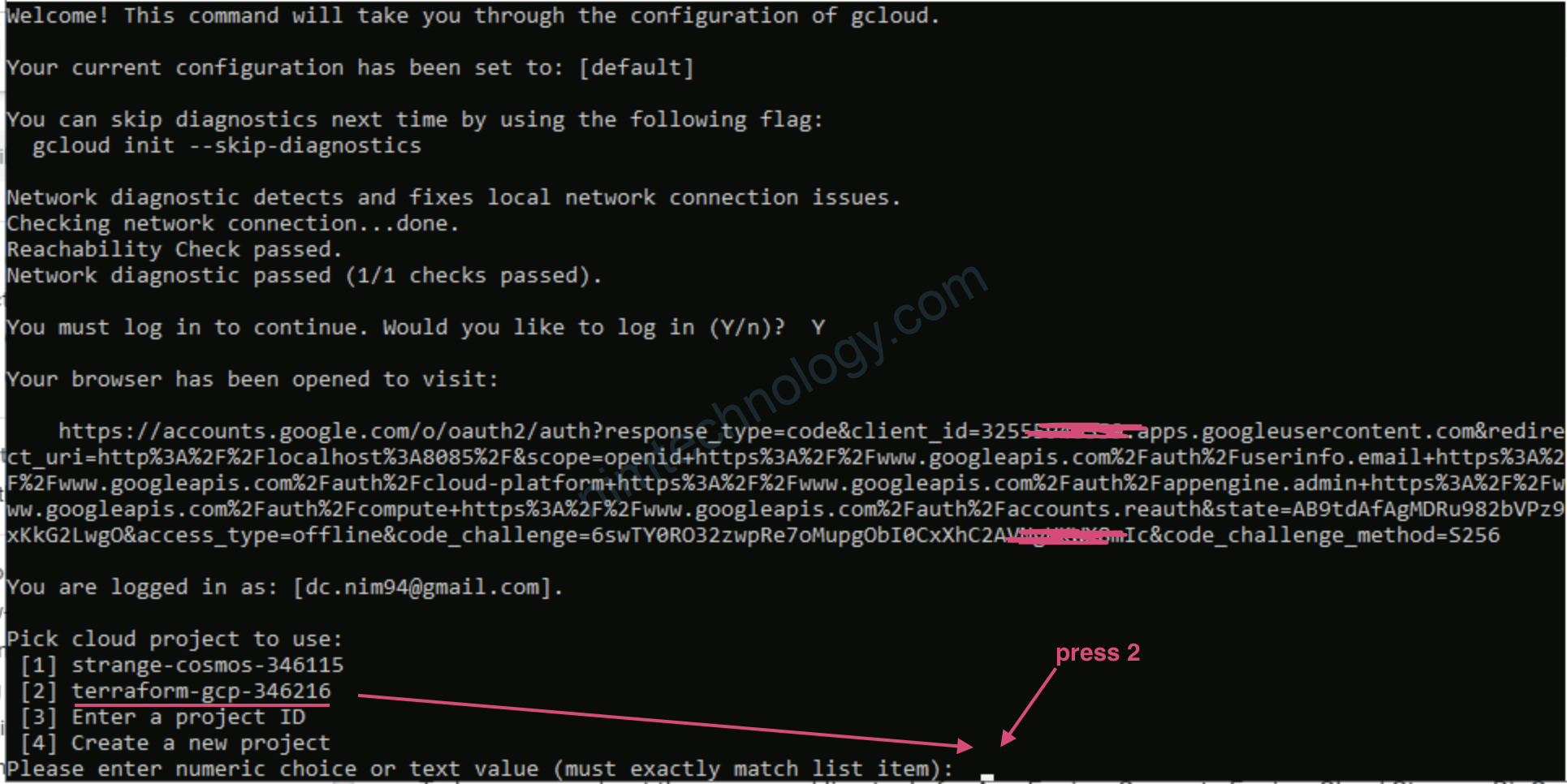
thực hiện chọn project
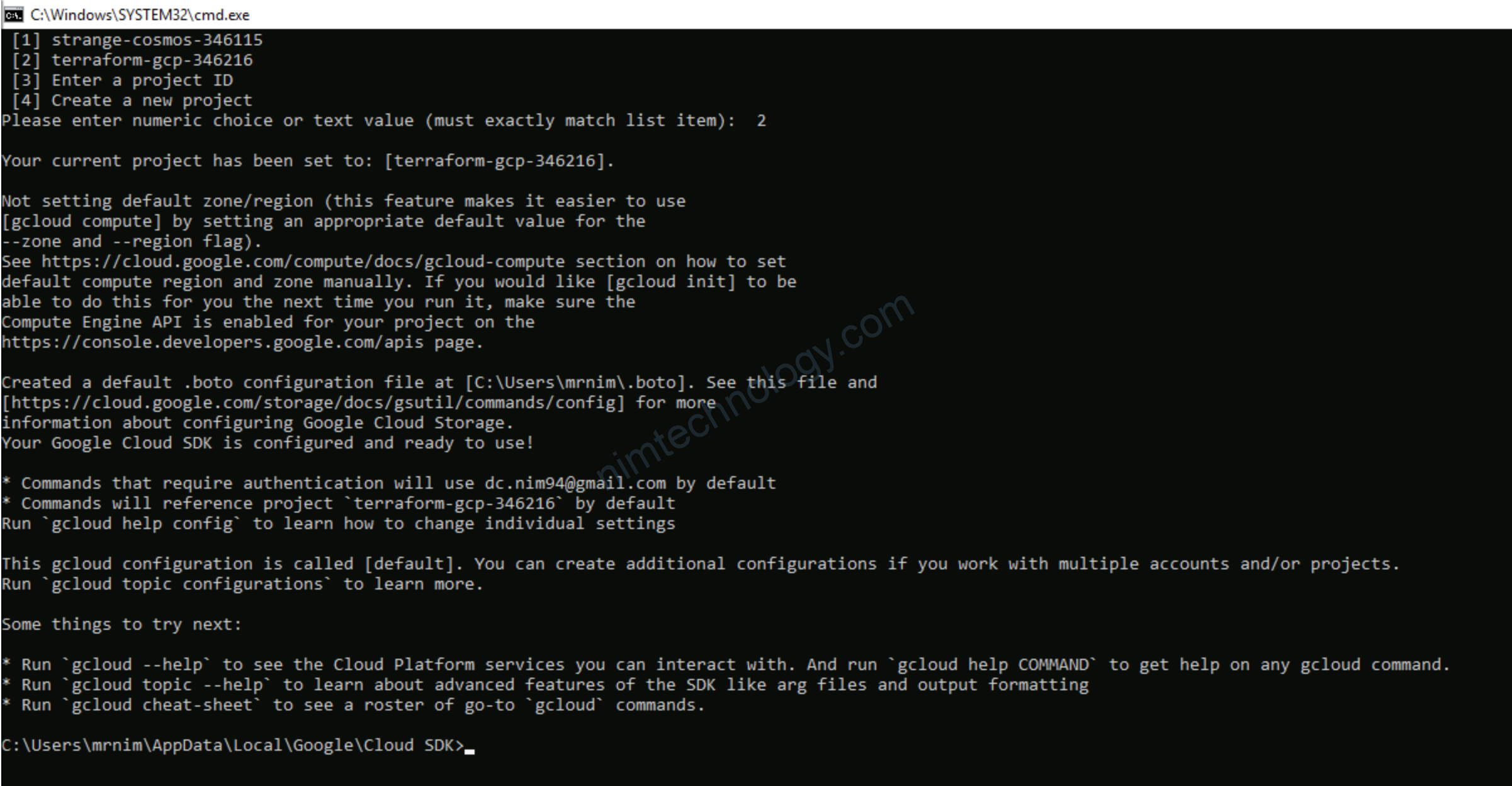
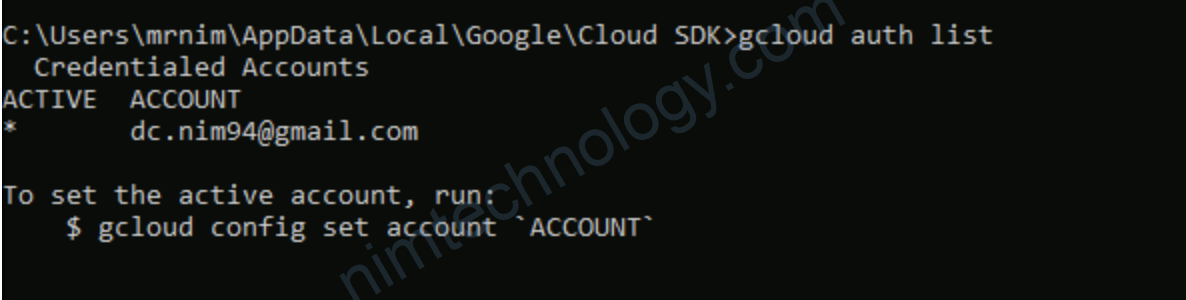
gcloud auth listSau đó mình chạy lệnh terraform thì lỗi
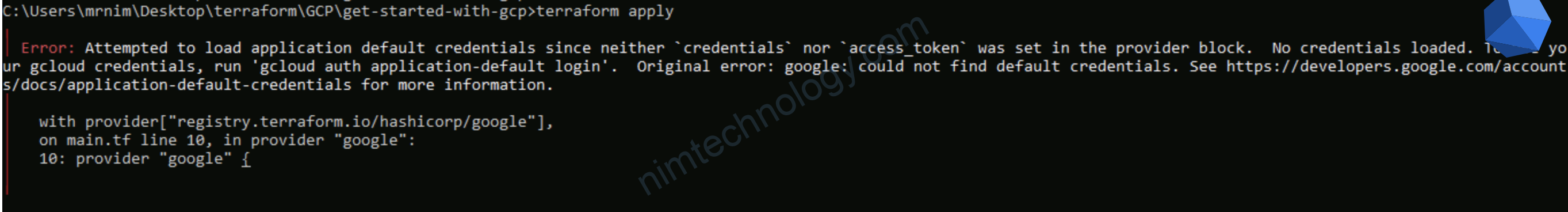
Mình chạy login lại
gcloud auth application-default login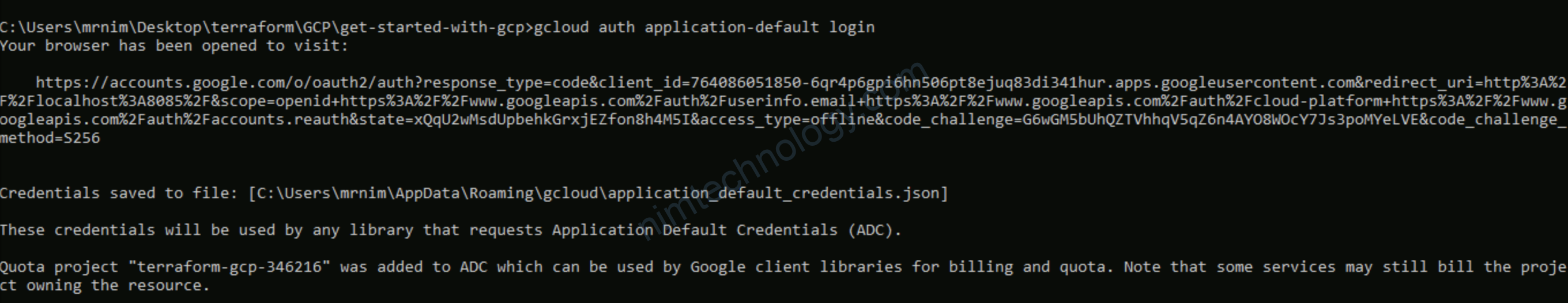
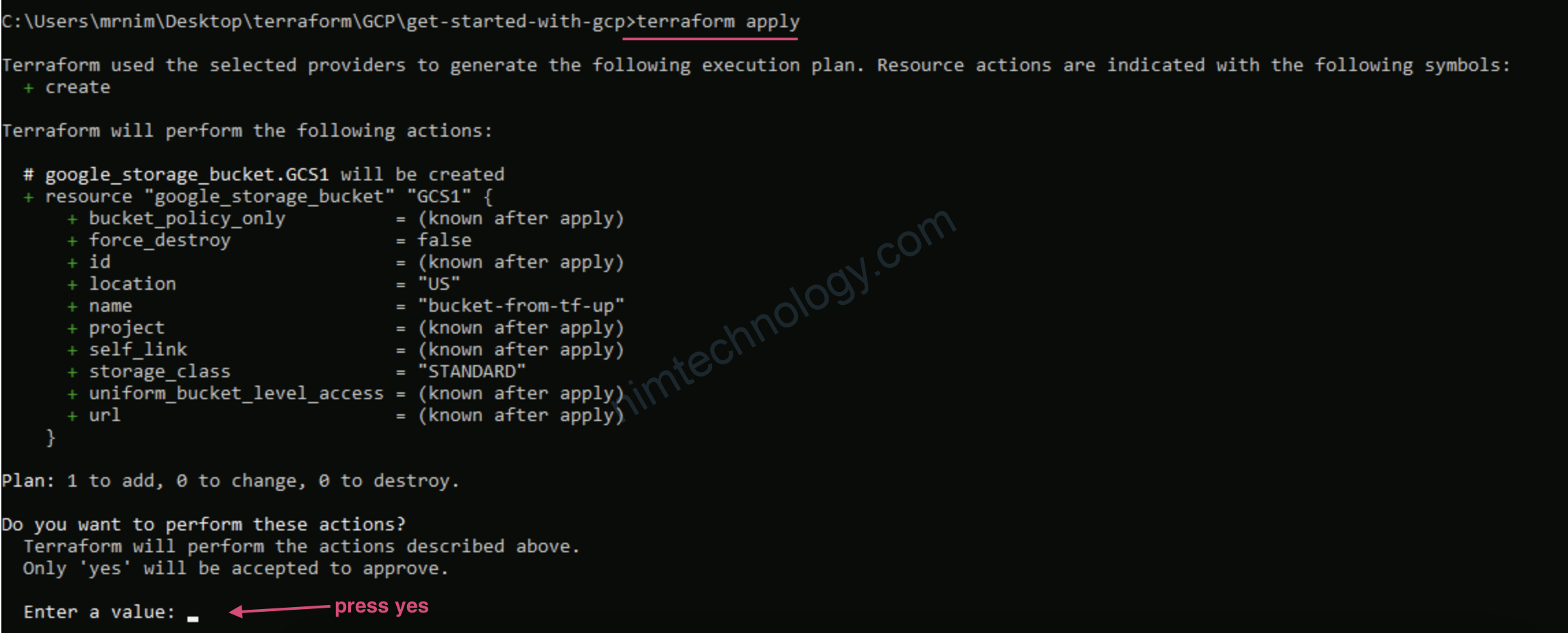
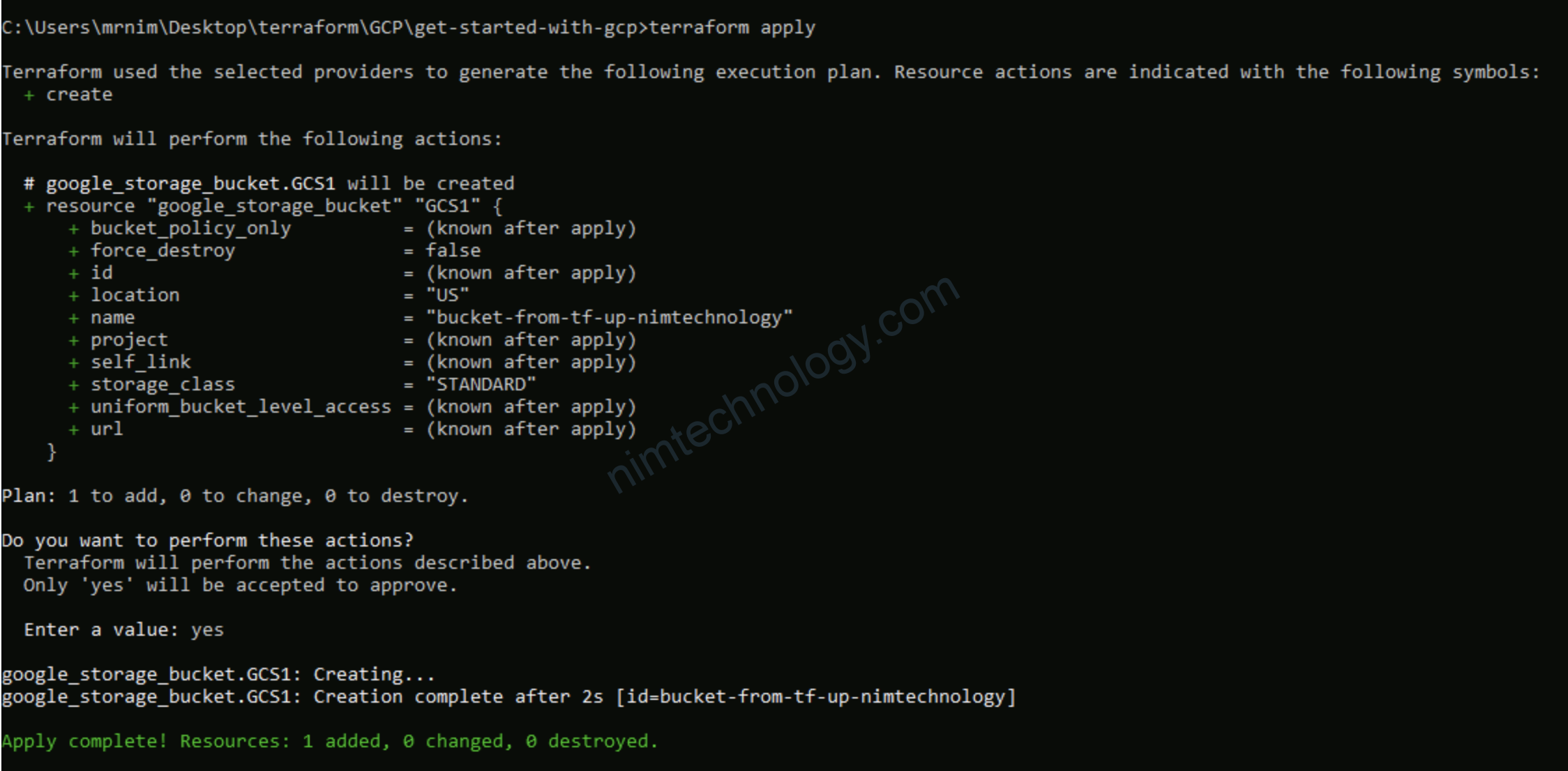
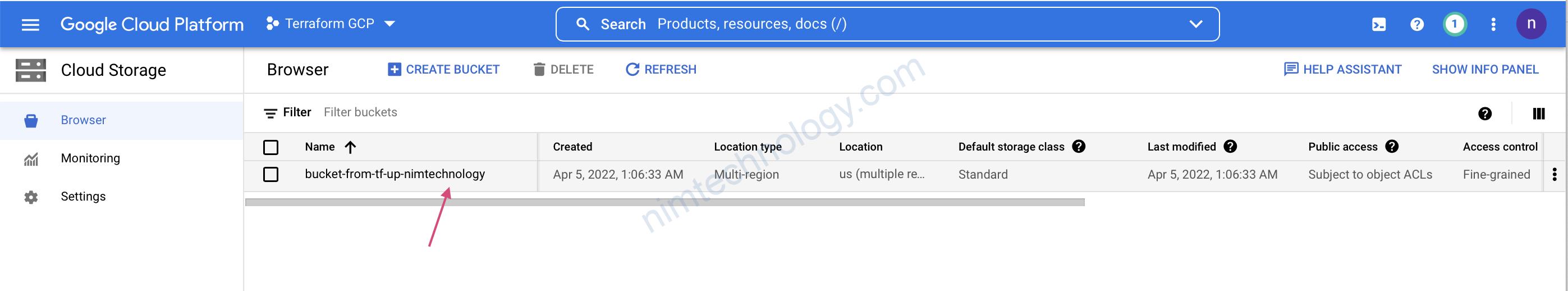
XOng rồi thì bạn xoá luôn nhé
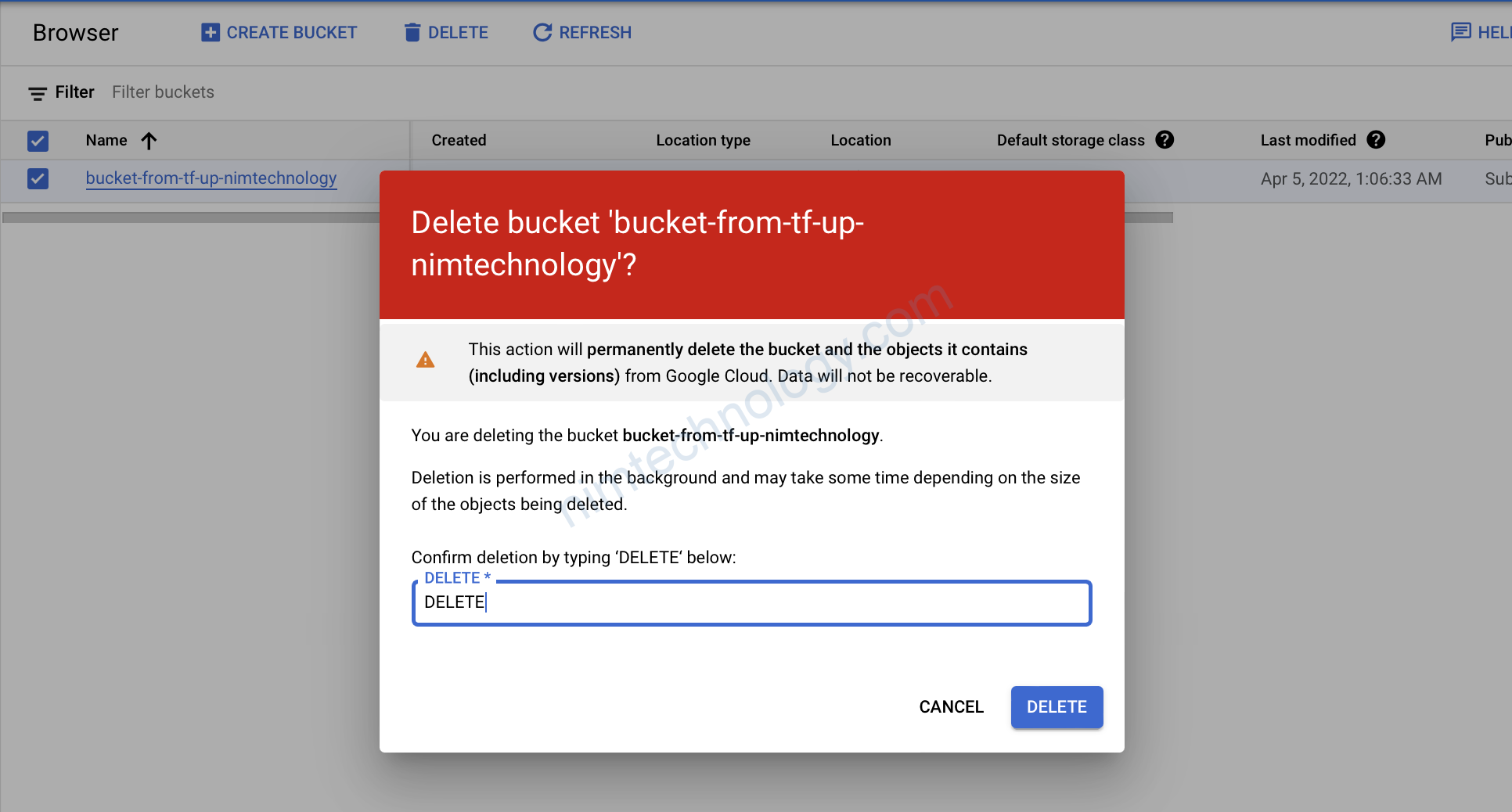
3.2) Cloud Shell VM
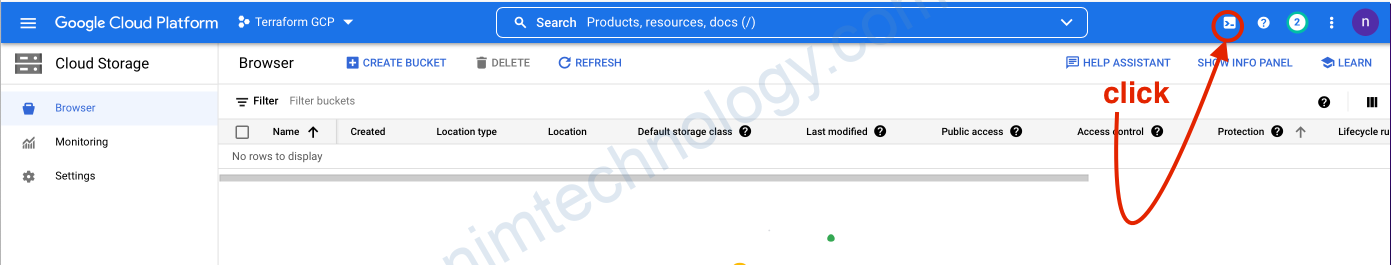
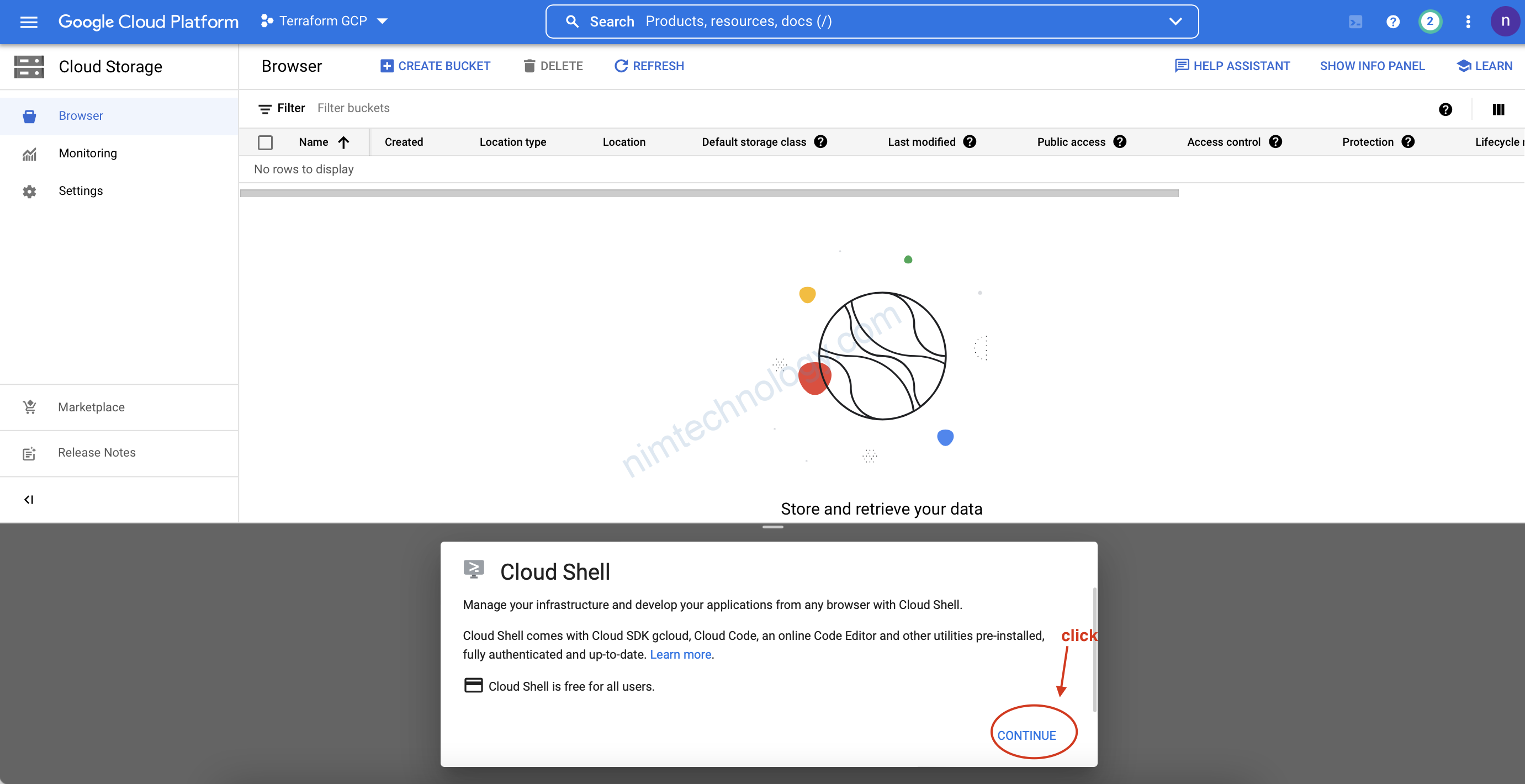
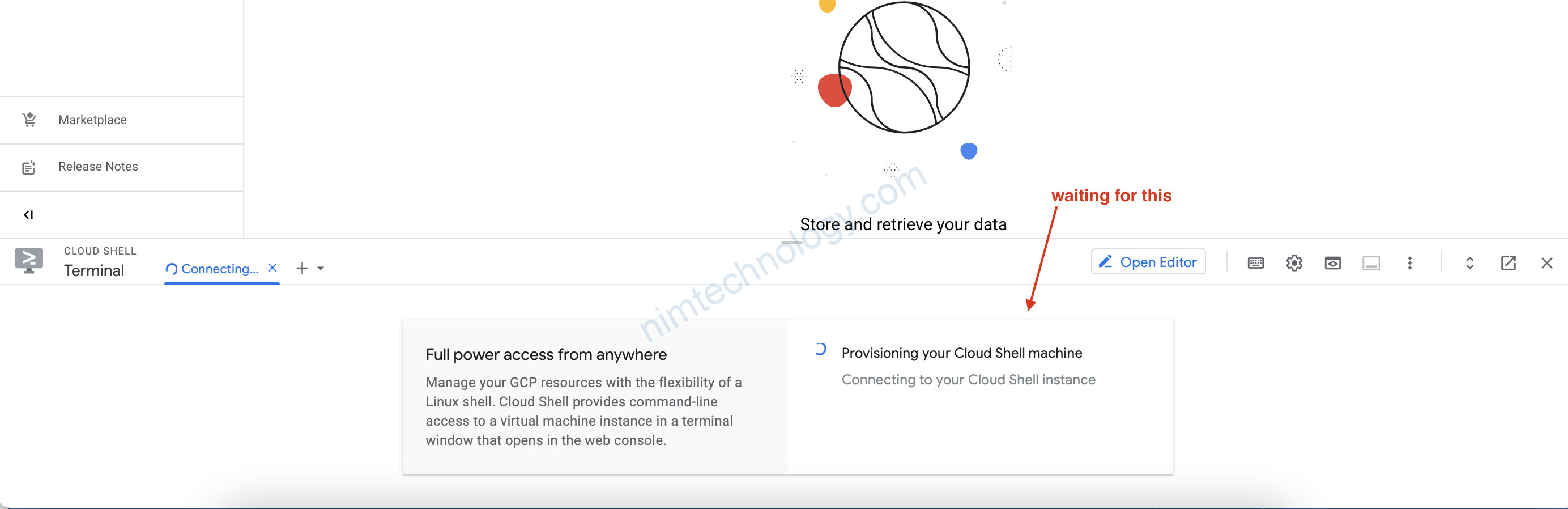
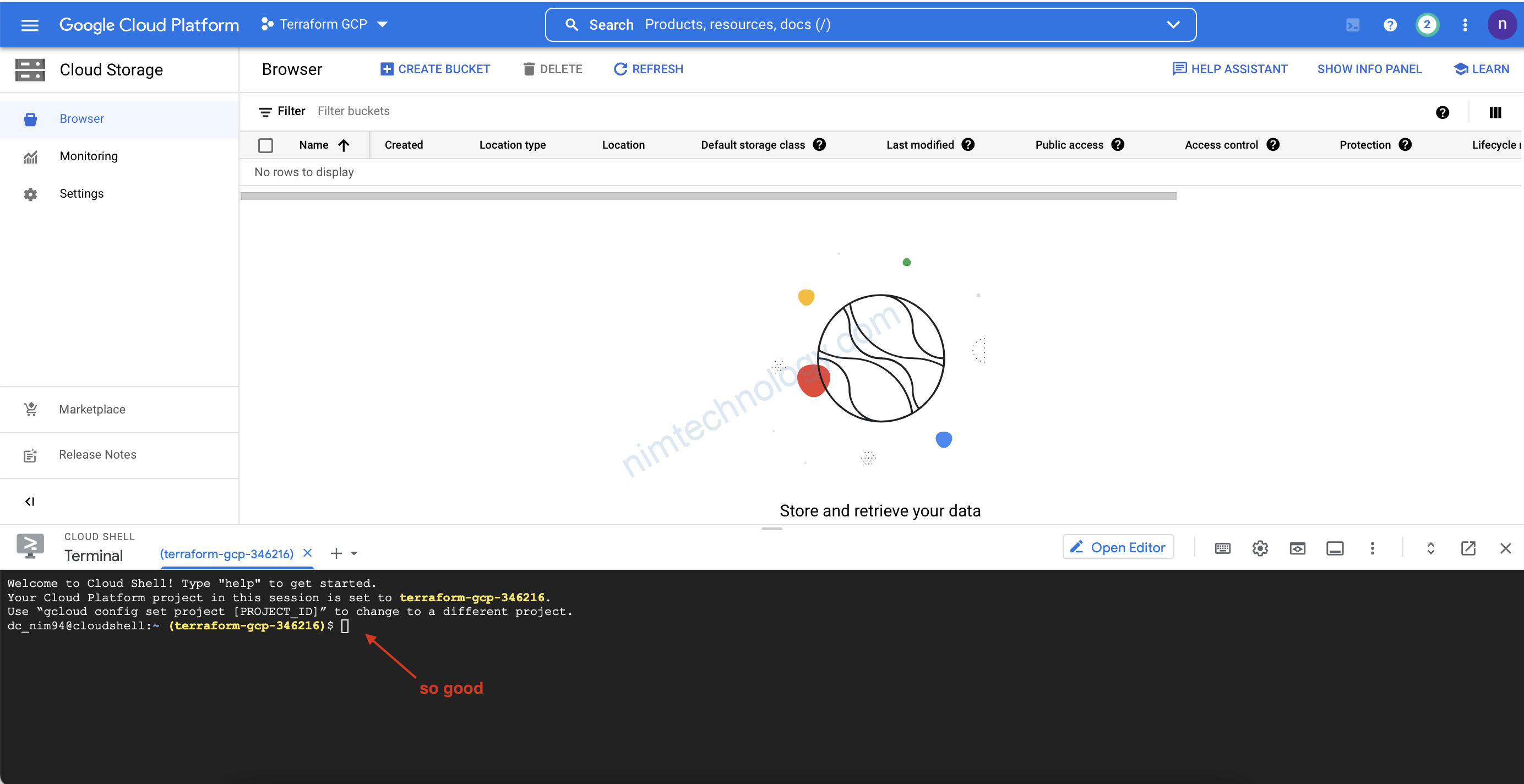
Để console có nhiều không gian hơn:PS1=$
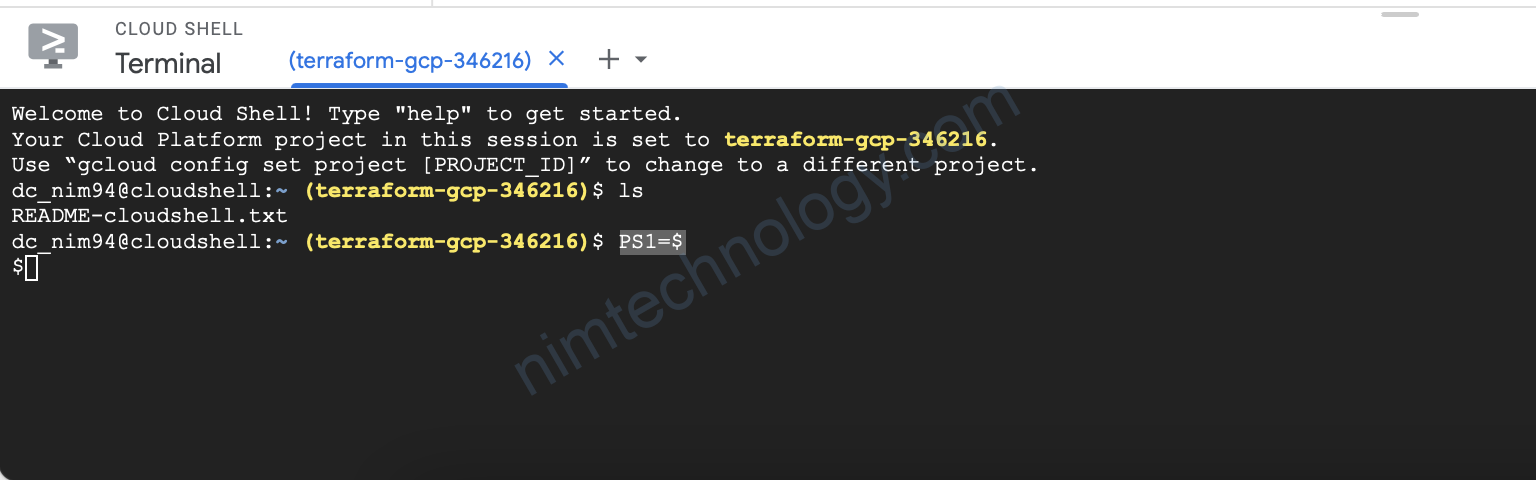
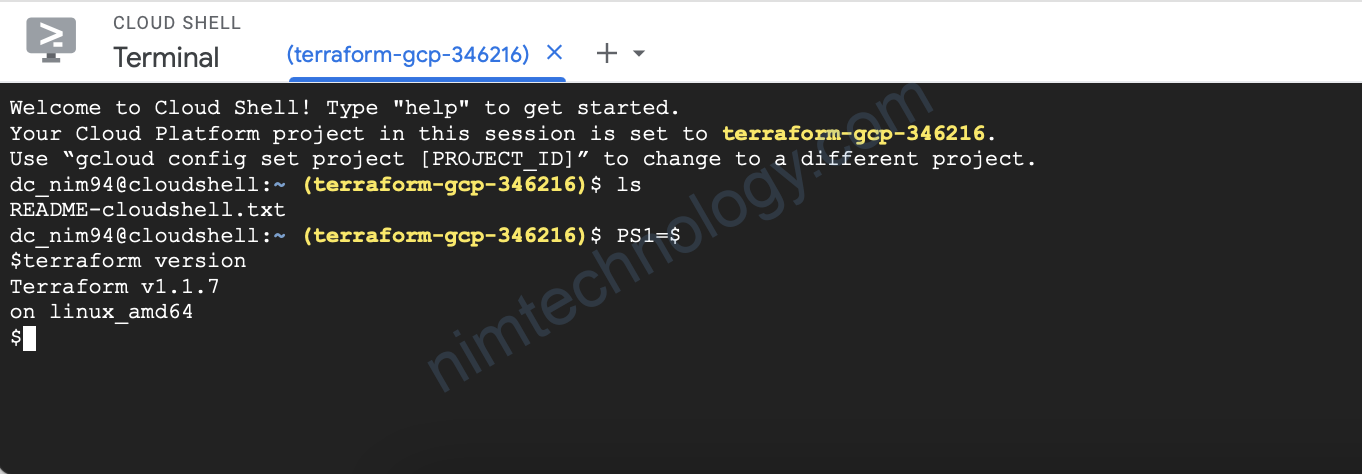
mkdir GCS
cd GCS/
nano main.tf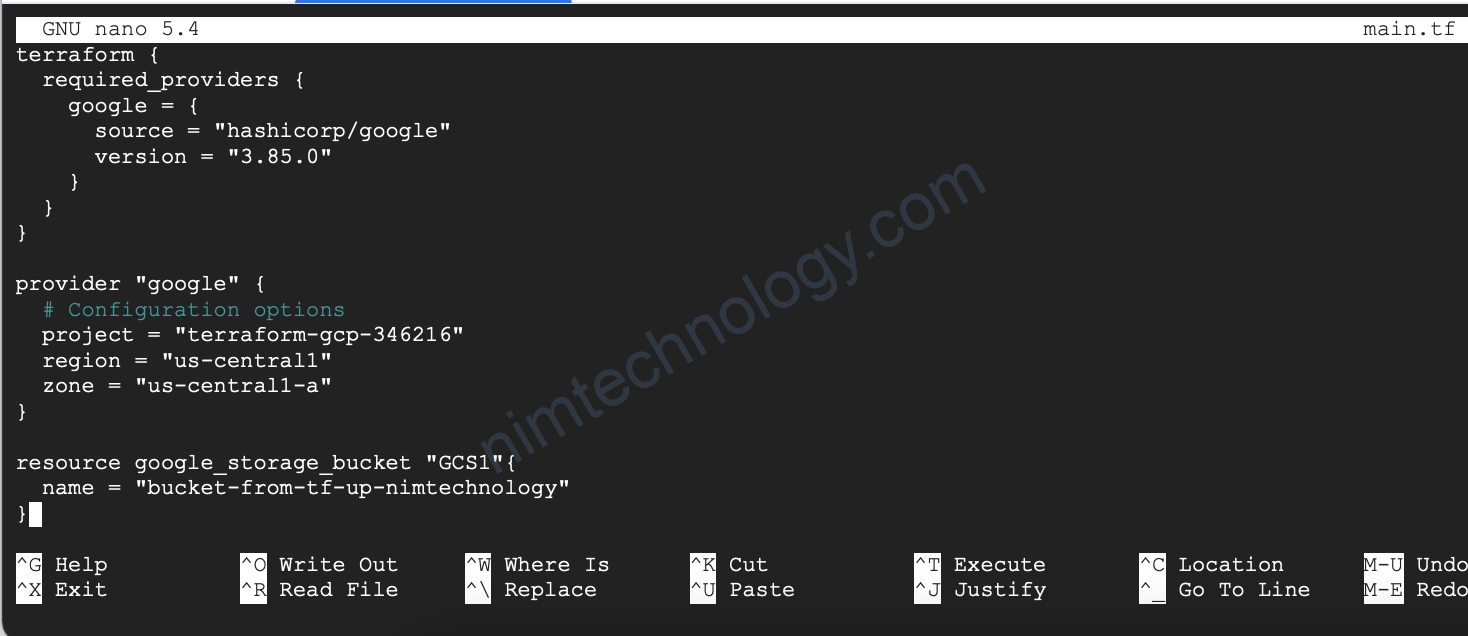
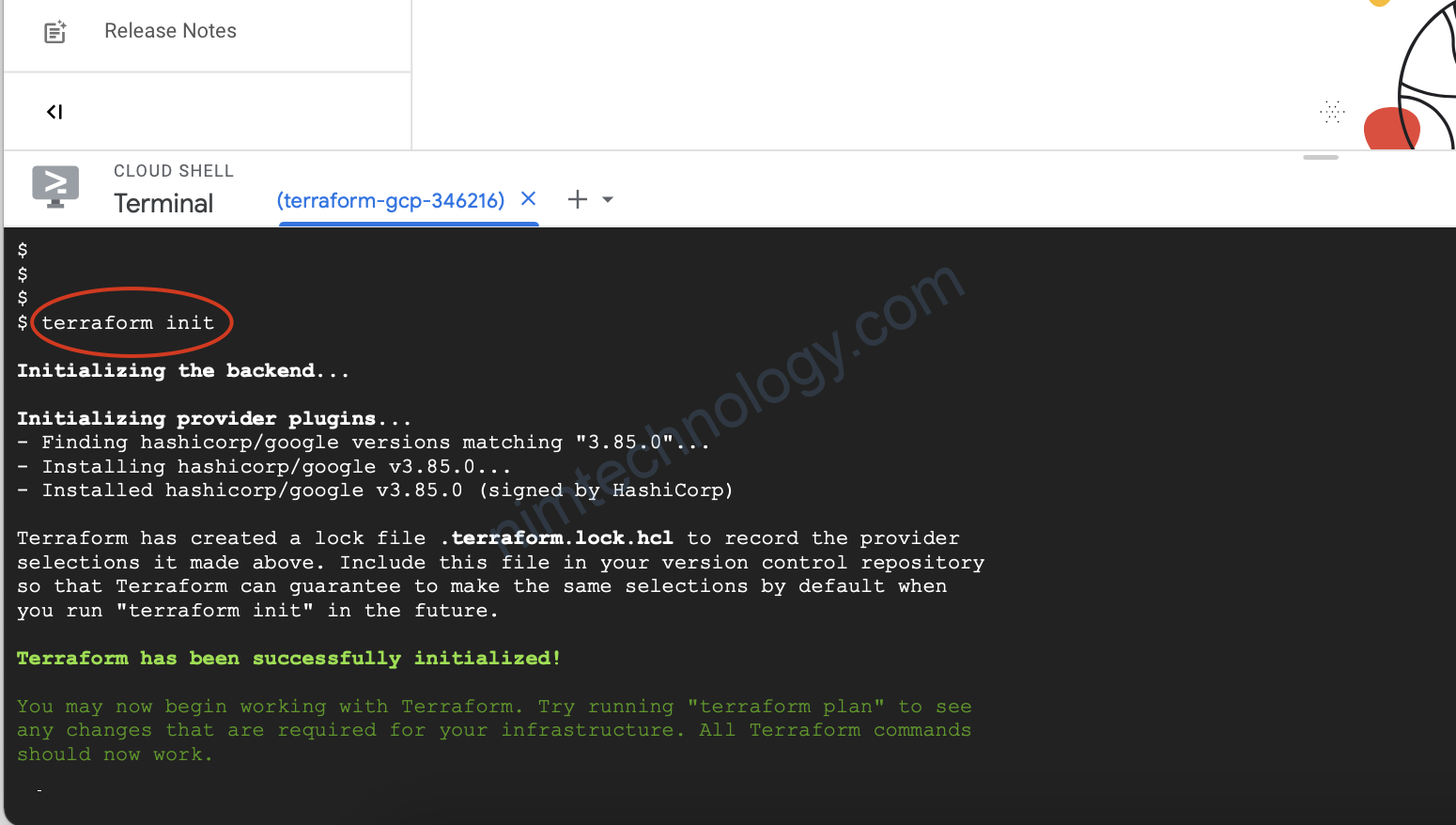
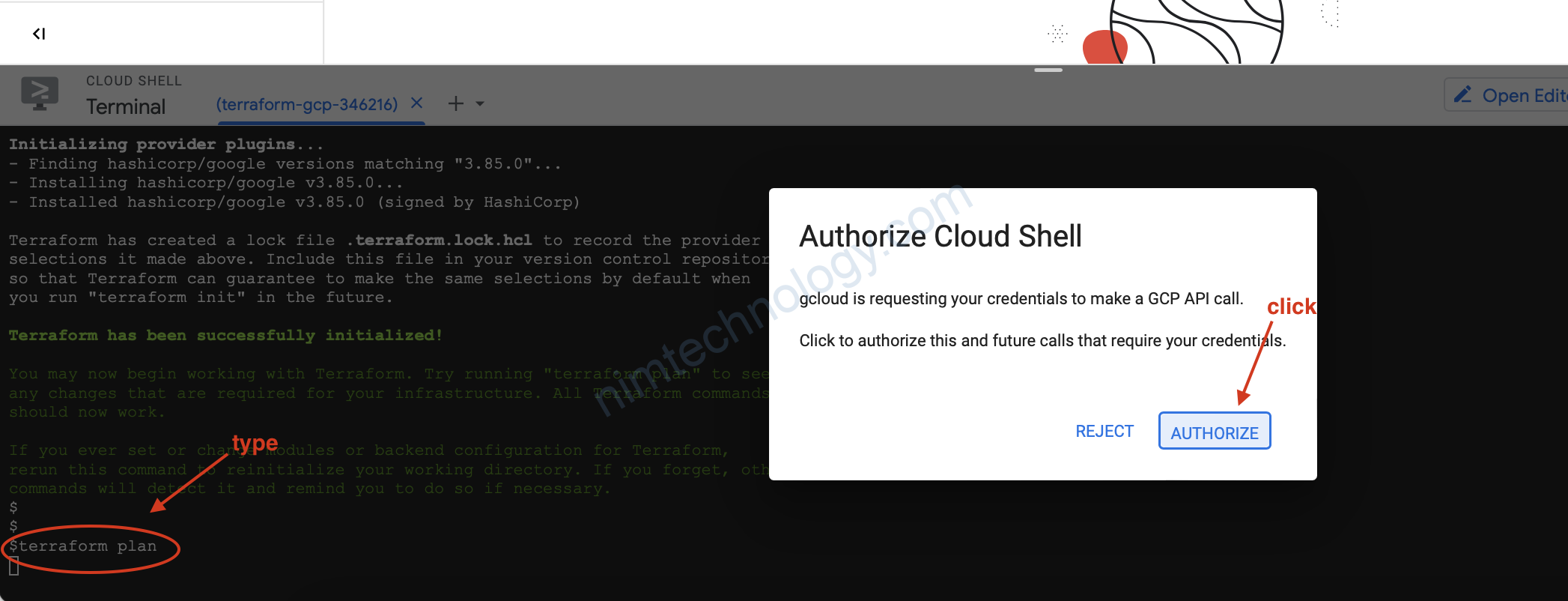
gcloud auth list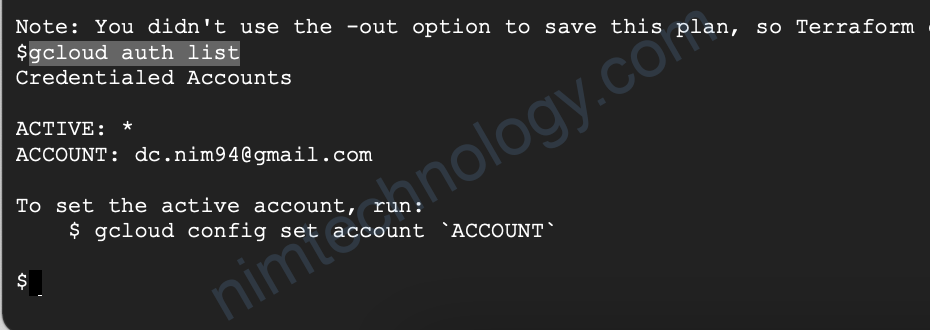
terraform apply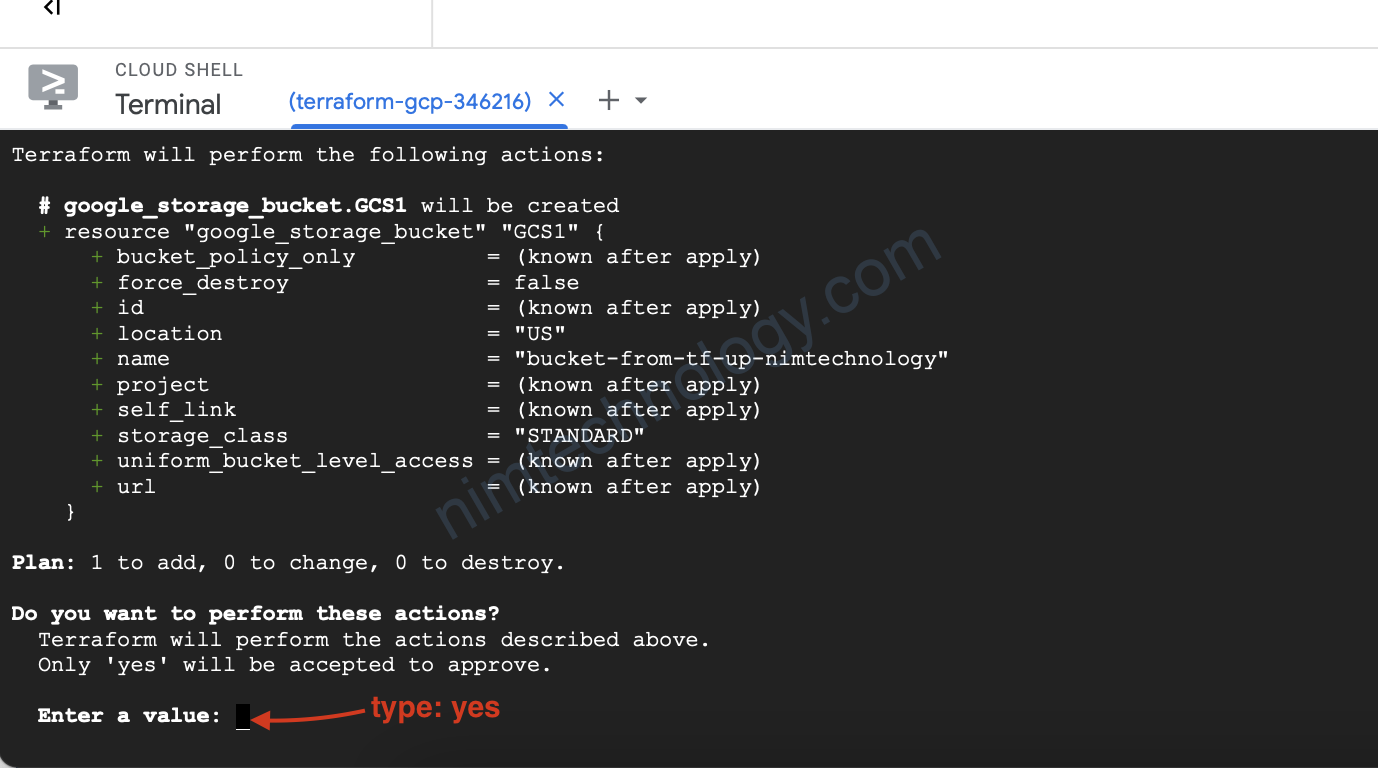
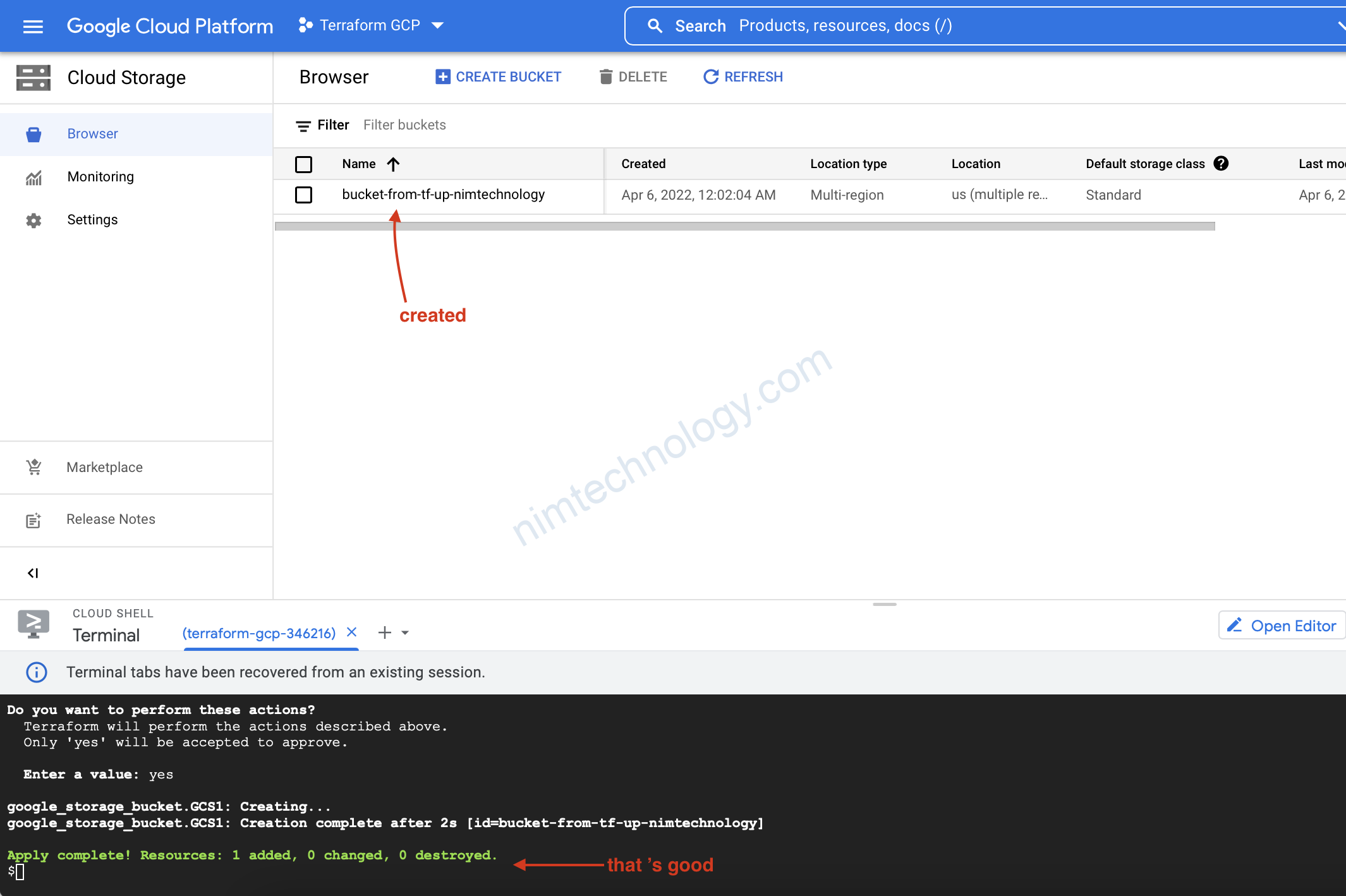
3.3) Service Account
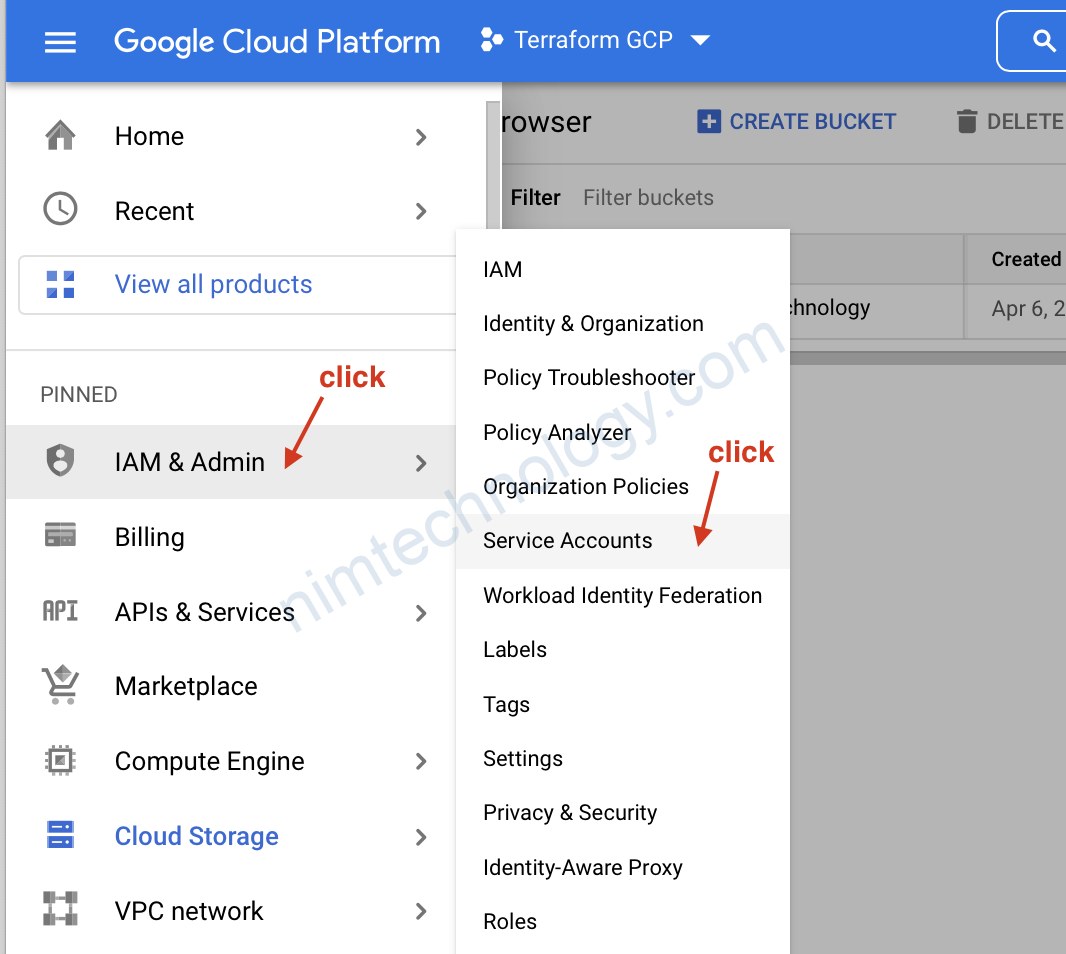
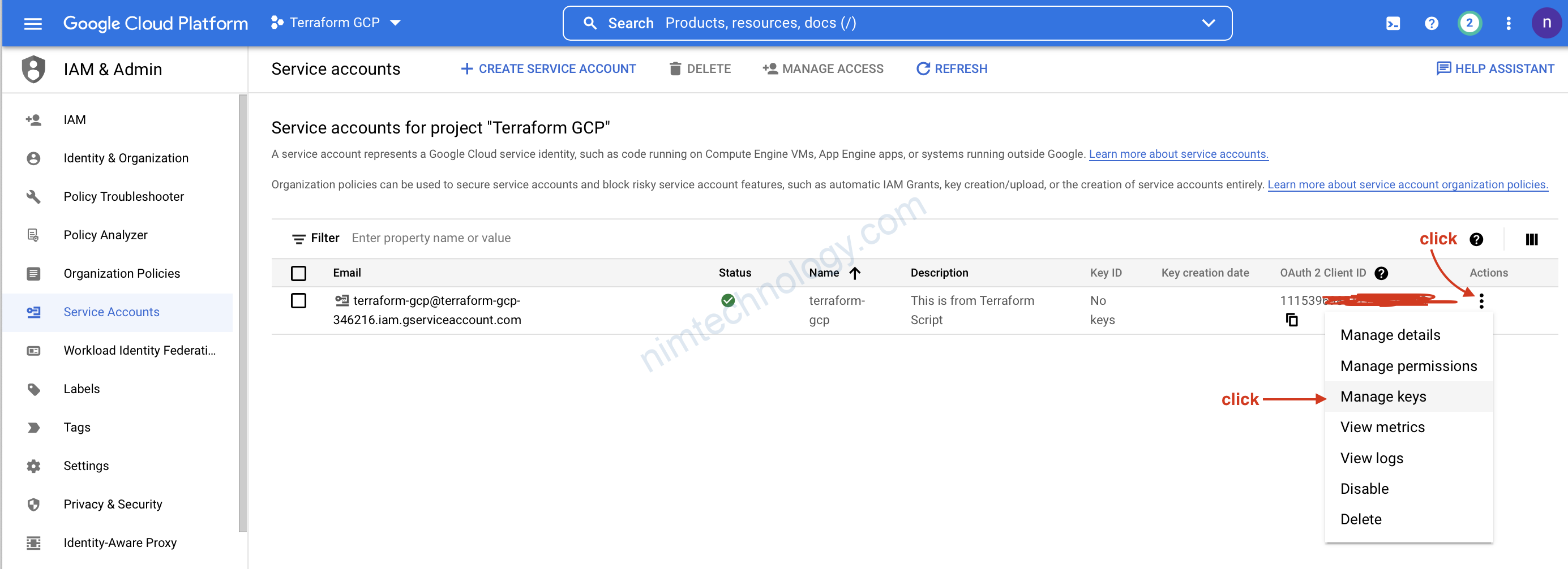
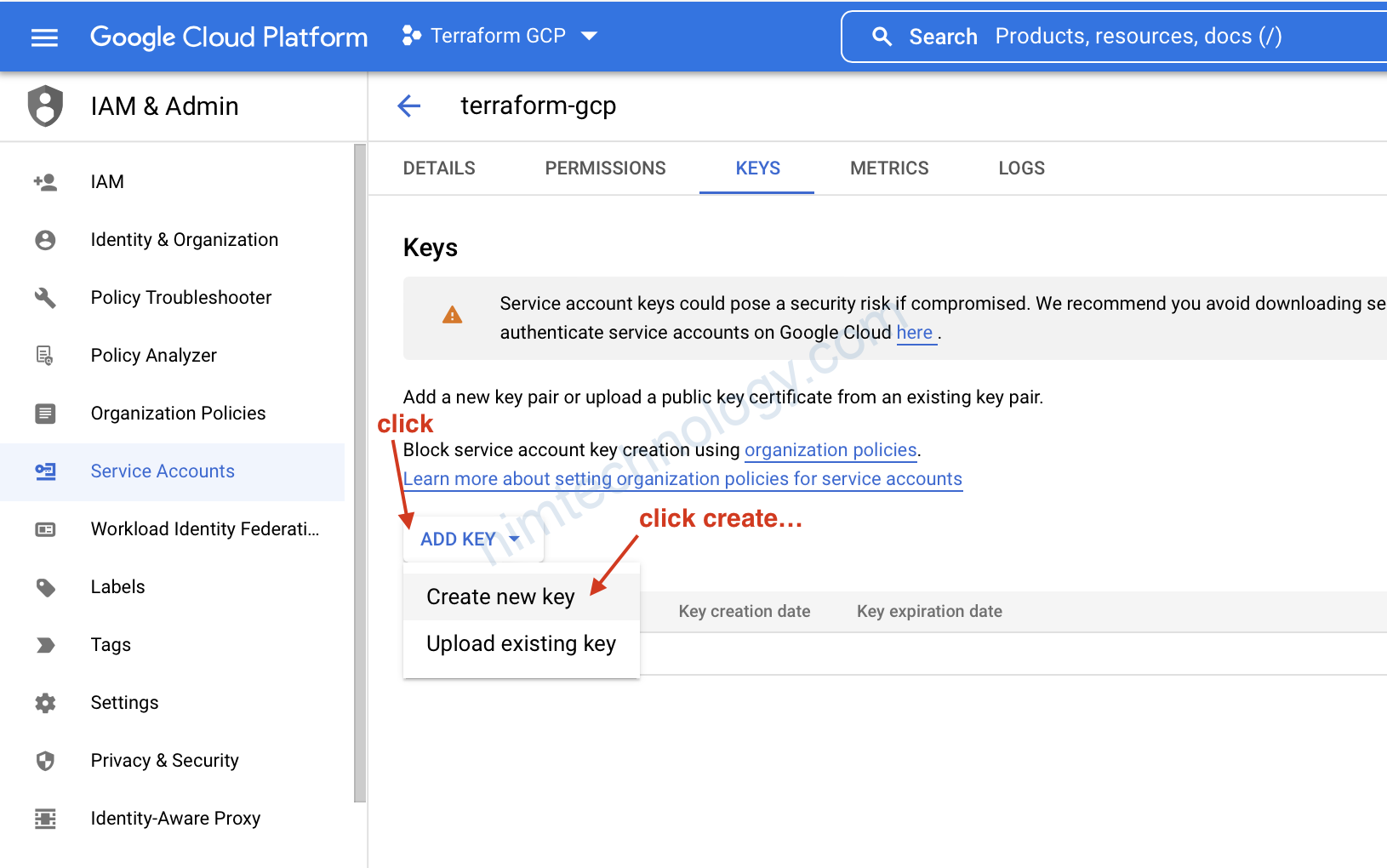
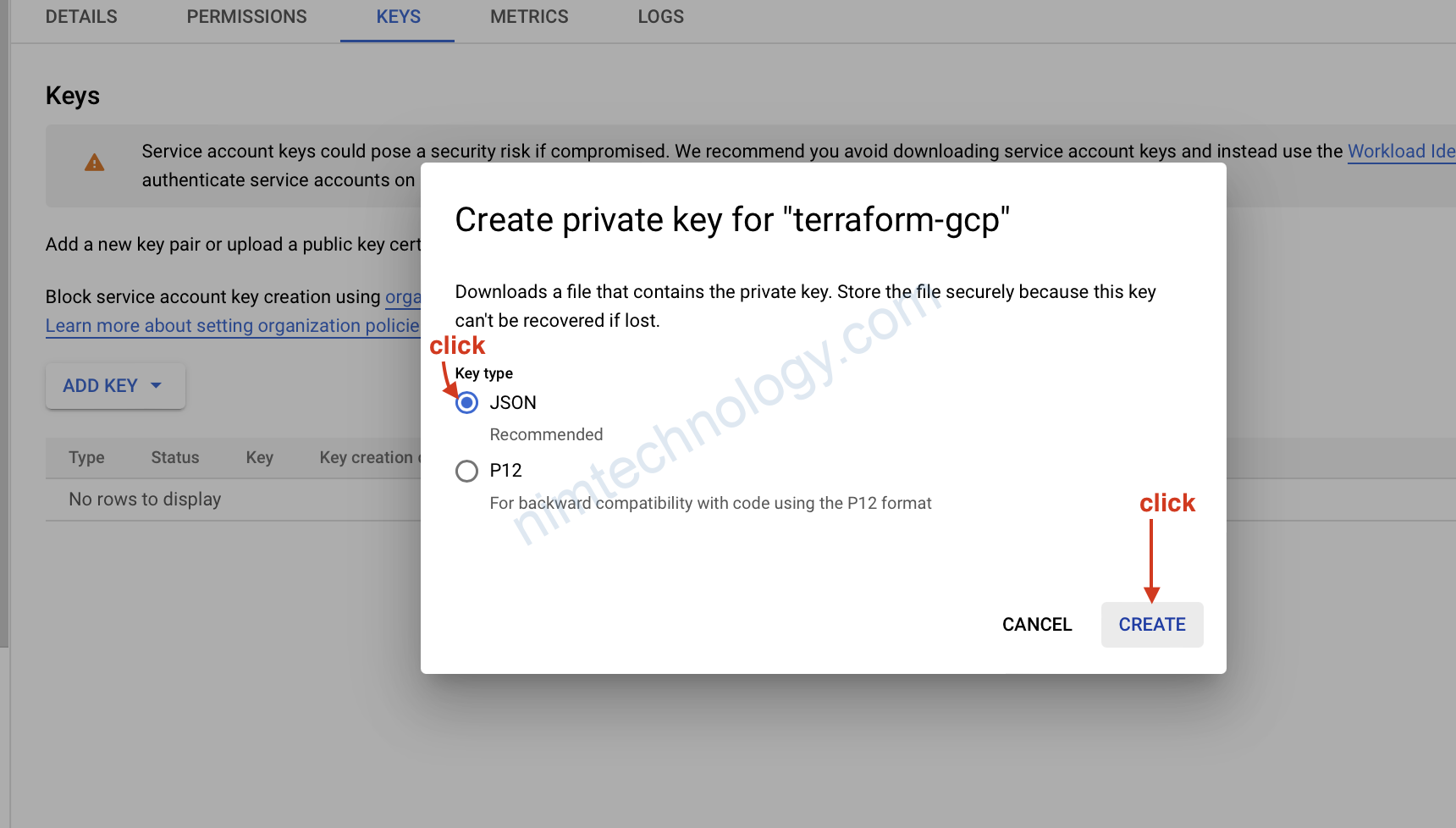
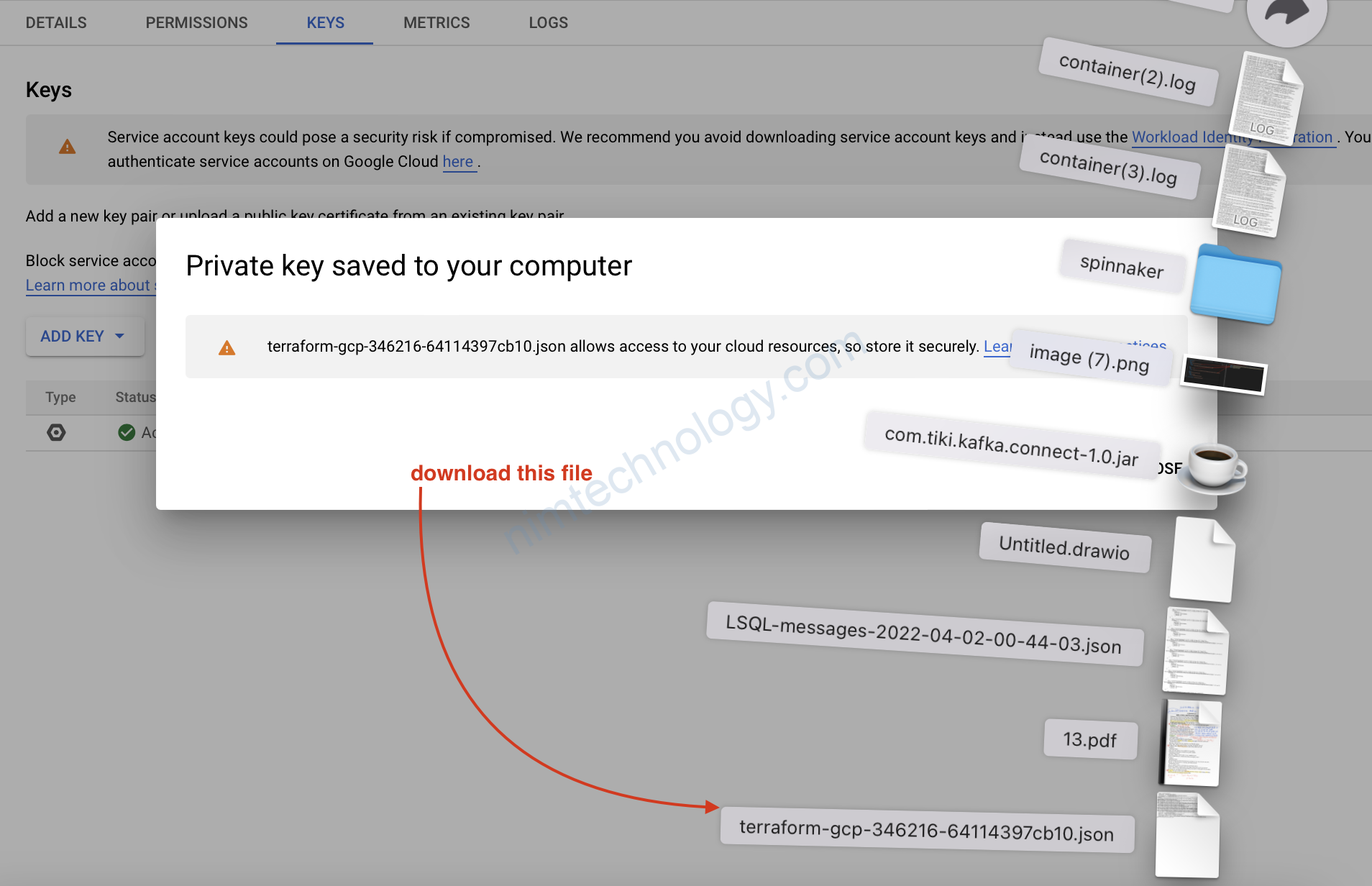
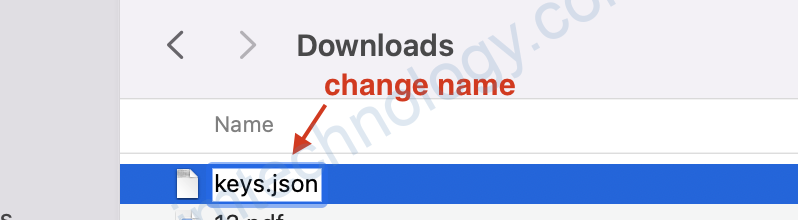
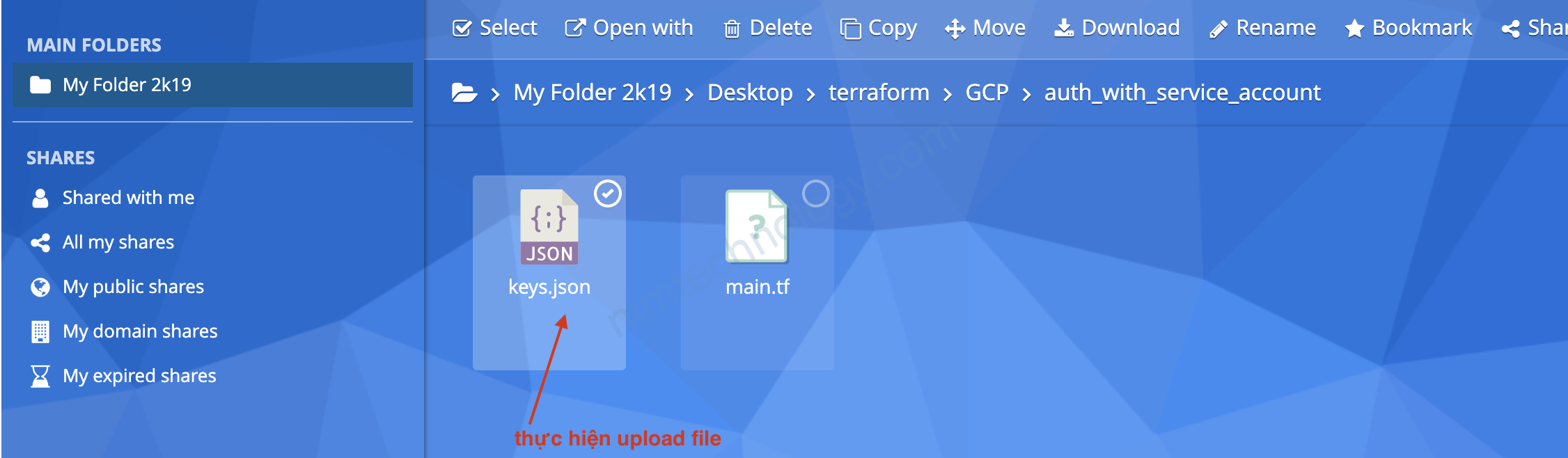

terraform {
required_providers {
google = {
source = "hashicorp/google"
version = "3.85.0"
}
}
}
provider "google" {
# Configuration options
project = "terraform-gcp-326702"
region = "us-central1"
zone = "us-central1-a"
credentials = "keys.json"
}
resource google_storage_bucket "GCS1"{
name = "bucket-from-tf-using-sa-nimtechnology"
}
terraform init
terraform plan
terraform applyBạn sẽ gặp lỗi này:Error: googleapi: Error 403: terraform-gcp@terraform-gcp-346216.iam.gserviceaccount.com does not have storage.buckets.create access to the Google Cloud project., forbidden
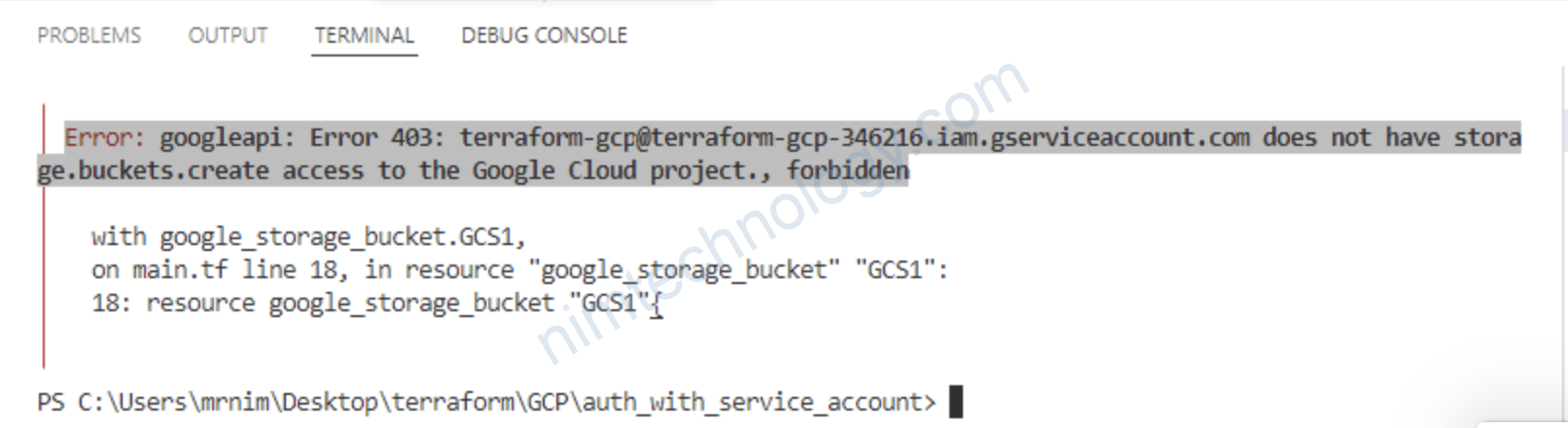
Lúc này chúng ta cần add thêm role