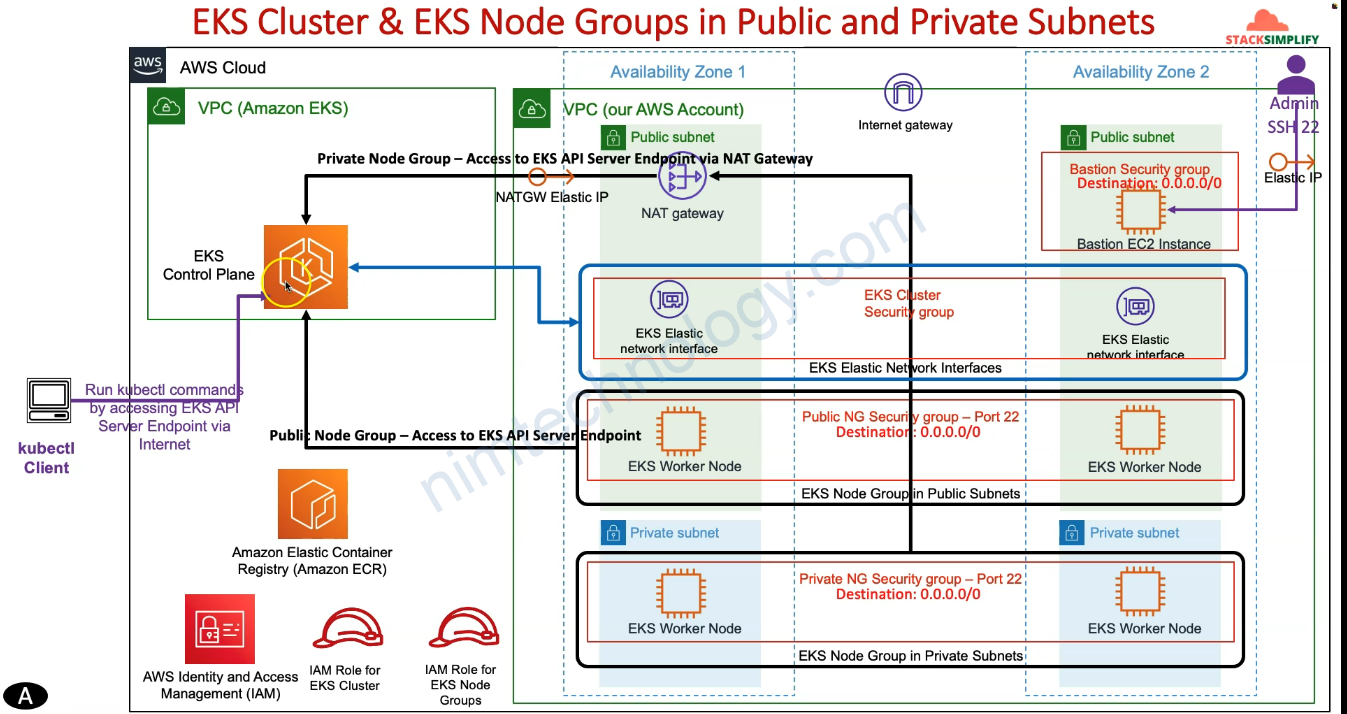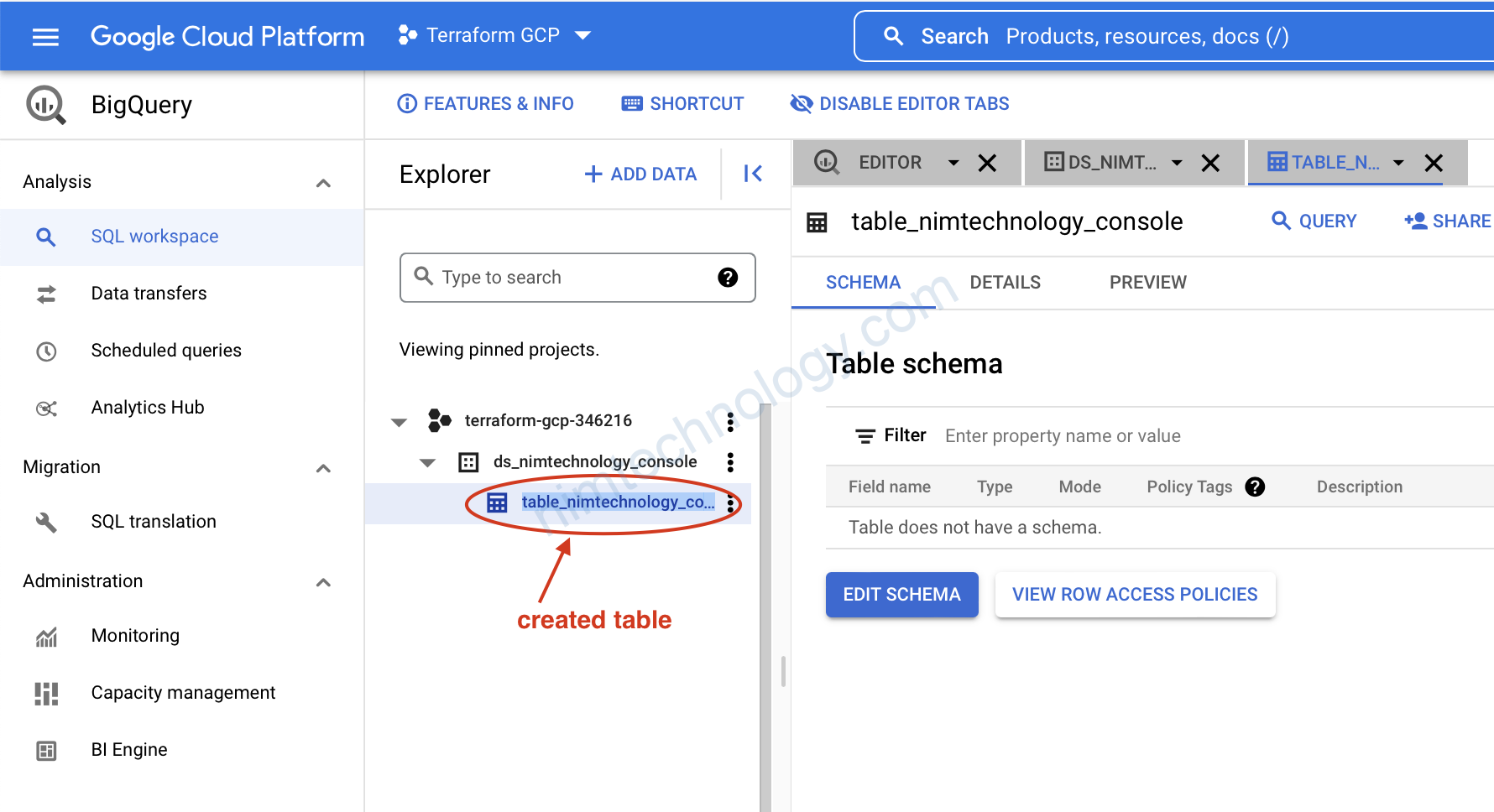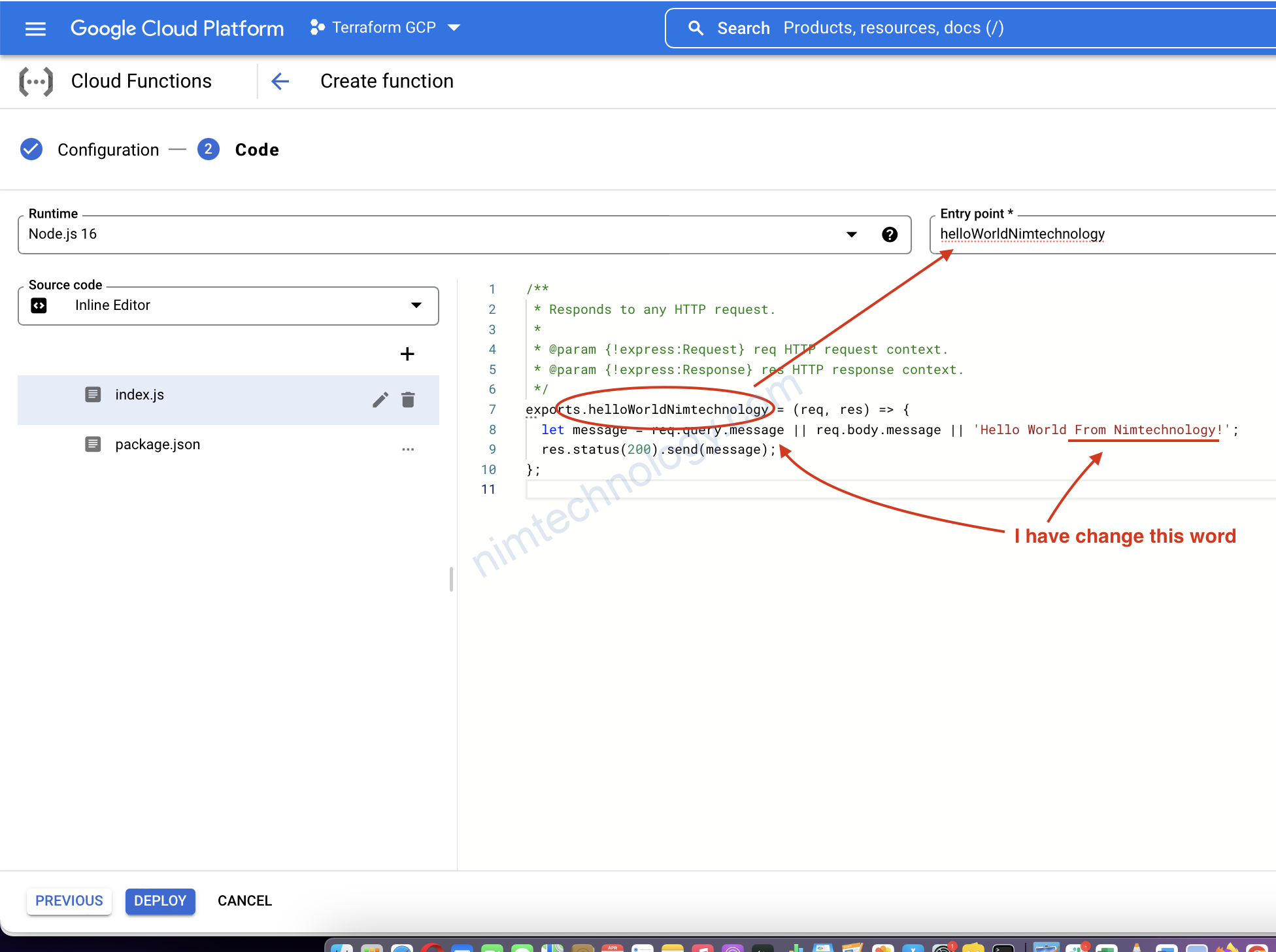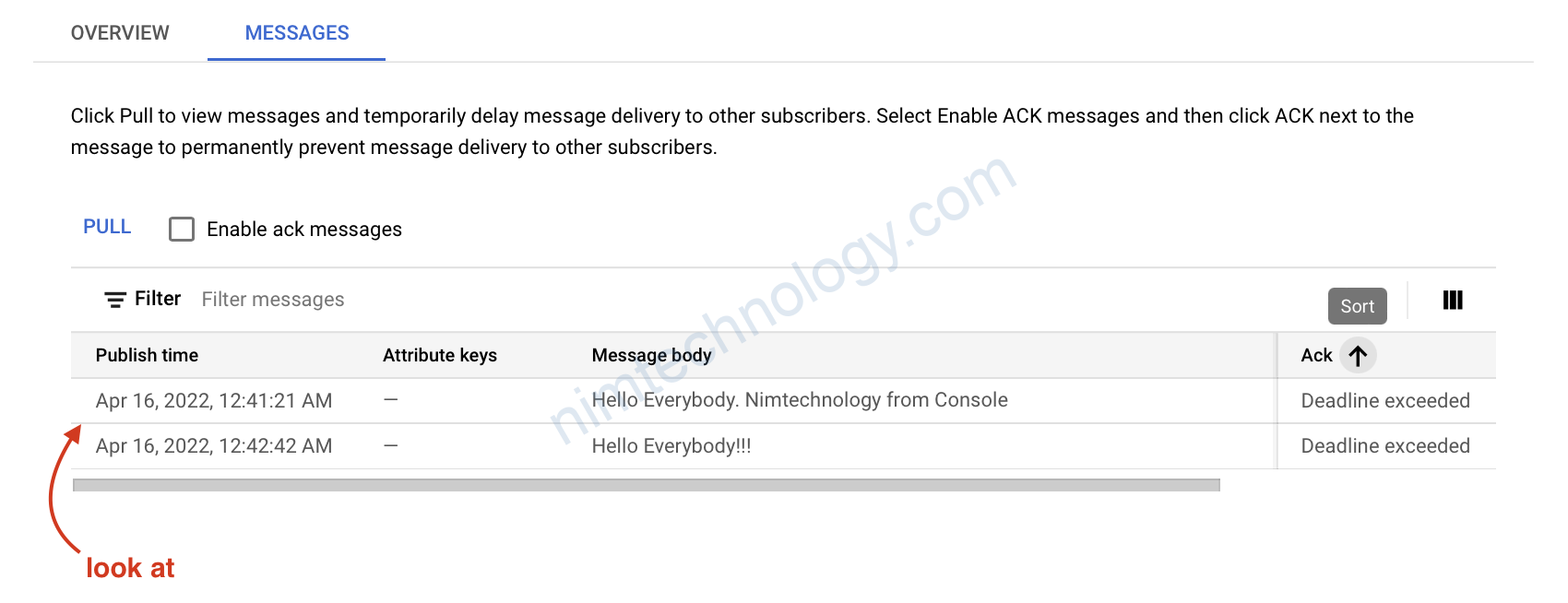Refer to: https://spacelift.io/blog/terraform-dynamic-blocks
The Don’t Repeat Yourself (DRY) principle of software development states that code should be written once and not repeated. An important goal of the DRY principle is to improve the maintainability of code.
See how you can keep your configuration DRY with Terragrunt on Spacelift.
Some Terraform resources include repeatable nested blocks in their arguments. These nested blocks represent separate resources that are related to the containing resource. For example, Azure VNets contain a subnet block attribute that repeats for each subnet within the VNet. This can lead to repeated configuration blocks in a Terraform script, which violates the DRY principle.
Dynamic blocks are a solution for applying DRY in Terraform configuration scripts.
How to Use the Dynamic Blocks
Terraform provides the dynamic block to create repeatable nested blocks within a resource. A dynamic block is similar to the for expression. Where for creates repeatable top-level resources, like VNets, dynamic creates nested blocks within a top-level resource, like subnets within a VNet. A dynamic block iterates over a child resource and generates a nested block for each element of that resource.
Example
The following code shows the configuration of an Azure VNet and four subnets. In this example, the subnet blocks are written out explicitly, creating repeated code.
resource "azurerm_virtual_network" "dynamic_block" {
name = "vnet-dynamicblock-example-centralus"
resource_group_name = azurerm_resource_group.dynamic_block.name
location = azurerm_resource_group.dynamic_block.location
address_space = ["10.10.0.0/16"]
subnet {
name = "snet1"
address_prefix = "10.10.1.0/24"
}
subnet {
name = "snet2"
address_prefix = "10.10.2.0/24"
}
subnet {
name = "snet3"
address_prefix = "10.10.3.0/24"
}
subnet {
name = "snet4"
address_prefix = "10.10.4.0/24"
}
}
That same configuration using a dynamic block is shown below. Replacing the four subnet blocks with a dynamic block removes repeated attributes, leading to cleaner code that is easier to maintain.
resource "azurerm_virtual_network" "dynamic_block" {
name = "vnet-dynamicblock-example-centralus"
resource_group_name = azurerm_resource_group.dynamic_block.name
location = azurerm_resource_group.dynamic_block.location
address_space = ["10.10.0.0/16"]
dynamic "subnet" {
for_each = var.subnets
iterator = item #optional
content {
name = item.value.name
address_prefix = item.value.address_prefix
}
}
}
Here is the definition of the variable subnets:
variable "subnets" {
description = "list of values to assign to subnets"
type = list(object({
name = string
address_prefix = string
}))
}
The values for the subnets variable are defined in a tfvars file. Sample values are:
subnets = [
{ name = "snet1", address_prefix = "10.10.1.0/24" },
{ name = "snet2", address_prefix = "10.10.2.0/24" },
{ name = "snet3", address_prefix = "10.10.3.0/24" },
{ name = "snet4", address_prefix = "10.10.4.0/24" }
]
💡 You might also like:
- 5 Ways to Manage Terraform at Scale
- 12 Best Practices for Using Terraform
- How to Automate Terraform Deployments
Dynamic Block Components
dynamic blocks are supported inside of resource, data, provider, and provisioner blocks. A dynamic block consists of the following components:
| Component | Description |
| label | Specifies what kind of nested block to generate. In the above example, the label is “subnet”. A subnet resource will be generated for each element in the var.subnets variable. |
| for_each | The complex value to iterate over. |
| iterator | (optional) Sets the name of a temporary variable that represents the current element. If not provided, the name of the variable defaults to the label of the dynamic block. An iterator has two attributes: key and value. Key is the element index. Value is the element value. |
| content | Defines the body of each generated block. |
A dynamic block can only generate attributes that belong to the resource type being created. It isn’t possible to generate meta-argument blocks like lifecycle. Some resource types have blocks with multiple levels of nesting.
When working with multi-level nested blocks, the iterators for each block are important. It is recommended to use the optional iterator component to clearly define each level in the configuration, and to remove any ambiguities resulting from attributes with the same name as a parent block.
The listing below illustrates a nested block example, with clearly defined iterators for each block.
dynamic "origin_group" {
for_each = var.load_balancer_origin_groups
iterator = outer_block
content {
name = outer_block.key
dynamic "origin" {
for_each = outer_block.value.origins
iterator = inner_block
content {
hostname = inner_block.value.hostname
}
}
}
}
Key Points
A dynamic block is a great way to apply the DRY principle in Terraform configuration scripts. Implementing a dynamic block where appropriate removes repeated code leading to configurations that are easier to read, maintain, and reuse – just as the DRY principle aims to do.
You can also check out how Spacelift makes it easy to work with Terraform. It brings with it a GitOps flow, so your infrastructure repository is synced with your Terraform Stacks, and pull requests show you a preview of what they’re planning to change. It also has an extensive selection of policies, which lets you automate compliance checks and build complex multi-stack workflows. You can test drive it for free by creating a trial account.