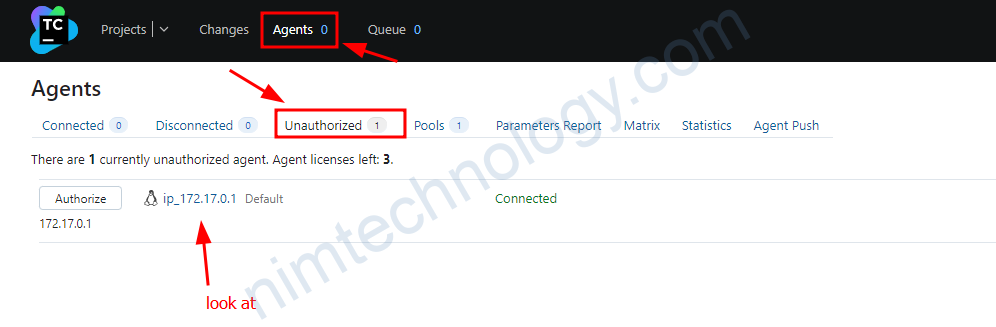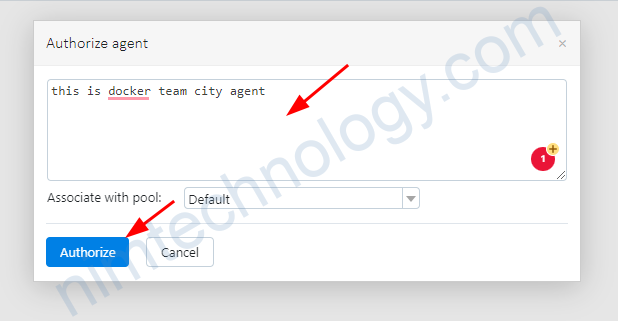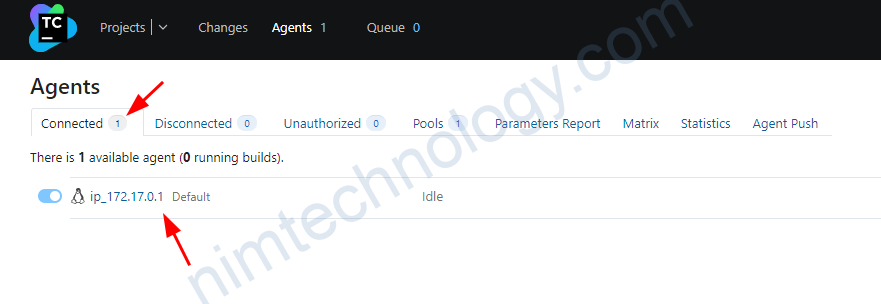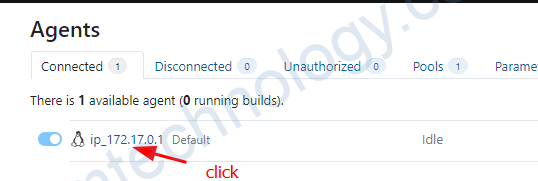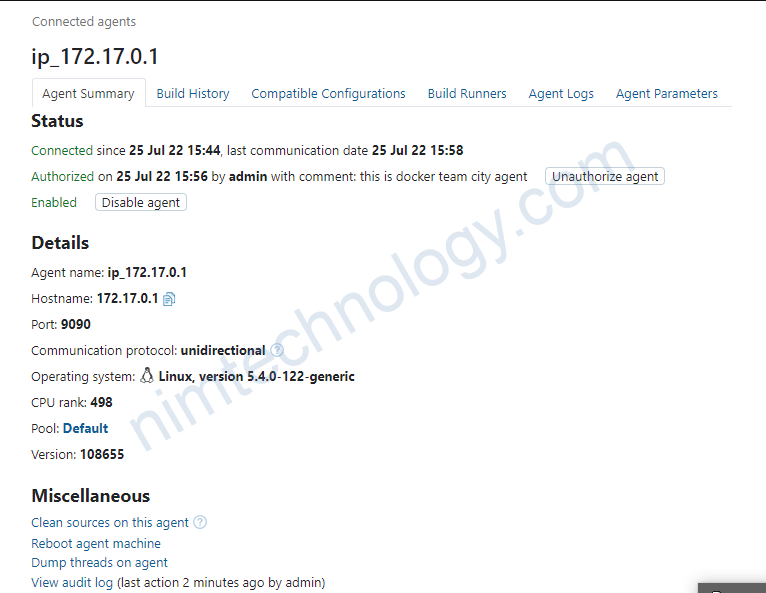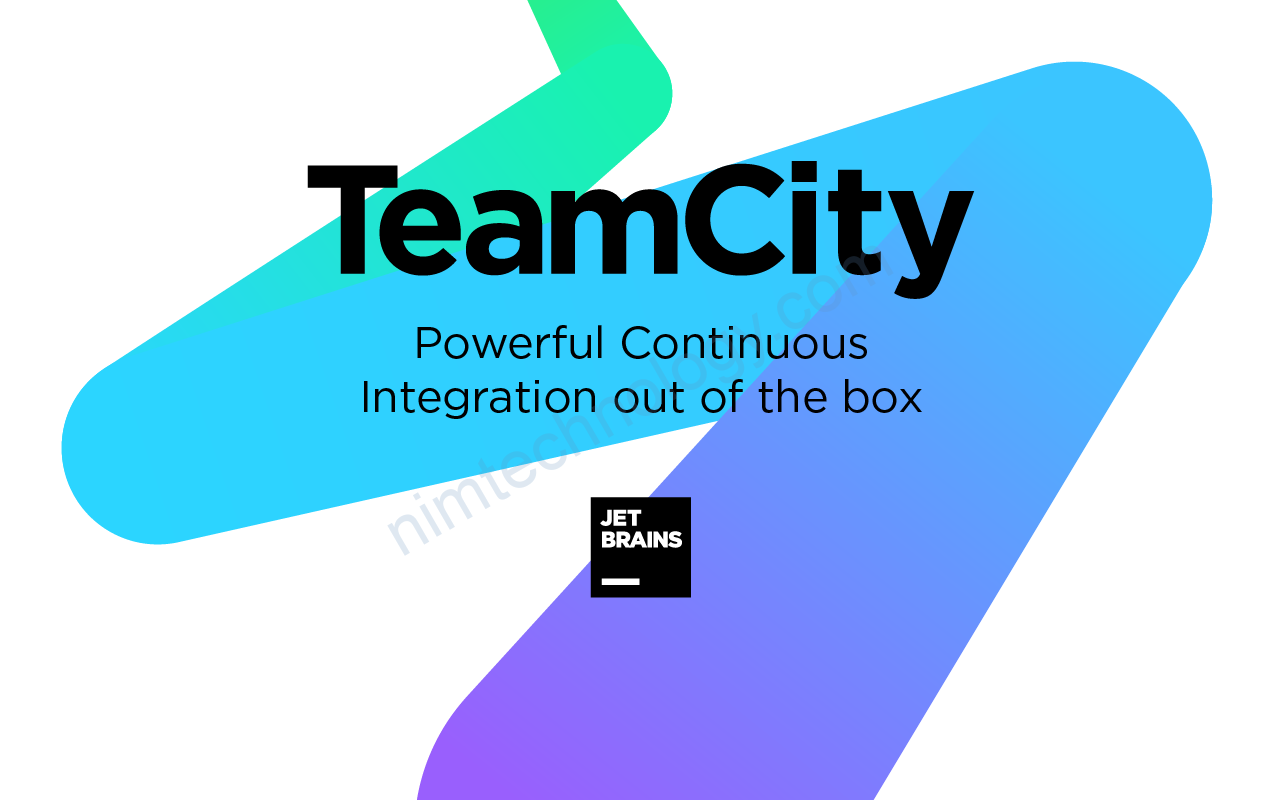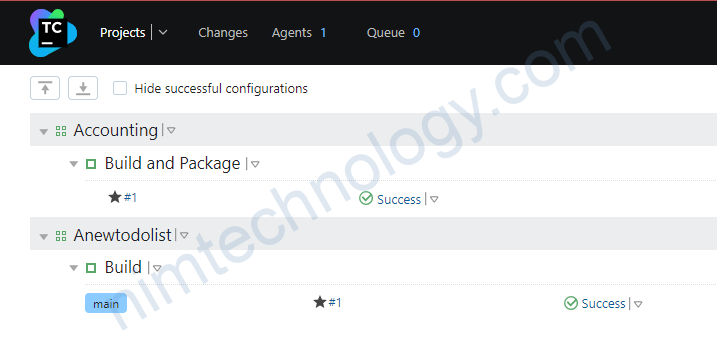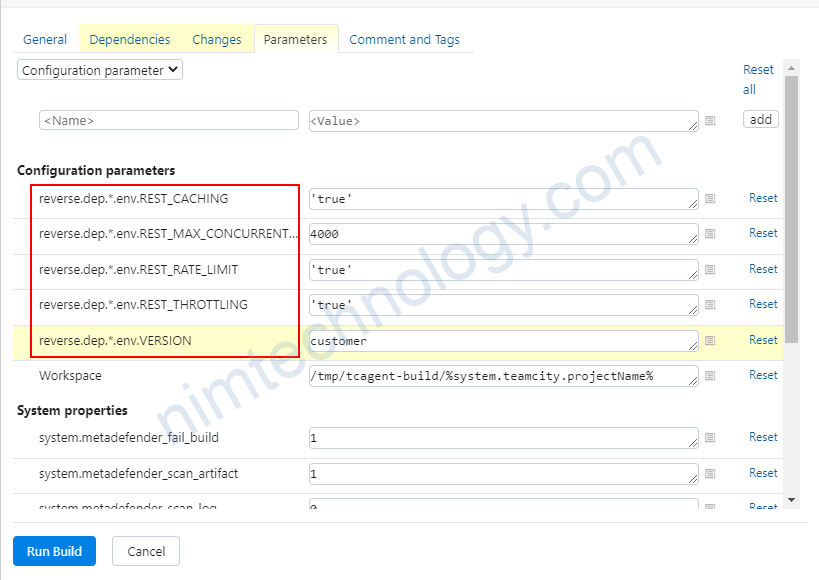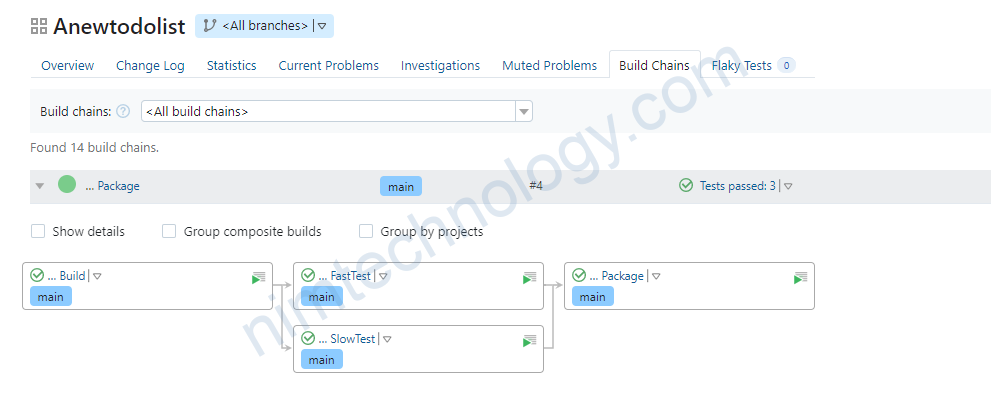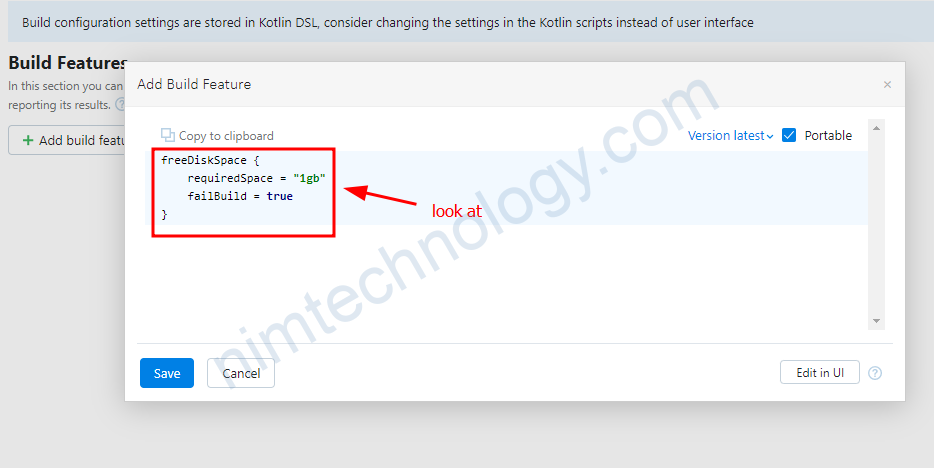1) Introduction to Installation Procedure of TeamCity
Setting up Team City
Setup with built-in Database
Suitable for learning TeamCity
Suitable for home and/or personal projects
Setup with an external Database (requires JDBC)
Suitable for use in production capacity
Potentially highly available and scalable
Supports MySql, SqlServer, Oracle, etc
2) Setting up a My SQL database
2.1) RDS in Amazon Web Services
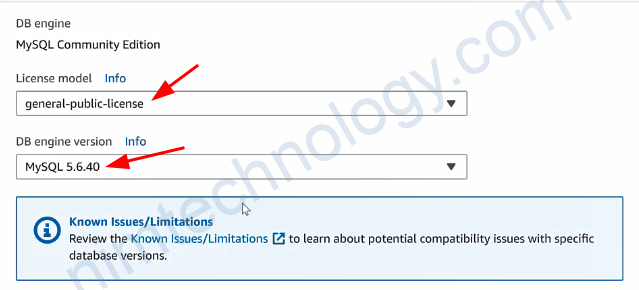
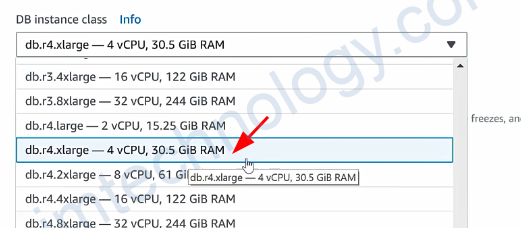
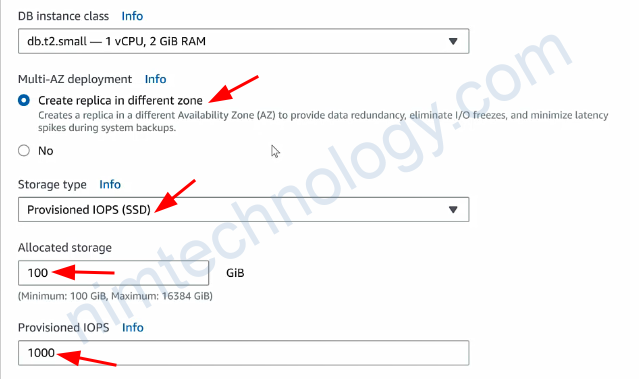
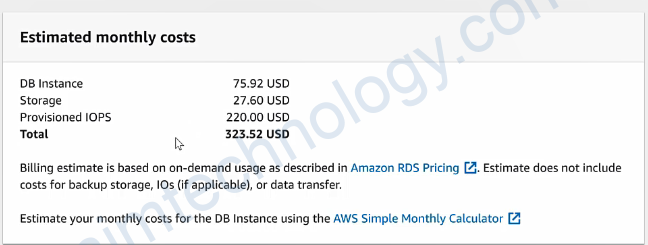
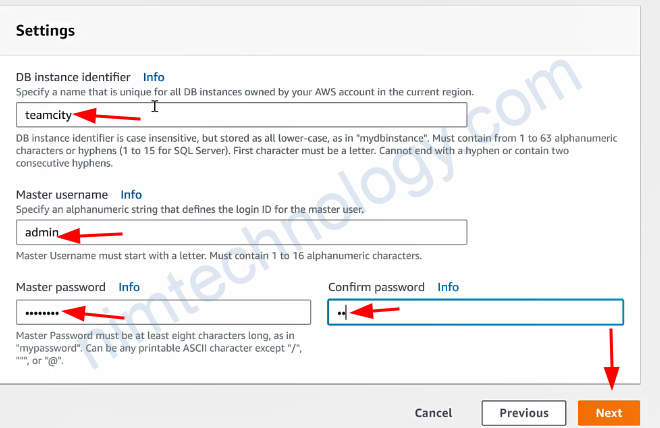
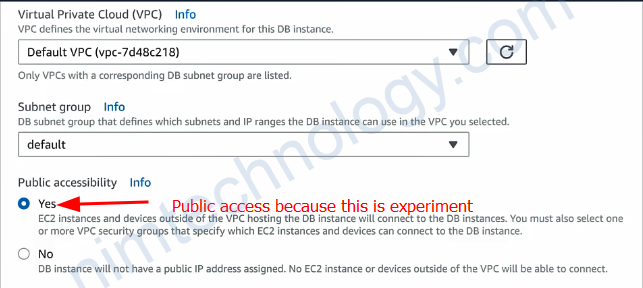
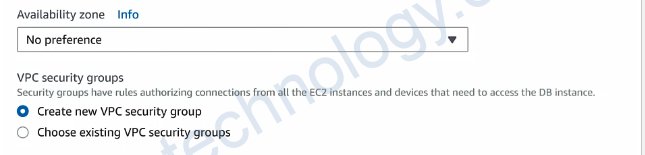
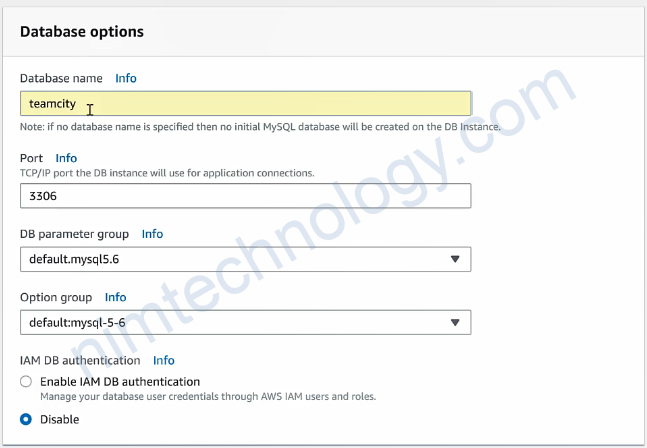
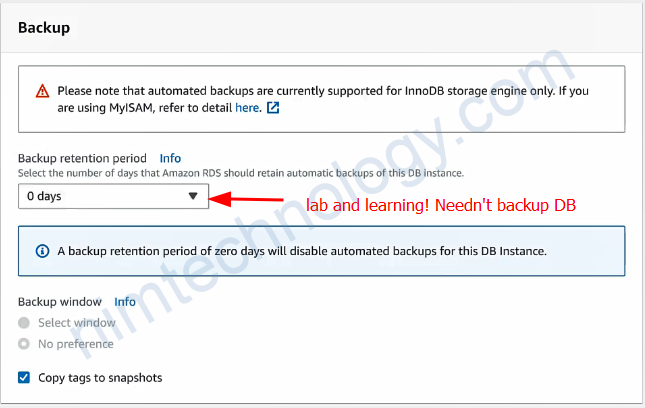
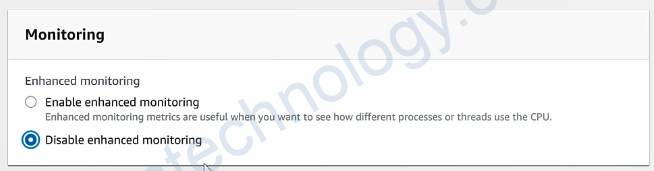
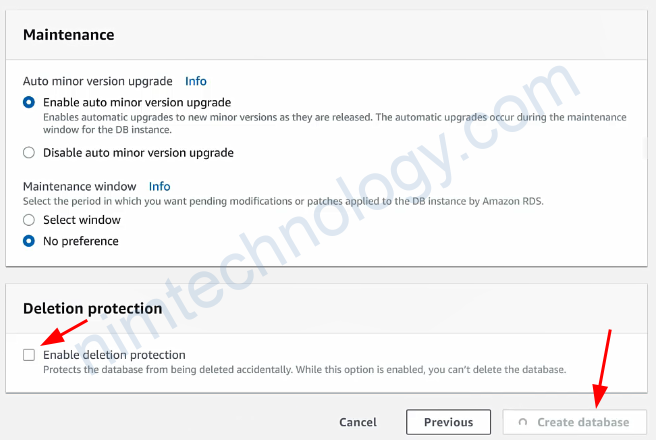
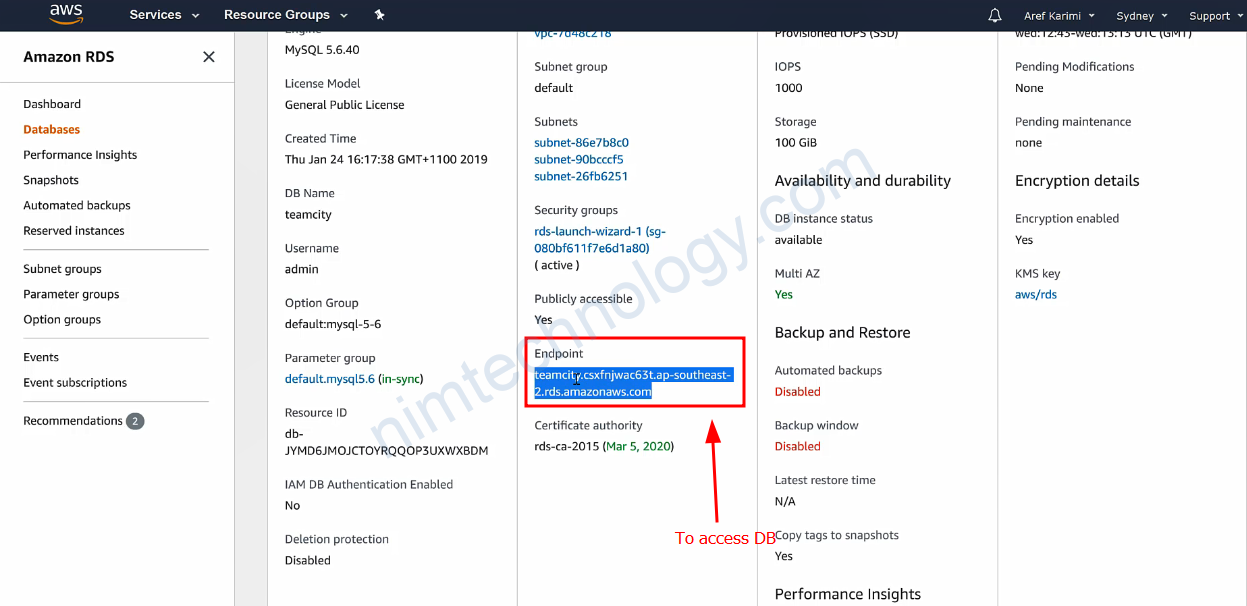
Bạn có thể tham khảo bài viết RDS thông qua terraform
https://nimtechnology.com/2022/05/24/terraform-terraform-beginner-lesson-9-terraform-with-aws-part-2/#7_RDS_8211_Relational_Databases
2.2) Mysql on Docker.
docker run -d -p 3306:3306 --name center-mariadb -e MYSQL_ROOT_PASSWORD=***** -v /home/docker/mariadb:/var/lib/mysql -d mariadb docker exec -it center-mariadb mysql -u root -p create database team_city; grant all privileges on team_city.* to 'nim'@'localhost' identified by 'nimtechnology******'; grant all privileges on team_city.* to 'nim'@'%' identified by 'nimtechnology******';
3) Setting up TeamCity on Windows Server 2019
Install bằng docker cho lẹ:
docker run --name teamcity-server-instance \
-v datadir:/data/teamcity_server/datadir \
-v logs:/opt/teamcity/logs \
-p 8111:8111 \
jetbrains/teamcity-server
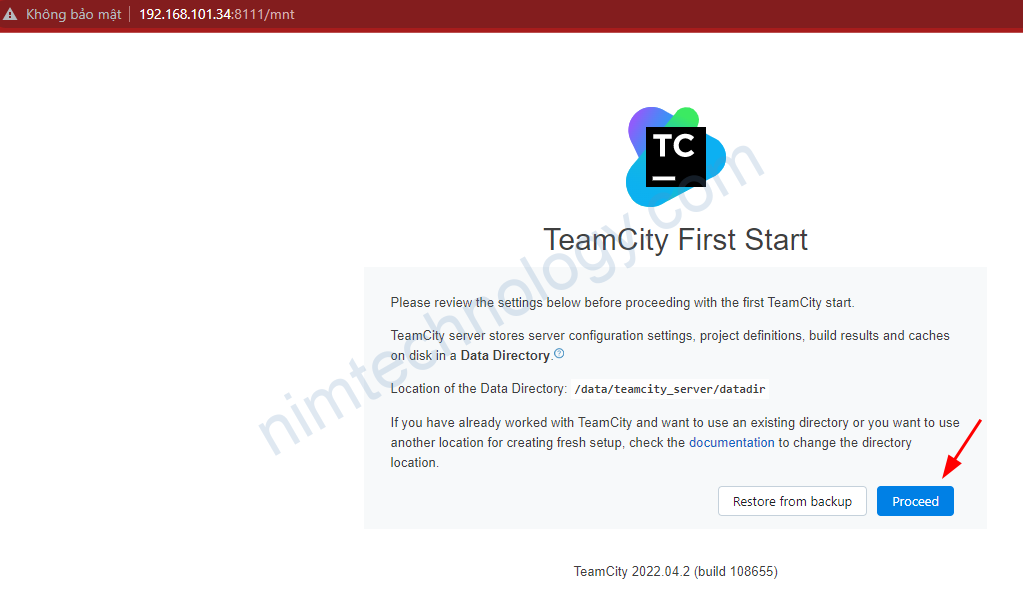
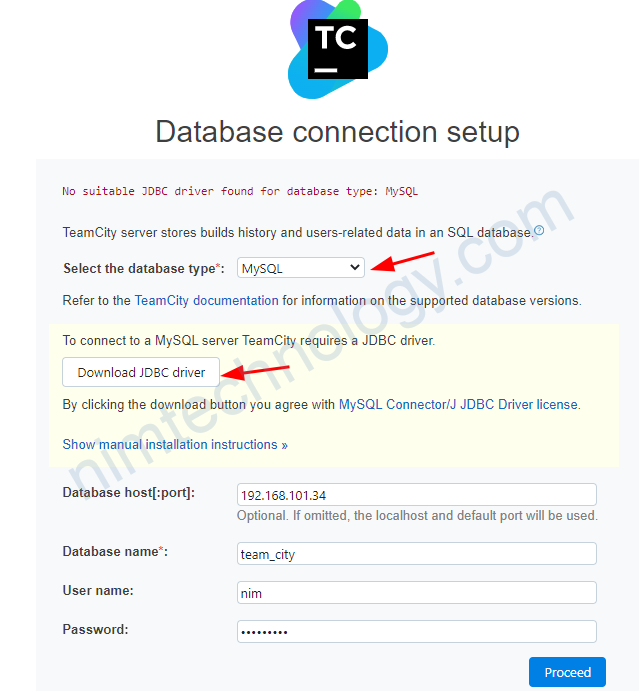
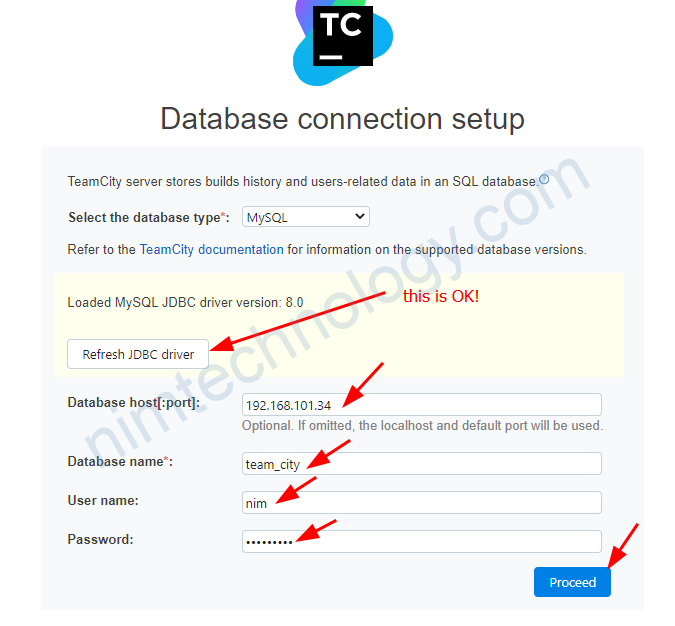
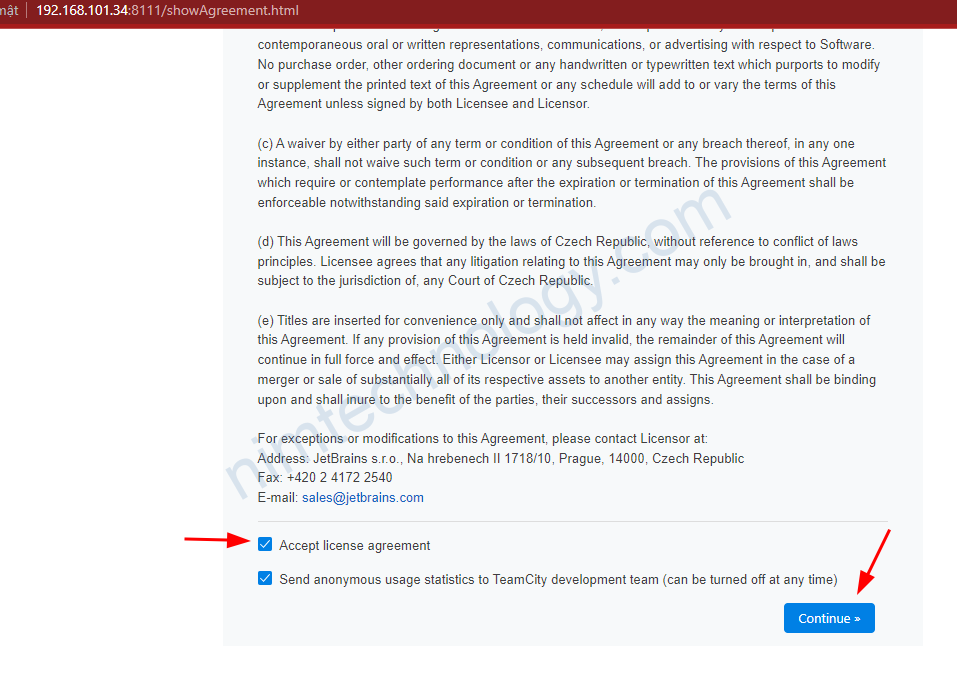


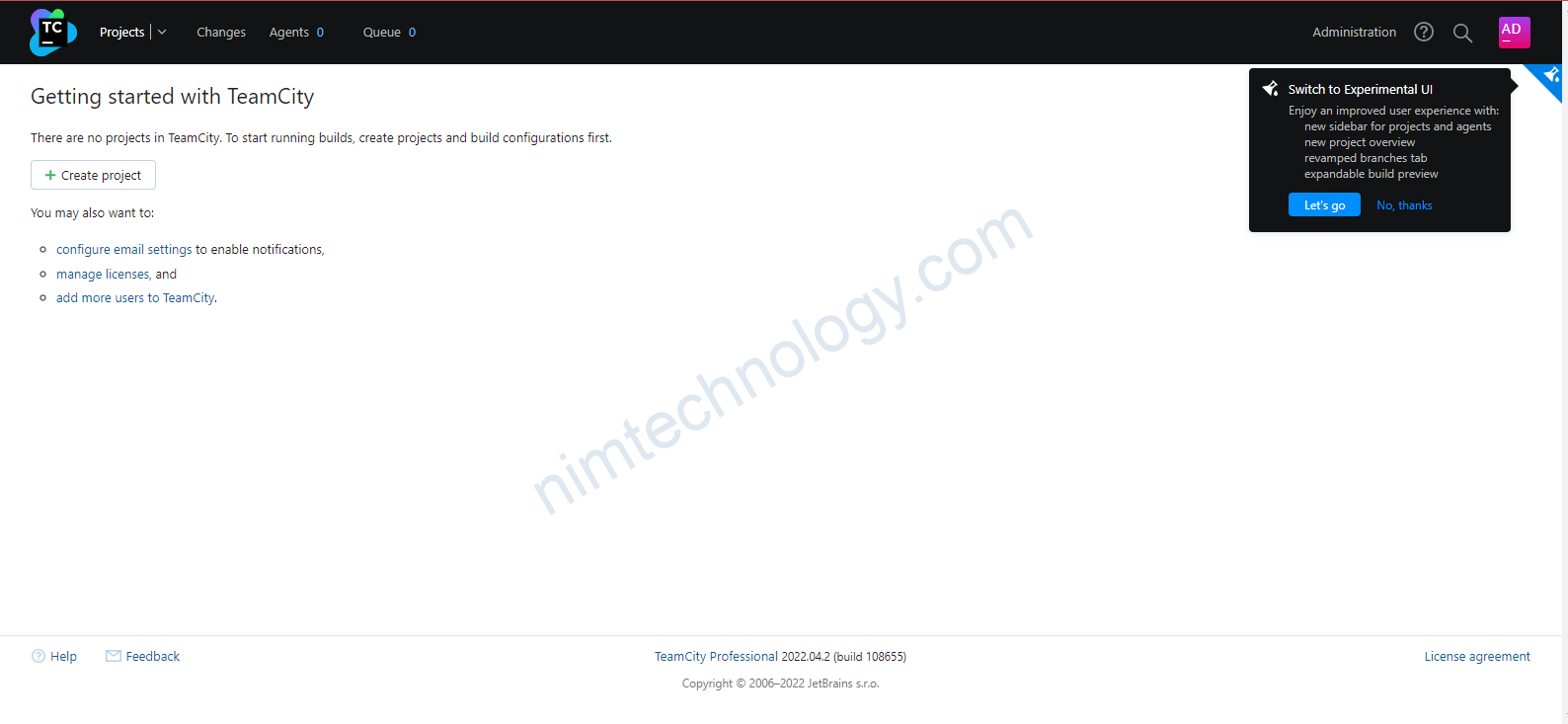
4) Types of Build Agents in TeamcCity
Types of Build Agents in TeamCity 2017
Build Agent on an existing Server
Your Windows or Linux server already exists. You never terminate the server for inactivity
Cloud Agent: Build Agent on AWS (Amazon Cloud)
Your Windows or Linux server is created only when a build is initiated. The server will get terminated if inactive for a certain amount of time e.g. 30 minutes.
Agent Push
Build Agent service is pushed to a remote host by TeamCity Server

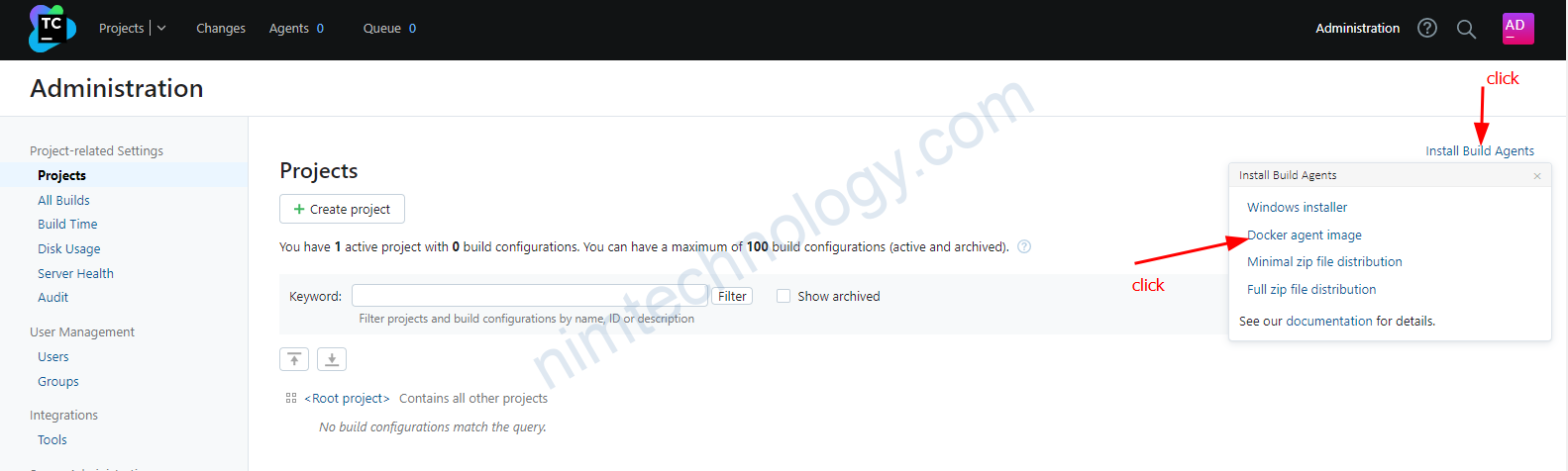
https://hub.docker.com/r/jetbrains/teamcity-agent/
>>>>>>>>>>>>
docker run -e SERVER_URL="<url to TeamCity server>" \
-v <path to agent config folder>:/data/teamcity_agent/conf \
jetbrains/teamcity-agent
>>>>>>>>>>>
docker run -e SERVER_URL="http://192.168.101.34:8111" \
-v conf:/data/teamcity_agent/conf \
jetbrains/teamcity-agent
Khi run xong thì quay trở lại UI của team city