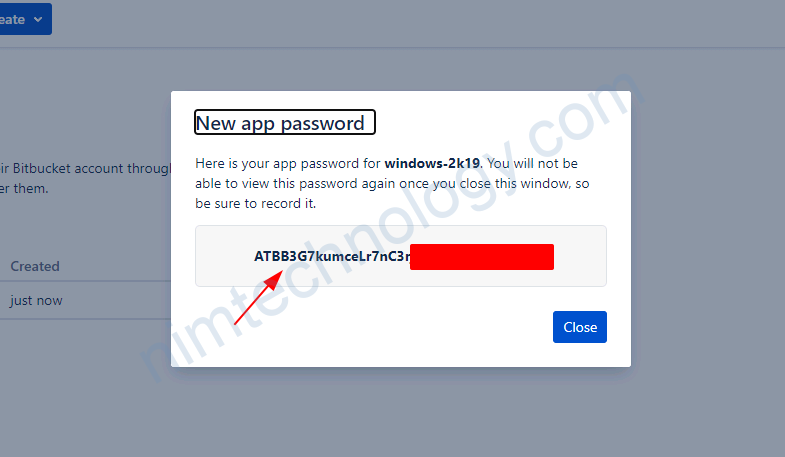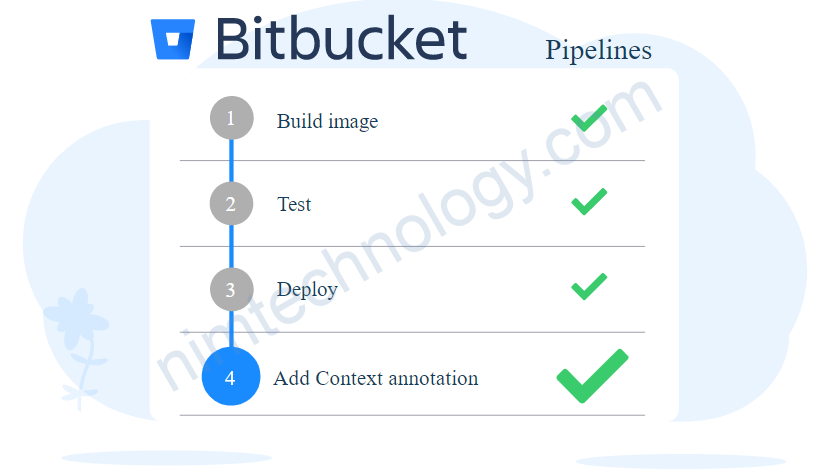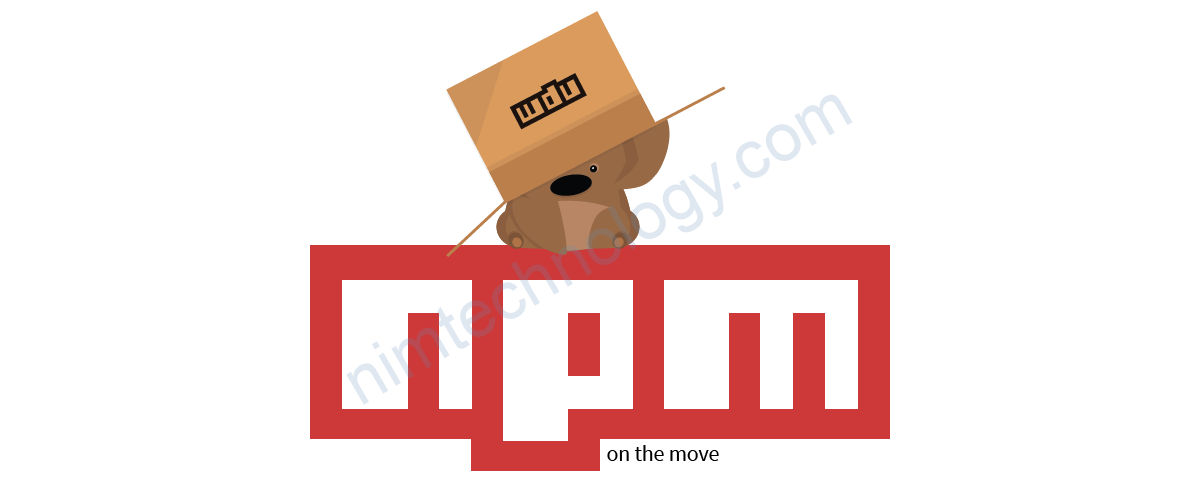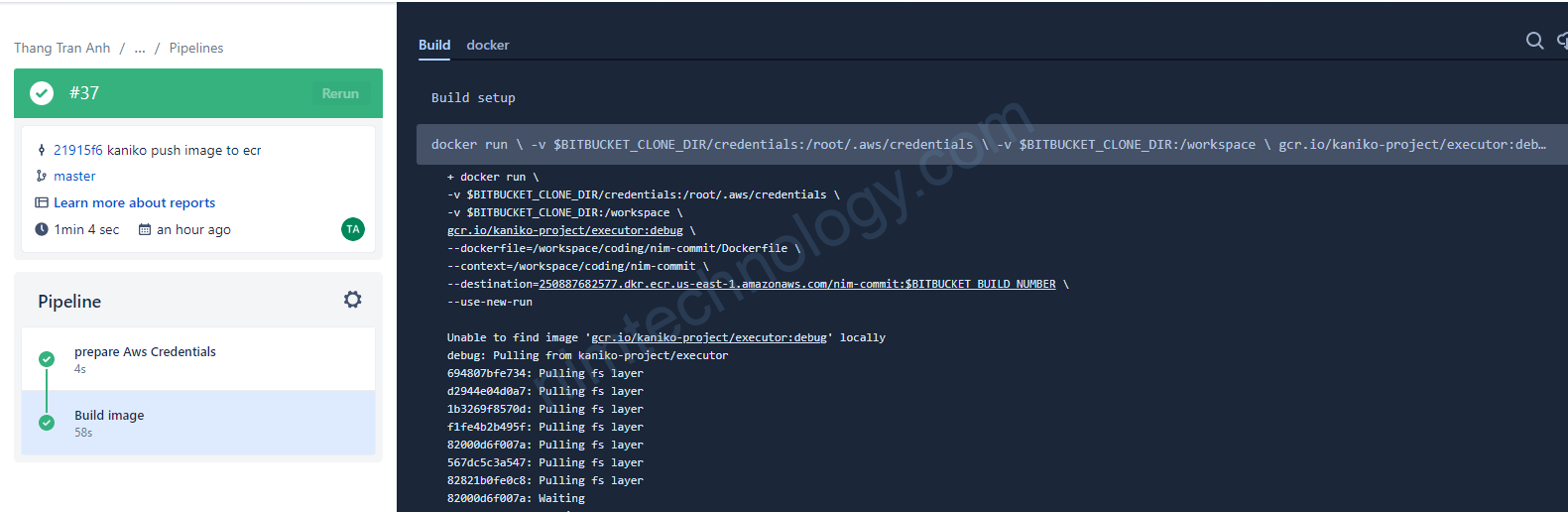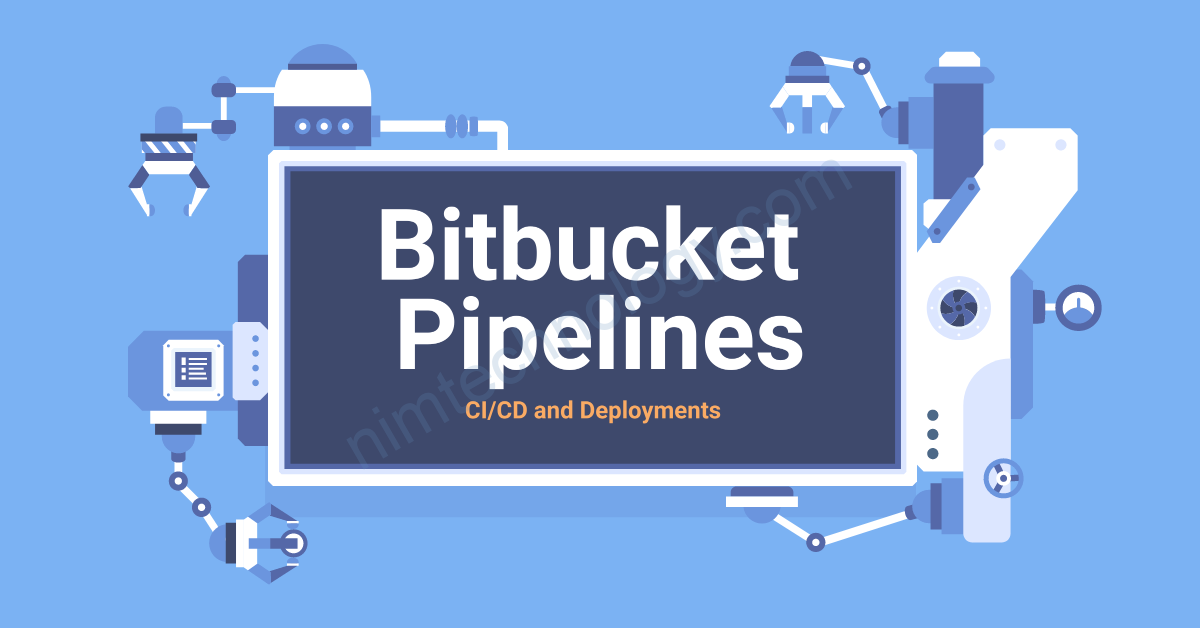Chúng ta sẽ git clone repo on bitbucket bằng token
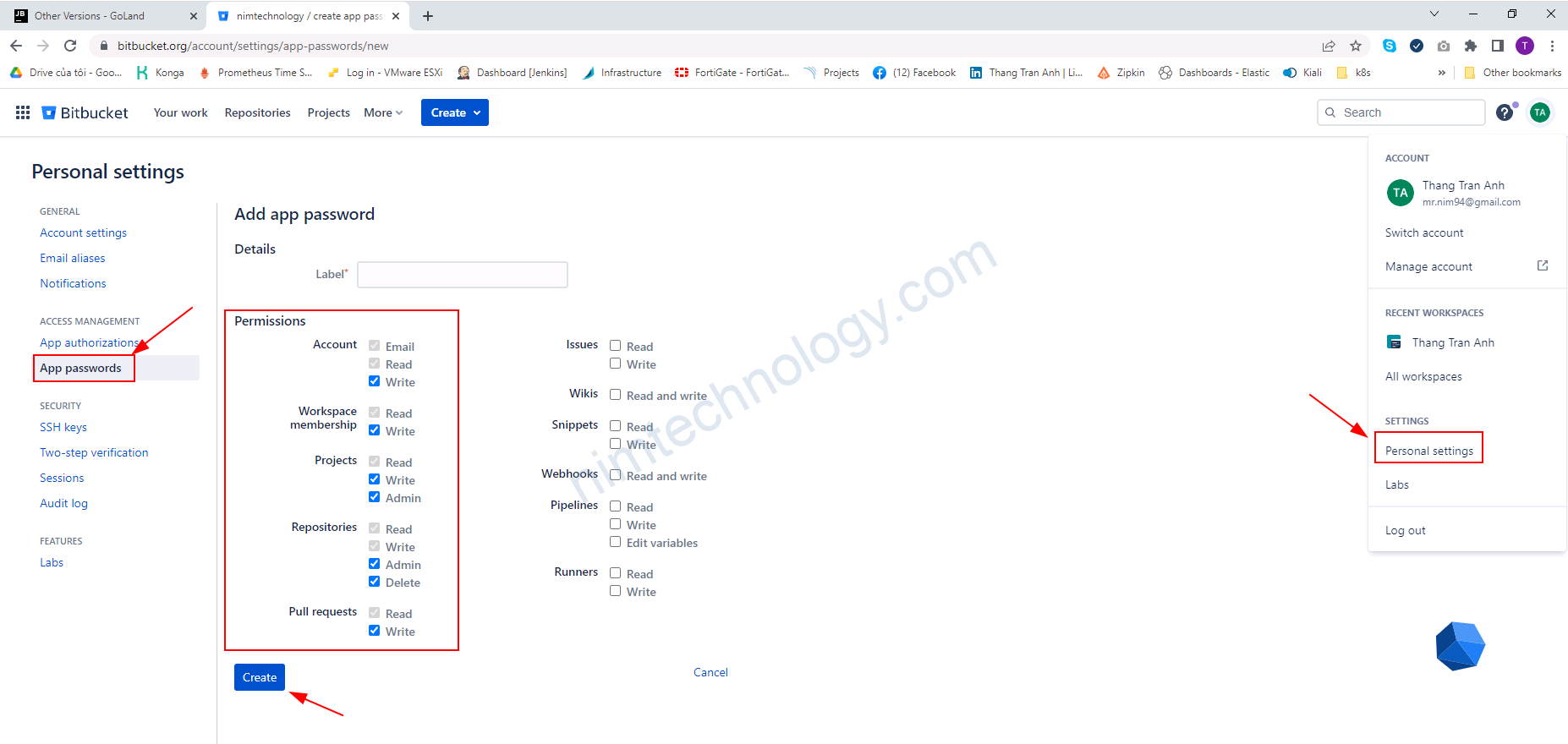
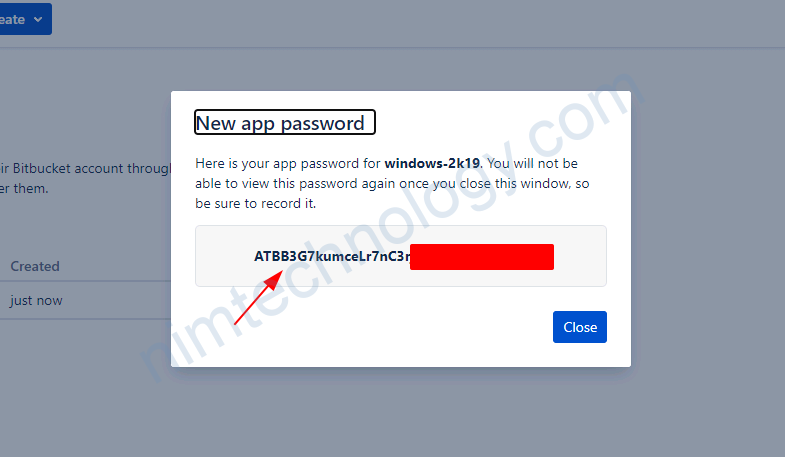
Once you have generated the App Password in Personal Settings > App Password:
- Essentially, when connecting via HTTPS you will use your AppPassword alongside your username separated with a “:” character.
- Therefore if you are authenticating to GIT over HTTPS to push/pull you will need to update your remote URL’s to include the App Password:git remote set-url origin https://USERNAME:APP_PASSWORD@bitbucket.org/workspaceID/reposlug.git
- The same applies when performing git clone:
git clone https://USERNAME:APP_PASSWORD@bitbucket.org/workspaceID/reposlug.git
git clone https://mrnim:ATBB3G7kumceLr7nC3rjR25Nxxxxxxxx@bitbucket.org/nimtechnology/learning-bitbucket-pipeline.git