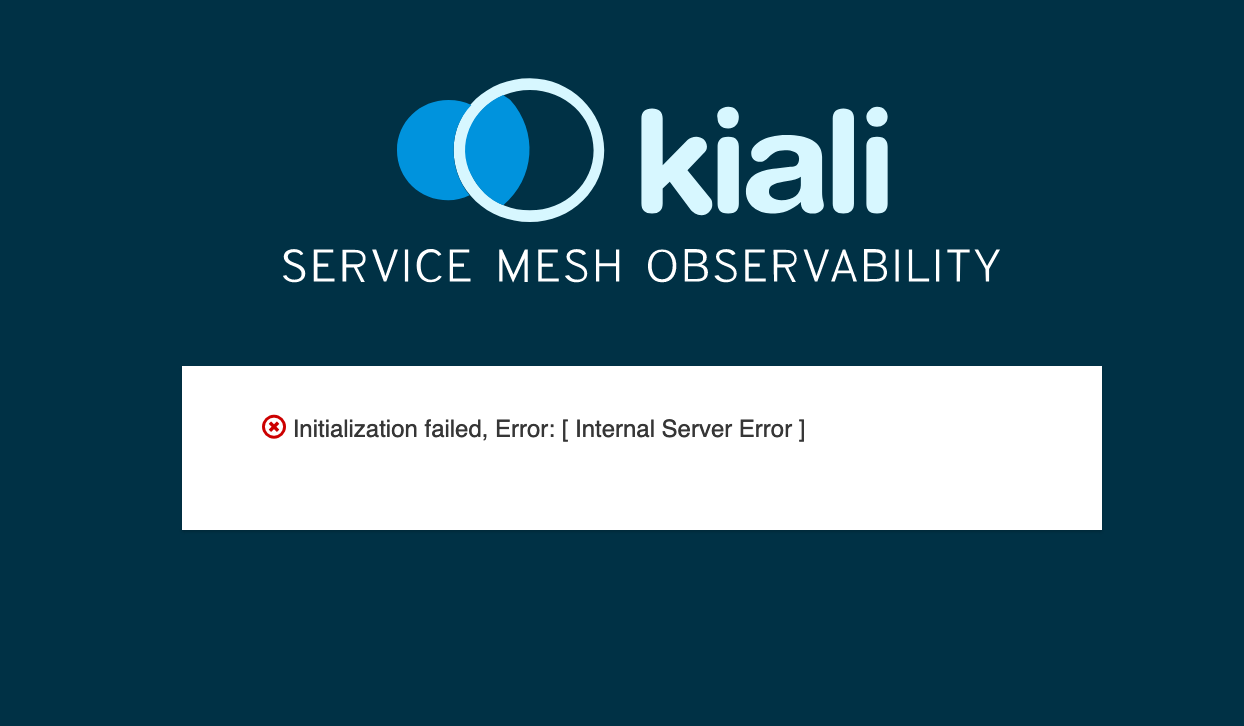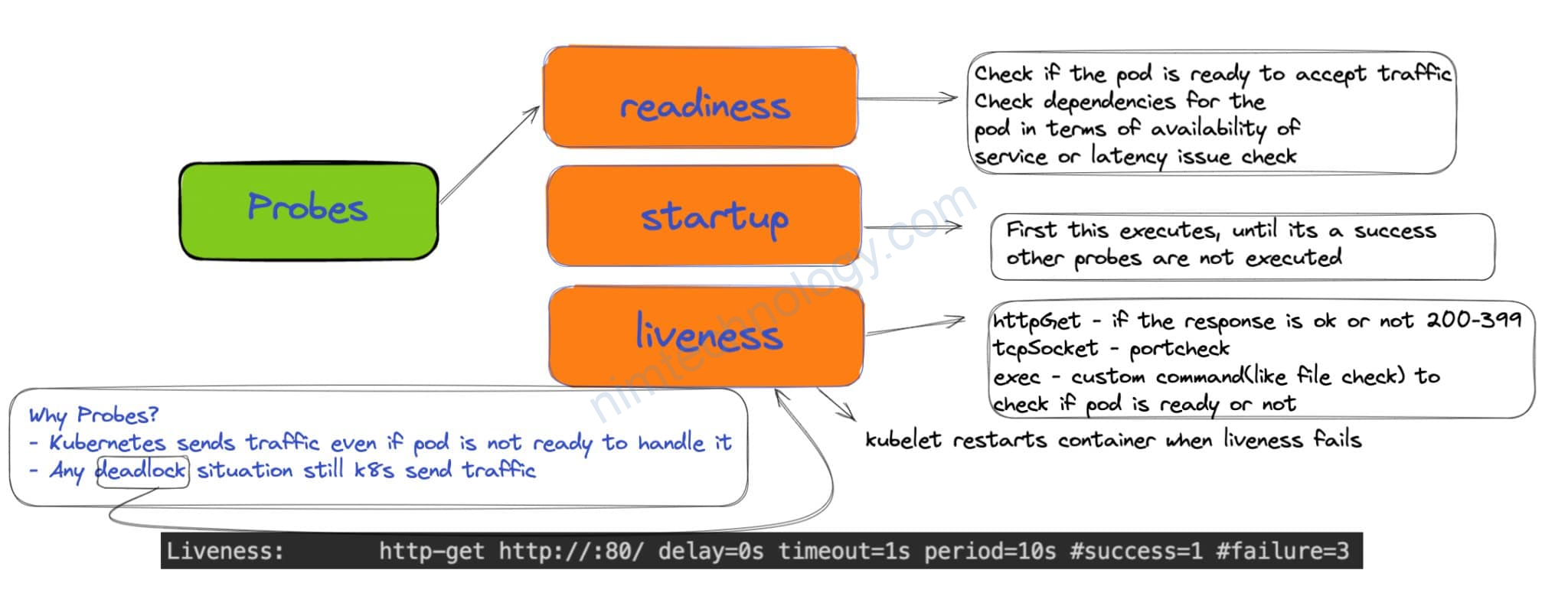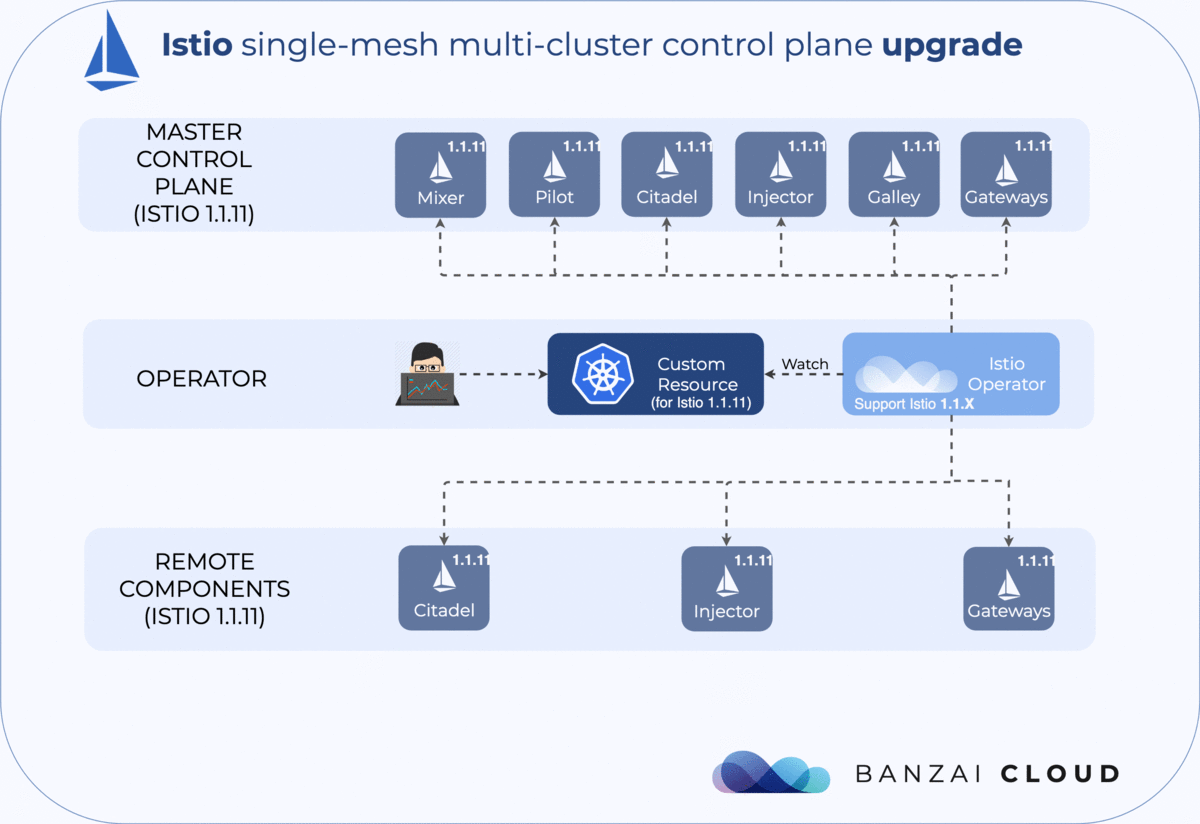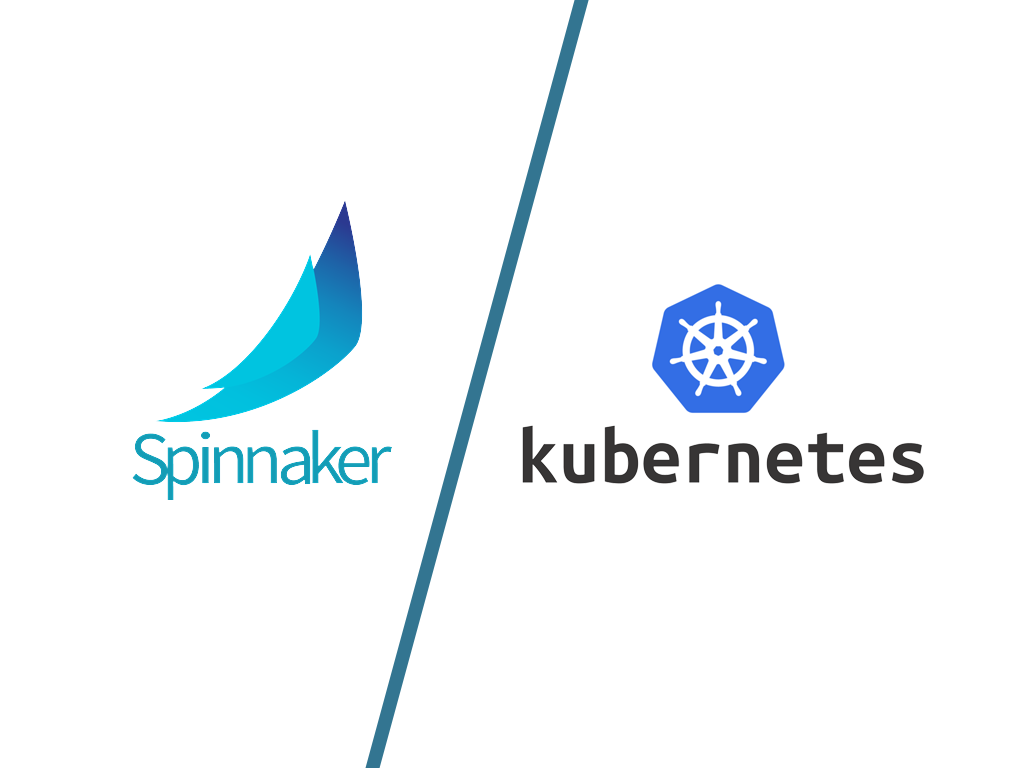Một phần mền nội tiếng là wireshark thì trên k8s chúng ta có Kubeshark
Kubeshark is an observability and monitoring tool for Kubernetes, enabling dynamic analysis of the microservices, detecting anomalies and triggering functions when certain patterns appear in runtime.
1) Install Kubeshark via helm chart
Đâu tiên các bạn cần đăng nhập và lấy token:
https://console.kubeshark.co/
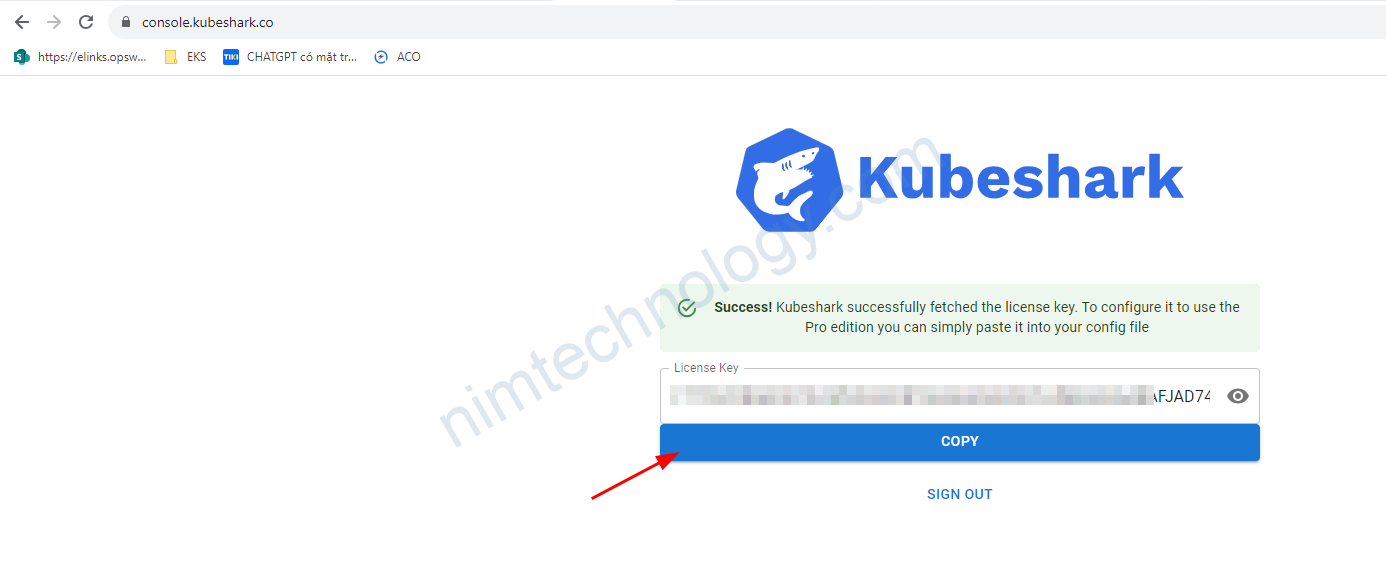
Sau khi đã có token thì bạn tiến hành define valuefile:
###valuefile:
license: xxxxxx
tap:
ingress:
enabled: true
classname: nginx
host: kubeshark.xxsvideo.com
Kubeshark’s Helm repository:
https://helm.kubeshark.co2) Install Kubeshark via CLI
Bạn cần có 1 máy tình cài tool của kubeshark
sh <(curl -Ls https://kubeshark.co/install)Tiếp đến là chúng ta run command để filter theo pods
kubeshark tap "(eng-mdfsembd*)"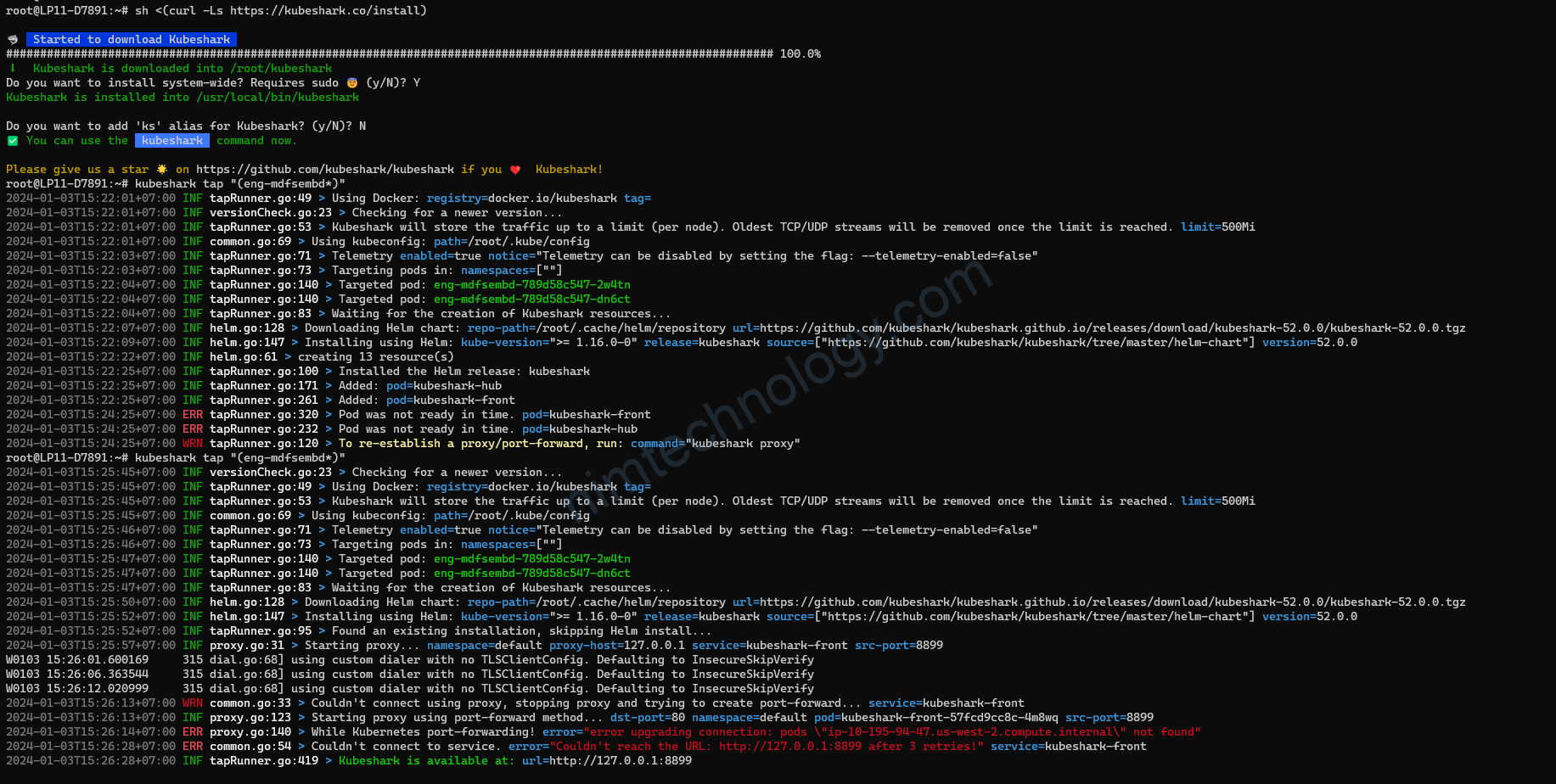
Bạn có thể thấy là tool nó sẽ helm install để cài kubeshark vào trong cluster.
Lúc này bạn chỉ cần forward port service ra localhost và truy cập.
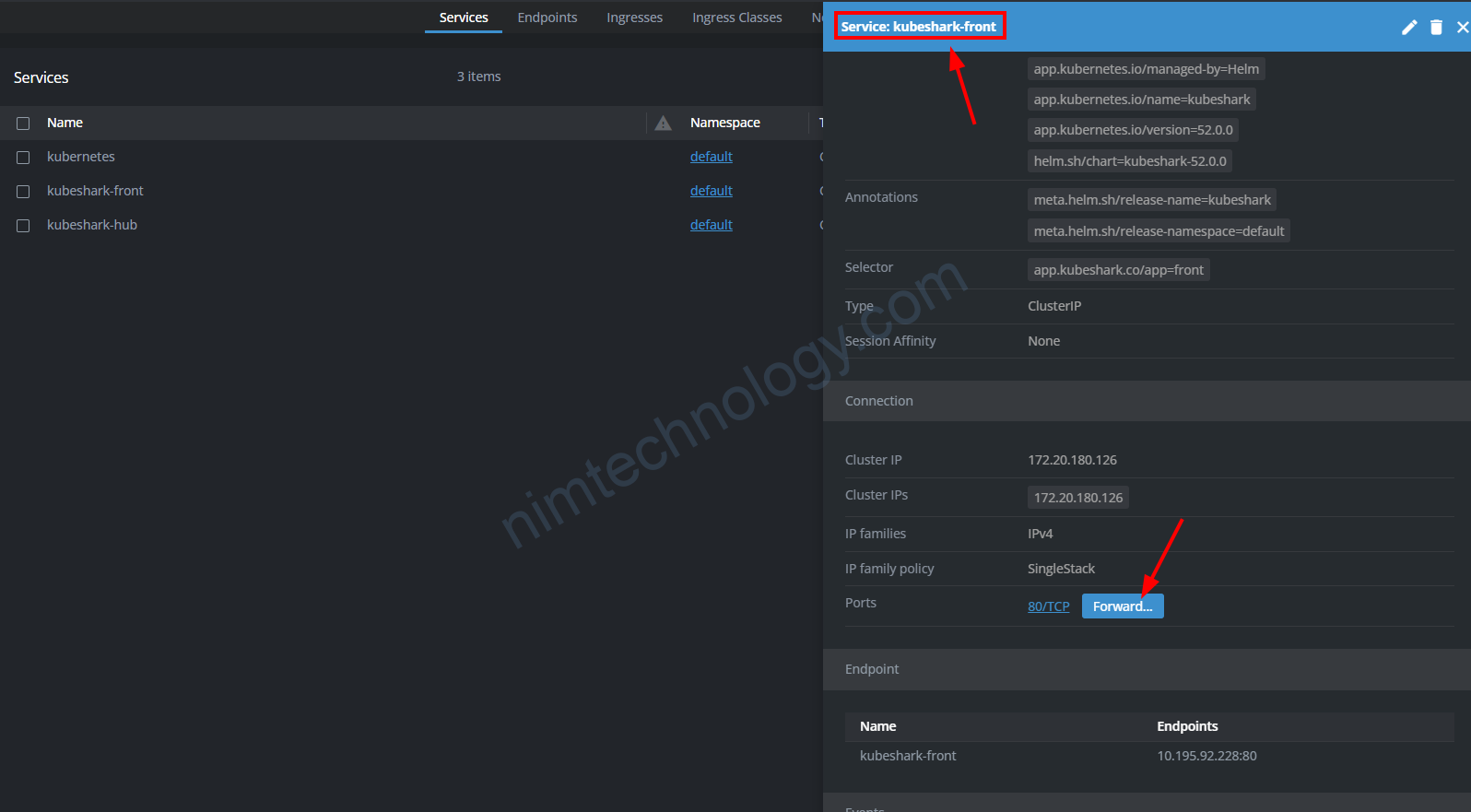
Đây là web:
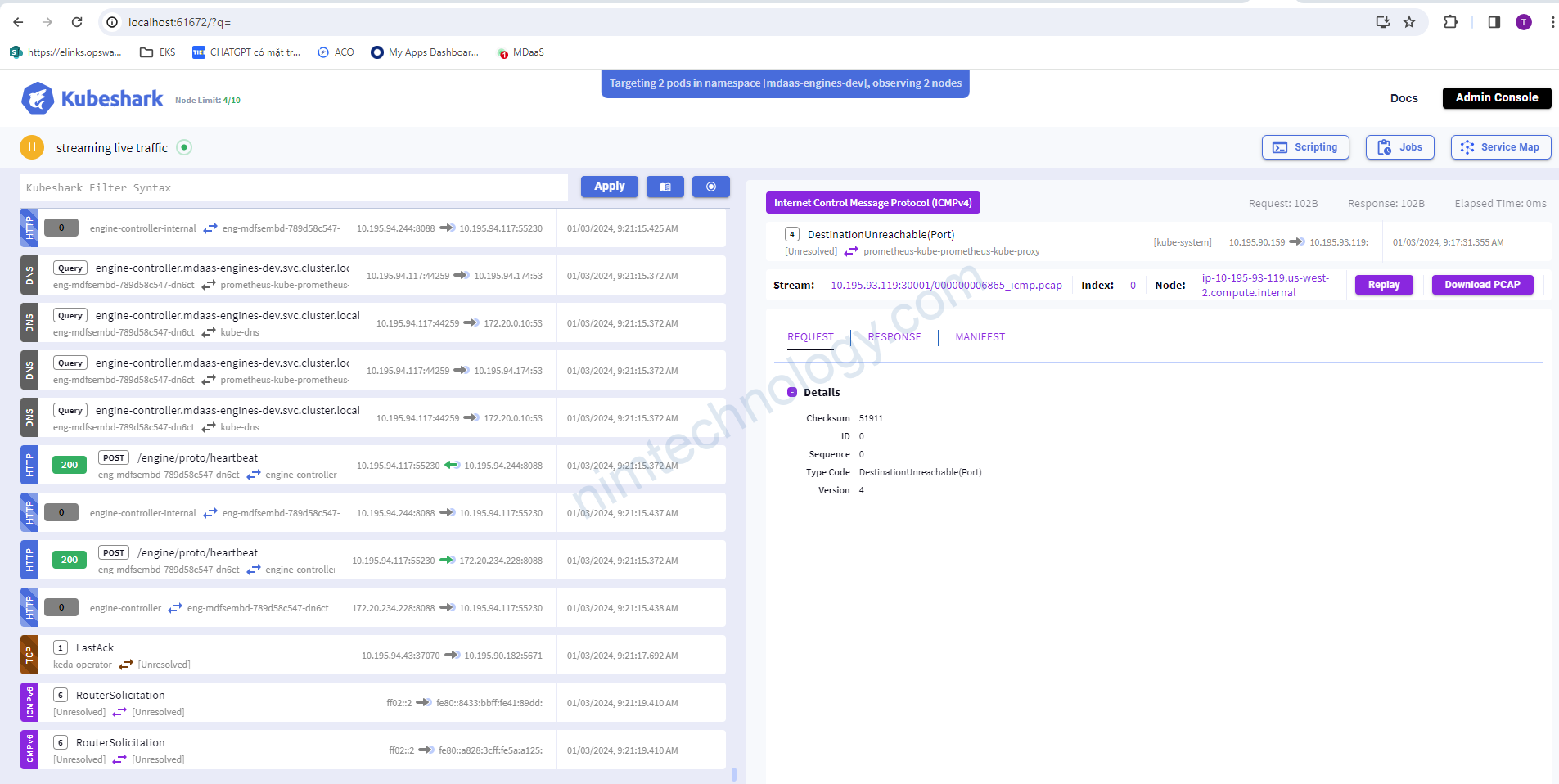
Mình có lấy được file value:
config: {}
dumpLogs: false
headless: false
kube:
configPath: ""
context: ""
license: ""
logs:
file: ""
manifests:
dump: false
scripting:
env: {}
source: ""
watchScripts: true
tap:
annotations: {}
auth:
approvedDomains: []
approvedEmails: []
approvedTenants: []
enabled: false
debug: false
defaultFilter: ""
docker:
imagePullPolicy: Always
registry: docker.io/kubeshark
tag: ""
dryRun: false
efsFileSytemIdAndPath: ""
ignoreTainted: false
ingress:
annotations: {}
className: ""
enabled: false
host: ks.svc.cluster.local
tls: []
ipv6: true
labels: {}
namespaces: []
noKernelModule: false
nodeSelectorTerms:
- matchExpressions:
- key: kubernetes.io/os
operator: In
values:
- linux
persistentStorage: false
persistentStorageStatic: false
proxy:
front:
port: 8899
host: 127.0.0.1
hub:
srvPort: 8898
worker:
srvPort: 30001
regex: (eng-mdfsembd*)
release:
name: kubeshark
namespace: default
repo: https://helm.kubeshark.co
resources:
hub:
limits:
cpu: 750m
memory: 1Gi
requests:
cpu: 50m
memory: 50Mi
worker:
limits:
cpu: 750m
memory: 1Gi
requests:
cpu: 50m
memory: 50Mi
serviceMesh: true
storageClass: standard
storageLimit: 500Mi
telemetry:
enabled: true
tls: true
View toàn bộ traffic on all namespaces:
kubeshark tap -AĐể xóa kubeshark.
kubeshark cleantham khảo thêm các command ở đây:
https://docs.kubeshark.co/en/install

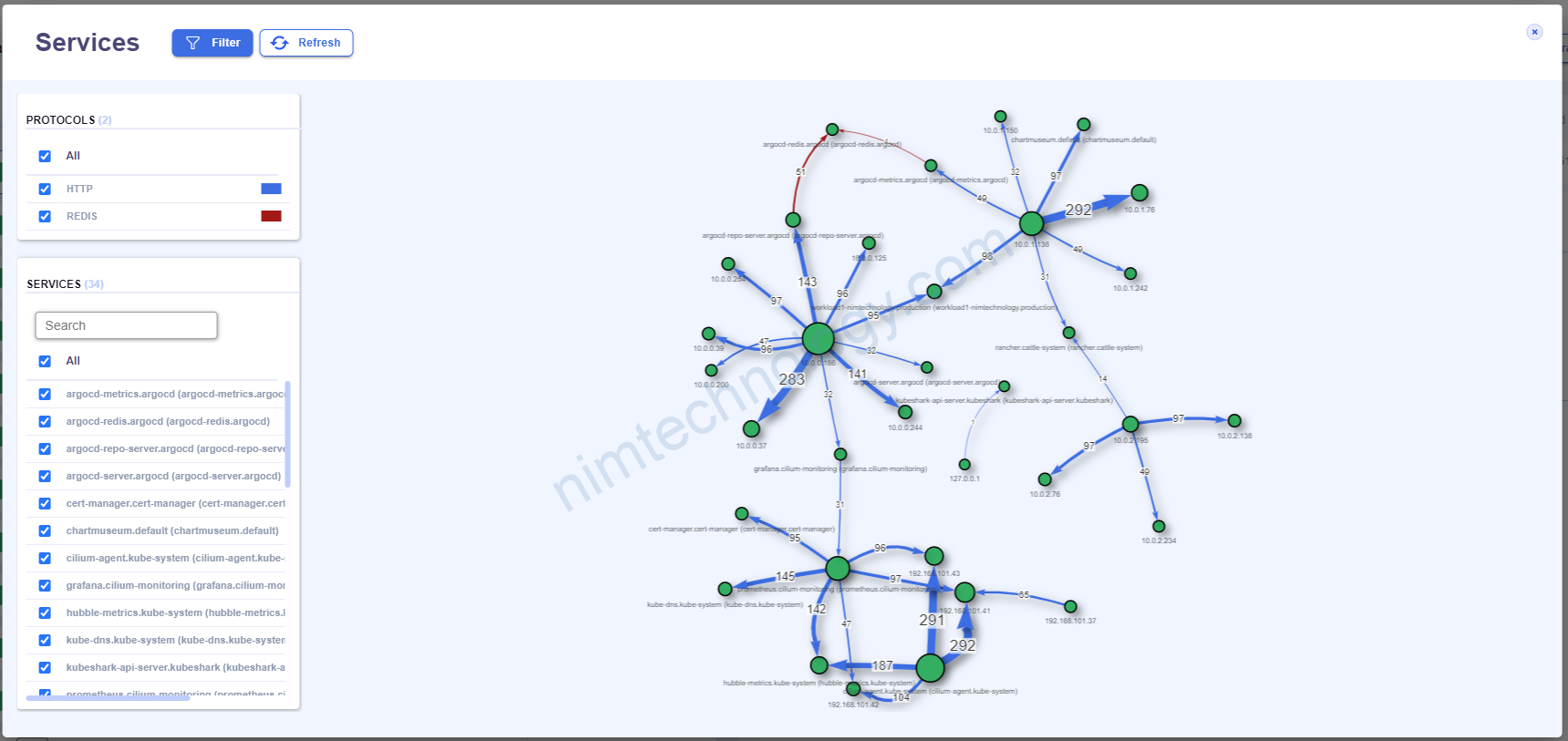

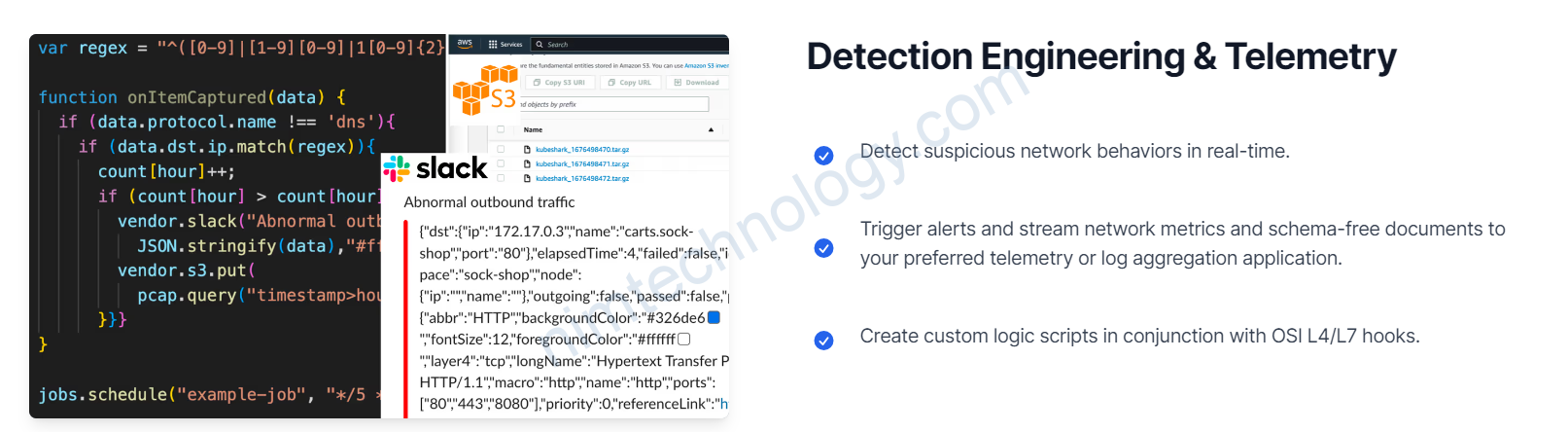
Mình có 1 issue:
“Kubeshark” Metrics not available at the moment