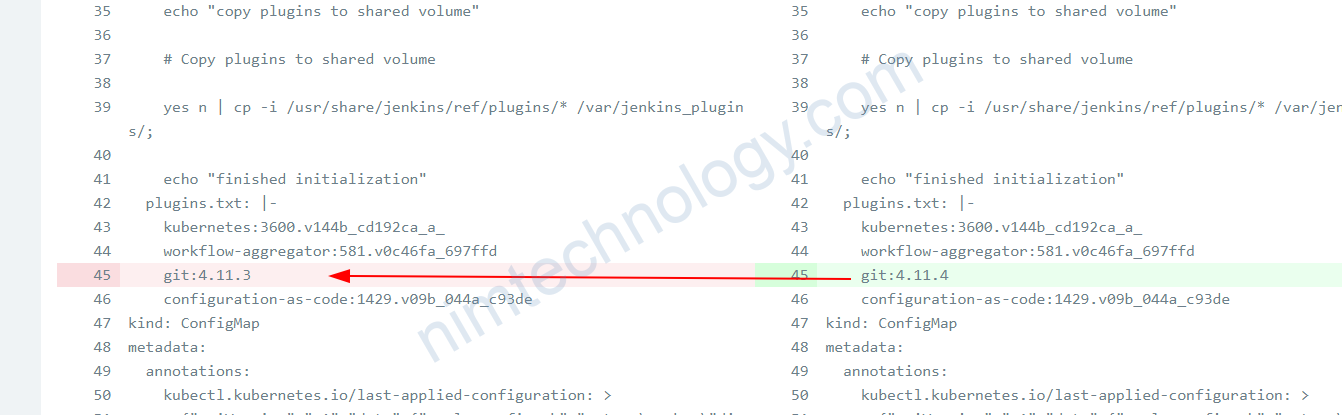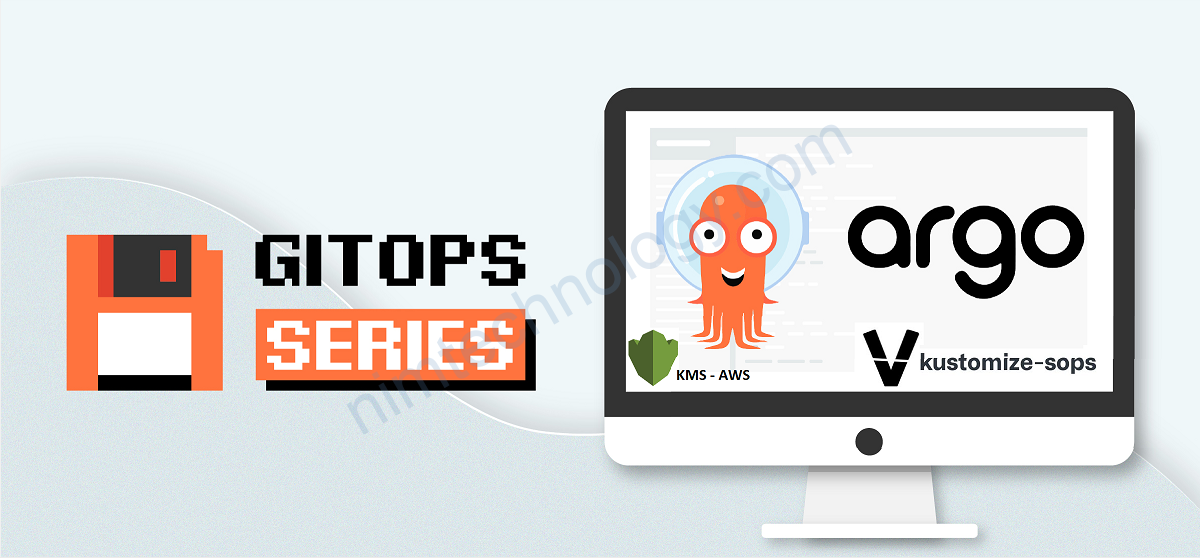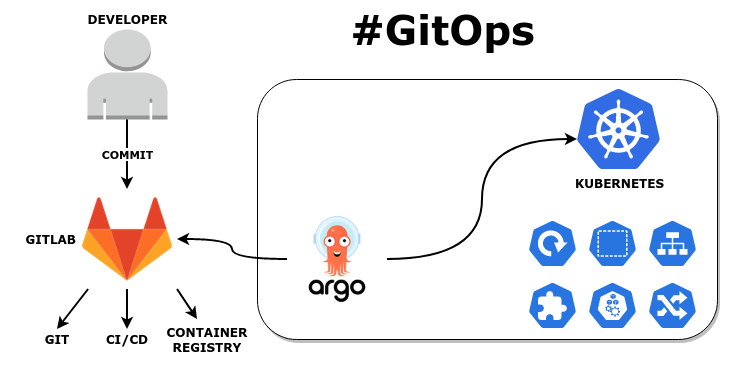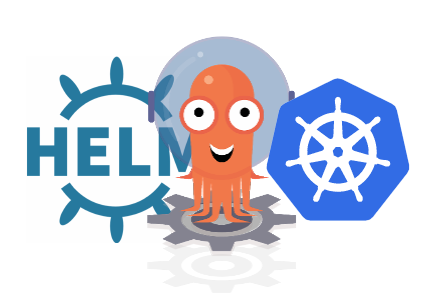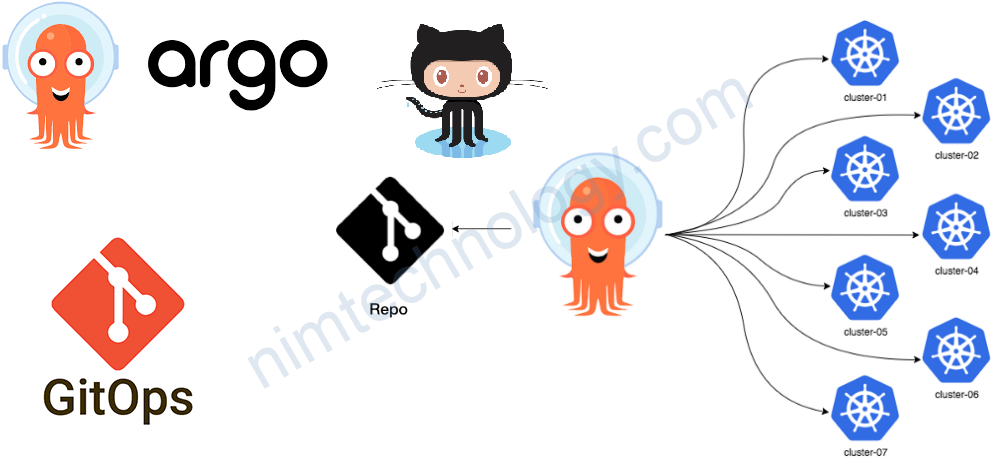Trước đây mình có 1 bài hướng dẫn các bạn encypt 1 file manifest bất kì trước khi đẩy lên github và sau đó thì Argocd sẽ decrypt manifest và apply to k8s
Ksop with KMS on Argocd
Lần này chúng ta sẽ sử dụng KSOPS và KMS của aws.
Chúng ta cần cài sops
Cách cũ:
###-->>> https://pypi.org/project/sops/ apt-get update -y sudo apt-get install gcc git libffi-dev libssl-dev libyaml-dev make openssl python3-dev python3-pip sudo pip install --upgrade sops
Cách mới
SOPS_LATEST_VERSION=$(curl -s "https://api.github.com/repos/getsops/sops/releases/latest" | grep -Po '"tag_name": "v\K[0-9.]+')
curl -Lo sops.deb "https://github.com/getsops/sops/releases/latest/download/sops_${SOPS_LATEST_VERSION}_amd64.deb"
sudo apt --fix-broken install ./sops.deb
rm -rf sops.deb
sops -version
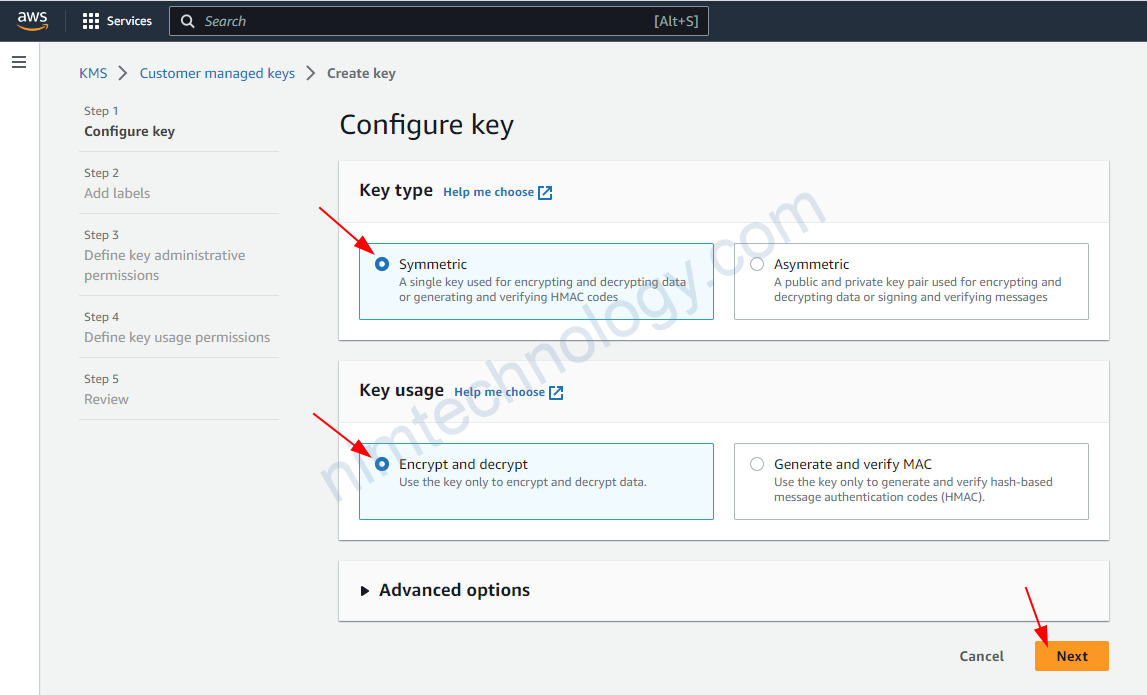

Bạn cần tạo file config cho SOPS
cat <<EOF > ./.sops.yaml
creation_rules:
- path_regex: .*.yaml
encrypted_regex: ^(data|stringData)$
kms: arn:aws:kms:us-west-2:2508876XXXX:key/c2affea6-1a23-4730-811c-4e00f71b4e1d
#aws_profile: default #not working
EOF
aws_profile là profile trong credential của aws.
Rất tiếc là không thể sử dụng key là aws_profile
I can not use sops with aws_profile, an issue is open
https://github.com/mozilla/sops/issues/439
https://www.bardina.net/sops-aws-kms-multi-account/
Tuy nhiên bạn có thể dụng env
export AWS_PROFILE=productionHoặc là –>
So when your aws credentials file contains multiple profiles you need to export two environments variables before sops command.
AWS_SDK_LOAD_CONFIG=1 AWS_DEFAULT_PROFILE=sandbox sops -e -i settings/lab/connections.sh #AWS_PROFILE : forces sops to use different profile from default #AWS_SDK_LOAD_CONFIG=1 : AWS_PROFILE is only read if AWS_SDK_LOAD_CONFIG is enabled
giờ mình sẽ tạo file configmap.yaml
vi configmap.yaml
####Content
apiVersion: v1
data:
exec.enable: 'true'
kind: ConfigMap
metadata:
labels:
app.kubernetes.io/instance: argocd
app.kubernetes.io/name: argocd-cm
app.kubernetes.io/part-of: argocd
name: argocd-cm
namespace: argocd
root@LP11-D7891:~/sops# sops --encrypt --in-place configmap.yaml
INFO found a configuration for 'configmap.yaml' in '../.sops.yaml'
INFO: generating and storing data encryption key
root@LP11-D7891:~/sops# cat configmap.yaml
apiVersion: ENC[AES256_GCM,data:wsg=,iv:rp+e1hzMVMOoUXgu3qvnRj60xWPsBSD9bhSA7g7eL10=,tag:HdtqnI7dWsWV3W8kUB8Vcw==,type:str]
data:
exec.enable: ENC[AES256_GCM,data:rM28xg==,iv:KpAEhMo0H4ML4CRBqu4sHBFobOtdqt0BOU9AlctM+50=,tag:Snti0P/oX41ZjOCJs8dQ5w==,type:str]
kind: ENC[AES256_GCM,data:VwA00IjAflnu,iv:ENpziSwMg5UkHkzCzFJzba0jcp0RQD2GzyFdfNVUFpo=,tag:+DfGjQob1YD7JatrXGHhag==,type:str]
metadata:
labels:
app.kubernetes.io/instance: ENC[AES256_GCM,data:CPO1WFAg,iv:q6js9e1eOJEEaHqvg0F0uYm4qYW3Sso4h2WTa2UmJ4A=,tag:jDCOnNxXrZ0Z9T/4DTL1Xw==,type:str]
app.kubernetes.io/name: ENC[AES256_GCM,data:1uNgQJXxFw9R,iv:XHUNAZlcpCWj+c9GcV1NkgMDRJFYdxmEzyG8OM86eEg=,tag:xP6479VbKUahQZFjrrR1Jw==,type:str]
app.kubernetes.io/part-of: ENC[AES256_GCM,data:mKEI3+eq,iv:JPcDPynaSL/vts3uu+KDOa7KFoXBSBvKTKbLLctbtMg=,tag:96tyadobNFj2ohvFxtn0wQ==,type:str]
name: ENC[AES256_GCM,data:gxyAHqwXycSb,iv:BTM0lb34otc5b+5QbrCvzvMGw+0CpiEhSXww3KD+ovU=,tag:6utKNvvLy8nJFil5KoBikg==,type:str]
namespace: ENC[AES256_GCM,data:VGbLLxuZ,iv:fYZsXcpB8RJZIEkbnE/WASNA22QsLfiy73wMH2B94Uk=,tag:vW8dDaQNDBN0sAVciQT0oA==,type:str]
sops:
attention: This section contains key material that should only be modified with
extra care. See `sops -h`.
version: '1.18'
unencrypted_suffix: _unencrypted
kms:
- arn: arn:aws:kms:us-west-2:2508876XXXX:key/c2affea6-1a23-4730-811c-4e00f71b4e1d
enc: AQICAHieQzzkJQgHz+zSKXuZTbF0N9fOD29+n/pVBcZo8lS4dAGCwuVHO/wUItW+8/YwjIlwAAAAfjB8BgkqhkiG9w0BBwagbzBtAgEAMGgGCSqGSIb3DQEHATAeBglghkgBZQMEAS4wEQQMk6eWsUcYbrSk+TlUAgEQgDuTVf+uO5uY+mPb3Gkr61BHp9Nm6z+hMEJa6qX7WTDChwqNV01cXIuW9ByXNMLlO+j5olQrkGPOjqv3Ig==
created_at: '2022-12-01T17:06:14Z'
lastmodified: '2022-12-01T17:06:14Z'
mac: ENC[AES256_GCM,data:Mv+AWbwYHYo+eV0GmhpomKhOI1OyjY4CdDVFZSwwuosKJwcecKvhR34rsnRrQhvLHAir6LlZhqPJfg2pO5kze8OSvStVkEBExM8CsO3n2TSIvqO7EoQdor6OVIdAF/z5Og3ZIcEWtcGxhZJJKUqhBwD3fIHAh9Knt4Zf9lfNz38=,iv:pv3l+88TfOhVaPf5S7Y1fQlKo8rgEuWRxsDr/MawZhc=,tag:Nc76oH9Zb4Spp5de21Am5g==,type:str]
Giờ mình đã encrypt được file
Giờ integrate with argocd:
Bạn có thêm tham khảo link này cài argocd thông qua helm
https://github.com/viaduct-ai/kustomize-sops/issues/156
Configure through Helm chart
repo argo:
https://argoproj.github.io/argo-helm
values.yaml
configs:
cm:
create: true
kustomize.buildOptions: "--enable-alpha-plugins"
repoServer:
name: repo-server
env:
- name: XDG_CONFIG_HOME
value: /.config
- name: AWS_DEFAULT_REGION
value: eu-central-1
- name: AWS_ACCESS_KEY_ID
value: "XXXXXXXXXQSHIIZXXXXXXX"
- name: AWS_SECRET_ACCESS_KEY
value: "XXXXXXXXXXXDd9zLTqlMWSAEXXXXXXXX"
volumeMounts:
- mountPath: /usr/local/bin/kustomize
name: custom-tools
subPath: kustomize
- mountPath: /.config/kustomize/plugin/viaduct.ai/v1/ksops/ksops
name: custom-tools
subPath: ksops
volumes:
- name: custom-tools
emptyDir: {}
initContainers:
- name: install-ksops
image: viaductoss/ksops:v4.2.1
command: ["/bin/sh", "-c"]
args:
- echo "Installing KSOPS...";
mv ksops /custom-tools/;
mv kustomize /custom-tools/;
echo "Done.";
volumeMounts:
- mountPath: /custom-tools
name: custom-tools
Merge the extra configuration to the main manifest
Còn 1 style nữa bạn sẽ thường apply file manifest của argocd:
kubectl create namespace argocd kubectl apply -n argocd -f https://raw.githubusercontent.com/argoproj/argo-cd/v2.6.4/manifests/install.yaml
Lúc này chúng ta sử dụng patchesStrategicMerge:
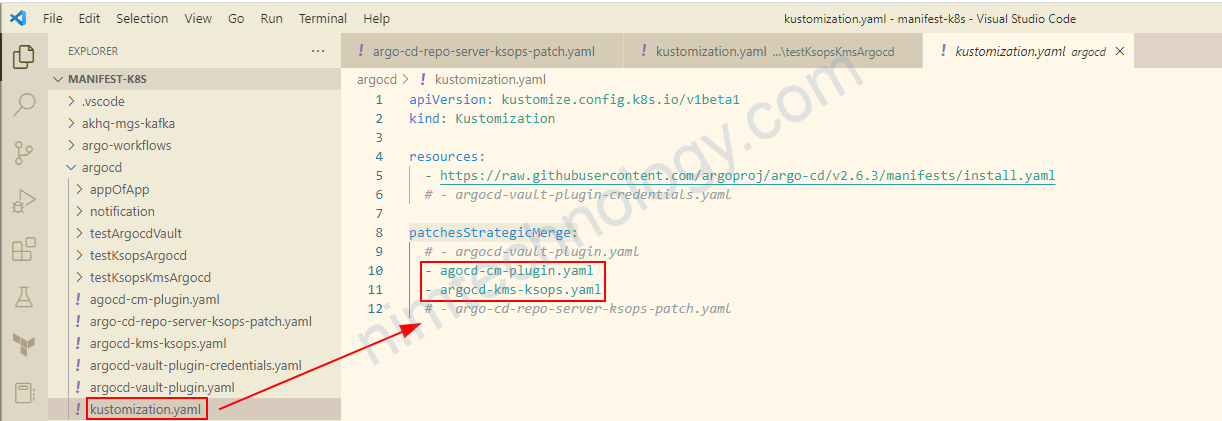
Tiếp đến là 2 file:
agocd-cm-plugin.yaml
>>>>
>>>>>>
apiVersion: v1
data:
exec.enable: "true"
kustomize.buildOptions: '--enable-alpha-plugins'
configManagementPlugins: |
- name: kustomize-build-with-helm
generate:
command: [ "sh", "-c" ]
args: [ "kustomize build --enable-helm" ]
kind: ConfigMap
metadata:
name: argocd-cm
argocd-kms-ksops.yaml
>>>>>>>>>
>>>>>>>>>>>>>>
apiVersion: apps/v1
kind: Deployment
metadata:
name: argocd-repo-server
spec:
template:
spec:
initContainers:
- args:
- echo "Installing KSOPS...";
mv ksops /custom-tools/;
mv kustomize /custom-tools/;
echo "Done.";
command:
- /bin/sh
- '-c'
image: 'viaductoss/ksops:v4.2.1'
name: install-ksops
volumeMounts:
- mountPath: /custom-tools
name: custom-tools
containers:
- name: argocd-repo-server
env:
- name: XDG_CONFIG_HOME
value: /.config
- name: AWS_DEFAULT_REGION
value: us-west-2
- name: AWS_ACCESS_KEY_ID
value: XXXXX3KUMTPJXXXXX
- name: AWS_SECRET_ACCESS_KEY
value: "XXXXXXbUmov+CVx6susUWzewXBEAXXXXXX"
volumeMounts:
- mountPath: /usr/local/bin/kustomize
name: custom-tools
subPath: kustomize
- mountPath: /.config/kustomize/plugin/viaduct.ai/v1/ksops/ksops
name: custom-tools
subPath: ksops
volumes:
- emptyDir: {}
name: custom-tools
Encrypt Data in Your Application and Integrate with Argocd.
Giờ cần tạo push file mà bạn đã encrypt lên git và create 1 application trên argocd để kiểm chứng bạn có thể tham khảo link bên dưới
https://nimtechnology.com/2022/07/03/argocd-ksops-encrypting-resource-on-kustomise-and-argocd/#3_Encrypt_Data_in_Your_Application_and_Integrate_with_Argocd
Cannot merge or replace
Mình gặp lỗi này:
rpc error: code = Unknown desc = `kustomize build .meta-structure/coralogix/otel-agent --enable-alpha-plugins` failed exit status 1: Error: merging from generator &{0xc00015c730 <nil>}: id resid.ResId{Gvk:resid.Gvk{Group:"", Version:"v1", Kind:"ConfigMap", isClusterScoped:false}, Name:"otel-coralogix", Namespace:"coralogix"} does not exist; cannot merge or replace
Bạn sẽ cần remove hay xóa namespace trong file trước khi encrypt nhé
Real case.
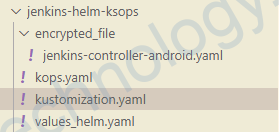
Đầu tiên mình dùng kustomization integrate helm chart
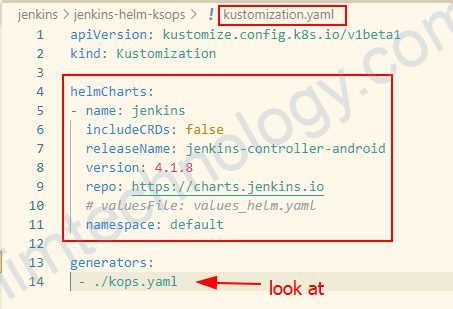
kustomization.yaml >>>>>>>>>>>>>>> apiVersion: kustomize.config.k8s.io/v1beta1 kind: Kustomization helmCharts: - name: jenkins includeCRDs: false releaseName: jenkins-controller-android version: 4.1.8 repo: https://charts.jenkins.io # valuesFile: values_helm.yaml namespace: default generators: - ./kops.yaml
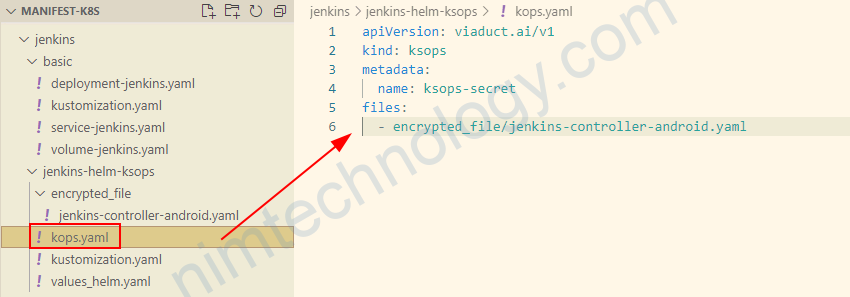
apiVersion: viaduct.ai/v1 kind: ksops metadata: name: ksops-secret files: - encrypted_file/jenkins-controller-android.yaml

Nếu bây giờ bạn sync luôn sẽ bị báo lỗi.
rpc error: code = Unknown desc = Manifest generation error (cached): `kustomize build .jenkins/jenkins-helm-ksops --enable-alpha-plugins` failed exit status 1: Error: merging from generator &{0xc00026e730 <nil>}: id resid.ResId{Gvk:resid.Gvk{Group:"", Version:"v1", Kind:"ConfigMap", isClusterScoped:false}, Name:"jenkins-controller-android", Namespace:"default"} exists; behavior must be merge or replacehttps://github.com/viaduct-ai/kustomize-sops#encrypted-secret-overlays-w-generator-options
Lúc này bạn sẽ cần cân nhắc giữa replace hay merge
annotations:
# replace the base secret data/stringData values with these encrypted data/stringData values
kustomize.config.k8s.io/behavior: replaceannotations:
# merge the base secret data/stringData values with these encrypted data/stringData values
kustomize.config.k8s.io/behavior: merge