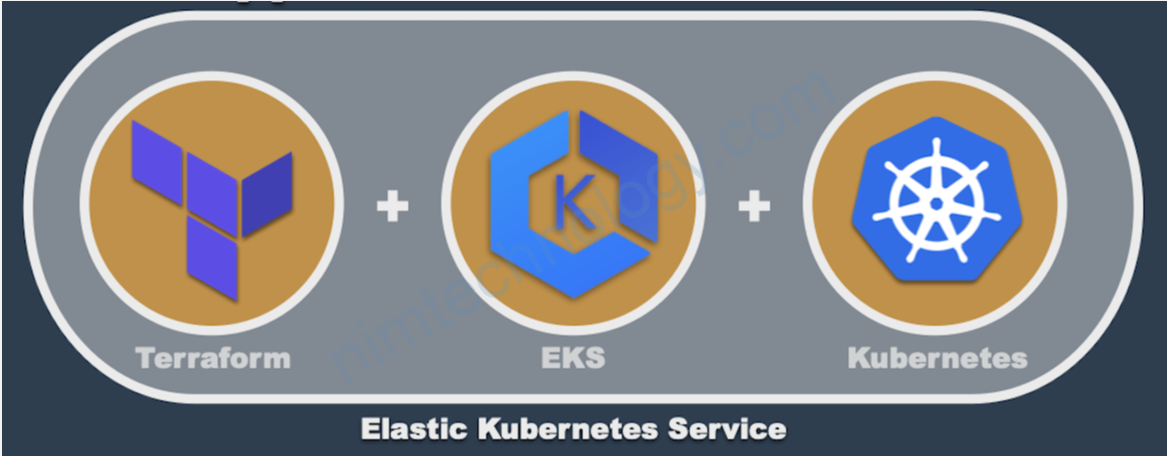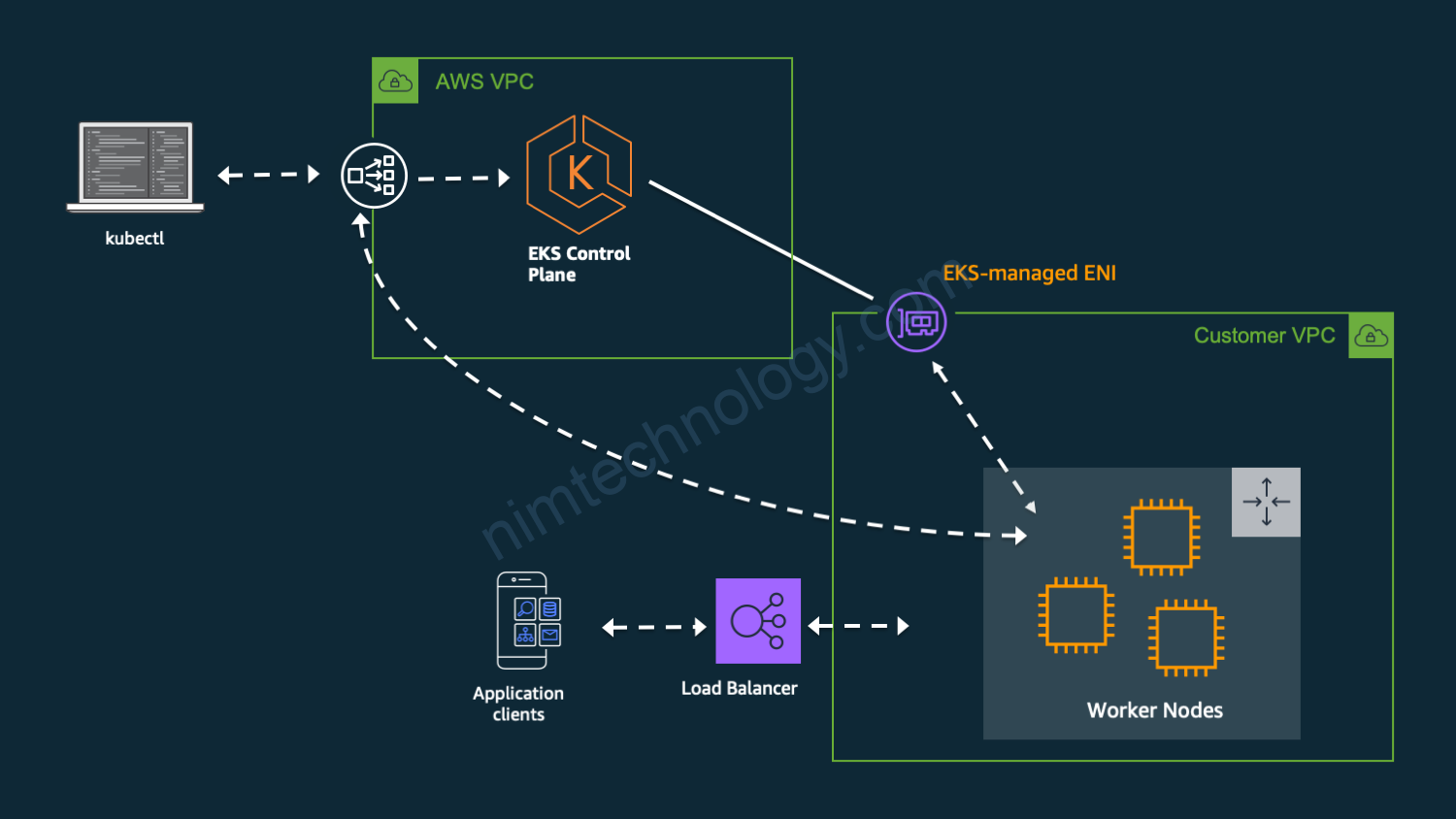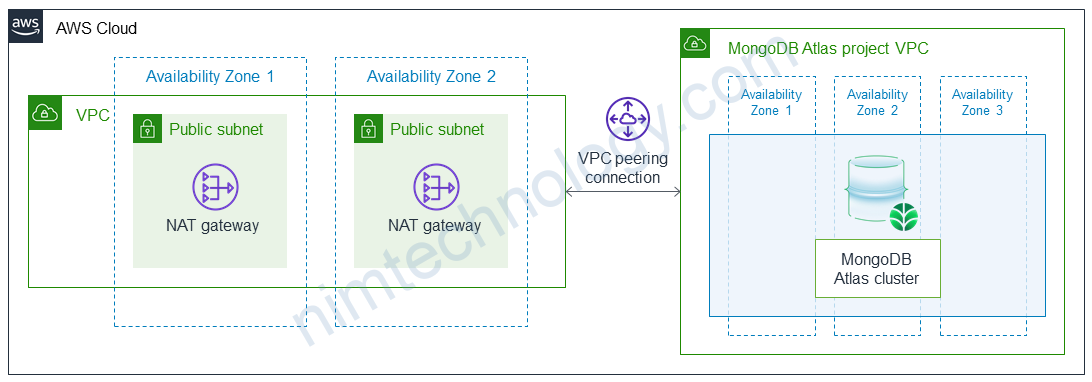Hello các bạn!
Hôm nay chúng ta sẽ cùng nhau sử dụng github action để build và push image to dockerhub.
Mình thực hiện demo trên repo này: https://github.com/mrnim94/doctor-doom
1) Create Access Token on Docker hub
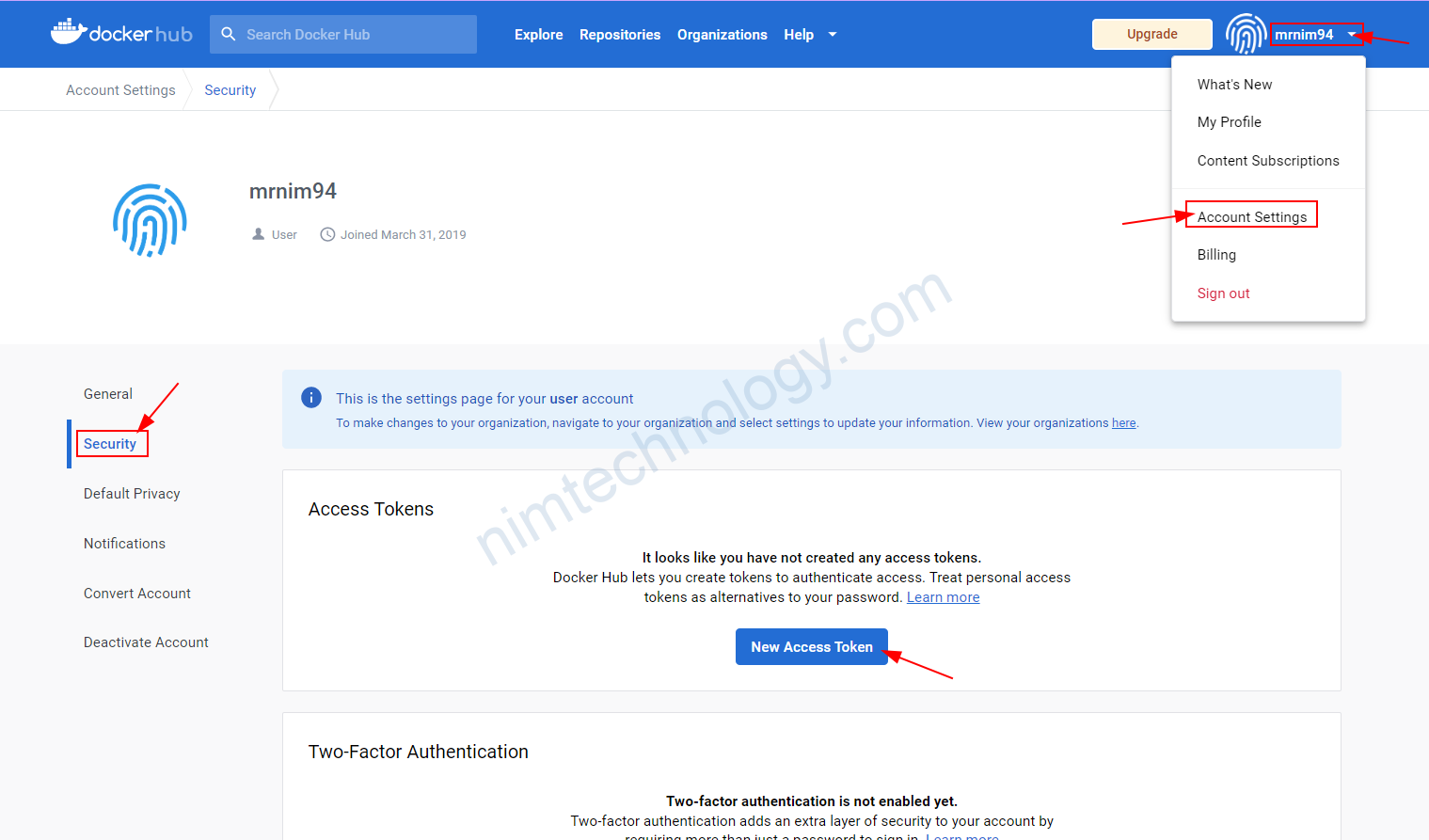
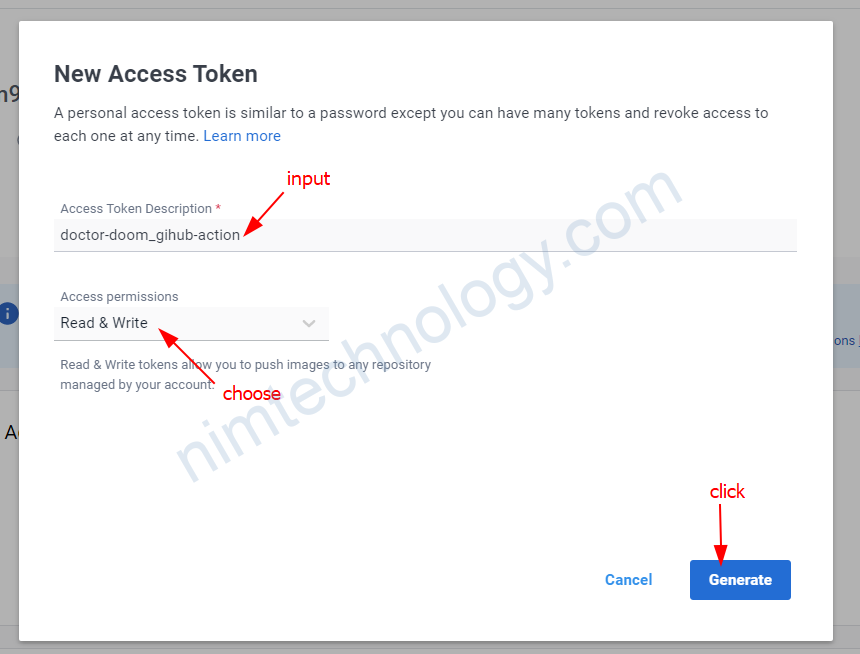
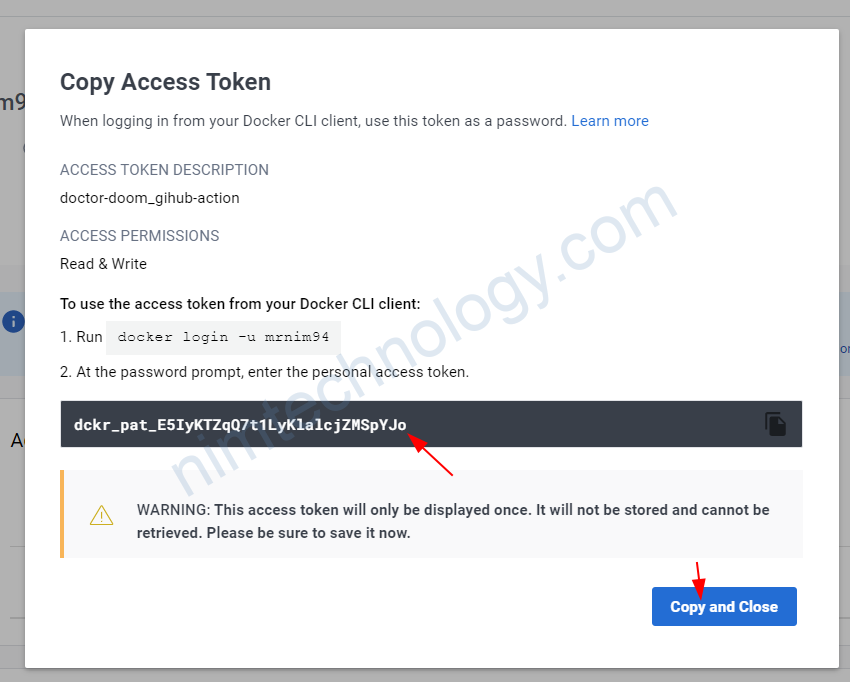
Sau đó bạn tạo 1 repository trên dockerhub
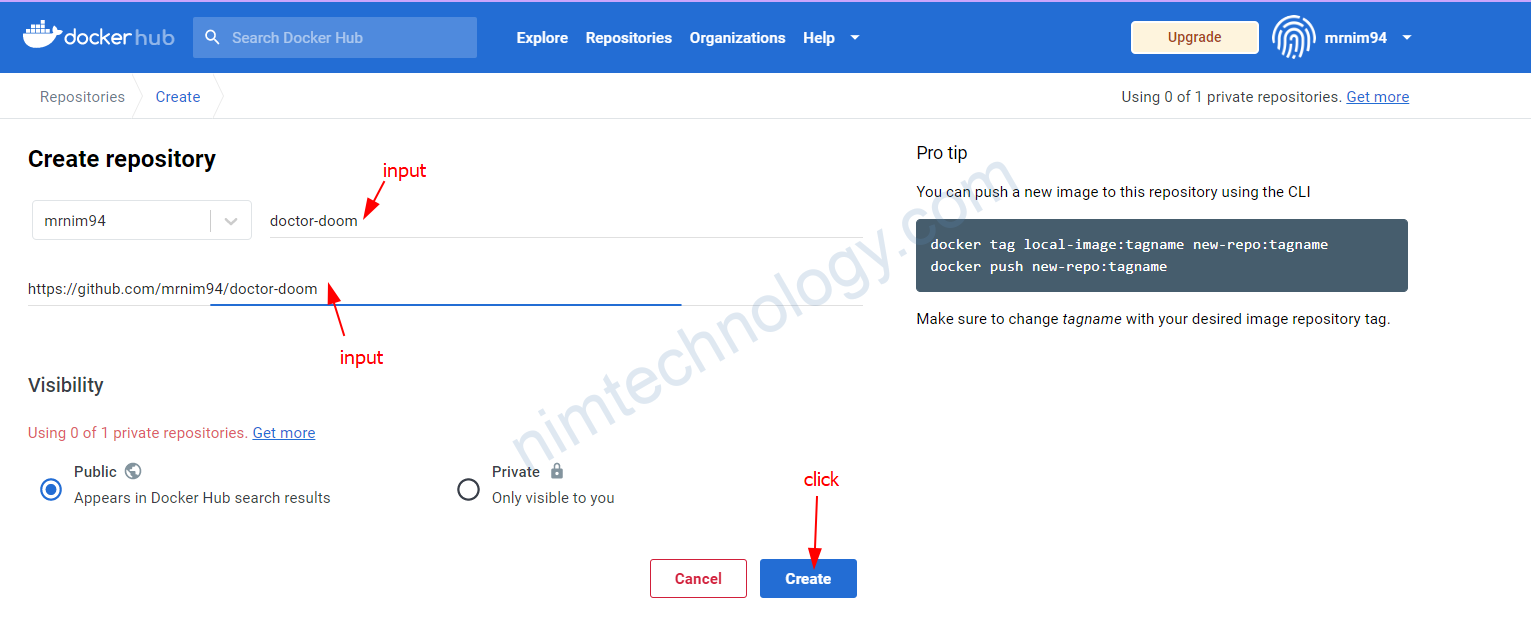
2) Using Github Action
Để github action có thể login vào docker hub, bạn cần tạo các secrets bằng cách bên dưới
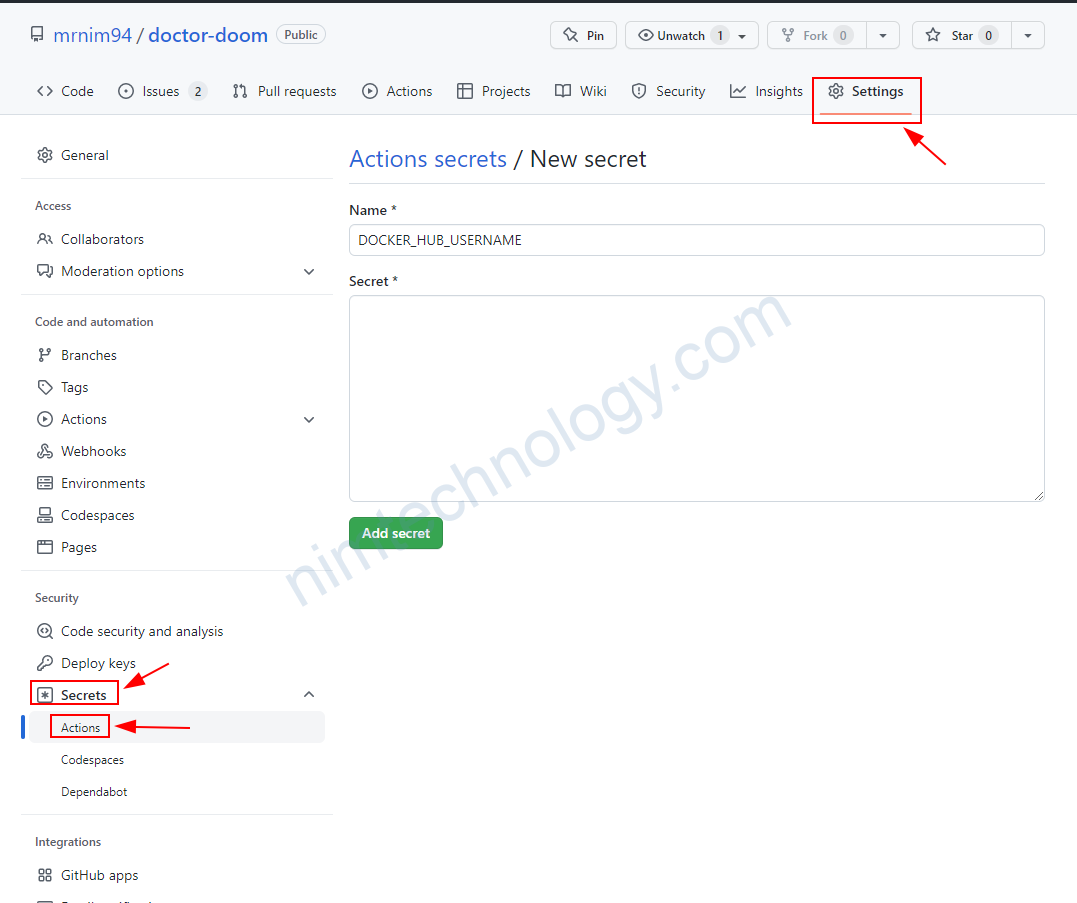
Bạn tạo folder: .github/workflows và trong folder có file: main.yml
name: ci
on:
push:
branches:
- "master"
tags:
- '*.*.*'
jobs:
build:
runs-on: ubuntu-latest
steps:
-
name: Checkout
uses: actions/checkout@v3
-
name: Set env
run: echo "RELEASE_VERSION=${GITHUB_REF#refs/*/}" >> $GITHUB_ENV
-
name: Login to Docker Hub
uses: docker/login-action@v2
with:
username: ${{ secrets.DOCKER_HUB_USERNAME }}
password: ${{ secrets.DOCKER_HUB_ACCESS_TOKEN }}
-
name: Set up Docker Buildx
uses: docker/setup-buildx-action@v2
-
name: Build and push
uses: docker/build-push-action@v3
with:
context: .
file: ./Dockerfile
push: true
tags: ${{ secrets.DOCKER_HUB_USERNAME }}/doctor-doom:latest, ${{ secrets.DOCKER_HUB_USERNAME }}/doctor-doom:${{ env.RELEASE_VERSION }}
Ở đây thì mình mong muốn là nó sẽ build 1 image latest và image có tag là RELEASE_VERSION
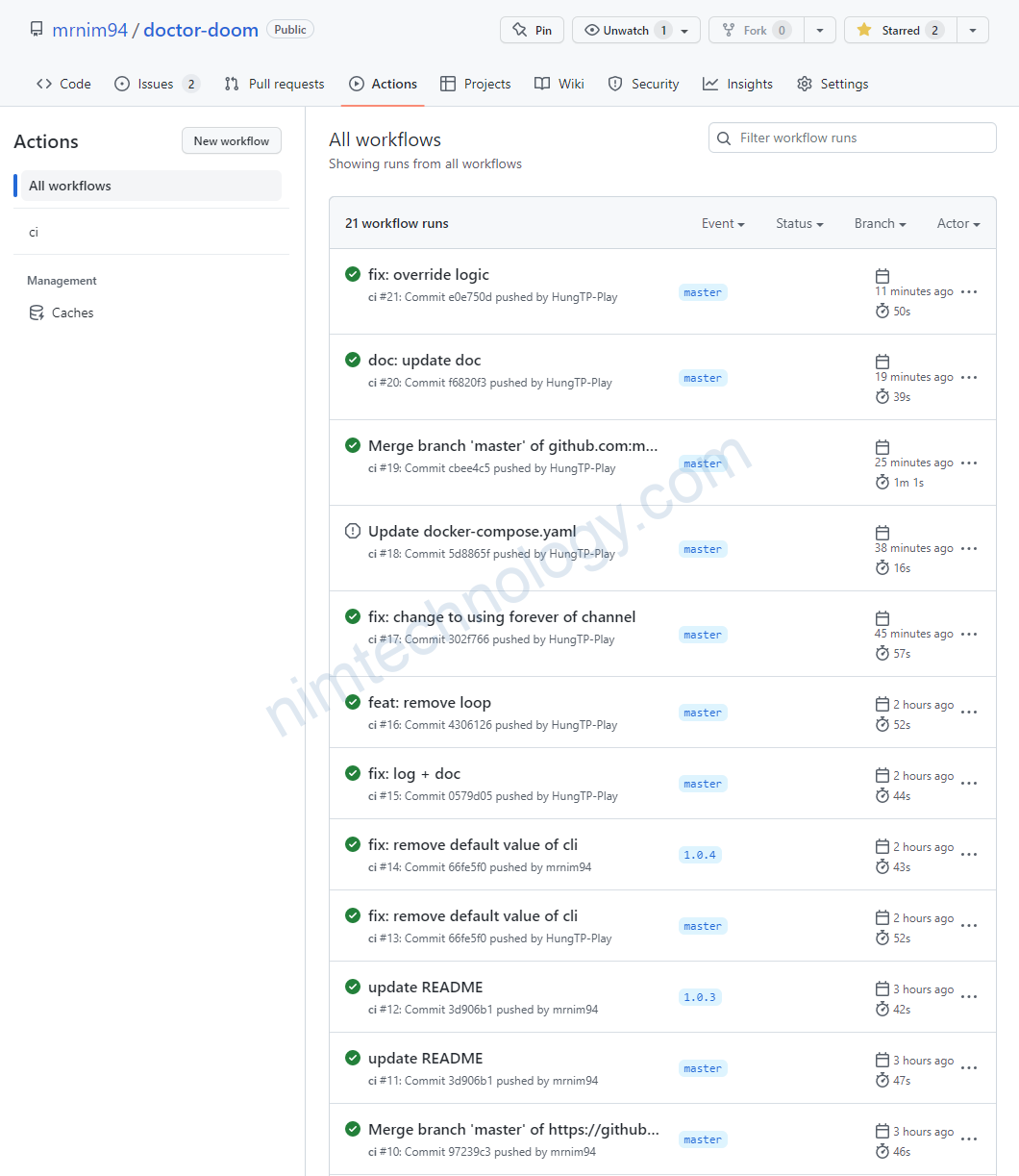
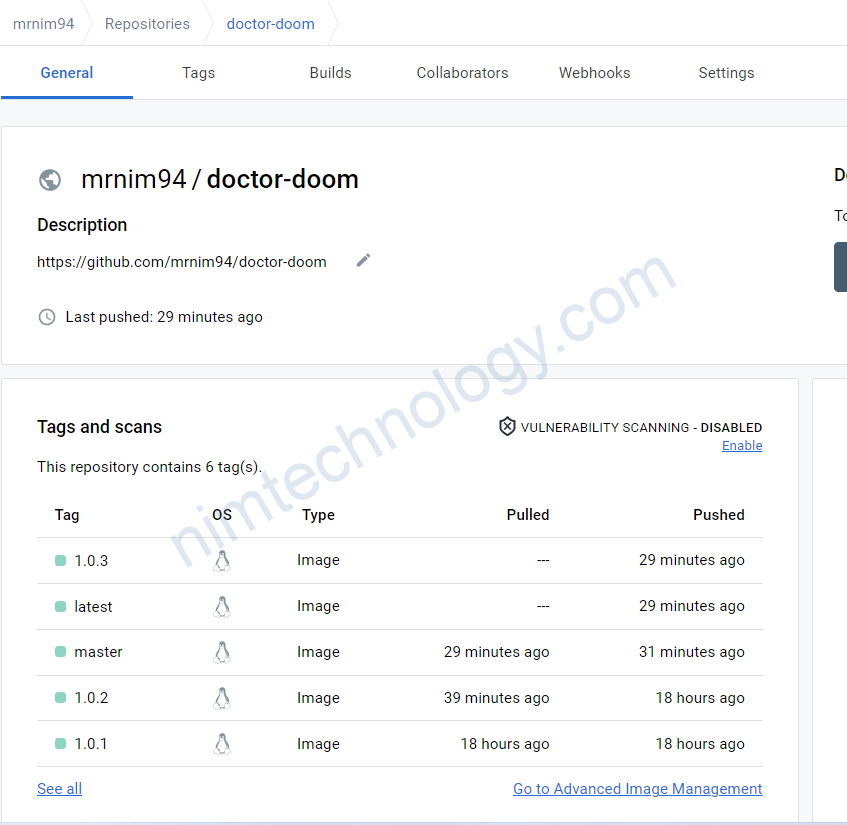
https://stackoverflow.com/questions/58177786/get-the-current-pushed-tag-in-github-actions
3) Parallel Building/Pipeline in GitHub action
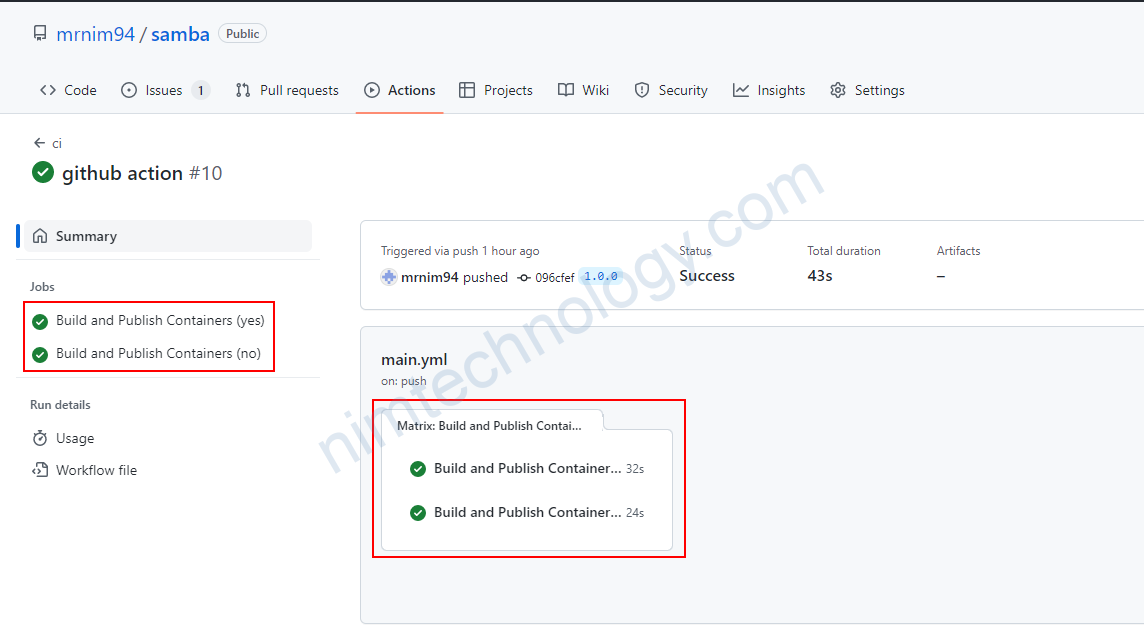
https://github.com/mrnim94/samba/blob/master/.github/workflows/main.yml
name: ci
on:
push:
branches:
- "master"
tags:
- '*.*.*'
jobs:
build-publish-containers:
name: Build and Publish Containers
runs-on: ${{ matrix.os }}
strategy:
max-parallel: 2
matrix:
recycle: [yes, no]
include:
- os: ubuntu-latest
recycle: yes
style: ""
file: Dockerfile
- os: ubuntu-latest
recycle: no
file: Dockerfile.not_recycle
style: "-not-recycle"
steps:
- name: Checkout
uses: actions/checkout@v3
- name: Set env
run: echo "RELEASE_VERSION=${GITHUB_REF#refs/*/}" >> $GITHUB_ENV
- name: Login to DockerHub
uses: docker/login-action@v2
with:
username: ${{ secrets.DOCKER_HUB_USERNAME }}
password: ${{ secrets.DOCKER_HUB_ACCESS_TOKEN }}
- name: Set up Docker Buildx
uses: docker/setup-buildx-action@v2
- name: Build and push
uses: docker/build-push-action@v4
with:
context: .
file: ./${{ matrix.file }}
push: true
tags: ${{ secrets.DOCKER_HUB_USERNAME }}/samba:latest${{ matrix.style }}, ${{ secrets.DOCKER_HUB_USERNAME }}/samba:${{ env.RELEASE_VERSION }}${{ matrix.style }}
ở đây mình sự dụng matrix để làm được việc này.
các bạn có thể review github action của minh.
https://github.com/mrnim94/samba/actions/runs/4145270674