Bài này mình sẽ note 1 số thứ kiên quan đến việc tạo kube configuration từ 1 service account đã tồn tại
bạn có thể lấy nó từ k8s hay argocd.
Create a kubectl config file for serviceaccount
Bạn có thể tham khảo link bên dưới:
https://stackoverflow.com/questions/47770676/how-to-create-a-kubectl-config-file-for-serviceaccount
# your server name goes here
server=https://localhost:8443
# the name of the secret containing the service account token goes here
name=default-token-sg96k
ca=$(kubectl get secret/$name -o jsonpath='{.data.ca\.crt}')
token=$(kubectl get secret/$name -o jsonpath='{.data.token}' | base64 --decode)
namespace=$(kubectl get secret/$name -o jsonpath='{.data.namespace}' | base64 --decode)
echo "
apiVersion: v1
kind: Config
clusters:
- name: default-cluster
cluster:
certificate-authority-data: ${ca}
server: ${server}
contexts:
- name: default-context
context:
cluster: default-cluster
namespace: default
user: default-user
current-context: default-context
users:
- name: default-user
user:
token: ${token}
" > sa.kubeconfig
Create a kubectl config file from the cluster secret of Argocd
Bạn cũng sẽ thấy là khi bạn add 1 k8s cluster trên argocd.
thì argocd sẽ create 1 secret.

Chúng ta sẽ để ý key “config” trong này có 2 thứ là bearerToken và caData là helpful
Mình tiến hành phân tích bearerToken bằng https://devtoys.app/
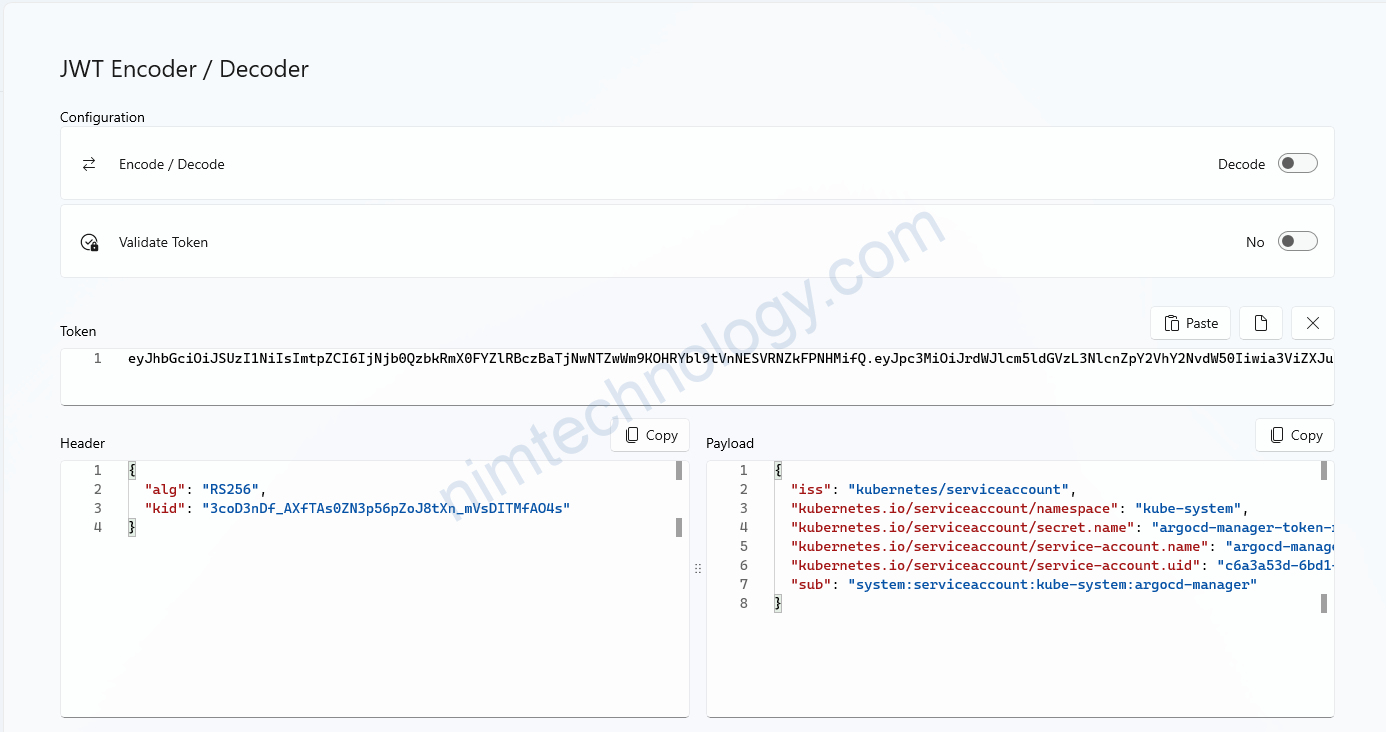
Bạn sẽ thấy là Token trên lưu dữ thông tin serviceacount của argocd ở phần payload.
You can imagine that when you add the K8S cluster into Argocd. It will create a service account that is assigned permission based on RBAC.
apiVersion: v1
clusters:
- cluster:
certificate-authority-data: "<config->caData>"
server: <server-in-cluster-secret>
name: k8s-cluster
contexts:
- context:
cluster: k8s-cluster
namespace: default
user: admin
name: k8s-cluster
current-context: k8s-cluster
kind: Config
users:
- name: admin
user:
token: "<bearerToken-of-argocd>"
Then you modify the content inside “.kube/config” file and Run "kubectl get ns“
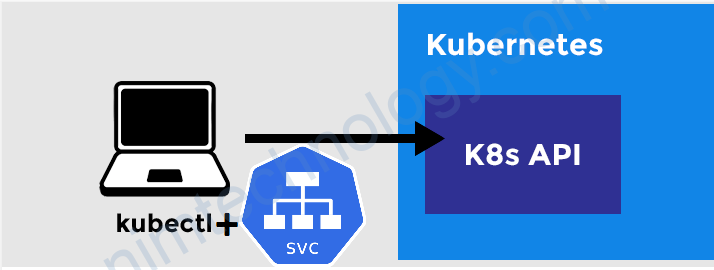
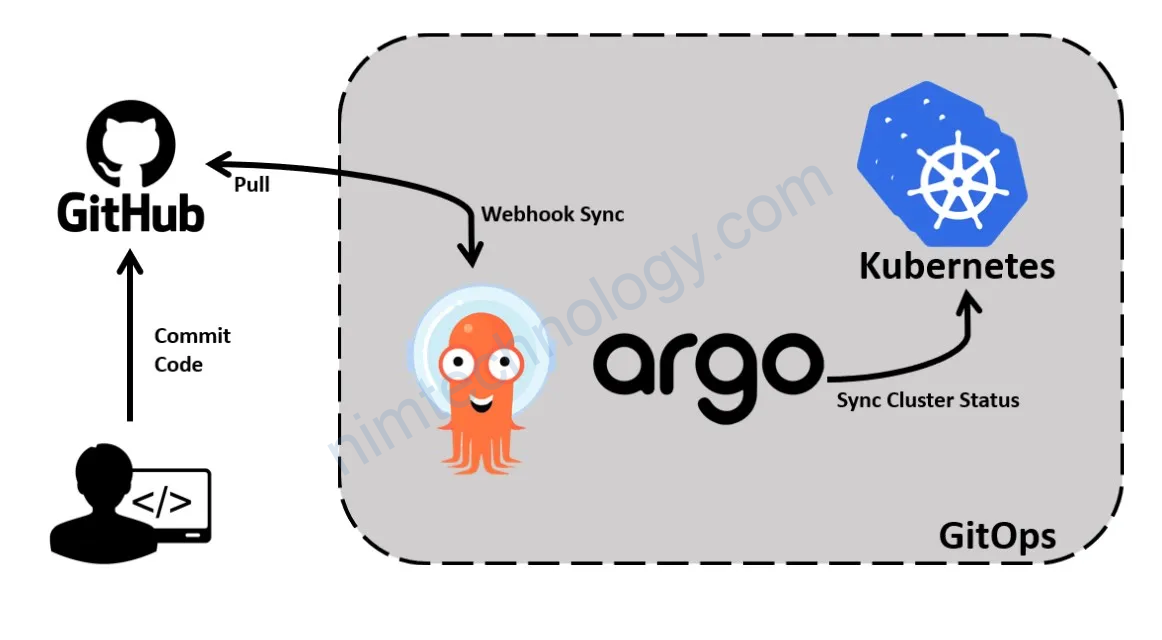
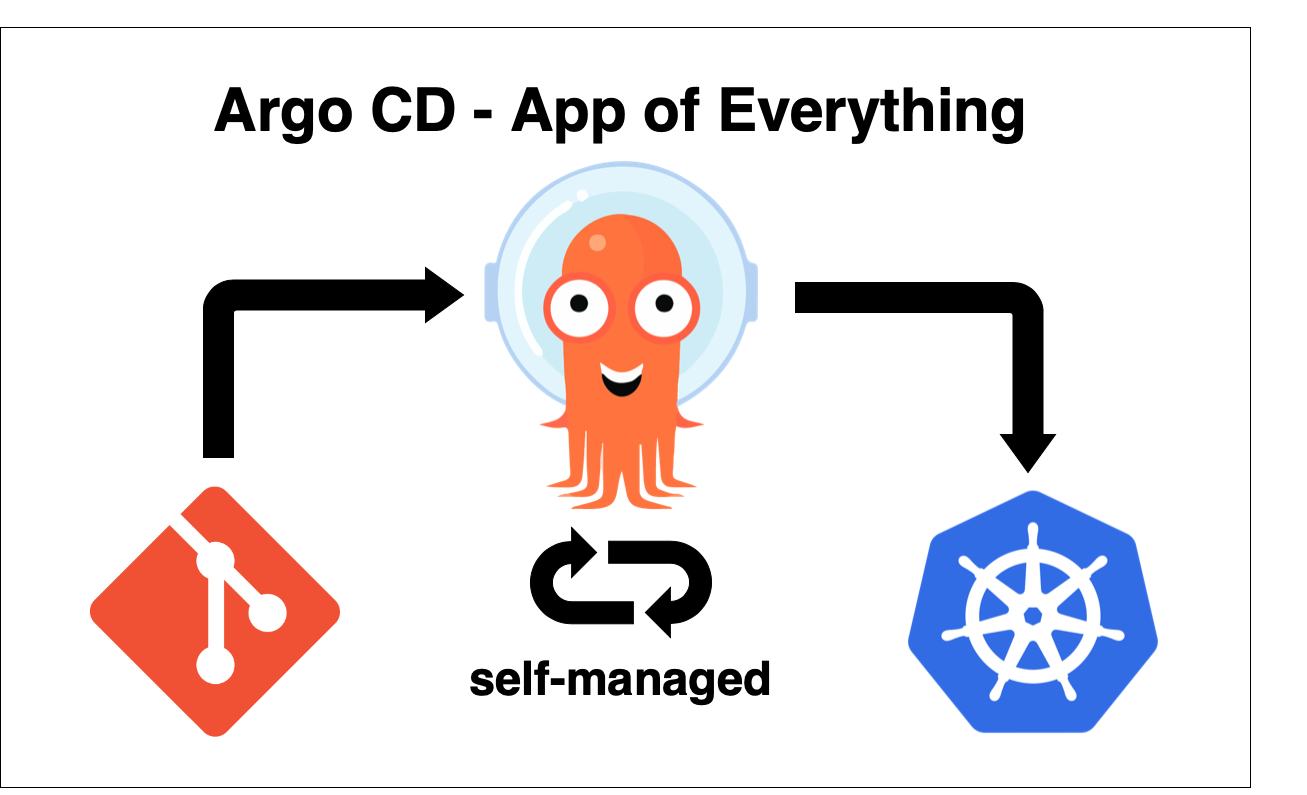

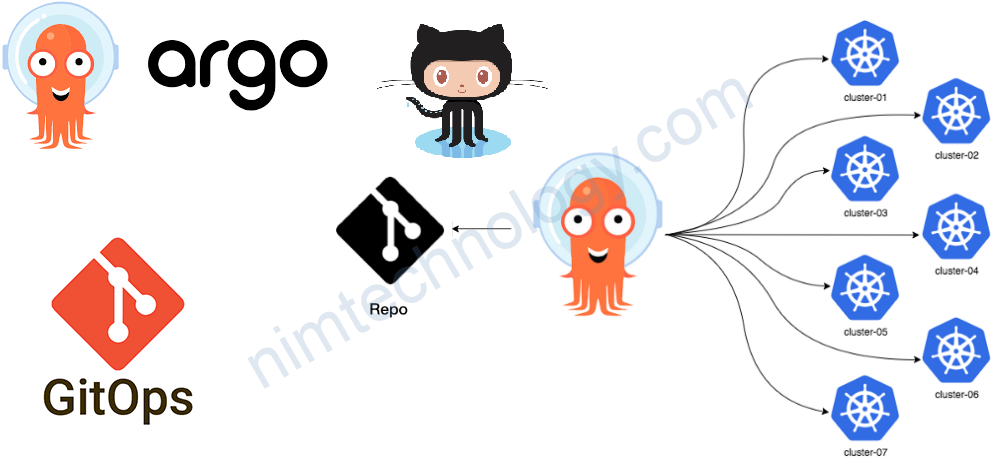
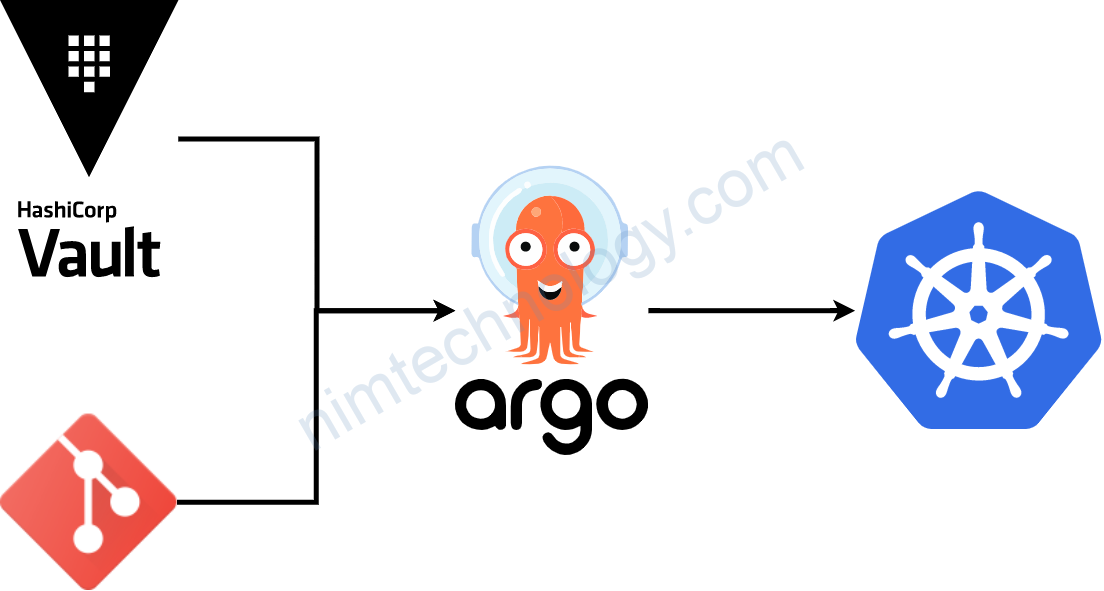
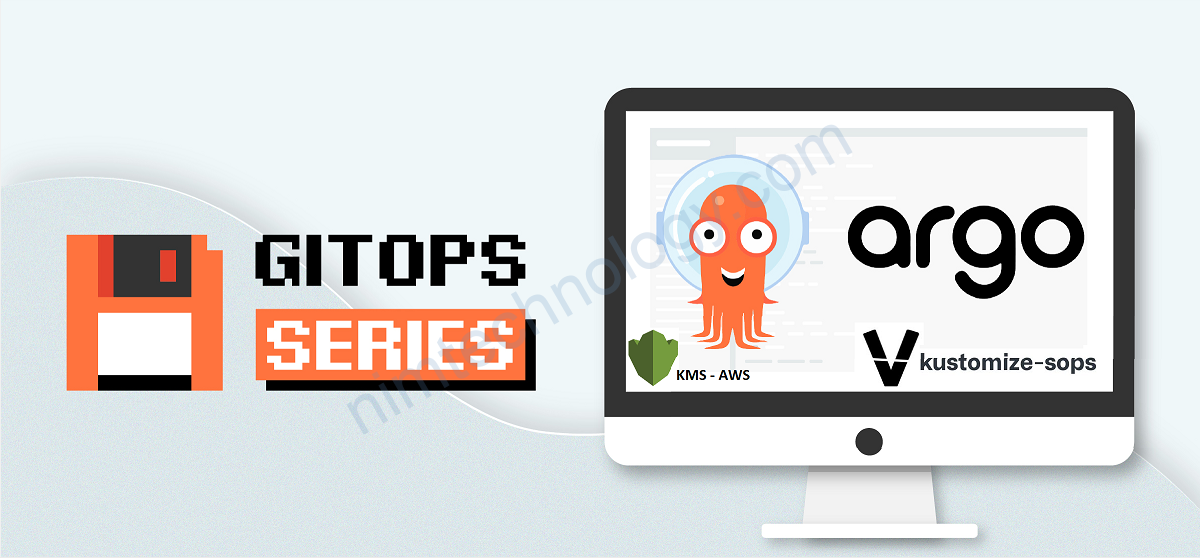
Thanks again!