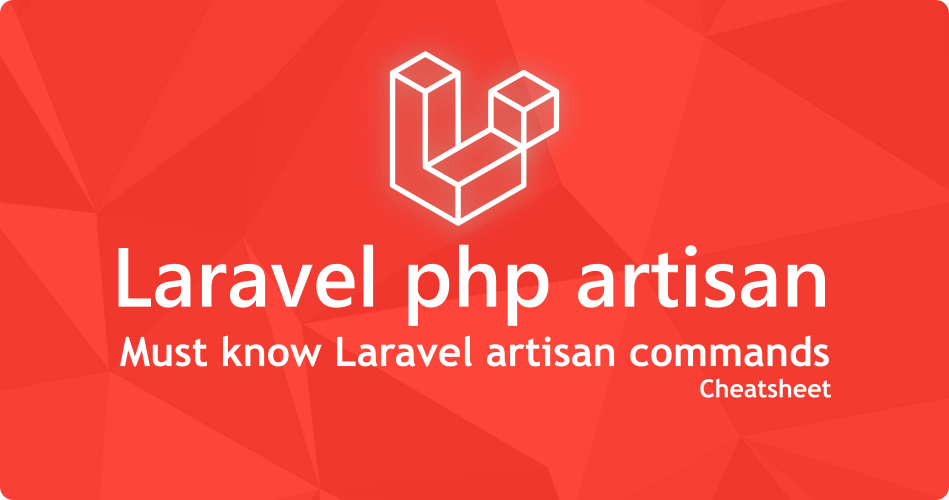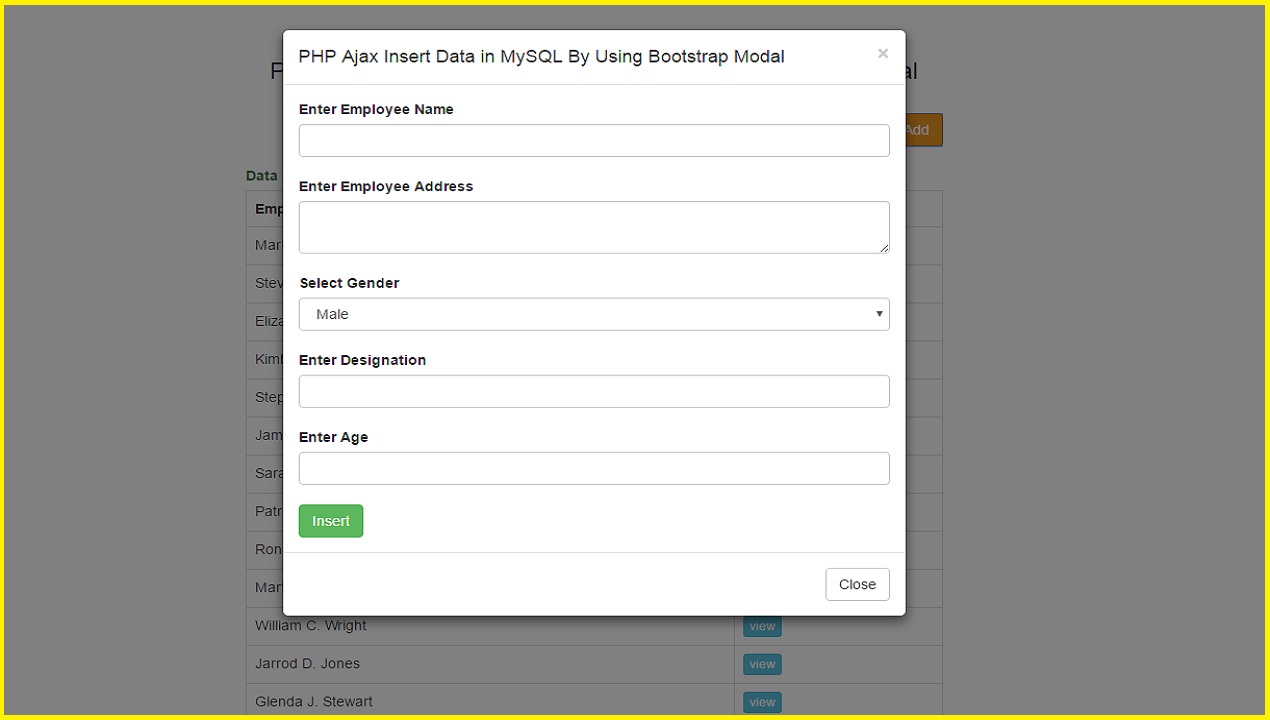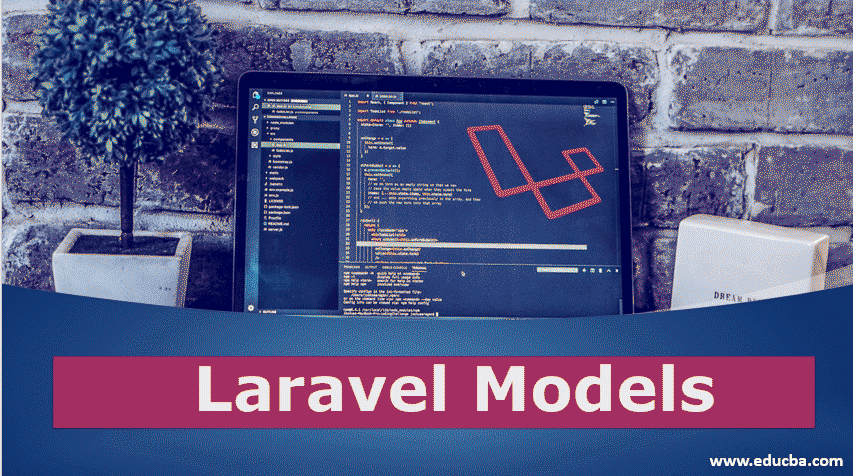Trong bài này thì mình tìm hiểu các sử dụng model trong laravel để thực hiện select hoặc insert trong Laravel bằng model.
1) Set up the connection with a database.
1.1) SQLite.
Cập nhật trong .envDB_CONNECTION=sqlite
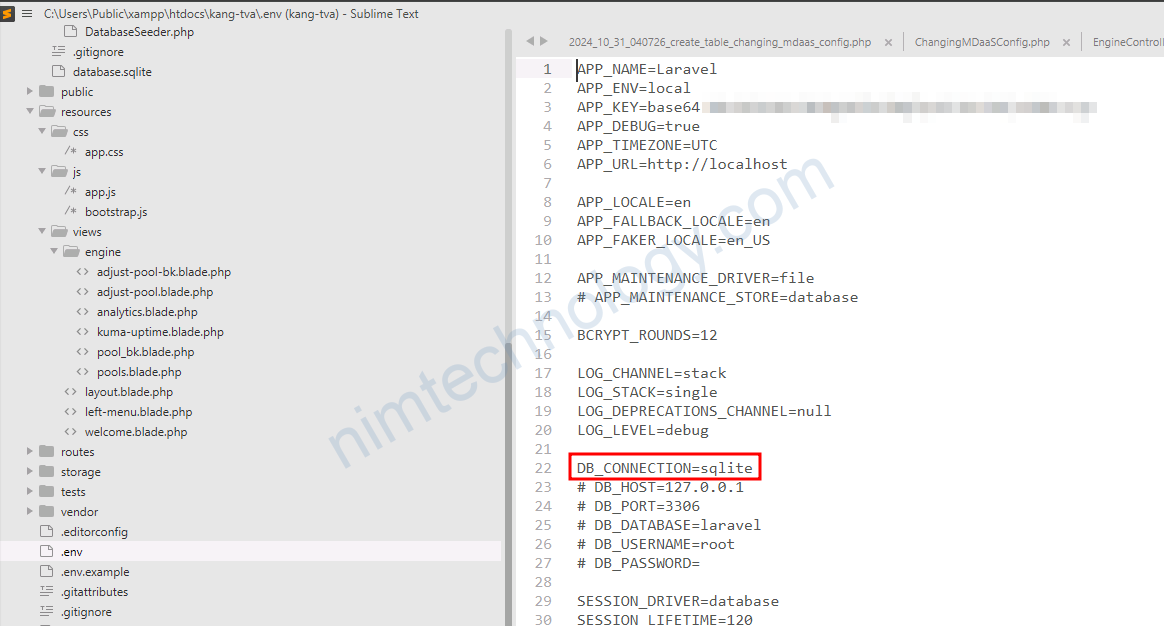
Tiếp đến bạn kiểm tra: config/database.php
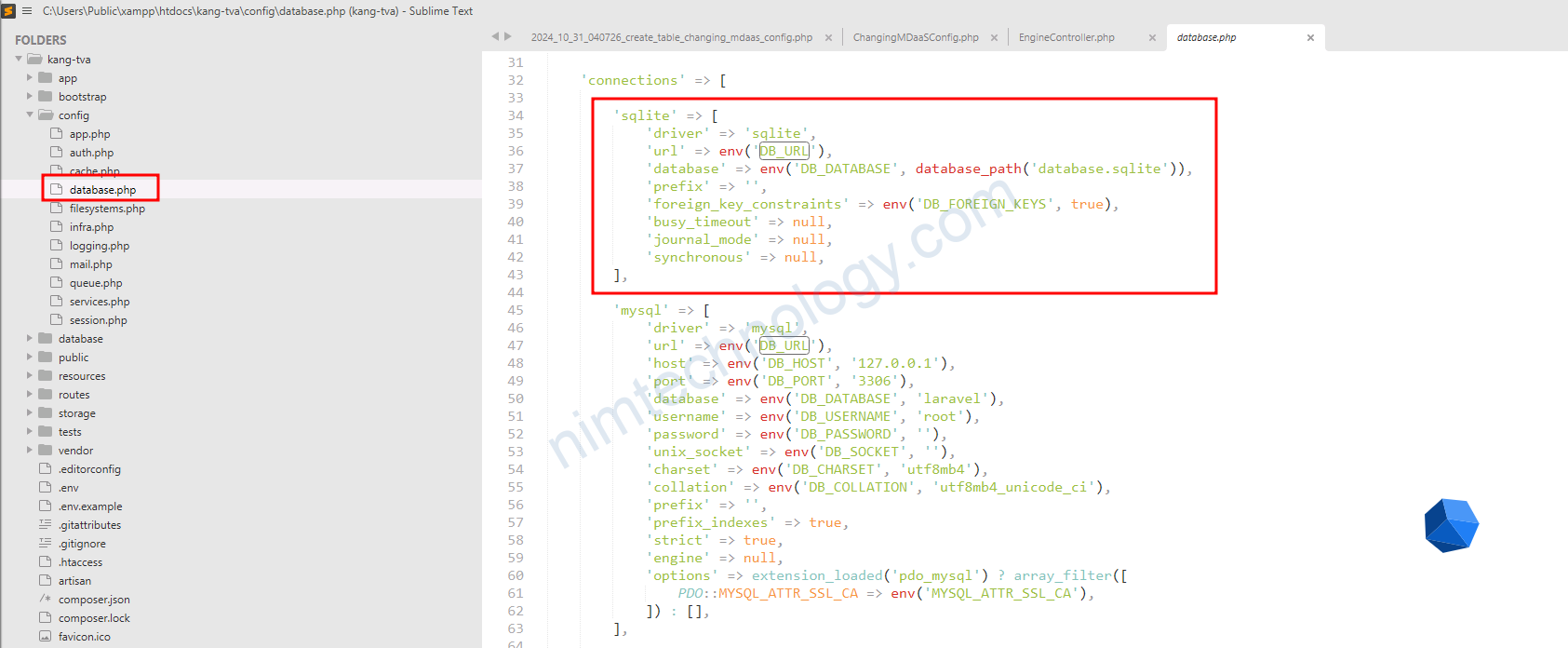
The database_path('database.sqlite') function in Laravel is a helper that returns the full path to the database directory in your Laravel project, with database.sqlite appended.
database_path('database.sqlite')Return:
/var/www/my_project/database/database.sqlite2) Set up the migration to create a table in the database.
Bạn cần gõ 1 command:
php artisan make:migration create_table_changing_nim_config
Tiếp đến bạn tạo các column:
<?php
use Illuminate\Database\Migrations\Migration;
use Illuminate\Database\Schema\Blueprint;
use Illuminate\Support\Facades\Schema;
return new class extends Migration
{
/**
* Run the migrations.
*/
public function up(): void
{
Schema::create('table_changing_nim_config', function (Blueprint $table) {
$table->id();
$table->string('environment');
$table->string('pool');
$table->json('stable_config'); // JSON column to store an object
$table->datetime('expire_at_time');
$table->timestamps();
});
}
/**
* Reverse the migrations.
*/
public function down(): void
{
Schema::dropIfExists('table_changing_nim_config');
}
};
stable_config sẽ là dạng lưu array
expire_at_time sẽ là dạng datetime
sau đó bạn run:
php artisan migrateNếu bạn muốn rollback lại DB bạn có thể run câu lệnh:
php artisan migrate:rollback3) Define the Model database.
Bạn sử dụng command:
php artisan make:model ChangingNimConfigsau khi gõ command này bạn sẽ thấy 1 file được tạo ra:
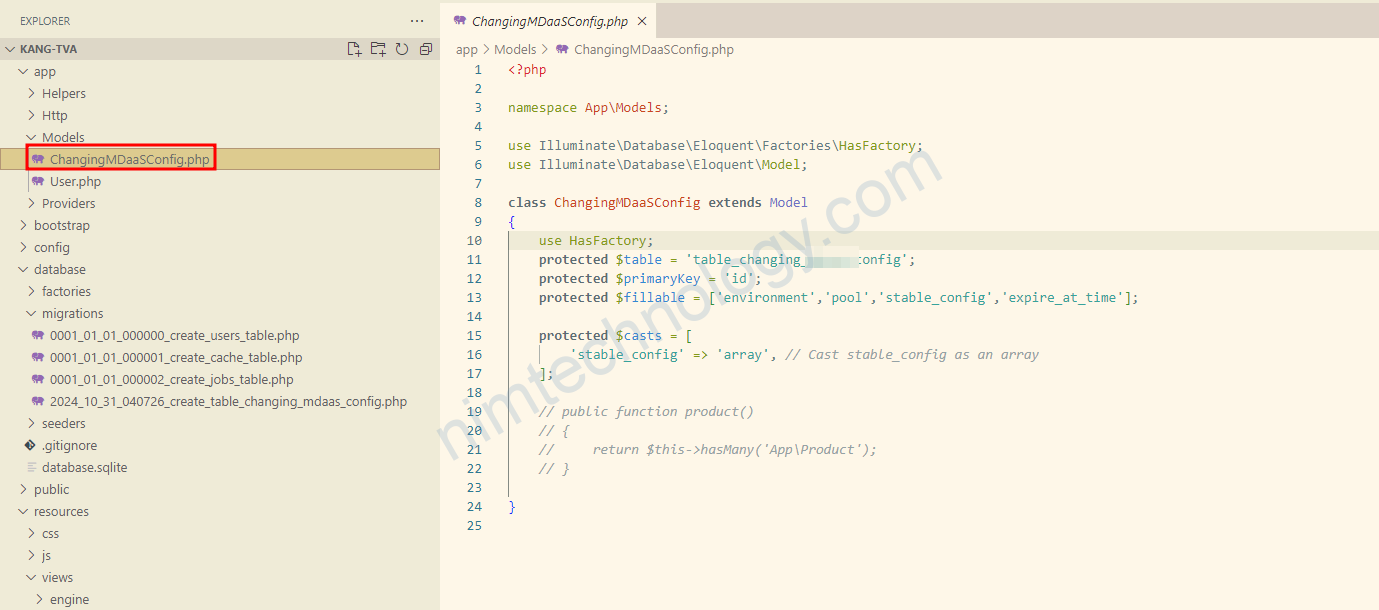
Bạn sẽ khai báo thêm các khai báo như là $table, $primaryKey, $fillable là các column
vì data insert vào stable_config đang array nên mình có thêm:
protected $casts = [
'stable_config' => 'array', // Cast stable_config as an array
];4) Declare the model and apply it in the controller.
Đầu tiên chúng ta khai bao sử dụng Model:
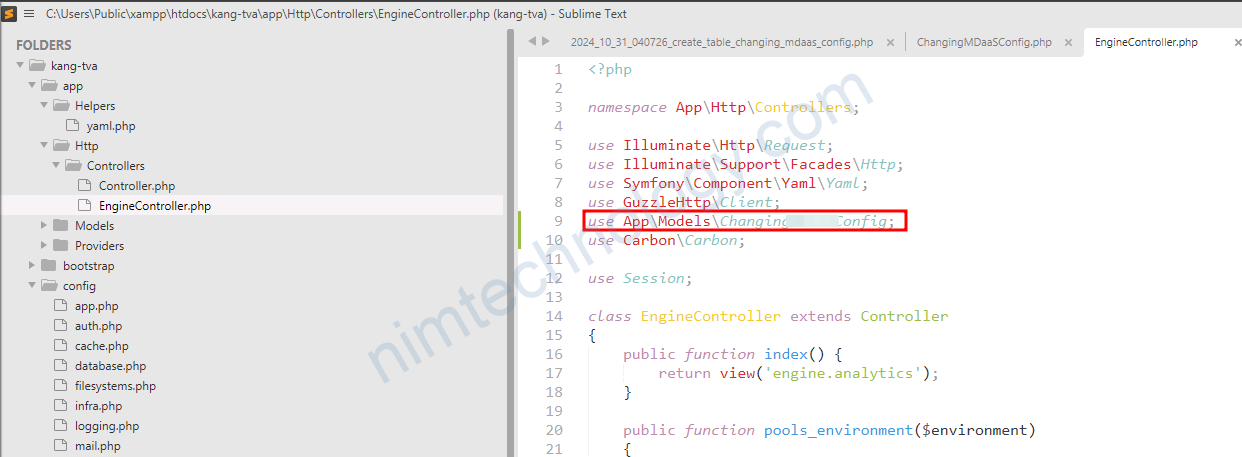
Tiếp đến trong handler:
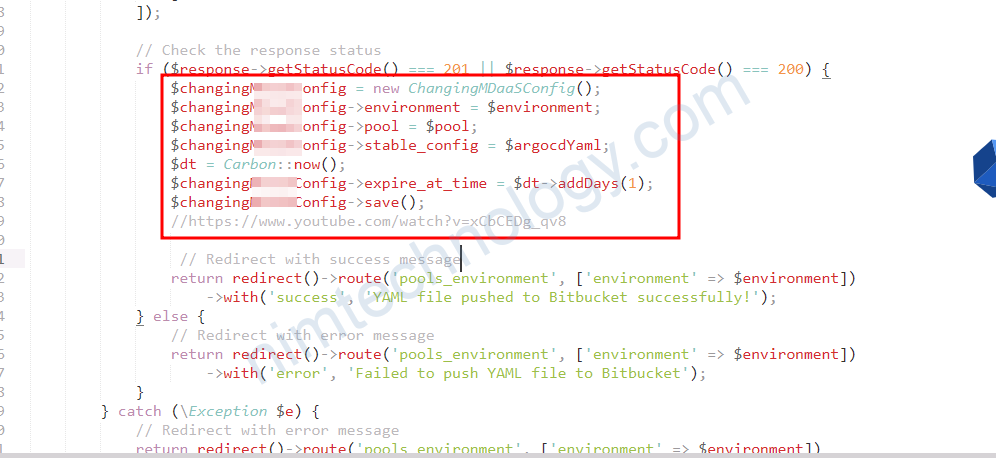
// Check the response status
if ($response->getStatusCode() === 201 || $response->getStatusCode() === 200) {
$changingNIMConfig = new ChangingNIMConfig();
$changingNIMConfig->environment = $environment;
$changingNIMConfig->pool = $pool;
$changingNIMConfig->stable_config = $argocdYaml;
$dt = Carbon::now();
$changingNIMConfig->expire_at_time = $dt->addDays(1);
$changingNIMConfig->save();
//https://www.youtube.com/watch?v=xCbCEDg_qv8
// Redirect with success message
return redirect()->route('pools_environment', ['environment' => $environment])
->with('success', 'YAML file pushed to Bitbucket successfully!');
} else {
Sau khi chạy lệnh kiểm tra thấy có dữ liệu trong DB là ok
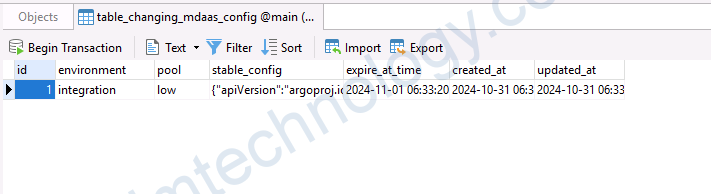
Delete record database with laravel:
$changingScaleObjectK8s = ChangingScaleObjectK8s::where('environment', $environment)
->where('namespace', $envConfig['namespace'])
->get(); // This returns a collection
Đầu tiên là bạn sẽ get 1 list nào đó trong database.
để xóa các records thì bạn cần 1 loop:
$changingScaleObjectK8s = ChangingScaleObjectK8s::where('environment', $environment)
->where('namespace', $envConfig['namespace'])
->get(); // This returns a collection
foreach ($changingScaleObjectK8s as $scaleObject) {
// Process each $scaleObject as needed, then delete it
$scaleObject->delete();
}
Hoặc bạn có thể directly delete thông qua query:
ChangingScaleObjectK8s::where('environment', $environment)
->where('namespace', $envConfig['namespace'])
->delete(); // This deletes all matching records directly