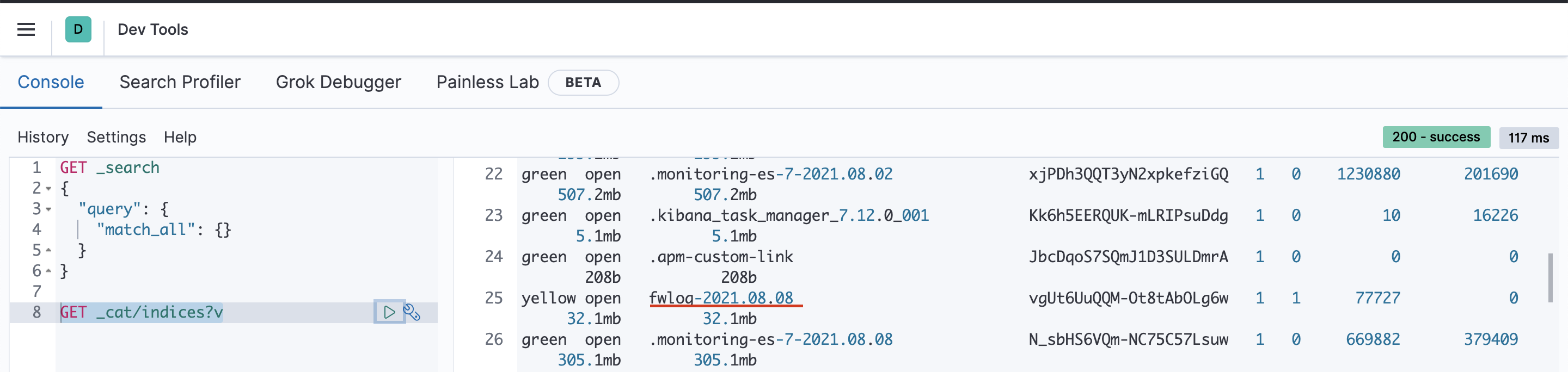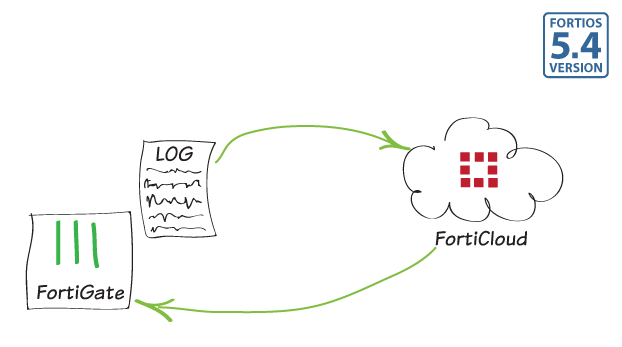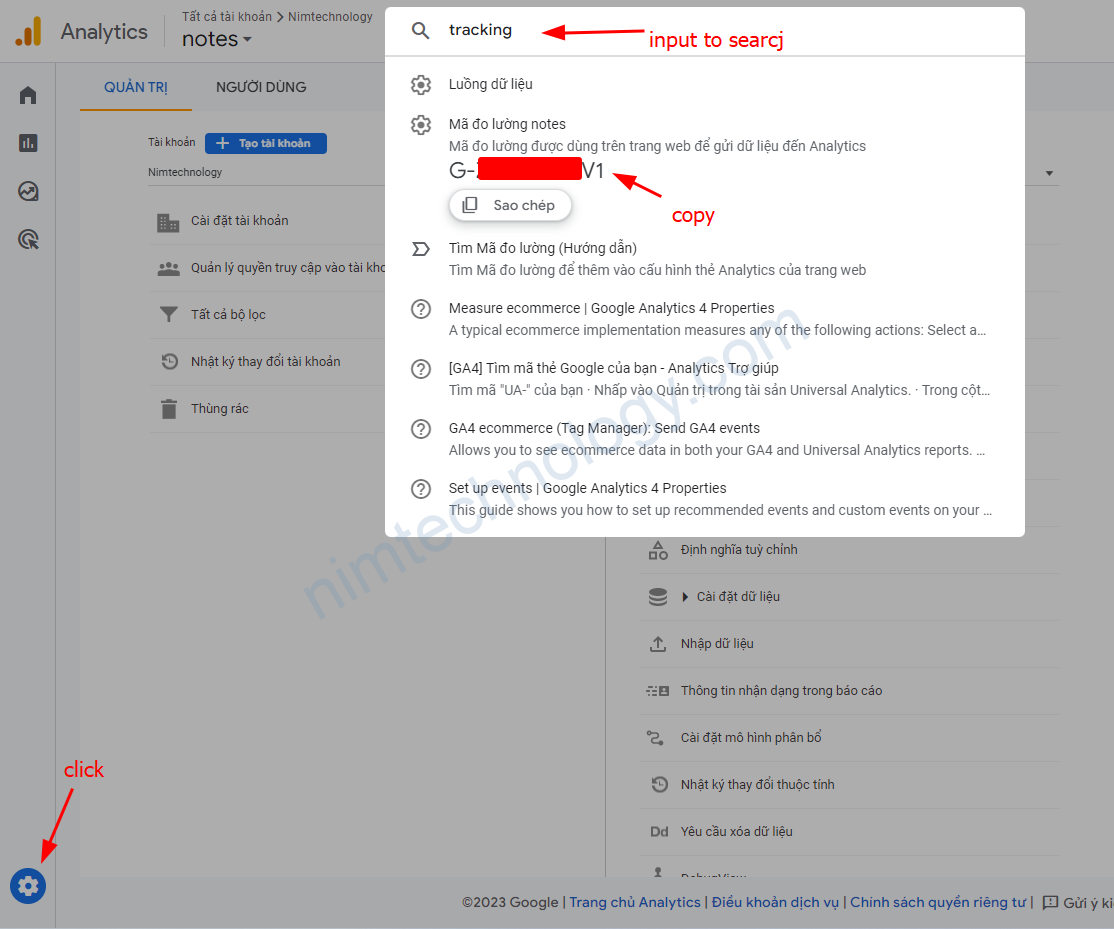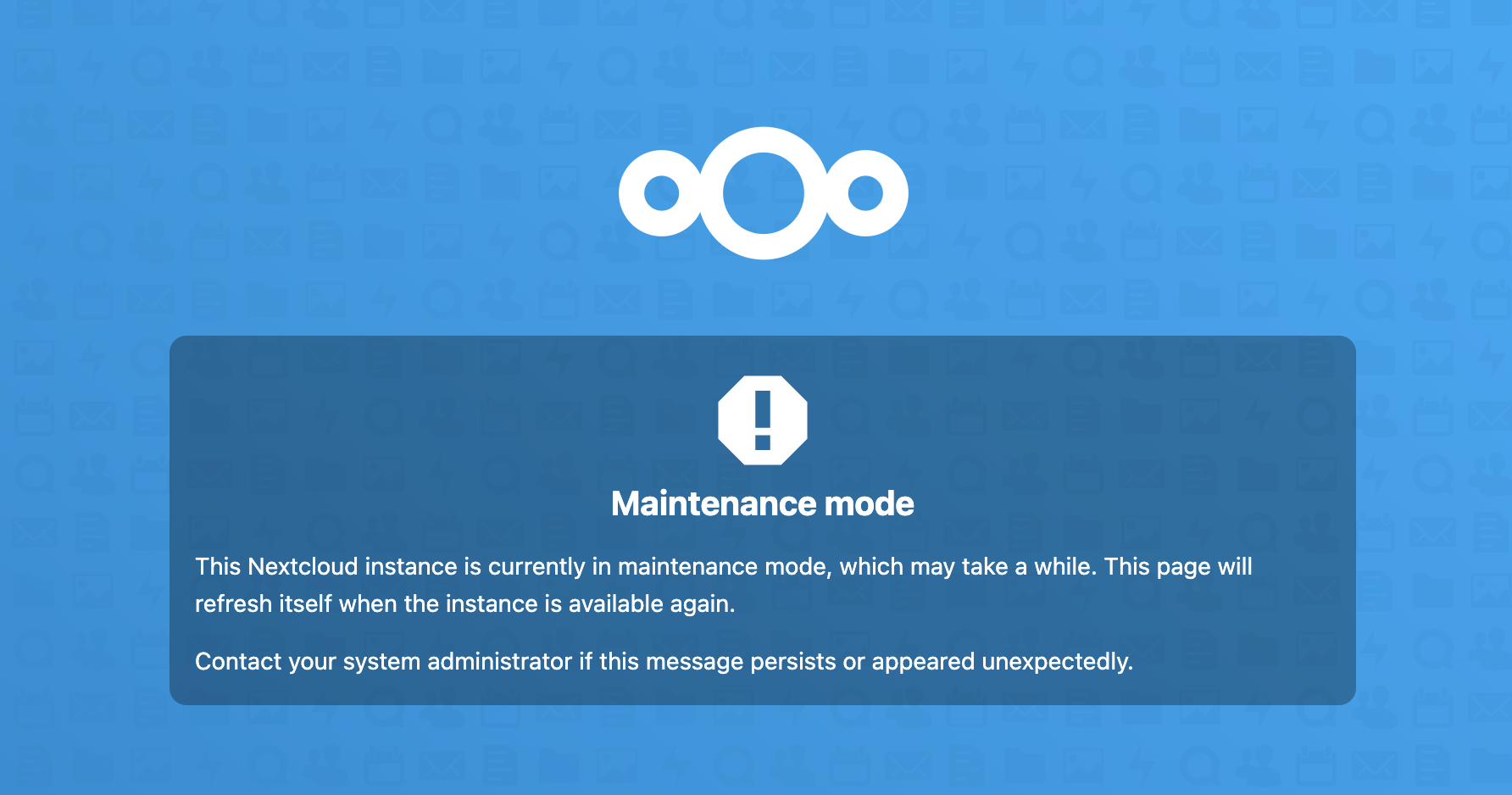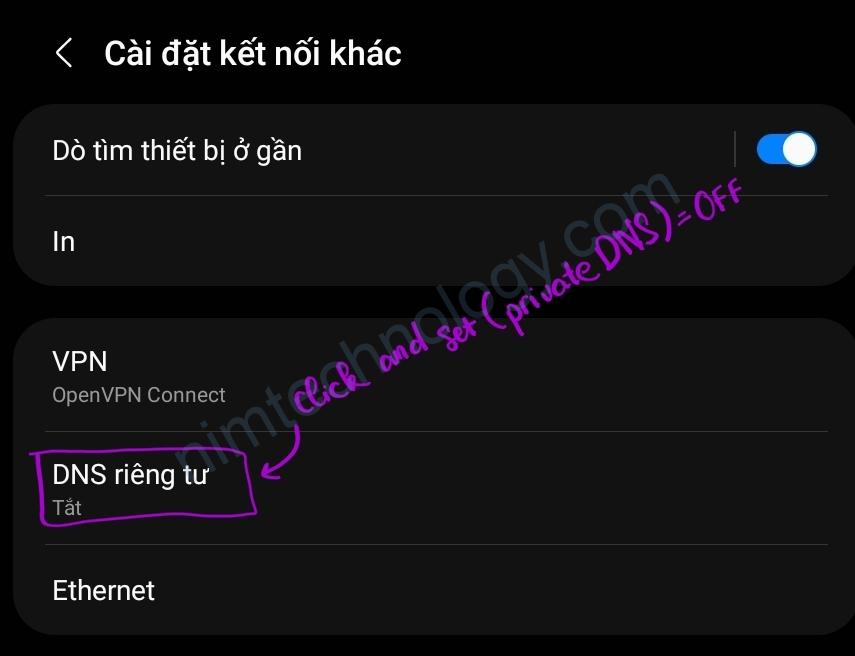Bạn vào fortigate của bạn và tìm đến chỗ tương tự như ảnh của mình.
192.168.101.30 là ip của server logstash
thường thì fortigate sẽ gửi syslog ra ngoài tới destination port là 514
Nếu các bạn muốn gõ câu lệnh để cấu hình thì tham khảo video sau:
Giờ qua cấu hình logstash để cấu hình nhận log
tham khảo link dưới đây
https://devinegrace.tistory.com/37
giờ là phần mình làm cấu hình pipelines.yaml thêm dòng này
- pipeline.id: fortigate
path.config: "/usr/share/logstash/pipeline/fortigate.conf"
Cấu hình pipeline cho logstash
input {
udp {
port => 514
tags => "FWlog"
}
}
filter {
grok {
match => ["message", "%{SYSLOG5424PRI:syslog_index}%{GREEDYDATA:message}"]
overwrite => [ "message" ]
}
date {
match => ["timestamp" , "yyyy-MM-dd'T'HH:mm:ss.SSSZ"]
target => "@timestamp"
#add_field => { "debug" => "timestampMatched"}
}
kv {
source => "message"
exclude_keys => [ "type", "tags"]
}
geoip { source => "dst" }
geoip { source => "dstip" }
geoip { source => "src" }
geoip { source => "srcip" }
mutate {
rename => [ "dst", "dst_ip" ]
rename => [ "dstip", "dst_ip" ]
rename => [ "dstport", "dst_port" ]
rename => [ "devname", "device_id" ]
rename => [ "status", "action" ]
rename => [ "src", "src_ip" ]
rename => [ "srcip", "src_ip" ]
rename => [ "zone", "src_intf" ]
rename => [ "srcintf", "src_intf" ]
rename => [ "srcport", "src_port" ]
rename => [ "rcvd", "byte_recieved" ]
rename => [ "rcvdbyte", "bytes_recieved" ]
rename => [ "sentbyte", "bytes_sent" ]
rename => [ "sent", "bytes_sent" ]
rename => [ "cpu", "cpu_usage" ]
rename => [ "mem", "mem_usage" ]
rename => [ "disk", "disk_usage" ]
convert => ["bytes_recieved", "integer"]
convert => ["bytes_sent", "integer"]
convert => ["cpu_usage", "integer"]
convert => ["mem_usage", "integer"]
convert => ["disk_usage", "integer"]
convert => ["disklograte", "integer"]
}
}
## Add your filters / logstash plugins configuration here
output {
elasticsearch {
hosts => "elasticsearch:9200"
user => "elastic"
password => "nim123"
index => "fwlog-%{+YYYY.MM.dd}"
}
stdout {
codec => rubydebug
}
}
vào dev tools trên kibana
GET _cat/indices?v