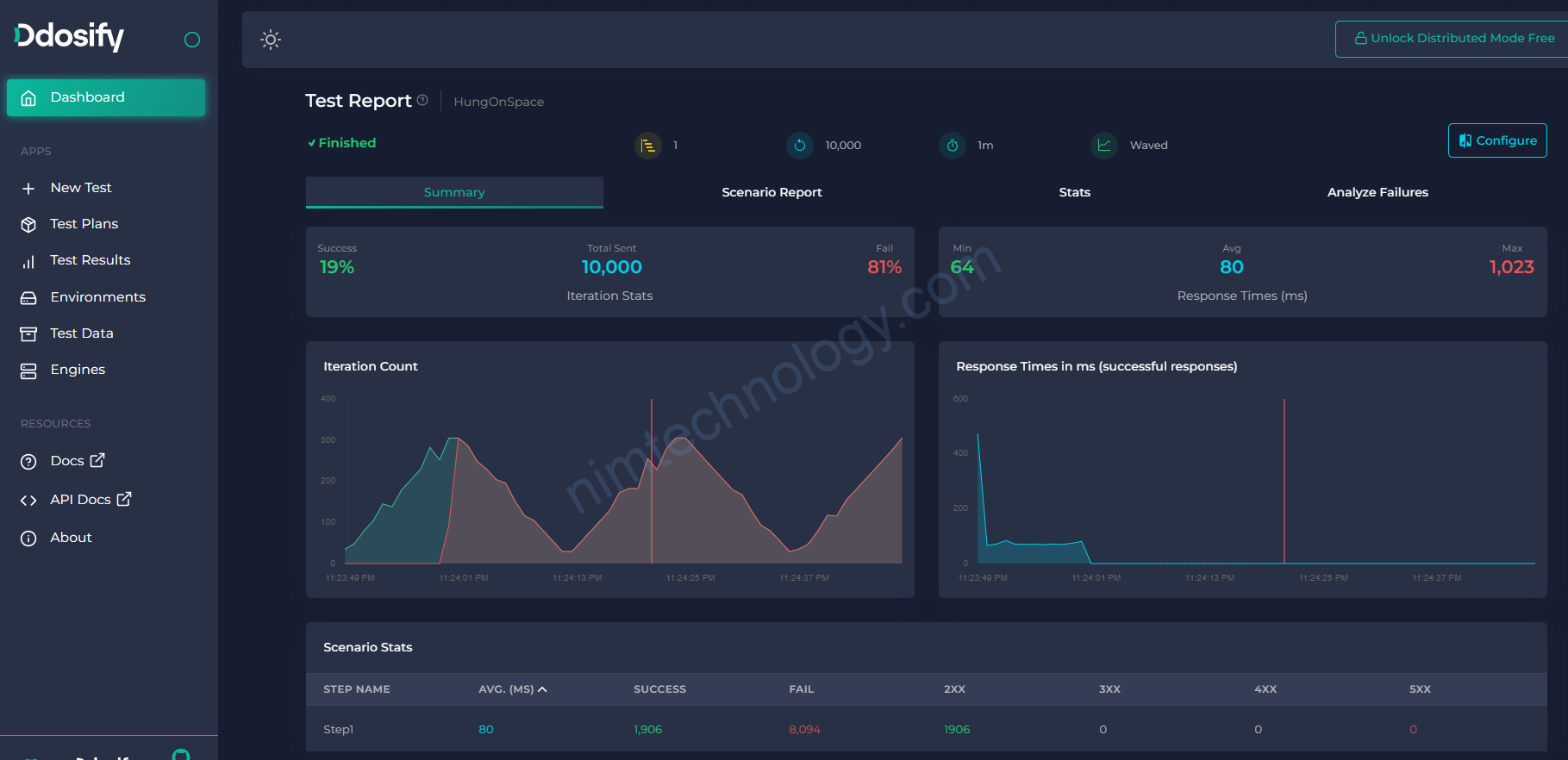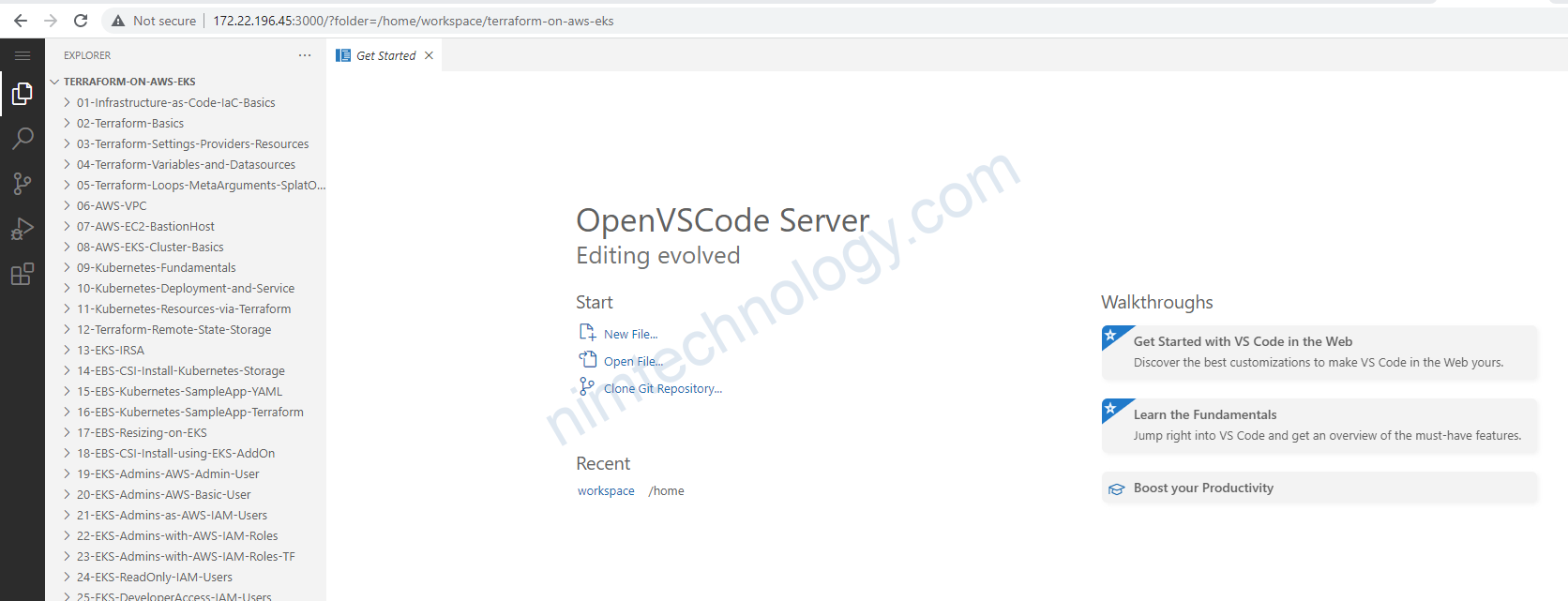Cài vim trên windows
Set-ExecutionPolicy Bypass -Scope Process -Force; iex ((New-Object System.Net.WebClient).DownloadString('https://chocolatey.org/install.ps1'))
choco install vimDownload file
wget https://github.com/mrnim94/cyclops/raw/master/cyclops.exe -UseBasicParsing -O cyclops.exeGet Env on windows container:
Get-ChildItem Env:Open the CMD console on Windows core
You can also press the following keys simultaneously to bring up the Task Manager – Ctrl + Shift + Esc Then, as xstnc said, File -> Run New Task -> cmd/powershell
để switch sang powershell thì gõ powershell
để switch sang command line thì gõ cmd
Check Dung lượng của các folder con:
Get-ChildItem -Path "C:\path\to\folder" -Directory | Select-Object Name, @{Name="Size (MB)";Expression={(Get-ChildItem -Path $_.FullName -Recurse -File | Measure-Object -Property Length -Sum).Sum / 1MB -as [int]}} | Sort-Object Name