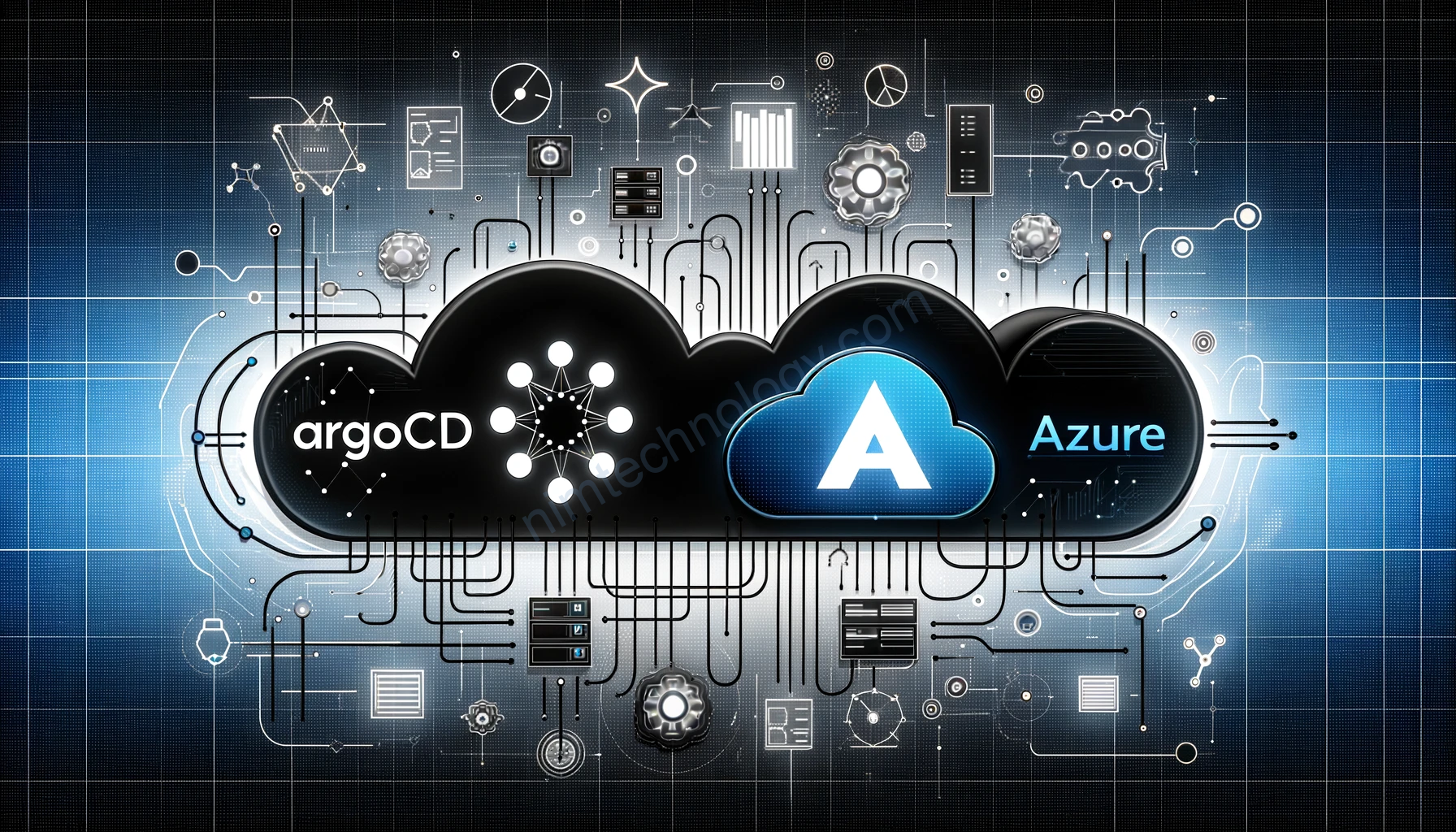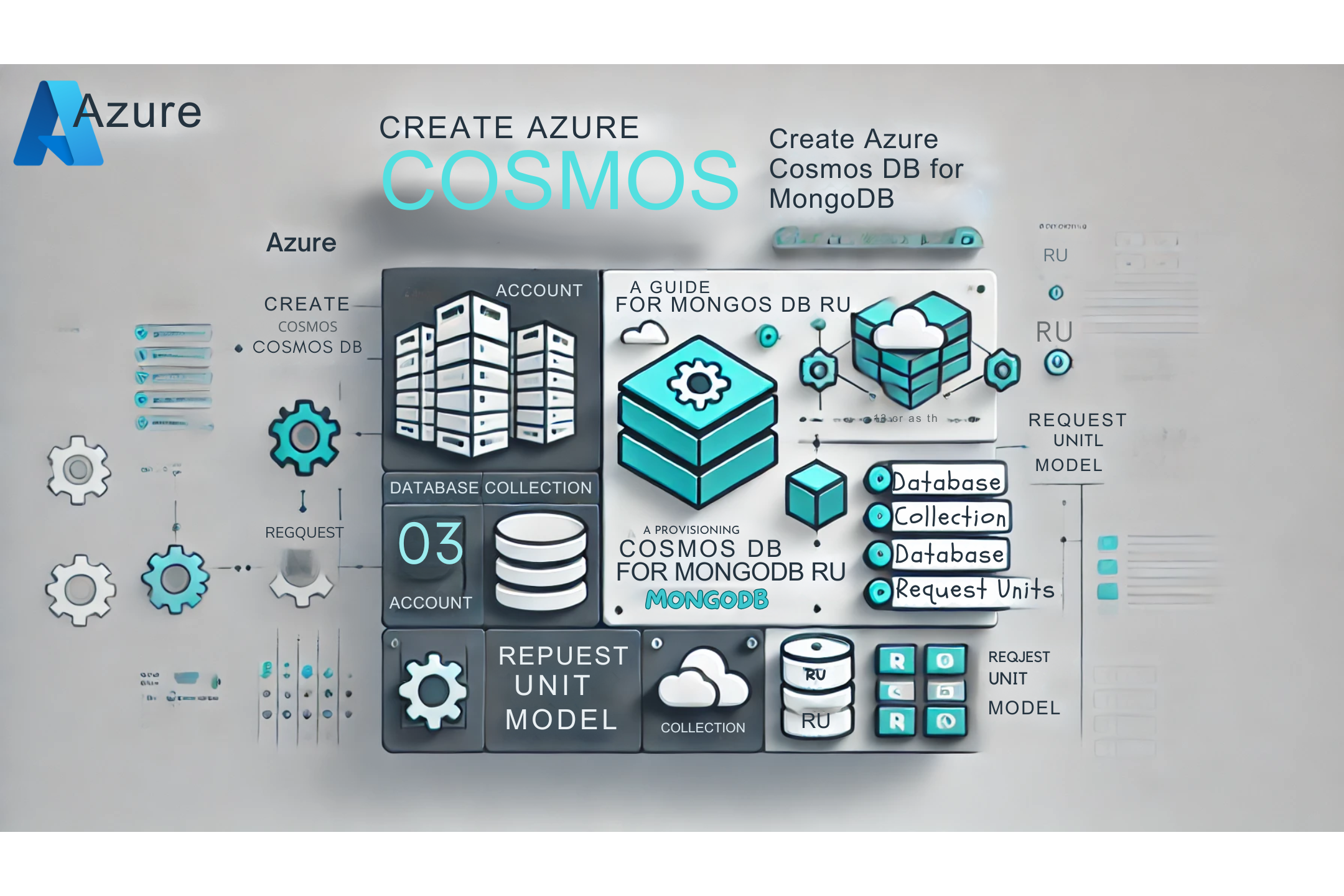1) Create issuer, clientID, clientSecret on Azure Cloud
Theo như những bài mà chúng ta cấu hình để login argocd bằng Google account hay cognito. Thì chúng ta cấu hình và lấy được issuer, clientID, clientSecret và để authen thông qua Azure cũng như vậy.
2) Config the dex server of Argocd integrated with Azure cloud.
bạn sẽ cần edit argocd-cm configmap là ok.
apiVersion: v1
data:
configManagementPlugins: |
- name: kustomize-build-with-helm
generate:
command: [ "sh", "-c" ]
args: [ "kustomize build --enable-helm" ]
dex.config: |
logger:
level: debug
format: json
connectors:
- config:
insecureSkipEmailVerified: true
issuer: 'https://login.microsoftonline.com/xxxxxx-xxx-xxx-xxx-xxxxxx/v2.0'
clientID: 'xxxxx-xxx-xxxx-xxx-xxxxxxxx'
clientSecret: 'XXXXXXXXXXXXXXXXXXXXXXXXX'
type: oidc
id: azure
name: Azure
exec.enable: 'true'
kustomize.buildOptions: '--enable-alpha-plugins'
url: 'https://kraken.nimtechnology.com'
kind: ConfigMap
metadata:
name: argocd-cm
Issue
Failed to authenticate: missing “email_verified” claim

{"level":"error","msg":"Failed to authenticate: missing \"email_verified\" claim","time":"2024-03-06T04:39:12Z"}Nếu bạn gặp lỗi này và muốn bypass thì sẽ cấu hình như sau
https://github.com/dexidp/dex/issues/1455