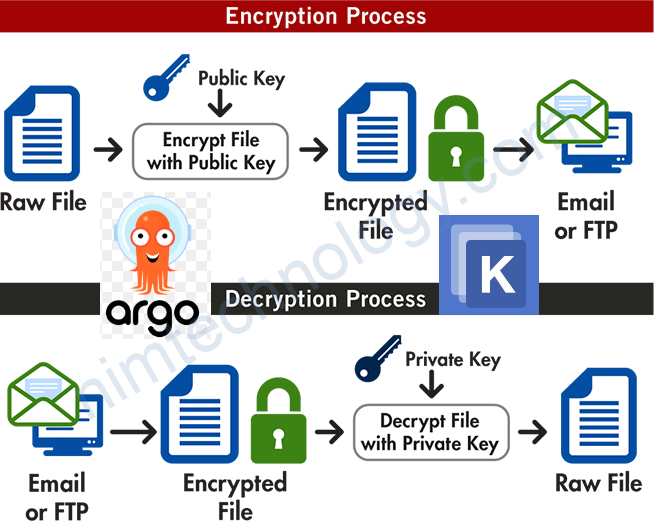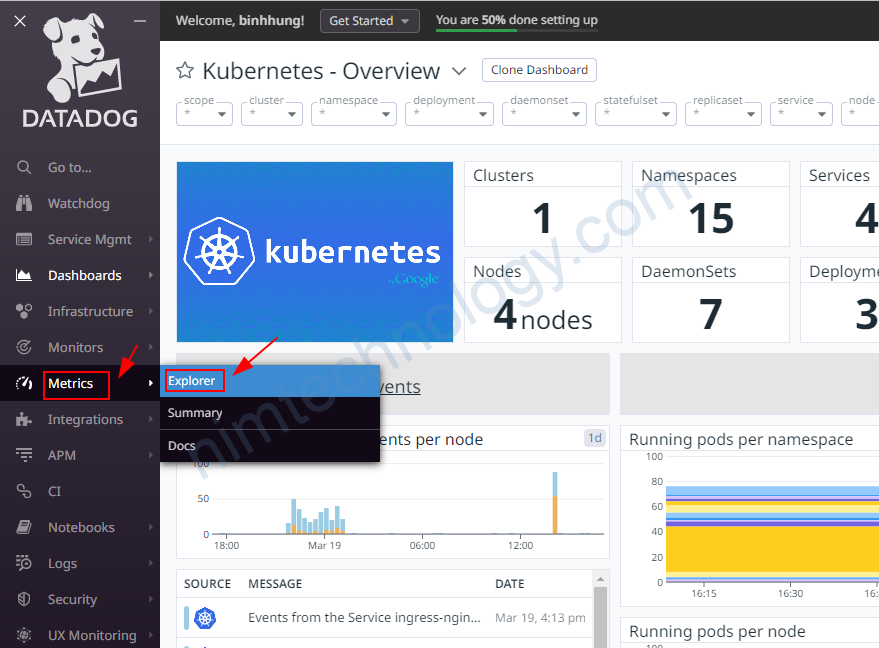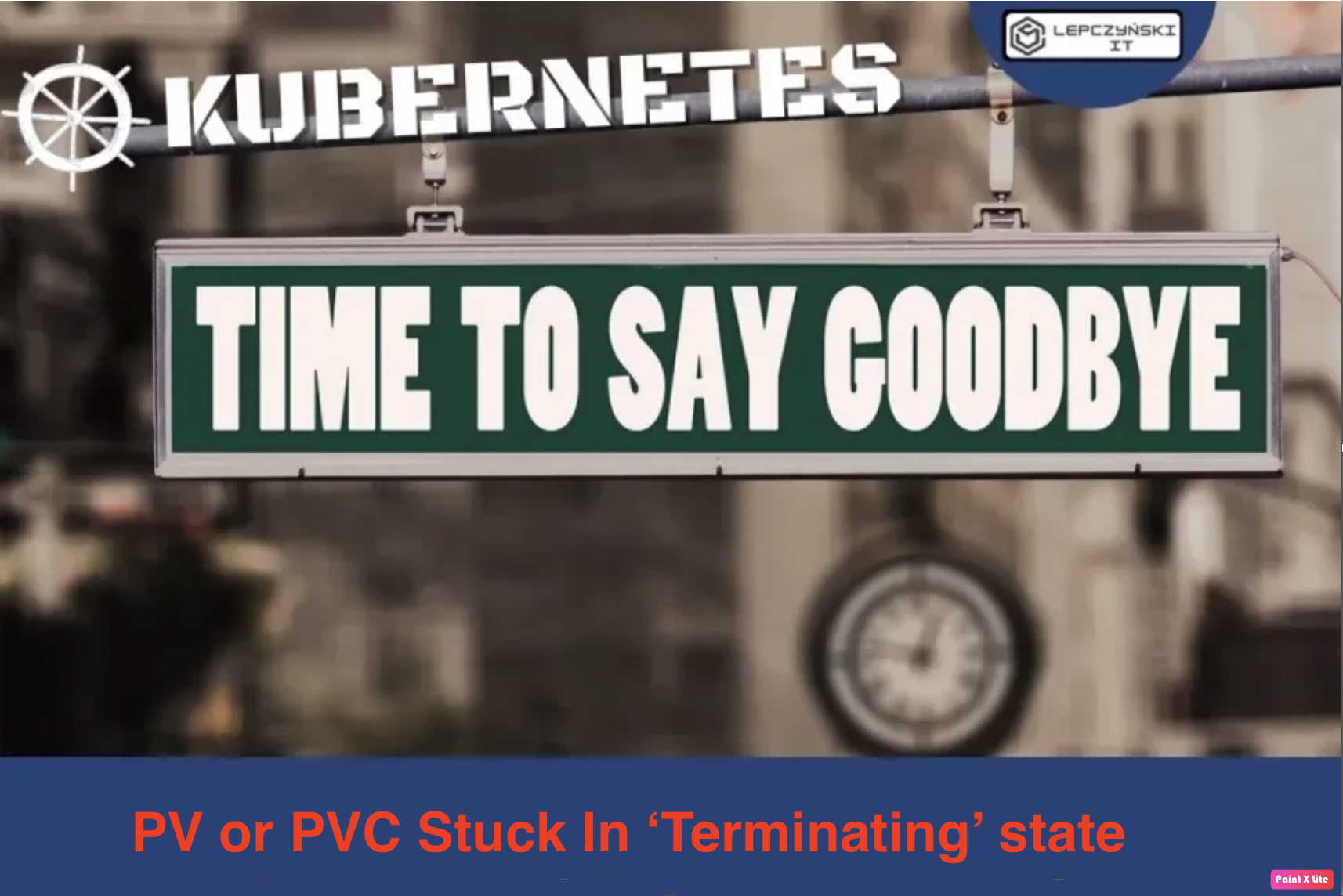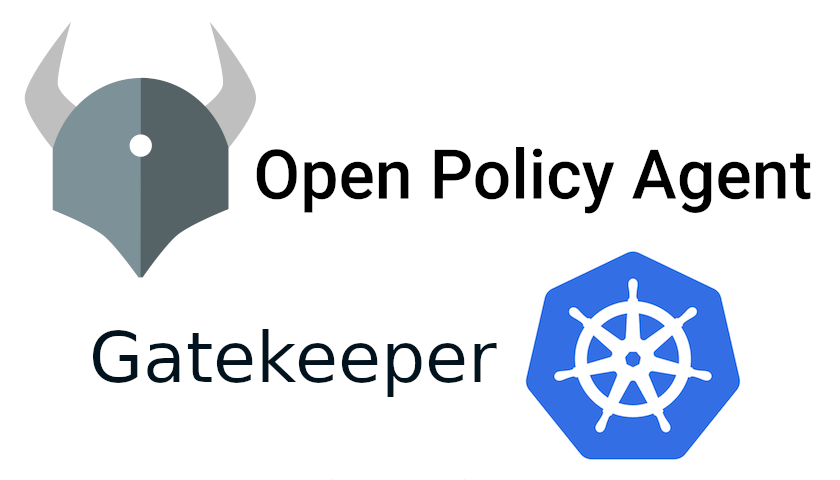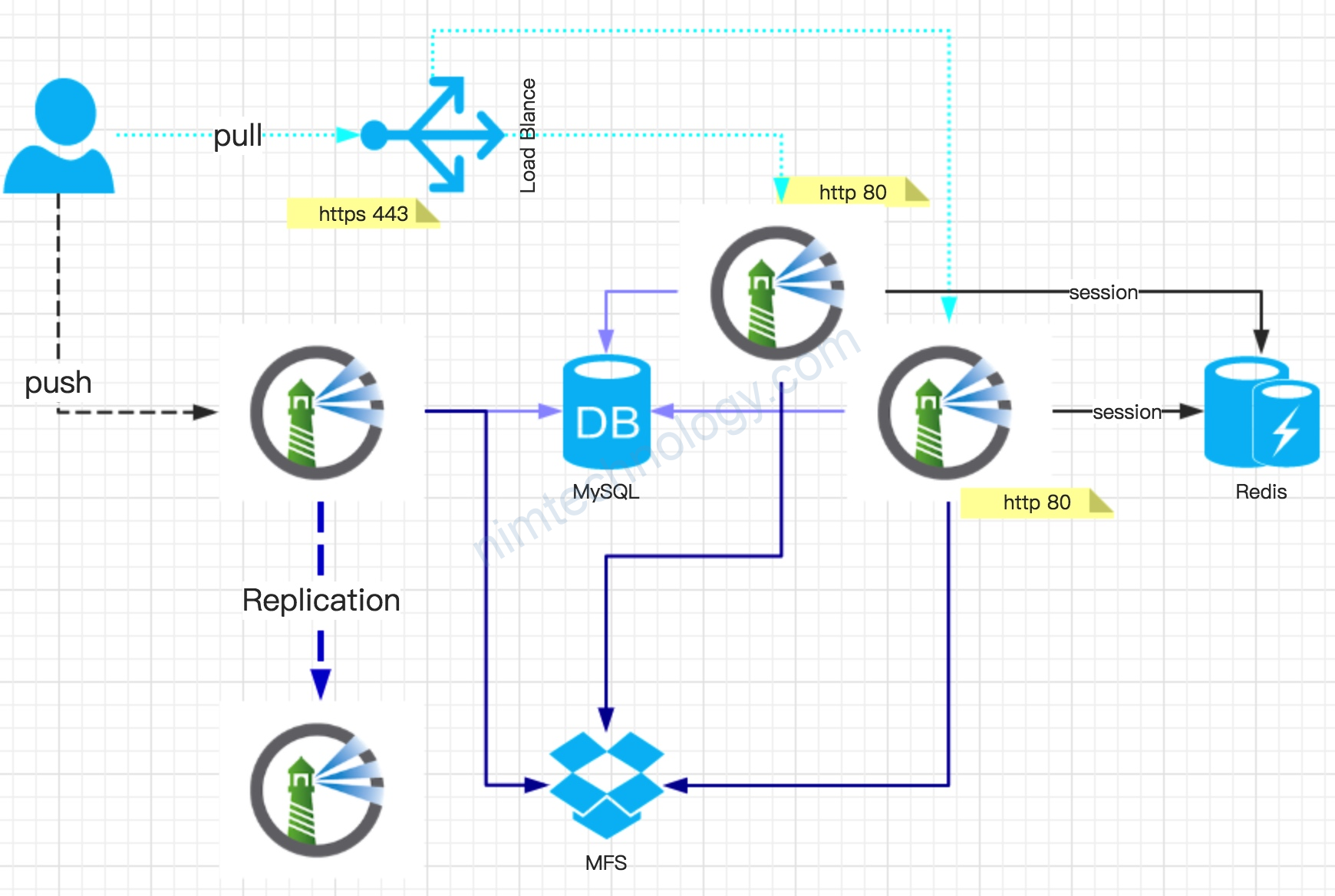1) Install guacamole on docker
đầu tiên nên tạo 1 thư mục để data guacamole được tập trung ở 1 mơi nhất định
mkdir /home/nimNhớ cài đocker nhé, Sau đó cài guacamole bằng docker
docker run -d \
-p 8081:8080 \
-v /home/nim:/config \
--restart=always \
oznu/guacamoletrong thư mục có 2 folder
[root@docker-centos7 ~]# ls /home/nim/
guacamole postgresLinks github của tác giả:
https://github.com/oznu/docker-guacamole
The default username is guacadmin with password guacadmin.
Hiện tại thì oznu không con support nữa, bạn có thể tham khảo docker-compose ở link sau:
https://github.com/boschkundendienst/guacamole-docker-compose
Update Mon 9 May 2022
Mình mới tìm ra 1 anh thanh niên fork lại của oznu
https://github.com/jwetzell/docker-guacamole
2) Config remote desktop on Guacamole.
giờ cấu hình đơn giản để kết nối đến windows
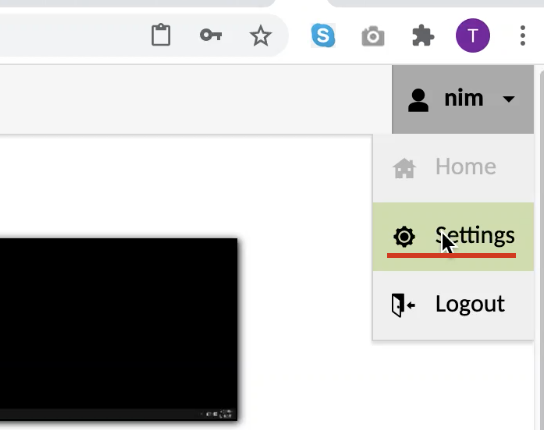
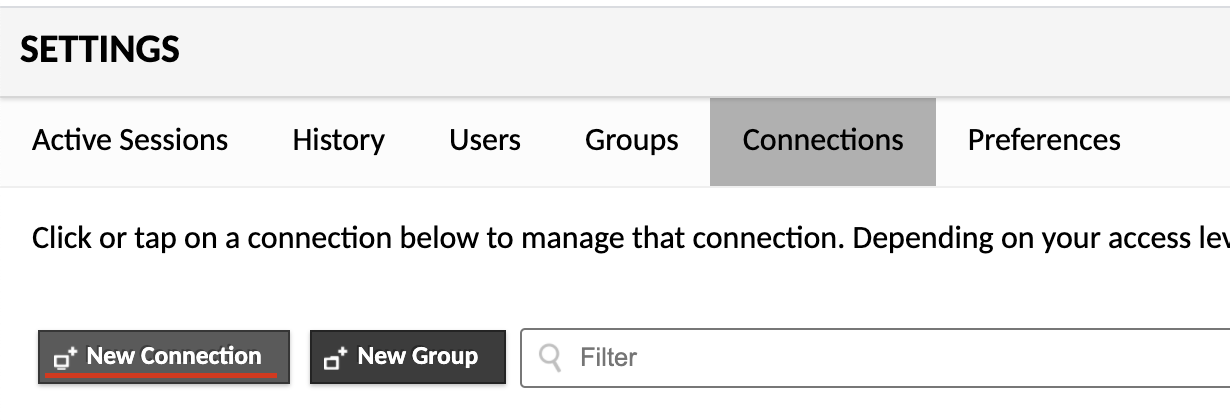
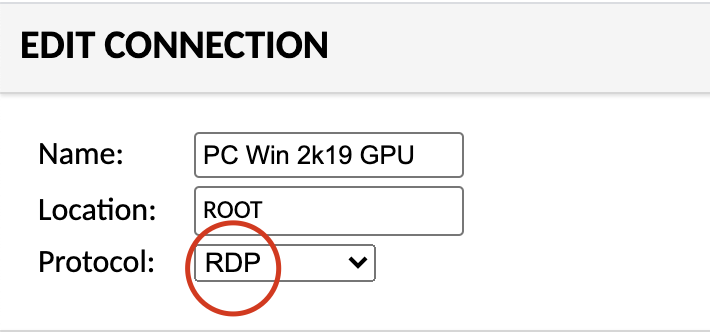
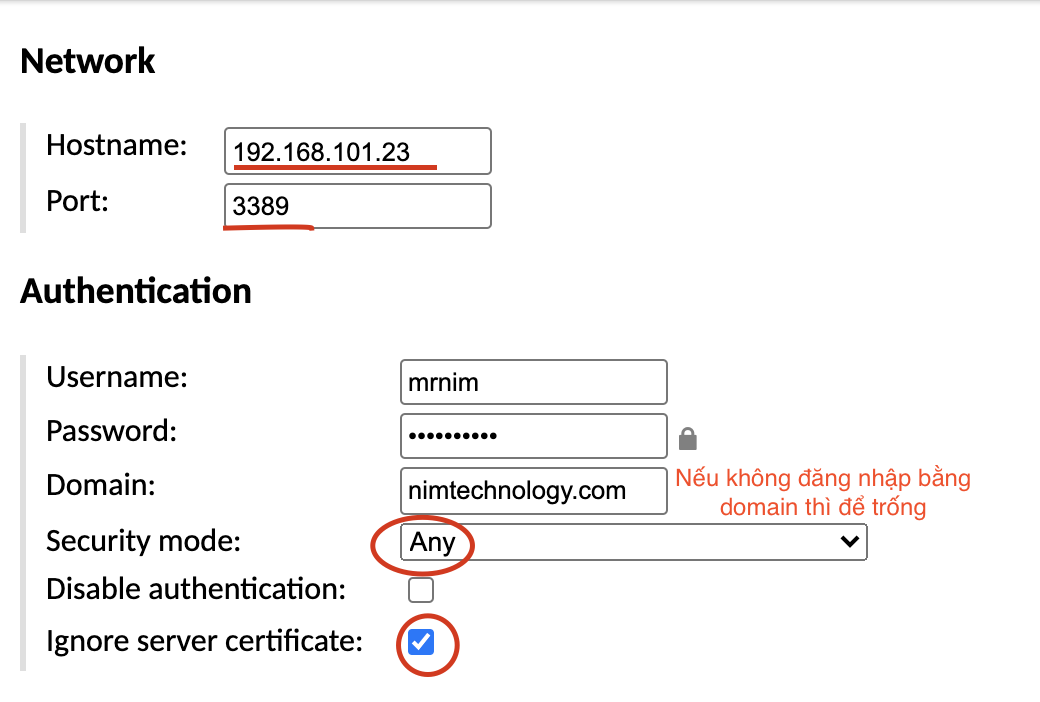
rồi nhấn save và trở ra Home
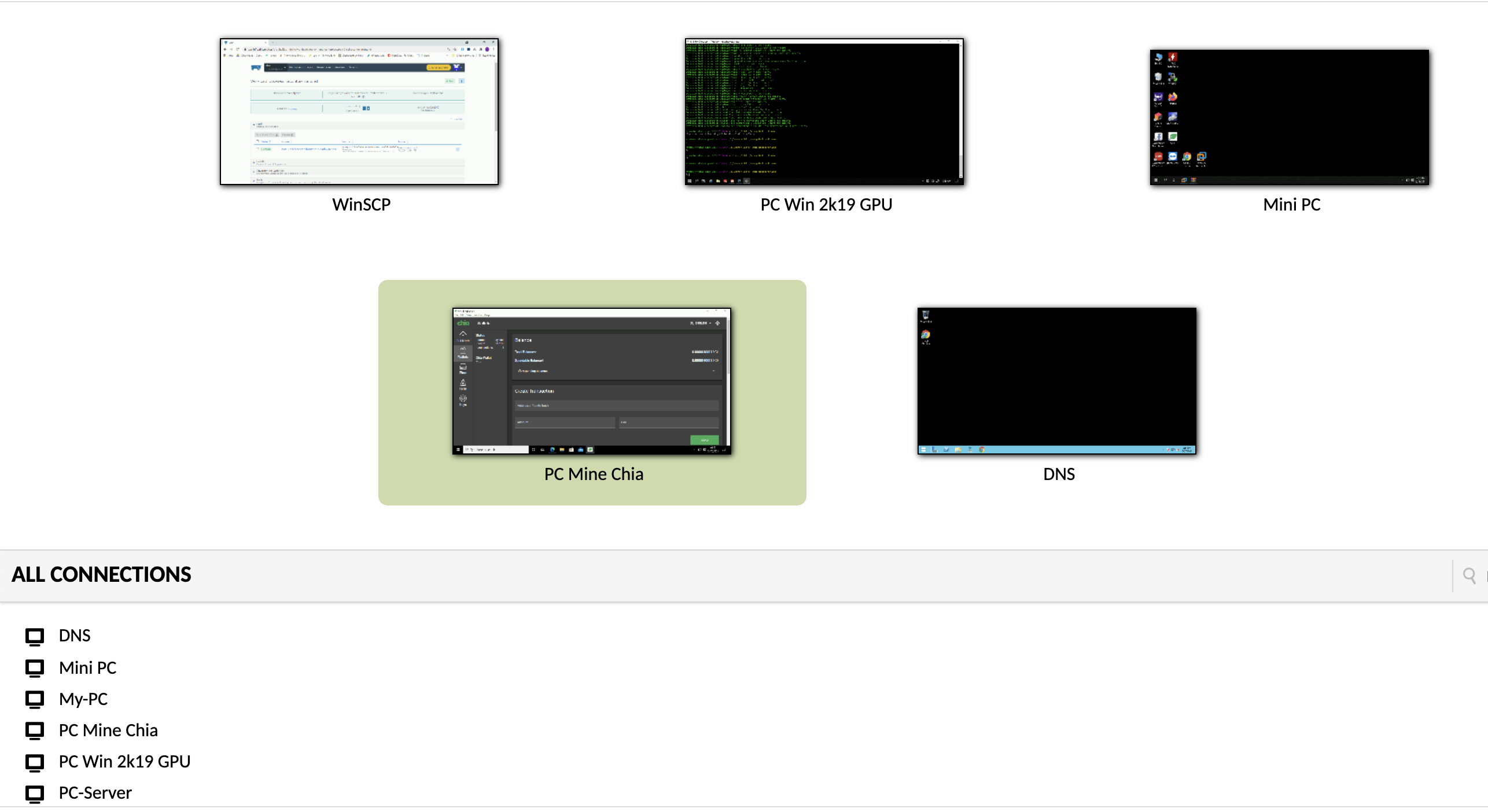
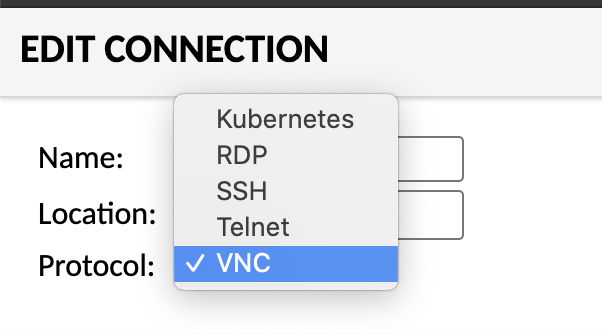
Tận hướng thôi con remote từng app trên windows nữa sẽ hướng dẫn sau.
3) Note
Hiện tại thì tác giả ko còn maintain oznu/guacamole
Mình để 1 link tham khảo thêm 1 cách cài khác:
https://www.linode.com/docs/guides/installing-apache-guacamole-through-docker/