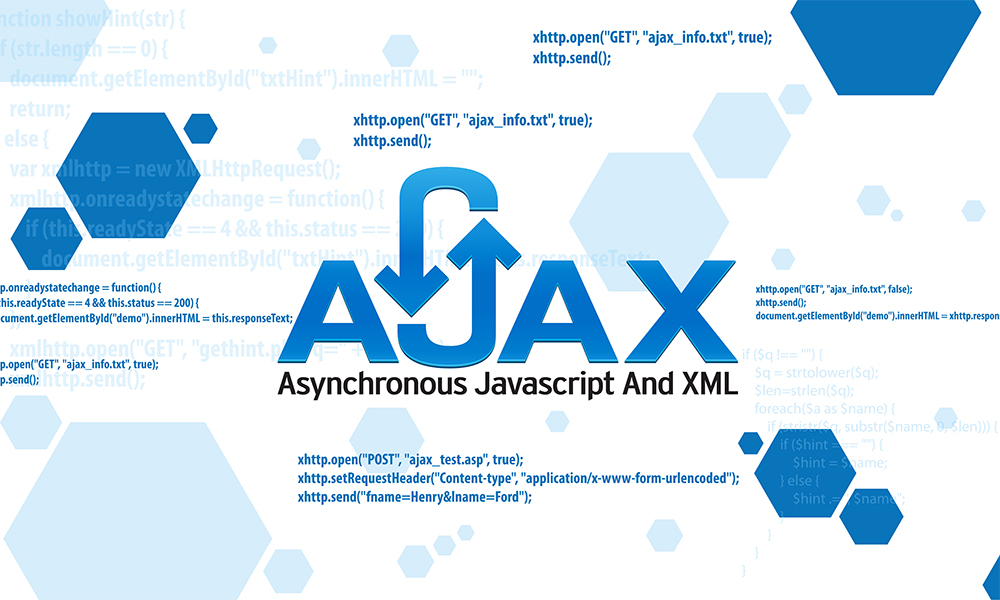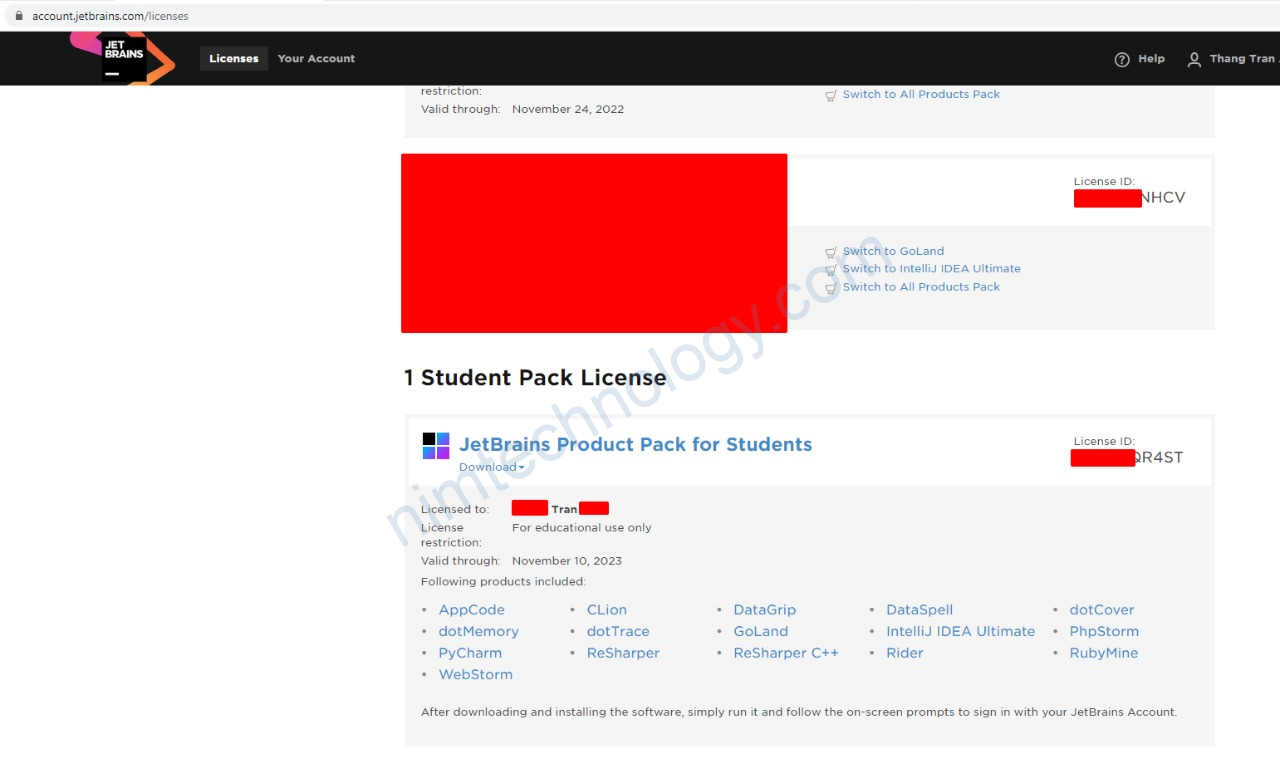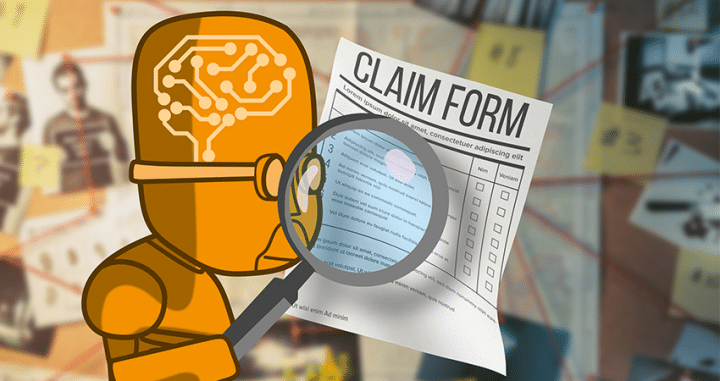Phần code php:
<?php
include "config.php";
$return_arr = array();
$query = "SELECT * FROM users ORDER BY NAME";
$result = mysqli_query($con,$query);
while($row = mysqli_fetch_array($result)){
$id = $row['id'];
$username = $row['username'];
$name = $row['name'];
$email = $row['email'];
$return_arr[] = array("id" => $id,
"username" => $username,
"name" => $name,
"email" => $email);
}
// Encoding array in JSON format
echo json_encode($return_arr);
Phần code ajax
$(document).ready(function(){
$.ajax({
url: 'ajaxfile.php',
type: 'get',
dataType: 'JSON',
success: function(response){
var len = response.length;
for(var i=0; i<len; i++){
var id = response[i].id;
var username = response[i].username;
var name = response[i].name;
var email = response[i].email;
var tr_str = "<tr>" +
"<td align='center'>" + (i+1) + "</td>" +
"<td align='center'>" + username + "</td>" +
"<td align='center'>" + name + "</td>" +
"<td align='center'>" + email + "</td>" +
"</tr>";
$("#userTable tbody").append(tr_str);
}
}
});
});
Demo
https://makitweb.com/demos/return-json-response-ajax-using-jquery-php
Conclusion
In this tutorial, I showed how you can return the JSON response and handle it in jQuery AJAX.
You can convert the PHP array in JSON format with json_encode() function and return as a response. Set dataType: 'JSON' when send AJAX request.