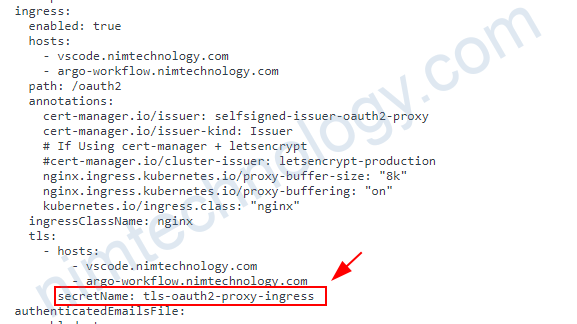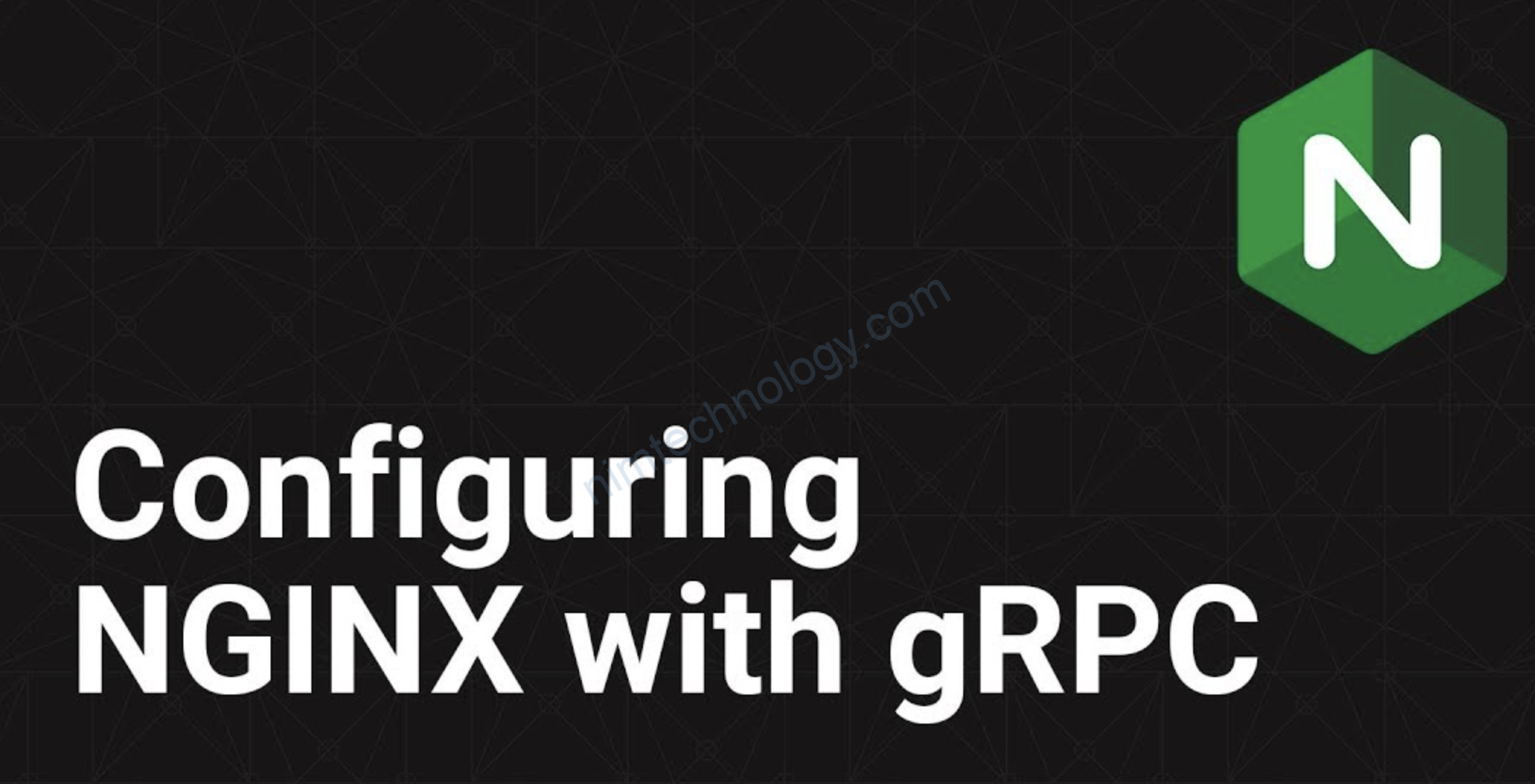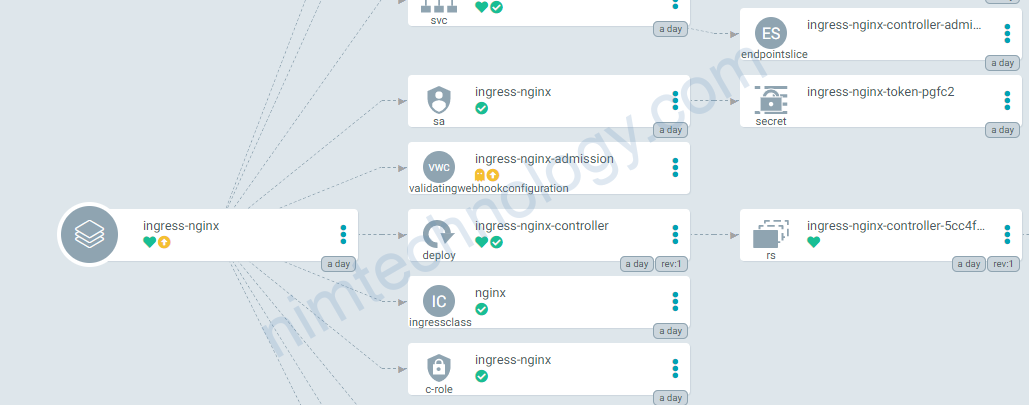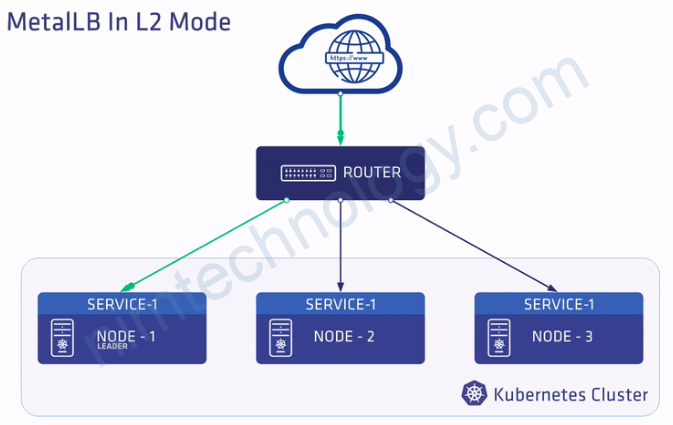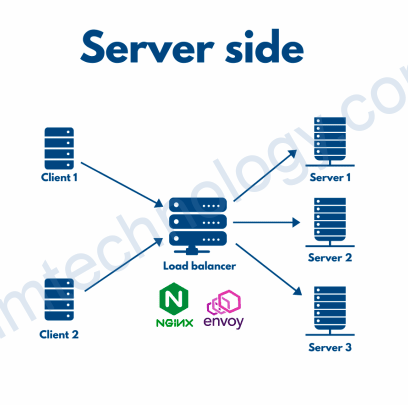1) Letsencrypt
Bài này thiên về việc tìm hiểu cert-manager hoạt động ntn.
Mô hình của mình sẽ giống mô hình chuẩn công ty hay nhiều ip public
Để thực hiện được bài này thì điều kiên quyết là bạn cận có 1 public ip và 1 port 80 nhé
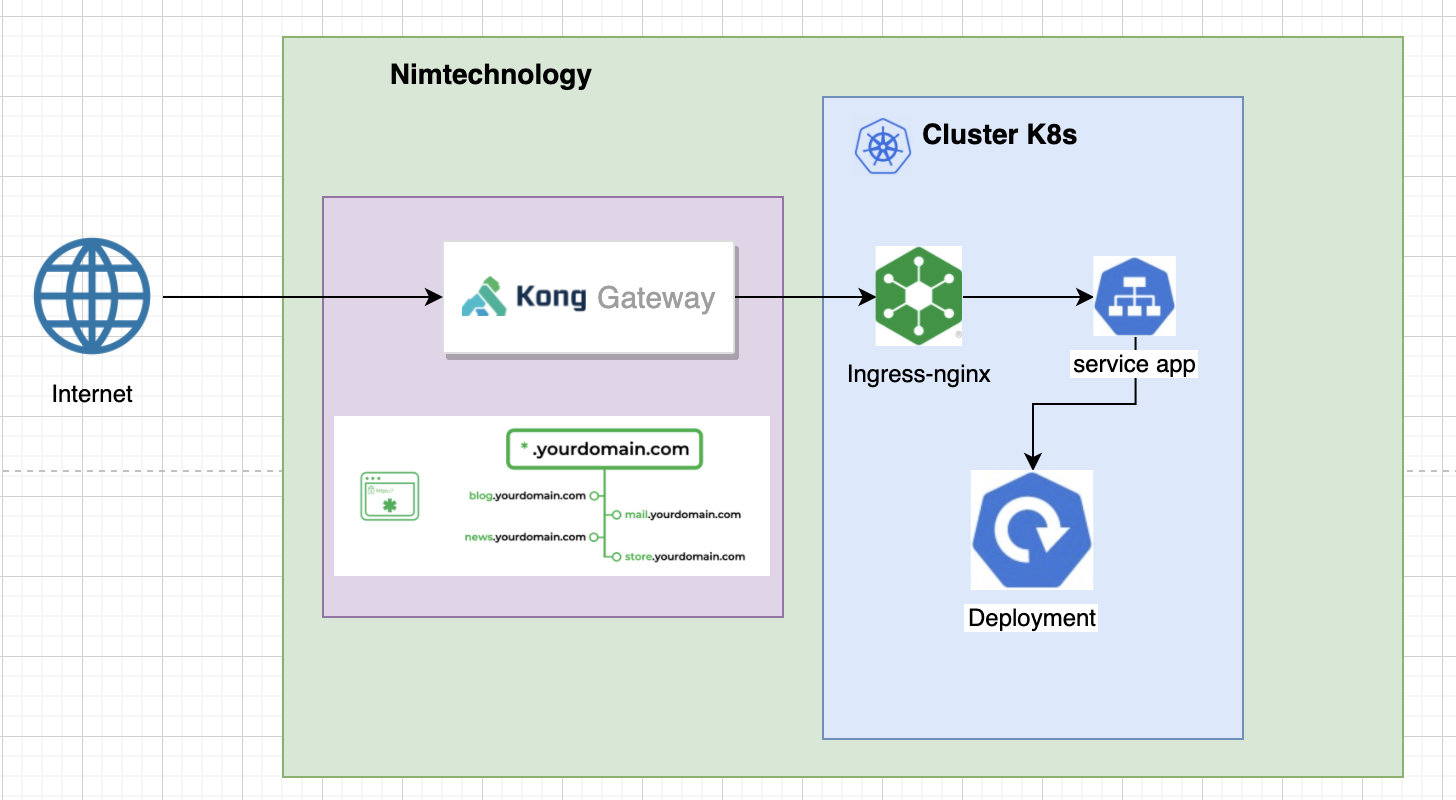
Kong đang giữ wildcard ssl
Vậy giờ mình muốn test cert-manager
Mình sẽ get cert ssl của letsencrypt nên chúng cần tìm hiểu “challenge-types” để nhận được cert ssl nhé
Link bên dưới:
https://letsencrypt.org/docs/challenge-types/
nếu bạn sử dụng google, aws, azure thì mình nghĩ là nên chơi DNS-01 challenge, tại sao đọc link trên và search thêm trên mạng
Còn mình sài on-premise thì mình chọn HTTP-01 challenge
Bạn có thể tưởng tượng là khi bạn đăng ký ssl cho trang nimtechnology.com thì letsencrypt sẽ check sem trang web này có tồn tại ngoài internet ko? đấy là HTTP-01 challenge
Chúng ta sẽ download các file yaml của cert-manager:
https://github.com/jetstack/cert-manager/releases
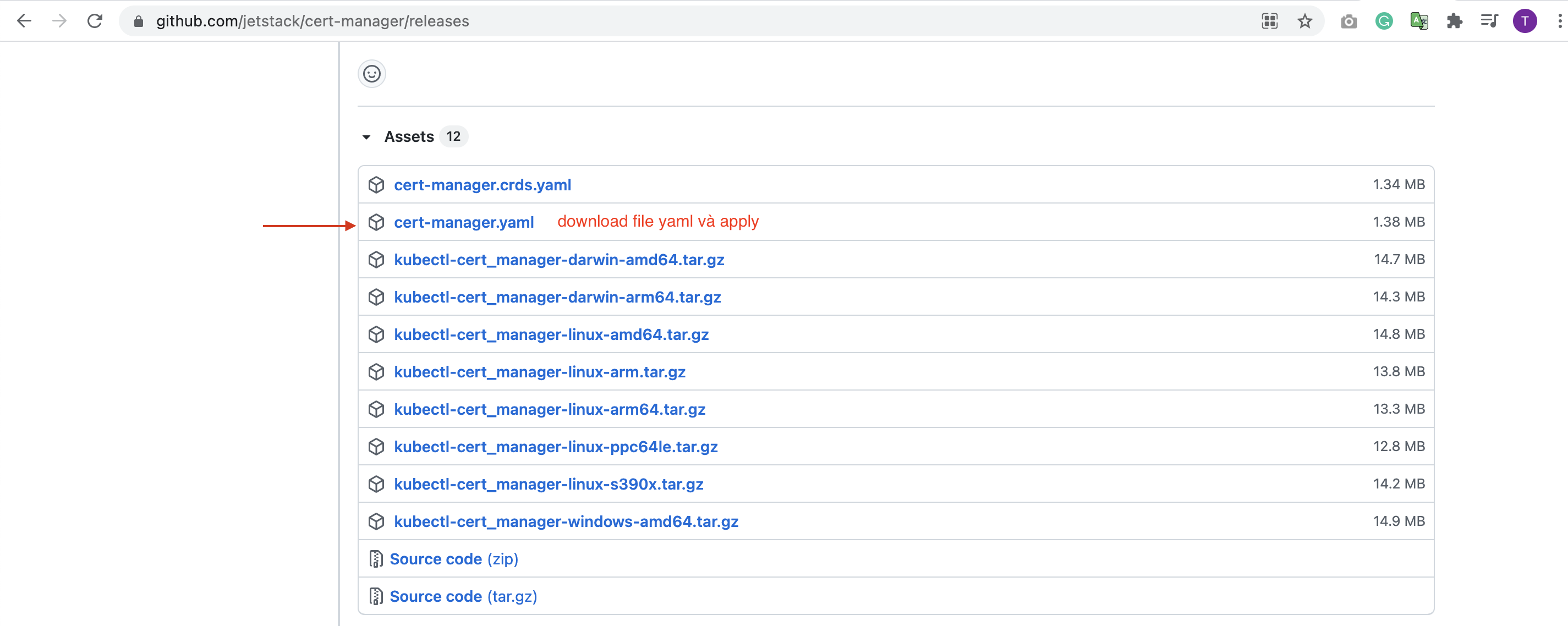
Tạo namespace:
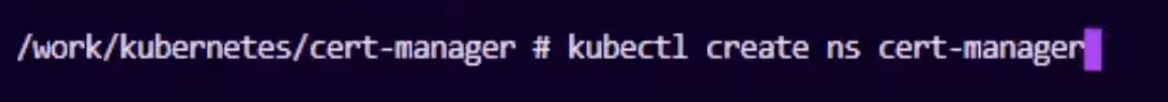
Deploy thôi
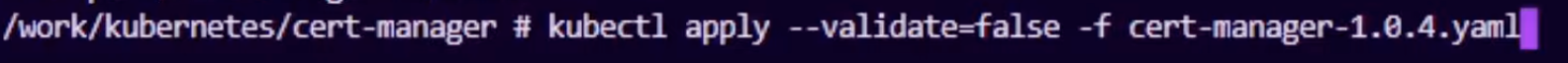
show các components cert-manager
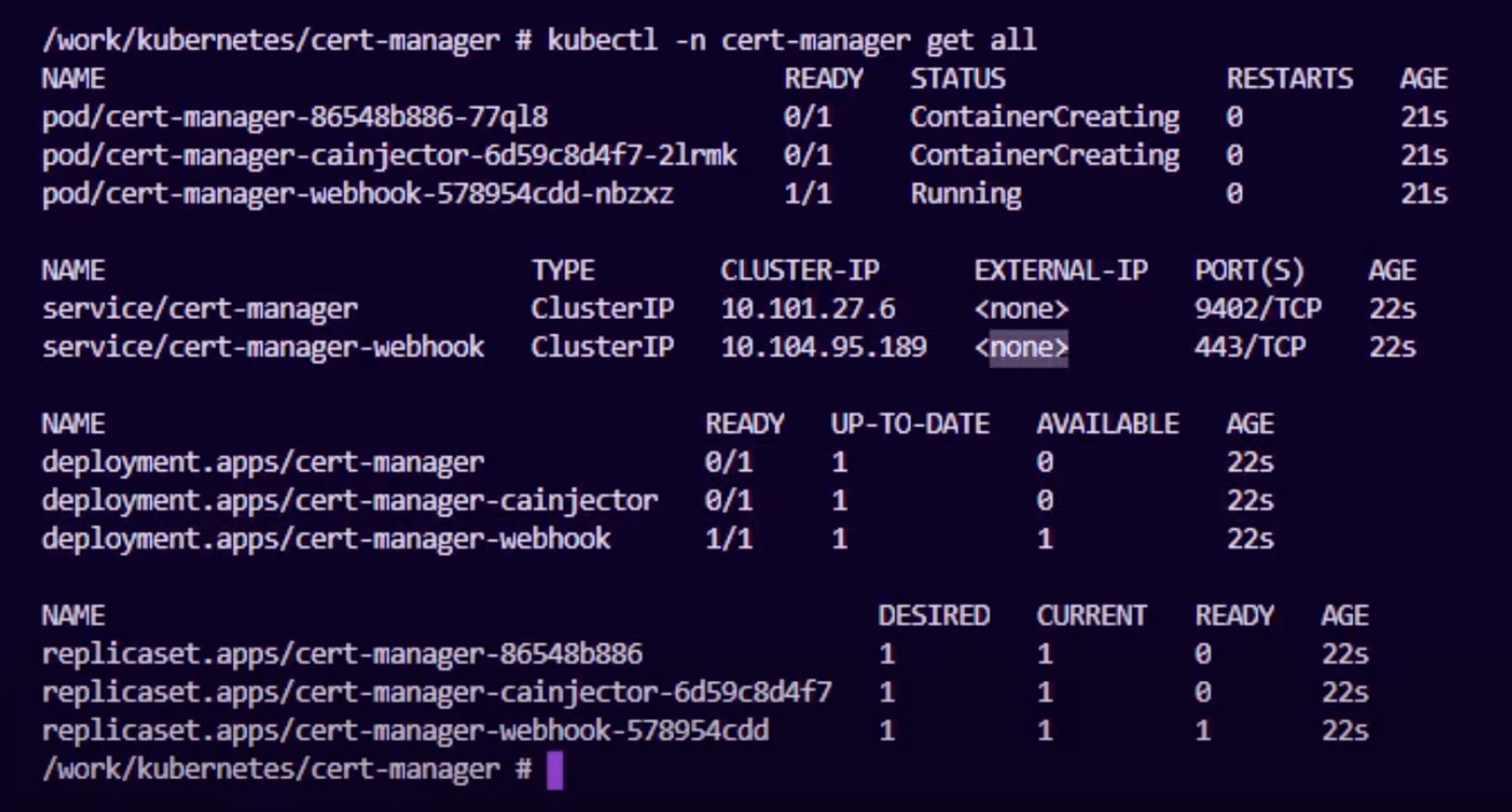
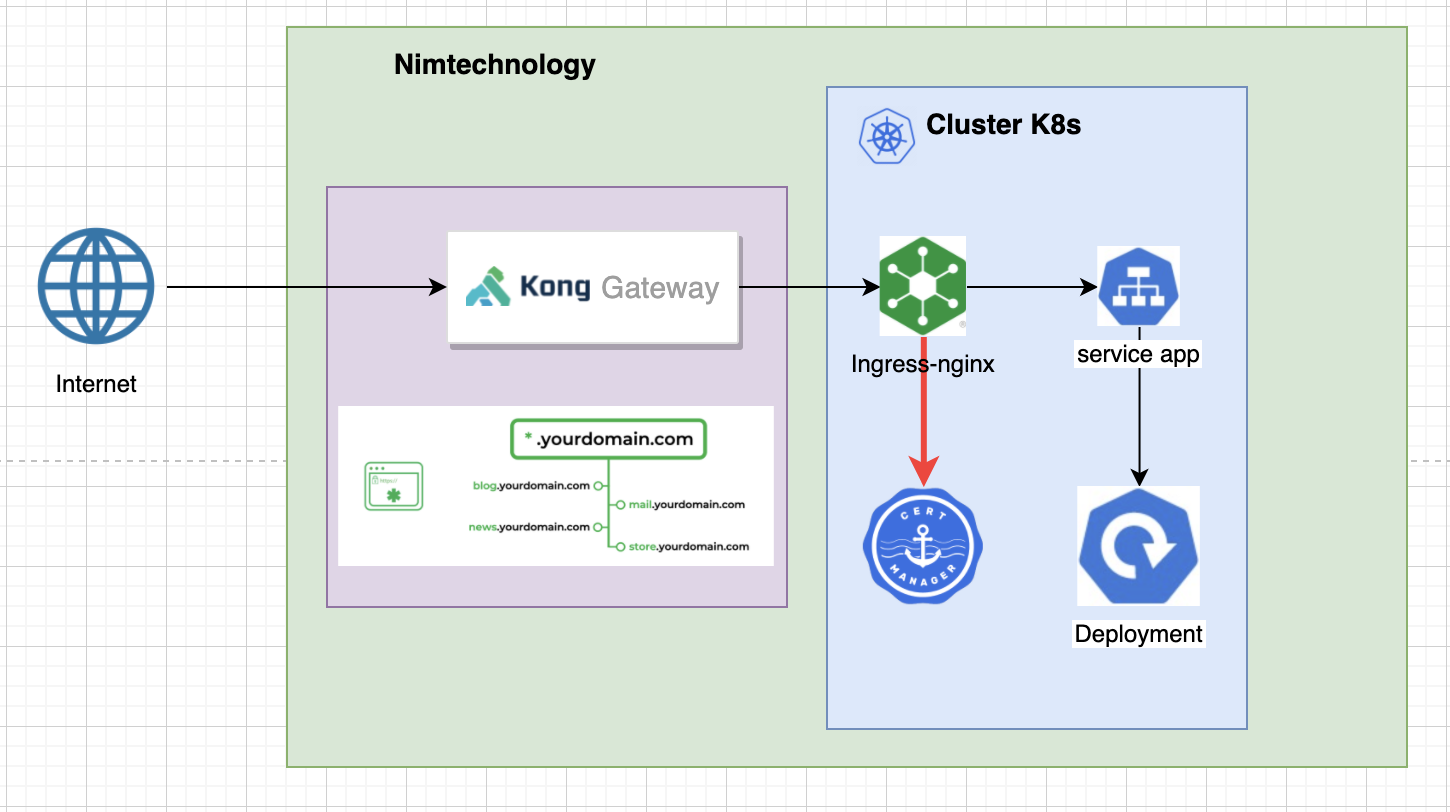
Giờ action cho workload thôi
Bạn cần có file ClusterIssuer và apply nhé, ko yêu cầu namespace.
apiVersion: cert-manager.io/v1
kind: ClusterIssuer
metadata:
#Bạn có thể change ở đây
name: letsencrypt-staging
spec:
acme:
server: https://acme-staging-v02.api.letsencrypt.org/directory
#điền email của bạn vào
email: mr.nim94@gmail.com
privateKeySecretRef:
#Bạn có thể change ở đây
name: letsencrypt-staging
solvers:
- http01:
ingress:
class: nginx
Link dưới để bạn tìm hiều về ClusterIssuer
https://docs.cert-manager.io/en/release-0.8/tasks/issuers/index.html
Đăng ký tài khoản noip và tạo 1 domain
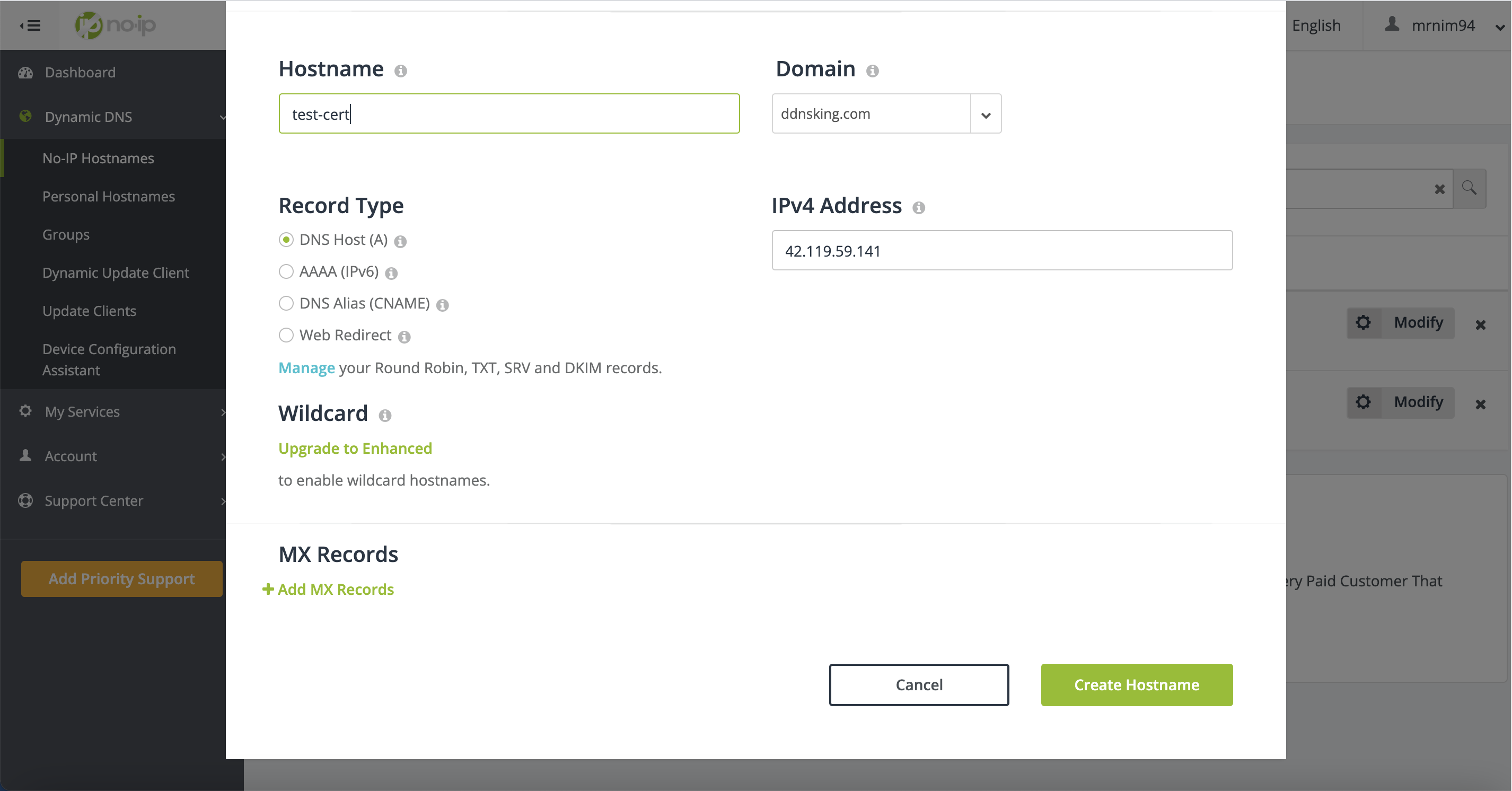
Xong mình lên Kong cấu hình cho gọi vào ingress-nginx, về Kong chắc mình hướng ở post khác he
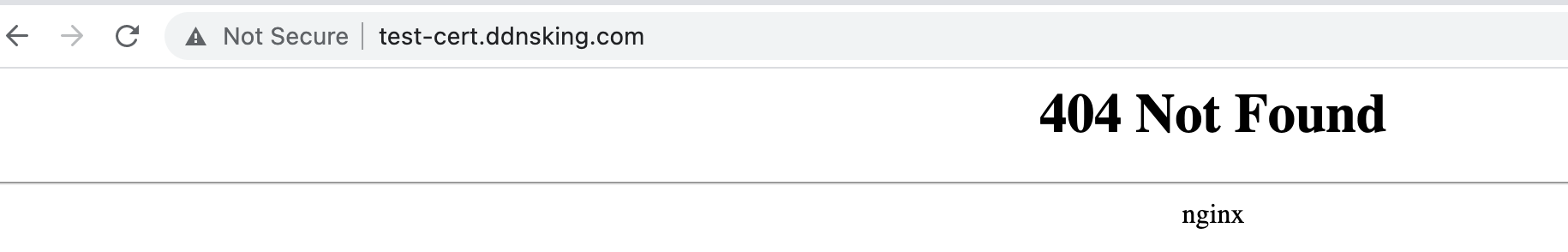
Giờ bạn cấu hình deployment, service như bình thường nhưng ingress sẽ có thứ đặc biệt
apiVersion: apps/v1
kind: Deployment
metadata:
name: my-app
spec:
replicas: 1
selector:
matchLabels:
app: my-app
template:
metadata:
labels:
app: my-app
spec:
containers:
- name: my-app
image: wordpress:latest
ports:
- containerPort: 80
---
apiVersion: v1
kind: Service
metadata:
name: my-service
spec:
selector:
app: my-app
ports:
- port: 80
apiVersion: networking.k8s.io/v1beta1
kind: Ingress
metadata:
name: my-ingress
annotations:
kubernetes.io/ingress.class: nginx
#điền tên cluster issuer
cert-manager.io/cluster-issuer: letsencrypt-staging
spec:
rules:
#điền domain của web dô
- host: test-cert.ddnsking.com
http:
paths:
- path: /
backend:
serviceName: my-service
servicePort: 80
tls:
- hosts:
#điền domain của web dô
- test-cert.ddnsking.com
#secretName bạn đặt j cũng được
secretName: example-tls
Apply và sem điều j xảy ra
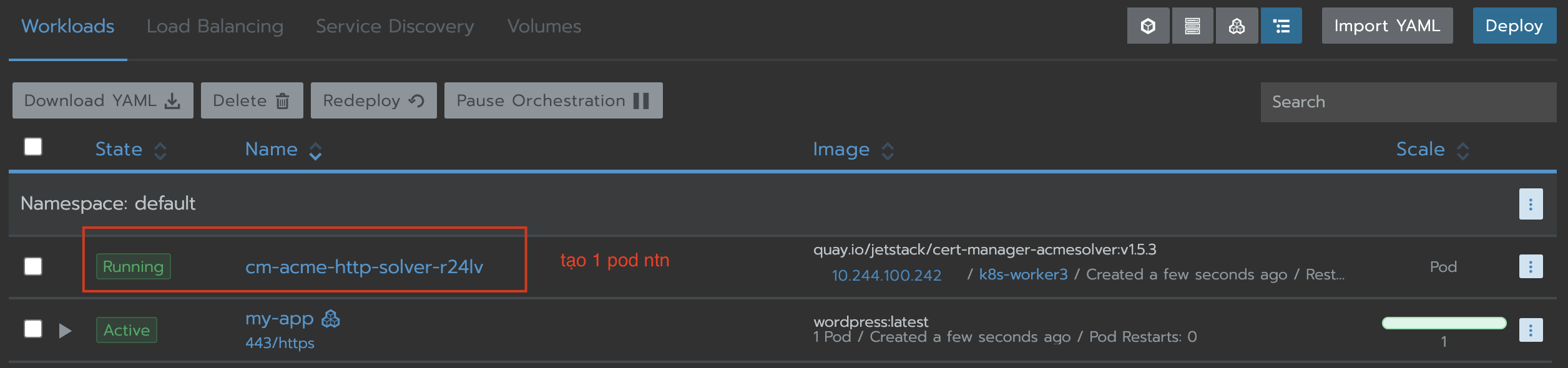
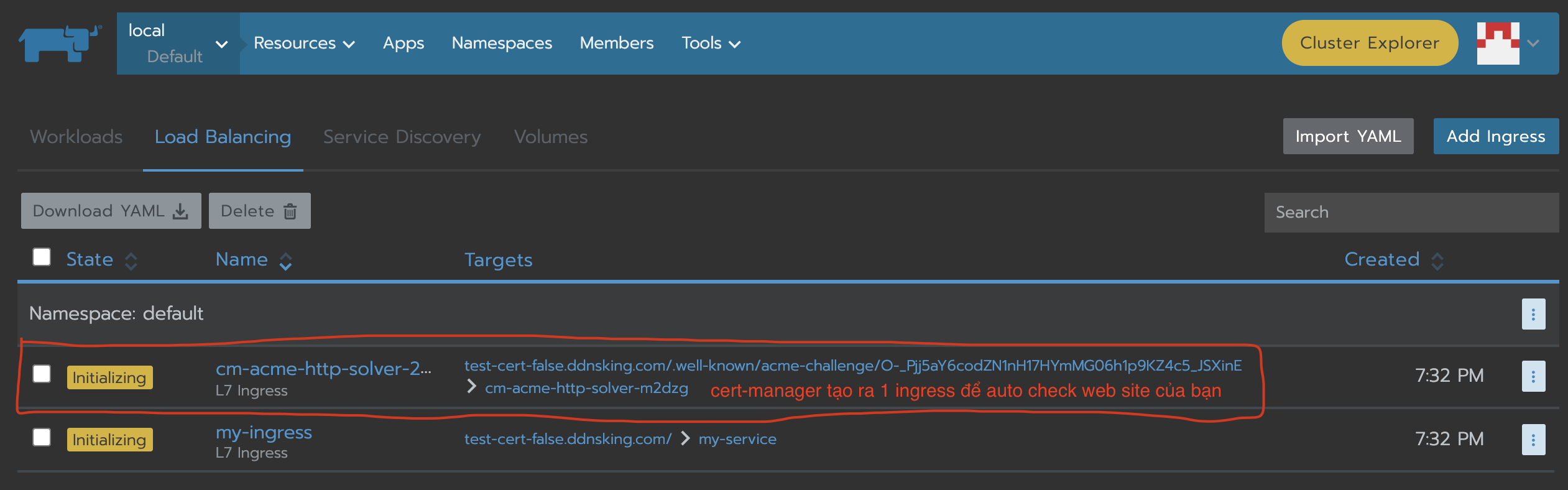
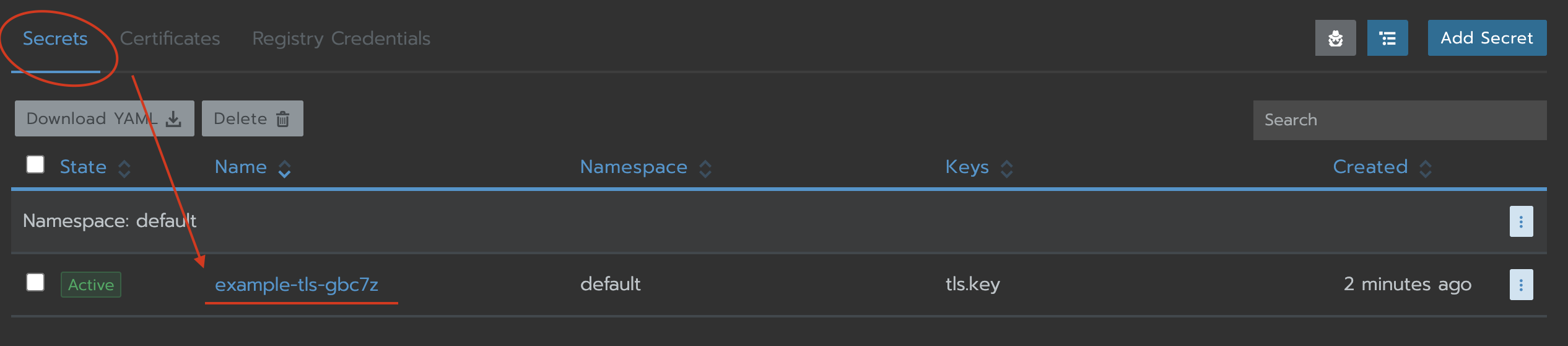
Các thư trên là cert-manager tạo ra để recheck web site của bạn có pass được HTTP-01 challenge
Ở trên là mình chỉnh site domain, thì mới có thể thấy mấy resource nó tạo ra. Chứ nó nhanh lắm
Ví như bạn tạo chờ một lúc mà mấy cái trên hình ko mất đi thì bạn bị lỗi rồi đó.
Link dưới để debug lỗi he, tiện debug chơi nào
https://cert-manager.io/docs/faq/acme/
kubectl describe clusterissuer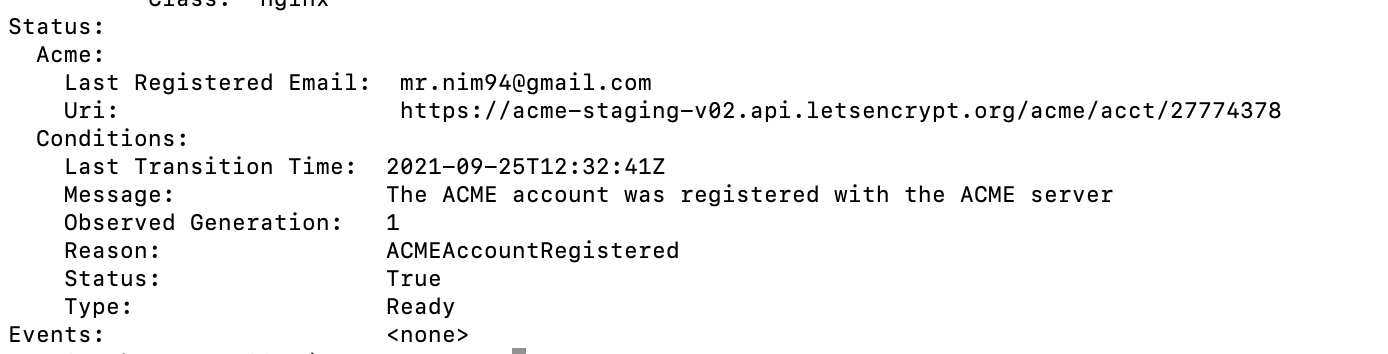
kubectl describe certificaterequest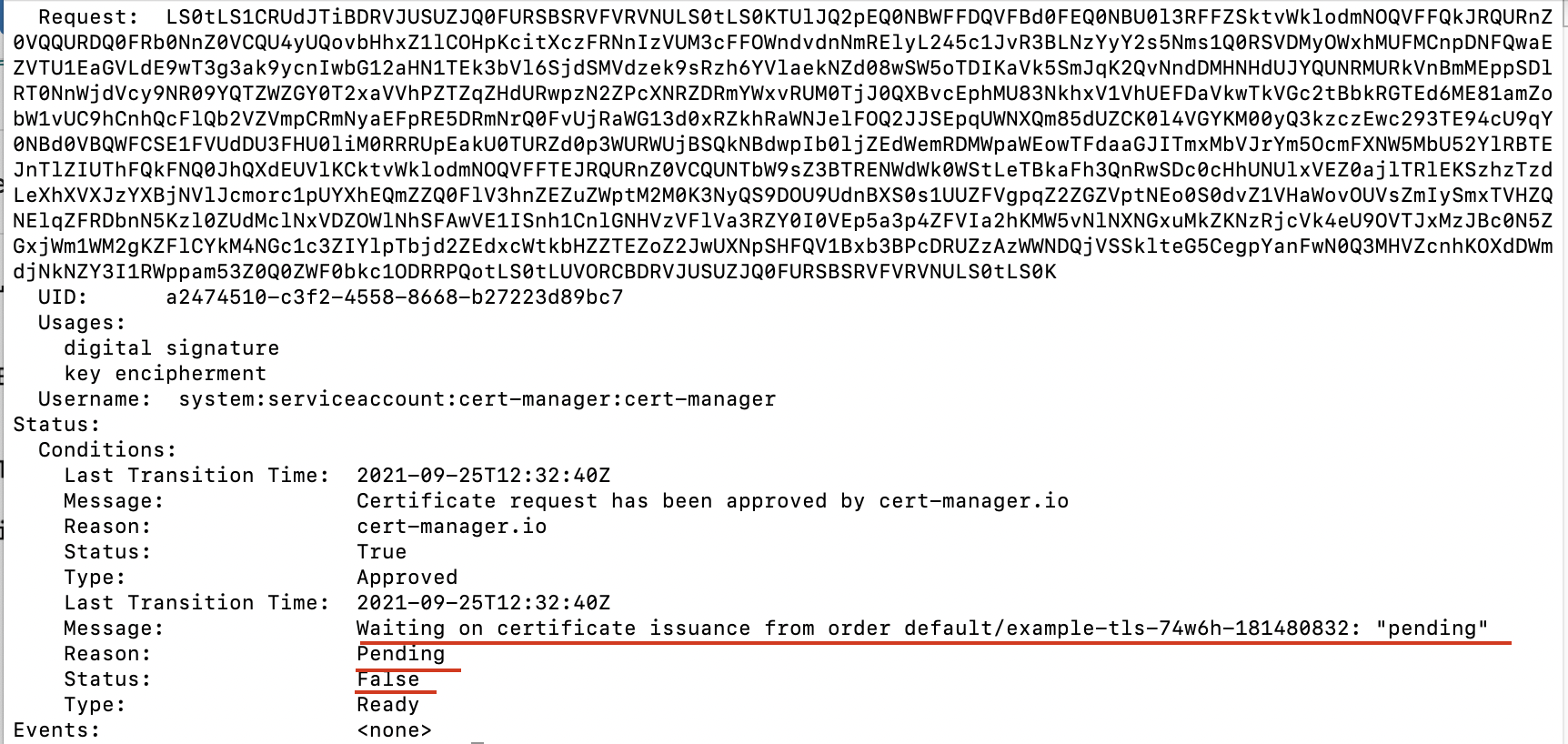
kubectl describe challenge
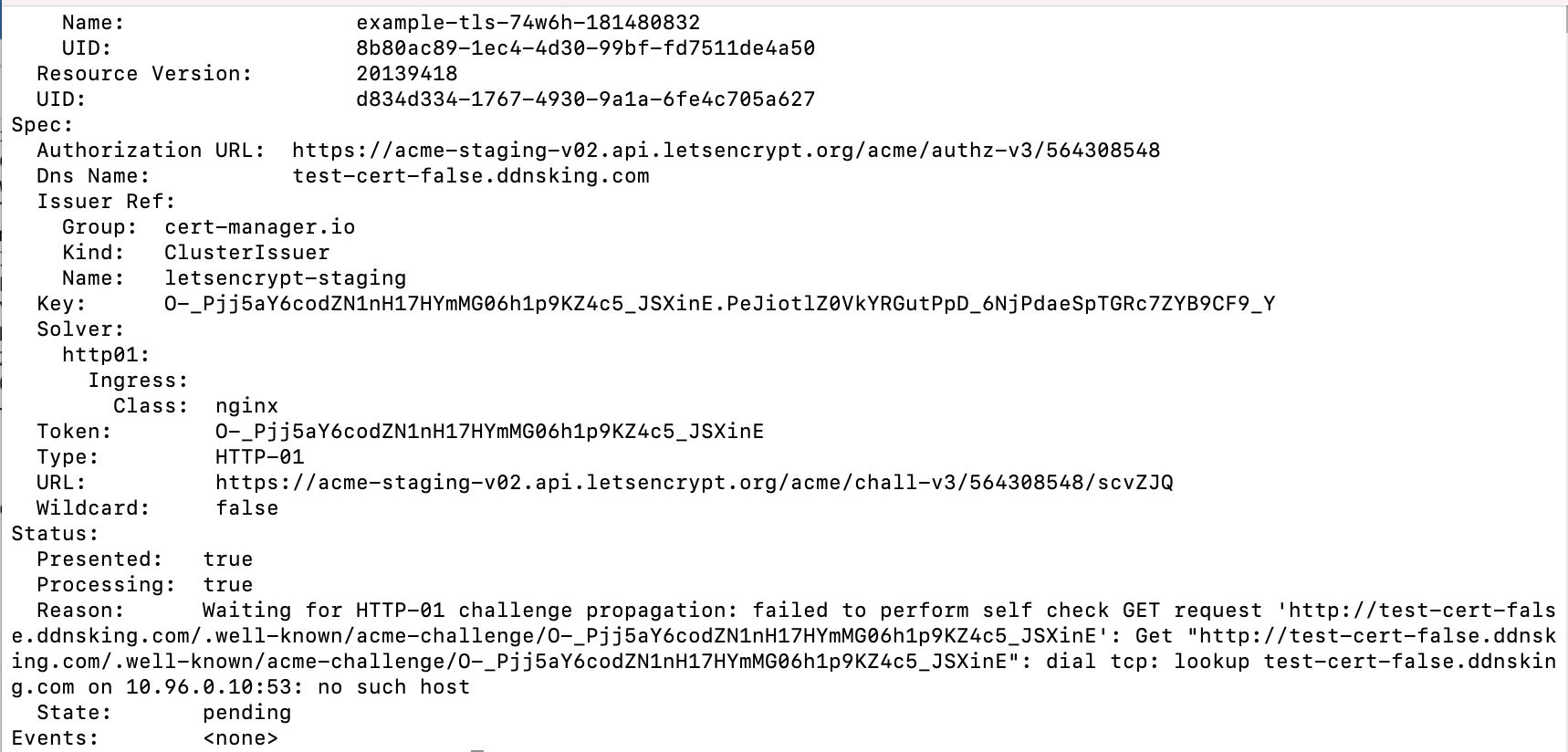
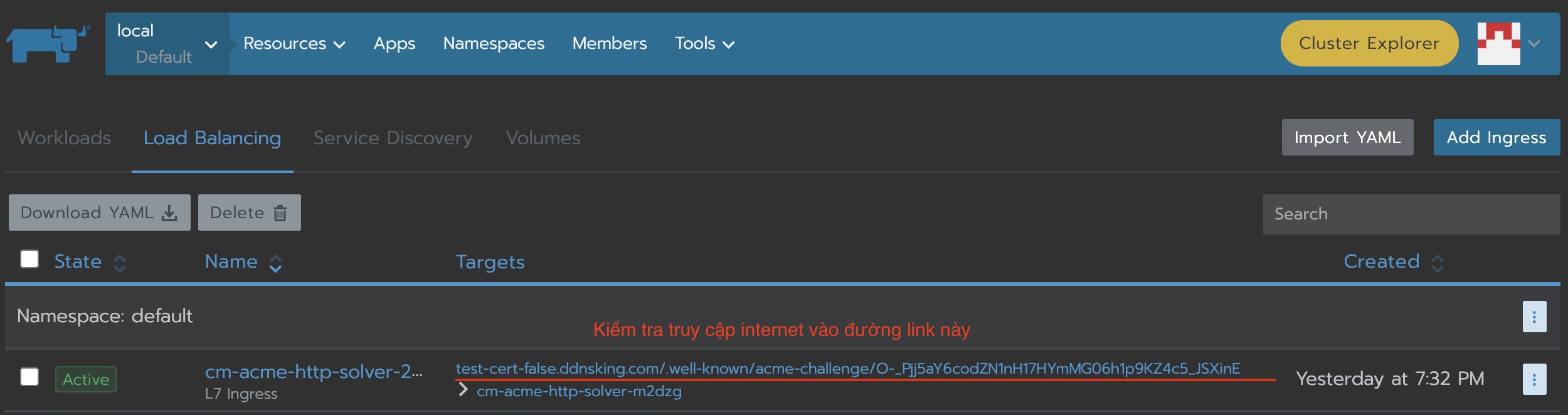
từ local và từ internet nhé

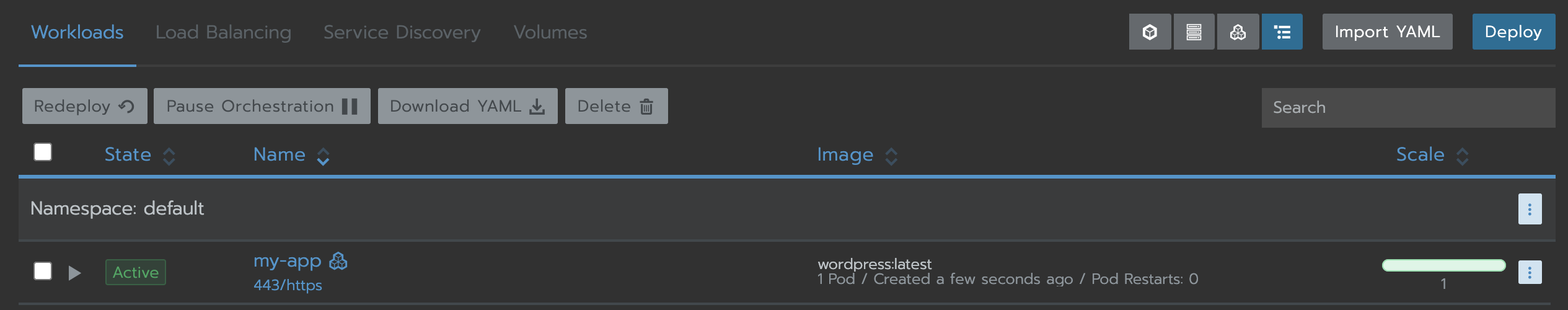
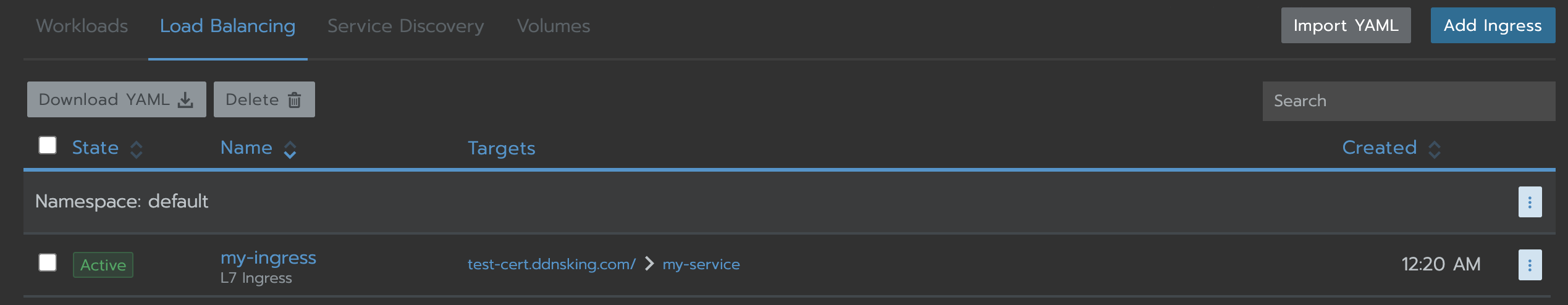
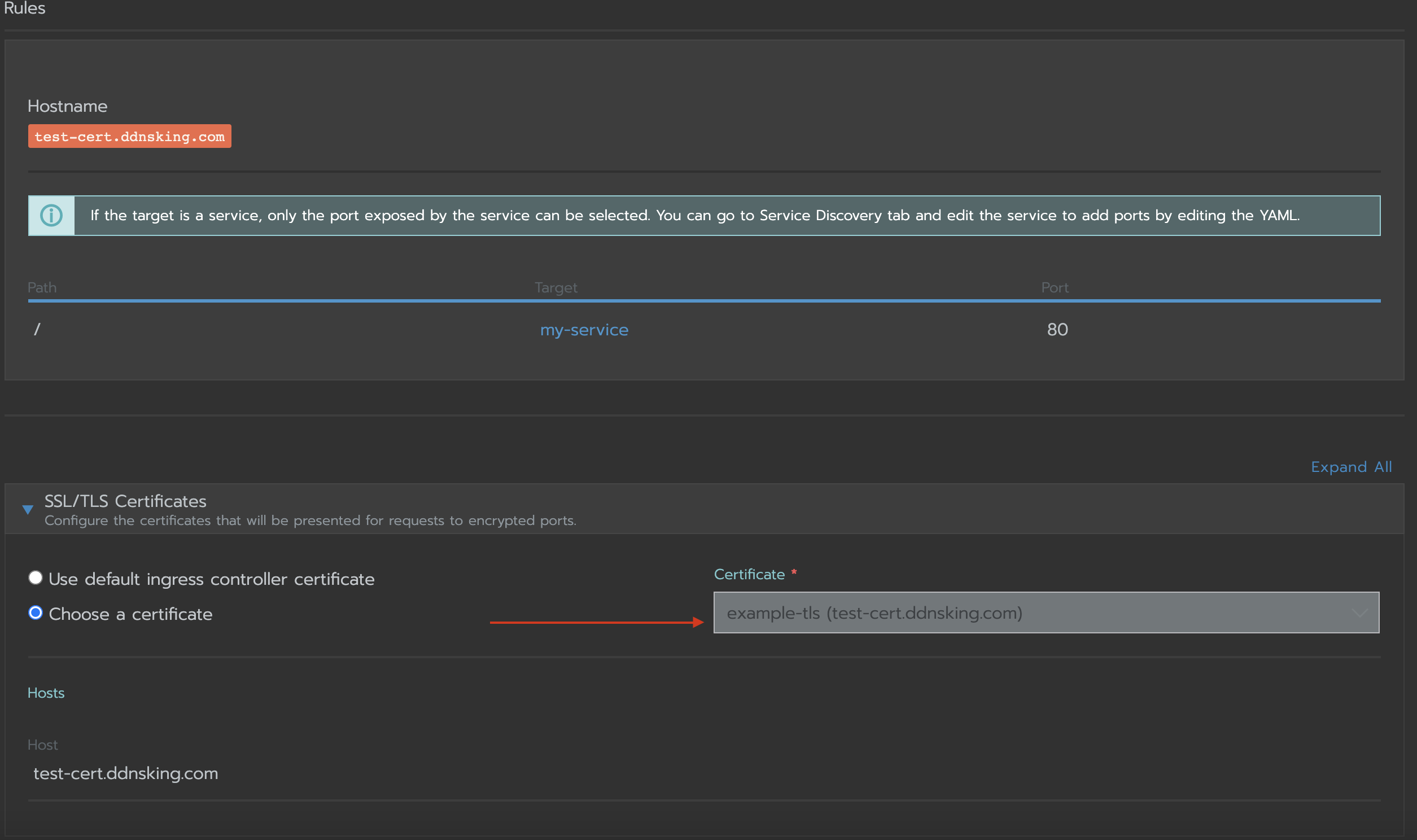
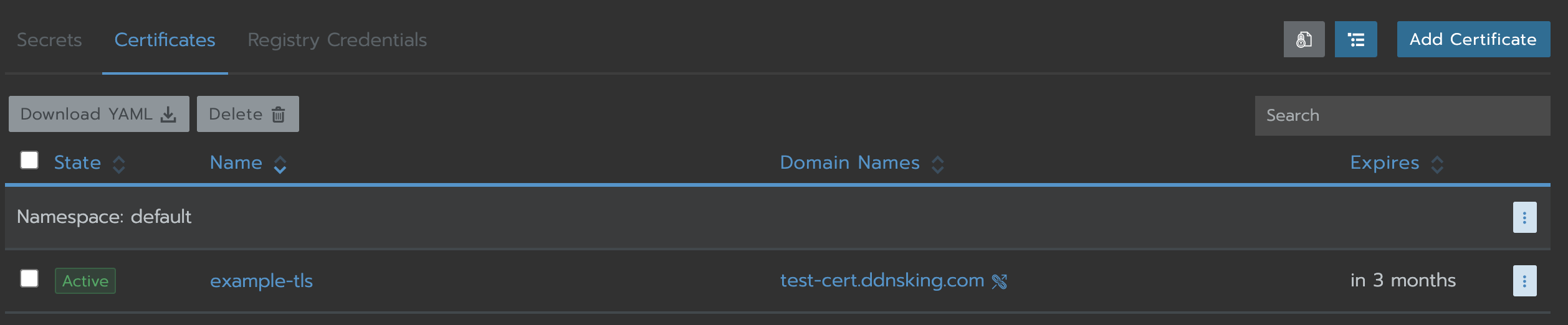
kubectl describe certificates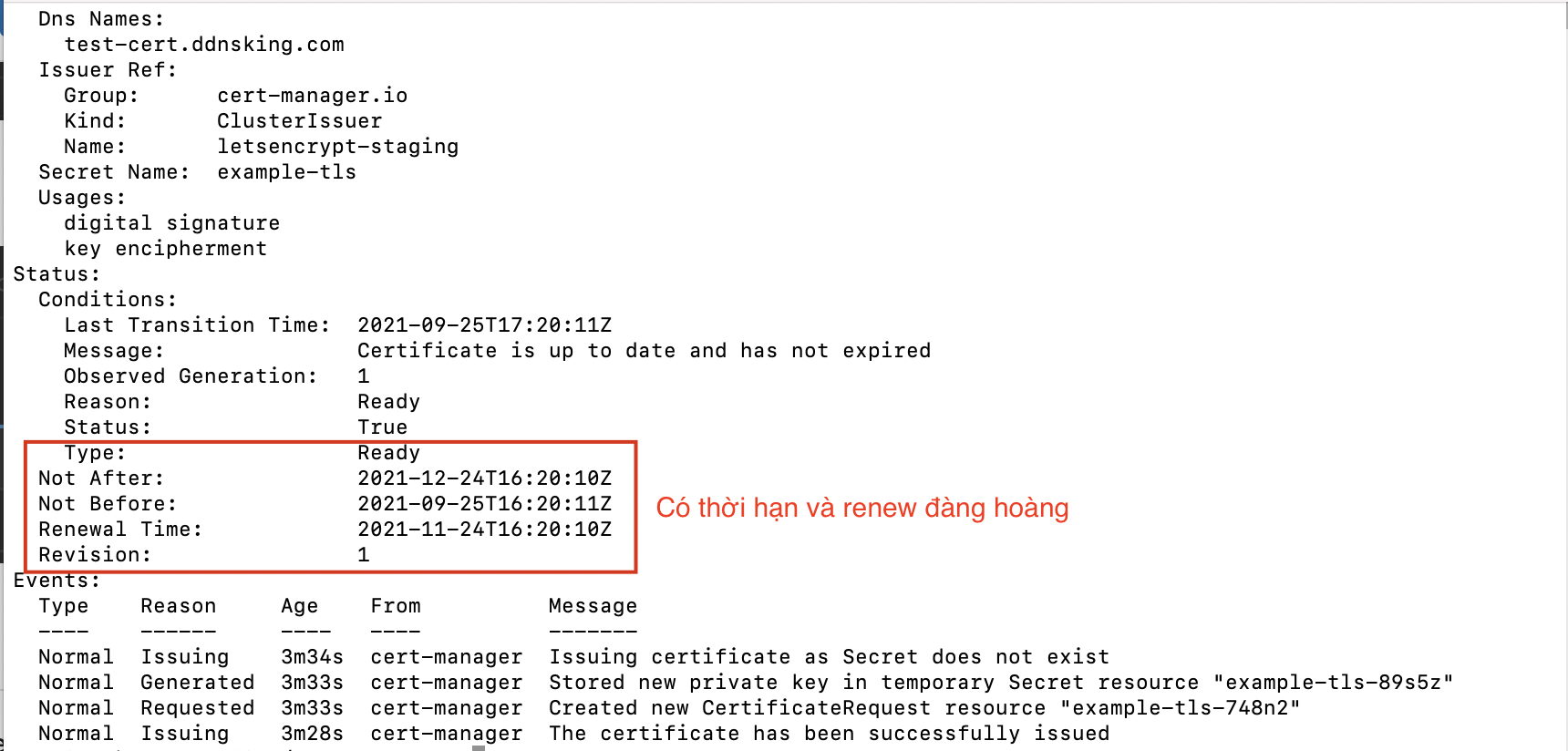
Dùng command để testwget --save-headers -O- test-cert.ddnsking.com
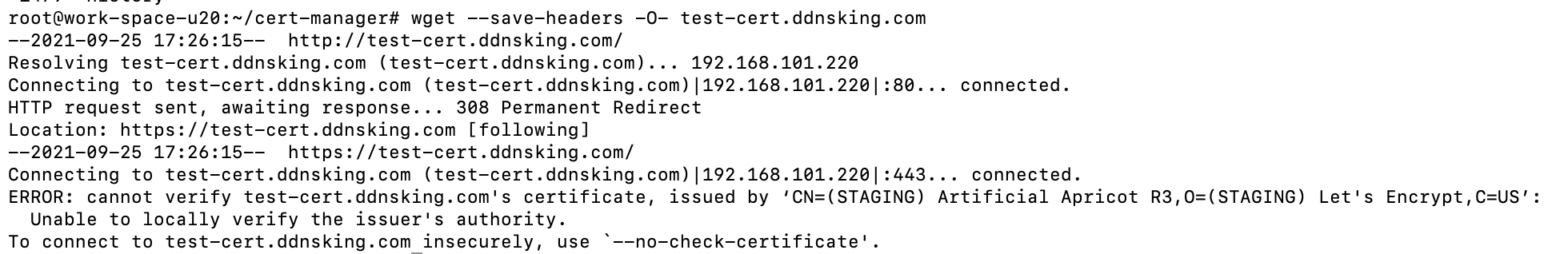
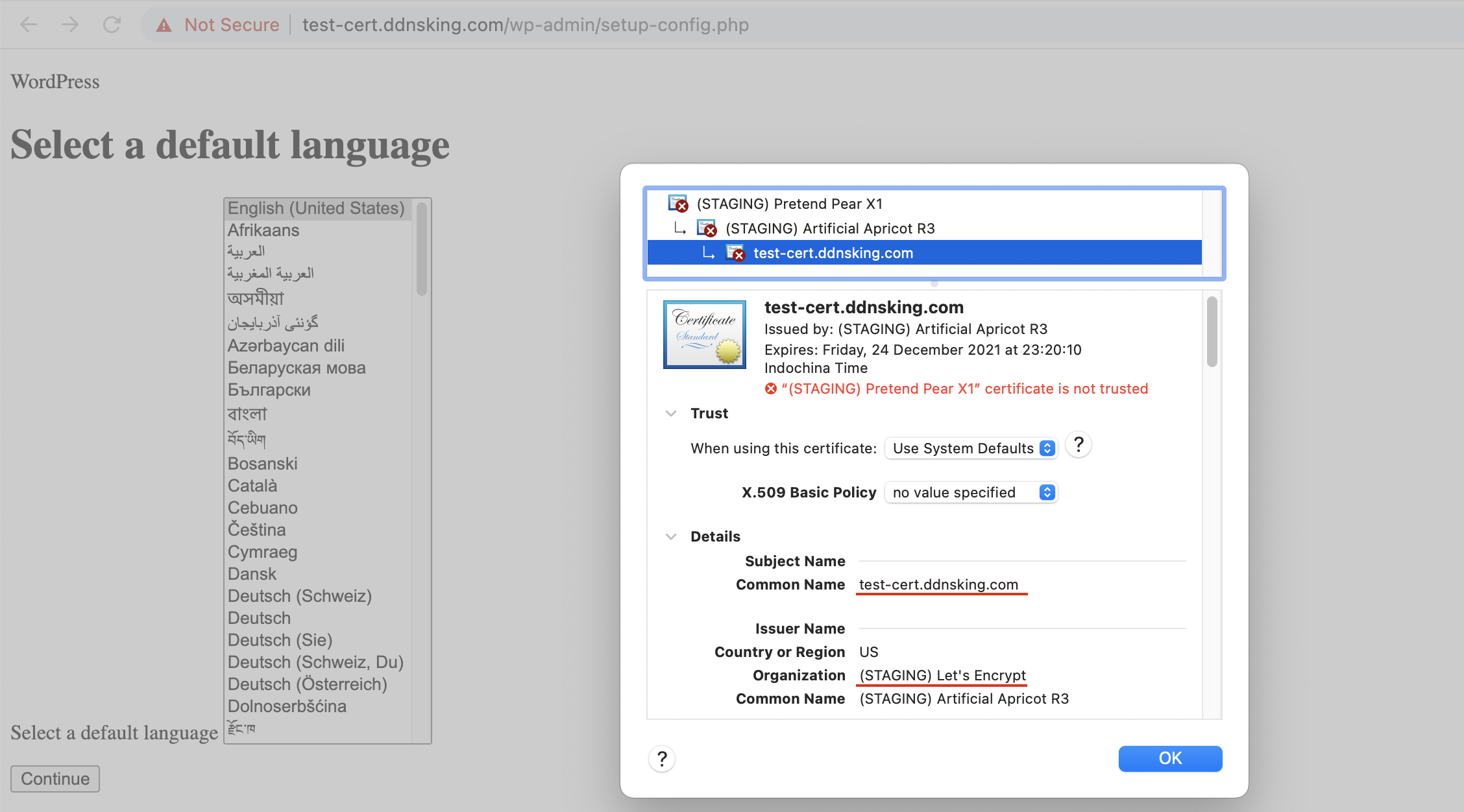
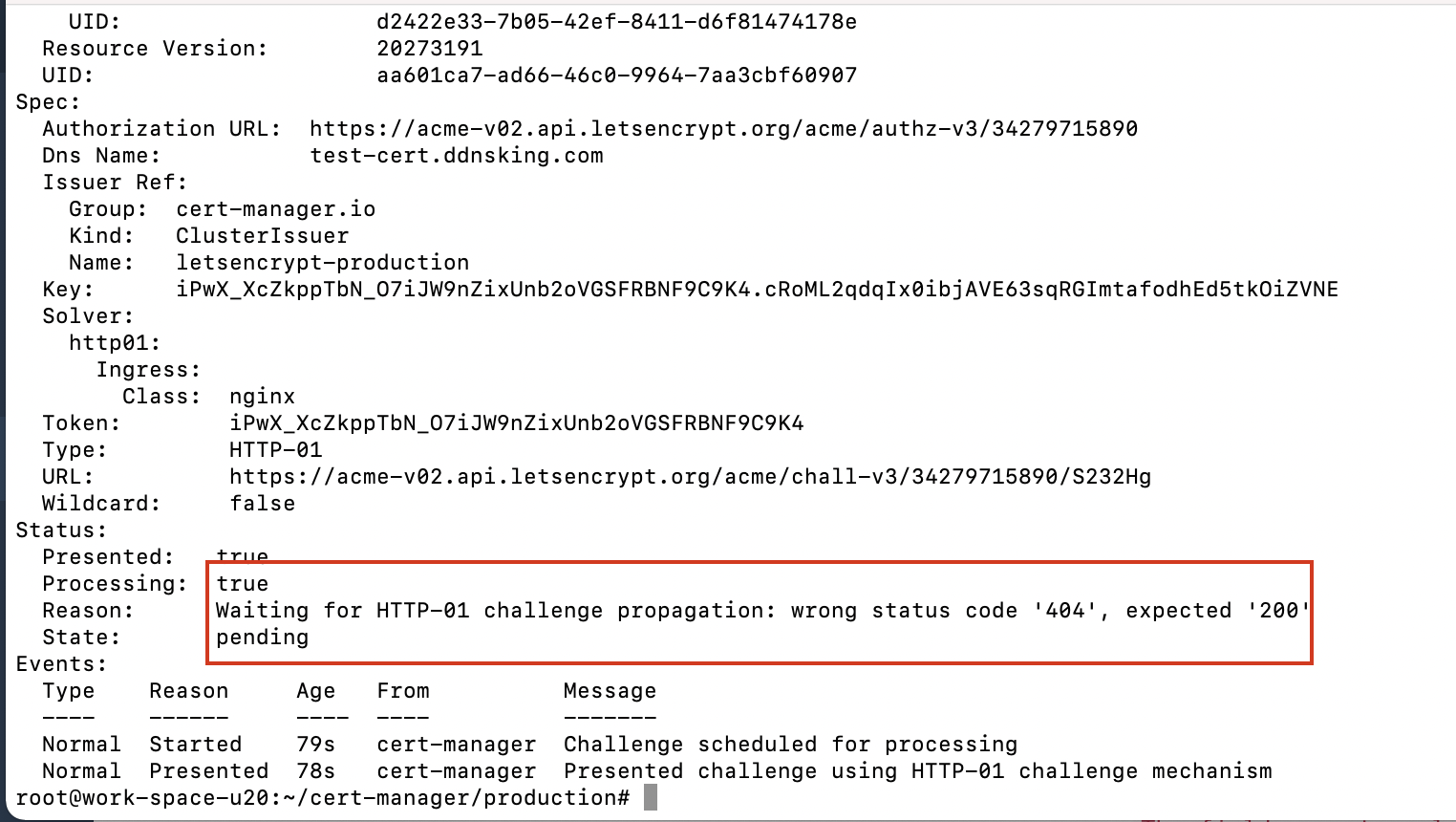
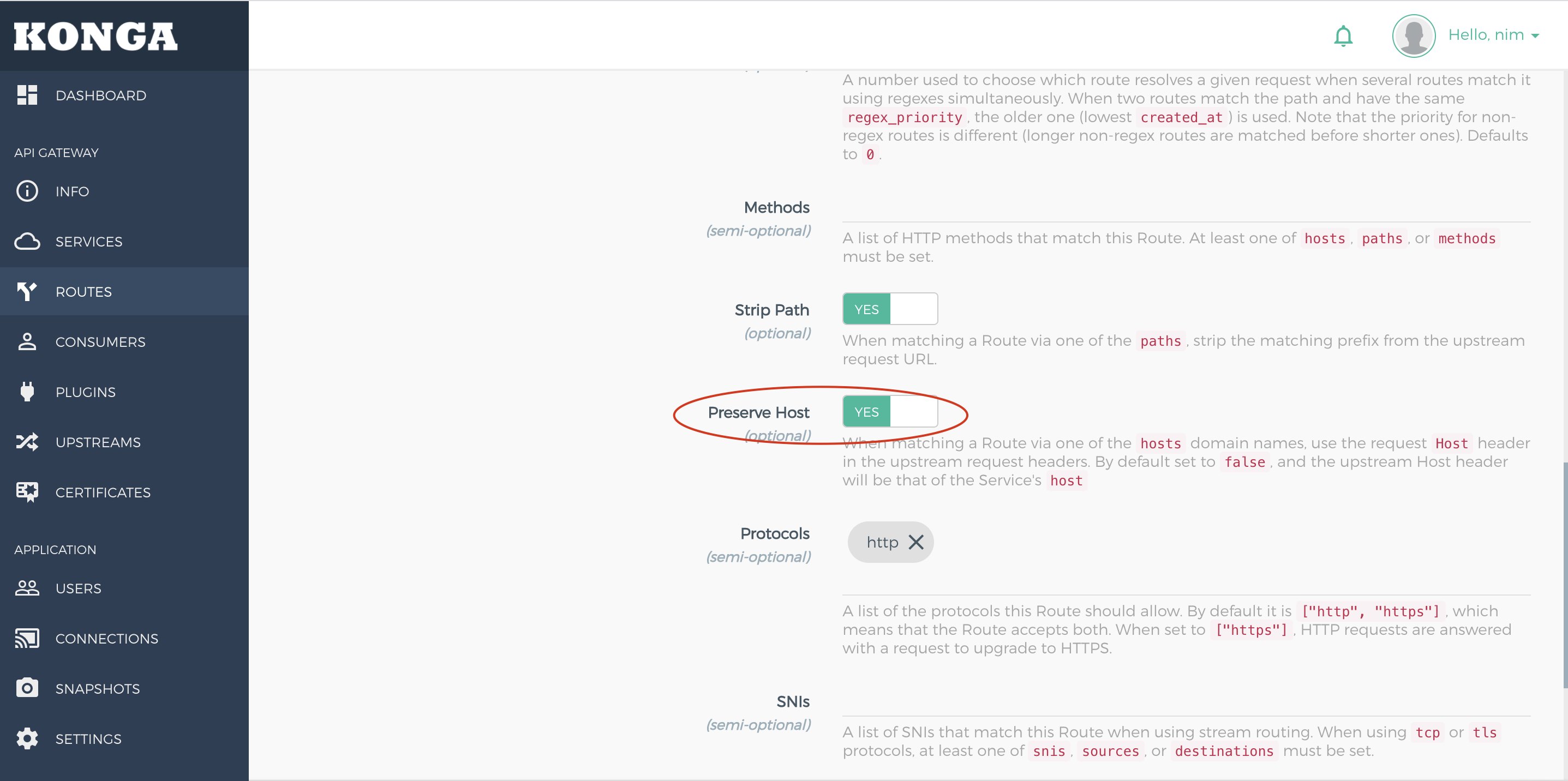
Này giờ bạn để ý config ở trên là dành cho môi trường Staging
theo như docx trên.
Using Let’s Encrypt in Production
Once you’ve successfully acquired a staging certificate, you can migrate to the Let’s Encrypt production servers. Staging certificates are valid but not trusted by browsers so you must get a production replacement before putting your site live.
It’s best to add a separate cluster issuer for the production server. You can then reference the appropriate issuer in each of your Ingress resources, depending on whether they’re production-ready.
Copy the issuer configuration shown above and change the name fields to letsencrypt-production. Next, replace the server URL with the value shown below:
https://acme-v02.api.letsencrypt.org/directory
Create the new issuer in your cluster:
kubectl create -f issuer-production.yml
Update your Ingress resource to request a production certificate by changing the value of the cert-manager.io/cluster-issuer annotation to letsencrypt-production (or the name you assigned to your own production issuer). Use kubectl to apply the change:
kubectl apply -f my-ingress.yaml
You should now have fully functioning HTTPS enabled for your Ingress resource. Cert-Manager will automatically manage your certificates and renew them before they expire.
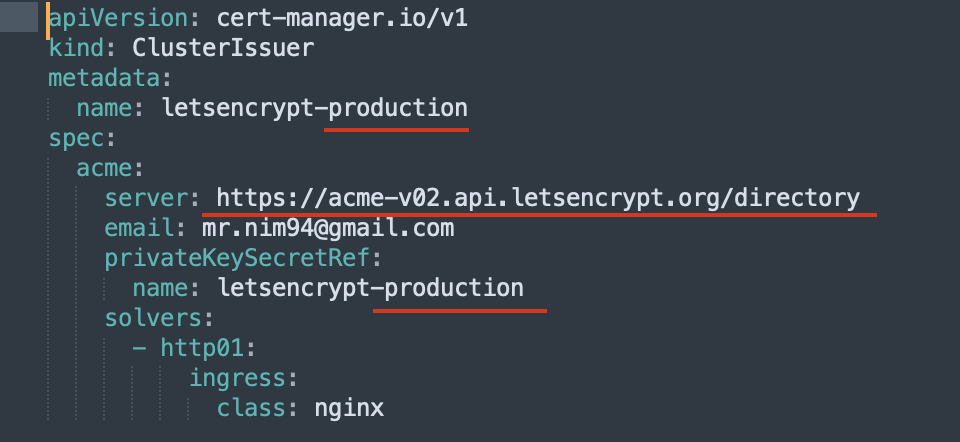
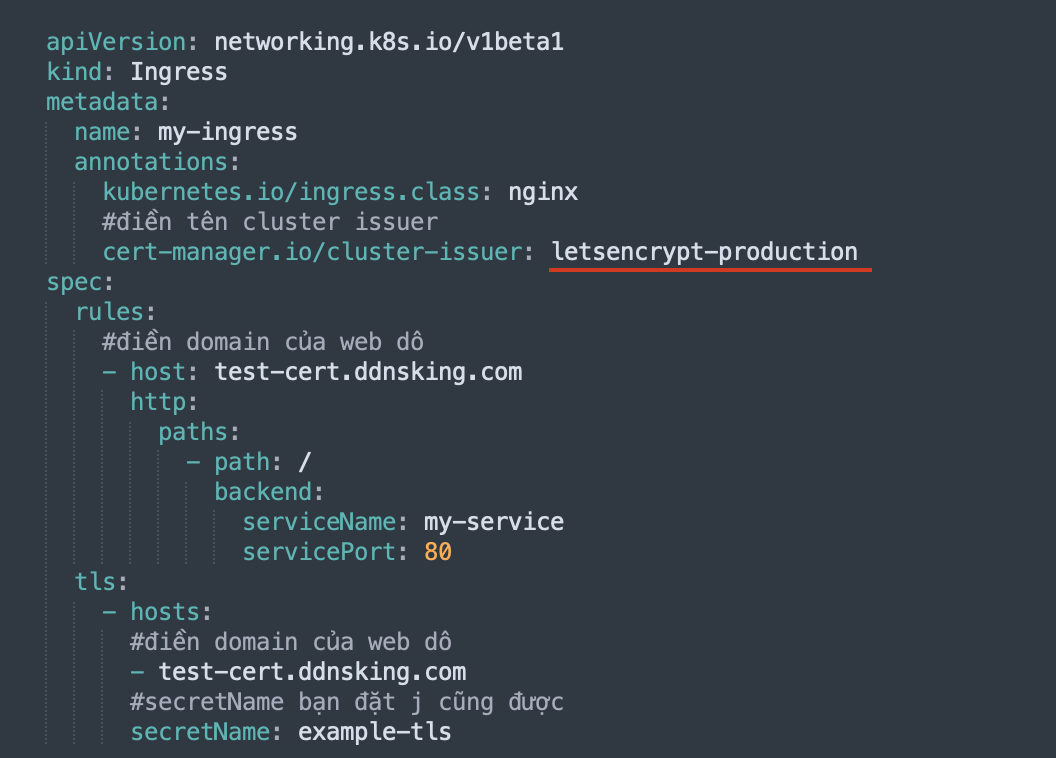
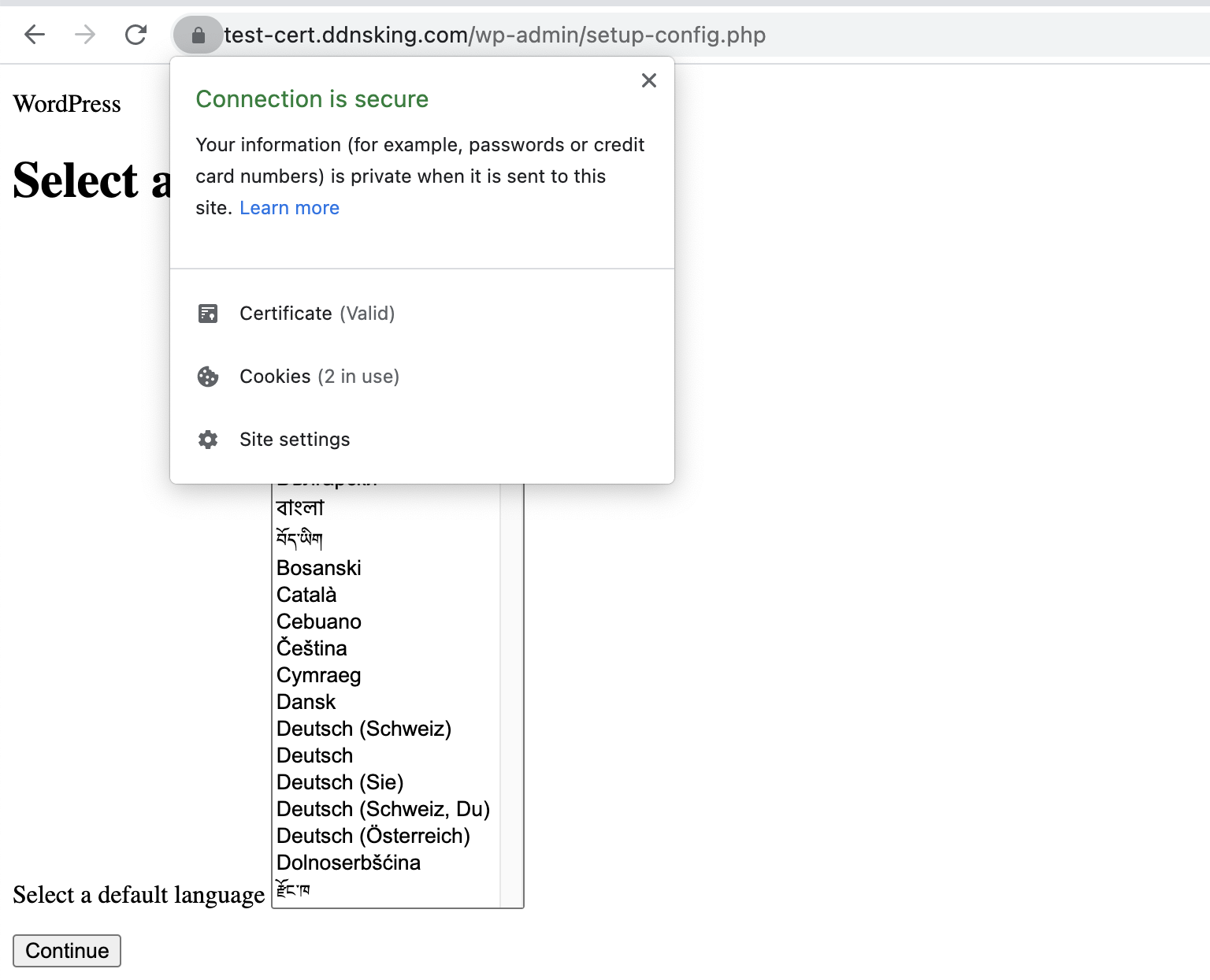
2) Self Signed Certificates on Kubernetes
Lúc đầu mình hay cấu hình như sau:
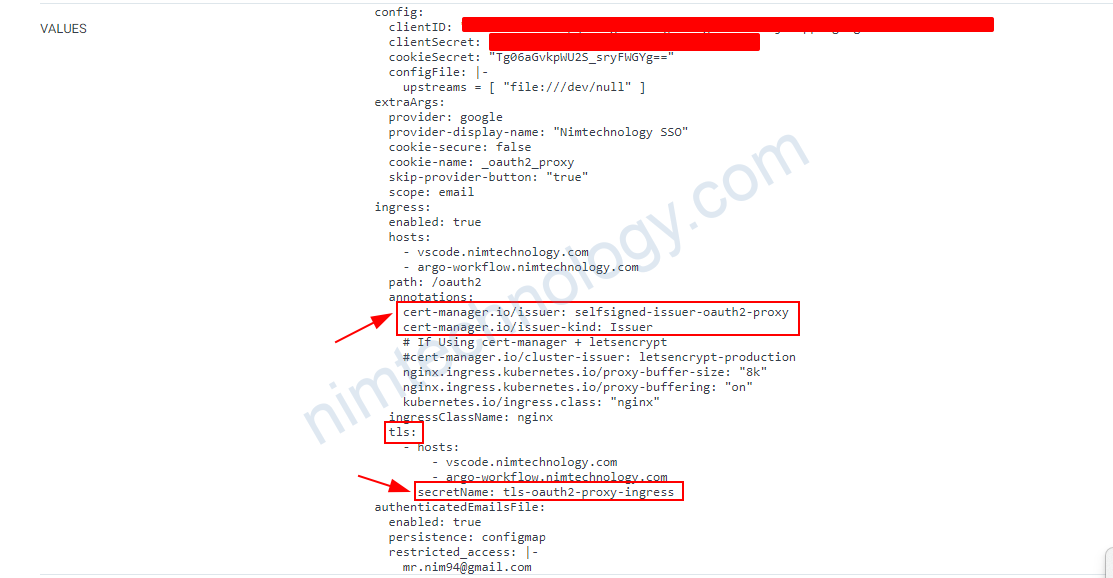
khi mình apply:
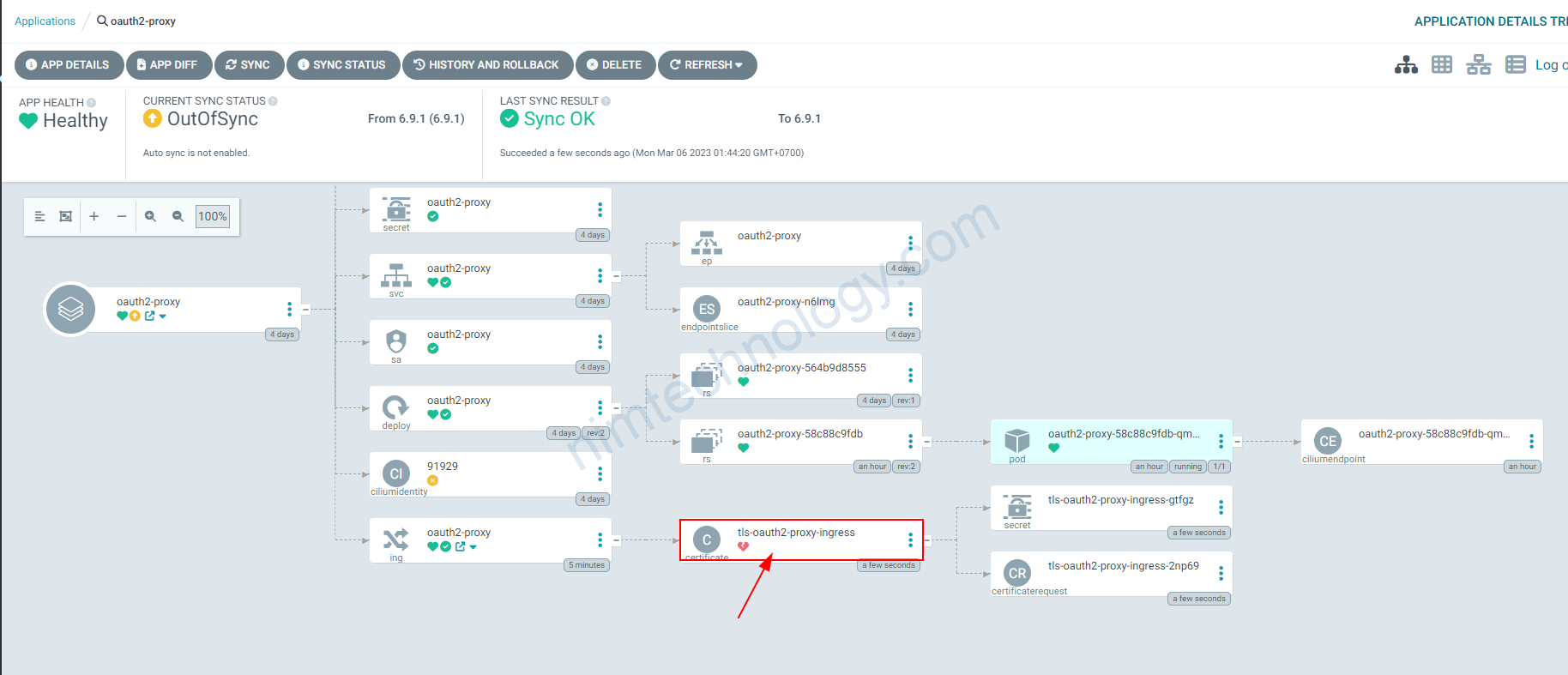

Và ingress-nginx-controller cũng chửi:
W0305 18:44:20.056697 7 controller.go:1384] Error getting SSL certificate "openvscode-server/tls-oauth2-proxy-ingress": local SSL certificate openvscode-server/tls-oauth2-proxy-ingress was not found. Using default certificate
42
W0305 18:44:20.056732 7 controller.go:1384] Error getting SSL certificate "default/verdaccio-ingress": local SSL certificate default/verdaccio-ingress was not found. Using default certificate
41
W0305 18:44:20.056749 7 controller.go:1384] Error getting SSL certificate "default/tls-oauth2-proxy-ingress": local SSL certificate default/tls-oauth2-proxy-ingress was not found. Using default certificate
40
I0305 18:44:20.162683 7 admission.go:149] processed ingress via admission controller {testedIngressLength:6 testedIngressTime:0.107s renderingIngressLength:6 renderingIngressTime:0s admissionTime:54.3kBs testedConfigurationSize:0.107}
39
I0305 18:44:20.162737 7 main.go:100] "successfully validated configuration, accepting" ingress="oauth2-proxy/oauth2-proxy"
38
I0305 18:44:20.170000 7 event.go:285] Event(v1.ObjectReference{Kind:"Ingress", Namespace:"oauth2-proxy", Name:"oauth2-proxy", UID:"2f227be7-65b3-4856-9dc6-6f8929c92d65", APIVersion:"networking.k8s.io/v1", ResourceVersion:"2860652", FieldPath:""}): type: 'Normal' reason: 'Sync' Scheduled for sync
37
W0305 18:44:20.170040 7 backend_ssl.go:47] Error obtaining X.509 certificate: no object matching key "oauth2-proxy/tls-oauth2-proxy-ingress" in local store
36
W0305 18:44:20.170692 7 controller.go:1384] Error getting SSL certificate "openvscode-server/tls-oauth2-proxy-ingress": local SSL certificate openvscode-server/tls-oauth2-proxy-ingress was not found. Using default certificate
35
W0305 18:44:20.170776 7 controller.go:1384] Error getting SSL certificate "default/verdaccio-ingress": local SSL certificate default/verdaccio-ingress was not found. Using default certificate
34
W0305 18:44:20.171130 7 controller.go:1384] Error getting SSL certificate "default/tls-oauth2-proxy-ingress": local SSL certificate default/tls-oauth2-proxy-ingress was not found. Using default certificate
Vậy chúng ta cần làm như sau:
https://cert-manager.io/docs/configuration/selfsigned/
apiVersion: cert-manager.io/v1
kind: Issuer
metadata:
labels:
app: <app-name>
app.kubernetes.io/instance: <app-name>
name: selfsigned-issuer-<app-name>
namespace: <app-name>
spec:
selfSigned: {}
---
apiVersion: cert-manager.io/v1
kind: ClusterIssuer
metadata:
labels:
app: <app-name>
app.kubernetes.io/instance: <app-name>
name: selfsigned-cluster-issuer-<app-name>
namespace: <app-name>
spec:
selfSigned: {}
Example:
apiVersion: cert-manager.io/v1
kind: Issuer
metadata:
labels:
app: oauth2-proxy
app.kubernetes.io/instance: oauth2-proxy
name: selfsigned-issuer-oauth2-proxy
namespace: oauth2-proxy
spec:
selfSigned: {}
---
apiVersion: cert-manager.io/v1
kind: ClusterIssuer
metadata:
labels:
app: oauth2-proxy
app.kubernetes.io/instance: oauth2-proxy
name: selfsigned-cluster-issuer-oauth2-proxy
namespace: oauth2-proxy
spec:
selfSigned: {}
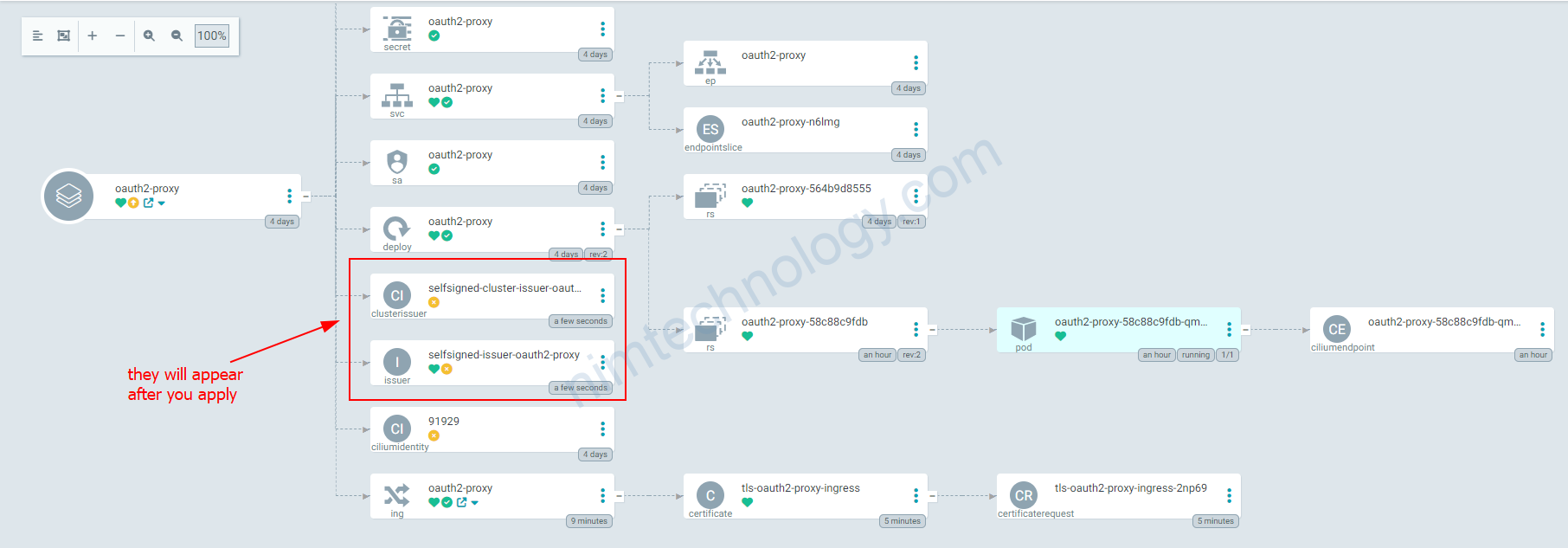
Ingress không còn lỗi nữa
trong khai bao ingress thì bạn chú ý chỗ này
Phần annotation bạn link tới Issuer:
annotations:
cert-manager.io/issuer: selfsigned-issuer-oauth2-proxy
cert-manager.io/issuer-kind: Issuer