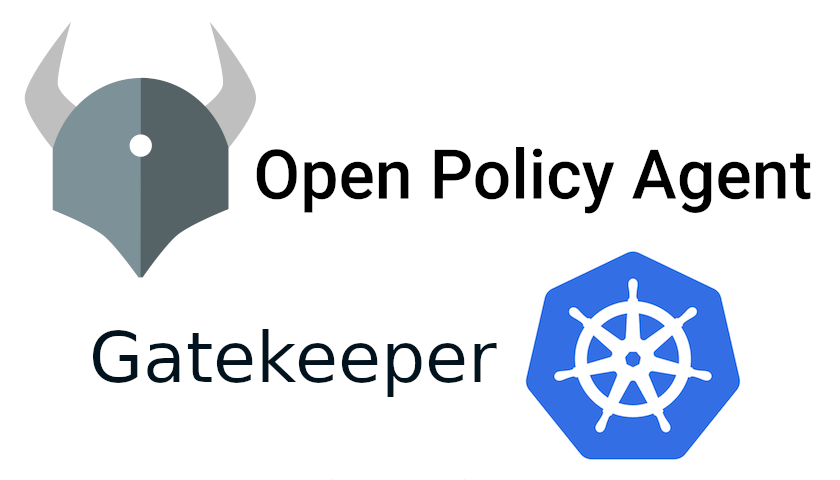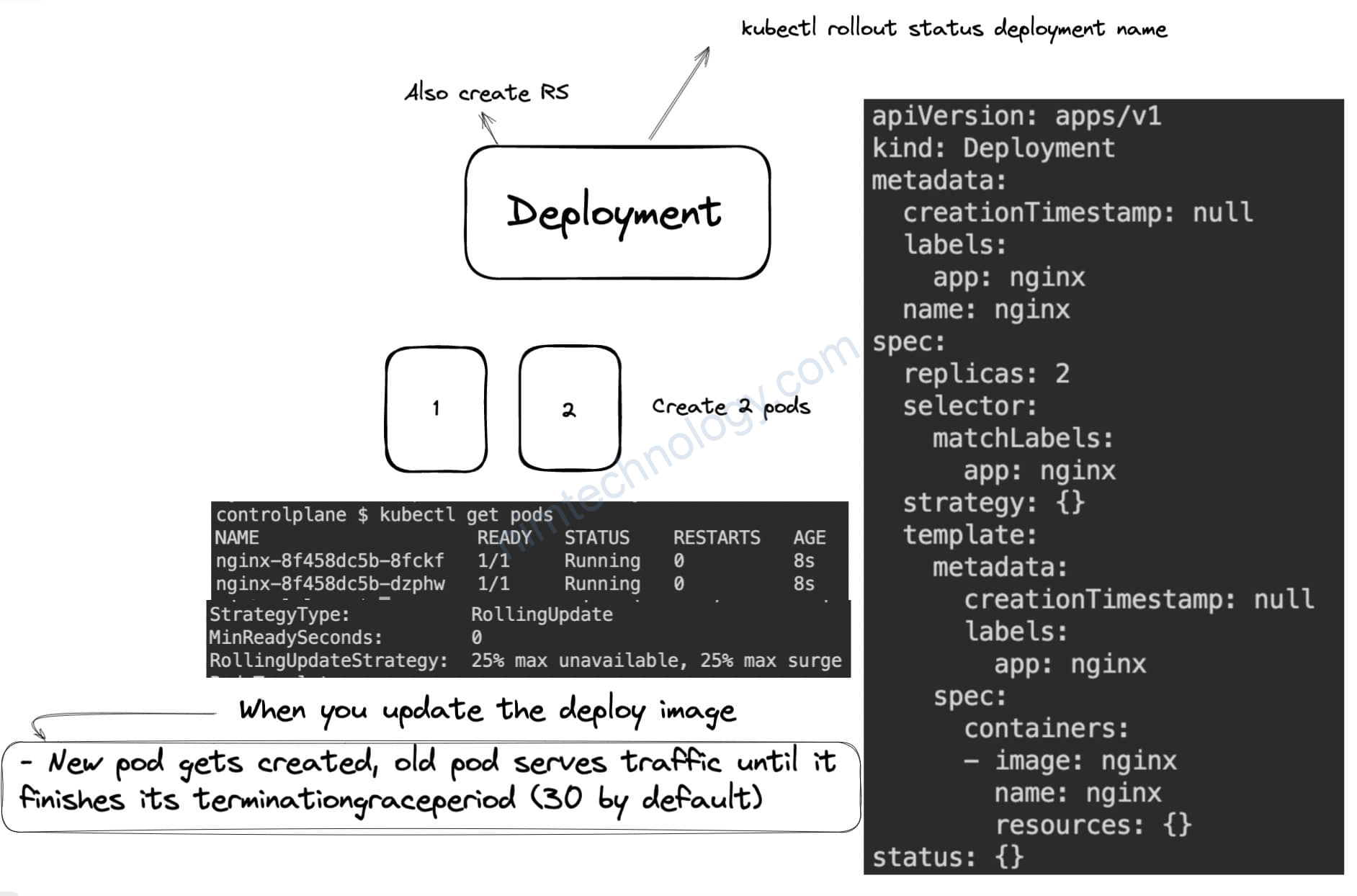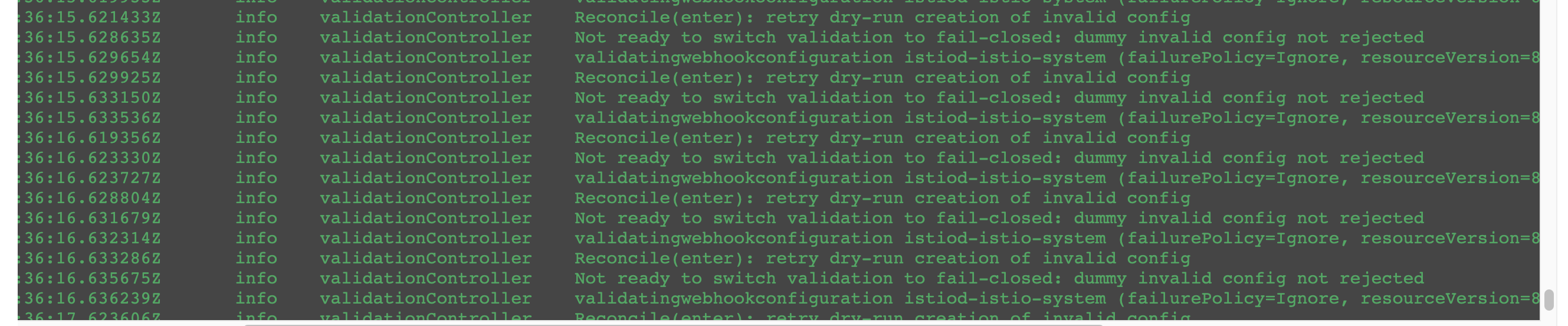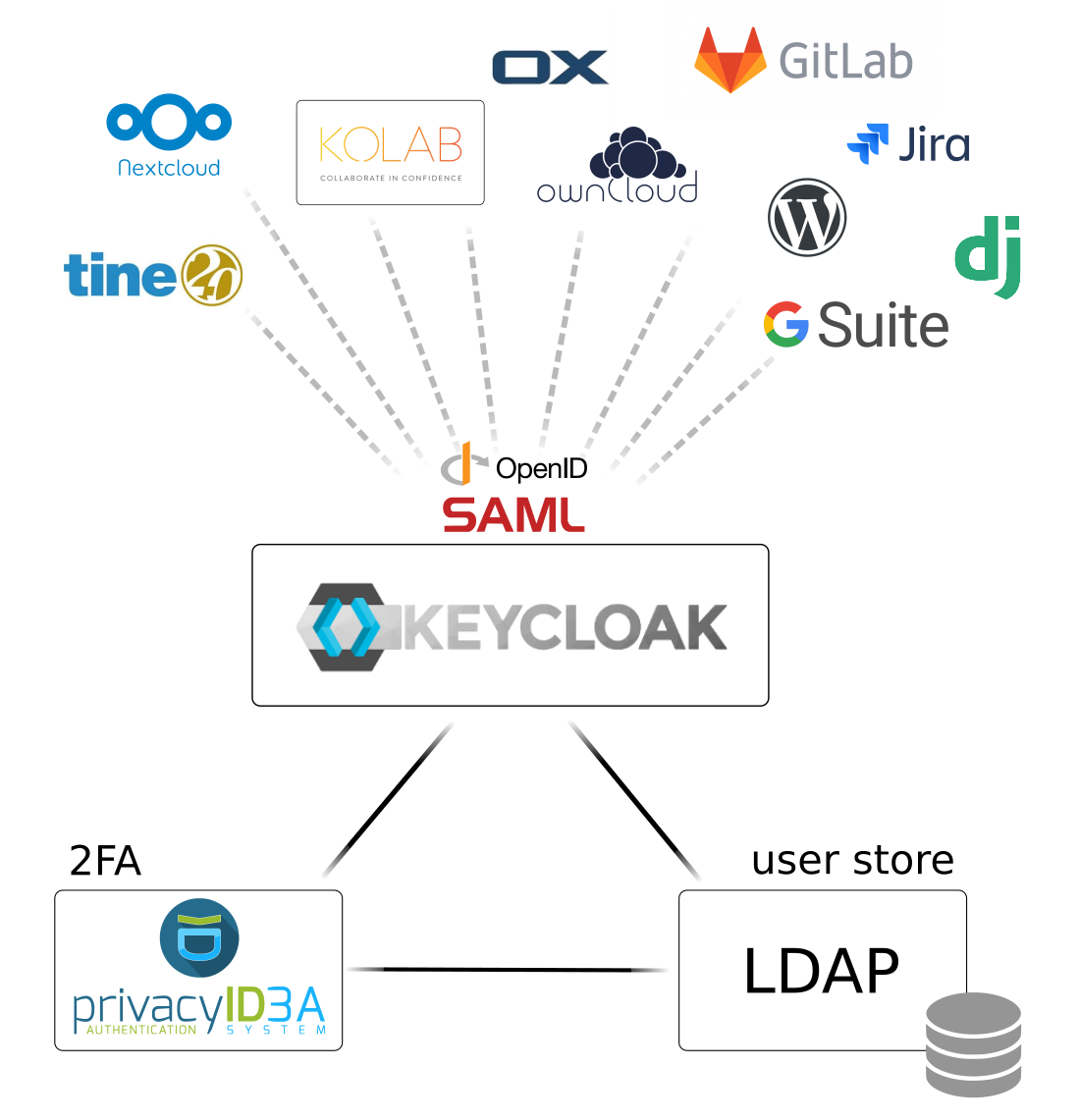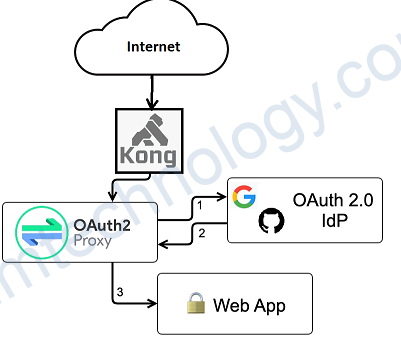Ý tưởng của việc sử dụng OPA là. Chặn việc apply các yaml mà sai quy tắc.
ví dụ như là: apply service mysql port 3306 mà bạn quên để type là https thay vị là tcp
Links Deploy OPA
https://raw.githubusercontent.com/open-policy-agent/gatekeeper/master/deploy/gatekeeper.yaml
# Deploy OPA Gatekeeper
kubectl apply -f https://raw.githubusercontent.com/open-policy-agent/gatekeeper/master/deploy/gatekeeper.yaml
Để thực hiện áp các policy thì bạn đọc link sau:
https://www.magalix.com/blog/how-to-integrate-opa-into-your-kubernetes-cluster-using-kube-mgmt
https://www.magalix.com/blog/integrating-open-policy-agent-opa-with-kubernetes-a-deep-dive-tutorial
Còn từ đây xuống dưới là phần đọc hiểu của mình
Đầu tiên là chúng ta cần định nghĩ Constraint Template
# src: https://github.com/open-policy-agent/gatekeeper/blob/master/demo/basic/templates/k8srequiredlabels_template.yaml
apiVersion: templates.gatekeeper.sh/v1beta1
kind: ConstraintTemplate
metadata:
name: k8srequiredlabels
spec:
crd:
spec:
names:
kind: K8sRequiredLabels
validation:
# Schema for the `parameters` field
openAPIV3Schema:
properties:
labels:
type: array
items: string
targets:
- target: admission.k8s.gatekeeper.sh
rego: |
package k8srequiredlabels
violation[{"msg": msg, "details": {"missing_labels": missing}}] {
provided := {label | input.review.object.metadata.labels[label]}
required := {label | label := input.parameters.labels[_]}
missing := required - provided
count(missing) > 0
msg := sprintf("you must provide labels: %v", [missing])
}
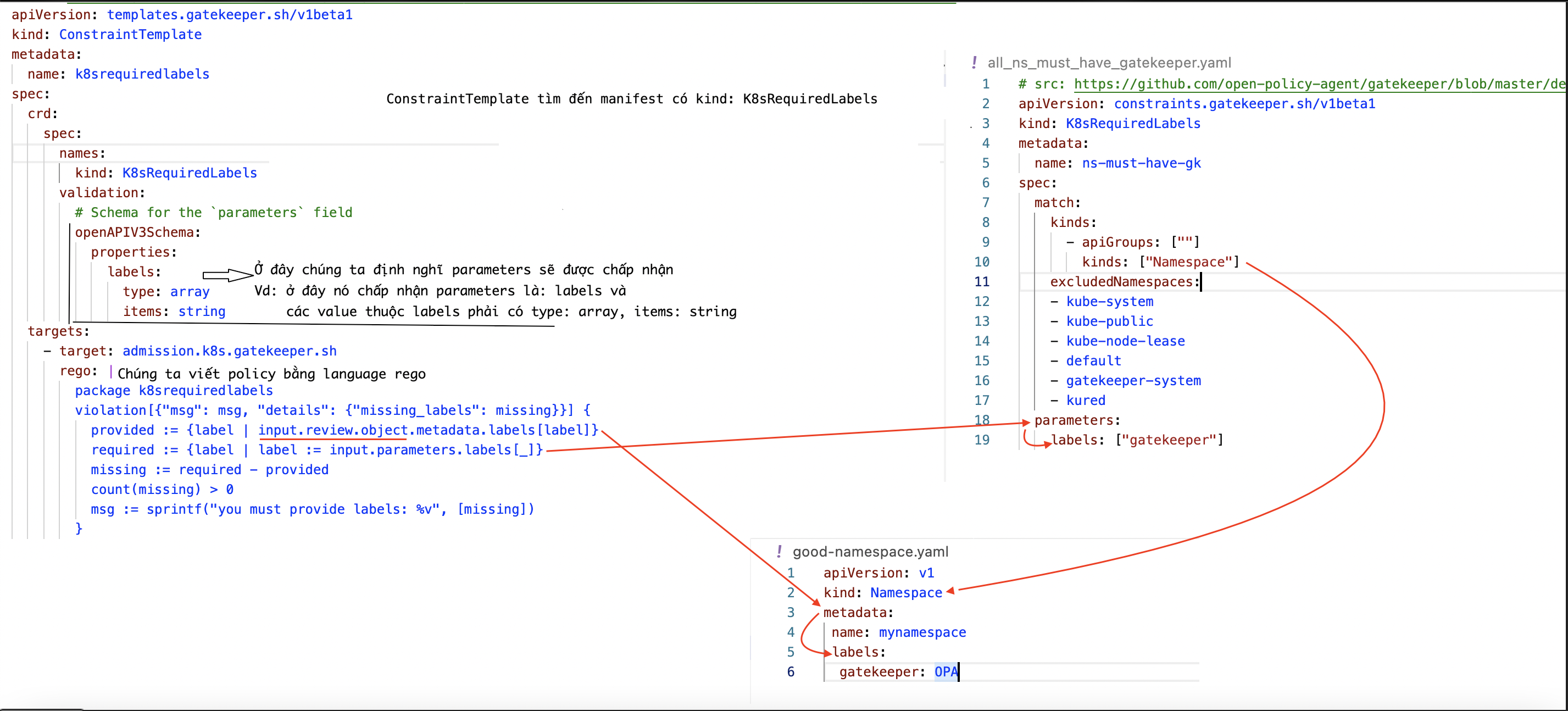
violation[{"msg": msg, "details": {"missing_labels": missing}}]
– nó dùng để bắt đầu policy, cơ bản thì gồm 2 phần là:
+ message
+ details: khi người dụng vi phạm(violated) thì nó hiển thị thông điệp j đó
provided := {label | input.review.object.metadata.labels[label]}
– input.review.object. : In Rego, this is called Comprehension, nó sử dụng để giữ list of labels for the resource. Chúng ta thấy labels có dạng dictionary of label=value
– Nếu kết hợp với manifest K8sRequiredLabels thì khi bạn apply manifest với Kind là Namespace. Nó sử dụng input.review.object. để lấy thông tin trong metadata->labels và lưu các labels “[gatekeeper: OPA]”
required := {label | label := input.parameters.labels[_]}
– required labels được cung cấp theo kiểu the form of an array thay vì là dictionary như của provided
– Ở đây chúng ta cũng có a list of the labels được lấy từ K8sRequiredLabels và chức năng ở đây là yêu cầu resource phải thoải điều kiện của list required này. ở ví dụ trên thì yêu cấu namespace phải label gatekeeper(iterate through all the items in the labels array – được quy định ở properties “items: string” của ConstraintTemplate)
missing := required - provided
– Chúng ta đang có 2 array: provided chữa thông tin lấy được từ manifest và required chứa các yêu cầu
– missing tạo ra 1 array chứa kết quả được tìm thấy ở required nhưng ko tìm thấy ở provided -> kiểu như là tìm những yêu cấu mà namespace của bạn chưa đặt được ấy.
count(missing) > 0
– nếu mà mảng missing được đến các phần tử bên trong rồi cho kết quả lớn hơn không -> namespace đã vi phạm (violated)
msg := sprintf("you must provide labels: %v", [missing])
– Nếu mà namespace vi phạm, chúng ta đã định nghĩ 1 message và sẽ được hiển thị cho client thấy ở dòng đầu tiên “violation[{"msg": msg, "details": {"missing_labels": missing}}]”
File yaml được lưu ở đây
https://github.com/HoussemDellai/k8s-opa-gatekeeper-demo
Bạn có thể sem video và apply để kiểm tra.
Điều lưu ý bạn cần apply ConstraintTemplate trước xong mới đến K8sRequiredLabels
Language Rego cũng khá là khó hiểu, họ bảo có tool https://play.openpolicyagent.org/
nhưng thật sự mình chưa áp dụng đc tool này huhu
Mình lướt thấy có một thanh niên tương tự:
https://neonmirrors.net/post/2021-02/kubernetes-policy-comparison-opa-gatekeeper-vs-kyverno/