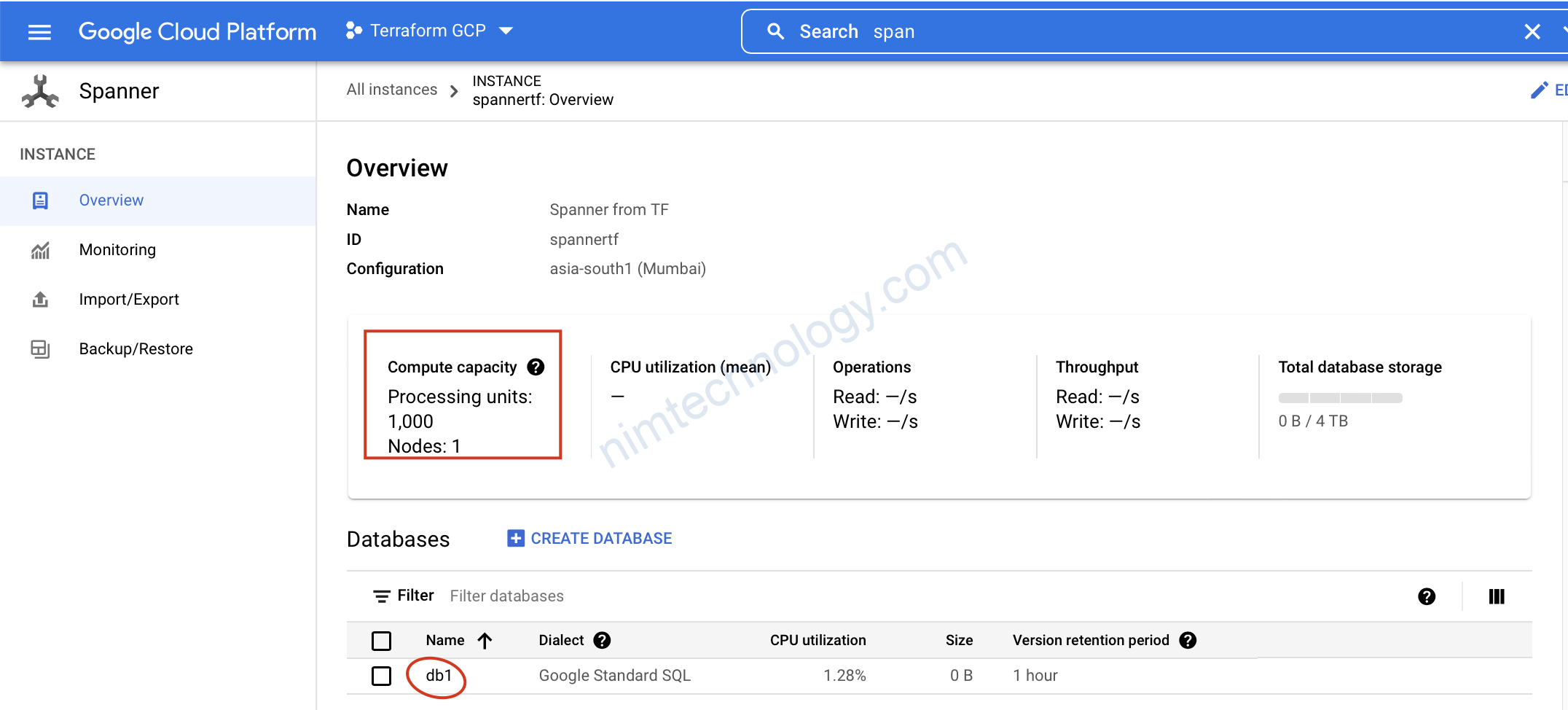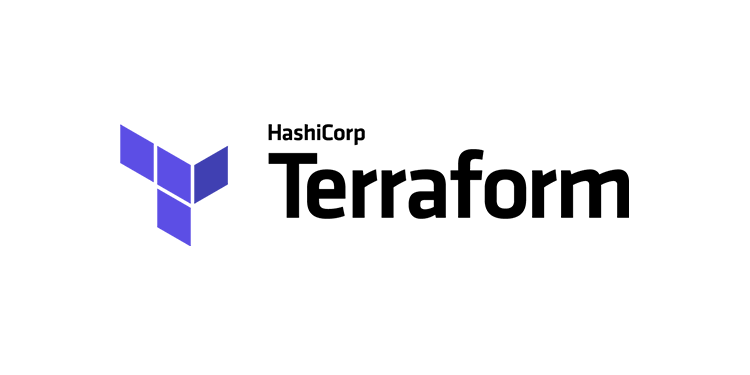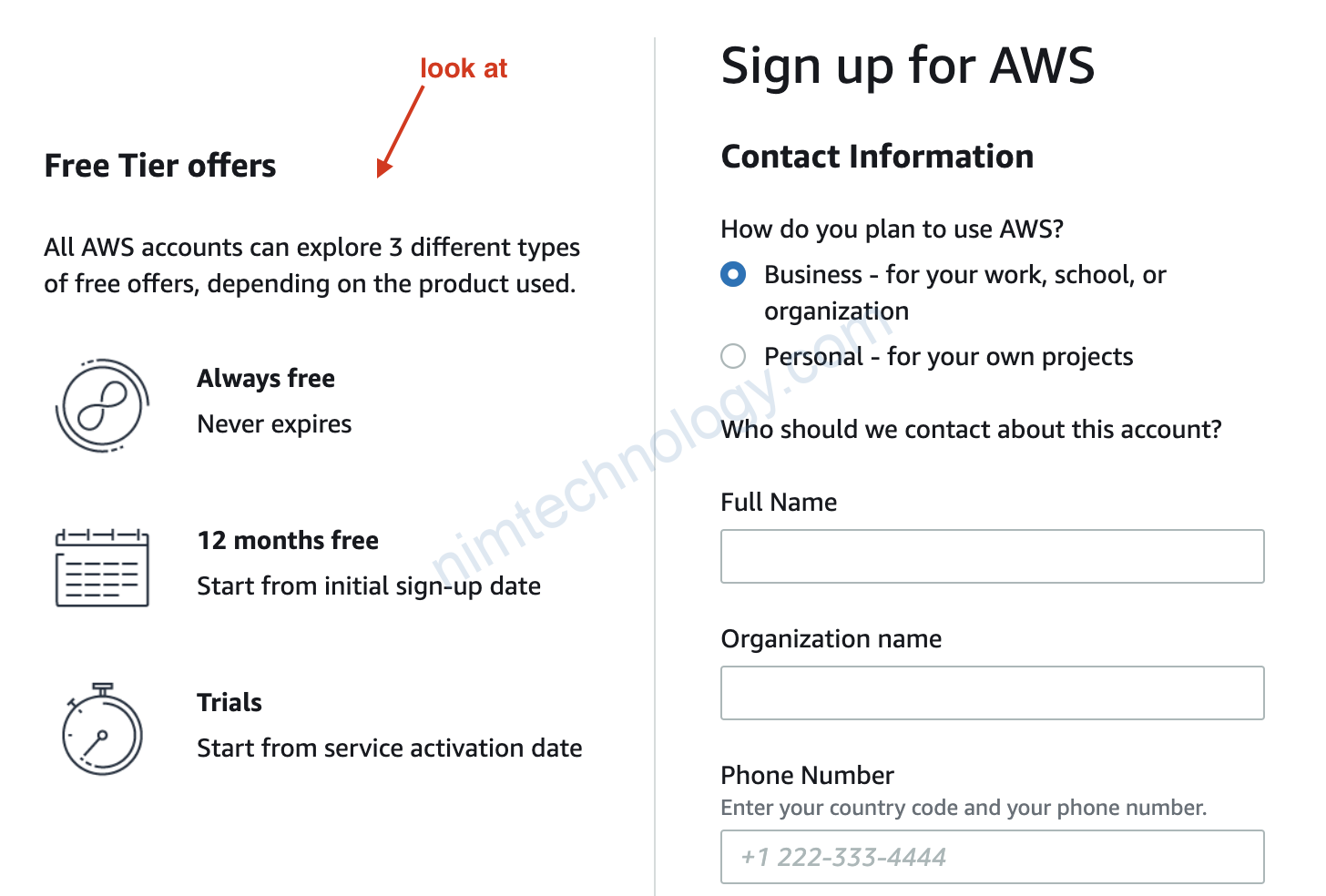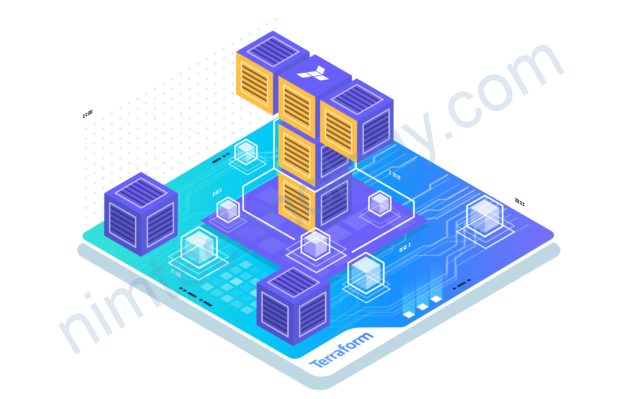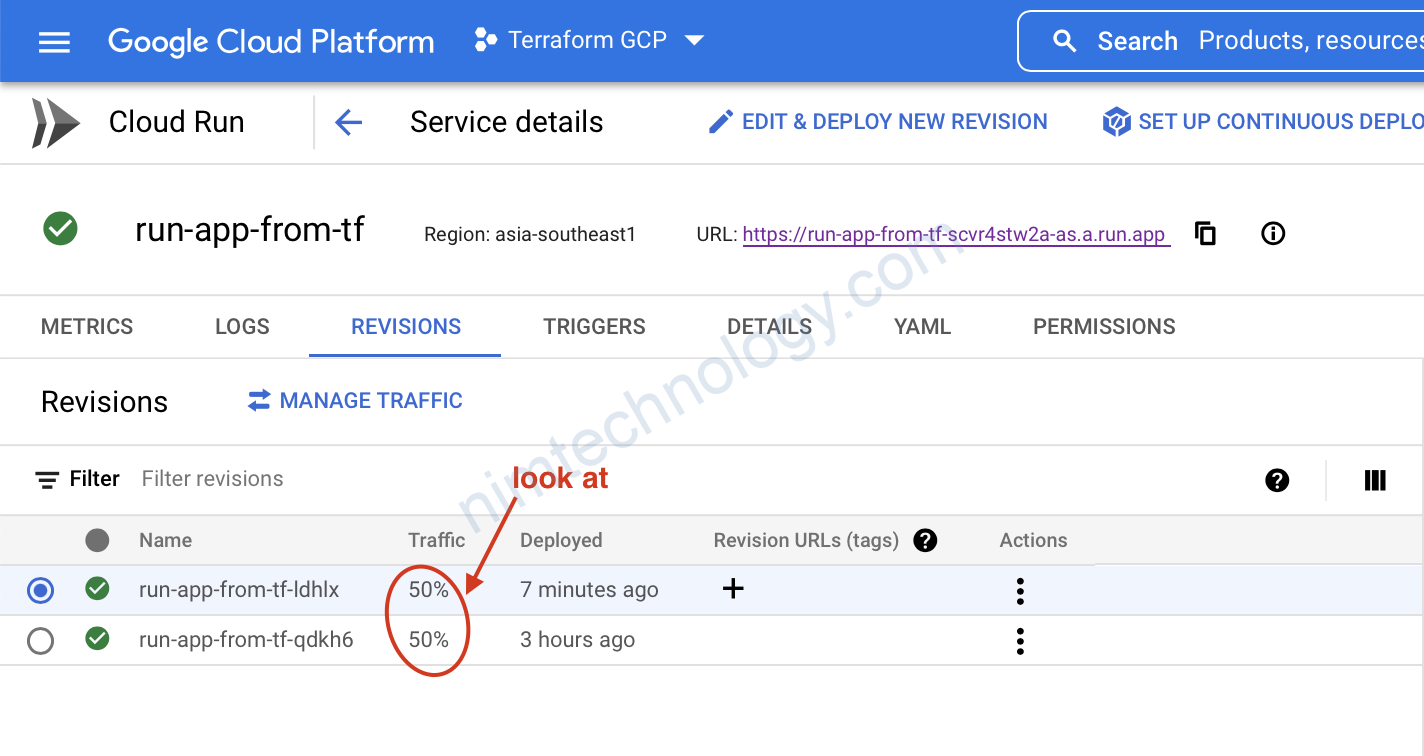1) Cloud Spanner with Console
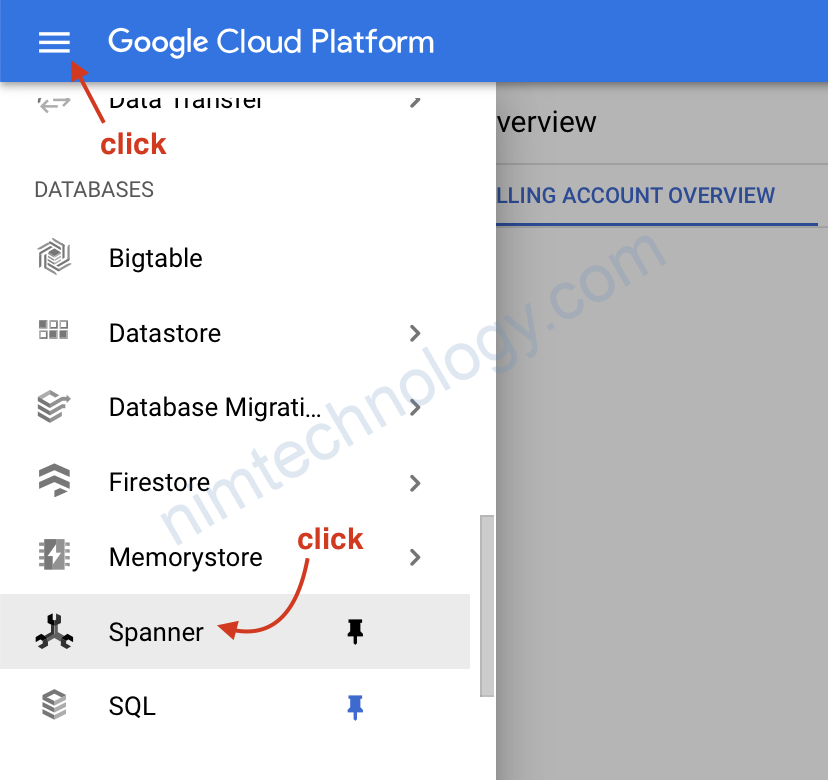
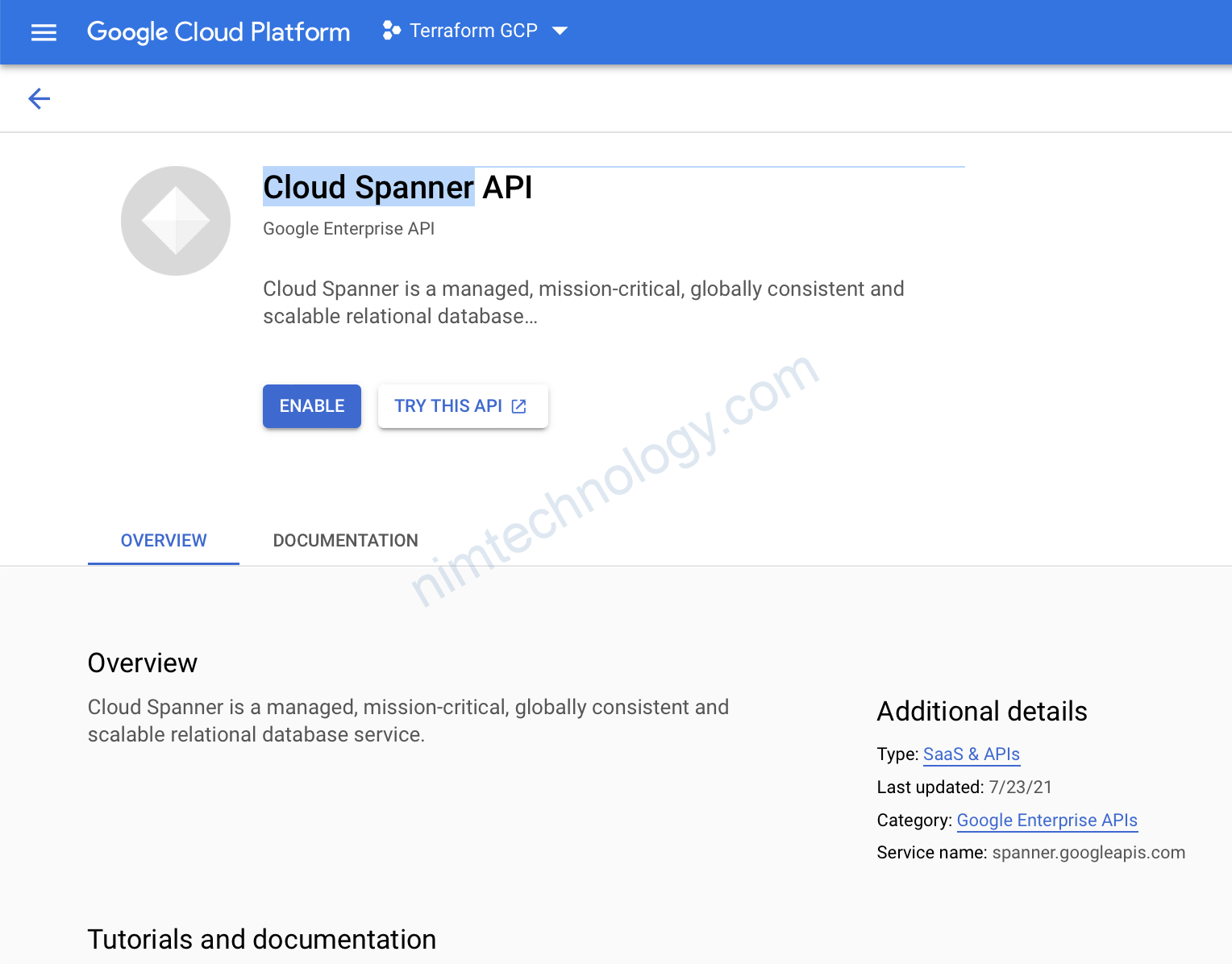
Cloud Spanner is a managed, mission-critical, globally consistent and scalable relational database service.
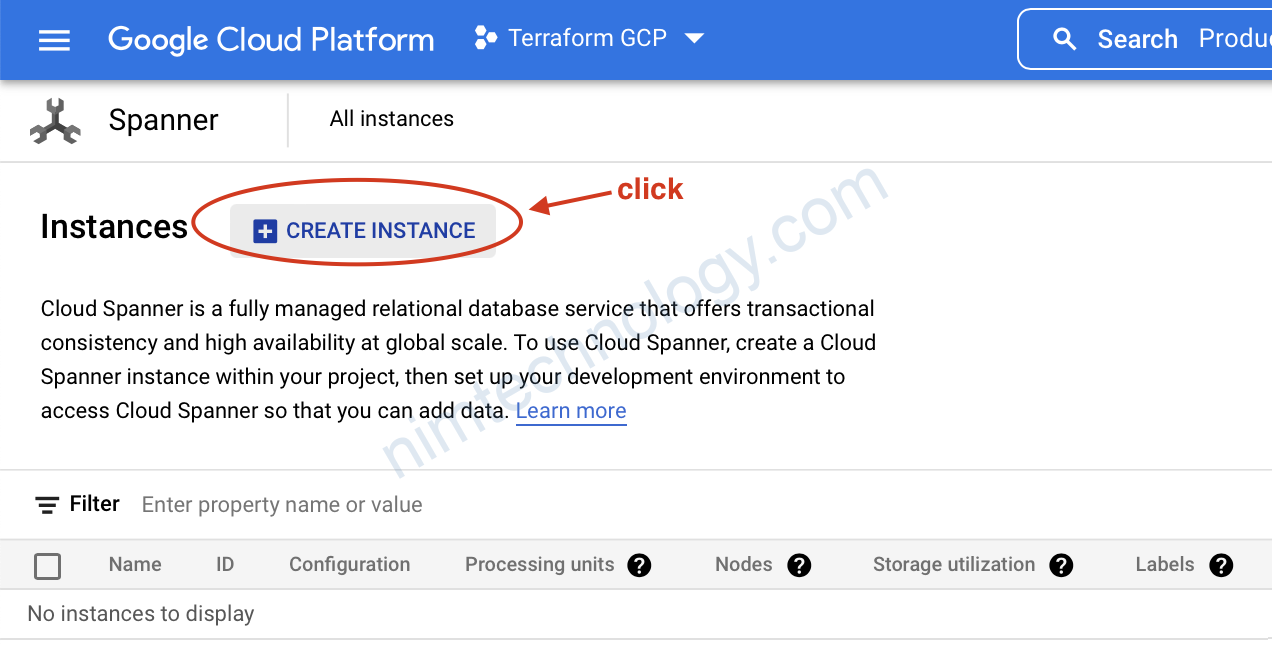
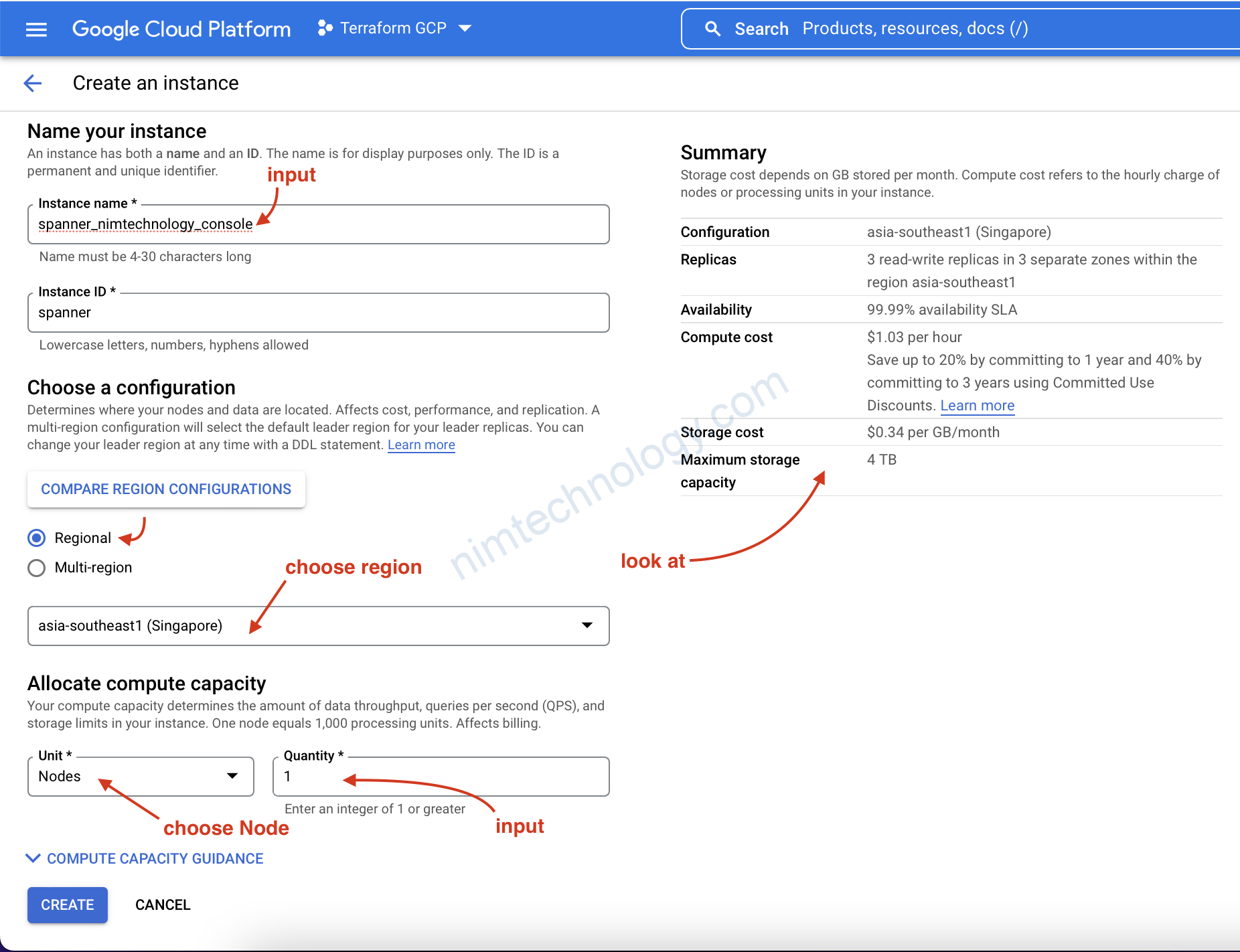
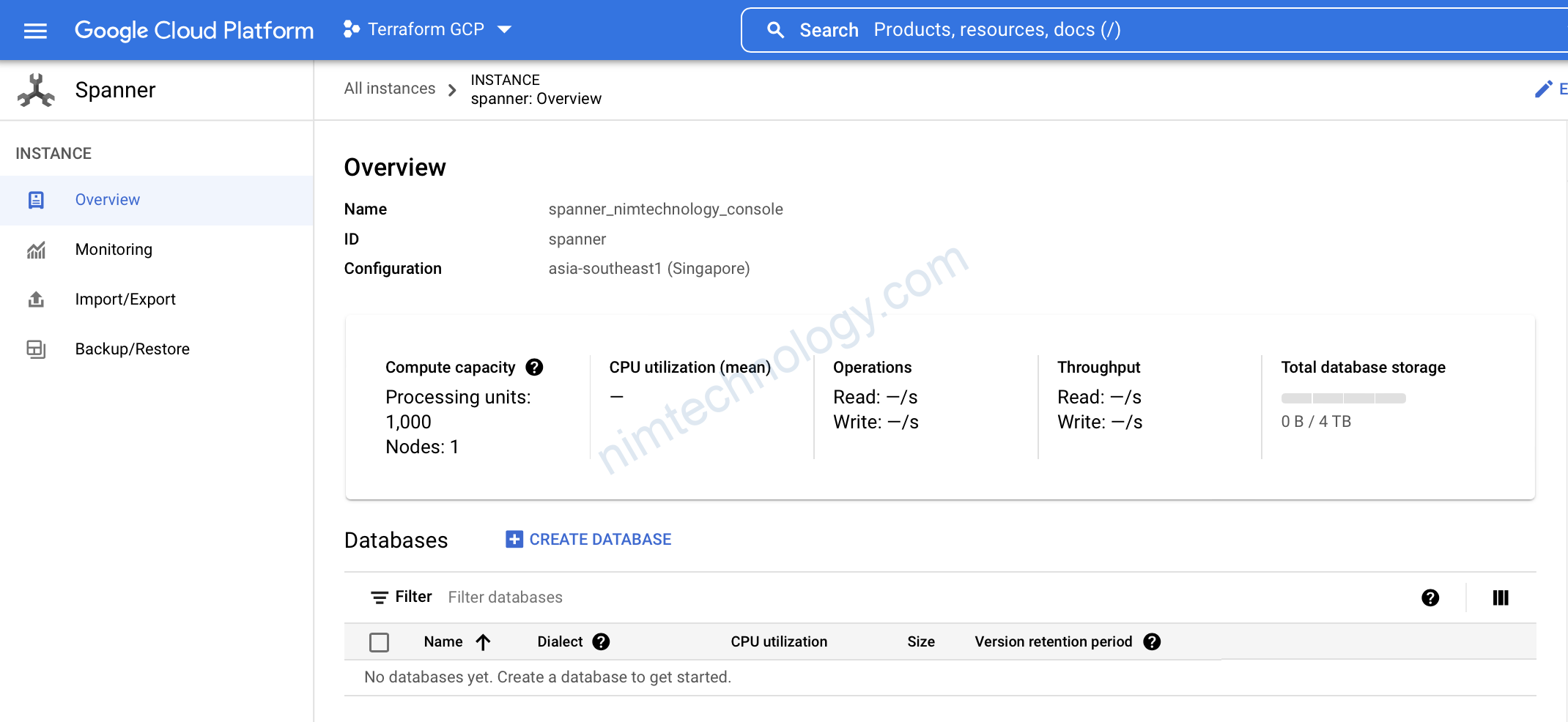
2) Cloud Spanner with Terraform
Giờ mình cung cấp code terraform
file main.tf
resource "google_spanner_instance" "spanner_tf" {
name = "spannertf"
config = "regional-asia-south1"
display_name = "Spanner from TF"
num_nodes = 1
labels = {
"env" = "learningtf"
}
}
resource "google_spanner_database" "db1"{
name = "db1"
instance = google_spanner_instance.spanner_tf.name
}
giờ bạn terraform init rổi đến apply
Và đương nhiên là chúng ta sẽ gặp lỗi:
Error creating Instance: googleapi: Error 403: Caller is missing IAM permission spanner.instances.create on resource projects/xxxxx
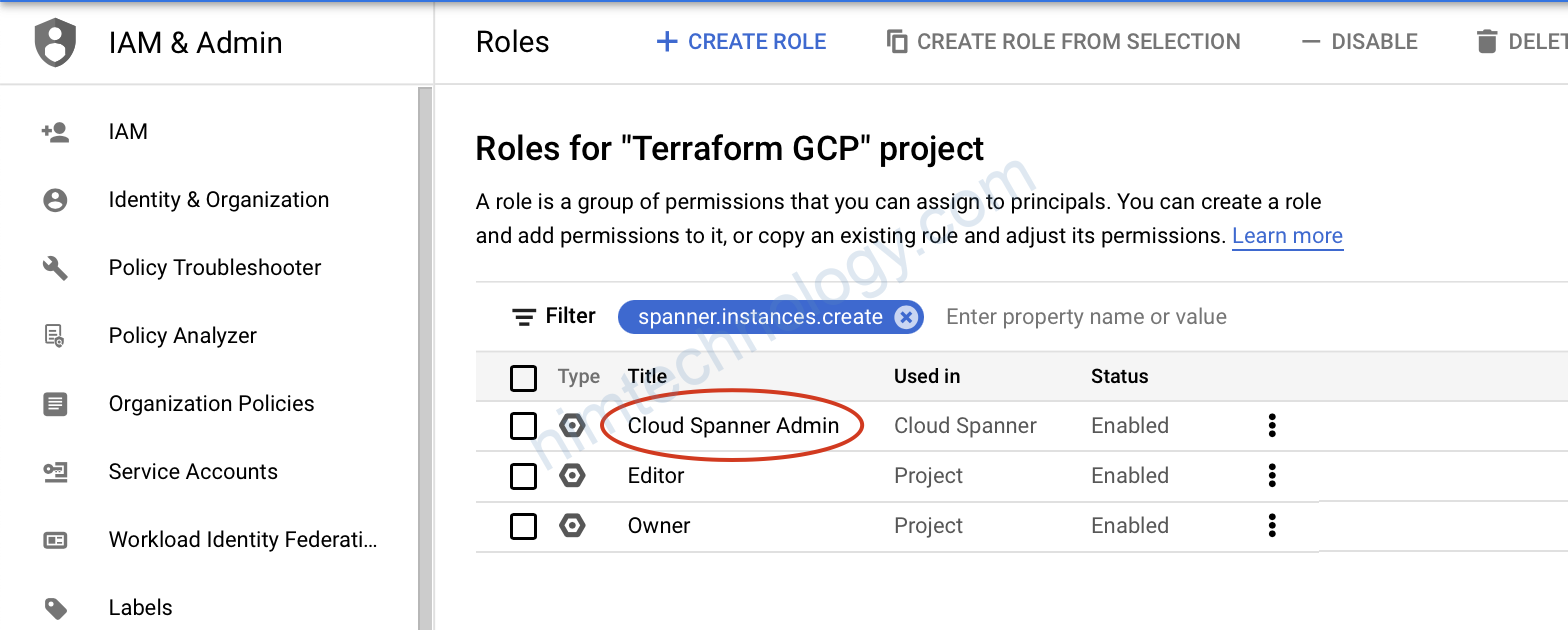

giờ thực hiện apply thôi:
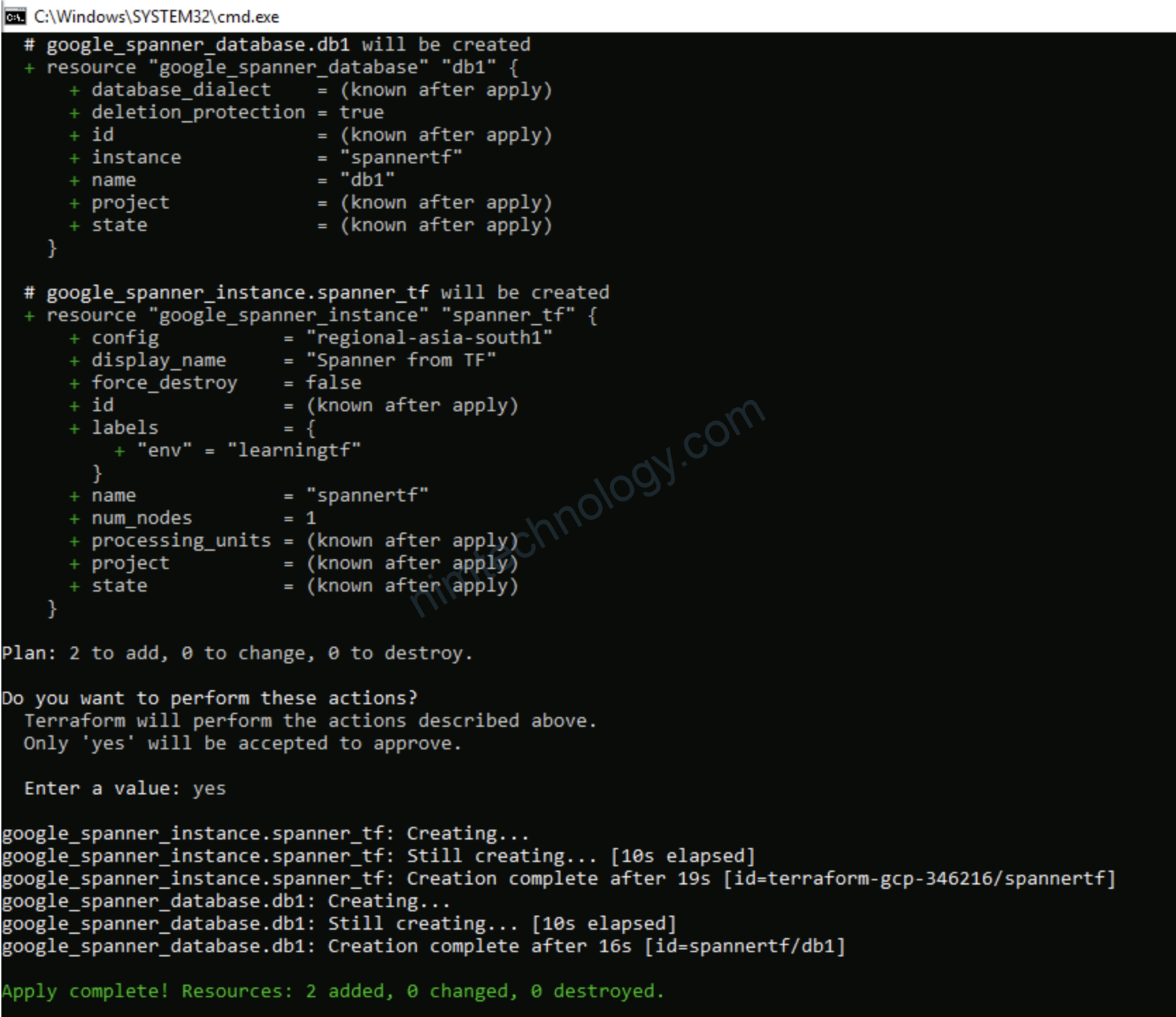
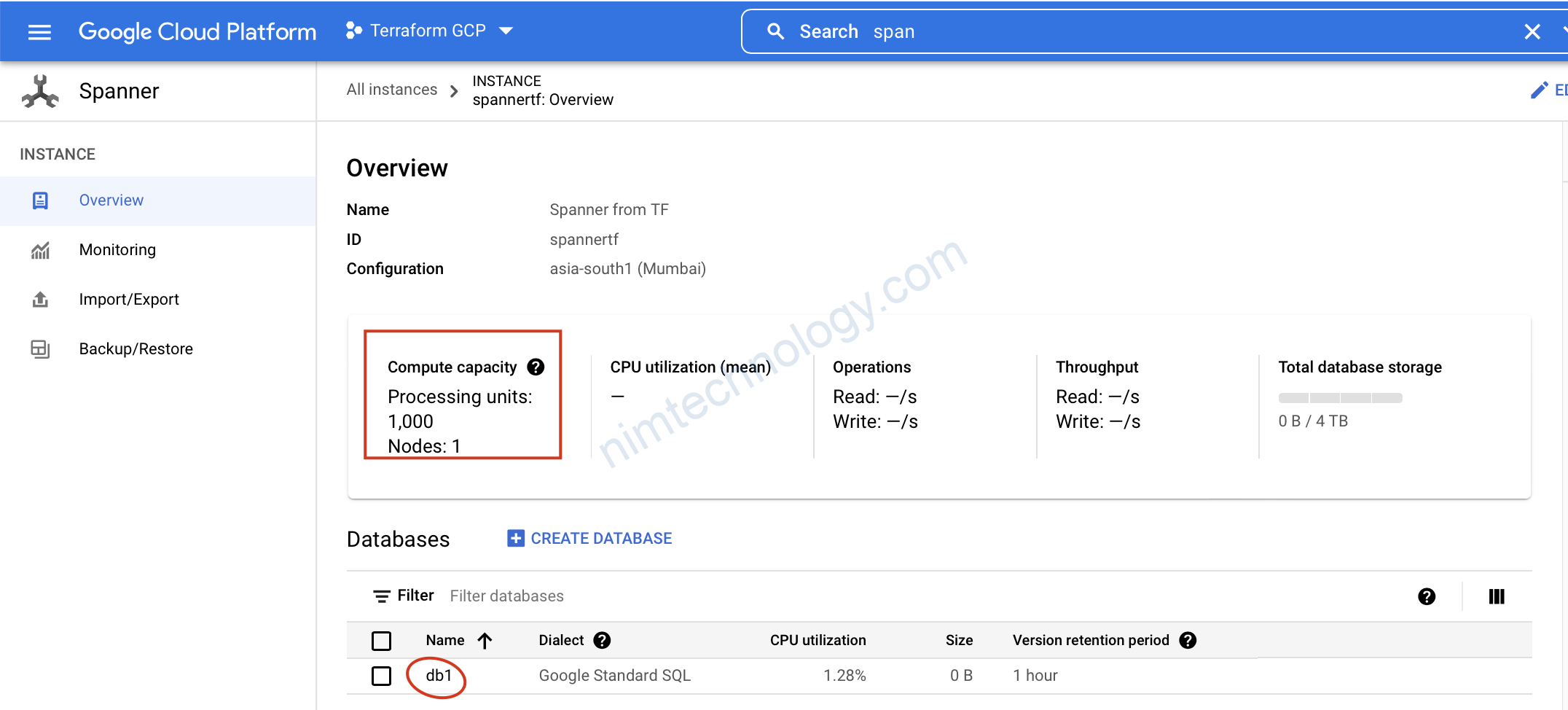
Chỗ này nếu bạn chạy terraform destroy sẽ bị fail vì mình chưa set deletion_protection=false
Và sẽ bị lỗi bên dưới.
các từ tìm hiểu thêm vào nhé!
Error: cannot destroy instance without setting deletion_protection=false and running `terraform apply`
Còn hông lên UI của GCP xoá thôi.
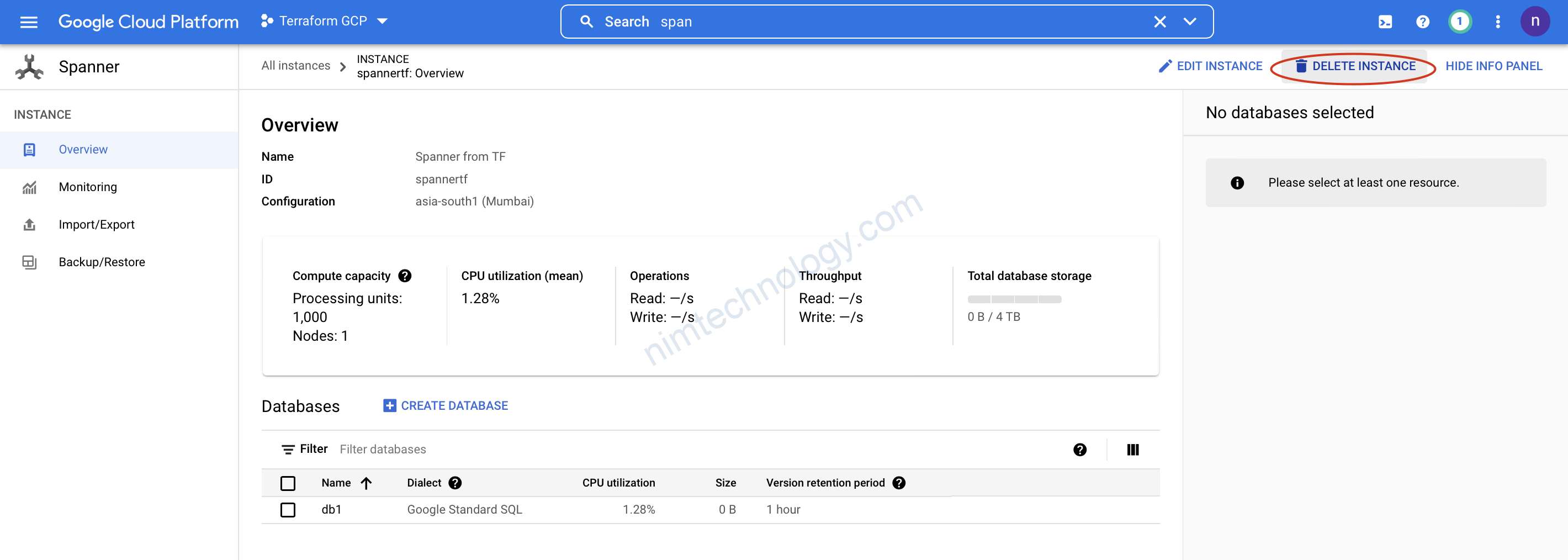
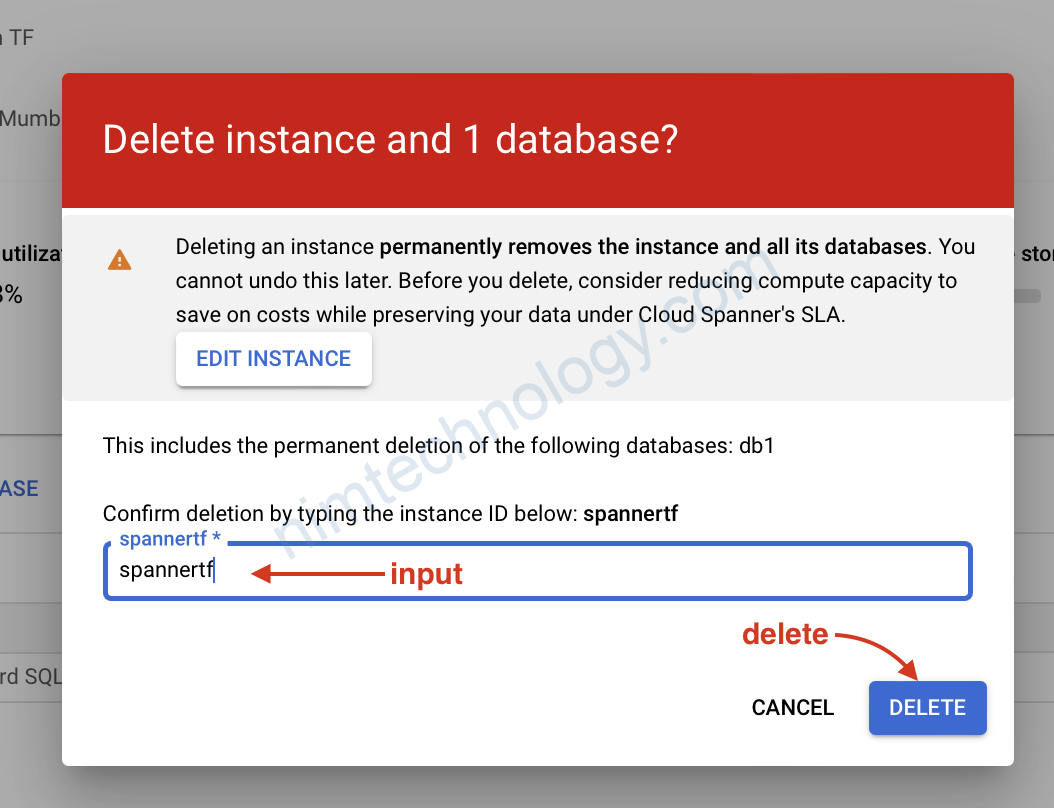
3) Cloud SQL – Console
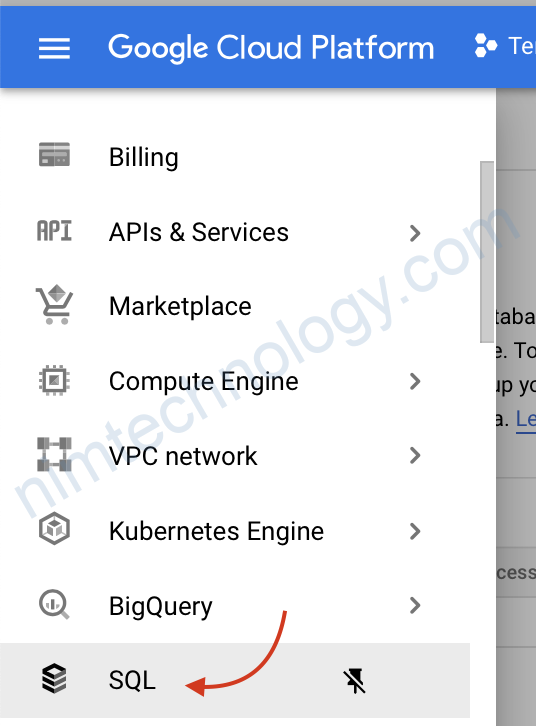
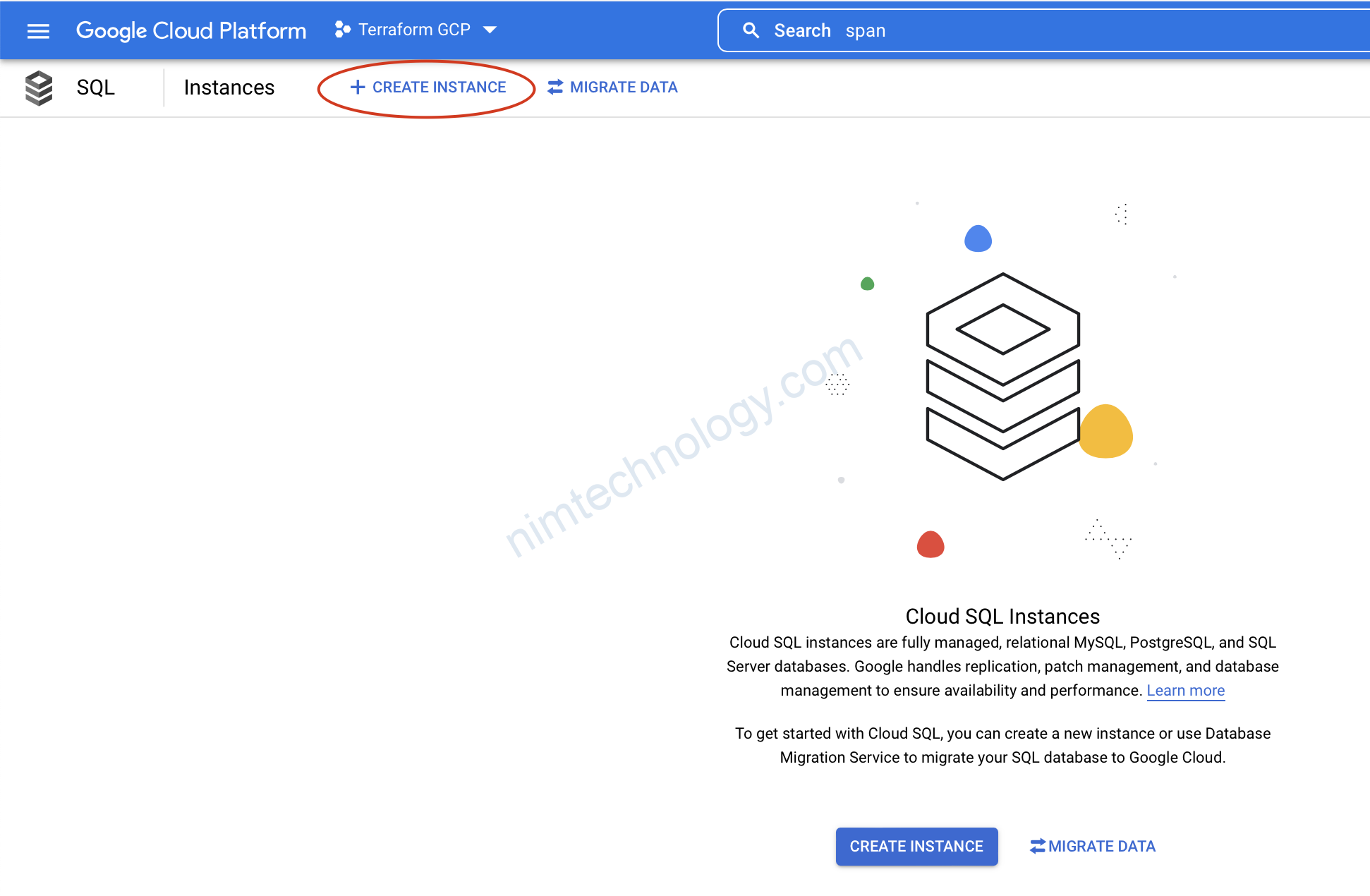

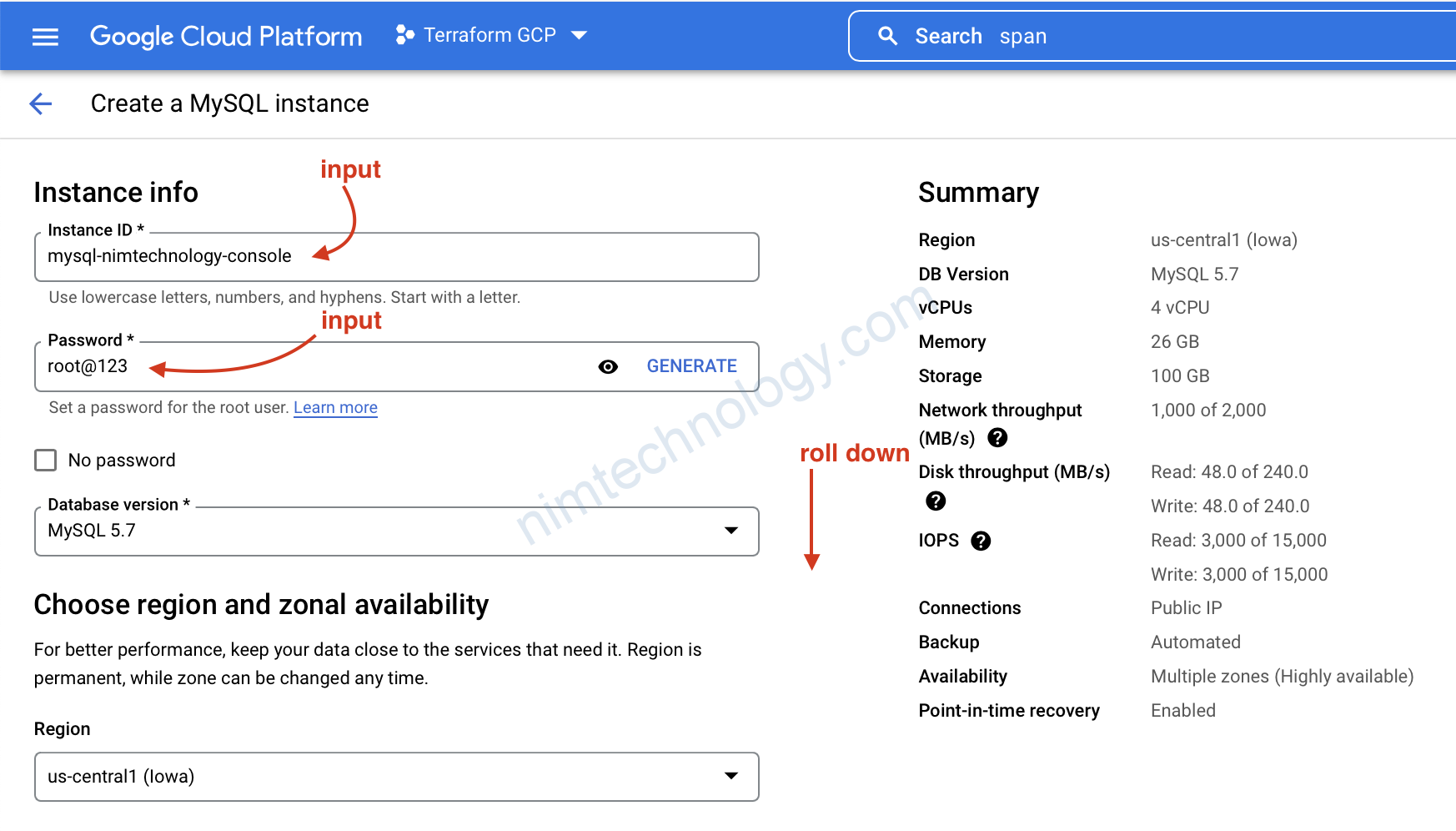
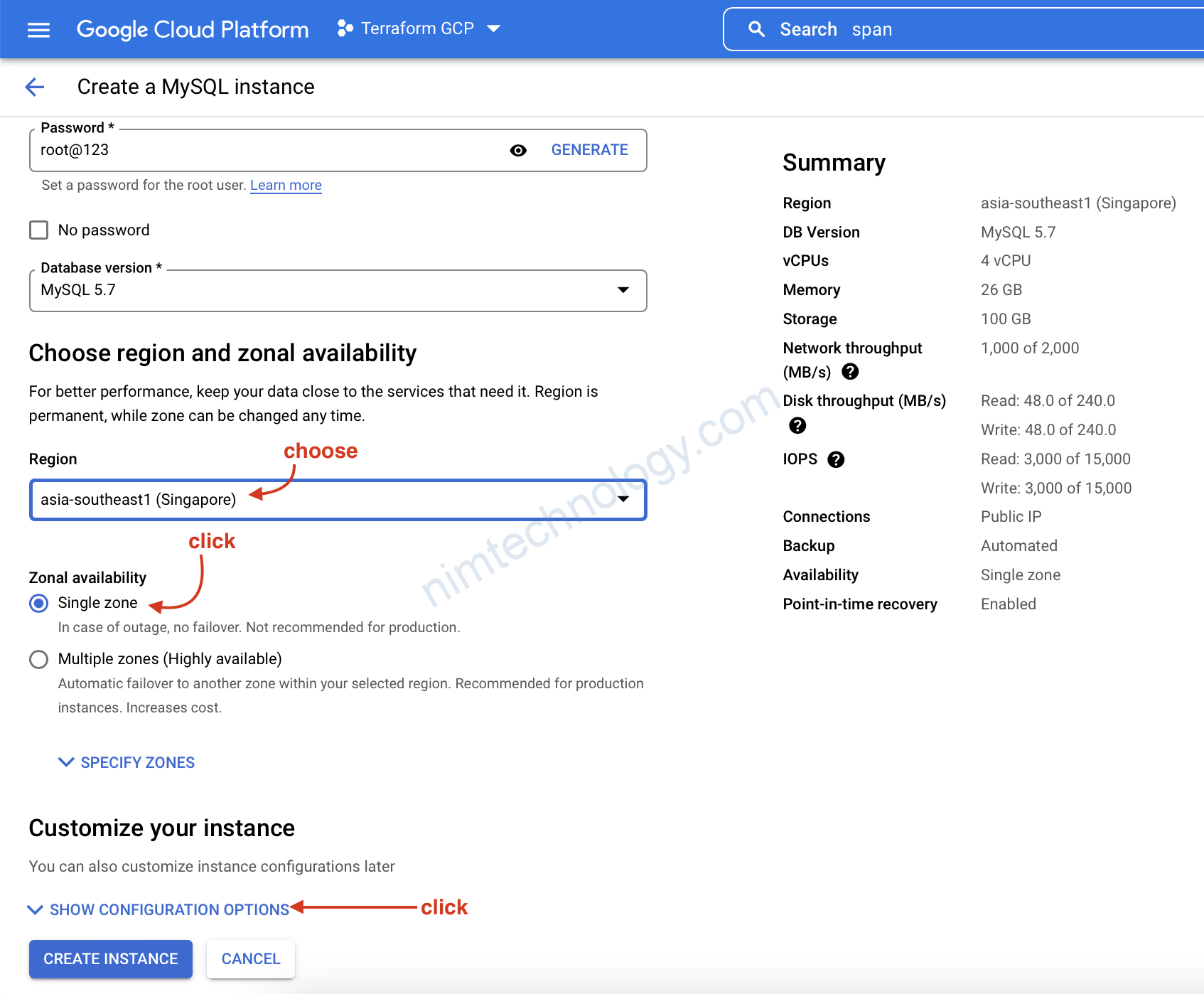
Giờ chúng ta chọn RAM, CPU, storage, …
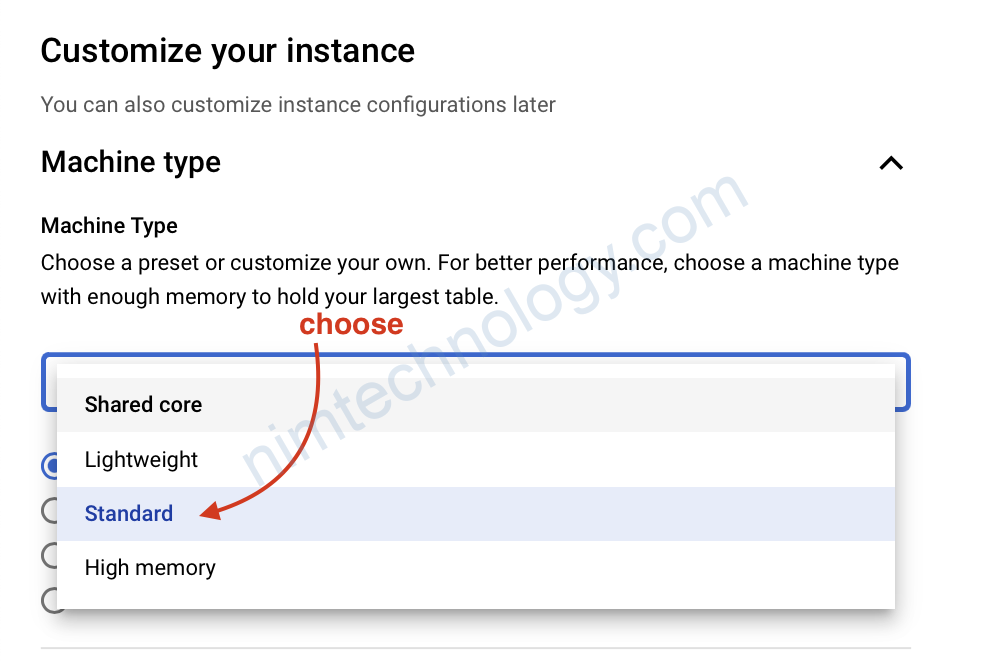
mỗi style sẽ có định sẵn 1 lượng ram, cpu,… khác nhau
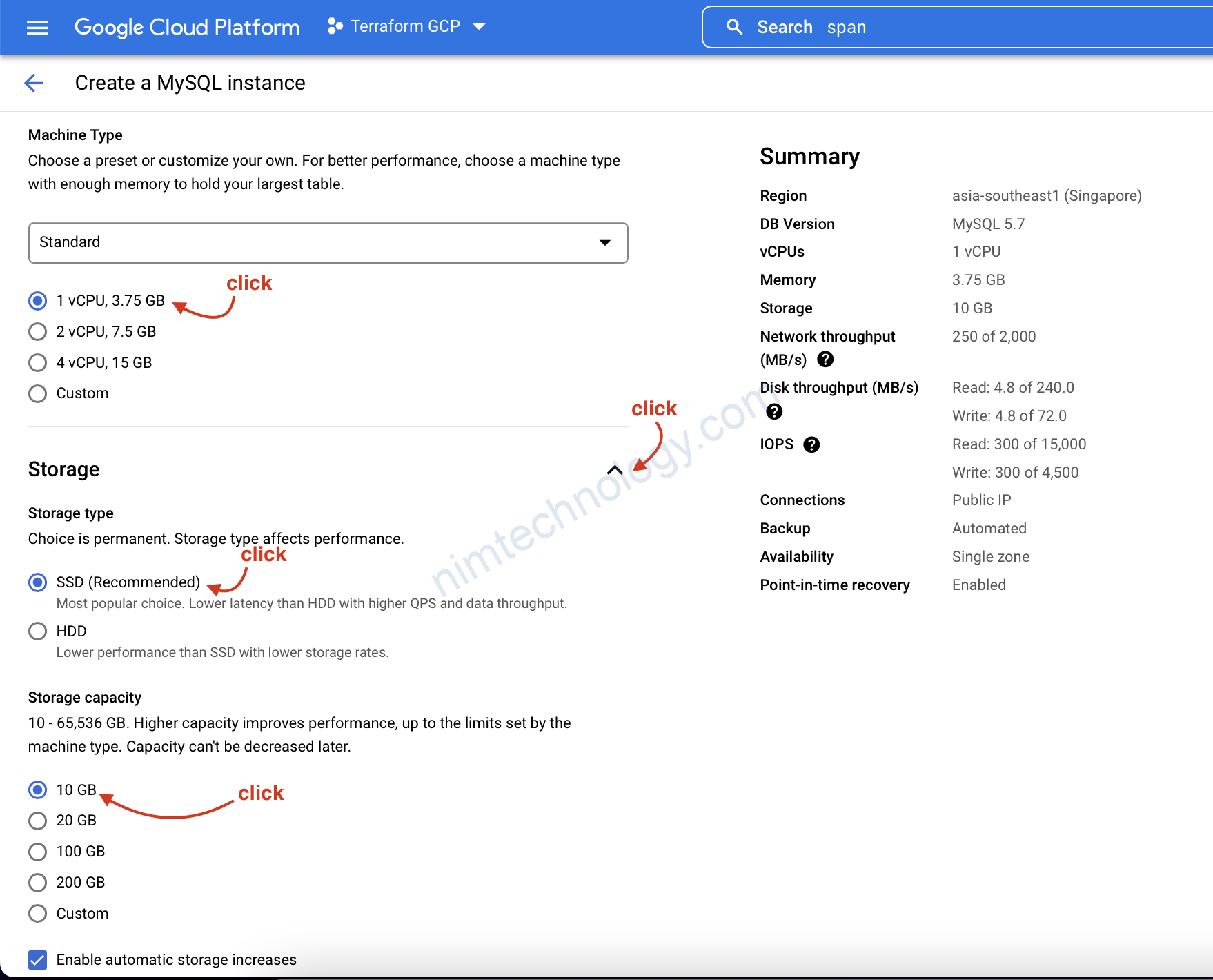
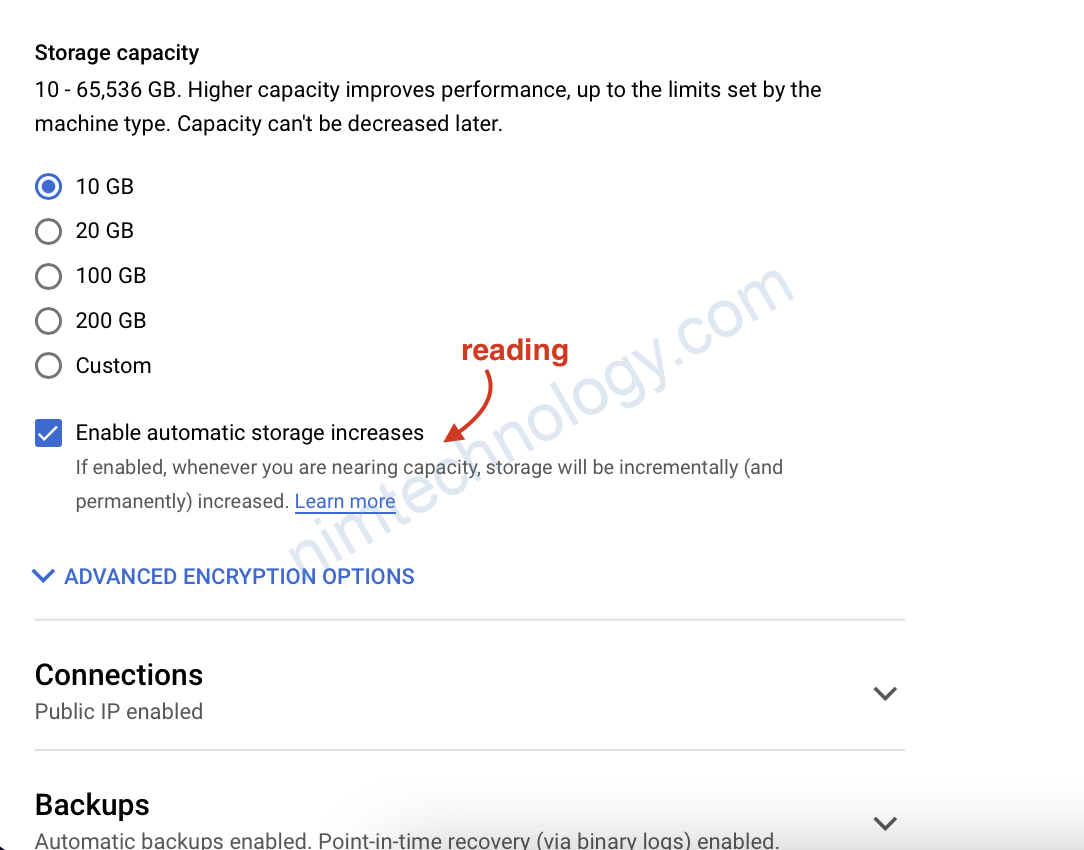
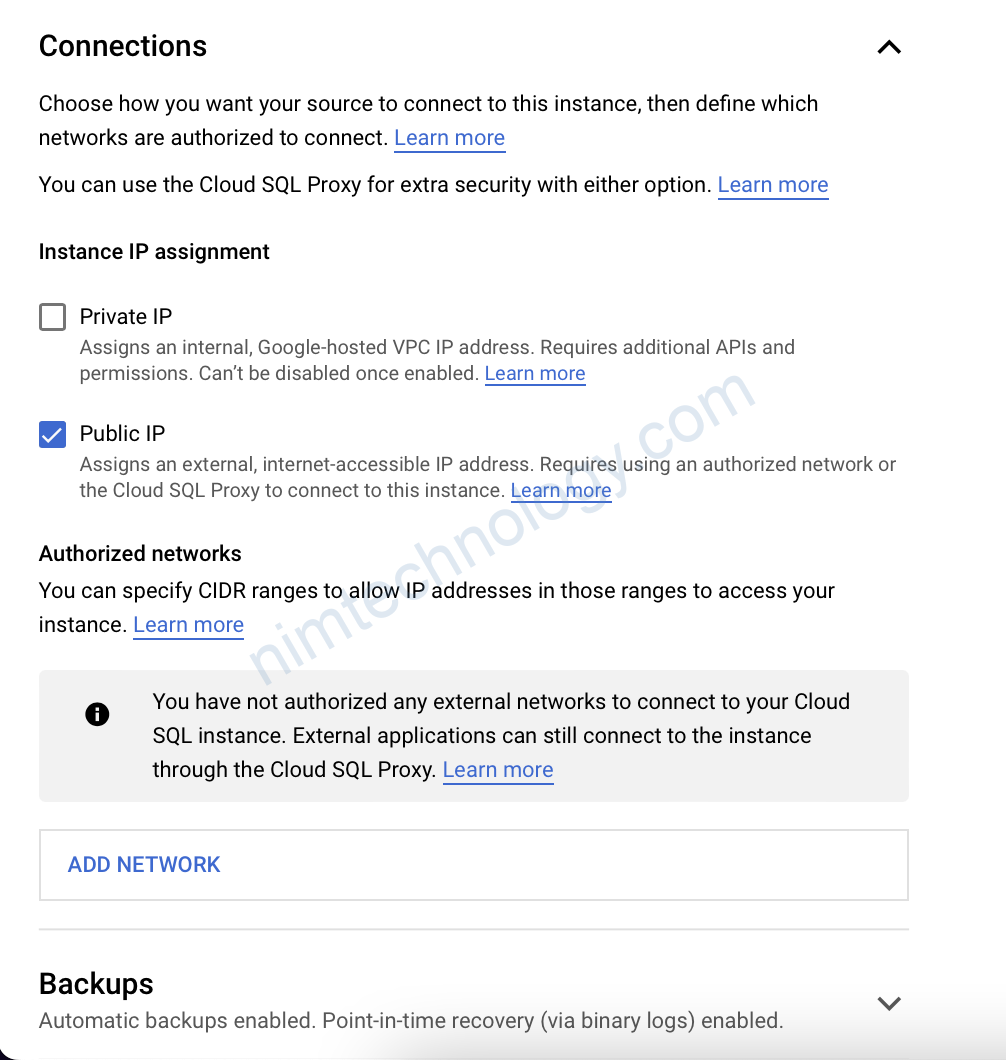
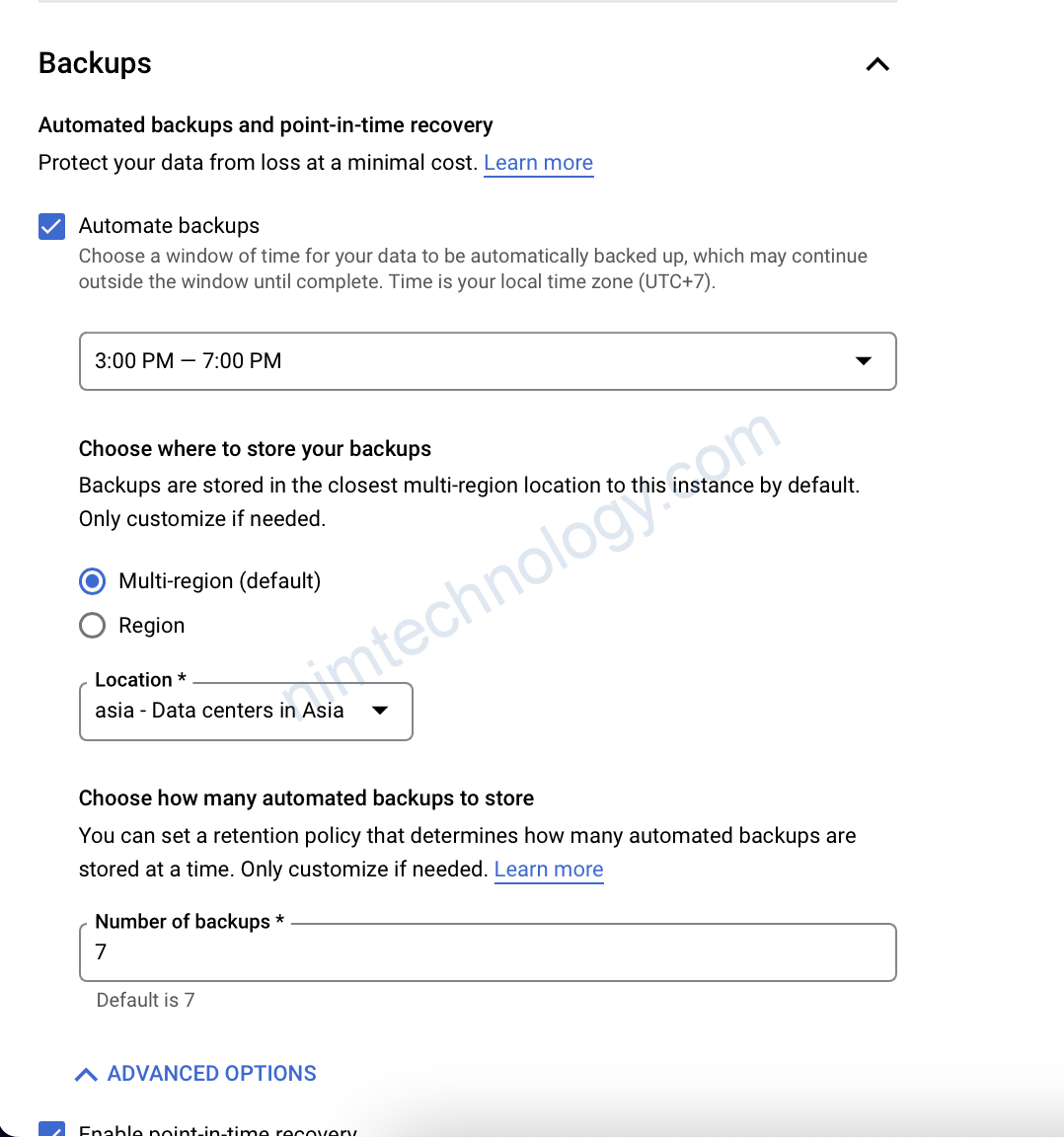
Thôi chúng ta nhấn nut create thôi
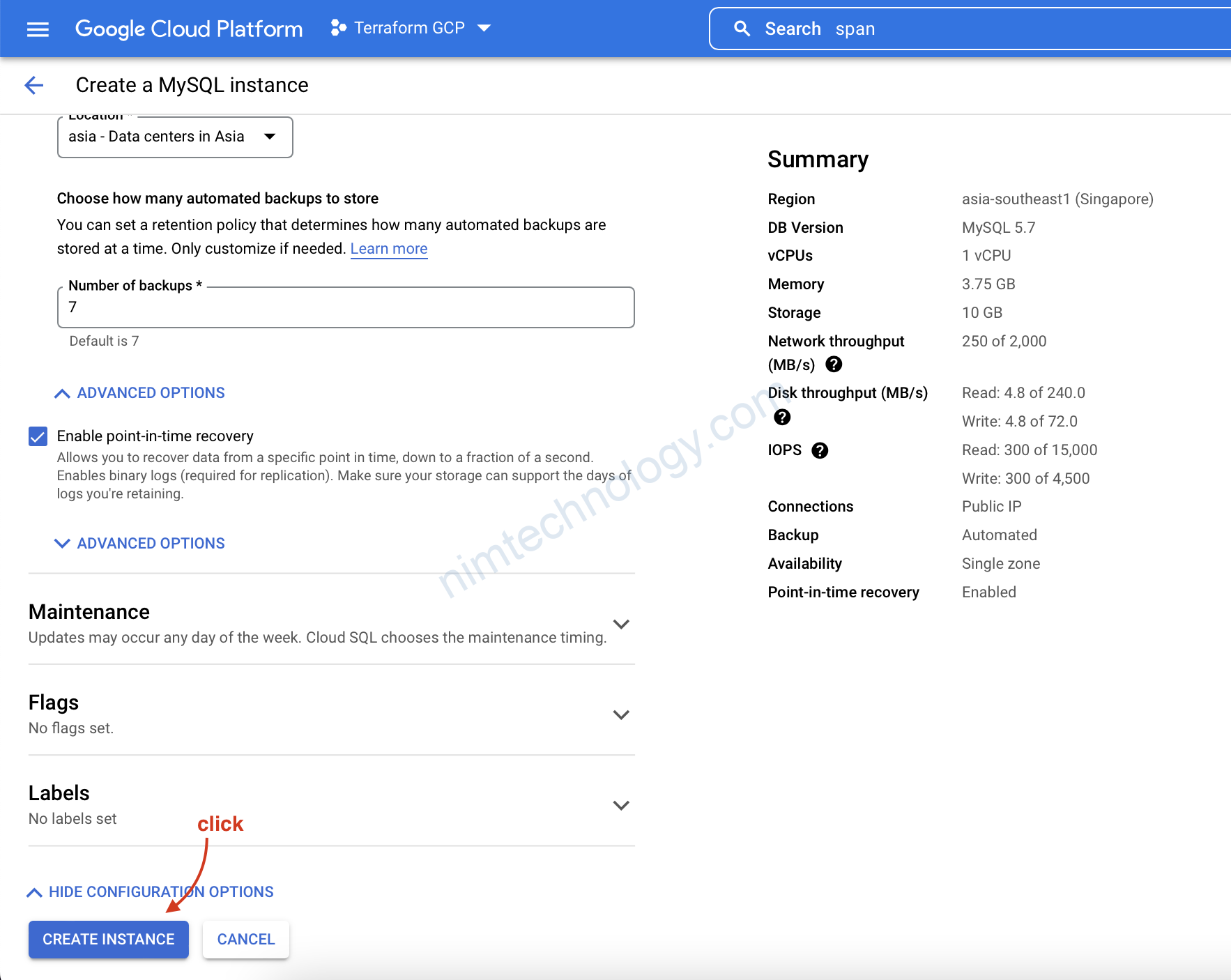
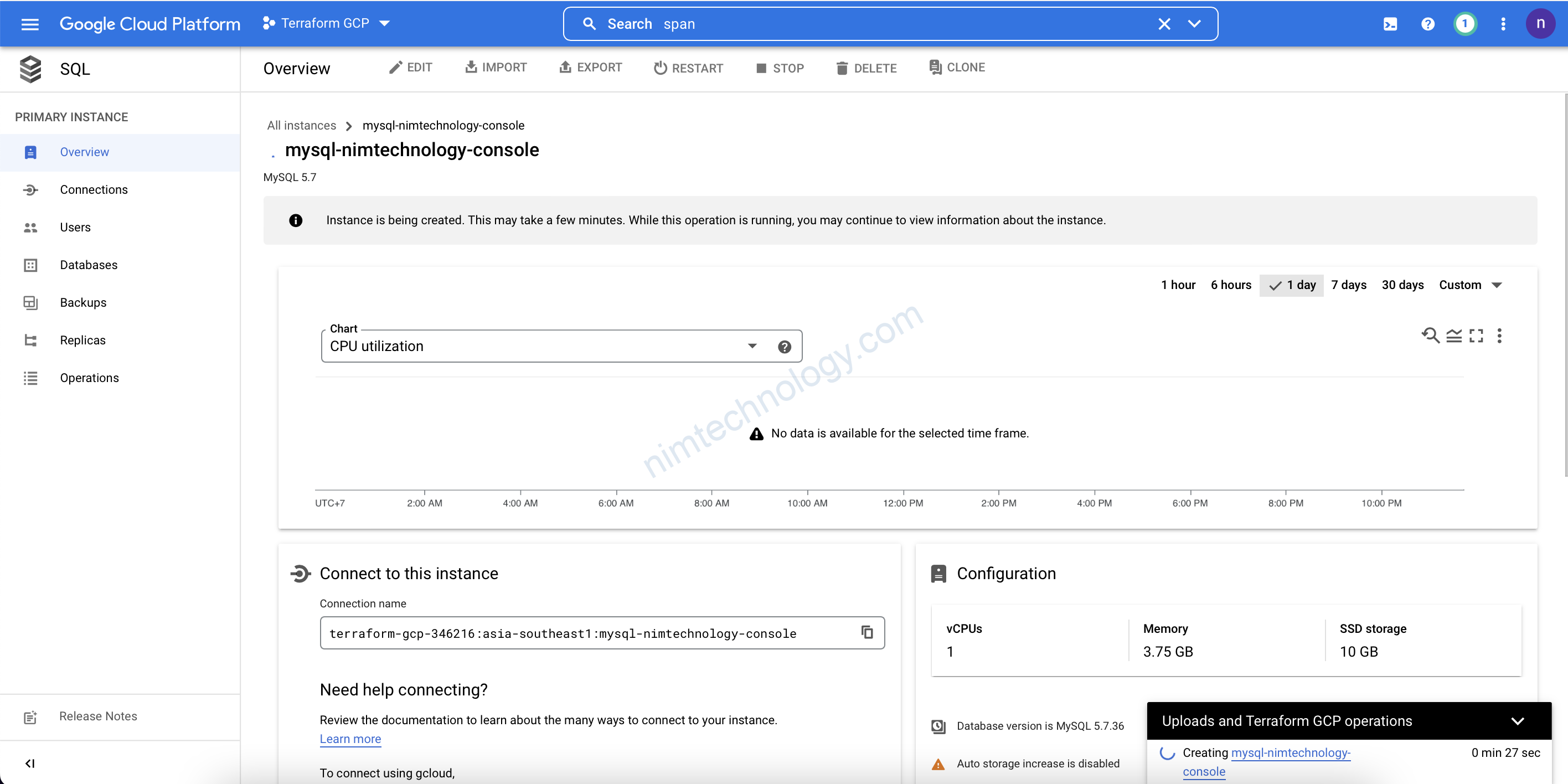
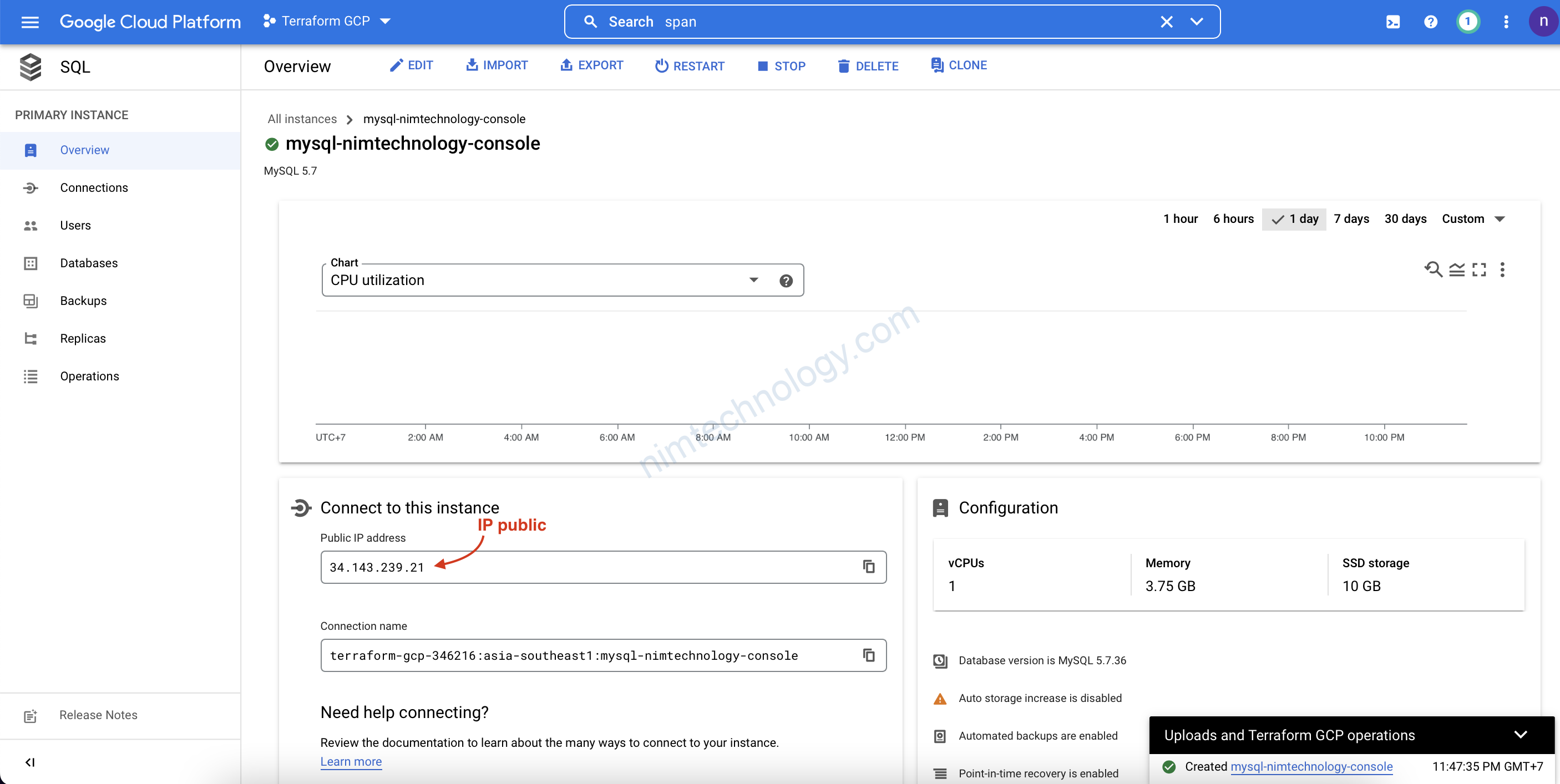
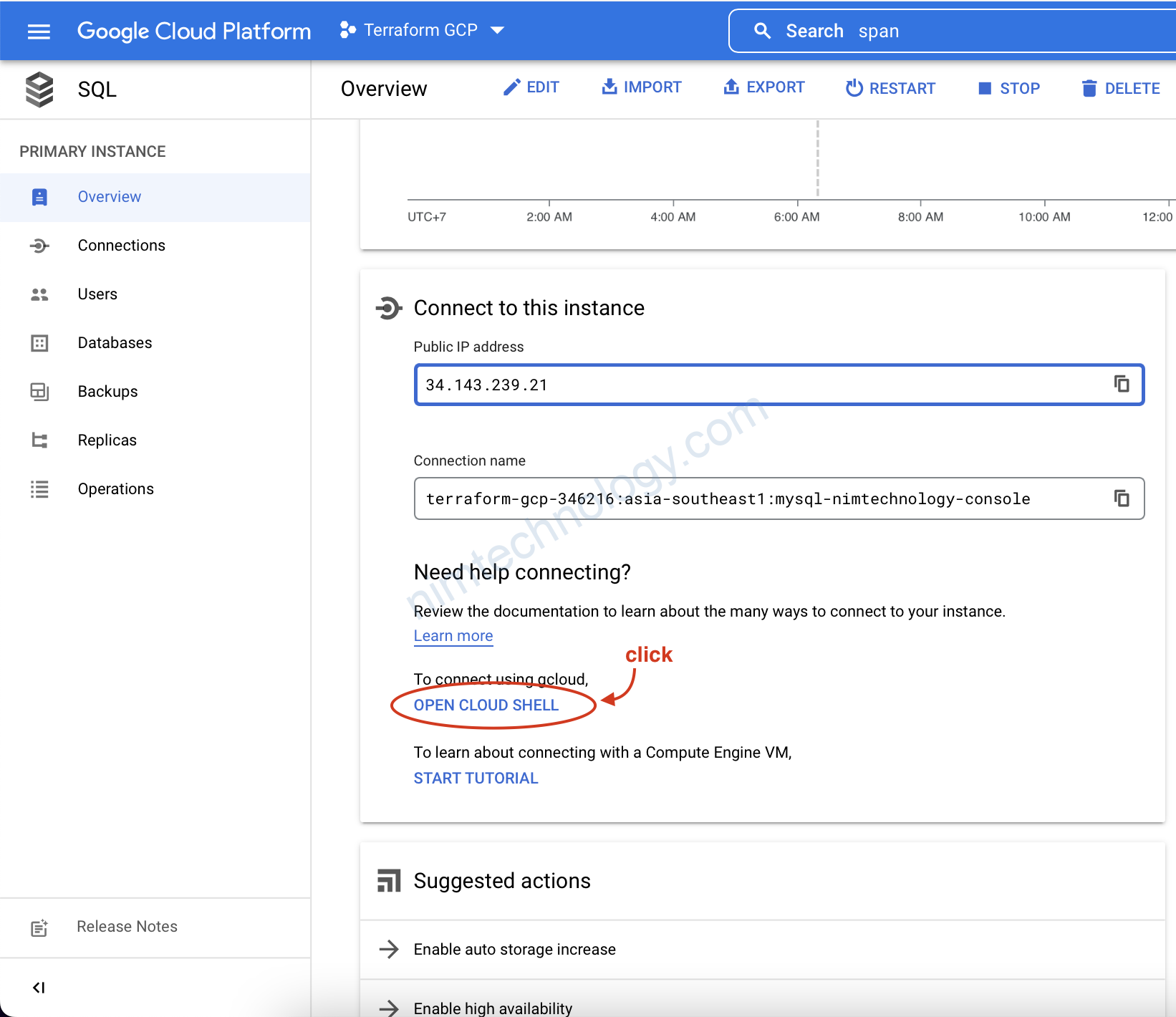
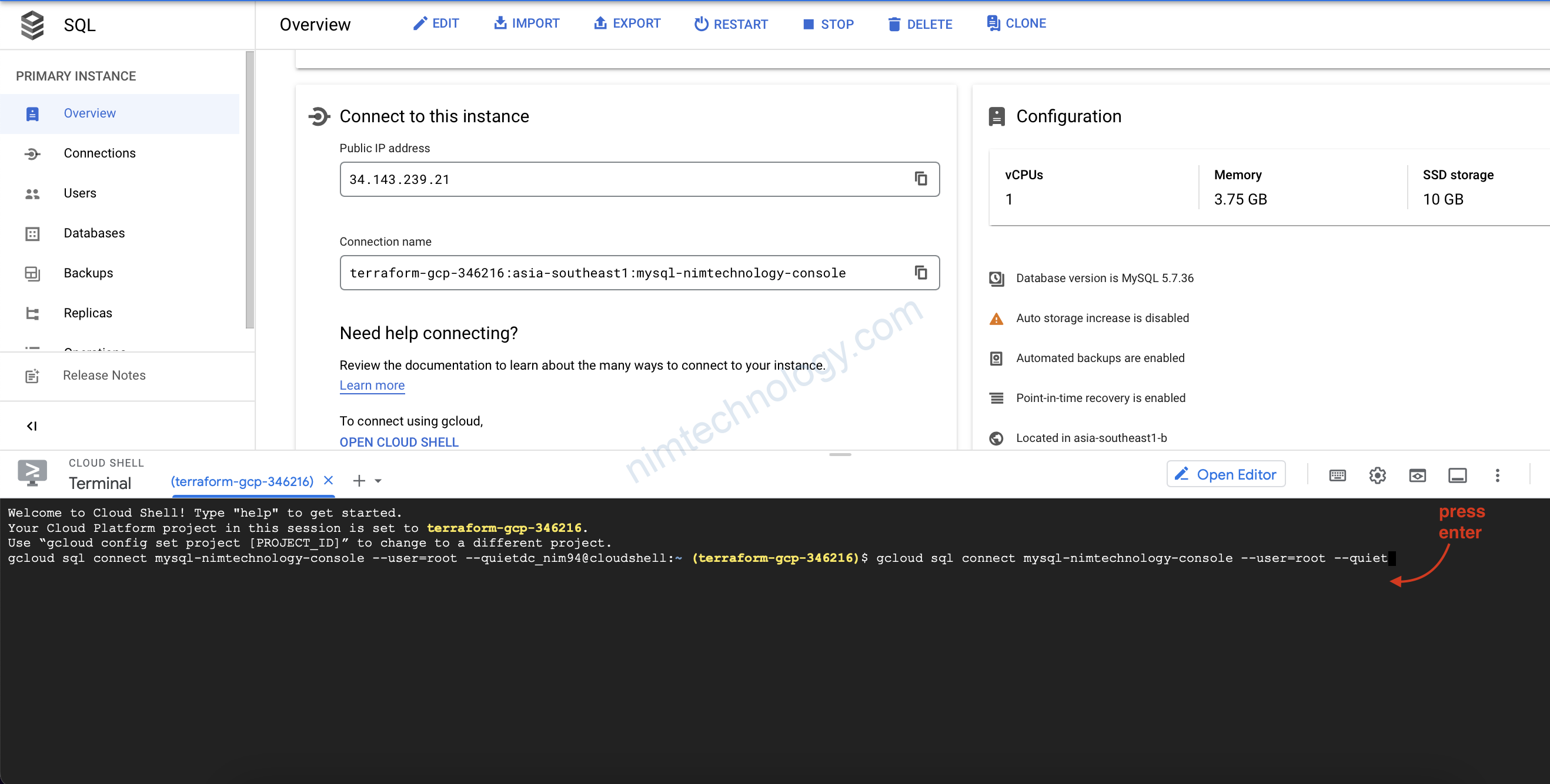
gcloud sql connect mysql-nimtechnology-console --user=root --quiet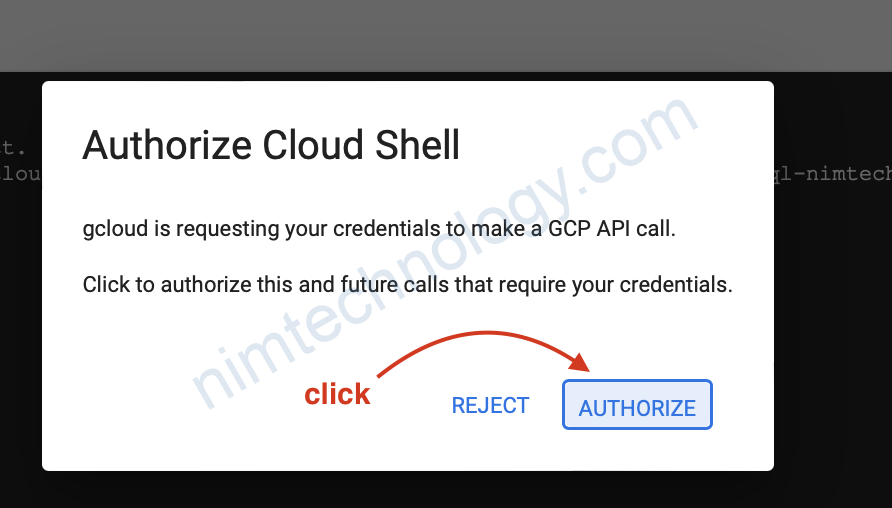
ERROR: (gcloud.sql.connect) PERMISSION_DENIED: Cloud SQL Admin API has not been used in project 90059718136 before or it is disabled. Enable it by visiting https://console.developers.google.com/apis/api/sqladmin.googleapis.com/overview?project=90059718136 then retry. If you enabled this API recently, wait a few minutes for the action to propagate to our systems and retry.
Nếu bạn bị lỗi như ảnh thì click vào đường link trong thông báo.
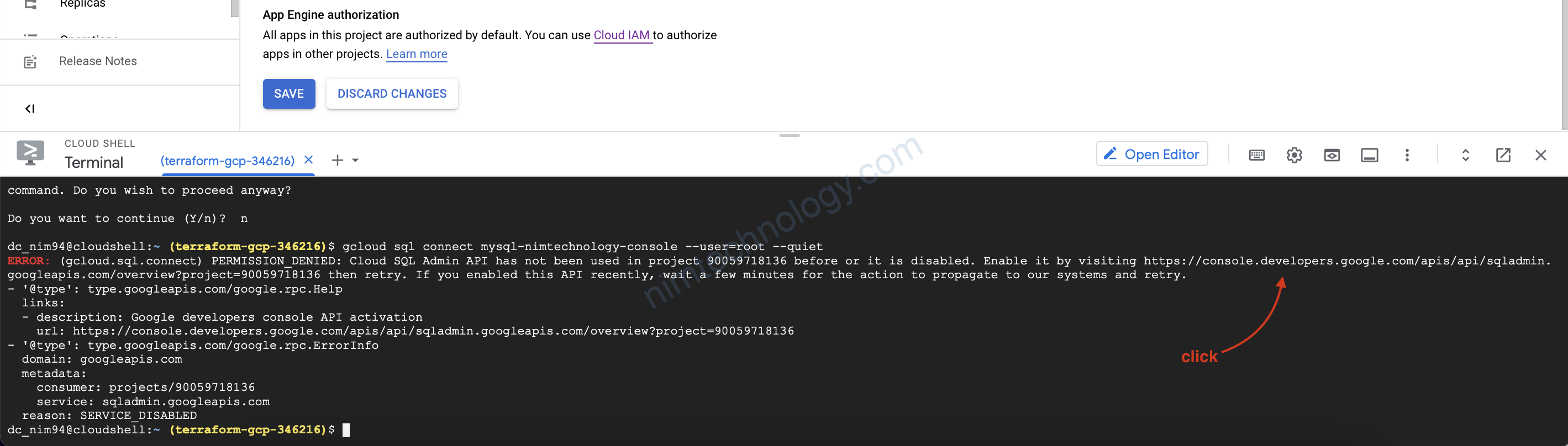
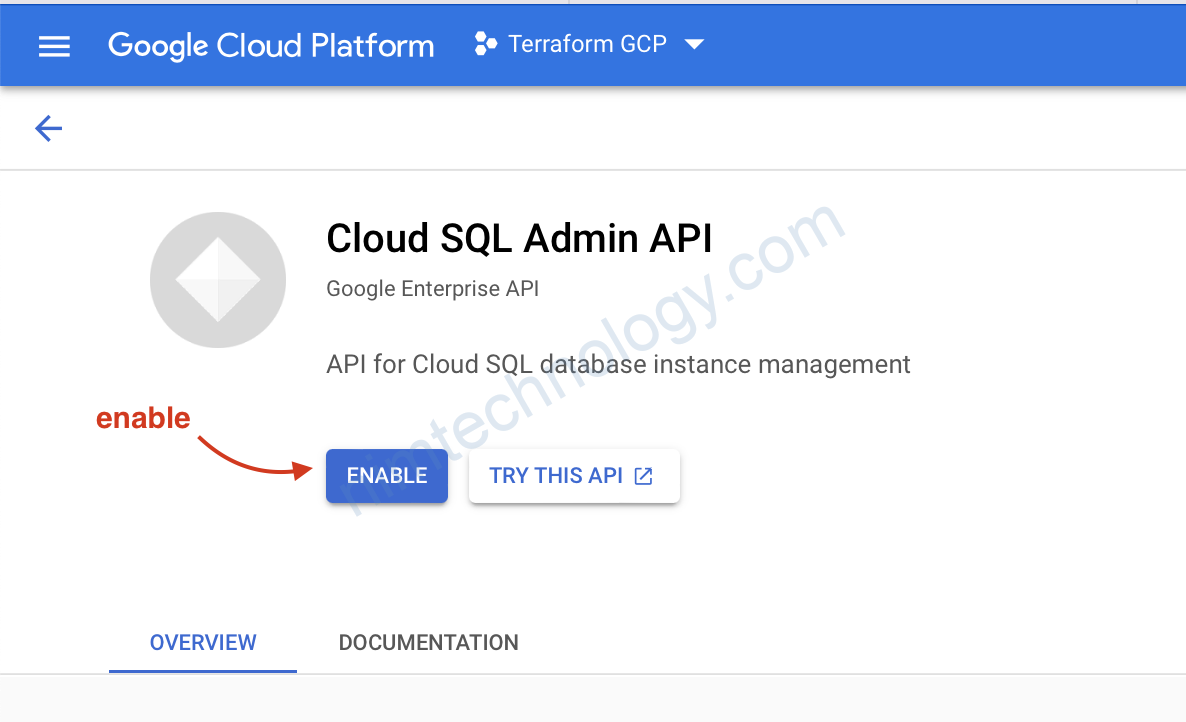
Hiện thị như dưới là ngon.
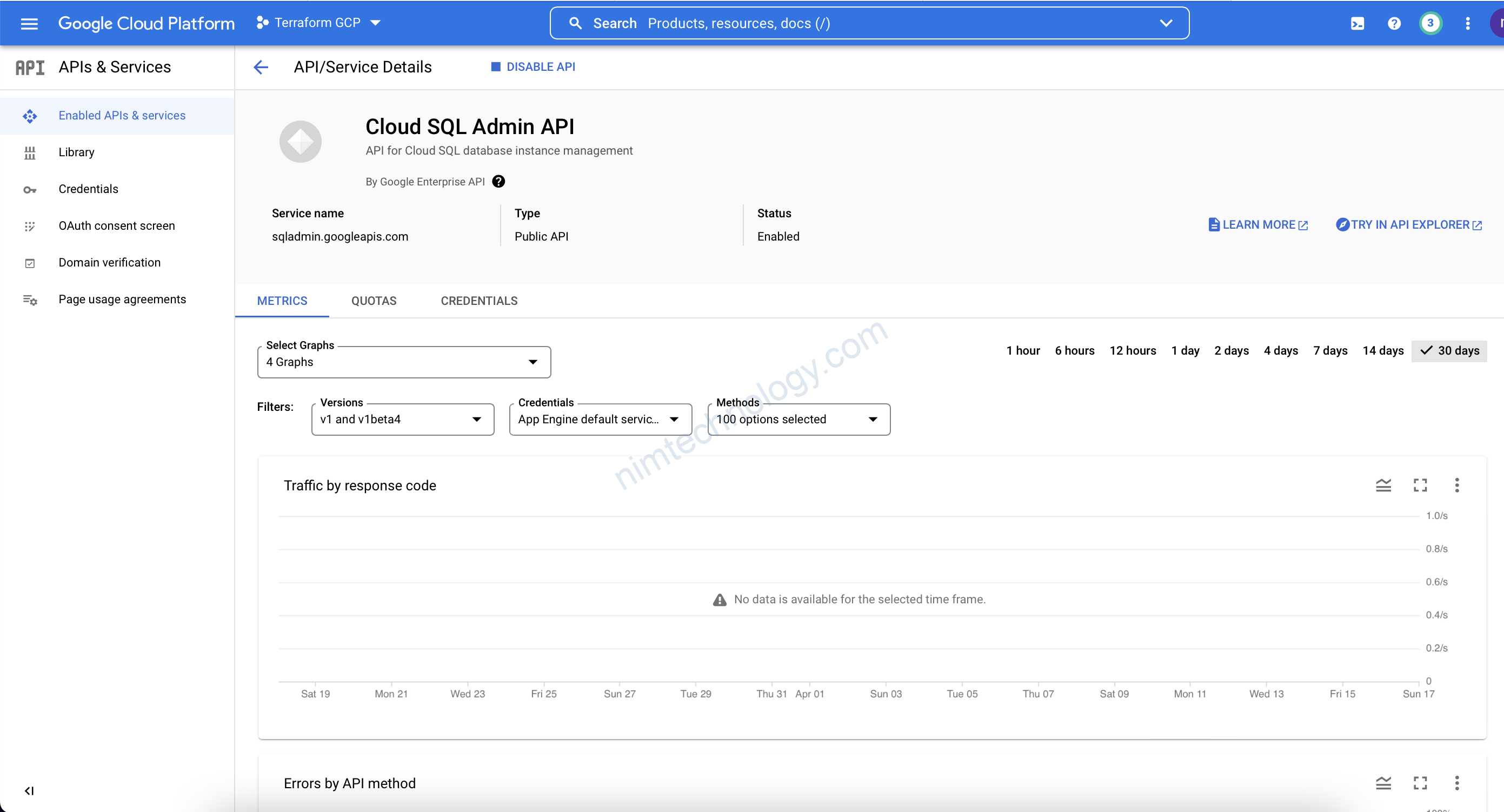
GIờ gõ lại command nhé.
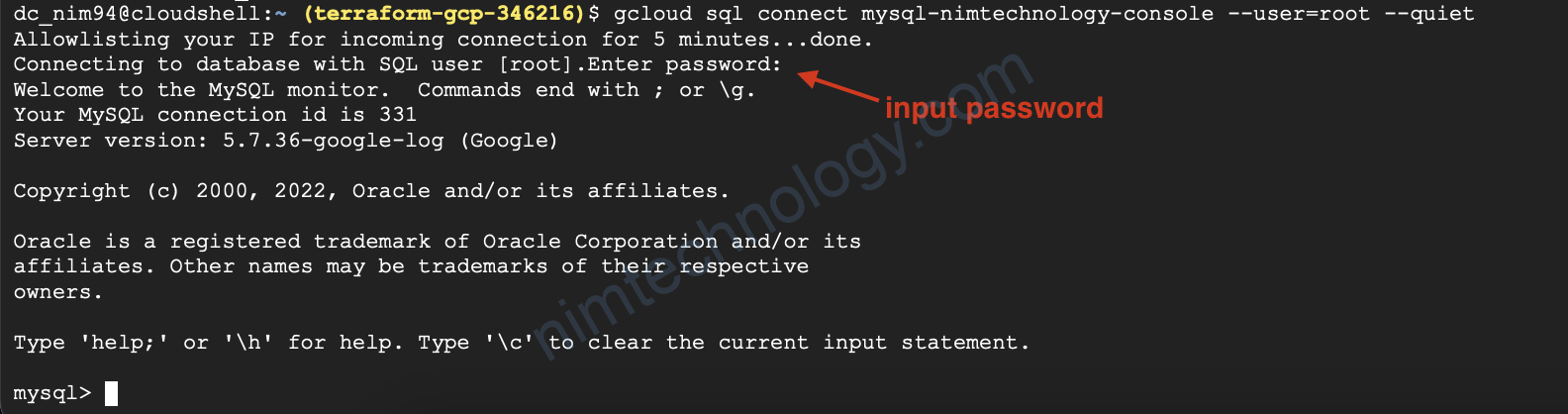
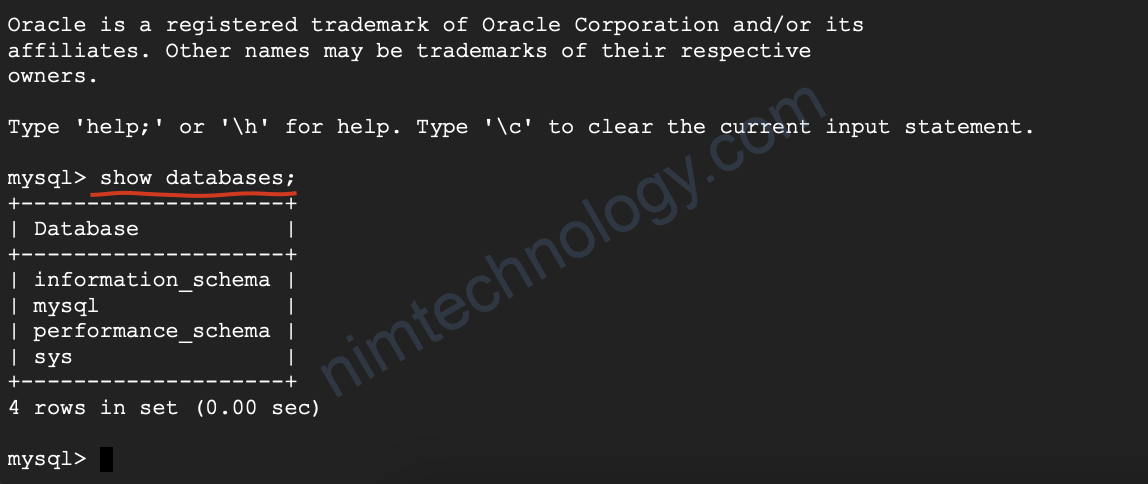
4) Cloud SQL with Terraform
resource "google_sql_database_instance" "mysql-from-tf" {
name = "mysql-from-tf"
deletion_protection = false
region = "us-central1"
settings {
tier = "db-f1-micro"
}
}
resource "google_sql_user" "myuser" {
name = "ankit"
password = "ankit@123"
instance = google_sql_database_instance.mysql-from-tf.name
}
Tìm hiểu về tier:
(Required) The machine type to use. See tiers for more details and supported versions. Postgres supports only shared-core machine types, and custom machine types such as db-custom-2-13312. See the Custom Machine Type Documentation to learn about specifying custom machine types.
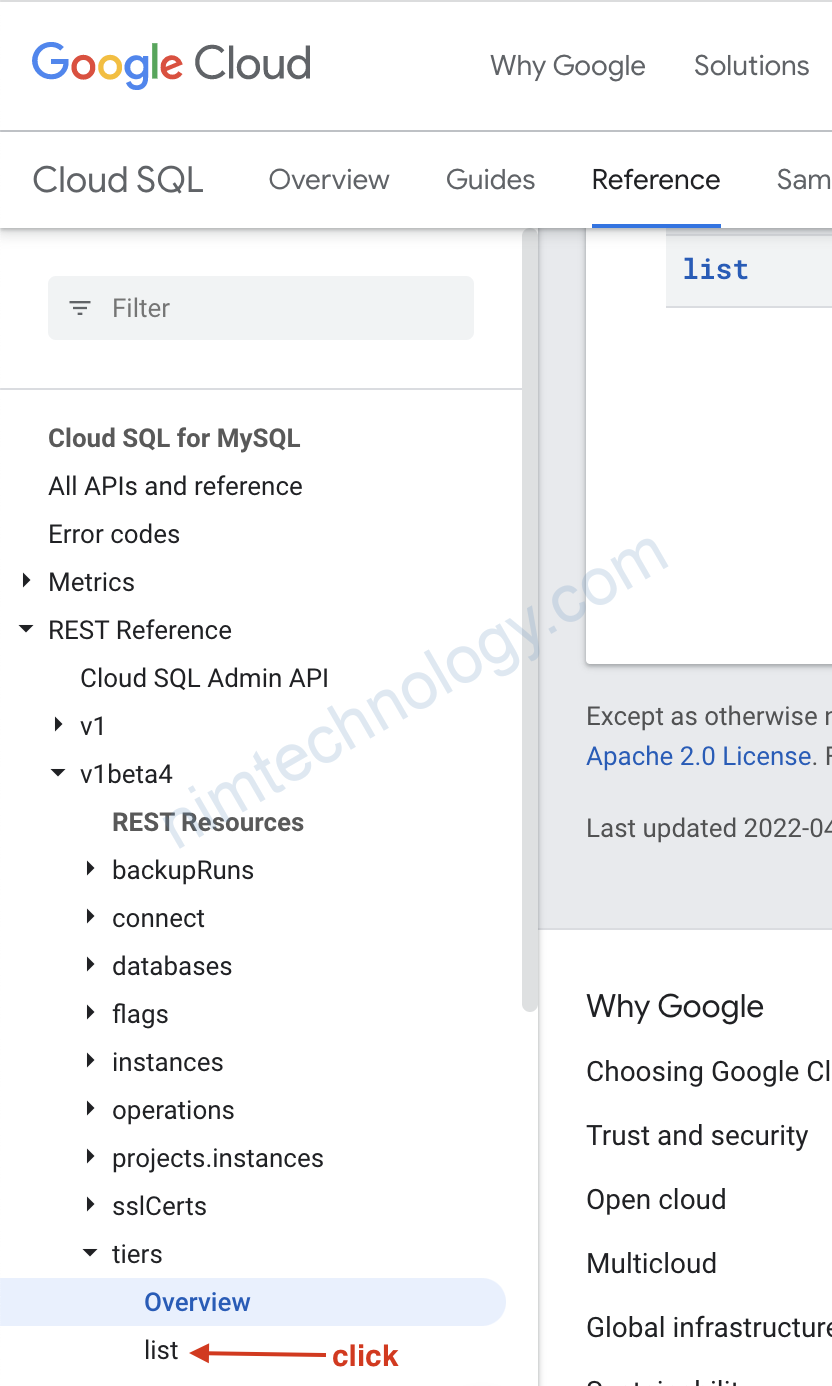
https://cloud.google.com/sql/docs/mysql/admin-api/rest/v1beta4/tiers/list
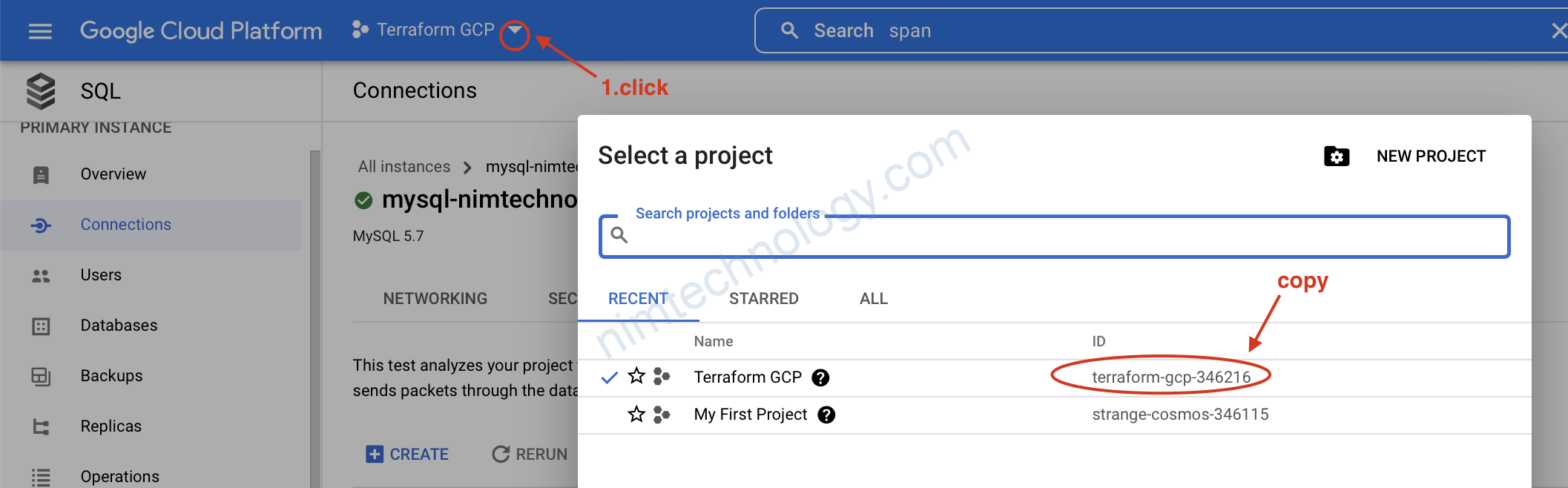
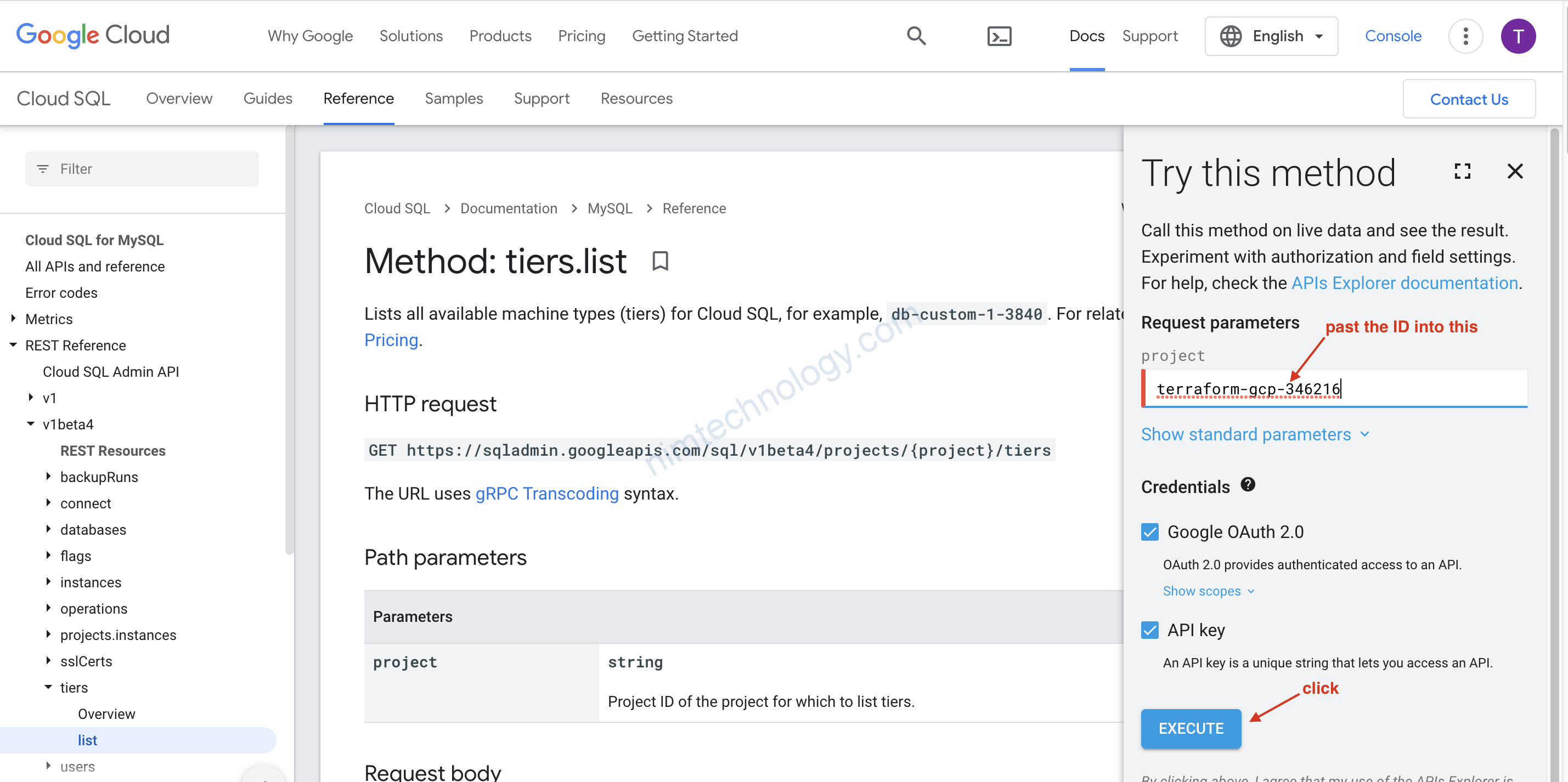
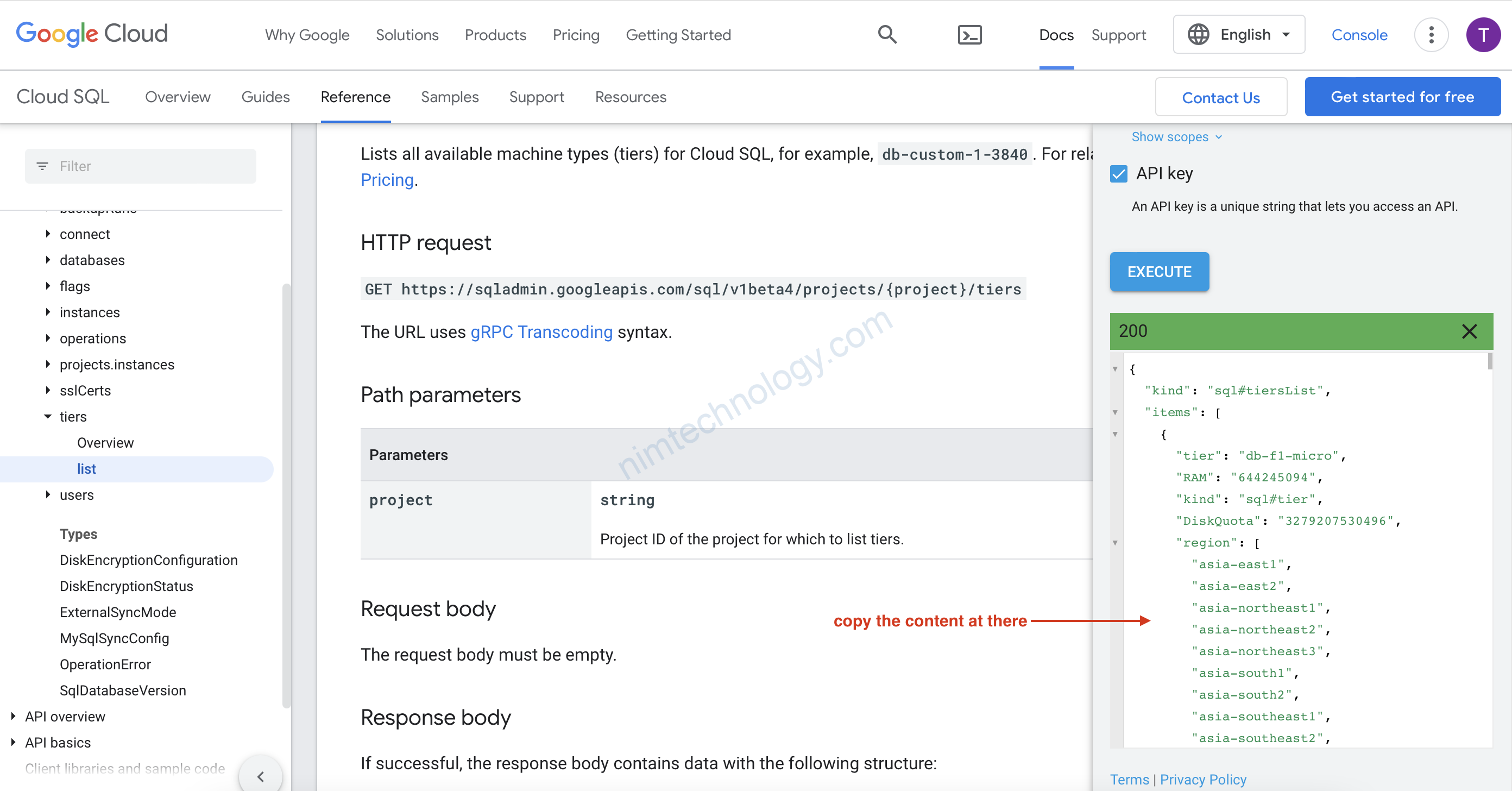
https://codebeautify.org/jsonviewer
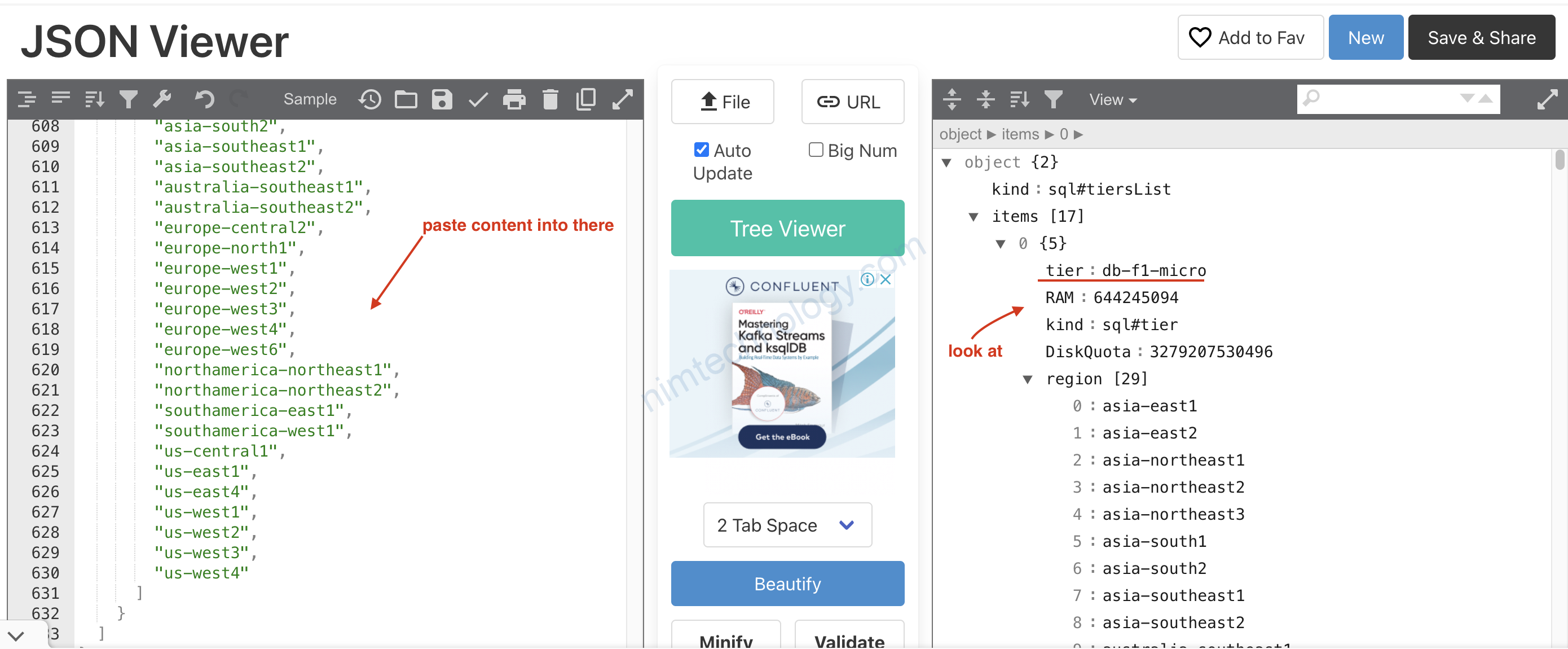
Ta chỉ cần chọn tier như thế nào là phù hợp
ví dụ mình chọn tier: db-f1-micro
chúng ta cũng đã hiểu tier là gì rồi thì terraform apply thôi
CHúng ta bị lỗi:
Error: Error, failed to create instance mysql-from-tf: googleapi: Error 403: The client is not authorized to make this request., notAuthorized
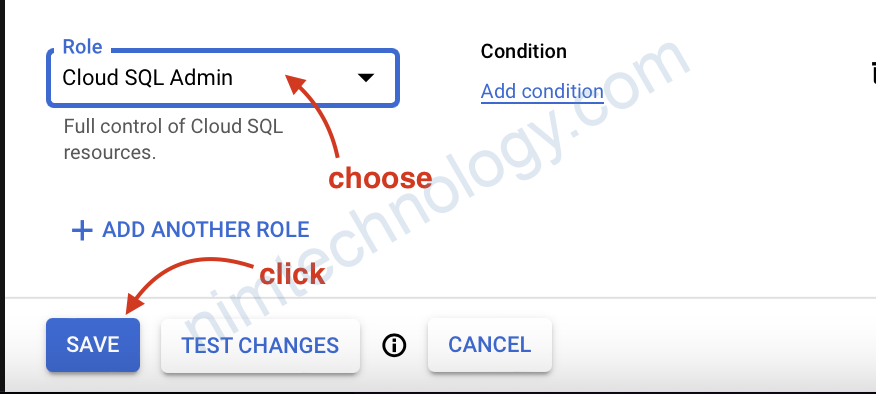
Giờ apply tiếp.
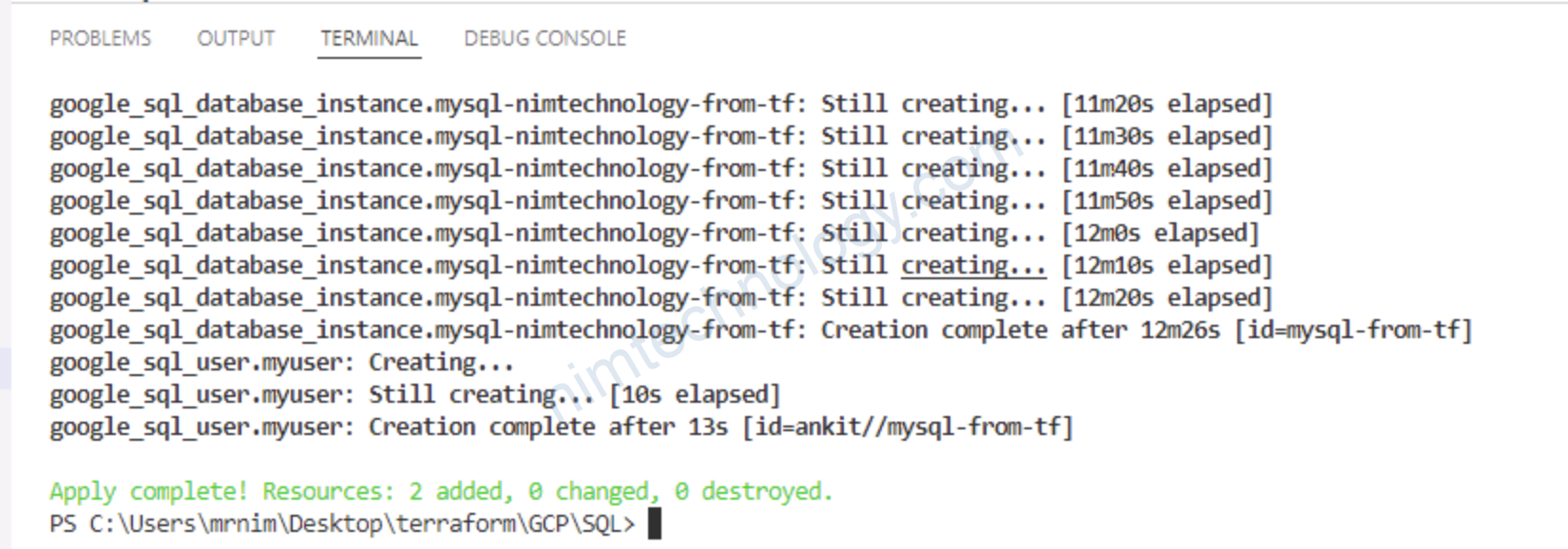
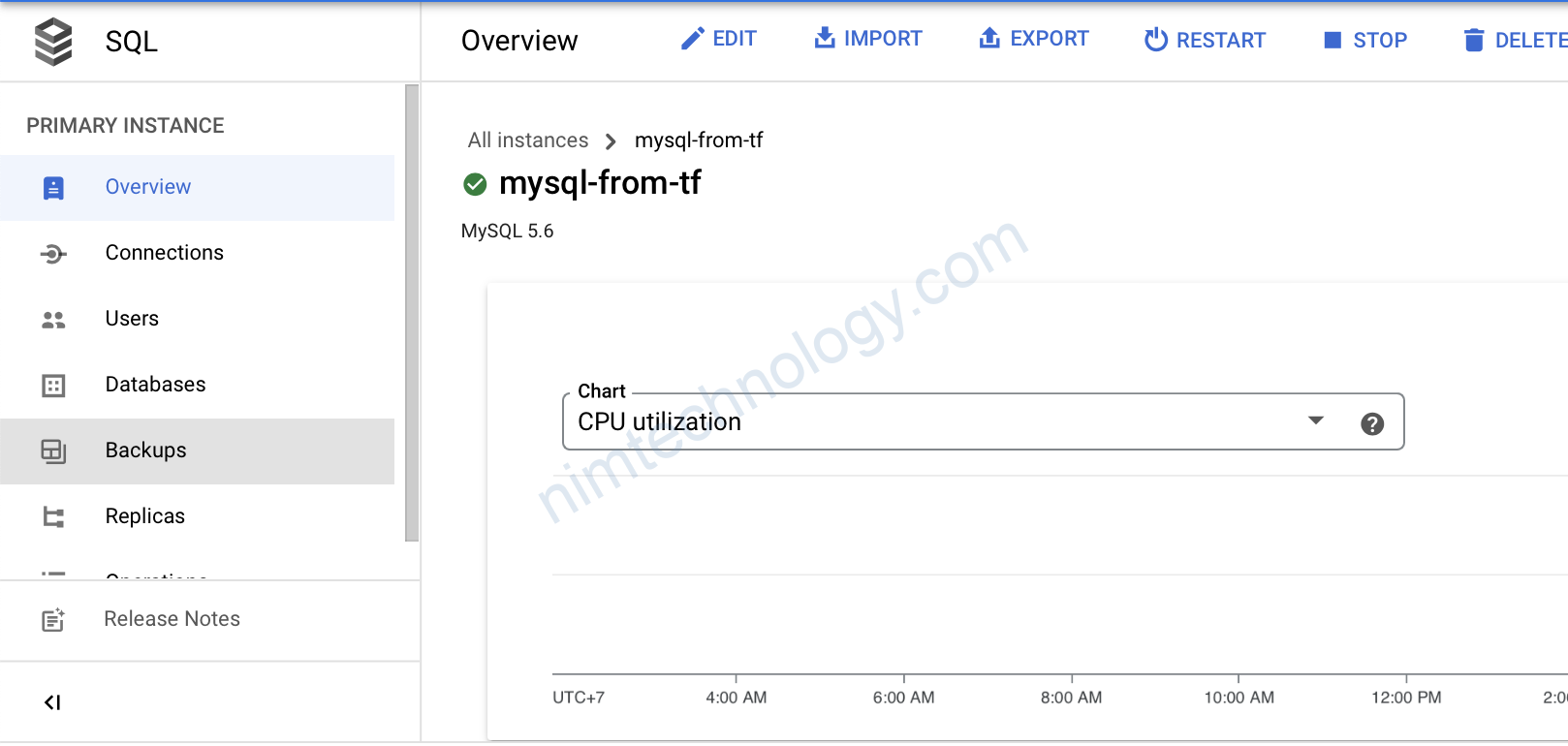
Còn rất nhiều config chắc các bạn phải tự đọc