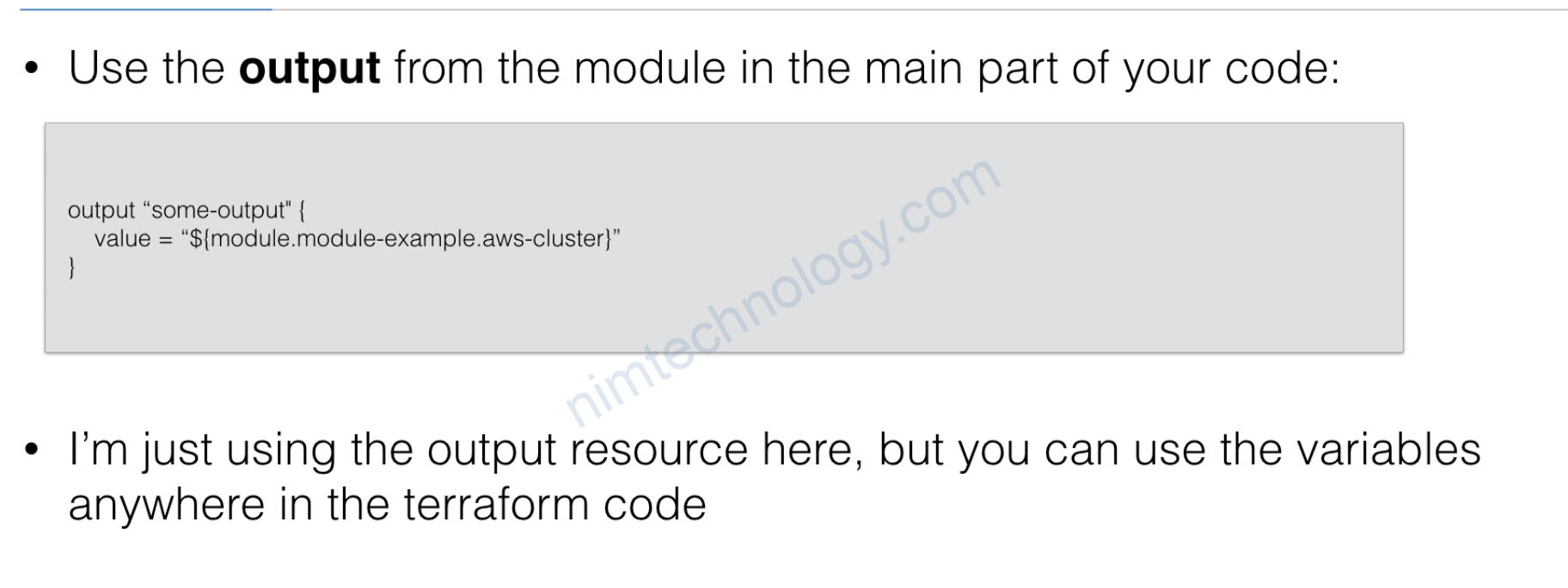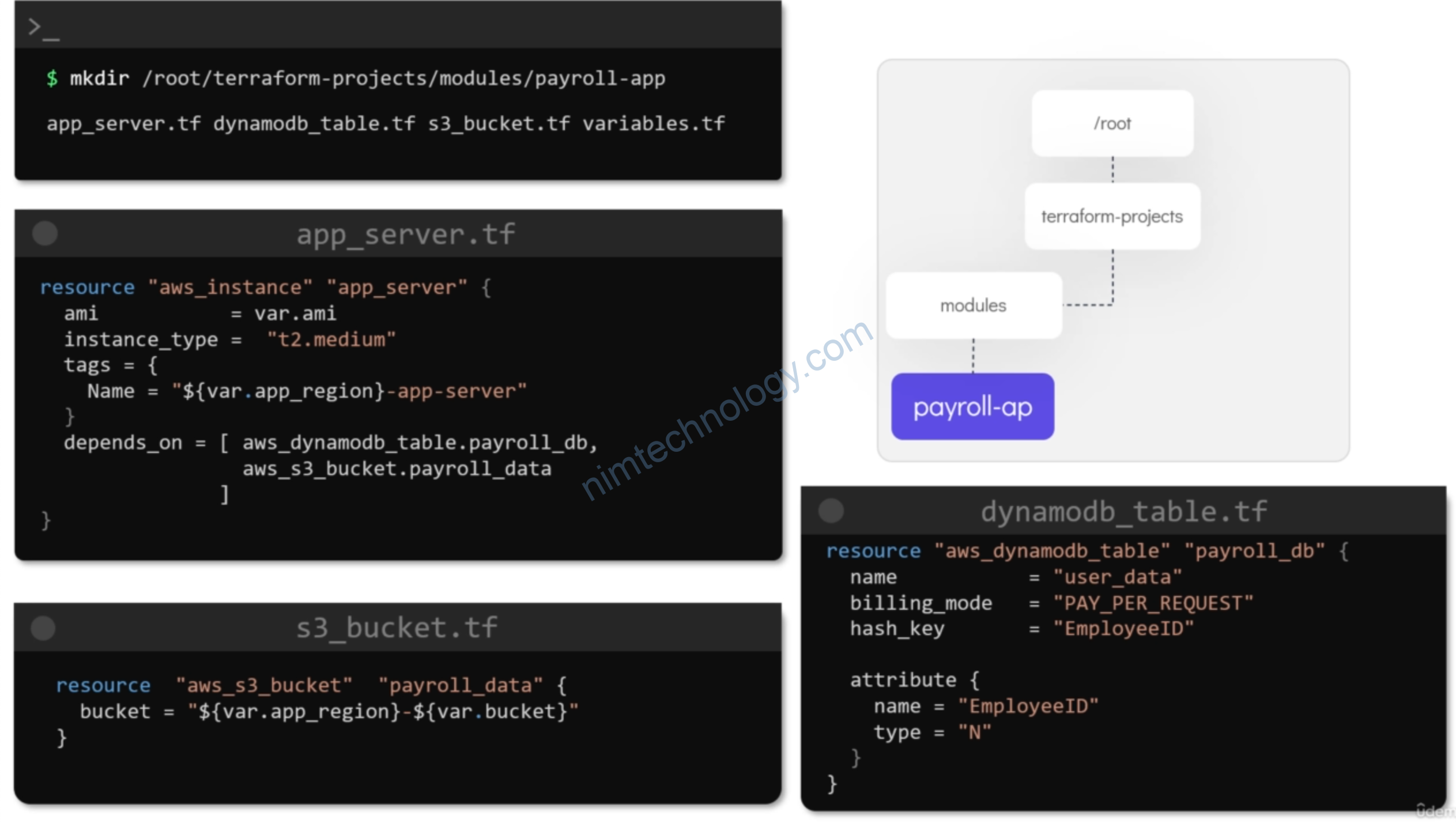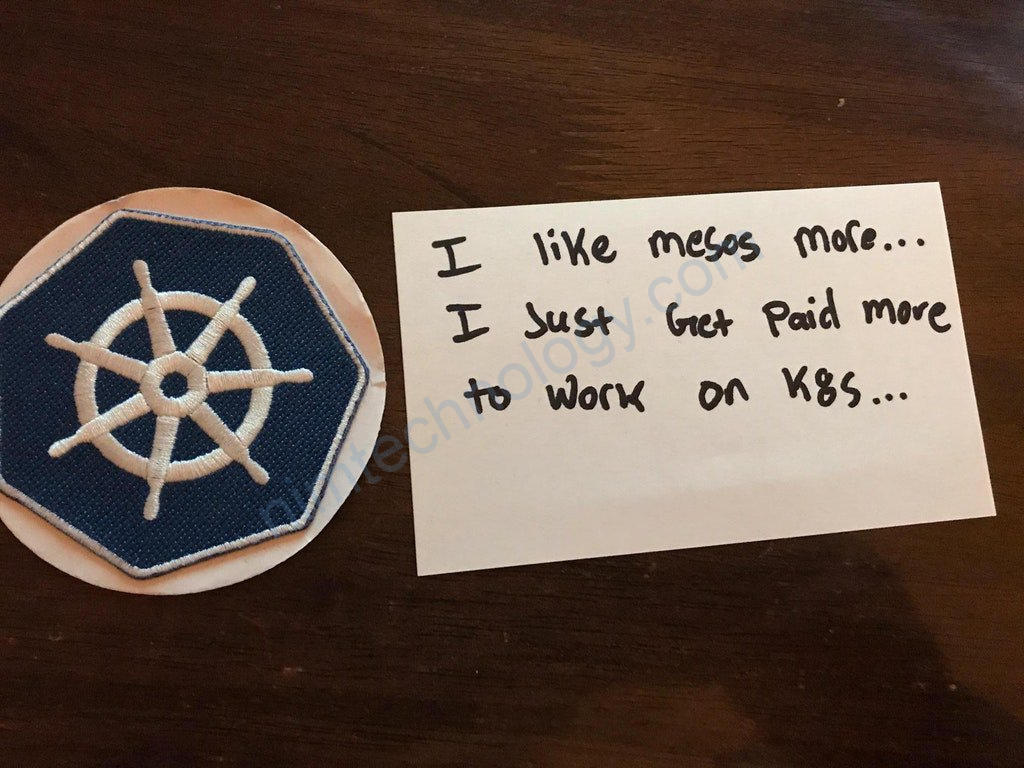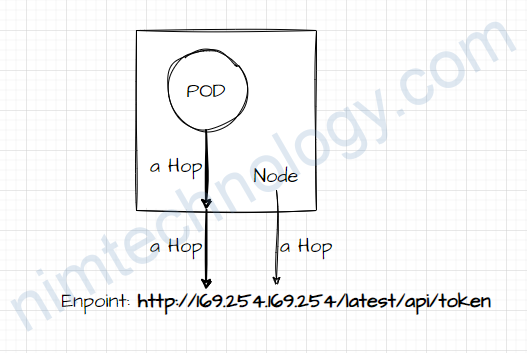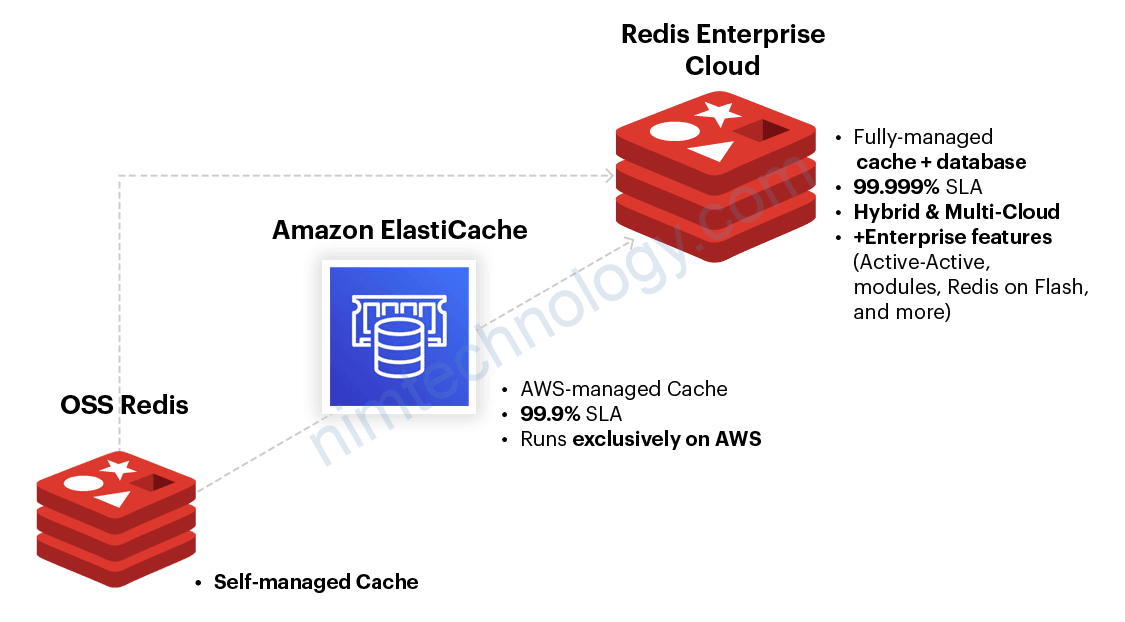1) What are modules?



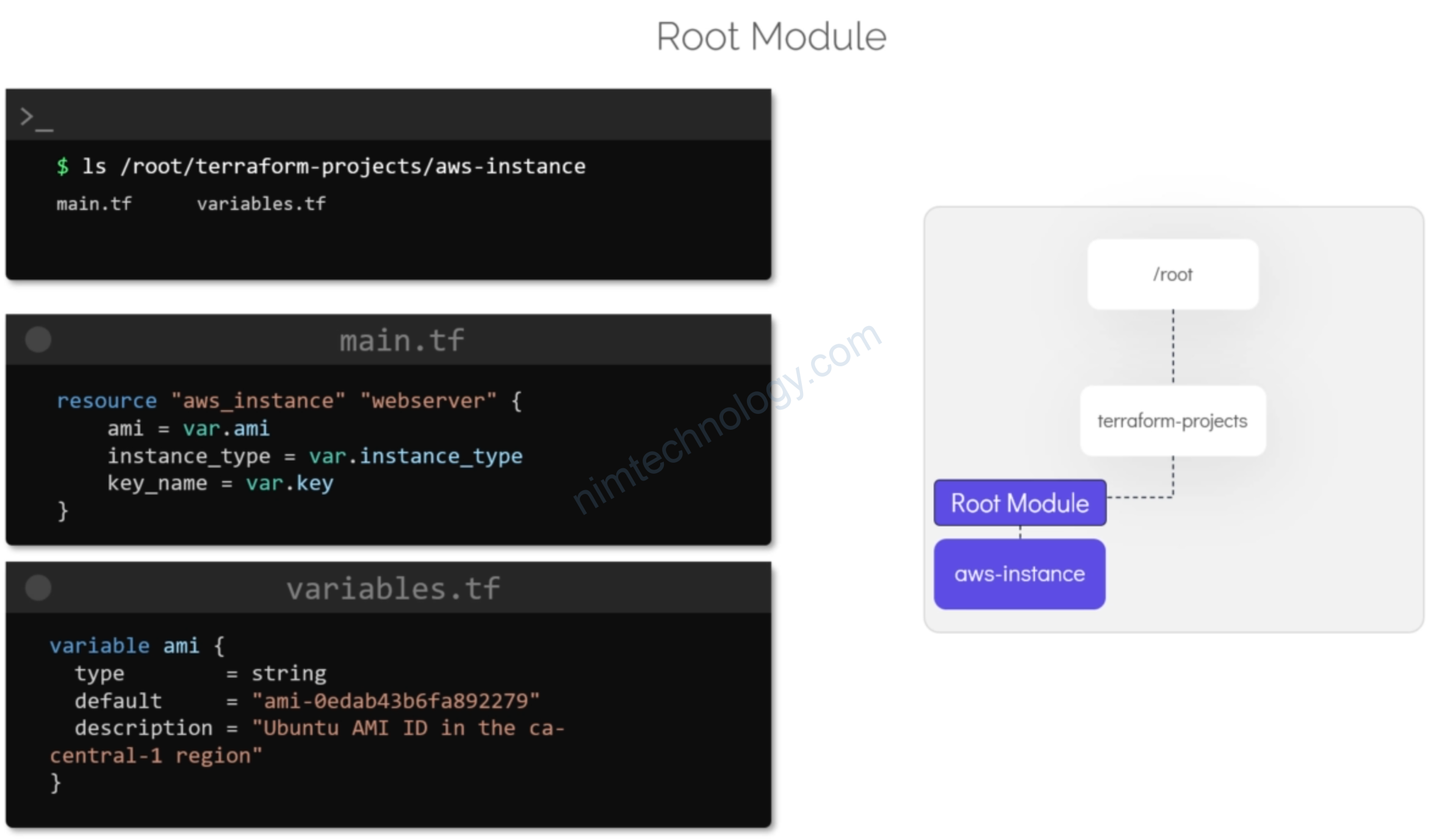

2) Creating and Using a Module
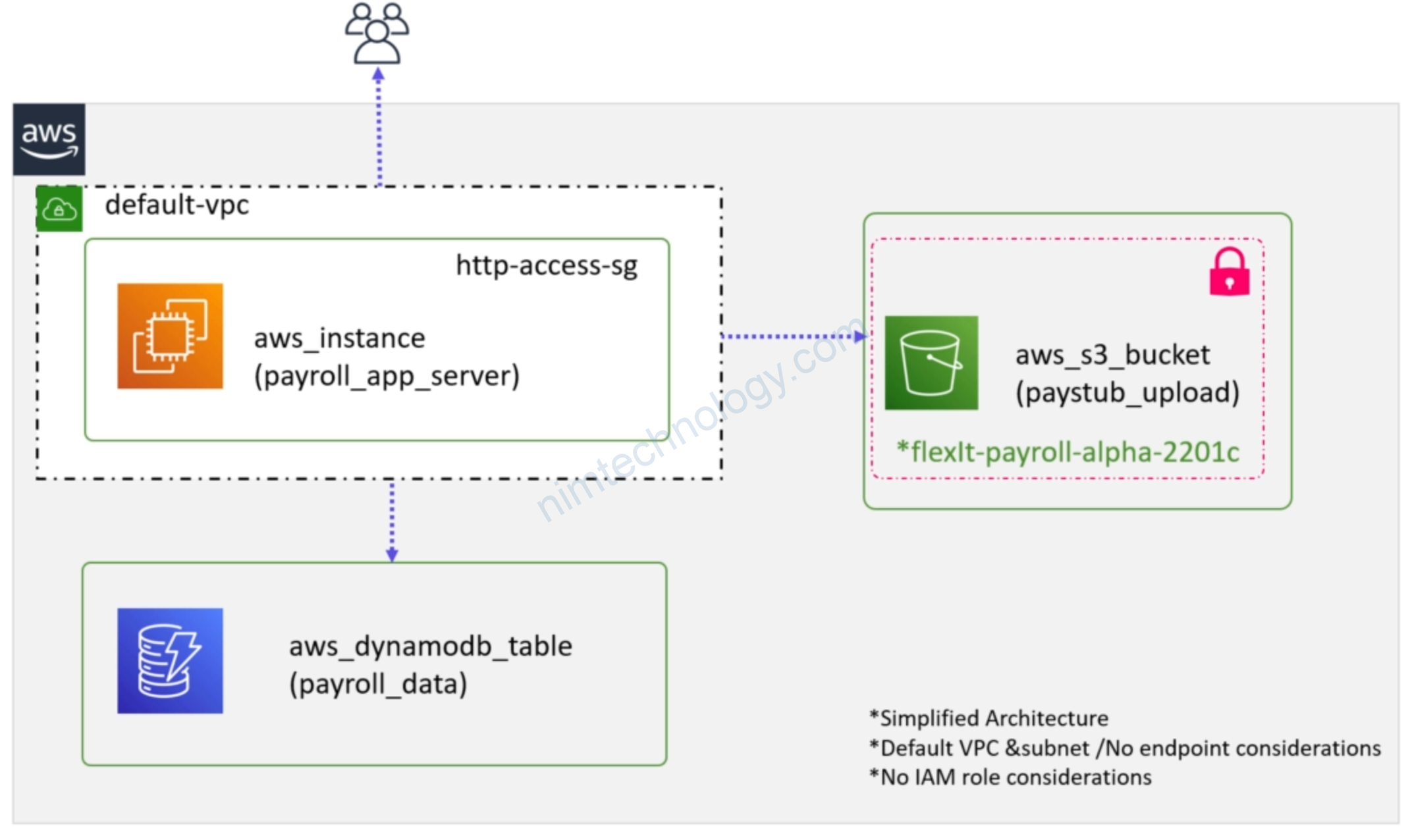
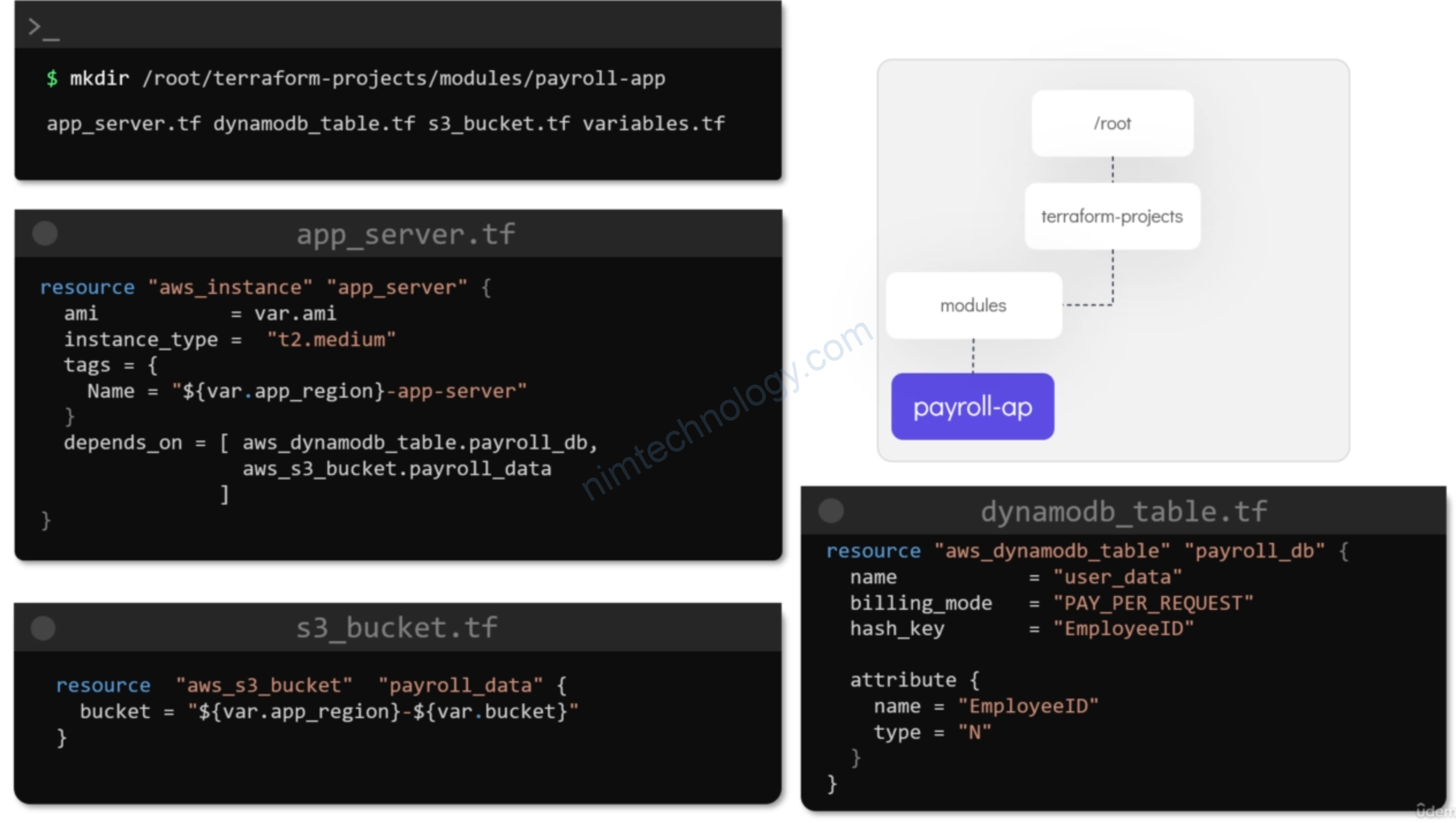
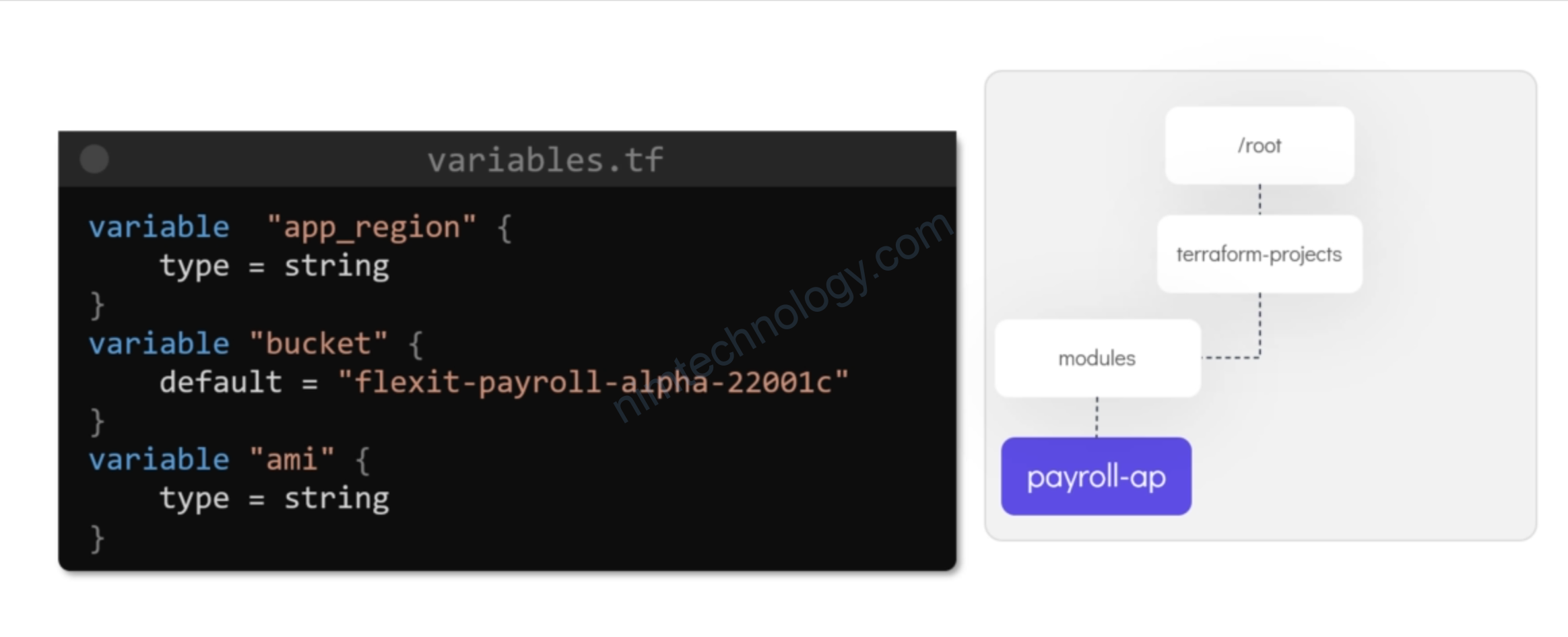
Điều trên nghĩ là ở chidren models chúng ta sẽ cần cung cấp các giá trị trên.
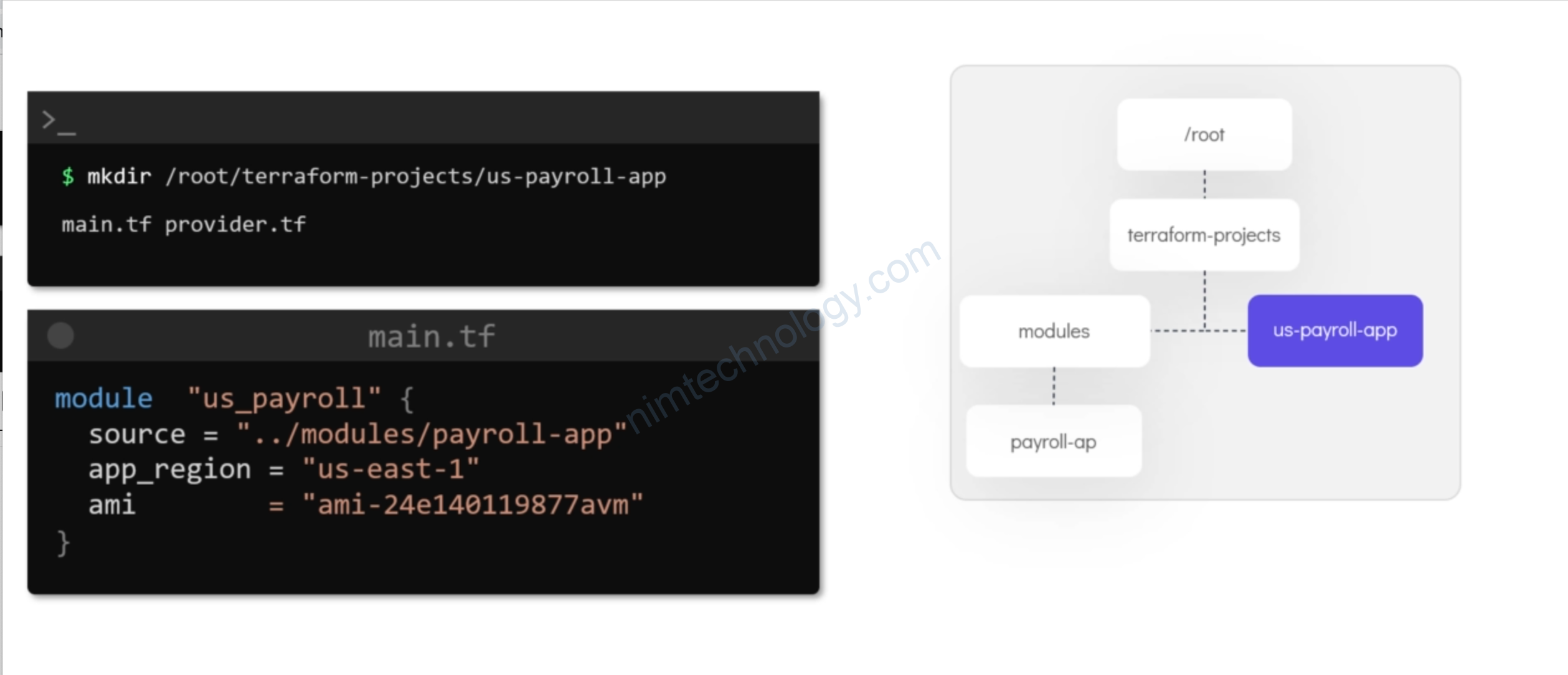
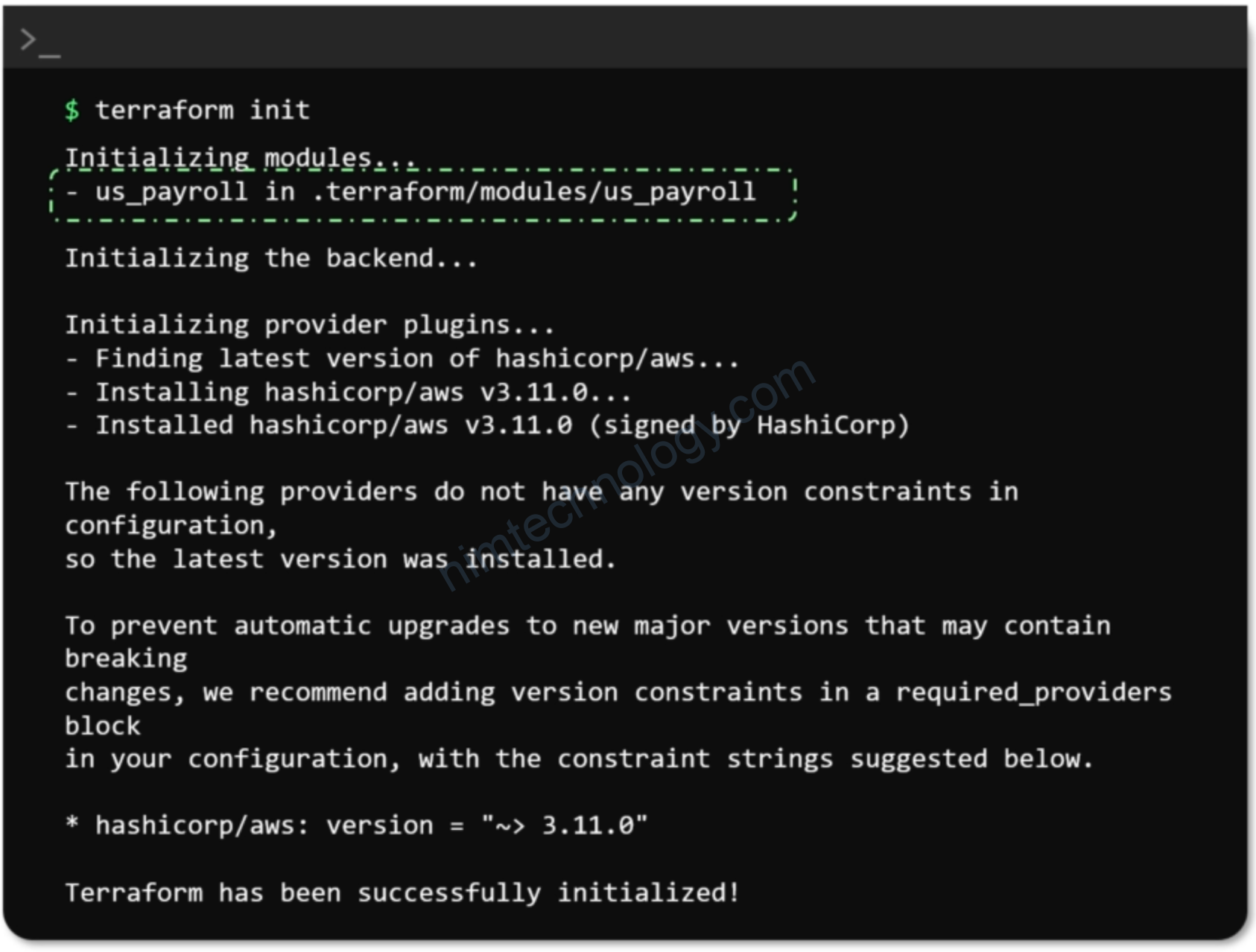
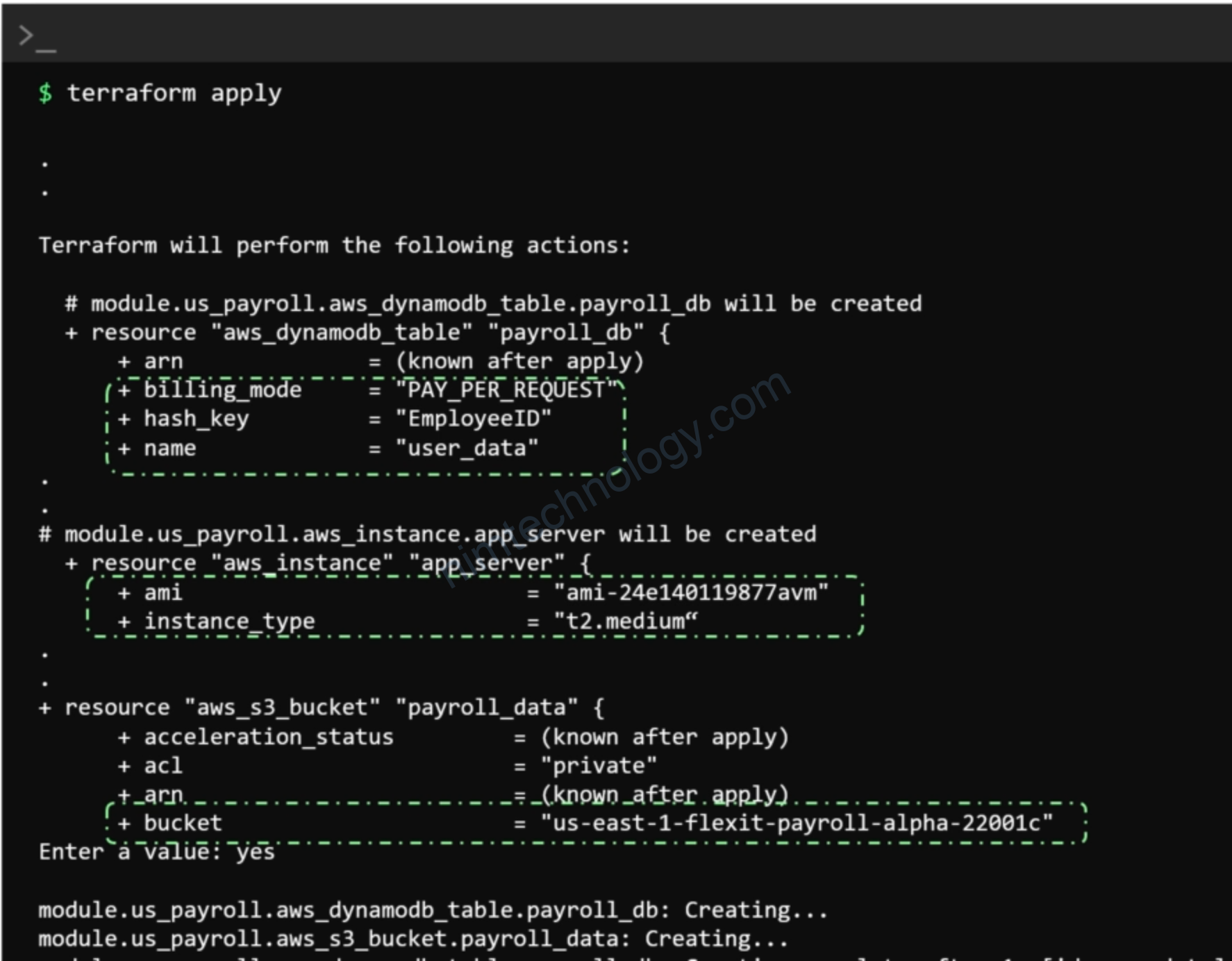
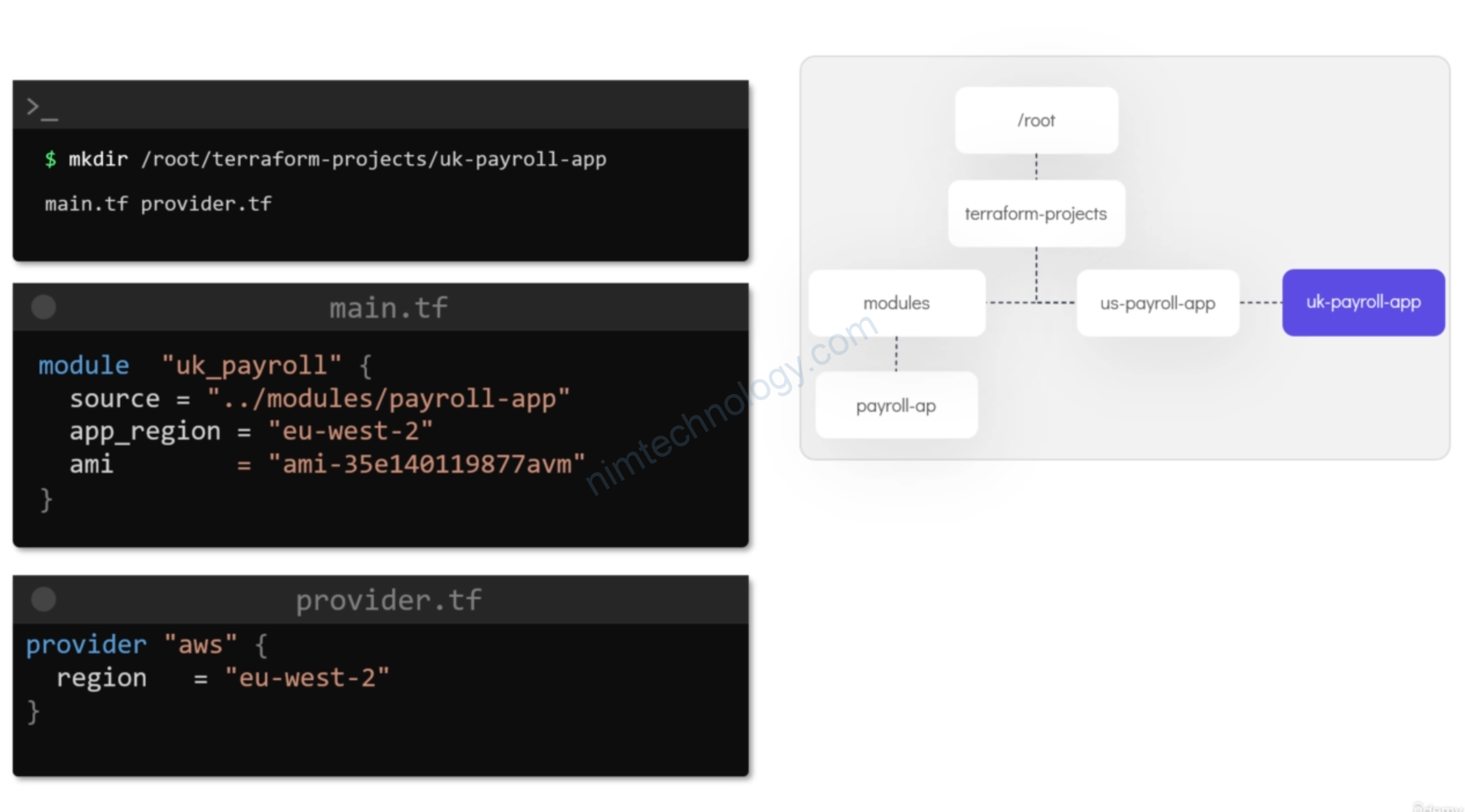
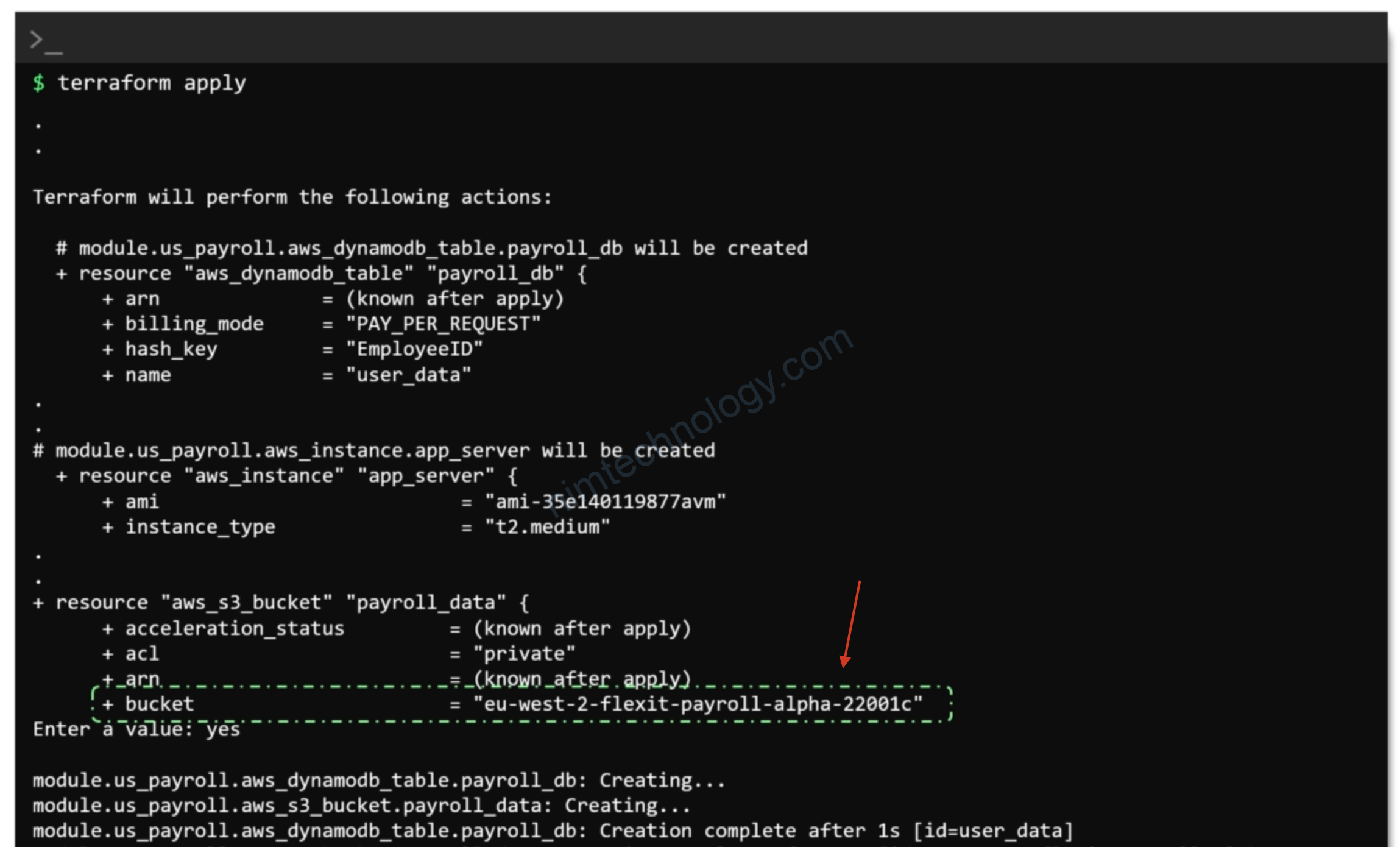
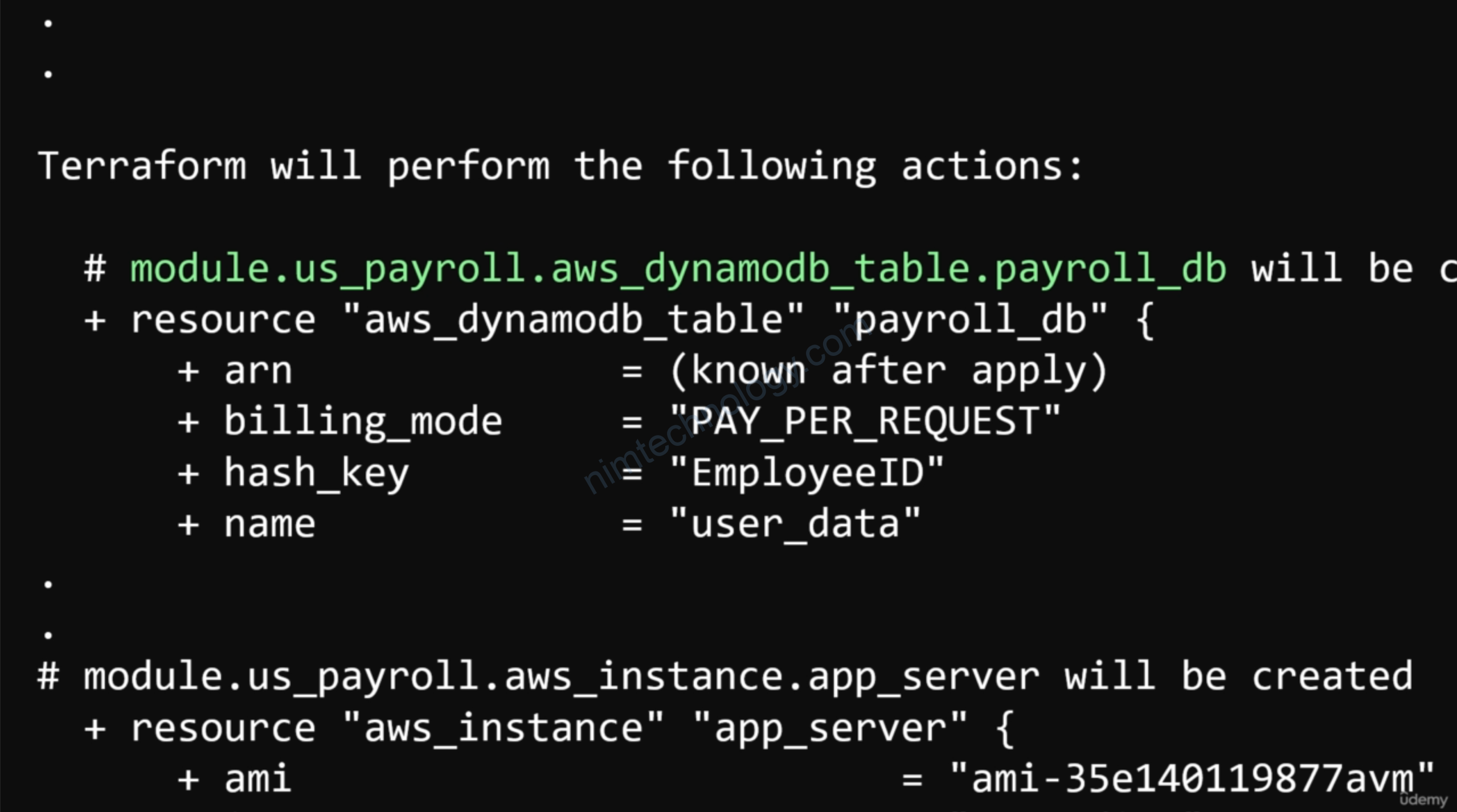
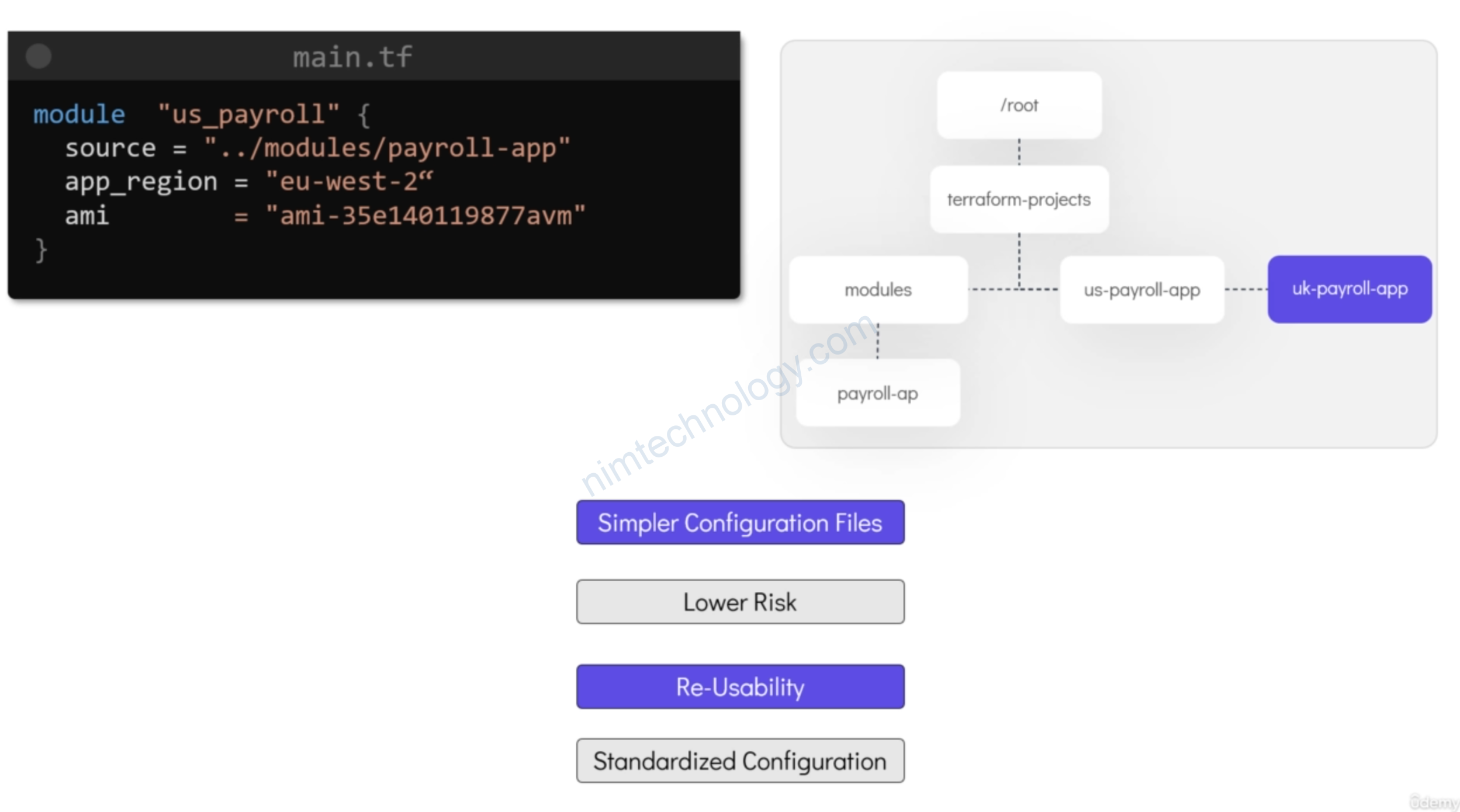
3) Using Modules from the Registry
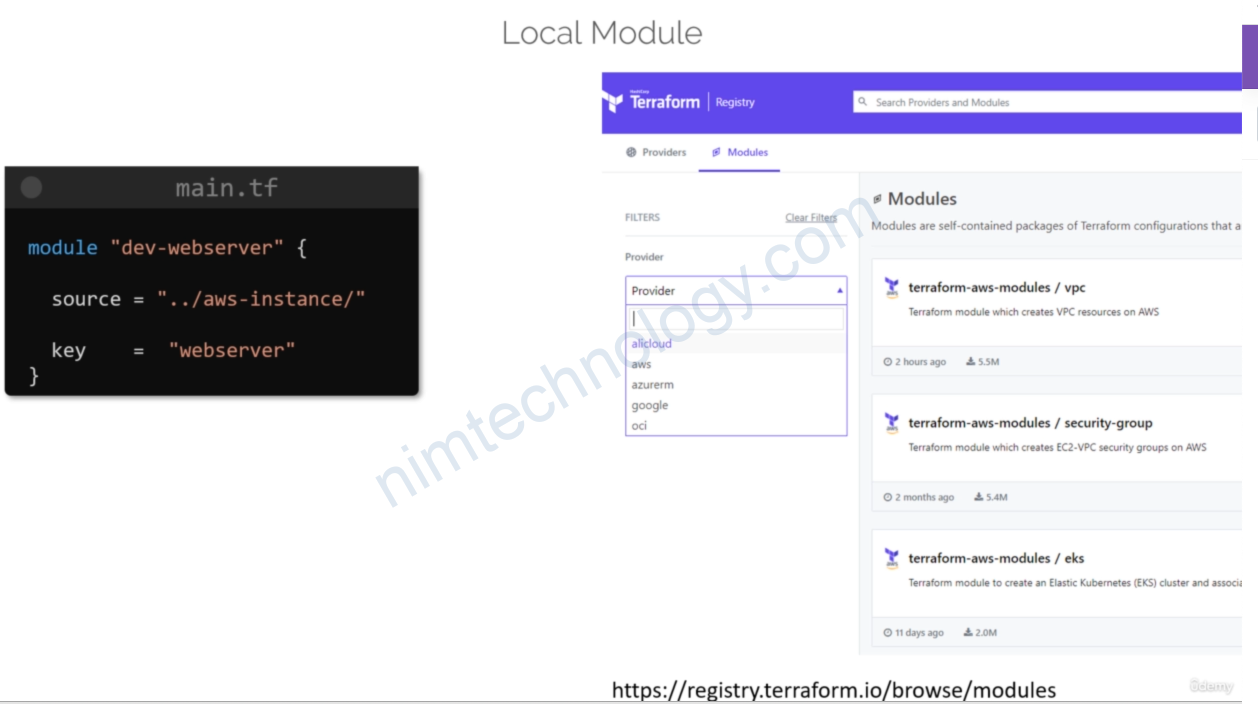
Ngoài việc tự viết các module private thì chúng ra cũng có registry và ở đó thì chứa các module public.

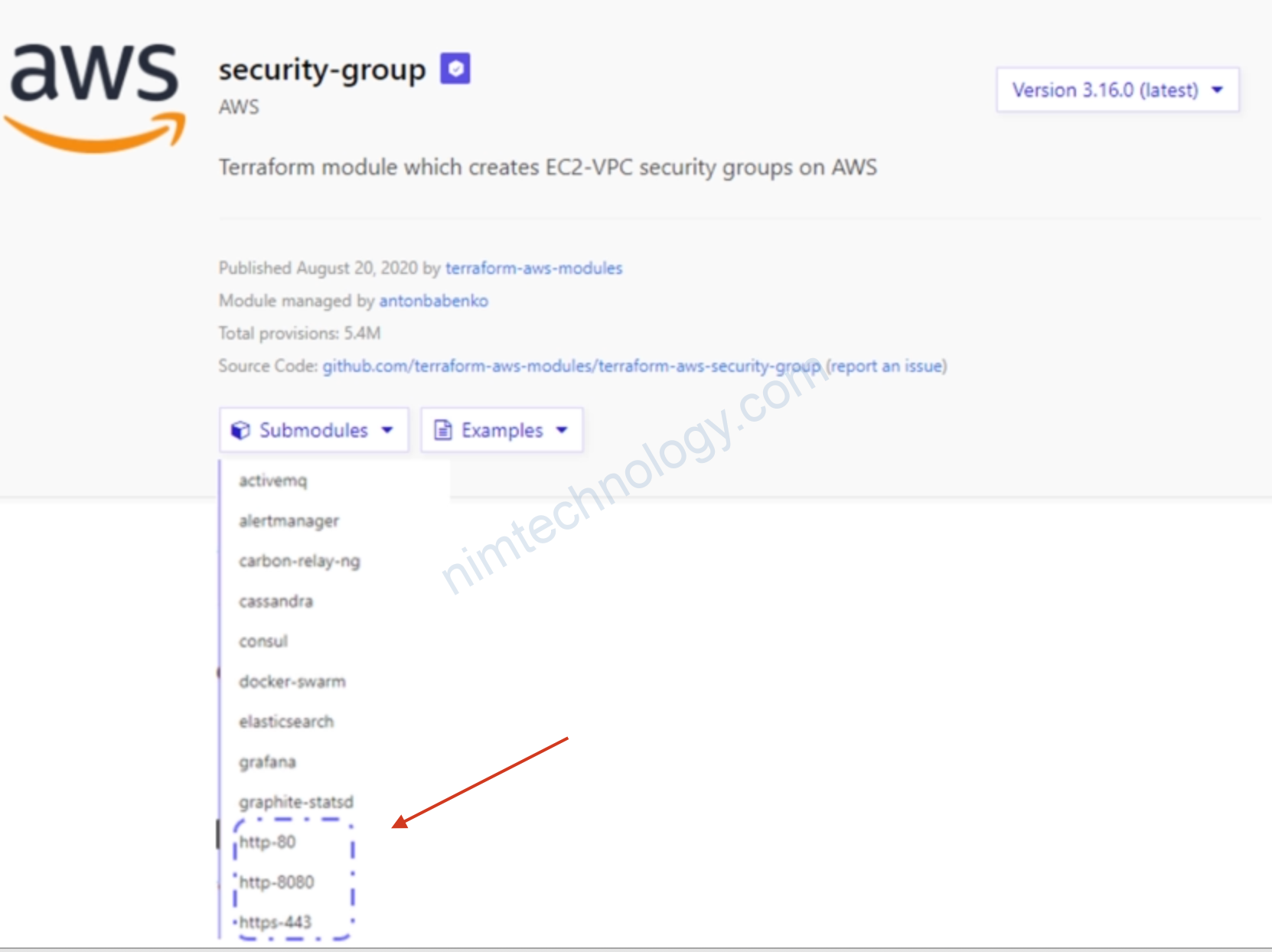
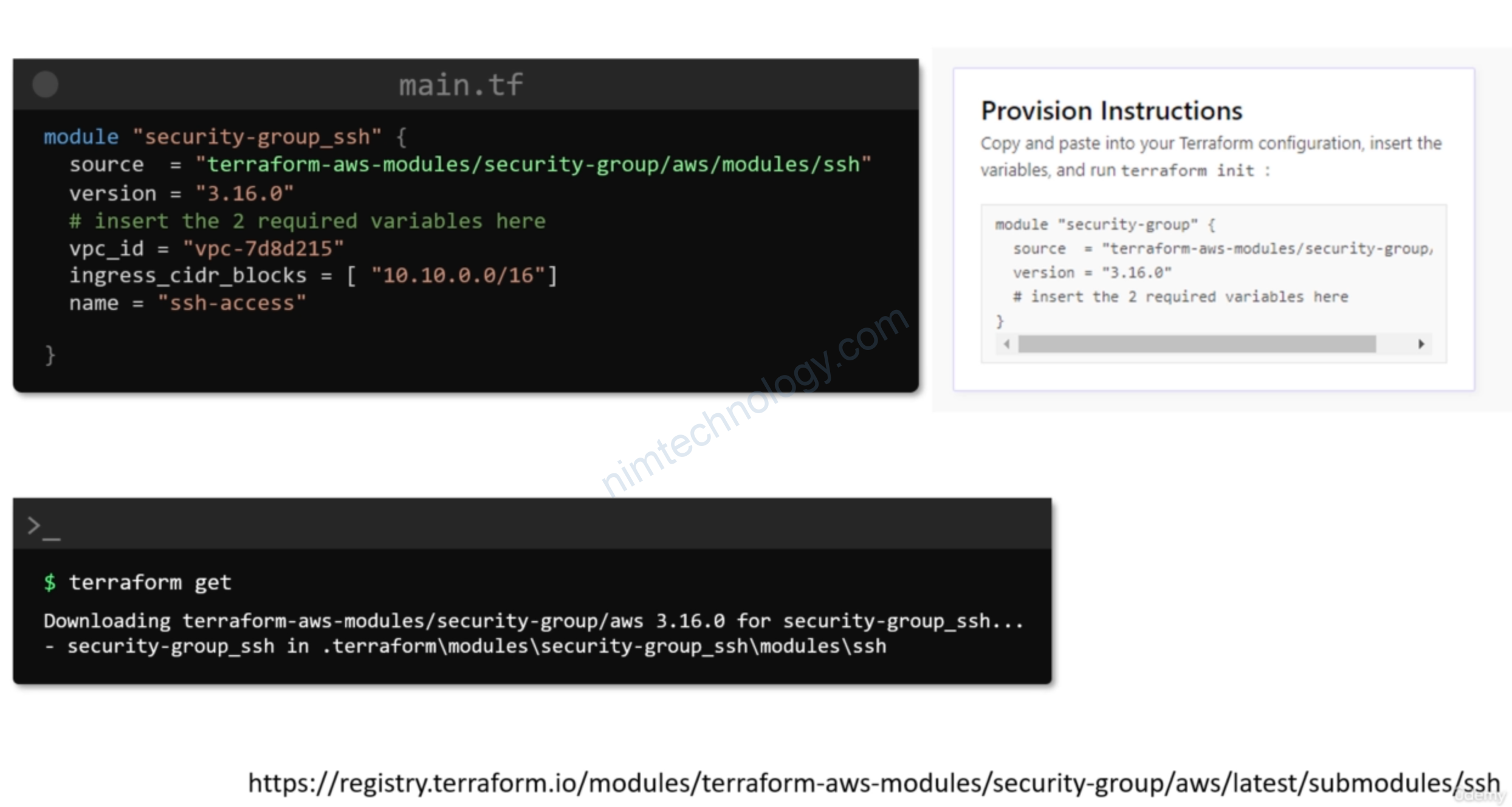
4) Module from Github
Mình mới thấy lấy module từ github nữa -> để khi nào thử
tham khảo link này:
https://github.com/wardviaene/terraform-course/blob/master/demo-6/modules.tf
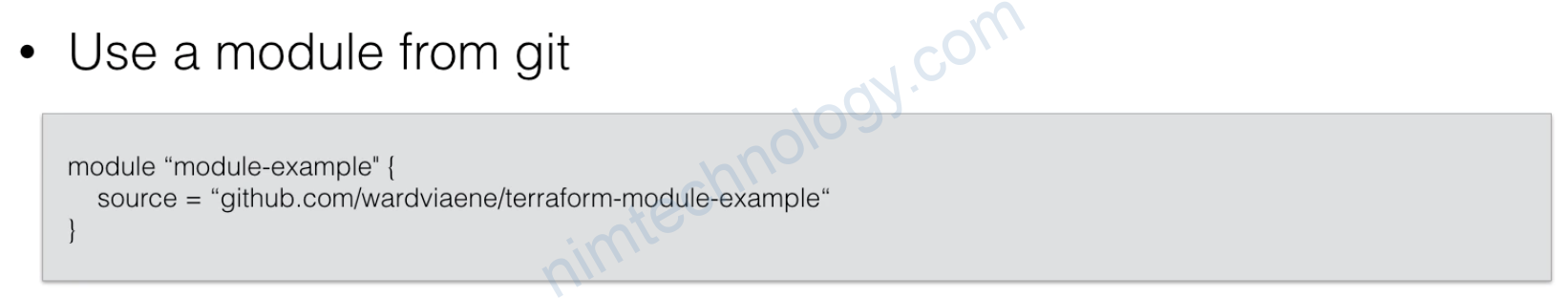
5) Use the output from the module