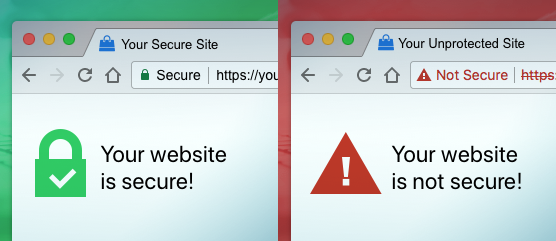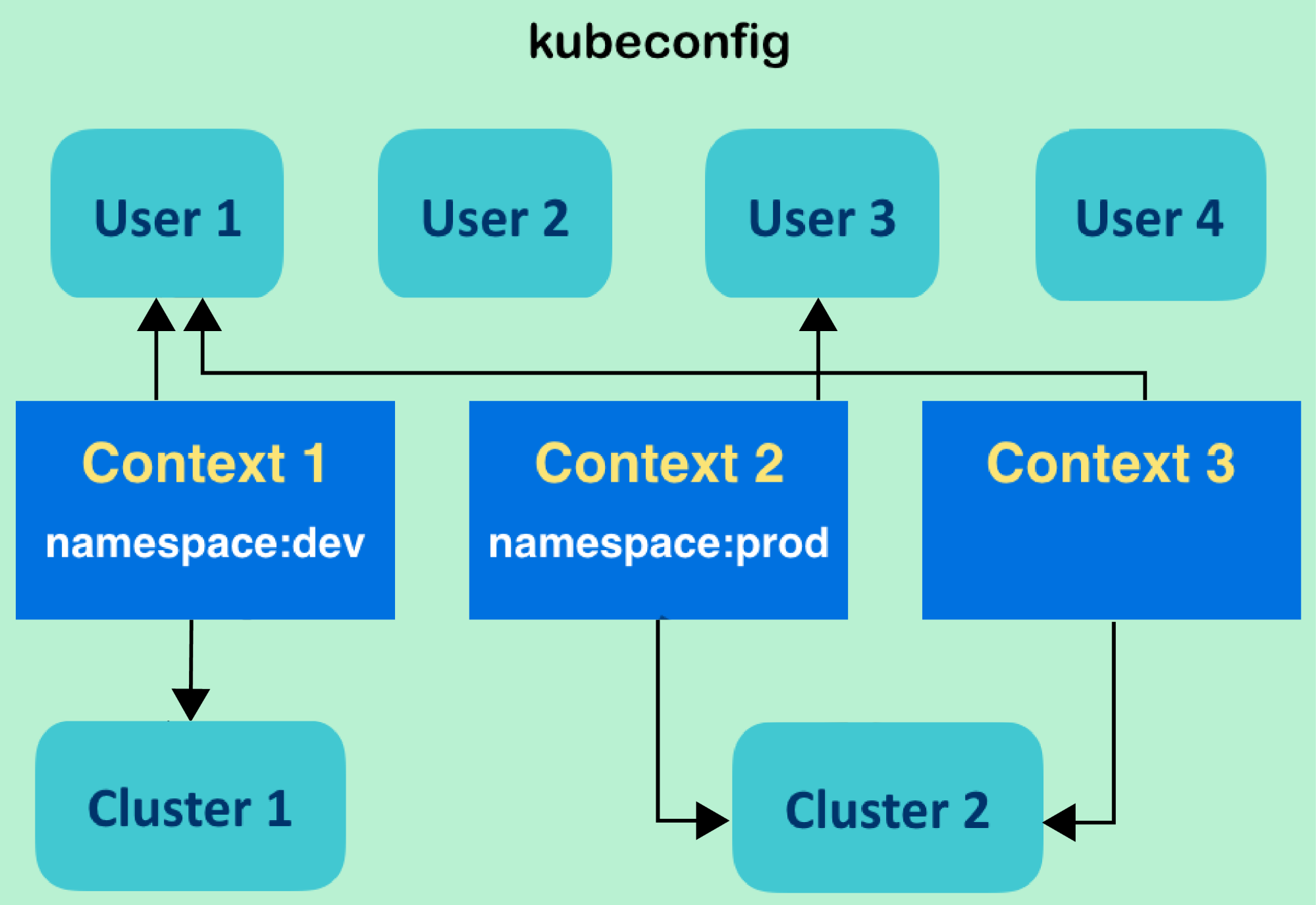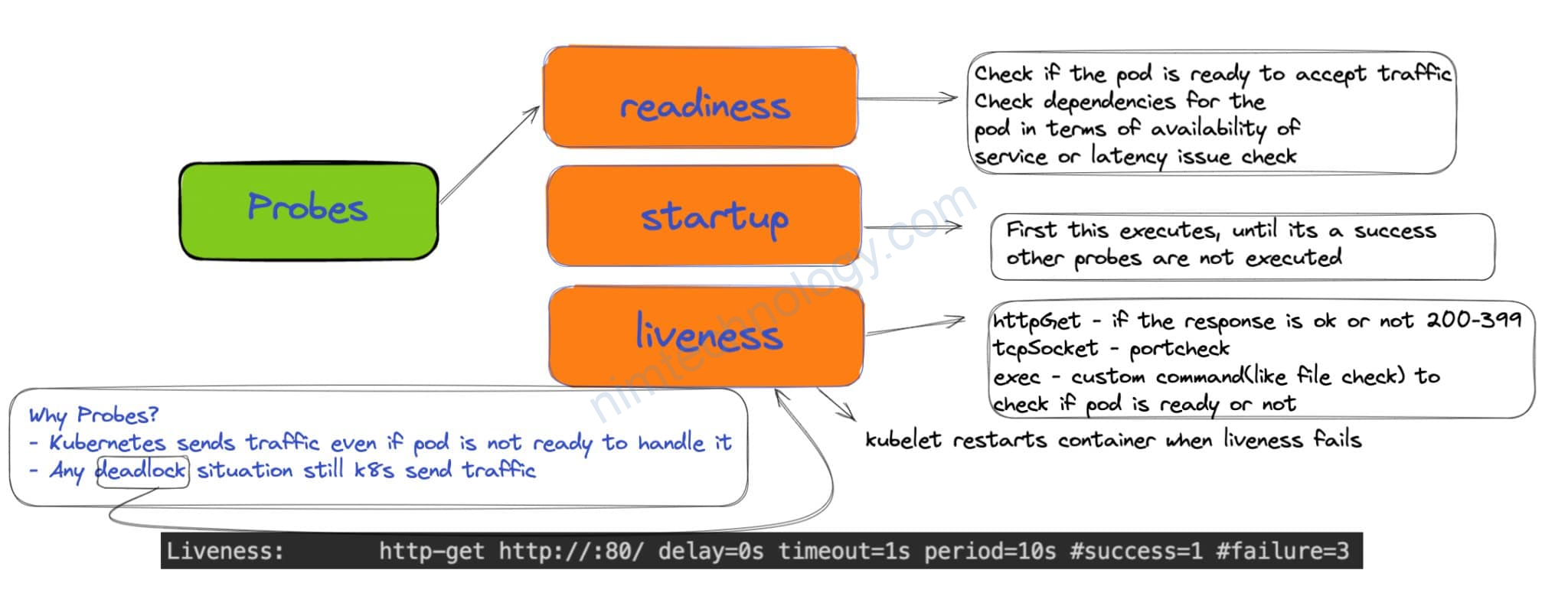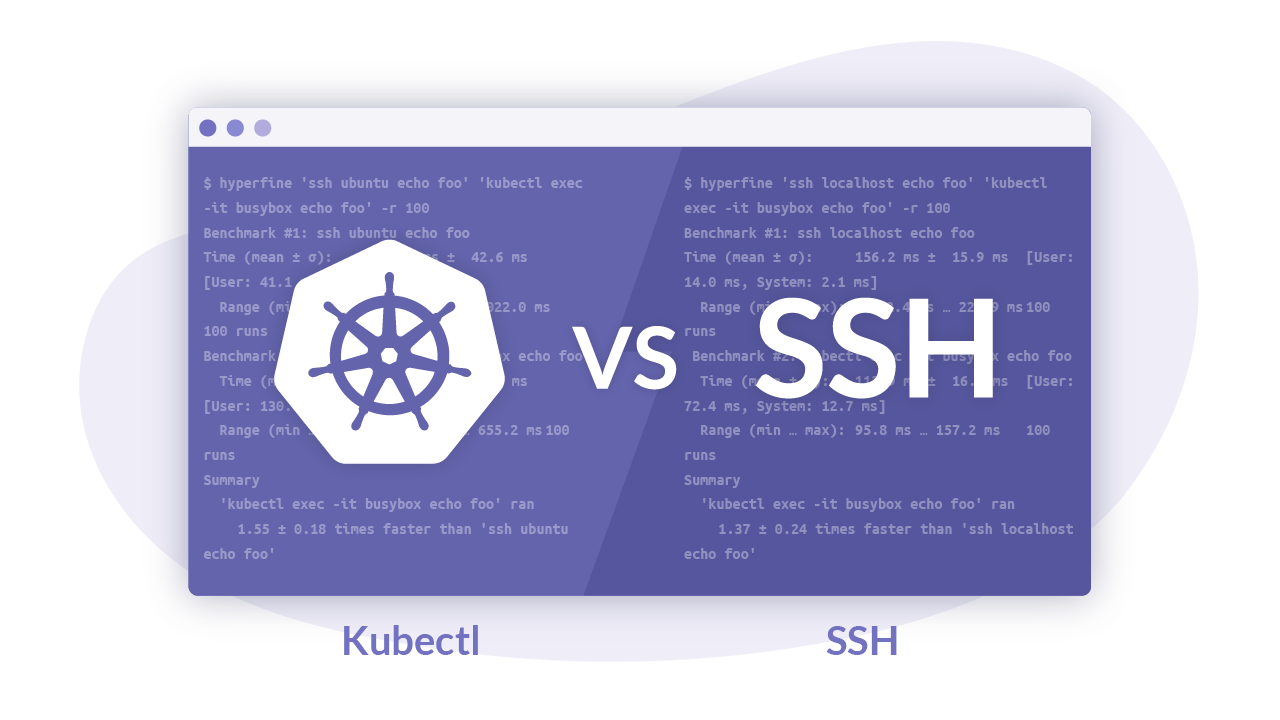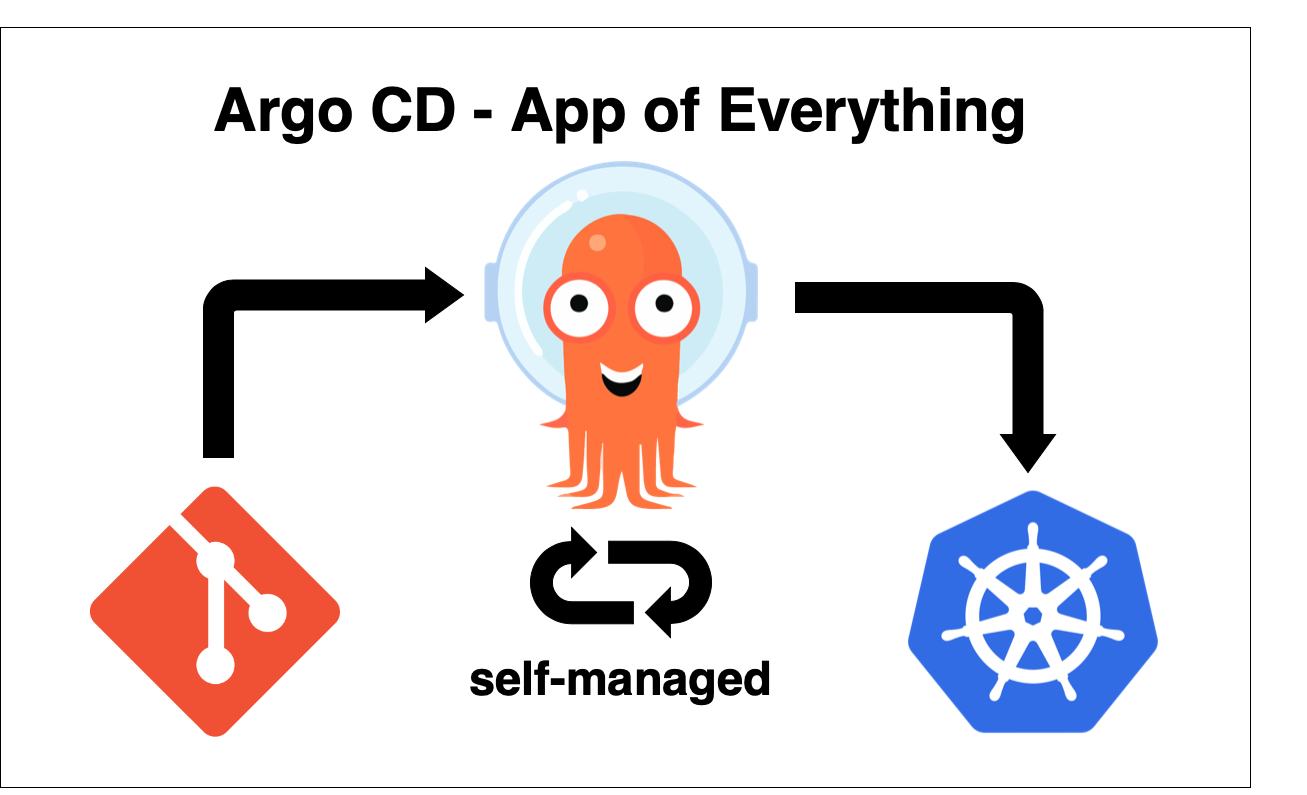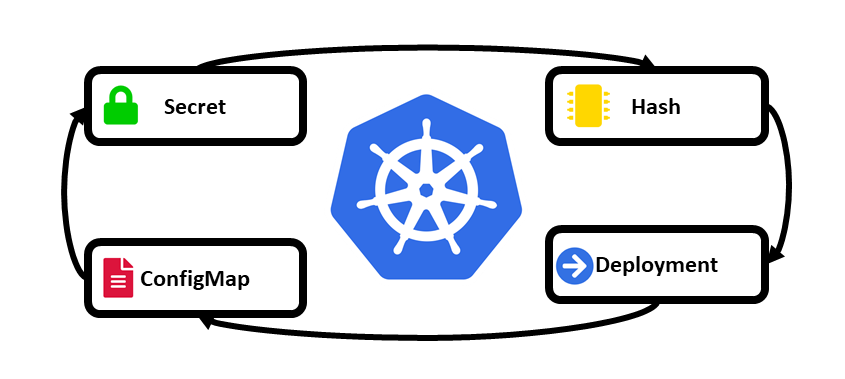Cách này sẽ ko cần xin lại từng ssl cho Dừng domain
mkdir -p /home/docker/nginx_certbot/letsencrypt
mkdir -p /home/docker/nginx_certbot/nginx/conf.d
docker run -d -v /home/docker/nginx_certbot/letsencrypt:/etc/letsencrypt -v /home/docker/nginx_certbot/nginx/conf.d:/etc/nginx/conf.d -p 1443:443 -p 80:80 --name nginx_proxy_certbort mrnim94/ssl_certbot_nginx
docker exec -it nginx_proxy_certbort bash
certbot certonly --server https://acme-v02.api.letsencrypt.org/directory --manual --preferred-challenges dns -d nimtechnology.com -d *.nimtechnology.com
root@f7eef400d4e3:/opt# certbot certonly --server https://acme-v02.api.letsencrypt.org/directory --manual --preferred-challenges dns -d nimtechnology.com -d *.nimtechnology.com
Saving debug log to /var/log/letsencrypt/letsencrypt.log
Plugins selected: Authenticator manual, Installer None
Enter email address (used for urgent renewal and security notices) (Enter 'c' to
cancel): mr.nim94@gmail.com
- - - - - - - - - - - - - - - - - - - - - - - - - - - - - - - - - - - - - - - -
Please read the Terms of Service at
https://letsencrypt.org/documents/LE-SA-v1.2-November-15-2017.pdf. You must
agree in order to register with the ACME server at
https://acme-v02.api.letsencrypt.org/directory
- - - - - - - - - - - - - - - - - - - - - - - - - - - - - - - - - - - - - - - -
(A)gree/(C)ancel: A
- - - - - - - - - - - - - - - - - - - - - - - - - - - - - - - - - - - - - - - -
Would you be willing to share your email address with the Electronic Frontier
Foundation, a founding partner of the Let's Encrypt project and the non-profit
organization that develops Certbot? We'd like to send you email about our work
encrypting the web, EFF news, campaigns, and ways to support digital freedom.
- - - - - - - - - - - - - - - - - - - - - - - - - - - - - - - - - - - - - - - -
(Y)es/(N)o: Y
Obtaining a new certificate
Performing the following challenges:
dns-01 challenge for nimtechnology.com
dns-01 challenge for nimtechnology.com
- - - - - - - - - - - - - - - - - - - - - - - - - - - - - - - - - - - - - - - -
NOTE: The IP of this machine will be publicly logged as having requested this
certificate. If you're running certbot in manual mode on a machine that is not
your server, please ensure you're okay with that.
Are you OK with your IP being logged?
- - - - - - - - - - - - - - - - - - - - - - - - - - - - - - - - - - - - - - - -
(Y)es/(N)o: Y
- - - - - - - - - - - - - - - - - - - - - - - - - - - - - - - - - - - - - - - -
Bạn cần lên nơi bạn mua domain tạo những cái sau:
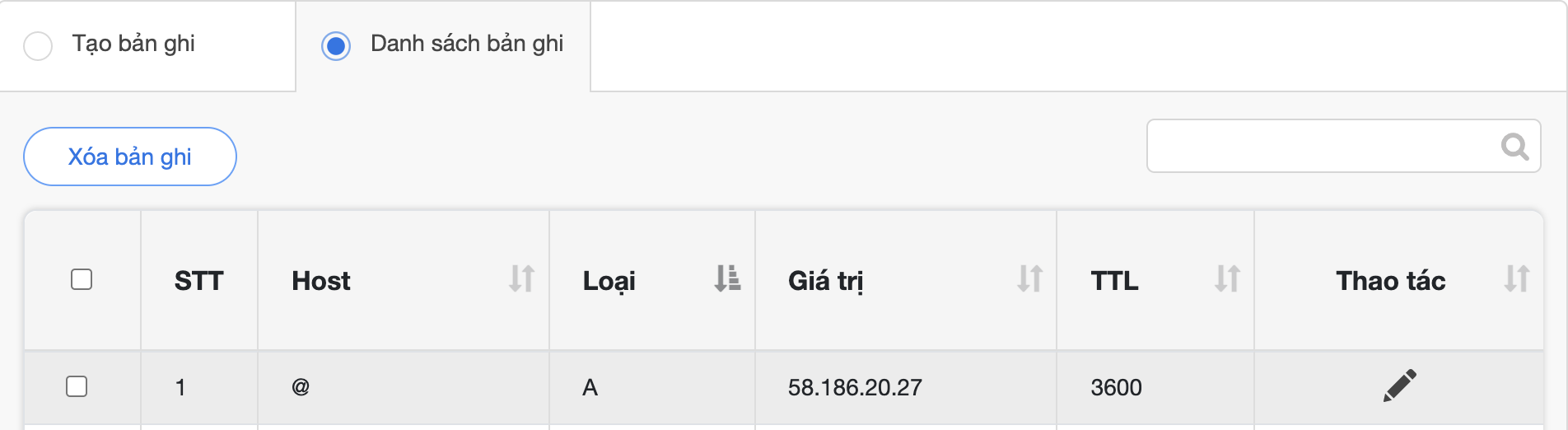
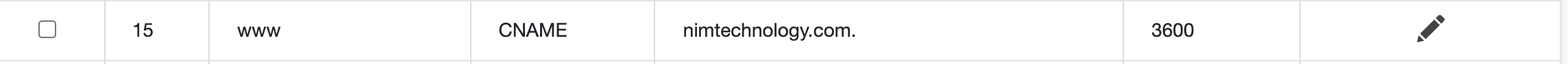
Please deploy a DNS TXT record under the name
_acme-challenge.nimtechnology.com with the following value:
uC6o20Yns9fWFu35cfpwVUlPn4mgvzH6z-x96fxZEMs
Before continuing, verify the record is deployed.
- - - - - - - - - - - - - - - - - - - - - - - - - - - - - - - - - - - - - - - -
Press Enter to Continue
giờ tạo tiếp
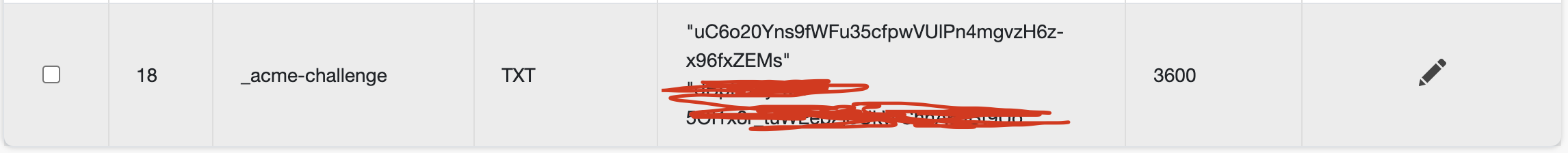
xong lên đây kiểm tra https://mxtoolbox.com/
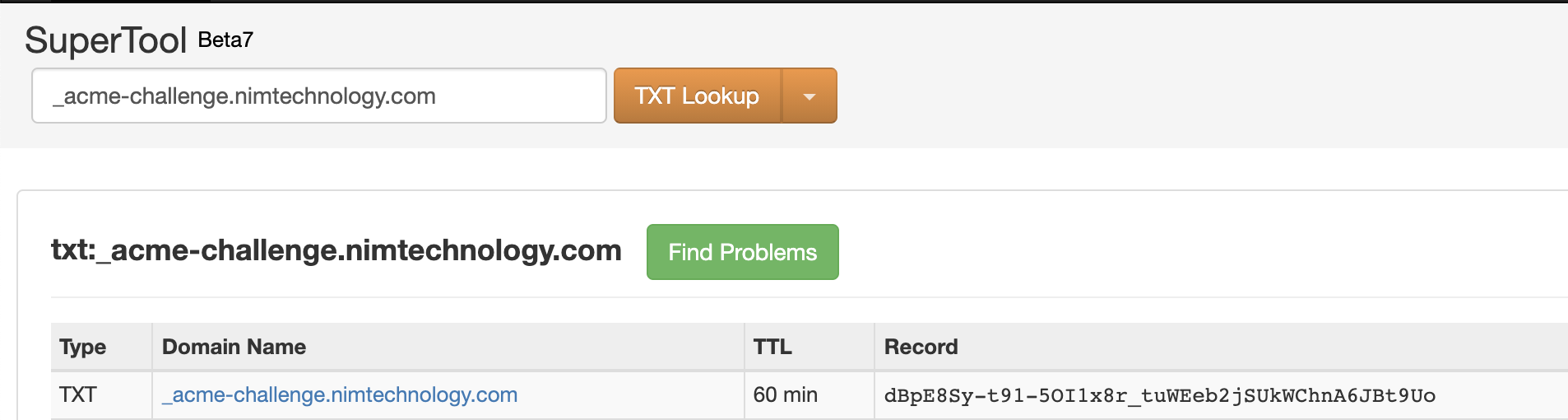
- - - - - - - - - - - - - - - - - - - - - - - - - - - - - - - - - - - - - - - -
Please deploy a DNS TXT record under the name
_acme-challenge.nimtechnology.com with the following value:
dBpE8Sy-t91-5OI1x8r_tuWEeb2jSUkWChnA6JBt9Uo
Before continuing, verify the record is deployed.
(This must be set up in addition to the previous challenges; do not remove,
replace, or undo the previous challenge tasks yet. Note that you might be
asked to create multiple distinct TXT records with the same name. This is
permitted by DNS standards.)
- - - - - - - - - - - - - - - - - - - - - - - - - - - - - - - - - - - - - - - -
Press Enter to Continue
Điền tiếp
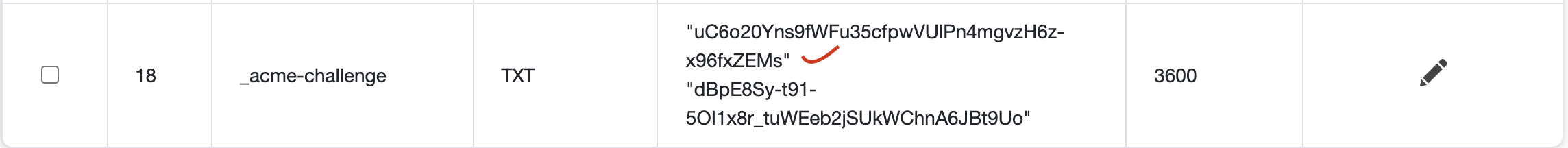
Waiting for verification...
Cleaning up challenges
IMPORTANT NOTES:
- Congratulations! Your certificate and chain have been saved at:
/etc/letsencrypt/live/nimtechnology.com/fullchain.pem
Your key file has been saved at:
/etc/letsencrypt/live/nimtechnology.com/privkey.pem
Your cert will expire on 2021-10-22. To obtain a new or tweaked
version of this certificate in the future, simply run certbot
again. To non-interactively renew *all* of your certificates, run
"certbot renew"
- Your account credentials have been saved in your Certbot
configuration directory at /etc/letsencrypt. You should make a
secure backup of this folder now. This configuration directory will
also contain certificates and private keys obtained by Certbot so
making regular backups of this folder is ideal.
- If you like Certbot, please consider supporting our work by:
Donating to ISRG / Let's Encrypt: https://letsencrypt.org/donate
Donating to EFF: https://eff.org/donate-le
Tham khảo Wildcard SSL
https://hocvps.com/cai-dat-lets-encrypt-wildcard-ssl/
Xong òi hưởng thôi