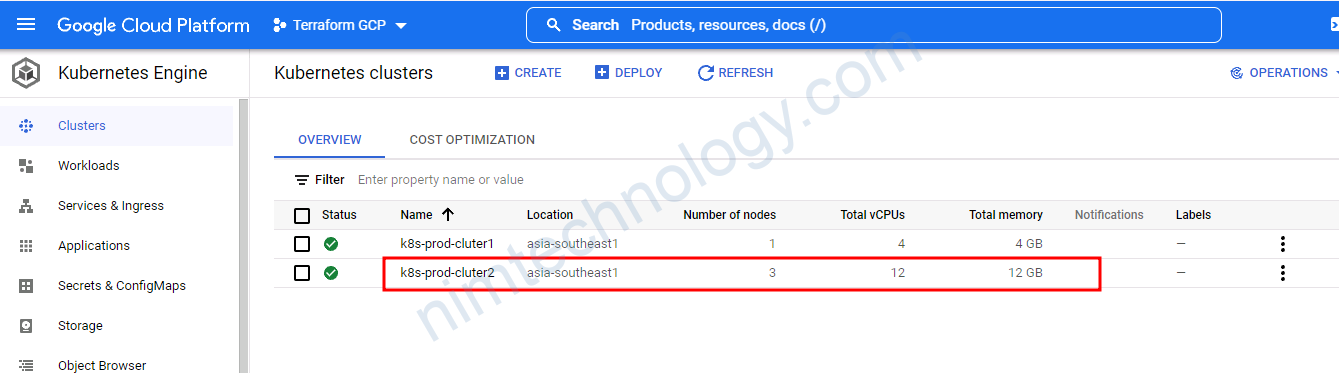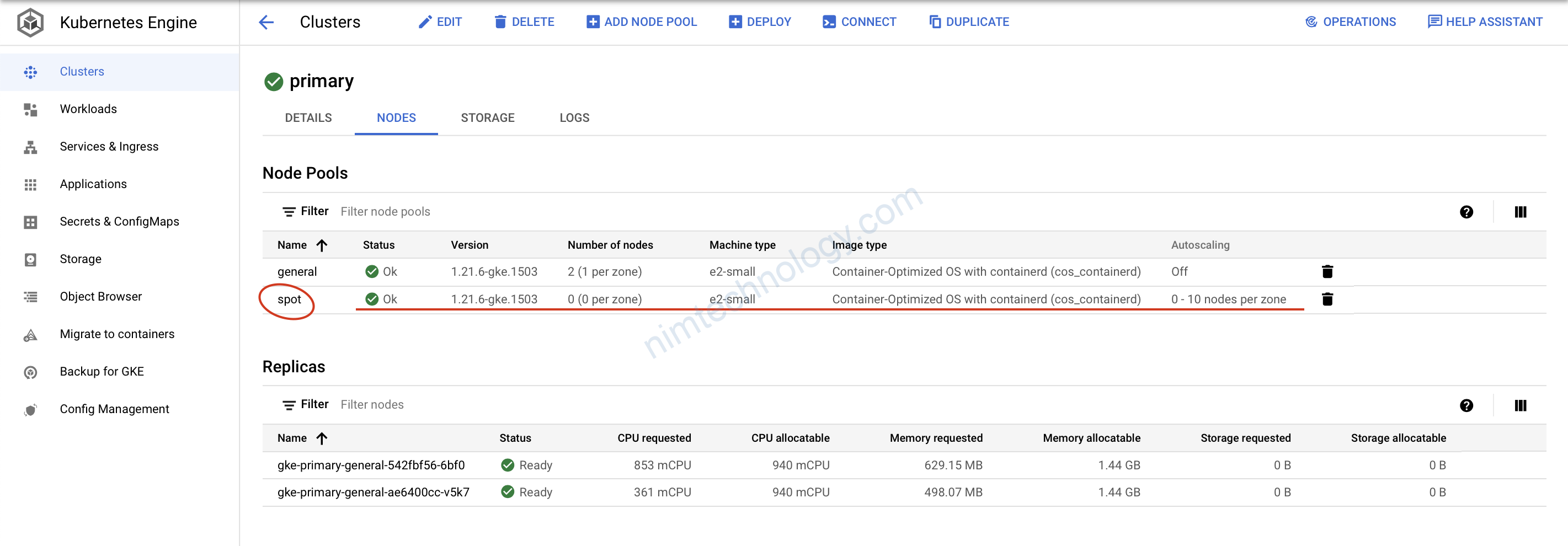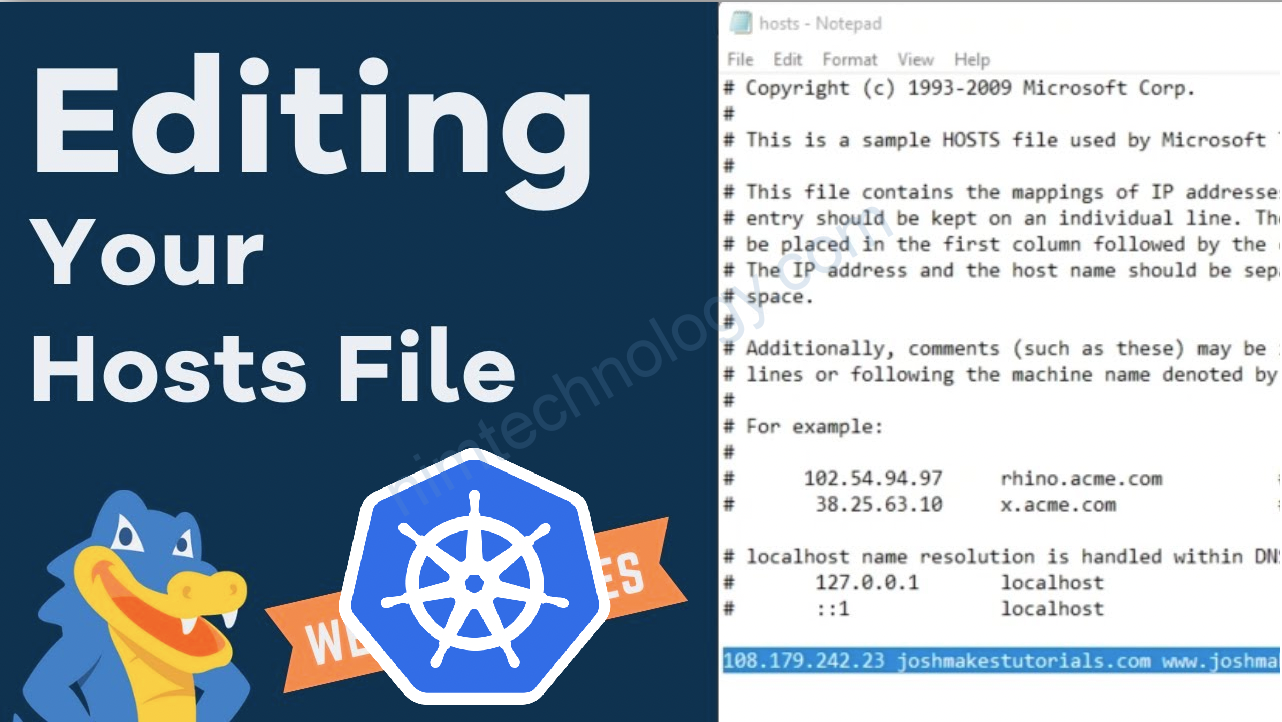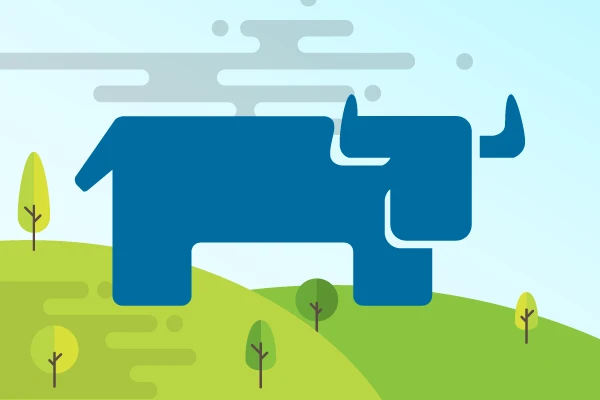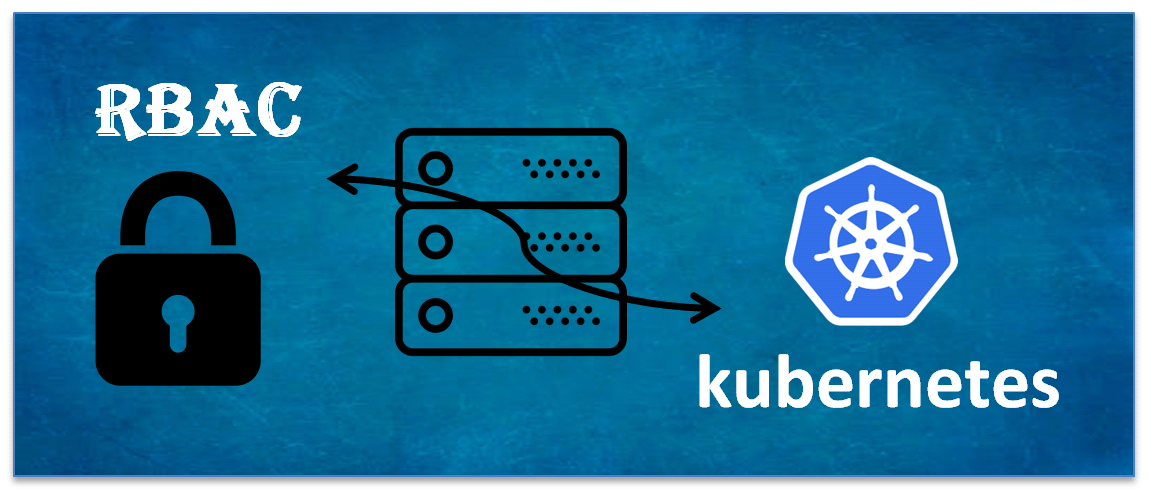1) Backend state
Bài này thì mình thực hiện build multi cluster k8s trên GCP
Để chuẩn bị cho đúng với bài tập thực tế. Chúng ta cần tạo 1 backend cho terraform trên GCS.
gcs-terraform-state/main.tf
>>>>>
resource "google_storage_bucket" "GCS1" {
name = "nimtechnology-infra-tf-state"
storage_class = "NEARLINE"
location = "US-CENTRAL1"
labels = {
"env" = "tf_env"
"dep" = "complience"
}
}
gcs-terraform-state/provider.tf
>>>>>
terraform {
required_providers {
google = {
source = "hashicorp/google"
version = "3.85.0"
}
}
}
provider "google" {
# Configuration options
project = "terraform-gcp-346216"
region = "us-central1"
zone = "us-central1-a"
credentials = "keys.json"
}
sau khi bạn chạy terraform apply bạn sẽ tạo được bucket trên GCS
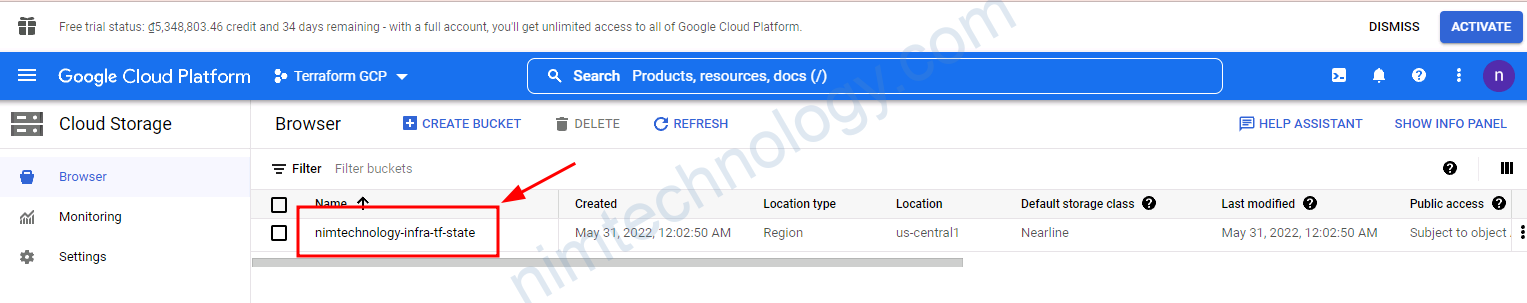
Giờ minh tạo 1 folder là cluster 1. và bặt đầu project.
Remote state
Đầu tiền là file
provider.tf
>>>>>>>>
terraform {
required_providers {
google = {
source = "hashicorp/google"
version = "3.85.0"
}
}
backend "gcs" {
bucket = "nimtechnology-infra-tf-state"
prefix = "gcp/cluster1"
}
}
provider "google" {
# Configuration options
project = "terraform-gcp-346216"
region = "us-central1"
zone = "us-central1-a"
credentials = "keys.json"
}
ở đây có 1 phần mà chúng ta cần chú ý đó là
backend “gcs” Đây là nơi khai báo backend cho terraform
Để hiểu hơn về backend của terraform thì mình có mô tả ở đây.
https://nimtechnology.com/2022/05/03/terraform-terraform-beginner-lesson-4-remote-state/
Bạn sẽ hiểu đơn giản là khi mà terraform hoạt động thì nó sẽ sinh ra file data terraform.tfstate và giờ chúng ta muốn nó lưu lên GCS của google để an toàn cũng như nhiều user có thể sử dụng được file này!
bucket = “nimtechnology-infra-tf-state”: bạn sẽ điền tên mà bucket mà bạn đã tạo ở bước trên
prefix = “gcp/cluster1”: terraform sẽ tạo 1 thử mục là gpc/cluster1 và lưu terraform.tfstate vào thư mục đã tạo.
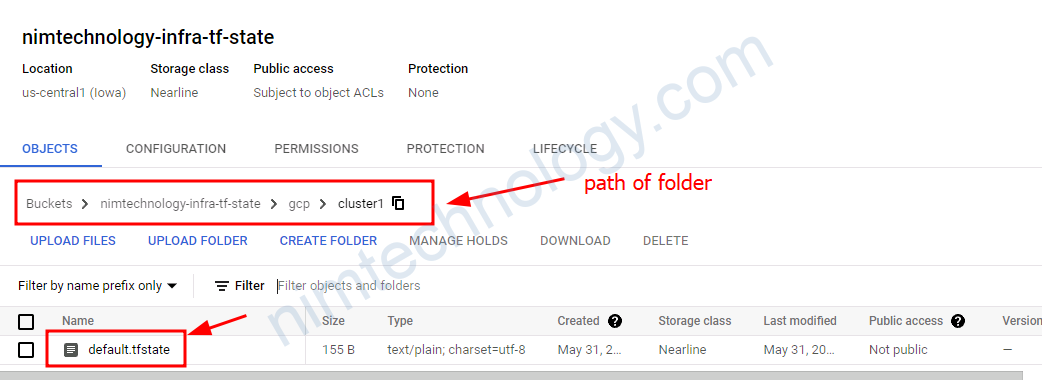
2) Network
2.1) VPC
Giờ chúng ta tạo VPC cho các cluster k8s.
Chúng ta sử dụng module để làm việc với terraform
https://registry.terraform.io/modules/terraform-google-modules/network/google/
│ Error: Error when reading or editing Project Service terraform-gcp-346216/container.googleapis.com: Error disabling service "container.googleapis.com" for project "terraform-gcp-346216": googleapi: Error 403: Permission denied to disable service [container.googleapis.com]
│ Help Token: Ae-hA1MssoJk-qR0nbaoWhH2sayf7Cfc0xLVIbXy5yyfDQICgiR0Ht7Aybs_MWWYP5Qo2IyNPHmUja1ZxPTkzVnj1KeUzcdby4fOmMB-uEkVLiHS
│ Details:
│ [
│ {
│ "@type": "type.googleapis.com/google.rpc.PreconditionFailure",
│ "violations": [
│ {
│ "subject": "110002",
│ "type": "googleapis.com"
│ }
│ ]
│ },
│ {
│ "@type": "type.googleapis.com/google.rpc.ErrorInfo",
│ "domain": "serviceusage.googleapis.com",
│ "reason": "AUTH_PERMISSION_DENIED"
│ }
│ ]
│ , forbidden
Nim chú ý vào dòng này Error when reading or editing Project Service
Theo một bài viết tham khảo:
https://stackoverflow.com/questions/70807862/how-to-solve-error-when-reading-or-editing-project-service-foo-container-google
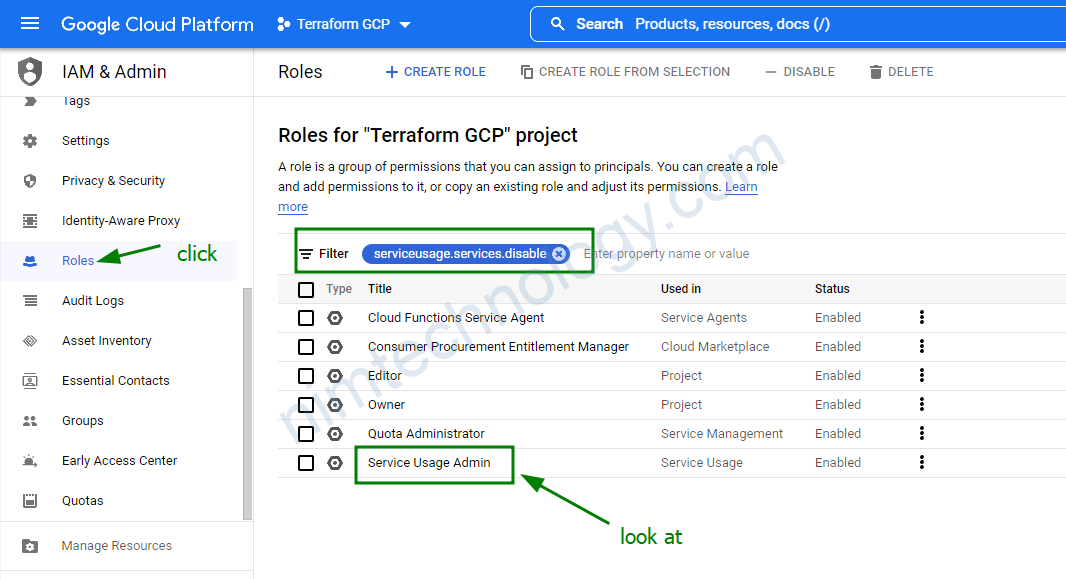
Chúng ta add thêm role Service Usage Admin cho user
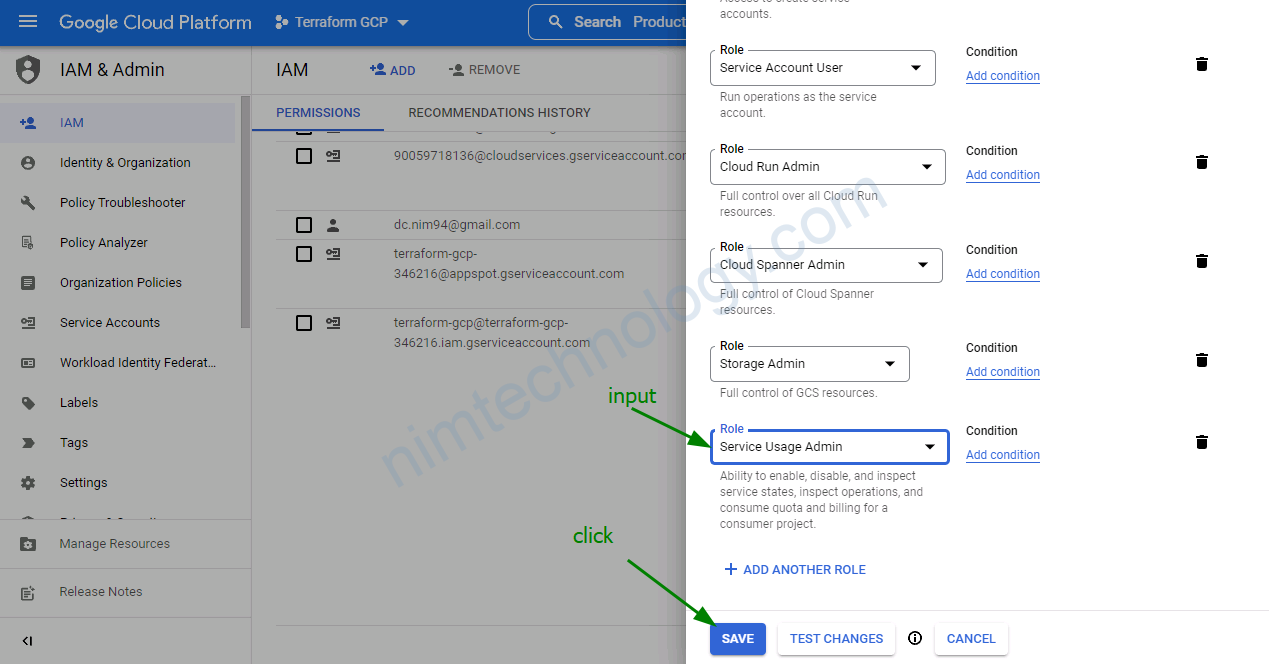
Các file config terraform với VPC:
02-vpc.tf
>>>>>>>>>>>>>>>
module "gcp-network" {
source = "terraform-google-modules/network/google"
version = "5.1.0"
project_id = var.project_id
network_name = "${var.network}-${var.env_name}"
routing_mode = "GLOBAL"
delete_default_internet_gateway_routes = true
subnets = [
{
subnet_name = "${var.subnetwork}-${var.env_name}"
subnet_ip = "10.10.0.0/16"
subnet_region = var.region
subnet_private_access = "true"
},
]
routes = [
{
name = "${var.subnetwork}-egress-internet"
description = "Default route to the Internet"
destination_range = "0.0.0.0/0"
next_hop_internet = "true"
},
]
secondary_ranges = {
"${var.subnetwork}-${var.env_name}" = [
{
range_name = var.ip_range_pods_name
ip_cidr_range = "10.20.0.0/16"
},
{
range_name = var.ip_range_services_name
ip_cidr_range = "10.30.0.0/16"
},
]
}
}
Giải thích 1 chút:
network_name = “${var.network}-${var.env_name}” Bạn đặt tên cho network cha. Trong network cha thì bạn chi thành nhiều network con, mỗi network con tương ứng với 1 cluster k8s.
Sau khi chạy terraform apply

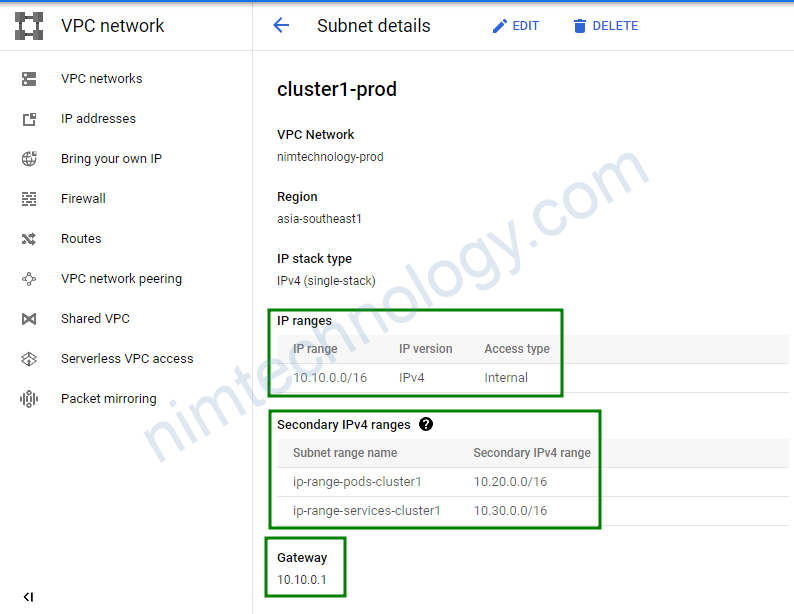
Còn 1 loại nữa là shared_vpc thì cái này như sai công ty organization
https://registry.terraform.io/modules/terraform-google-modules/project-factory/google/latest/examples/shared_vpc
2.2) Create Cloud Router
https://registry.terraform.io/providers/hashicorp/google/latest/docs/resources/compute_router
Bây giờ để các node hay pod có thể đi ra ngoài thì chúng cần tạo cloud router
03-cloud-router.tf
>>>>>>>>>>>>>
// this is needed to allow a private gke cluster access to the internet (e.g. pull images)
resource "google_compute_router" "router" {
name = "${var.network}-cloud-router"
network = module.gcp-network.network_self_link
region = var.region
}
2.3) Cloud Nat
// this is the address the nat will use externally
resource "google_compute_address" "nat_address" {
name = "${var.network}-nat-address"
region = var.region
}
// this is needed to allow a private gke cluster access to the internet (e.g. pull images)
resource "google_compute_router_nat" "nat" {
name = "${var.network}-router-nat"
router = google_compute_router.router.name
nat_ip_allocate_option = "MANUAL_ONLY"
nat_ips = [google_compute_address.nat_address.self_link]
source_subnetwork_ip_ranges_to_nat = "ALL_SUBNETWORKS_ALL_IP_RANGES"
region = var.region
}
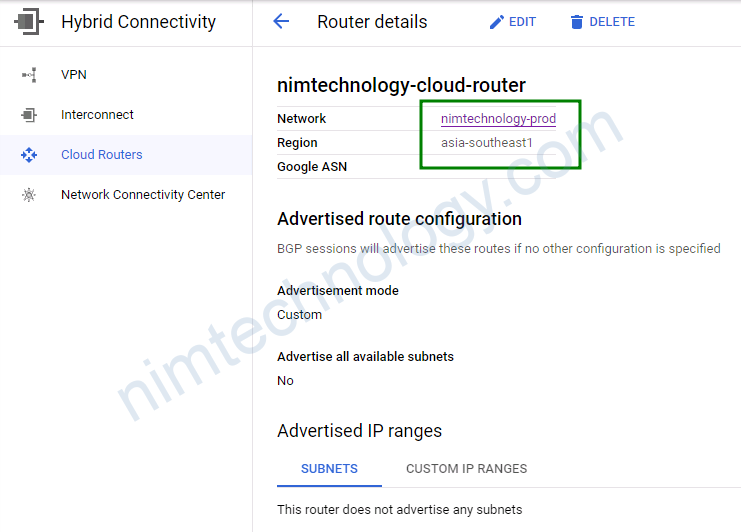
Bạn sẽ thấy trong config của cloud router sẽ có thấy cloud nat
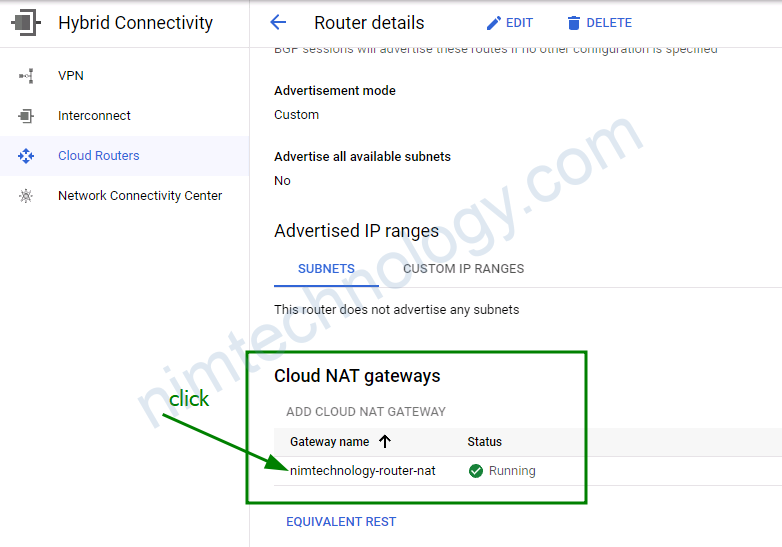
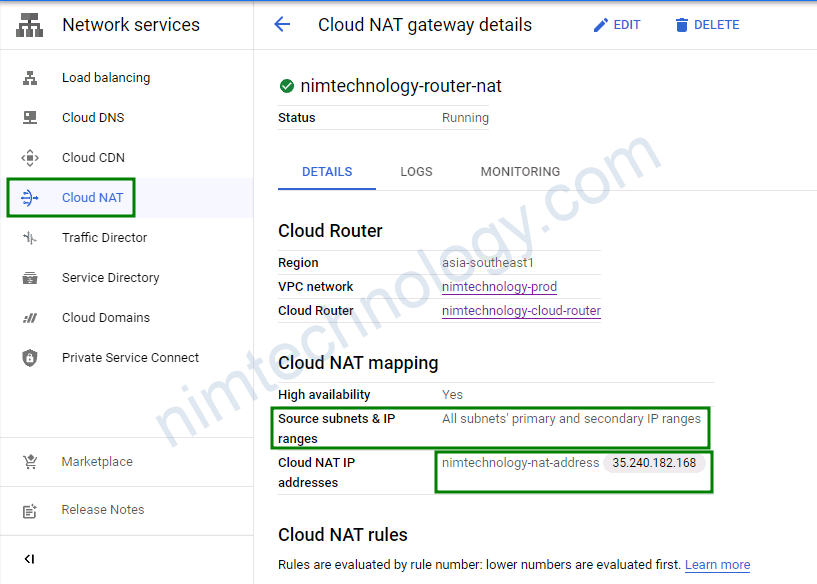
Bạn thấy là config cloud Nat thì source sẽ là tất cả các IP private trong primary và secondary
Đi ra sẽ bằng 1 IP Public
Và đấy là file variable 00-variable.tf
variable "region" {
default = "asia-southeast1"
}
variable "project_id" {
default = "terraform-gcp-346216"
}
variable network {
type = string
default = "nimtechnology"
description = "this is a main VPC"
}
variable env_name {
type = string
default = "prod"
description = "This is Production environment"
}
variable subnetwork {
type = string
default = "cluster1"
description = "subnetwork name of cluster 1"
}
variable "ip_range_pods_name" {
description = "The secondary ip range to use for pods of cluster1"
default = "ip-range-pods-cluster1"
}
variable "ip_range_services_name" {
description = "The secondary ip range to use for services of cluster1"
default = "ip-range-services-cluster1"
}
variable "node_locations" {
default = [
"asia-southeast1-a",
"asia-southeast1-b",
"asia-southeast1-c",
]
}
3) Cluster K8s
3.1) Common Errors
╷ │ Error: googleapi: Error 403: Permission iam.serviceAccounts.delete is required to perform this operation on service account projects/terraform-gcp-346216/serviceAccounts/spinnaker-gcs@terraform-gcp-346216.iam.gserviceaccount.com., forbidden
Nếu gặp lỗi trên khi detele thì bạn cần update thêm role
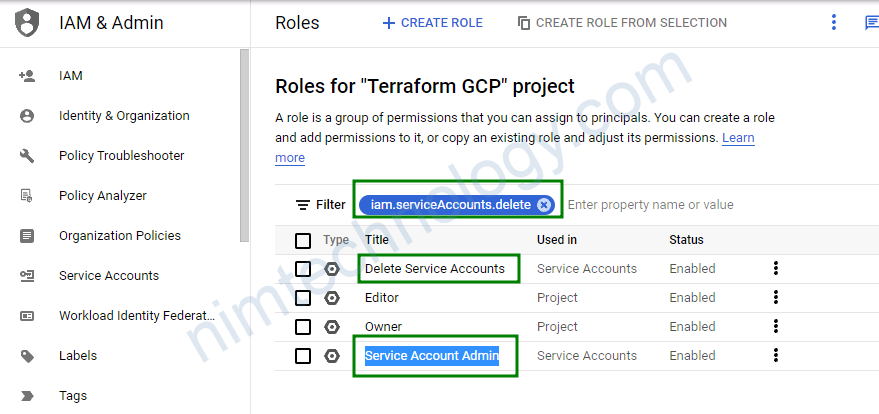
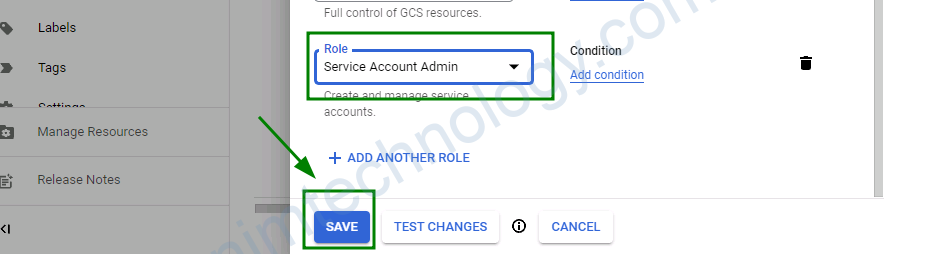
│ Error: Error retrieving available container cluster versions: googleapi: Error 403: Kubernetes Engine API has not been used in project 90059718136 before or it ible it by visiting https://console.developers.google.com/apis/api/container.googleapis.com/overview?project=90059718136 then retry. If you enabled this API recentlinutes for the action to propagate to our systems and retry.
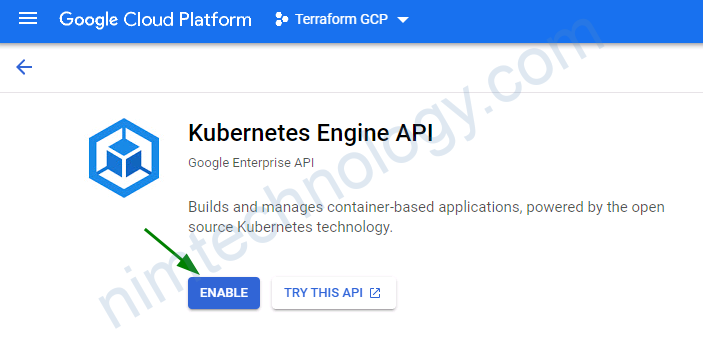
>>> >>> Error: expected "private_cluster_config.0.master_ipv4_cidr_block" to contain a network Value with between 28 and 28 significant bits, got: 16
Minh chuyển lại config như sau:
variable "master_cidr" {
default = "10.10.0.0/28"
}
>>>>>>>>>> >>>>>>> googleapi: Error 400: Master version "1.19.14-gke.1900" is unsupported., badRequest
googleapi: Error 404: Not found: project "terraform-gcp-346216" does not have a subnetwork named "cluster1" in region "asia-southeast1"., notFound
Lỗi trên thì kiểm tra lại vpc
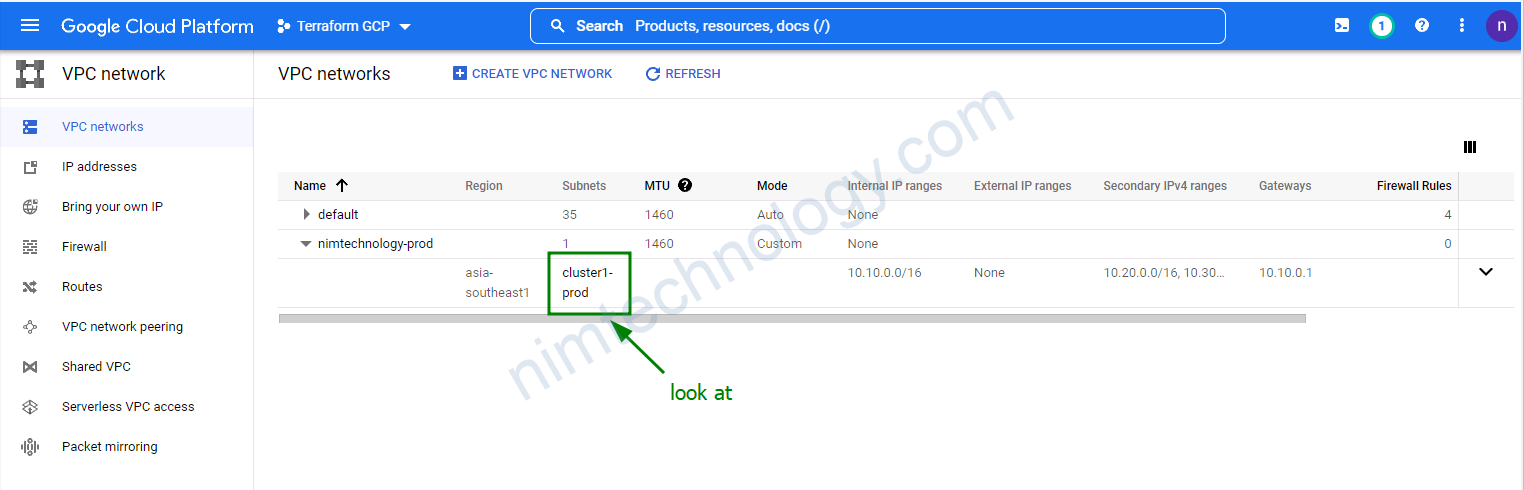
>>>>>>> >>>>>>> googleapi: Error 400: Network "nimtechnology" does not exist., badRequest
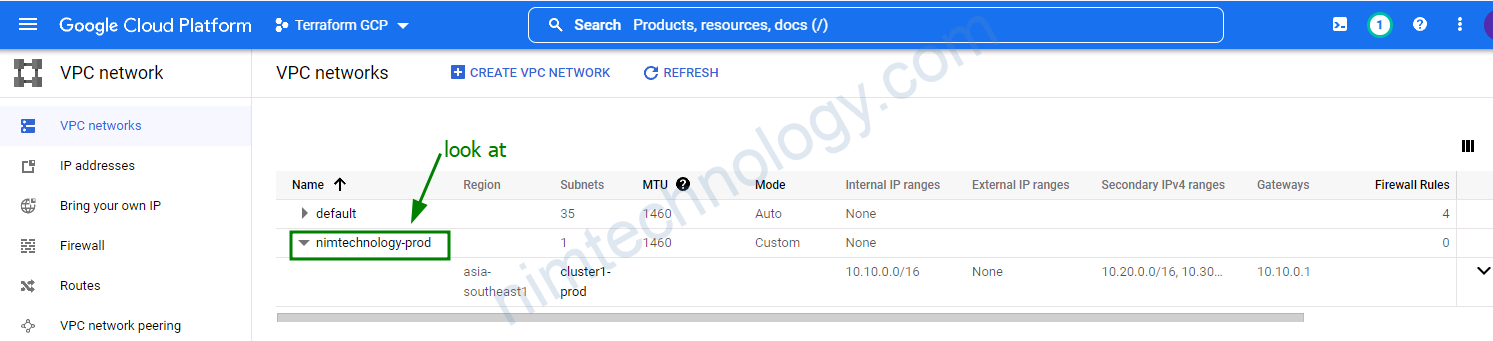
>>>>>>> >>>>>>>>> Error waiting for creating GKE cluster: The given master_ipv4_cidr 10.10.0.0/28 overlaps with an existing network 10.10.0.0/16.
Với lỗi trên thì bạn chỉnh lại master_ipv4_cidr_block nó phải không được trùng với subnet của VPC.
3.2) Prepare Knowledge.
3.2.1) Node pool
Đâu tiên chúng ta cần tìm hiểu node_pools và đây là 1 config mẫu.
node_pools = [
{
name = "default-node-pool"
machine_type = "e2-custom-4-4096"
version = "1.21.11-gke.1100"
min_count = 0
max_count = 8
disk_size_gb = 40
disk_type = "pd-ssd"
image_type = "COS"
auto_repair = true
auto_upgrade = false
preemptible = false
initial_node_count = 1
},
Và giờ mình sẽ giải thích 1 vài variable.
machine_type: bạn sẽ chọn là node worker của bạn có bao nhiêu CPU và RAM
Mình thấy đã số chọn kiểu custom, bạn sẽ chọn được số ram và cpu theo ý bạn mà không theo 1 khuôn mẫu nào.
VD: machine_type = “e2-custom-4-4096” thì
– Bạn chọn dòng E2 và bạn có thể tham khảo các dòng khác ở link dưới
https://cloud.google.com/compute/docs/machine-types
– Bạn muốn là mỗi node sẽ có 4 vCPU và 4GB RAM.
machine_type = “custom-8-19456”
– Với config trên thì bạn chỉ quan tâm là node của bạn khi tạo ra sẽ có 8 vCPU và 19GB RAM
version = “1.21.11-gke.1100”: Đây là version K8s
min_count = 0
max_count = 8
trong config node_pool thì autoscaling mặc định là true
và min_count và max_count là config auto scale của cluster
disk_size_gb: Size of the disk attached to each node, specified in GB. The smallest allowed disk size is 10GB
disk_type: Type of the disk attached to each node (e.g. ‘pd-standard’ or ‘pd-ssd’) và default là pd-standard
image_type = “COS”: thì mình thấy khi tạo nó như ảnh bên dưới
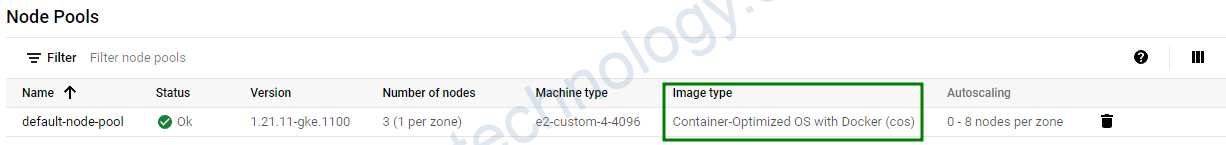
auto_upgrade = false chỗ này nhìn là biết chúng ta không muốn đùng cái ngủ dậy các node worker tự động upgrade.
preemptible = false đây là một kiểu tiết kiệm khá thú dị trên google cloud
Bạn có thể đọc bài biết để hiểu thêm về thực tế.
Giảm tỉ lệ nhiều preemptible node cùng bị terminate trong GKE cluster
3.2.2) node_pools_labels
Map of maps containing node labels by node-pool name
Chúng ta có config như sau:
node_pools_labels = {
all = {
env = "production"
app = "cluster1"
}
default-node-pool = {
default-node-pool = "1"
}
...
với all = {} thị bạn sẽ add label cho các node trong cluster
<node pool name> = {} bạn sẽ chỉ add label cho những node thuộc node_pool chỉ định
Như case bên dưới
default-node-pool = {
default-node-pool = “1”
}
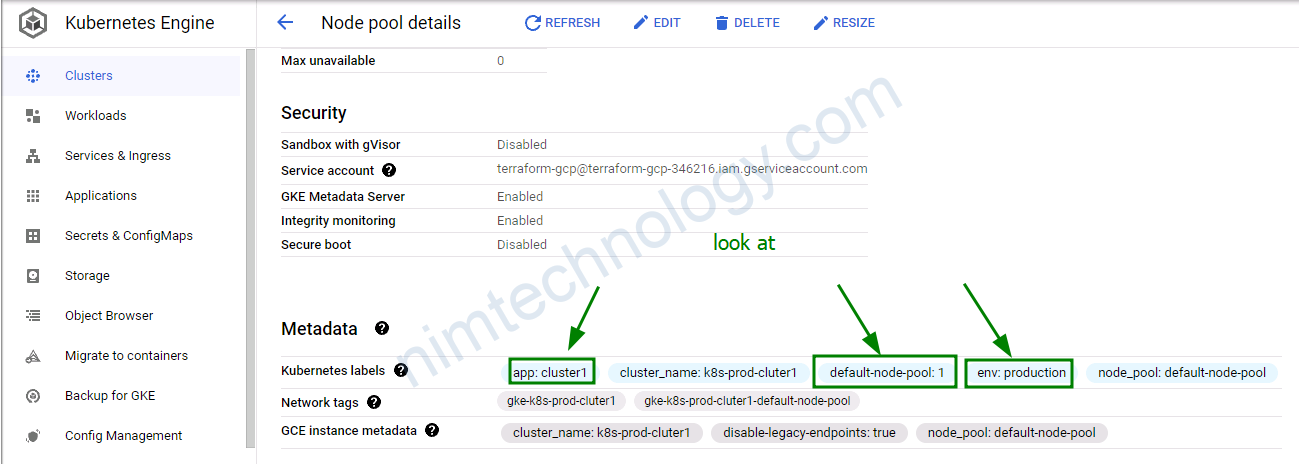
3.2.3) node_pools_tags
Map of lists containing node network tags by node-pool name
Mính sẽ cung cấp config như sau:
node_pools_tags = {
all = []
default-node-pool = [
"default-node-pool",
]
Và kiểm tra trên hình như sau:
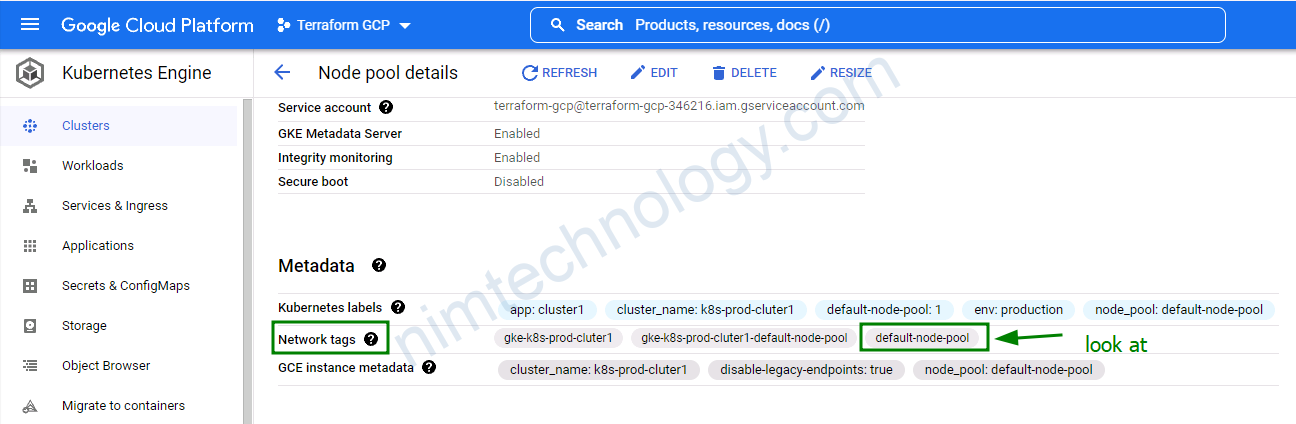
3.2.4) master_authorized_networks
List of master authorized networks. If none are provided, disallow external access (except the cluster node IPs, which GKE automatically whitelists).
Cấu hình này giống như kiểu cho network (VPC) nào được connect cluster k8s
master_authorized_networks = [
{
cidr_block = "10.0.0.0/8"
display_name = allow-all-private"
},
Khi bạn config
enable_private_endpoint = true
enable_private_nodes = true
thì bạn bắt buộc phài config master_authorized_networks
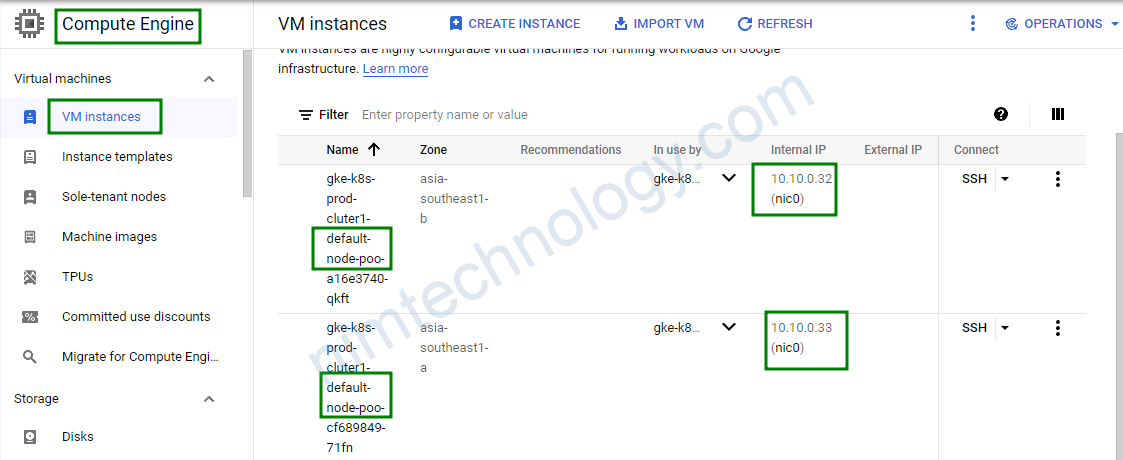
3.3) Add a new preemptible node pool.
ở đây thì mình tạo 1 preemptible node pool , config cũng đơn giản.
node_pools = [
.....
},
{
name = "preemptible-node-pool"
machine_type = "e2-custom-4-4096"
version = "1.21.11-gke.1100"
min_count = 0
max_count = 10
disk_size_gb = 100
disk_type = "pd-ssd"
image_type = "COS"
auto_repair = true
auto_upgrade = false
preemptible = true
initial_node_count = 1
},
node_pools_labels = {
all = {
env = "production"
app = "cluster1"
}
....
preemptible-node-pool = {
preemptible-pool = "1"
}
node_pools_tags = {
all = []
....
preemptible-node-pool = [
"preemptible-node-pool",
]
}
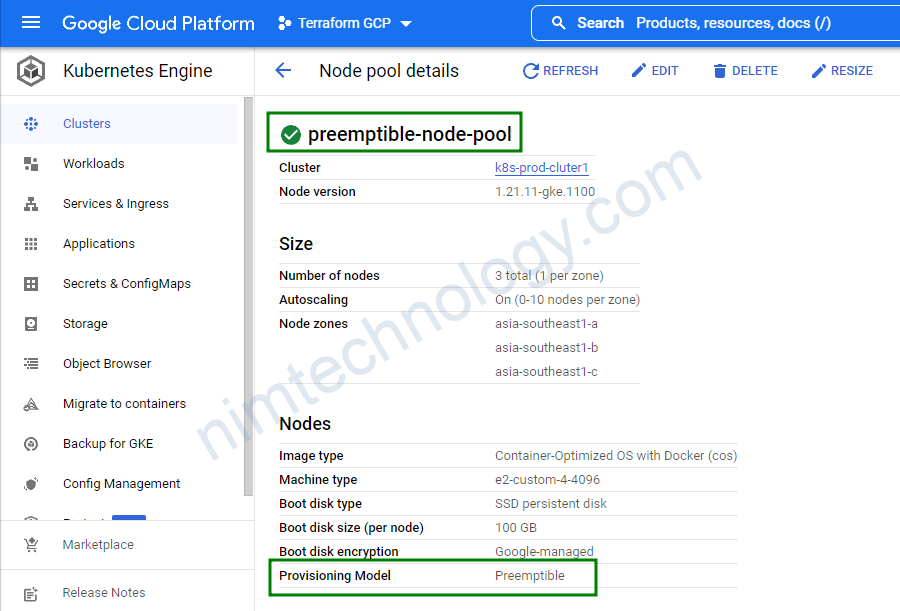
3.4 Create A new node pool with taints
thướng trong cluster của chúng ta sẽ có các node ram khủng hay cpu để phụ vụ cho 1 số workload riêng biệt
node_pools = [
......
{
name = "android-agent"
machine_type = "custom-16-32768"
version = "1.19.10-gke.1600"
node_locations = "asia-southeast1-b"
min_count = 0
max_count = 6
disk_size_gb = 30
disk_type = "pd-balanced"
image_type = "COS"
auto_repair = true
auto_upgrade = false
preemptible = false
},
node_pools_labels = {
all = {
env = "production"
app = "cluster1"
.....
android-agent = {
android-agent = "true"
}
node_pools_taints = {
.....
android-agent = [
{
key = "dedicated"
value = "android-agent"
effect = "NO_SCHEDULE"
},
]
.....
}
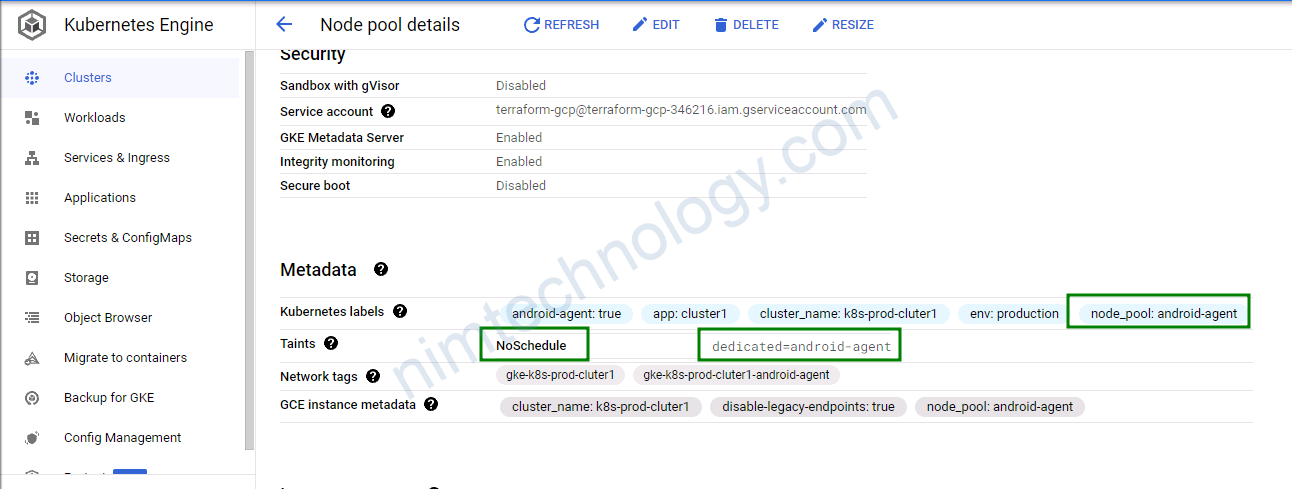
Bạn có thể khám phá.
https://cloud.google.com/kubernetes-engine/docs/release-notes
service_account: The service account to run nodes as if not overridden in node_pools. The create_service_account variable default value (true) will cause a cluster-specific service account to be created.
Summary
chúng ta sẽ có file 00-variable.tf
variable "region" {
default = "asia-southeast1"
}
variable "project_id" {
default = "terraform-gcp-346216"
}
variable network {
type = string
default = "nimtechnology"
description = "this is a main VPC"
}
variable env_name {
type = string
default = "prod"
description = "This is Production environment"
}
variable subnetwork {
type = string
default = "cluster1"
description = "subnetwork name of cluster 1"
}
variable "ip_range_pods_name" {
description = "The secondary ip range to use for pods of cluster1"
default = "ip-range-pods-cluster1"
}
variable "ip_range_services_name" {
description = "The secondary ip range to use for services of cluster1"
default = "ip-range-services-cluster1"
}
variable "node_locations" {
default = [
"asia-southeast1-a",
"asia-southeast1-b",
"asia-southeast1-c",
]
}
variable "master_cidr" {
default = "10.40.0.0/28"
}
variable "compute_engine_service_account" {
default = "terraform-gcp@terraform-gcp-346216.iam.gserviceaccount.com"
}
variable ssh_user {
type = string
default = "root"
}
variable "key_pairs" {
type = map
default = {
root_public_key = "keys/id_rsa.pub",
root_private_key = "keys/root_id_ed25519"
}
}
tiếp đến là file 02-k8s_cluster1.tf
module "k8s_prod_cluster1" {
source = "terraform-google-modules/kubernetes-engine/google//modules/beta-private-cluster"
version = "17.2.0"
project_id = var.project_id
name = "k8s-${var.env_name}-cluter1"
regional = true
region = var.region
zones = var.node_locations
network = "${var.network}-${var.env_name}"
# network_project_id = var.network_project_id #trường này dành cho organization
subnetwork = "${var.subnetwork}-${var.env_name}"
ip_range_pods = var.ip_range_pods_name
ip_range_services = var.ip_range_services_name
enable_private_endpoint = true
enable_private_nodes = true
network_policy = false
issue_client_certificate = false
remove_default_node_pool = true
master_global_access_enabled = false
kubernetes_version = "1.21.11-gke.1100"
master_ipv4_cidr_block = var.master_cidr
service_account = var.compute_engine_service_account
create_service_account = false
maintenance_start_time = "19:00"
identity_namespace = "${var.project_id}.svc.id.goog"
node_metadata = "GKE_METADATA_SERVER"
enable_shielded_nodes = false
dns_cache = true
enable_vertical_pod_autoscaling = true
gce_pd_csi_driver = true
datapath_provider = "DATAPATH_PROVIDER_UNSPECIFIED"
master_authorized_networks = [
{
cidr_block = "10.0.0.0/8"
display_name = "subnet-vm-common-prod"
},
# {
# cidr_block = "10.246.0.0/15"
# display_name = "subnet-k8s-infras-prod-pod"
# },
# {
# cidr_block = "10.250.0.0/15"
# display_name = "subnet-k8s-common-prod-pod"
# },
# {
# cidr_block = "10.8.1.0/24"
# display_name = "subnet-vm-cluster1-prod"
# },
# {
# cidr_block = "10.244.0.0/15"
# display_name = "subnet-k8s-cluster1-prod-pod"
# },
# {
# cidr_block = "10.218.0.0/15"
# display_name = "subnet-k8s-infras-prod-v2-pod"
# },
]
node_pools = [
{
name = "default-node-pool"
machine_type = "e2-custom-4-4096"
version = "1.21.11-gke.1100"
min_count = 0
max_count = 8
disk_size_gb = 40
disk_type = "pd-ssd"
image_type = "COS"
auto_repair = true
auto_upgrade = false
preemptible = false
initial_node_count = 1
},
# {
# name = "preemptible-node-pool"
# machine_type = "e2-custom-4-4096"
# version = "1.21.11-gke.1100"
# min_count = 0
# max_count = 10
# disk_size_gb = 100
# disk_type = "pd-ssd"
# image_type = "COS"
# auto_repair = true
# auto_upgrade = false
# preemptible = true
# initial_node_count = 1
# },
# {
# name = "std8"
# machine_type = "e2-standard-8"
# version = "1.19.10-gke.1600"
# min_count = 0
# min_count = 0
# max_count = 2
# disk_size_gb = 60
# disk_type = "pd-ssd"
# image_type = "COS"
# auto_repair = true
# auto_upgrade = false
# preemptible = true
# },
# {
# name = "android-agent"
# machine_type = "e2-custom-4-4096"
# version = "1.19.10-gke.1600"
# node_locations = "asia-southeast1-b"
# min_count = 0
# max_count = 6
# disk_size_gb = 30
# disk_type = "pd-balanced"
# image_type = "COS"
# auto_repair = true
# auto_upgrade = false
# preemptible = false
# },
# {
# name = "redis"
# machine_type = "e2-custom-2-8192"
# version = "1.19.14-gke.1900"
# node_locations = "asia-southeast1-b"
# disk_size_gb = 30
# disk_type = "pd-balanced"
# image_type = "COS_CONTAINERD"
# autoscaling = true
# min_count = 0
# max_count = 20
# auto_repair = true
# auto_upgrade = false
# preemptible = false
# },
]
node_pools_oauth_scopes = {
all = [
"https://www.googleapis.com/auth/devstorage.read_only",
"https://www.googleapis.com/auth/logging.write",
"https://www.googleapis.com/auth/monitoring",
"https://www.googleapis.com/auth/service.management.readonly",
"https://www.googleapis.com/auth/servicecontrol",
"https://www.googleapis.com/auth/trace.append",
"https://www.googleapis.com/auth/cloud-platform",
"https://www.googleapis.com/auth/compute",
"https://www.googleapis.com/auth/monitoring.write",
"https://www.googleapis.com/auth/cloud_debugger",
]
}
node_pools_labels = {
all = {
env = "production"
app = "cluster1"
}
default-node-pool = {
default-node-pool = "1"
}
# preemptible-node-pool = {
# preemptible-pool = "1"
# }
# android-agent = {
# android-agent = "true"
# }
# redis = {
# "tiki.services/preemptible" = "false"
# "tiki.services/dedicated" = "redis"
# }
}
node_pools_metadata = {
all = {}
}
# node_pools_taints = {
# std8 = [
# {
# key = "dedicated"
# value = "std8"
# effect = "NO_SCHEDULE"
# },
# ]
# android-agent = [
# {
# key = "dedicated"
# value = "android-agent"
# effect = "NO_SCHEDULE"
# },
# ]
# redis = [
# {
# key = "dedicated"
# value = "redis"
# effect = "NO_SCHEDULE"
# }
# ]
# }
node_pools_tags = {
all = []
default-node-pool = [
"default-node-pool",
]
# preemptible-node-pool = [
# "preemptible-node-pool",
# ]
}
}
#------------------------------------------------------------------------------
# IAM role for k8s clusters
#------------------------------------------------------------------------------
# module "iam_prod_cluster_stackdriver_agent_roles" {
# source = "terraform-google-modules/iam/google//examples/stackdriver_agent_roles"
# version = "3.0.0"
# project = var.project_id
# service_account_email = var.compute_engine_service_account
# }
# resource "google_project_iam_member" "k8s_stackdriver_metadata_writer" {
# role = "roles/stackdriver.resourceMetadata.writer"
# member = "serviceAccount:${var.compute_engine_service_account}"
# project = var.project_id
# }
4) GCS (I am rechecking)
phần này là mình ví dụ bạn muốn tạo storage class và pvc cho Spinnaker workload.
4.1) Terraform Service Accounts Module
Terraform Service Accounts Module
This module allows easy creation of one or more service accounts, and granting them basic roles.
module "sa-prod-cluster1-spinnaker-gcs" {
source = "terraform-google-modules/service-accounts/google"
version = "2.0.0"
project_id = var.project_id
names = ["spinnaker-gcs"]
generate_keys = "true"
project_roles = [
"${var.project_id}=>roles/storage.admin",
]
}
4.2) Terraform Google Cloud Storage Module
This module makes it easy to create one or more GCS buckets, and assign basic permissions on them to arbitrary users.
module "gcs_spinnaker_gcs" {
source = "terraform-google-modules/cloud-storage/google"
version = "3.0.0"
location = var.region
project_id = var.project_id
prefix = ""
names = [join("-", tolist([var.project_id, "spinnaker-config"]))]
storage_class = "REGIONAL"
set_admin_roles = true
bucket_admins = {
join("-", tolist([var.project_id, "spinnaker-config"])) = "serviceAccount:${module.sa-prod-cluster1-spinnaker-gcs.email}"
}
set_viewer_roles = true
bucket_viewers = {
join("-", tolist([var.project_id, "spinnaker-config"])) = "group:gcp.platform@tiki.vn"
}
bucket_policy_only = {
tiki-es-snapshot = true
}
}
và mình gặp lỗi này
╷
│ Error: Error creating service account key: googleapi: Error 403: Permission iam.serviceAccountKeys.create is required to perform this operation
on service account projects/-/serviceAccounts/spinnaker-gcs@terraform-gcp-346216.iam.gserviceaccount.com., forbidden
│
│ with module.sa-prod-cluster1-spinnaker-gcs.google_service_account_key.keys[0],
│ on .terraform\modules\sa-prod-cluster1-spinnaker-gcs\main.tf line 93, in resource "google_service_account_key" "keys":
│ 93: resource "google_service_account_key" "keys" {
│
╵
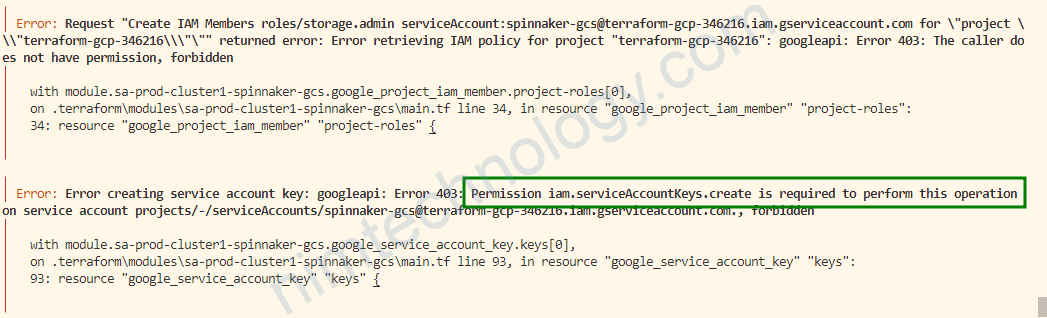
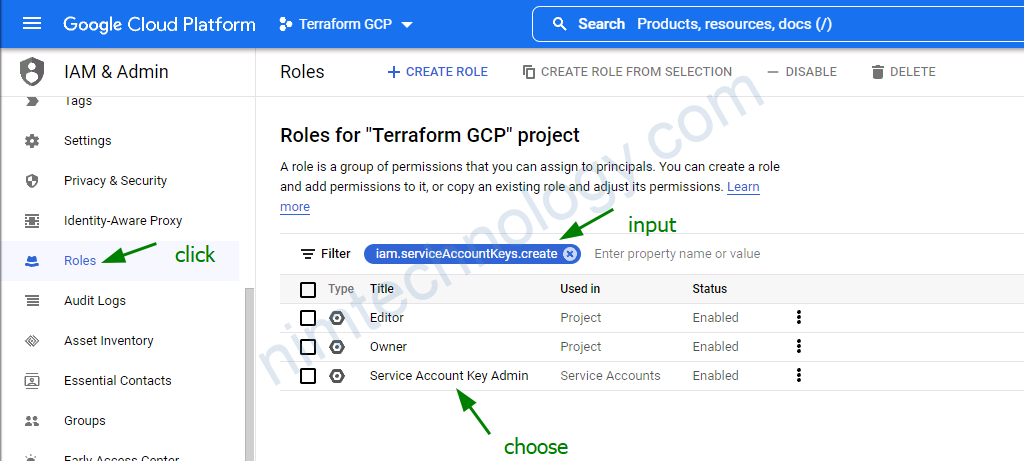
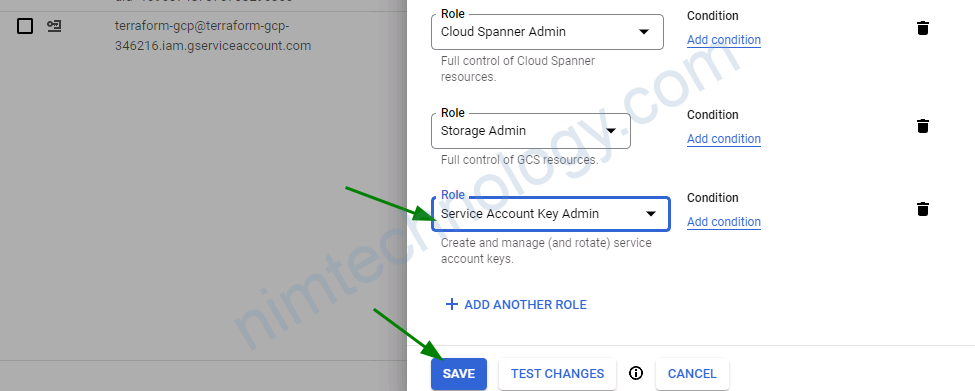
╷
│ Error: Request "Create IAM Members roles/storage.admin serviceAccount:spinnaker-gcs@terraform-gcp-346216.iam.gserviceaccount.com for \"project \\\"terraform-gcp-346216\\\"\"" returned error: Error retrieving IAM policy for project "terraform-gcp-346216": googleapi: Error 403: The caller does not have permission, forbidden
│
│ with module.sa-prod-cluster1-spinnaker-gcs.google_project_iam_member.project-roles[0],
│ on .terraform\modules\sa-prod-cluster1-spinnaker-gcs\main.tf line 34, in resource "google_project_iam_member" "project-roles":
│ 34: resource "google_project_iam_member" "project-roles" {
│
╵
Lỗi trên là chúng ta sử dụng terraform để add role cho IAM của spinnaker.
bạn nên add thêm Security Admin role.
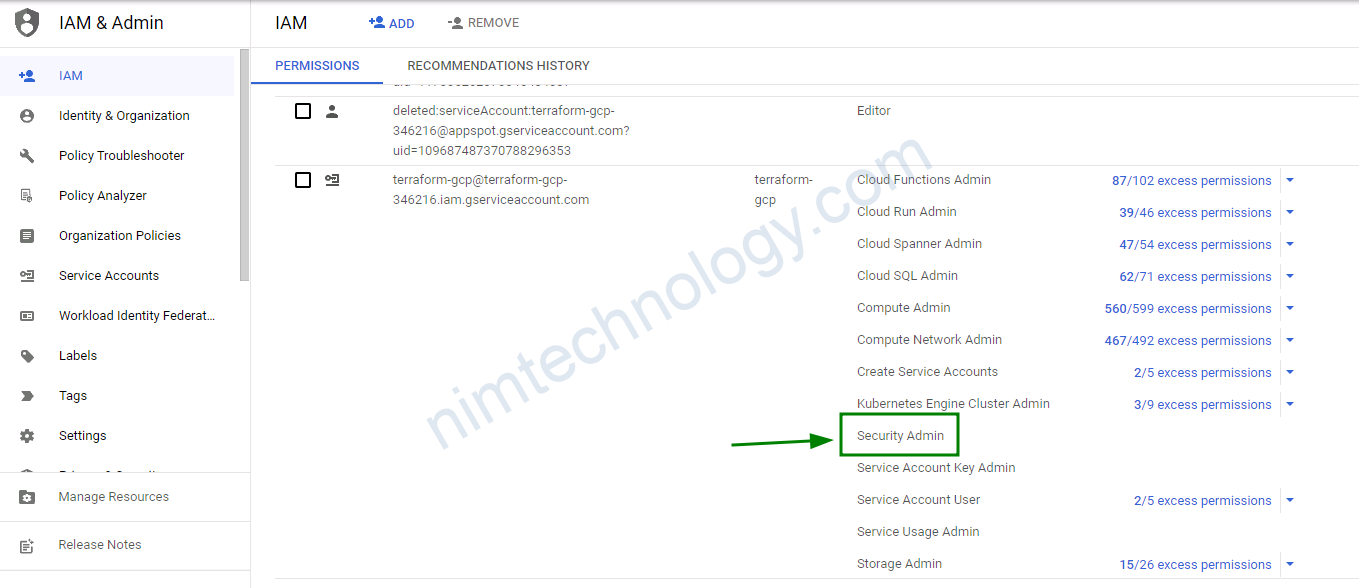
4.3) terraform apply and recheck.
Sau khi terraform apply chả bị lỗi j cả thì chúng ta tiến anh recheck.
>>>>
5) Firewall
>>>>>>>>>>>>>>>>>>>
04-firewall.tf
>>>>>>>>>>>>>
resource "google_compute_firewall" "ssh-rule" {
name = "ssh"
network = "${var.network}"
project = "${var.project_id}"
allow {
protocol = "tcp"
ports = ["22"]
}
source_ranges = ["0.0.0.0/0"]
Bạn có thể tham khảo link này:
https://admintuts.net/server-admin/provision-kubernetes-clusters-in-gcp-with-terraform/
google_compute_firewall will create an ssh rule to enable you to ssh to each node.
6) ssh_key or keypair
>>>>>>>>>>>>>>>>>>>
05-project-metadat.tf
>>>>>>>>>>>>>
resource "google_compute_project_metadata" "metadata_nimtechnology_prod" {
project = data.google_project.project_nimtechnology_prod.project_id
metadata = {
ssh-keys = "${var.ssh_user}:${file(var.key_pairs["root_public_key"])}"
}
}
7) Connect to the private K8s cluster(GKE)
Bạn cũng đã thấy hiện tại mình đang cấu hình cluster của hình là sử dụng private network.
Nếu mà để IP PUBLIC cho node hay controller là Hacker tấn công là bay màu.
Giờ mình cần dựng 1 con VM và thông qua con đó thì sẽ controller và kết nối đến cluster k8s
https://binx.io/2022/01/07/how-to-create-a-vm-with-ssh-enabled-on-gcp/
file 02-vm.tf
resource "google_compute_instance" "vm-from-tf" {
name = "vm-console"
zone = "asia-southeast1-b"
machine_type = "n1-standard-2"
tags = ["allow-ssh"]
allow_stopping_for_update = true
network_interface {
network = "${var.network}-${var.env_name}"
subnetwork = "${var.subnetwork}-${var.env_name}"
access_config {}
}
boot_disk {
initialize_params {
image = "debian-9-stretch-v20210916"
size = 35
}
auto_delete = false
}
metadata = {
ssh-keys = "${split("@", var.compute_engine_service_account)[0]}:${file(var.key_pairs["root_public_key"])}"
}
labels = {
"env" = "vm-console"
}
scheduling {
preemptible = false
automatic_restart = false
}
service_account {
email = var.compute_engine_service_account
scopes = [ "cloud-platform" ]
}
lifecycle {
ignore_changes = [
attached_disk
]
}
}
resource "google_compute_disk" "disk-1" {
name = "disk-1"
size = 15
zone = "asia-southeast1-b"
type = "pd-ssd"
}
resource "google_compute_attached_disk" "adisk" {
disk = google_compute_disk.disk-1.id
instance = google_compute_instance.vm-from-tf.id
}
resource "google_compute_firewall" "allow_ssh" {
name = "allow-ssh"
network = "${var.network}-${var.env_name}"
target_tags = ["allow-ssh"] // this targets our tagged VM
source_ranges = ["0.0.0.0/0"]
allow {
protocol = "tcp"
ports = ["22"]
}
}
Các config trên thì khá là dễ hiểu
có 1 điểm minh cân lưu ý ở chỗ SSH key
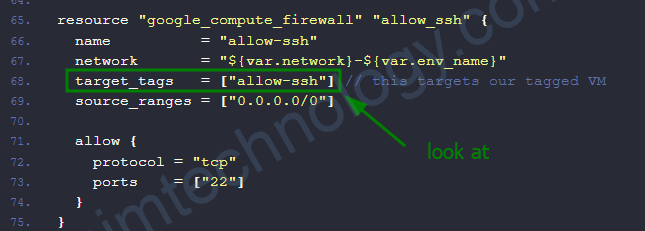
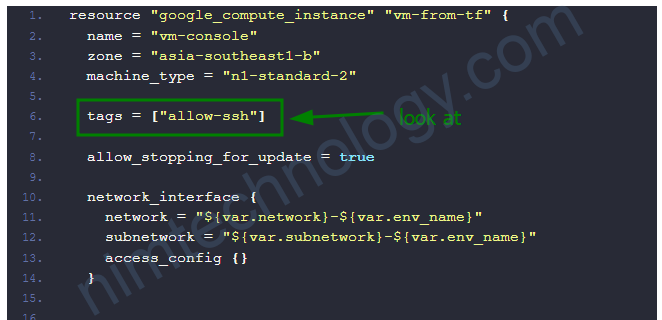
và file variable.
variable "region" {
default = "asia-southeast1"
}
variable "project_id" {
default = "terraform-gcp-346216"
}
variable network {
type = string
default = "nimtechnology"
description = "this is a main VPC"
}
variable env_name {
type = string
default = "prod"
description = "This is Production environment"
}
variable subnetwork {
type = string
default = "cluster1"
description = "subnetwork name of cluster 1"
}
variable "ip_range_pods_name" {
description = "The secondary ip range to use for pods of cluster1"
default = "ip-range-pods-cluster1"
}
variable "ip_range_services_name" {
description = "The secondary ip range to use for services of cluster1"
default = "ip-range-services-cluster1"
}
variable "node_locations" {
default = [
"asia-southeast1-a",
"asia-southeast1-b",
"asia-southeast1-c",
]
}
variable "master_cidr" {
default = "10.40.0.0/28"
}
variable "compute_engine_service_account" {
default = "terraform-gcp@terraform-gcp-346216.iam.gserviceaccount.com"
}
variable ssh_user {
type = string
default = "root"
}
variable "key_pairs" {
type = map
default = {
root_public_key = "keys/id_rsa.pub",
root_private_key = "keys/root_id_ed25519"
}
}
Giờ chúng ta thực hiện ssh vào IP thông qua internet
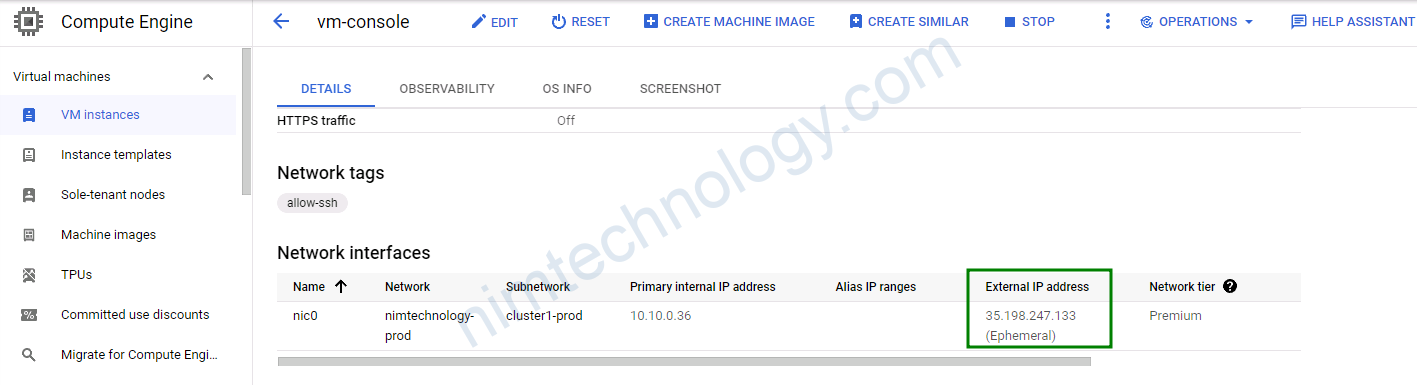
ssh terraform-gcp@35.198.247.133 -i /root/.ssh/id_rsauser mà chúng ta ssh chúng là user chạy terraform.
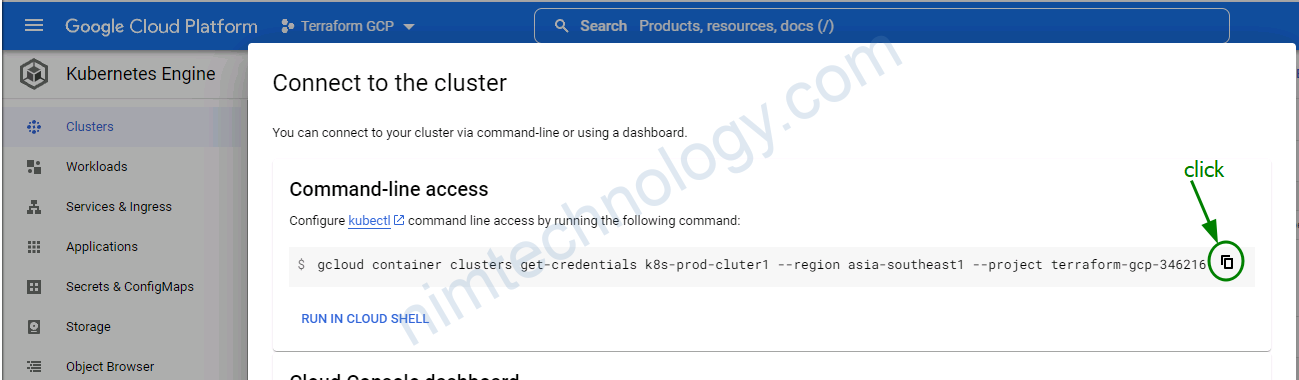
gcloud container clusters get-credentials k8s-prod-cluter1 --region asia-southeast1 --project terraform-gcp-346216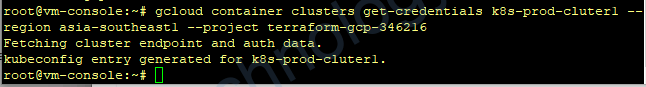
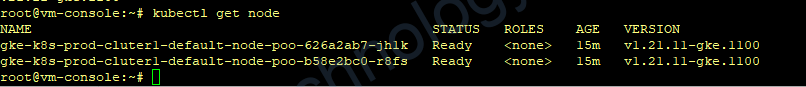
Giờ mình định cài rancher lên con VM để manage K8s GKE
thực hiện cài docker cho VM
docker-ce : Depends: containerd.io (>= 1.4.1) but it is not going to be installed
curl -O https://download.docker.com/linux/debian/dists/buster/pool/stable/amd64/containerd.io_1.4.3-1_amd64.deb sudo apt install ./containerd.io_1.4.3-1_amd64.deb
Nếu bạn không bị lỗi trên thì thực hiện bược tiếp theo.
sudo apt update -y sudo apt install apt-transport-https ca-certificates curl software-properties-common curl -fsSL https://download.docker.com/linux/ubuntu/gpg | sudo apt-key add - sudo add-apt-repository "deb [arch=amd64] https://download.docker.com/linux/ubuntu focal stable" sudo apt update -y apt-cache policy docker-ce sudo apt install docker-ce -y sudo systemctl enable docker sudo systemctl restart docker sudo curl -L "https://github.com/docker/compose/releases/download/1.27.4/docker-compose-$(uname -s)-$(uname -m)" -o /usr/local/bin/docker-compose sudo chmod +x /usr/local/bin/docker-compose
Chạy 1 command để Install rancher.
docker run -d --restart=unless-stopped -p 80:80 -p 443:443 --privileged rancher/rancher:latesttruy cập IP Public bằng browser và làm theo hướng dẫn của rancher để đổi mật khẩu
Sau khi login đã ngon lành thì bạn thực hiện import cluter gke vào rancher
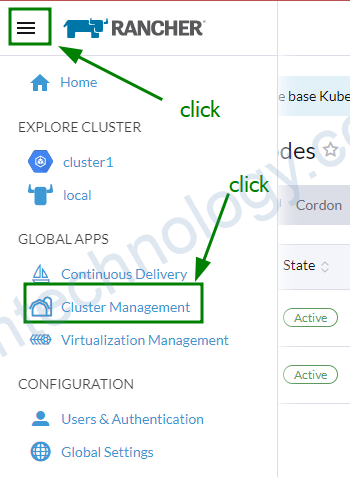

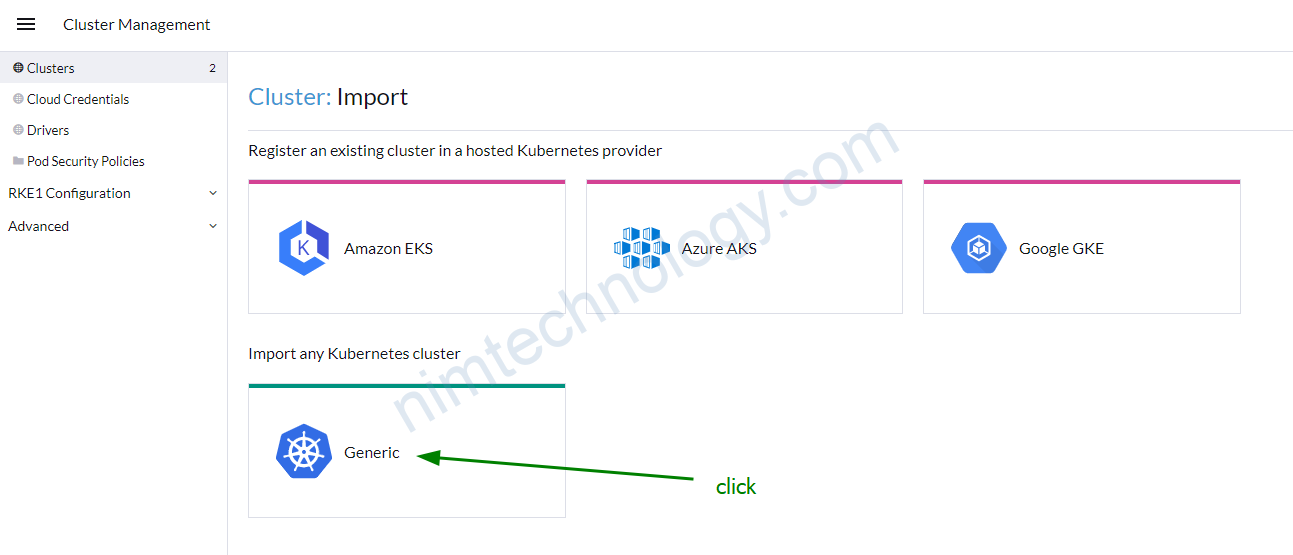
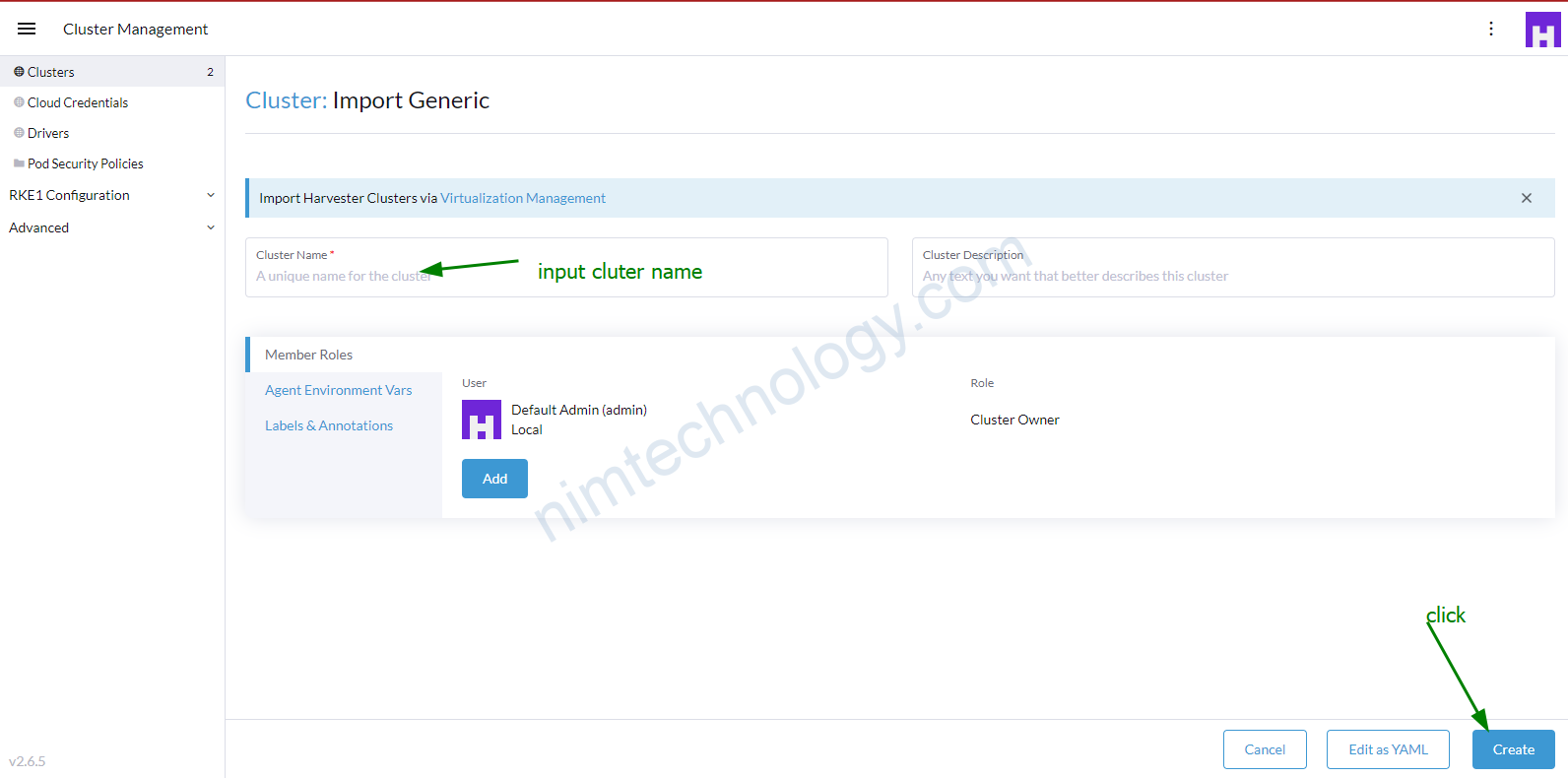

Create a Service Account with a JSON private key and provide the JSON here. See Google Cloud docs for more info about creating a service account. These IAM roles are required: Compute Viewer (roles/compute.viewer), (Project) Viewer (roles/viewer), Kubernetes Engine Admin (roles/container.admin), Service Account User (roles/iam.serviceAccountUser). More info on roles can be found here.
sau đó bạn apply và thành công.

https://learnk8s.io/terraform-gke
https://admintuts.net/server-admin/provision-kubernetes-clusters-in-gcp-with-terraform/
https://bitbucket-devops-platform.bearingpoint.com/projects/INFONOVA/repos/terraform-modules/browse
8) Storage Class in GKE – Kubernetes
Hiện tại thì mình thấy là gke tạo sẵn cho mình 3 storage class

8.1) kubernetes.io/gce-pd
Đây là file yaml của storage class: standard
allowVolumeExpansion: true
apiVersion: storage.k8s.io/v1
kind: StorageClass
metadata:
annotations:
storageclass.kubernetes.io/is-default-class: "true"
labels:
addonmanager.kubernetes.io/mode: EnsureExists
name: standard
parameters:
type: pd-standard
provisioner: kubernetes.io/gce-pd
reclaimPolicy: Delete
volumeBindingMode: Immediate
với loại này thì mình chỉ tạo được pvc có access mode là: Read Write Once (RWO) và Read Only Many (ROX)
8.2) pd.csi.storage.gke.io
với loại này thì mình chỉ tạo được pvc có access mode là: Read Write Once (RWO) và Read Only Many (ROX)
Bạn sẽ cần phải enable Compute Engine Persistent Disk CSI Driver
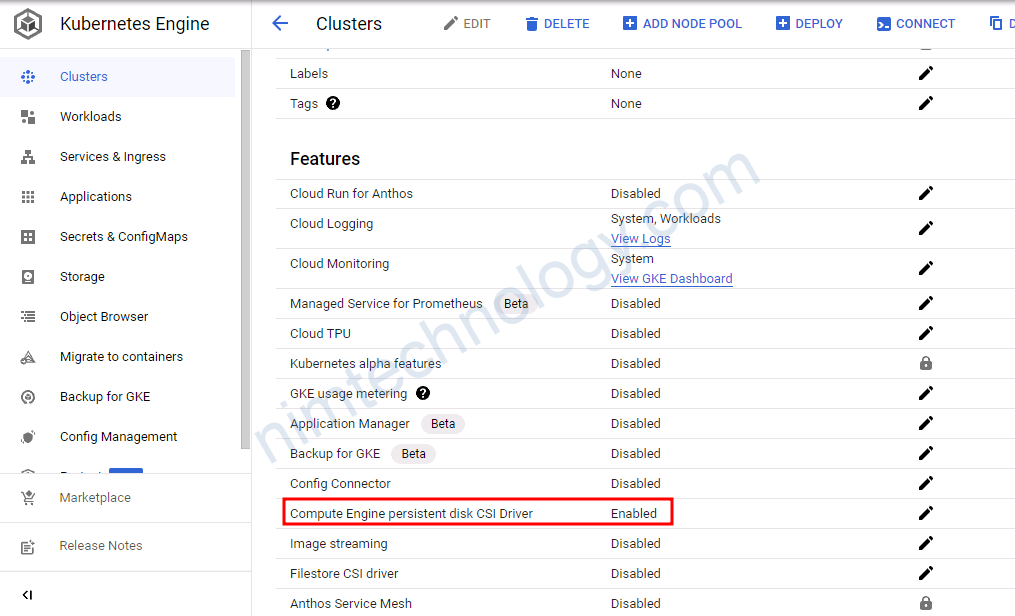
Như config của cluter1 mình đã có enable trong terraform bạn có thể kéo lên xem lại nhé!gce_pd_csi_driver = true
Và đầy là content storage class.
apiVersion: storage.k8s.io/v1
kind: StorageClass
metadata:
annotations:
storageclass.kubernetes.io/is-default-class: "false"
labels:
addonmanager.kubernetes.io/mode: EnsureExists
name: balanced-as1b
parameters:
type: pd-balanced
allowVolumeExpansion: true
provisioner: pd.csi.storage.gke.io
reclaimPolicy: Delete
volumeBindingMode: WaitForFirstConsumer
allowedTopologies:
- matchLabelExpressions:
- key: topology.gke.io/zone
values:
- asia-southeast1-b
Nếu bạn sử dụng mode read write many khi tạo PVC sẽ bị lỗi như bên dưới!
failed to provision volume with StorageClass “standard-rwo”: rpc error: code = InvalidArgument desc = VolumeCapabilities is invalid: specified multi writer with mount access type
waiting for a volume to be created, either by external provisioner “pd.csi.storage.gke.io” or manually created by system administrator
8.3) Storage class NFS on Kubernetes
Bạn có thê tham khảo bài viết này để thực hiển config 1 storage class thông qua NFS nhé
9) Create multi Kubernetes on GKE (google cloud)
9.1) Create a VPC for another cluster
đương nhiên là mỗi khi create 1 cluster mới chúng ta sẽ cần tạo VPC cho cluster đó.
Ở bài lab này thì mình sẽ tiếp tục sử dụng vpc và thêm một số subnet cho cluster mới.
02-vpc.tf
module "gcp-network" {
source = "terraform-google-modules/network/google"
version = "5.1.0"
project_id = var.project_id
network_name = "${var.network}-${var.env_name}"
routing_mode = "GLOBAL"
delete_default_internet_gateway_routes = true
subnets = [
{
subnet_name = "${var.subnetwork}-${var.env_name}"
subnet_ip = "10.10.0.0/16"
subnet_region = var.region
subnet_private_access = "true"
},
//cluter2
{
subnet_name = "${var.subnetwork_other}-${var.env_name}"
subnet_ip = "10.12.0.0/16"
subnet_region = var.region
subnet_private_access = "true"
},
]
routes = [
{
name = "${var.subnetwork}-egress-internet"
description = "Default route to the Internet"
destination_range = "0.0.0.0/0"
next_hop_internet = "true"
},
]
secondary_ranges = {
"${var.subnetwork}-${var.env_name}" = [
{
range_name = var.ip_range_pods_name
ip_cidr_range = "10.20.0.0/16"
},
{
range_name = var.ip_range_services_name
ip_cidr_range = "10.30.0.0/16"
},
],
//cluter 2
"${var.subnetwork_other}-${var.env_name}" = [
{
range_name = var.ip_range_pods_name_other
ip_cidr_range = "10.22.0.0/16"
},
{
range_name = var.ip_range_services_name_other
ip_cidr_range = "10.32.0.0/16"
},
]
}
//cluster2
}
00-variable.tf
variable "region" {
default = "asia-southeast1"
}
variable "project_id" {
default = "terraform-gcp-346216"
}
variable network {
type = string
default = "nimtechnology"
description = "this is a main VPC"
}
variable env_name {
type = string
default = "prod"
description = "This is Production environment"
}
variable subnetwork {
type = string
default = "cluster1"
description = "subnetwork name of cluster 1"
}
variable "ip_range_pods_name" {
description = "The secondary ip range to use for pods of cluster1"
default = "ip-range-pods-cluster1"
}
variable "ip_range_services_name" {
description = "The secondary ip range to use for services of cluster1"
default = "ip-range-services-cluster1"
}
variable subnetwork_other {
type = string
default = "cluster2"
description = "subnetwork name of cluster 2"
}
variable "ip_range_pods_name_other" {
description = "The secondary ip range to use for pods of cluster2"
default = "ip-range-pods-cluster2"
}
variable "ip_range_services_name_other" {
description = "The secondary ip range to use for services of cluster2"
default = "ip-range-services-cluster2"
}
variable "node_locations" {
default = [
"asia-southeast1-a",
"asia-southeast1-b",
"asia-southeast1-c",
]
}

9.2) New k8s cluster – GKE
Giờ đã đến lúc chúng ta tạo cluster
00-variable.tf
variable "region" {
default = "asia-southeast1"
}
variable "project_id" {
default = "terraform-gcp-346216"
}
variable network {
type = string
default = "nimtechnology"
description = "this is a main VPC"
}
variable env_name {
type = string
default = "prod"
description = "This is Production environment"
}
variable subnetwork {
type = string
default = "cluster2"
description = "subnetwork name of cluster 2"
}
variable "ip_range_pods_name" {
description = "The secondary ip range to use for pods of cluster2"
default = "ip-range-pods-cluster2"
}
variable "ip_range_services_name" {
description = "The secondary ip range to use for services of cluster2"
default = "ip-range-services-cluster2"
}
variable "node_locations" {
default = [
"asia-southeast1-a",
"asia-southeast1-b",
"asia-southeast1-c",
]
}
variable "master_cidr" {
default = "10.42.0.0/28"
}
variable "compute_engine_service_account" {
default = "terraform-gcp@terraform-gcp-346216.iam.gserviceaccount.com"
}
variable ssh_user {
type = string
default = "root"
}
variable "key_pairs" {
type = map
default = {
root_public_key = "keys/id_rsa.pub",
root_private_key = "keys/root_id_ed25519"
}
}
02-k8s_cluster2.tf
module "k8s_prod_cluster2" {
source = "terraform-google-modules/kubernetes-engine/google//modules/beta-private-cluster"
version = "17.2.0"
project_id = var.project_id
name = "k8s-${var.env_name}-cluter2"
regional = true
region = var.region
zones = var.node_locations
network = "${var.network}-${var.env_name}"
# network_project_id = var.network_project_id #trường này dành cho organization
subnetwork = "${var.subnetwork}-${var.env_name}"
ip_range_pods = var.ip_range_pods_name
ip_range_services = var.ip_range_services_name
enable_private_endpoint = true
enable_private_nodes = true
network_policy = false
issue_client_certificate = false
remove_default_node_pool = true
master_global_access_enabled = false
kubernetes_version = "1.22.8-gke.201"
master_ipv4_cidr_block = var.master_cidr
service_account = var.compute_engine_service_account
create_service_account = false
maintenance_start_time = "19:00"
identity_namespace = "${var.project_id}.svc.id.goog"
node_metadata = "GKE_METADATA_SERVER"
enable_shielded_nodes = false
dns_cache = true
enable_vertical_pod_autoscaling = true
gce_pd_csi_driver = true
datapath_provider = "DATAPATH_PROVIDER_UNSPECIFIED"
master_authorized_networks = [
{
cidr_block = "10.0.0.0/8"
display_name = "subnet-vm-common-prod"
},
]
node_pools = [
{
name = "default-node-pool"
machine_type = "e2-custom-4-4096"
version = "1.22.8-gke.201"
min_count = 0
max_count = 4
disk_size_gb = 40
disk_type = "pd-ssd"
image_type = "COS"
auto_repair = true
auto_upgrade = false
preemptible = false
initial_node_count = 1
},
# {
# name = "preemptible-node-pool"
# machine_type = "e2-custom-4-4096"
# version = "1.21.11-gke.1100"
# min_count = 0
# max_count = 10
# disk_size_gb = 100
# disk_type = "pd-ssd"
# image_type = "COS"
# auto_repair = true
# auto_upgrade = false
# preemptible = true
# initial_node_count = 1
# },
# {
# name = "std8"
# machine_type = "e2-standard-8"
# version = "1.19.10-gke.1600"
# min_count = 0
# min_count = 0
# max_count = 2
# disk_size_gb = 60
# disk_type = "pd-ssd"
# image_type = "COS"
# auto_repair = true
# auto_upgrade = false
# preemptible = true
# },
# {
# name = "android-agent"
# machine_type = "e2-custom-4-4096"
# version = "1.19.10-gke.1600"
# node_locations = "asia-southeast1-b"
# min_count = 0
# max_count = 6
# disk_size_gb = 30
# disk_type = "pd-balanced"
# image_type = "COS"
# auto_repair = true
# auto_upgrade = false
# preemptible = false
# },
# {
# name = "redis"
# machine_type = "e2-custom-2-8192"
# version = "1.19.14-gke.1900"
# node_locations = "asia-southeast1-b"
# disk_size_gb = 30
# disk_type = "pd-balanced"
# image_type = "COS_CONTAINERD"
# autoscaling = true
# min_count = 0
# max_count = 20
# auto_repair = true
# auto_upgrade = false
# preemptible = false
# },
]
node_pools_oauth_scopes = {
all = [
"https://www.googleapis.com/auth/devstorage.read_only",
"https://www.googleapis.com/auth/logging.write",
"https://www.googleapis.com/auth/monitoring",
"https://www.googleapis.com/auth/service.management.readonly",
"https://www.googleapis.com/auth/servicecontrol",
"https://www.googleapis.com/auth/trace.append",
"https://www.googleapis.com/auth/cloud-platform",
"https://www.googleapis.com/auth/compute",
"https://www.googleapis.com/auth/monitoring.write",
"https://www.googleapis.com/auth/cloud_debugger",
]
}
node_pools_labels = {
all = {
env = "production"
app = "cluster2"
}
default-node-pool = {
default-node-pool = "1"
}
# preemptible-node-pool = {
# preemptible-pool = "1"
# }
# android-agent = {
# android-agent = "true"
# }
# redis = {
# "tiki.services/preemptible" = "false"
# "tiki.services/dedicated" = "redis"
# }
}
node_pools_metadata = {
all = {}
}
# node_pools_taints = {
# std8 = [
# {
# key = "dedicated"
# value = "std8"
# effect = "NO_SCHEDULE"
# },
# ]
# android-agent = [
# {
# key = "dedicated"
# value = "android-agent"
# effect = "NO_SCHEDULE"
# },
# ]
# redis = [
# {
# key = "dedicated"
# value = "redis"
# effect = "NO_SCHEDULE"
# }
# ]
# }
node_pools_tags = {
all = []
default-node-pool = [
"default-node-pool",
]
# preemptible-node-pool = [
# "preemptible-node-pool",
# ]
}
}
#------------------------------------------------------------------------------
# IAM role for k8s clusters
#------------------------------------------------------------------------------
# module "iam_prod_cluster_stackdriver_agent_roles" {
# source = "terraform-google-modules/iam/google//examples/stackdriver_agent_roles"
# version = "3.0.0"
# project = var.project_id
# service_account_email = var.compute_engine_service_account
# }
# resource "google_project_iam_member" "k8s_stackdriver_metadata_writer" {
# role = "roles/stackdriver.resourceMetadata.writer"
# member = "serviceAccount:${var.compute_engine_service_account}"
# project = var.project_id
# }