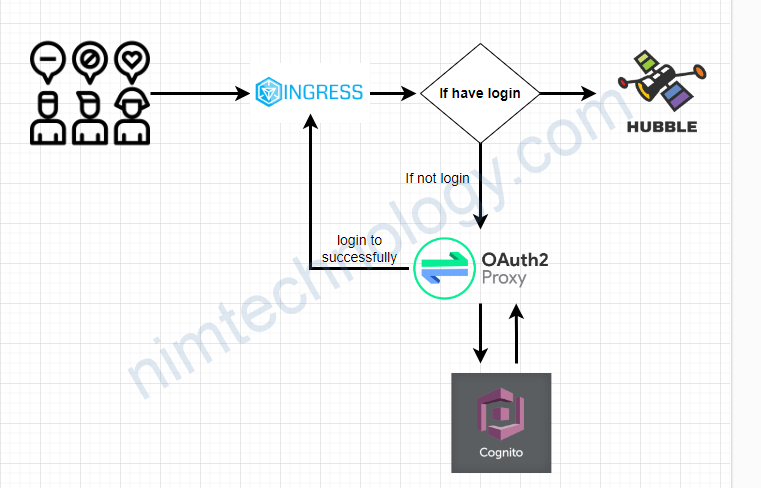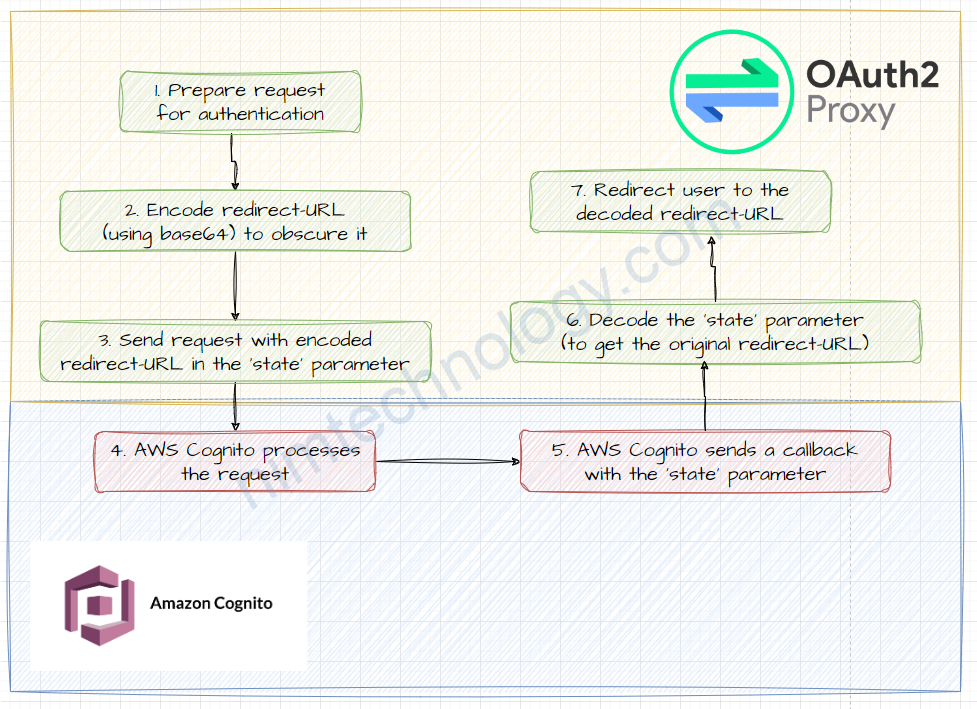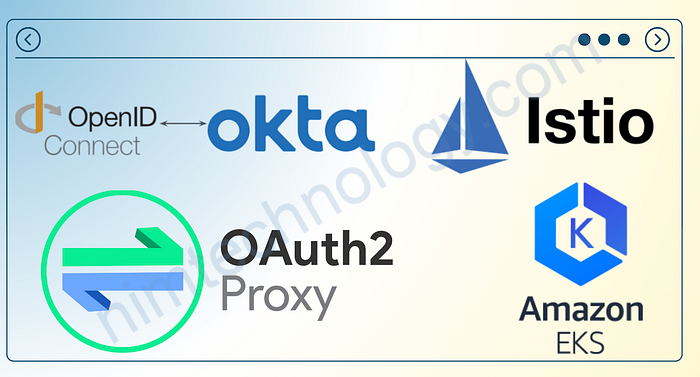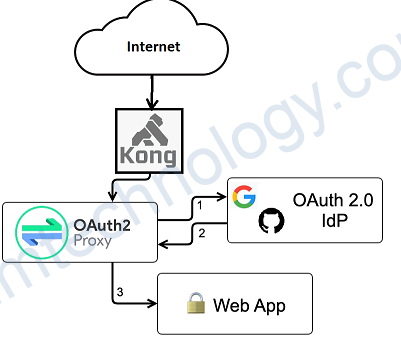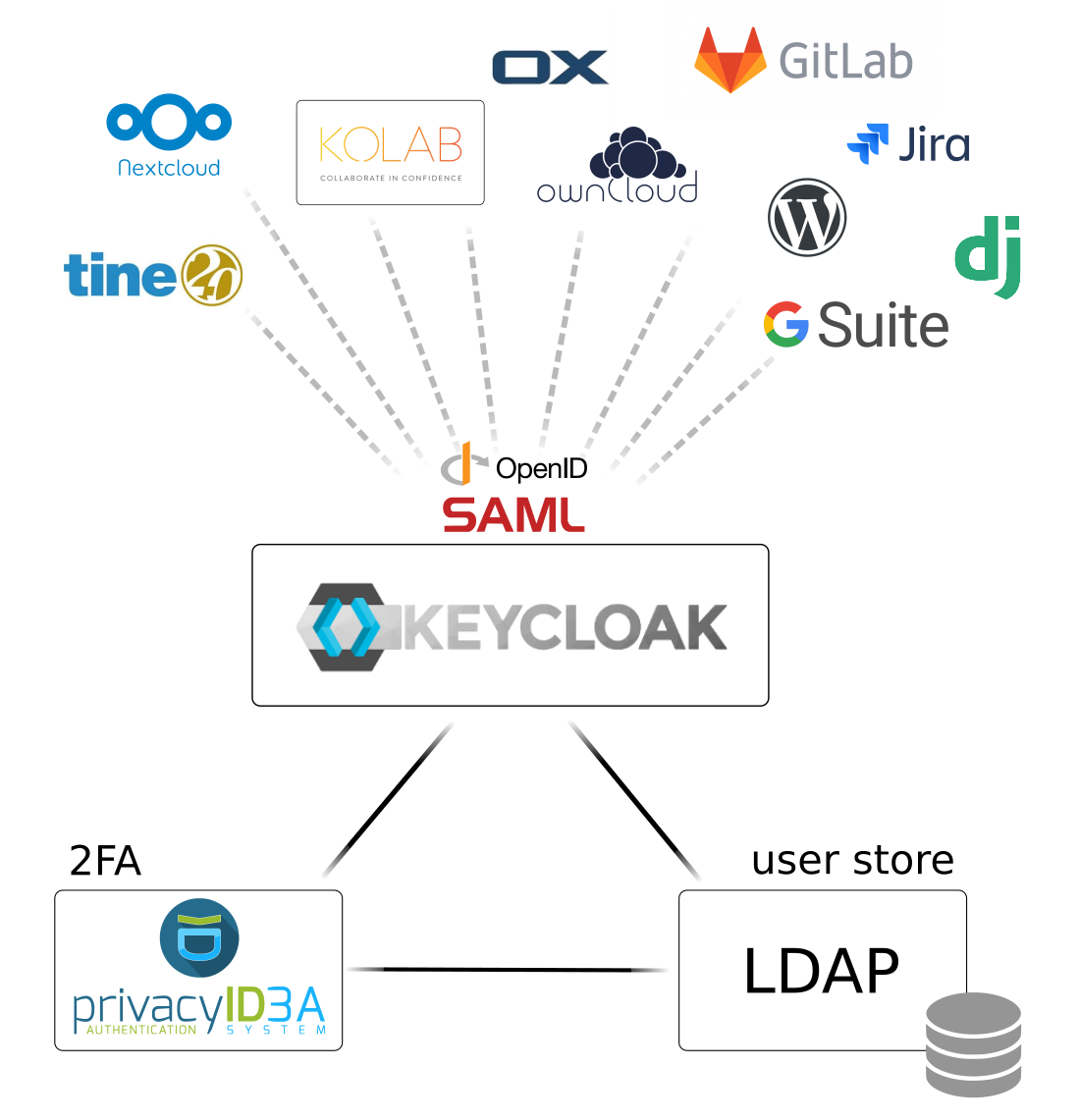Chúng ta đã cấu hình Oauth2-proxy with google, cognito – AWS.
Làm thể nào để configure Oauth2-proxy with Azure Cloud.
Bạn có thể biết là số lượng công ty sử dụng tài khoản Microsoft là không nhỏ.
https://oauth2-proxy.github.io/oauth2-proxy/docs/configuration/oauth_provider#azure-auth-provider
1) Create app registrations in Azure
Bạn có thể tham khảo bài này để chúng ta cùng tạo 1 app registrations trong Azure.
https://nimtechnology.com/2023/12/18/rancher-login-rancher-by-azure-id-or-microsoft-account/
Mình có đọc document thì họ yêu cầu Group.Read.All trong Application permissions
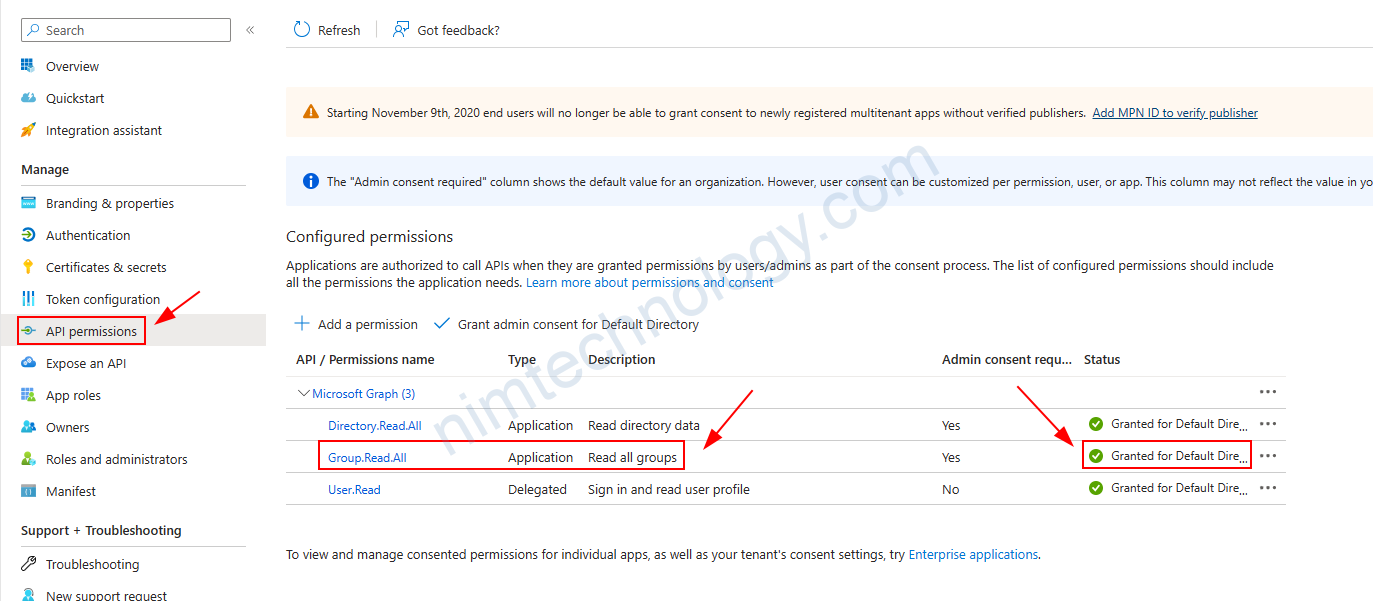
Tiếp đến là mình cài oauth2-proxy thông qua helm:
https://artifacthub.io/packages/helm/oauth2-proxy/oauth2-proxy
Add repository:helm repo add oauth2-proxy https://oauth2-proxy.github.io/manifests
Install chart:
helm install my-oauth2-proxy oauth2-proxy/oauth2-proxy –version 6.23.1
Bên dưới là value file.
config:
configFile: |-
email_domains = [ "*" ]
upstreams = [ "file:///dev/null" ]
existingSecret: "oauth2-proxy"
extraEnv:
- name: OAUTH2_PROXY_CLIENT_ID
valueFrom:
secretKeyRef:
key: client-id
name: oauth2-proxy
- name: OAUTH2_PROXY_CLIENT_SECRET
valueFrom:
secretKeyRef:
key: client-secret
name: oauth2-proxy
- name: OAUTH2_PROXY_COOKIE_SECRET
valueFrom:
secretKeyRef:
key: cookie-secret
name: oauth2-proxy
extraArgs:
azure-tenant: "b1351590-3037-4637-ae38-25e9a5c37e00"
oidc-issuer-url: "https://login.microsoftonline.com/b1351590-3037-4637-ae38-25e9a5c37e00/v2.0"
provider: azure
provider-display-name: "Azure SSO"
cookie-secure: true
cookie-name: "_oauth2_proxy"
skip-provider-button: true
scope: openid
ingress:
enabled: true
hosts:
- workflow-XXXX-staging.metadefender.com
path: /oauth2
annotations:
cert-manager.io/cluster-issuer: letsencrypt-production
nginx.ingress.kubernetes.io/proxy-buffer-size: "8k"
nginx.ingress.kubernetes.io/proxy-buffering: "on"
kubernetes.io/ingress.class: "nginx"
ingressClassName: nginx
tls:
- hosts:
- workflow-XXXX-staging.metadefender.com
secretName: tls-oauth2-proxy-ingress
Giờ mình sẽ link 1 số config cần thiết.
extraArgs:
azure-tenant: sẽ là Directory (tenant) ID
oidc-issuer-url: sẽ là “https://login.microsoftonline.com/<azure-tenant ID>/v2.0″
Environments:
OAUTH2_PROXY_CLIENT_ID: sẽ là Application (client) ID
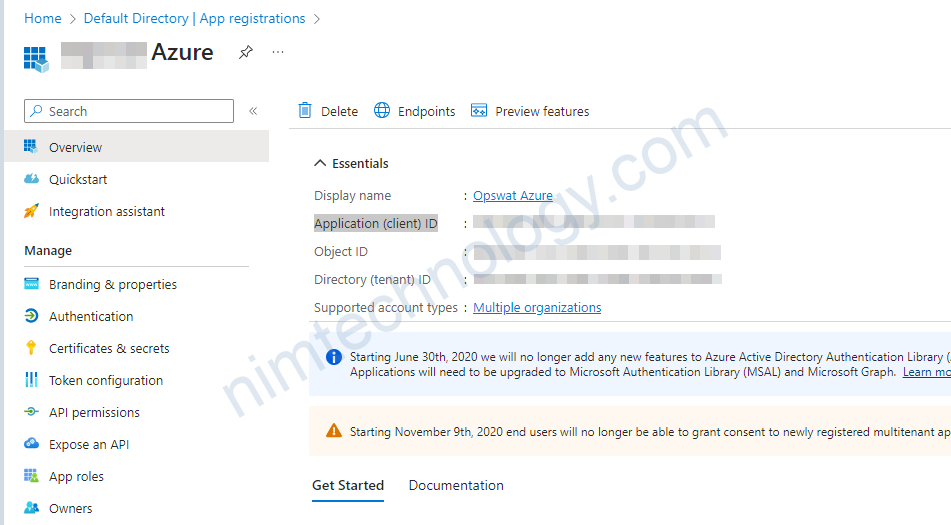
OAUTH2_PROXY_CLIENT_SECRET sẽ là value trong Certificates & secrets.
OAUTH2_PROXY_COOKIE_SECRET Bạn sẽ cần generate string này.
# -- server specific cookie for the secret; create a new one with `openssl rand -base64 32 | head -c 32 | base64`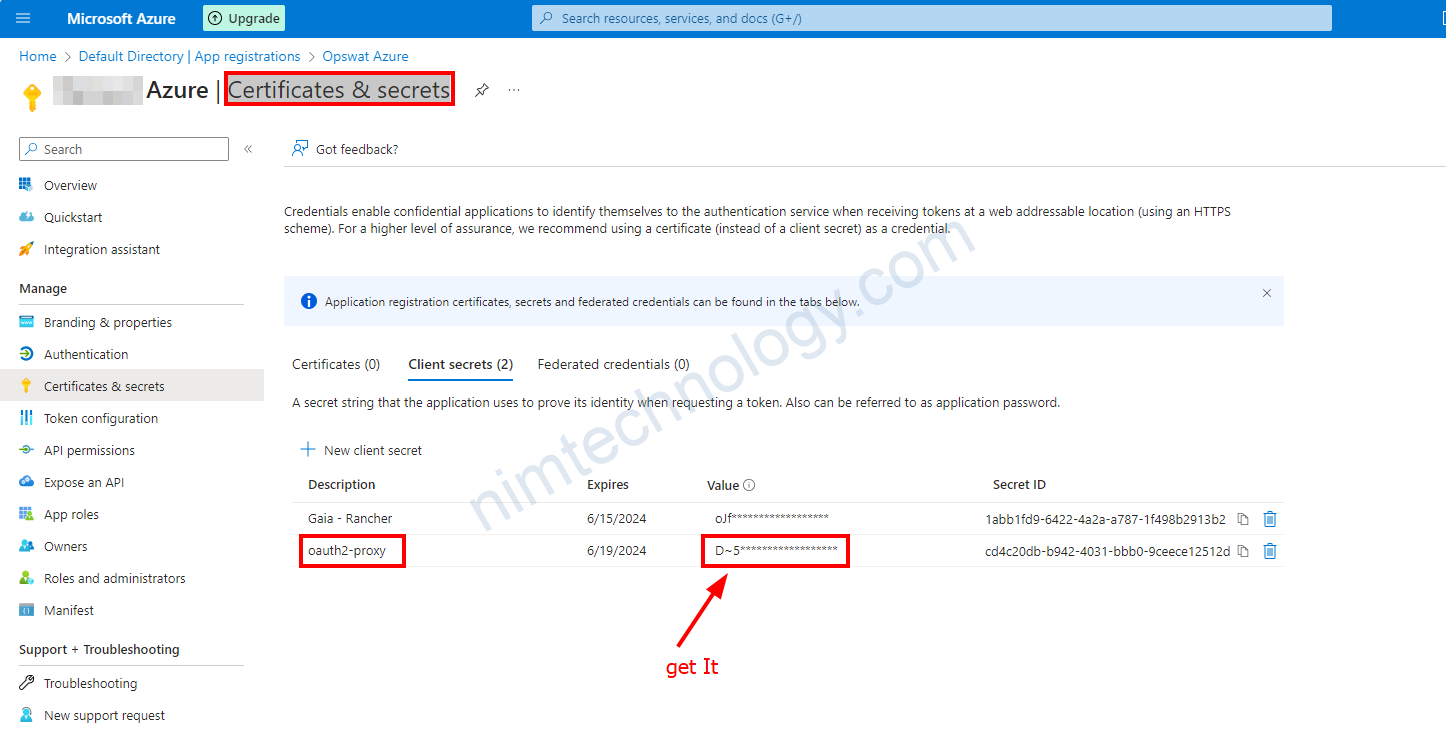
Thường thì bạn sẽ hay có arguments.
Có 1 số arguments có liên quan đến secret thì chúng ta sẽ dụng Environment.
https://oauth2-proxy.github.io/oauth2-proxy/docs/configuration/overview#environment-variables