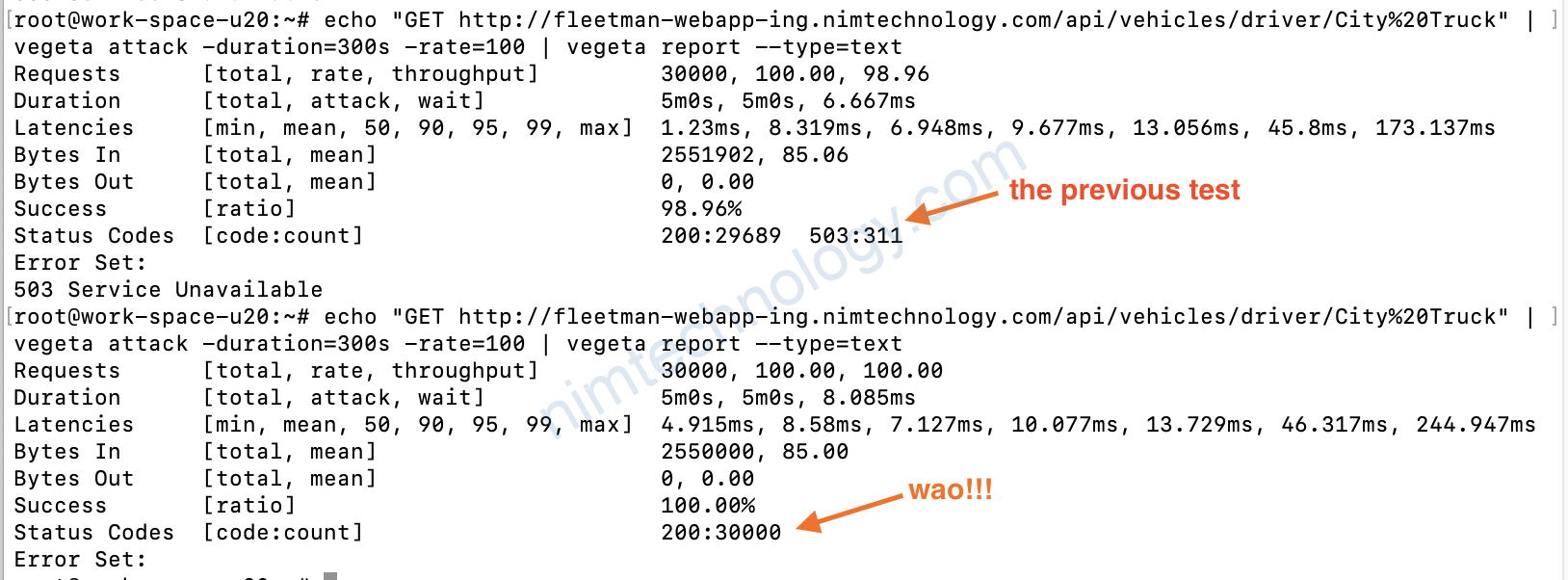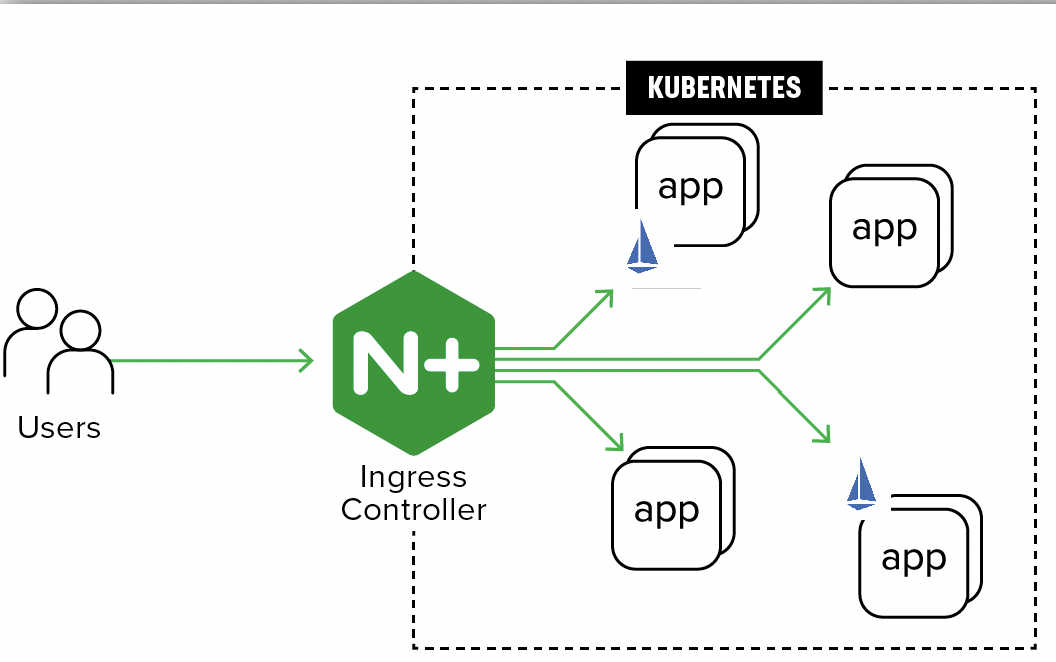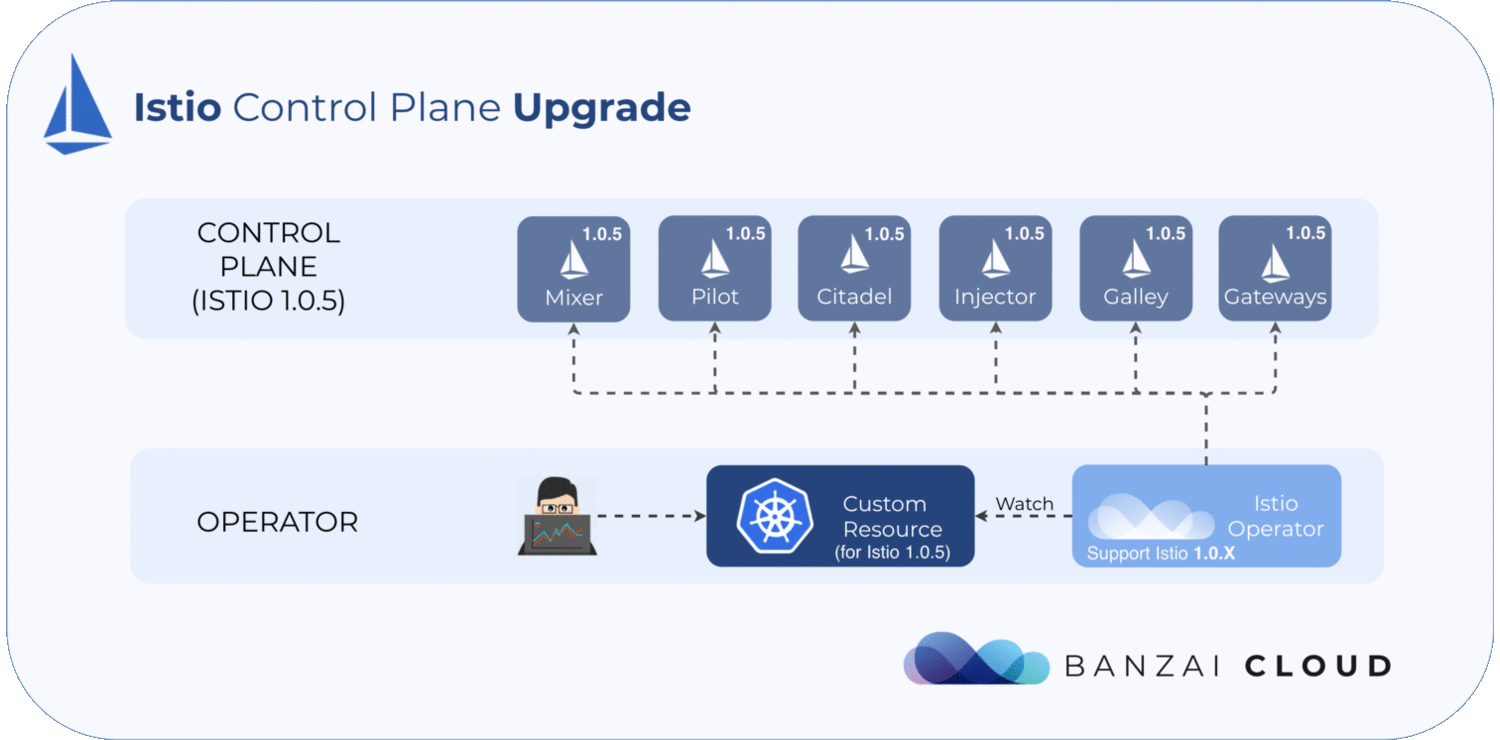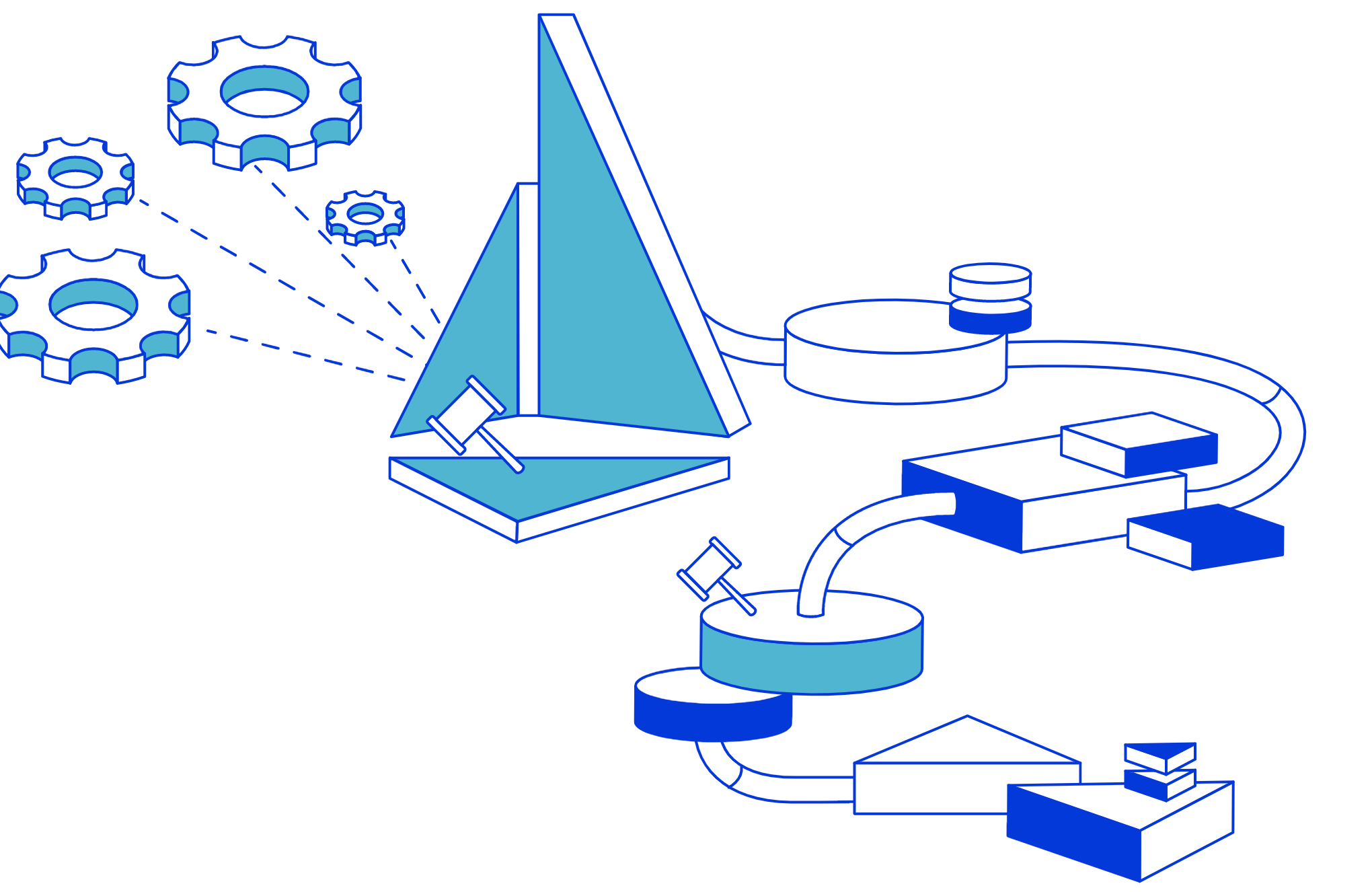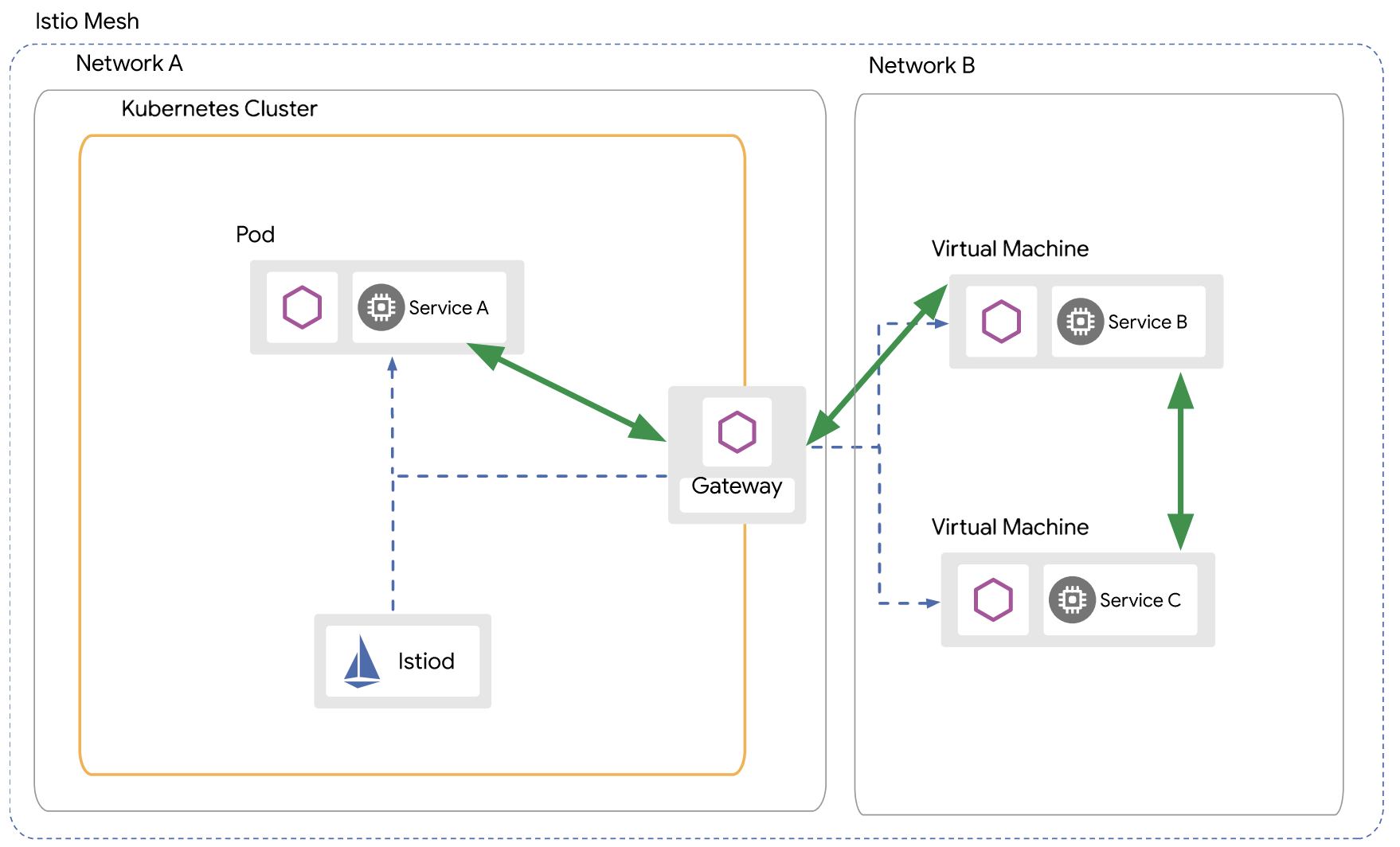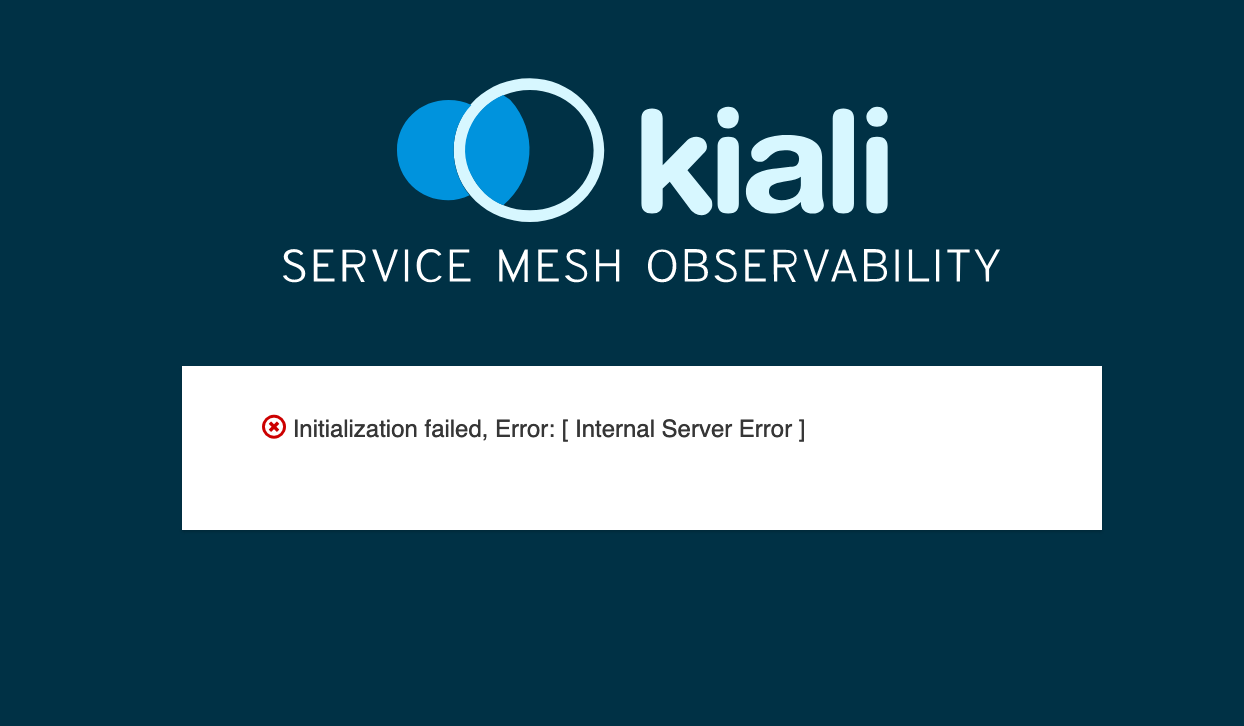Mình chắc hẳn nhiều công ty đang chạy k8s thì các applications or workload được public ra thông qua:
– ingress-nginx.
– Kong-gateway.
– NodePort luôn.
Chúng ta sẽ migrate từ từ các workload sang istio.
Phase 1: inject Istio for all workload.
vậy lúc này ingress-nginx workload với istio-proxy. Lúc này bạn cảm thấy có 1 số workload sẽ phát sinh tình trạng 503 or 5xx.
1) Prepare basic.
Những cái này mình cũng đã nhắc trong các bài viết trước và bạn có thể click link bên dưới.
1.4 Test với Service GRPC (update thu 30 Sep 2021)
Istio có thể automatically detect có 2 cách
This can be configured in two ways:
- By the name of the port:
name: <protocol>[-<suffix>]. - In Kubernetes 1.18+, by the
appProtocolfield:appProtocol: <protocol>.
Mình chia thành 2 phần inbound và outbound
2) For Inbound calls: ingress-nginx to istio-proxy
The materials to refer to:
https://www.tetrate.io/blog/using-istio-with-other-ingress-proxies/
https://www.giffgaff.io/tech/using-istio-with-nginx-ingress
Mode mình test là:
– ingress-nginx to istio-proxy
– mTLS mode Strict
– Inject Istio for ingress-nginx
2.1) inject istio for ingress-nginx.
Mình cũng đã hướng dẫn các bạn cài ingress-nginx:
Nhưng nếu bạn cấu hình value helm như mình sẽ ko inject istio cho ingress-nginx được.
https://github.com/istio/istio/issues/11973#issuecomment-466442370
A little digging later, and it turns out you can’t do injection on host-network installs of nginx
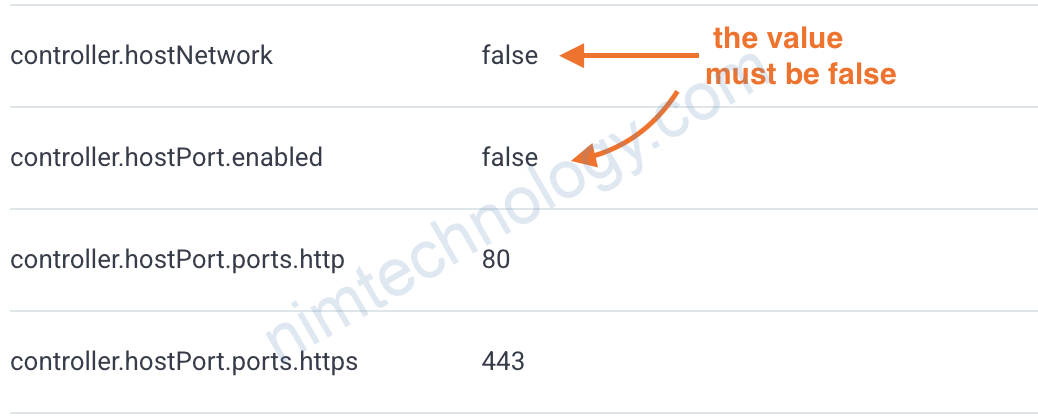
Bạn config value of helm là:
controller:
name: controller
podAnnotations:
sidecar.istio.io/inject: true
Và thưc hiện redeploy mà thưởng thức
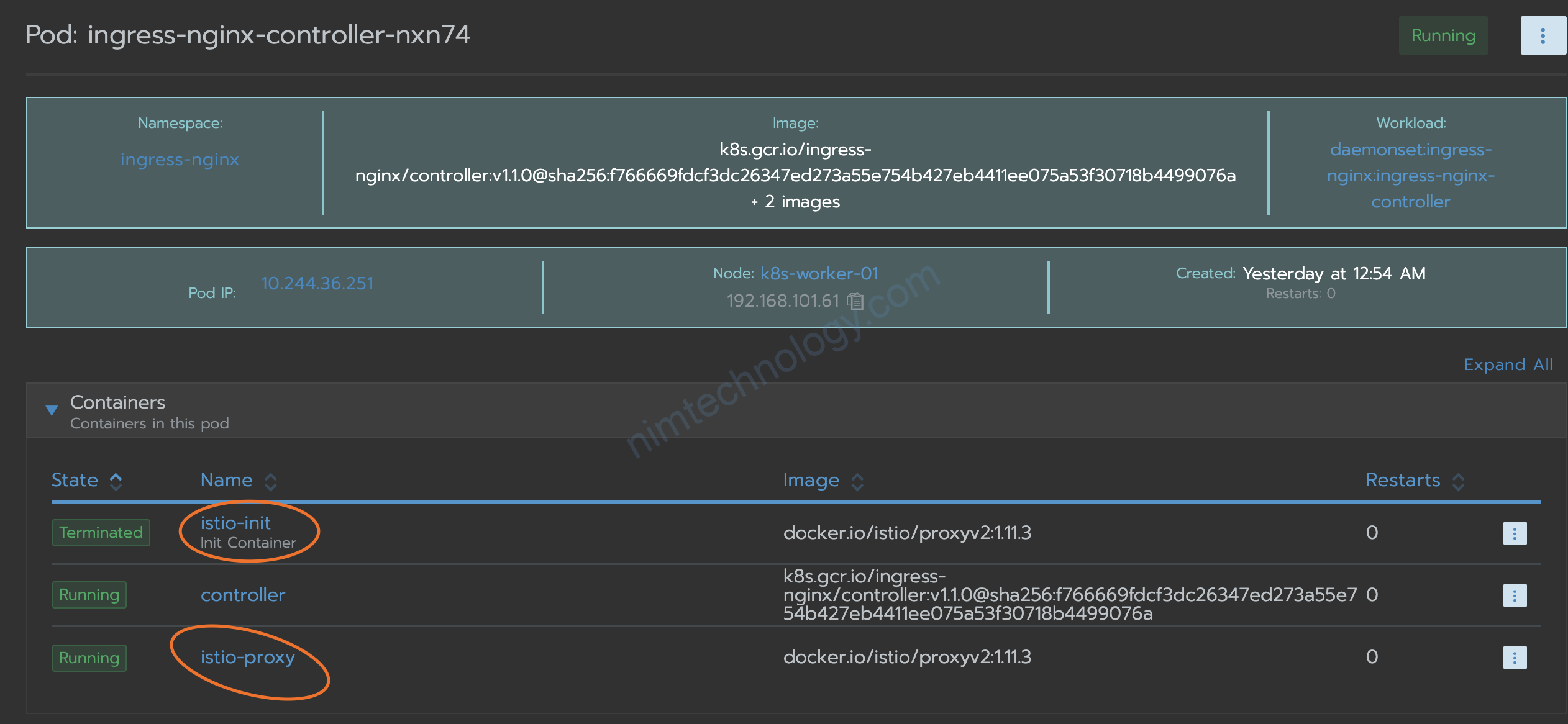
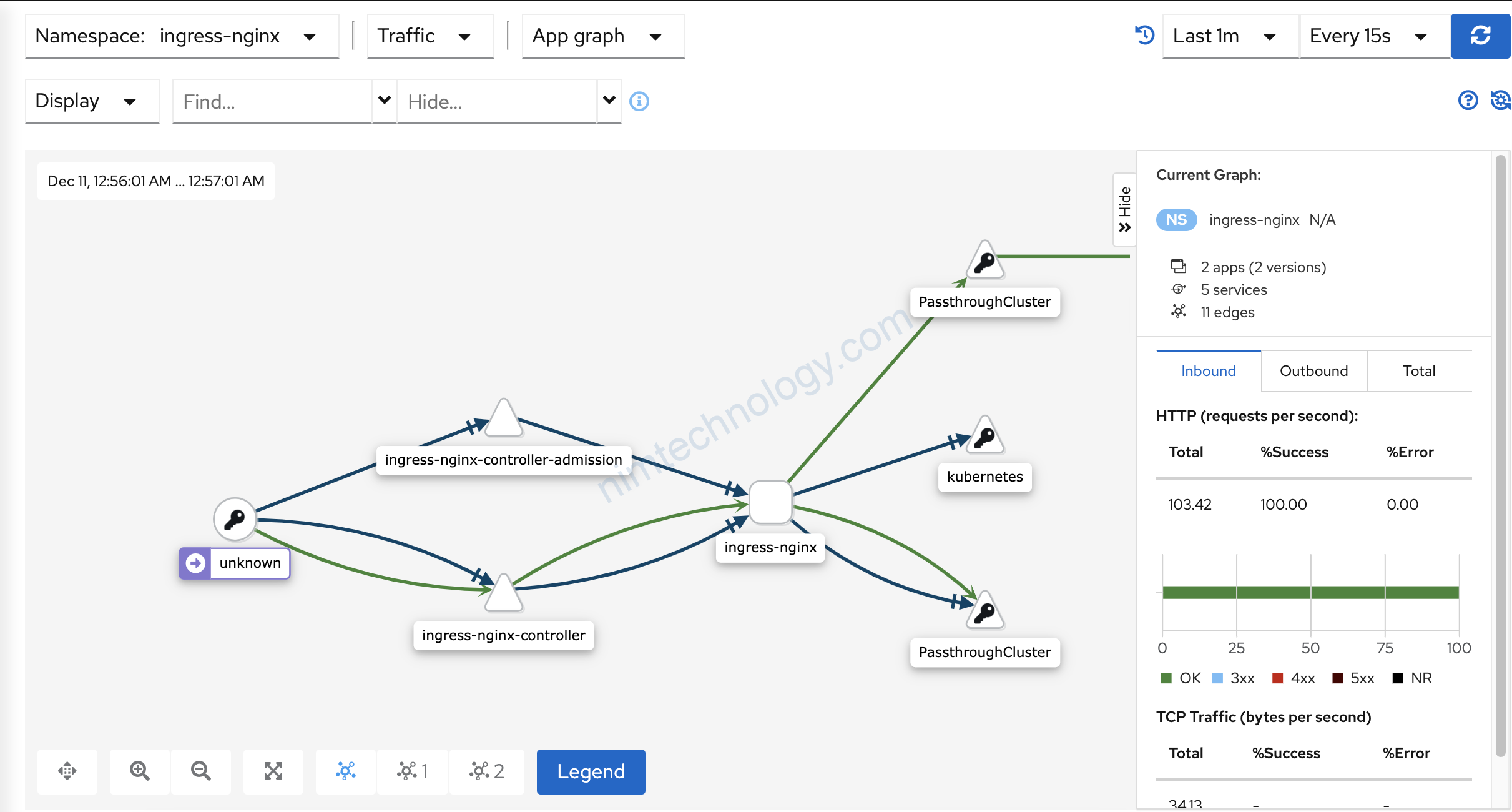
2.2) Discovering traffic from ingress-nginx to istio
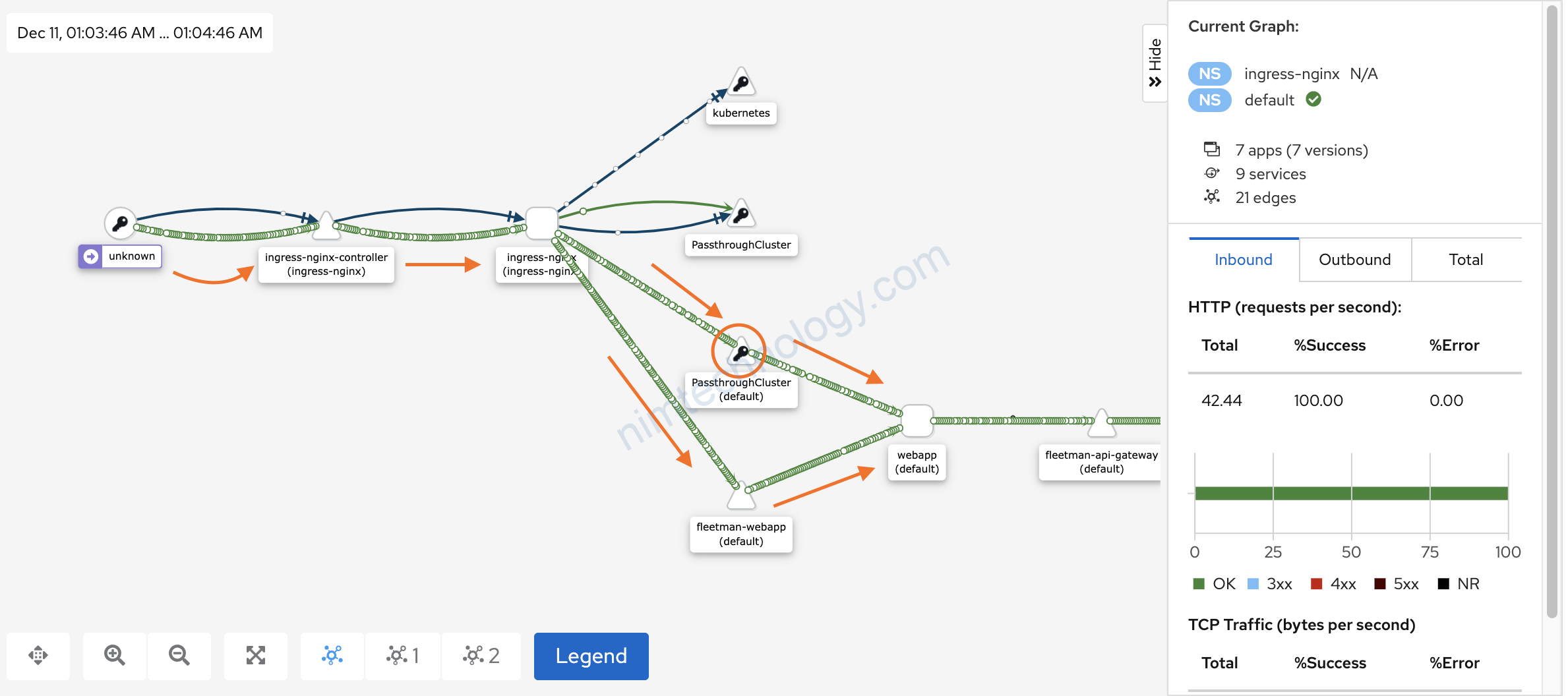
– passthroughCluster
– service of webapp
Mình show cho các bạn coi config ingress
apiVersion: extensions/v1beta1
kind: Ingress
metadata:
annotations:
field.cattle.io/creatorId: user-2hcxk
field.cattle.io/ingressState: '{"ZmxlZXRtYW4td2ViYXBwLWluZy9kZWZhdWx0L2ZsZWV0bWFuLXdlYmFwcC1pbmcubmltdGVjaG5vbG9neS5jb20vLy84MA==":""}'
field.cattle.io/publicEndpoints: '[{"addresses":["192.168.101.220"],"port":80,"protocol":"HTTP","serviceName":"default:fleetman-webapp","ingressName":"default:fleetman-webapp-ing","hostname":"fleetman-webapp-ing.nimtechnology.com","path":"/","allNodes":false}]'
kubernetes.io/ingress.class: nginx
creationTimestamp: "2021-11-25T08:48:38Z"
generation: 1
labels:
cattle.io/creator: norman
managedFields:
- apiVersion: extensions/v1beta1
fieldsType: FieldsV1
fieldsV1:
f:metadata:
f:annotations:
f:field.cattle.io/publicEndpoints: {}
manager: rancher
operation: Update
time: "2021-11-25T08:49:18Z"
- apiVersion: networking.k8s.io/v1beta1
fieldsType: FieldsV1
fieldsV1:
f:status:
f:loadBalancer:
f:ingress: {}
manager: nginx-ingress-controller
operation: Update
time: "2021-11-26T12:08:27Z"
- apiVersion: extensions/v1beta1
fieldsType: FieldsV1
fieldsV1:
f:metadata:
f:annotations:
.: {}
f:field.cattle.io/creatorId: {}
f:field.cattle.io/ingressState: {}
f:kubernetes.io/ingress.class: {}
f:labels:
.: {}
f:cattle.io/creator: {}
f:spec:
f:rules: {}
manager: Go-http-client
operation: Update
time: "2021-12-10T15:31:34Z"
name: fleetman-webapp-ing
namespace: default
resourceVersion: "64087793"
uid: f4686483-4b9c-48c5-959e-c7e5bbb40f1e
spec:
rules:
- host: fleetman-webapp-ing.nimtechnology.com
http:
paths:
- backend:
serviceName: fleetman-webapp
servicePort: 80
path: /
pathType: ImplementationSpecific
status:
loadBalancer:
ingress:
- ip: 192.168.101.220
Cấu hình là ingress đi vào service name.
What’s exactly happening
It’s important to understand some concepts about how NGINX ingress works. The NGINX ingress controller does not use Services to route traffic to the pods. Instead it uses a list of all endpoints (Pod IP/port) in the NGINX upstream configuration in order to bypass kube-proxy to allow NGINX features like session affinity and custom load balancing algorithms.
Câu trên gần như là giải thích tại có traffic ingress-nginx sang passthroughCluster rồi đi thằng workload
Giờ mình sẽ thực hiện bài test: 100 request/s trong vòng 5phut và trong lúc đó có redeploy workload
và mình sài vegeta he.
echo "GET http://fleetman-webapp-ing.nimtechnology.com/api/vehicles/driver/City%20Truck" | vegeta attack -duration=300s -rate=100 | vegeta report --type=text

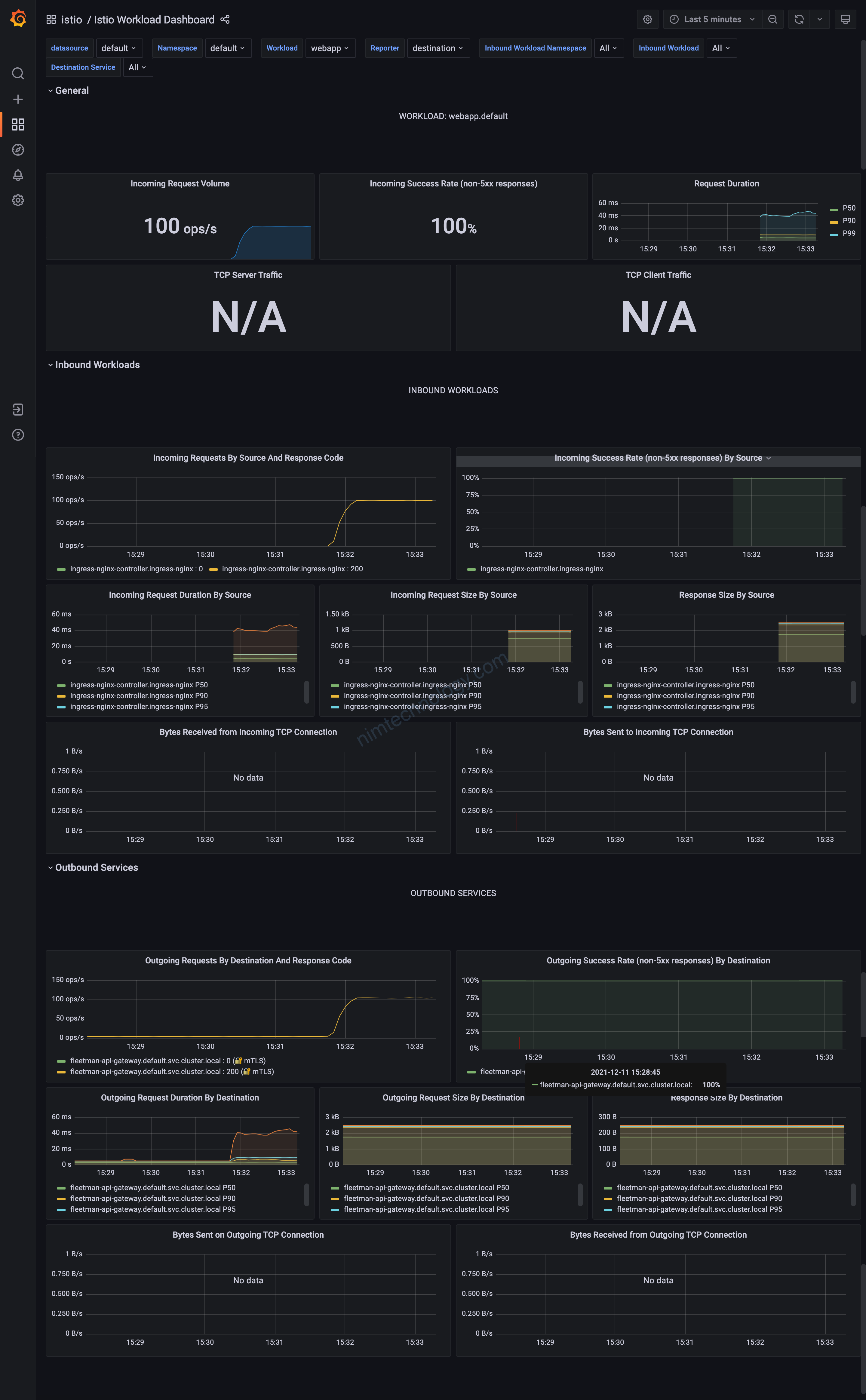
2.2.1) Appear 503, 5xx when redeploy workload or deploy new workload.
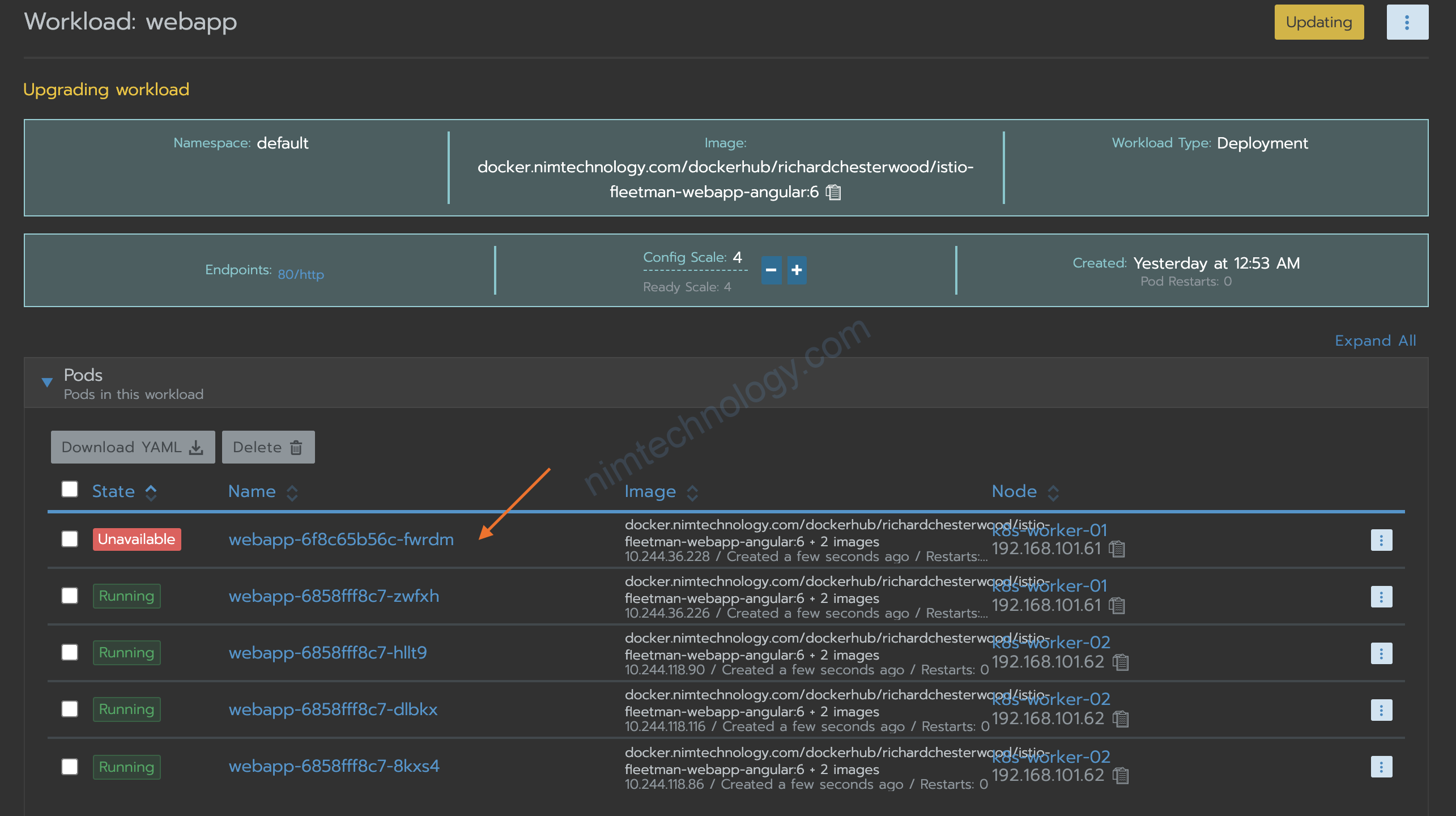
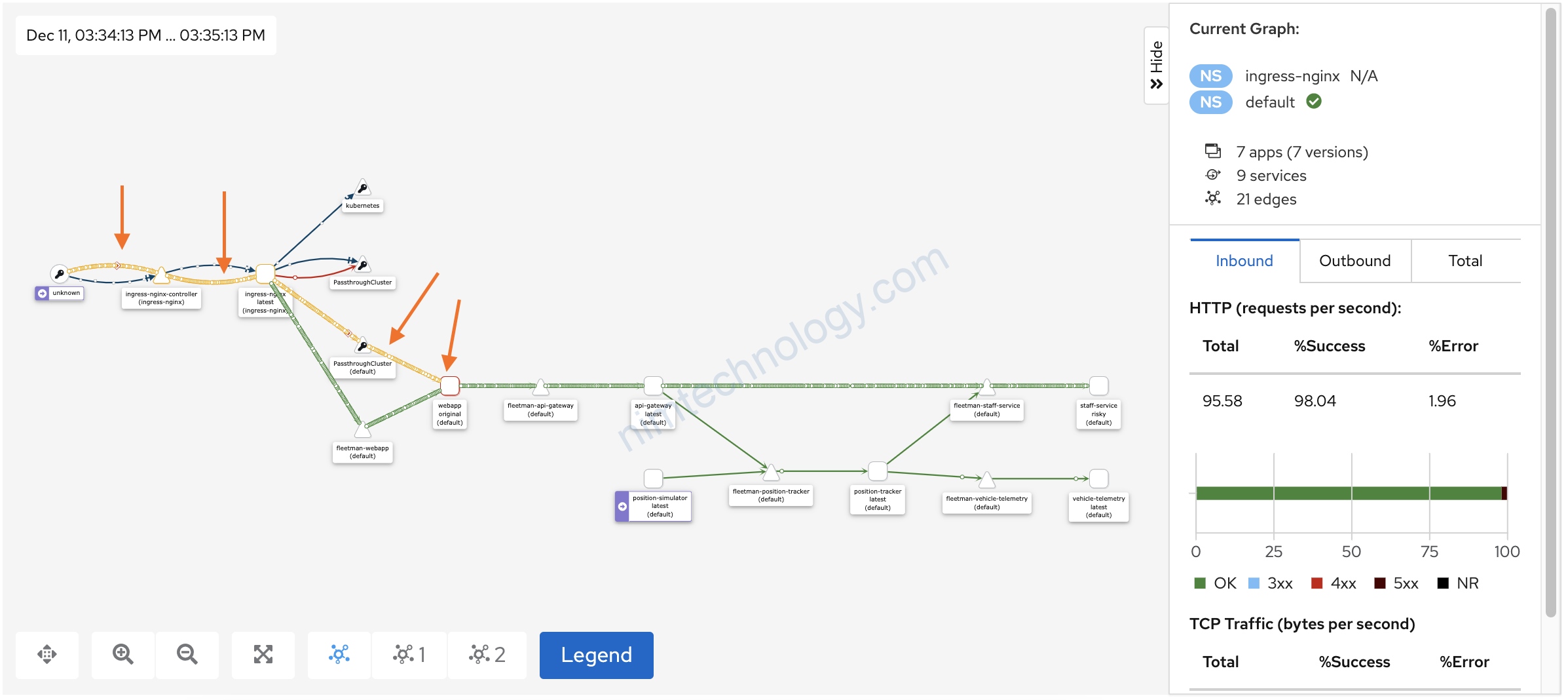
Ta thấy traffic ingress-nginx đi qua passthroughCluster có chút vàng vàng
Mình soi tất cả các chart thì chỉ co chart inbound của ingress-nginx là có chút status 503
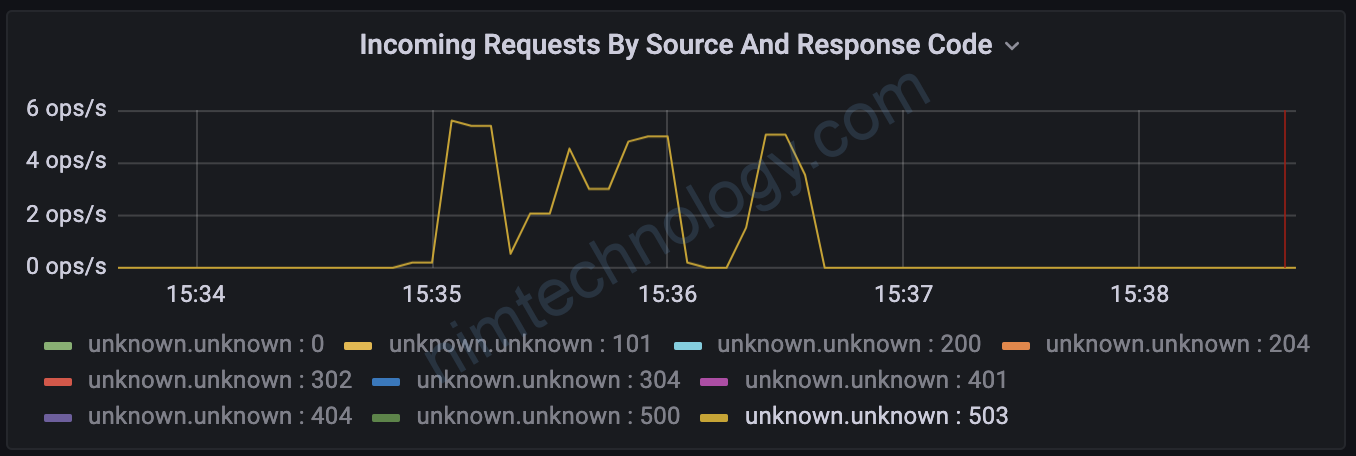
report của vegeta
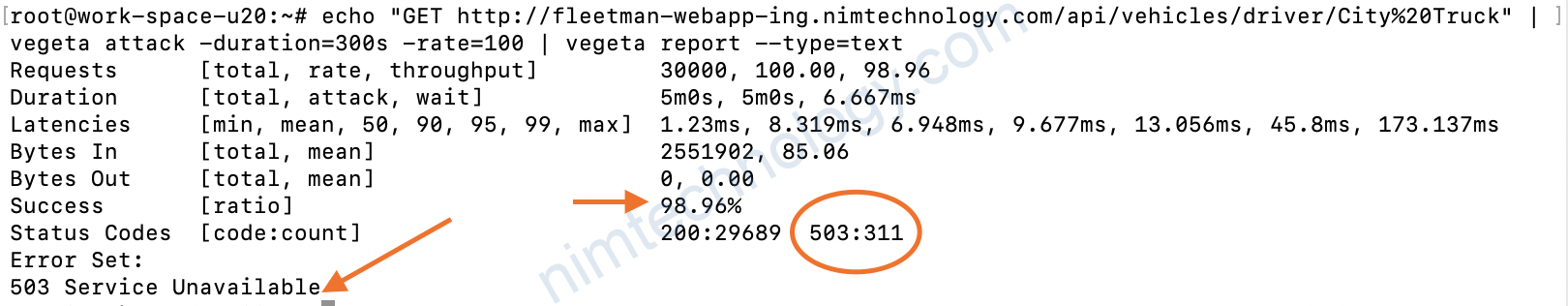
503 từ đầu của client nhần về hơn 1% tổng số request cũng hơi nhiều òi ý ha.
2.2.2) Avoid 503, 5xx
Vậy giờ có cách nào ko nhỉ?
Bạn sẽ thêm các annotation dưới đây vào từng ingress của workload nhé
annotations:
kubernetes.io/ingress.class: nginx
nginx.ingress.kubernetes.io/service-upstream: "true"
nginx.ingress.kubernetes.io/upstream-vhost: fleetman-webapp.default.svc.cluster.local
Mục đích để làm gì:
Instead of routing the outbound traffic to the list of endpoints in the NGINX upstream configuration, you should configure NGINX ingress to route to a single upstream service, so that the outbound traffic is intercepted by the istio sidecar.
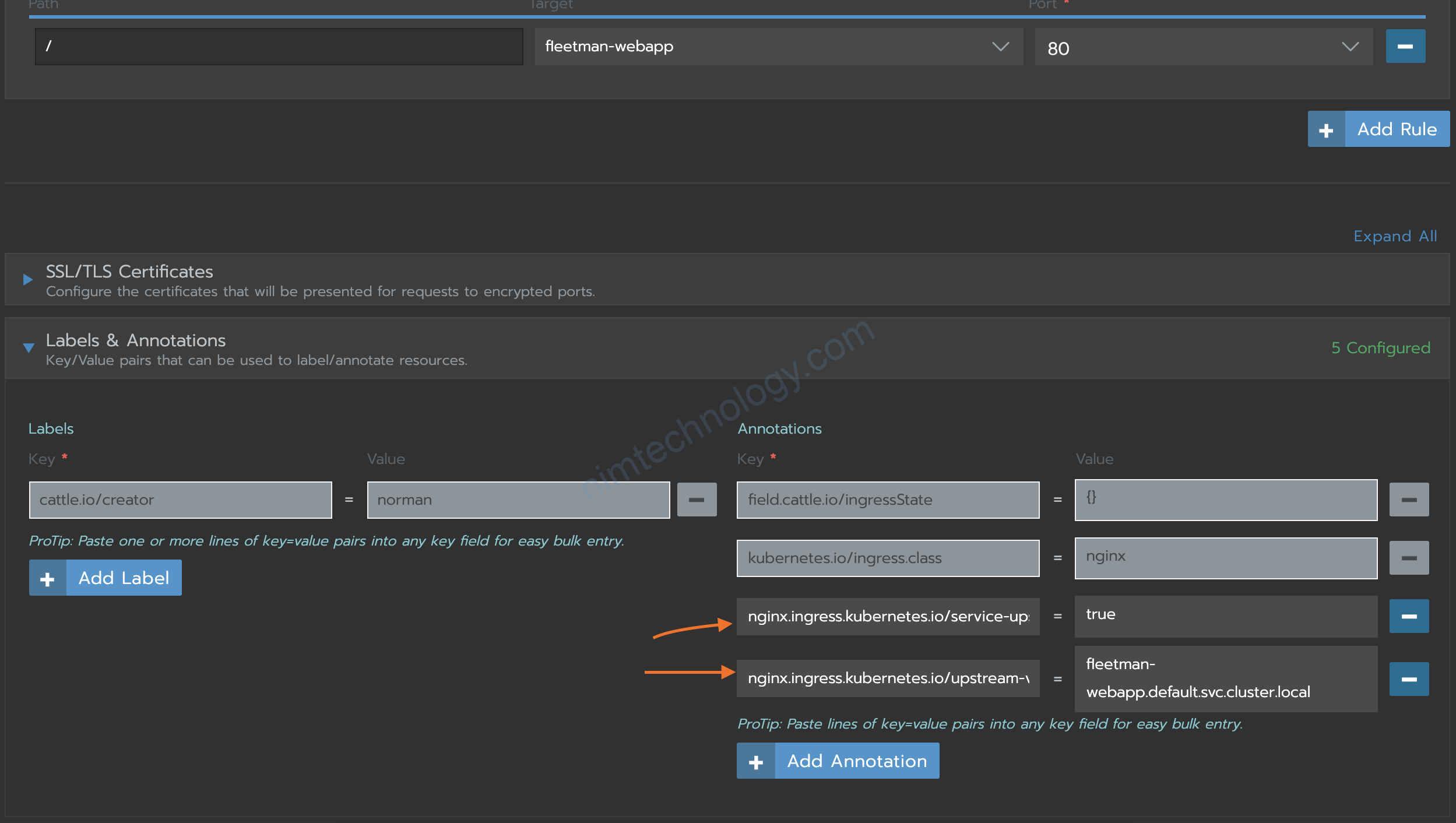
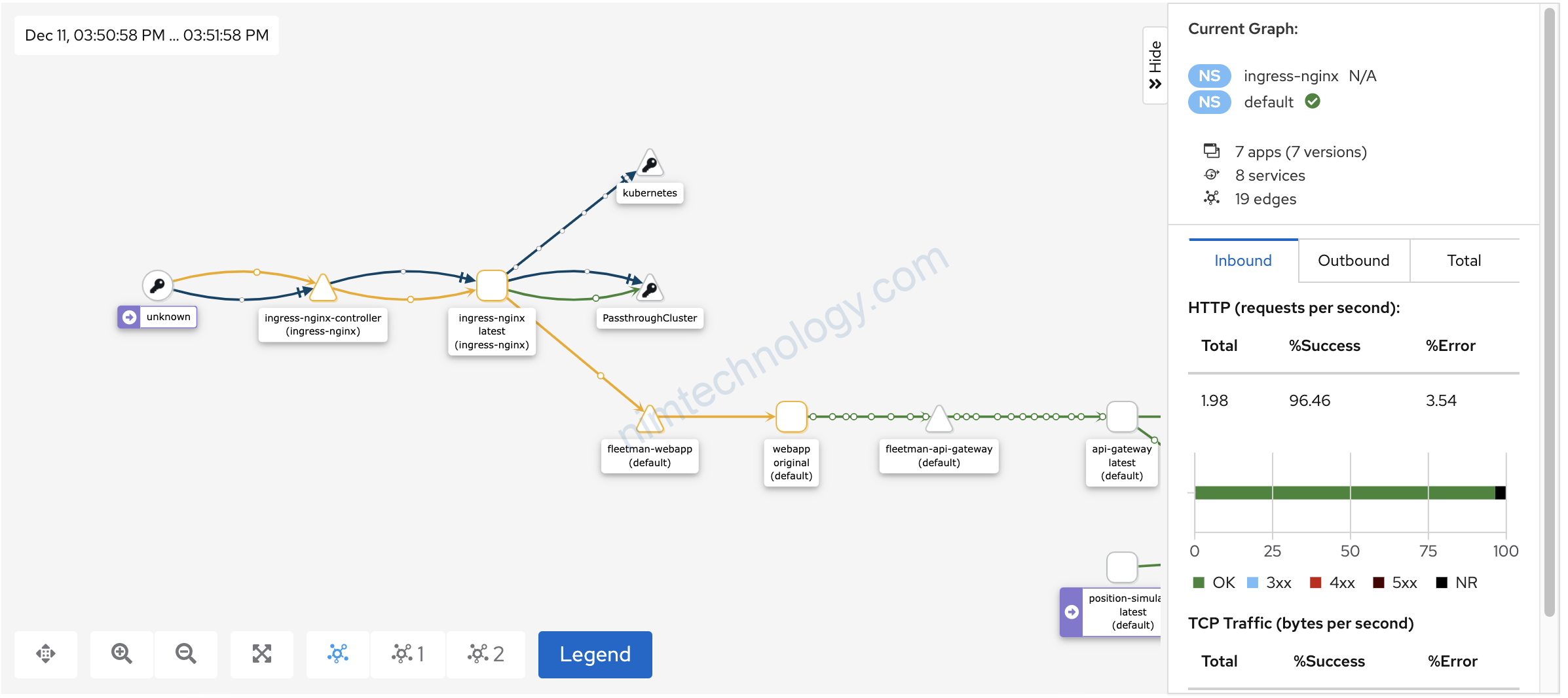
Giờ thực hiện test lại
echo “GET http://fleetman-webapp-ing.nimtechnology.com/api/vehicles/driver/City%20Truck” | vegeta attack -duration=300s -rate=100 | vegeta report –type=text
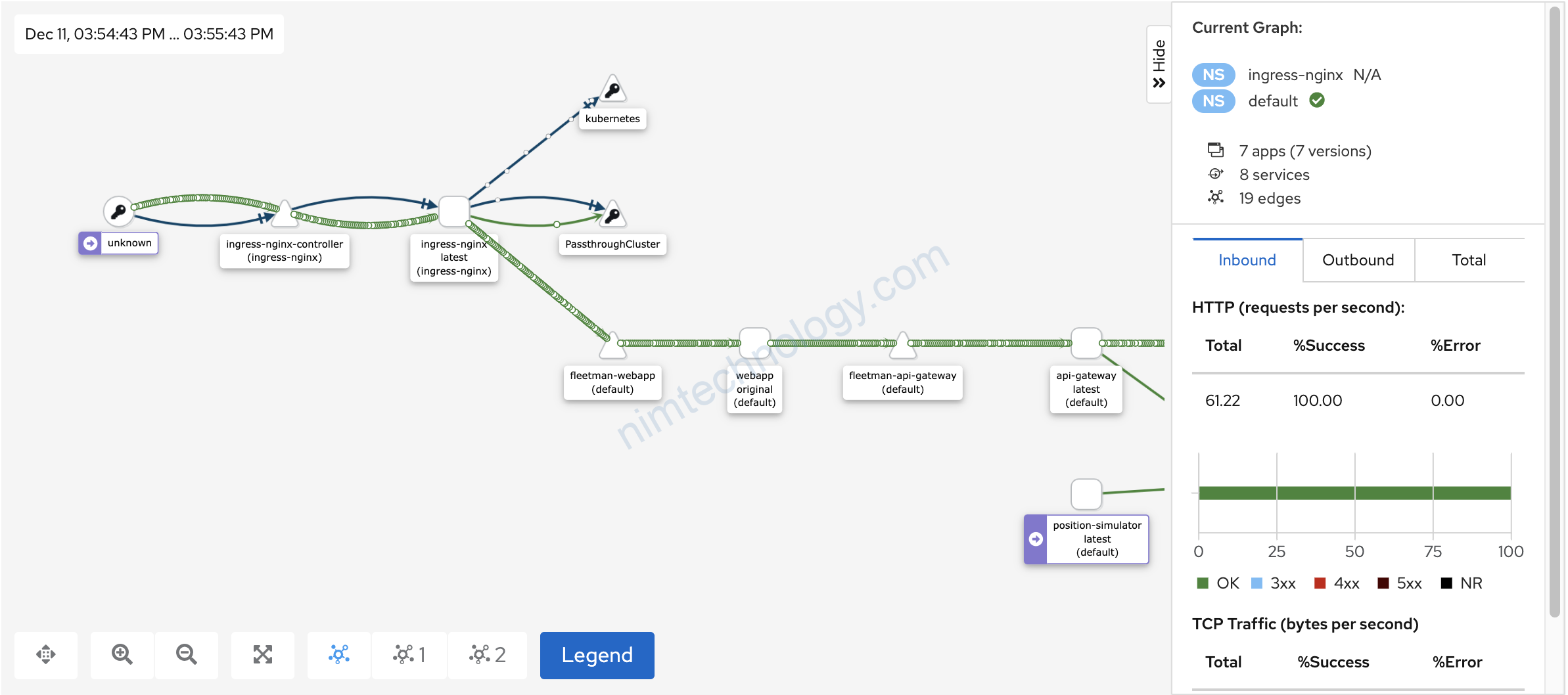
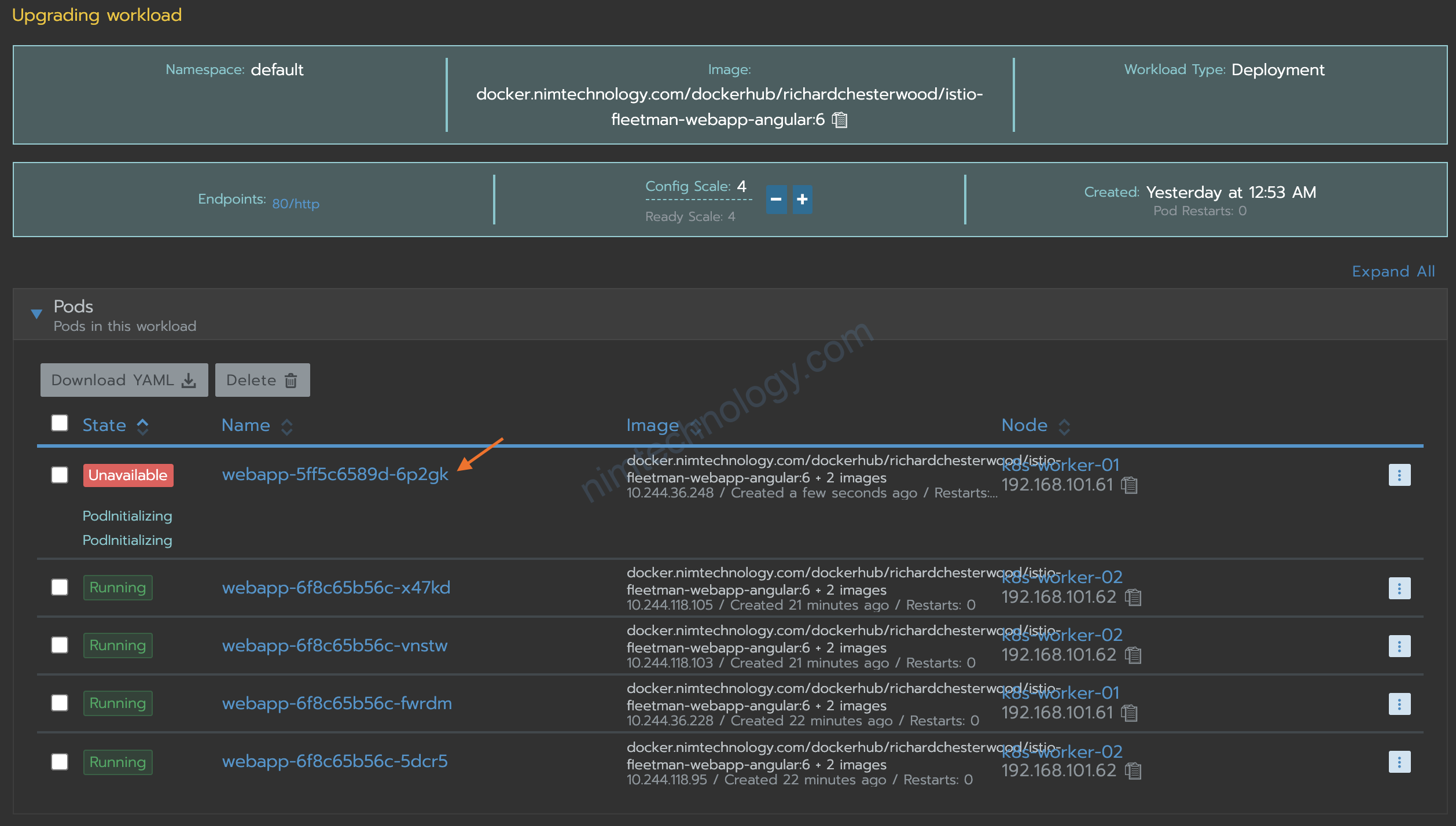
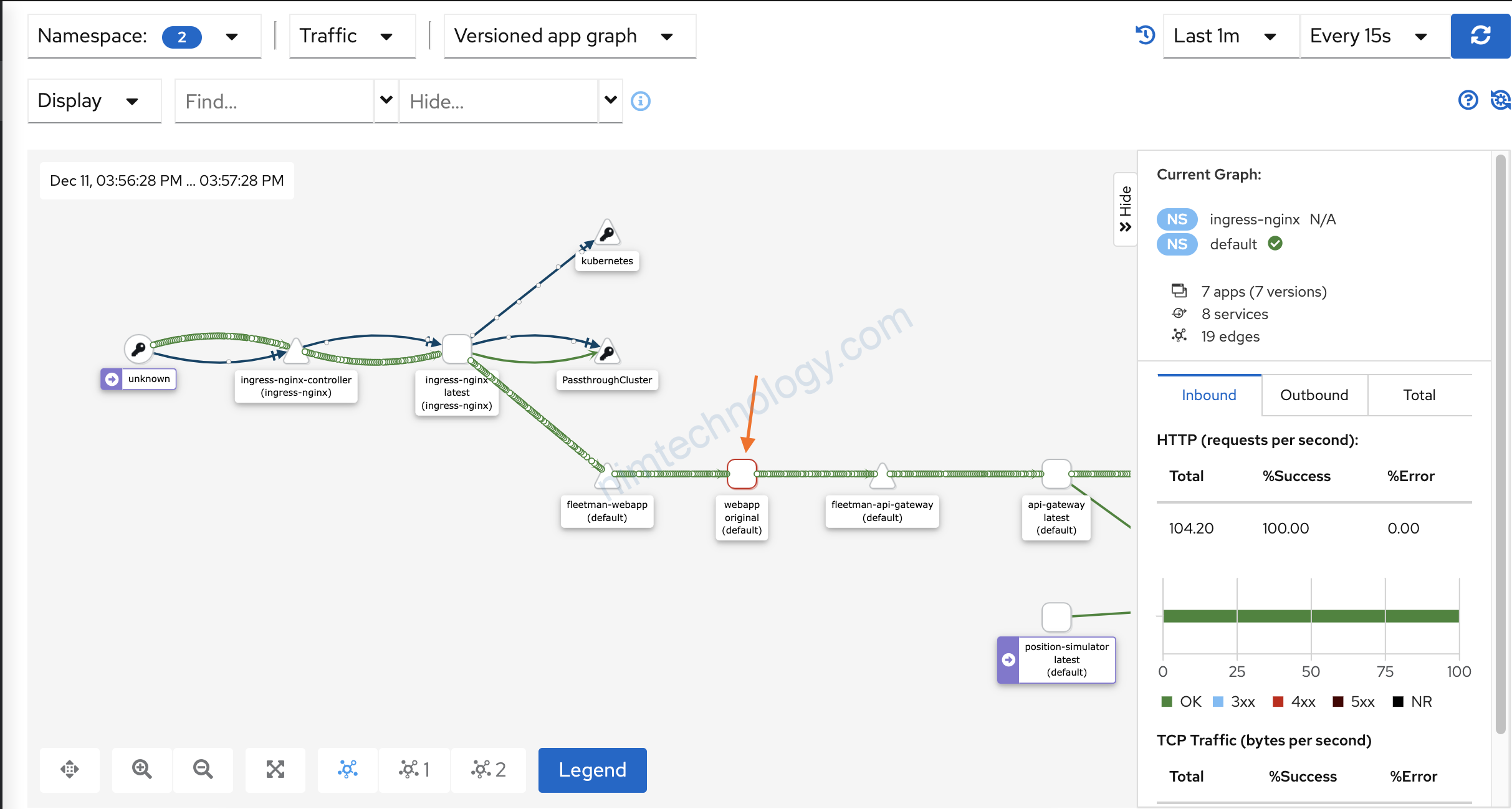
tín hiệu tốt
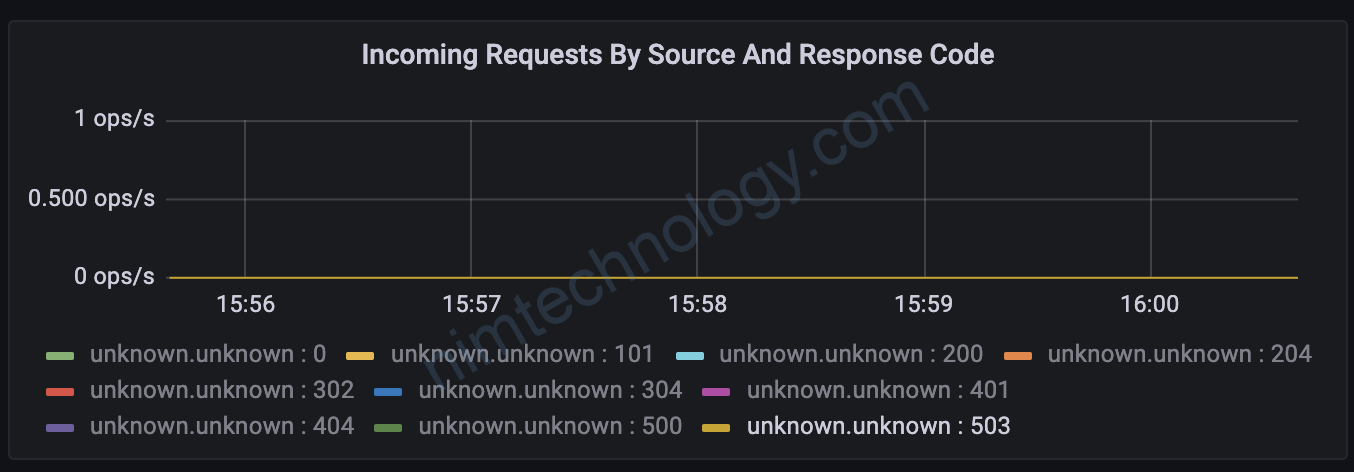
Giờ chờ report vegeta thôi.